2014 MERCEDES-BENZ CLS-Class four wheel drive
[x] Cancel search: four wheel drivePage 6 of 382

1, 2,
3...
12 Vsocket
see Sockets
4ETS
see ETS/4ETS (Electronic
Tractio nSystem)
4MATIC (permanent four-wheel
drive) .................................................. 193
4MATIC off-road system ...................193 A
ABS (Anti-lock Braking System) Display message ............................ 238
Function/notes ................................ 66
Important safety notes ....................66
Warning lamp ................................. 267
Activating/deactivating cooling
with air dehumidification .................136
Active Blin dSpot Assist
Activating/deactivating (on-
board computer) ............................ 228
Display message ............................ 254
Function/informatio n.................... 211
Active Driving Assistanc epackage .211
Active Lane Keepin gAssist
Activating/deactivating (on-
board computer) ............................ 229
Display message ............................ 253
Function/informatio n.................... 214
Active light function .........................121
Active multicontour seat Adjusting (on the seat) ..................103
Active Parking Assist
Detecting parking spaces ..............197
Display message ............................ 254
Function/notes ............................. 196
Important safety notes ..................196
Parking .......................................... 198
ADAPTIVE BRAKE ................................. 72
Adaptive Dampin gSyste m(ADS) .....1 90
Adaptive Highbeam Assist Display message ............................ 248
Function/notes ............................. 121
Additives (engine oil) ........................376Airb
ags
Display message ............................ 244
Front airb ag (driver, front
passenger )....................................... 44
Important safety notes ....................42
Knee bag .......................................... 45
PASSENGER AIR BAG OFF
indicator lamp .................................. 47
Pelvis airb ag................................... 46
Safety guidelines ............................. 41
Side impact airb ag.......................... 45
Windo wcurtain air bag .................... 47
Air-conditionin gsystem
see Climate control
AIRF LOW ........................................... 137
AIRMATIC Display message ............................ 252
Function/notes ............................. 189
Airv ents
Glove box ....................................... 142
Important safet ynotes .................. 142
Rea r............................................... 143
Setting ........................................... 142
Setting the center airv ents........... 142
Setting the sid eairvents ............... 142
Ambient lighting
Setting the brightness (on-board
computer) ...................................... 231
Setting the color (on-board
computer) ...................................... 231
AMG adaptive sport suspension
system ................................................ 190
Ashtray ............................................... 287
Assistanc edisplay (on-board
computer) .......................................... 227
Assistanc emenu (on-board
computer) .......................................... 227
ASSYST PLUS Displaying aservice message ........310
Hiding aservice message ..............310
Notes ............................................. 309
Resetting the service interval
displa y........................................... 310
Service message ............................ 309
Specia lservice requirements ......... 310 4
Index
Page 195 of 382
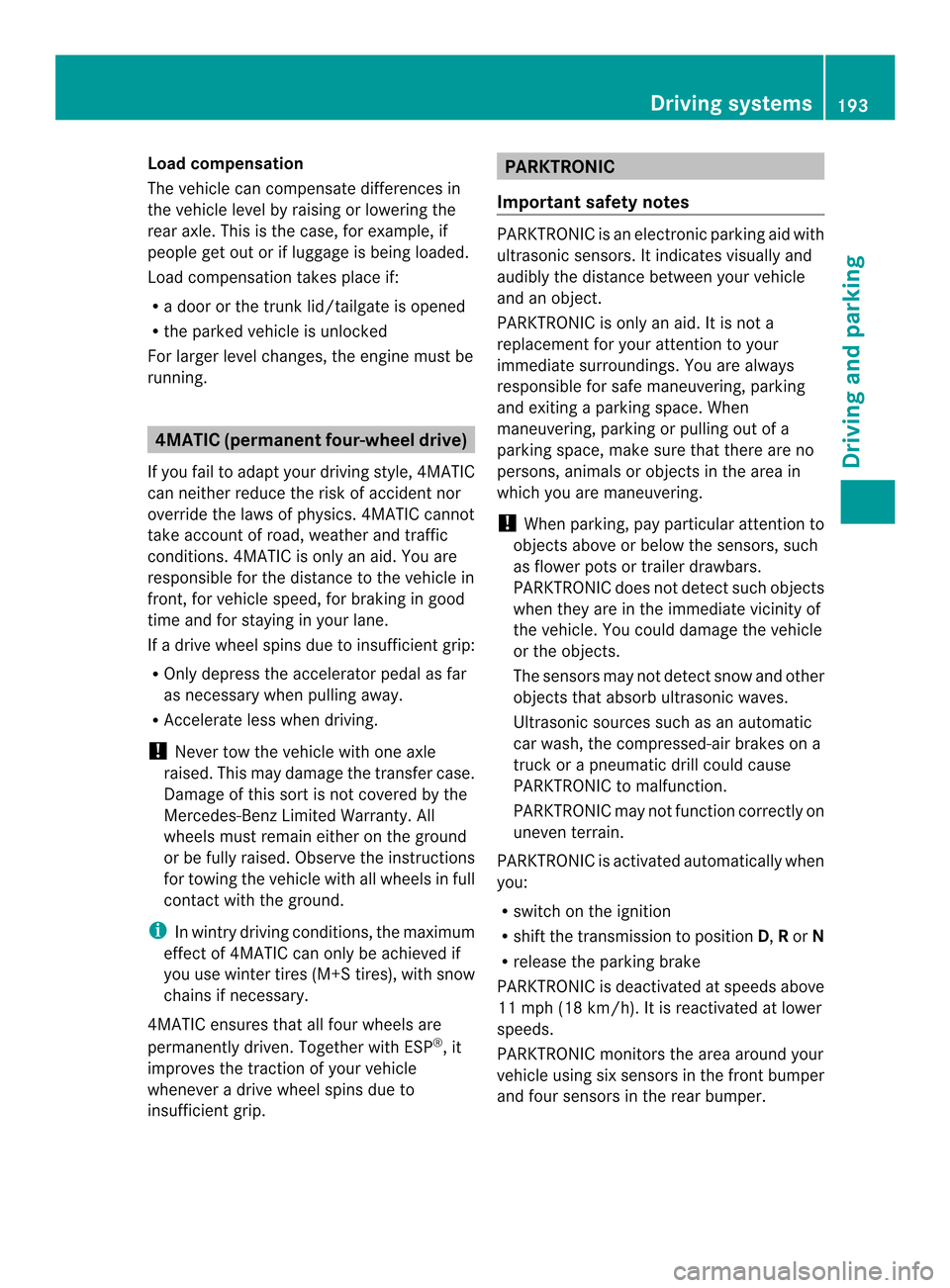
Load compensation
The vehicle can compensat
edifferences in
th ev ehicle level by raisin gorlowering the
rear axle. This is the case, for example, if
people get out or if luggage is being loaded.
Load compensation takes place if:
R ad oor or the trunk lid/tailgate is opened
R the parked vehicle is unlocked
For larger level changes, the engine must be
running. 4MATIC (permanent four-wheel drive)
If you fail to adapt your driving style, 4MATIC
can neither reduce the risk of accident nor
override the laws of physics. 4MATIC cannot
take account of road, weather and traffic
conditions. 4MATIC is only an aid. You are
responsible for the distance to the vehicle in
front,f or vehicle speed, for braking in good
time and for staying in your lane.
If ad rive wheel spins due to insufficien tgrip:
R Only depress the accelerator peda lasfar
as necessary when pulling away.
R Accelerate less when driving.
! Never tow the vehicl ewith one axle
raised. This may damage the transfer case.
Damag eofthis sort is not covered by the
Mercedes-Benz Limited Warranty. All
wheels must remai neithe ront he ground
or be fully raised. Observe the instructions
for towing the vehicle with all wheels in full
contact with the ground.
i In wintry driving conditions, the maximum
effect of 4MATIC can only be achieved if
you use winter tires (M+S tires), with snow
chains if necessary.
4MATIC ensures that allf our wheels are
permanently driven. Together with ESP ®
,it
improves the traction of you rvehicle
whenever adrive wheel spins due to
insufficient grip. PARKTRONIC
Important safet ynotes PARKTRONIC is an electronic parkin
gaid with
ultrasonic sensors. It indicates visually and
audibly the distanc ebetween your vehicle
and an object.
PARKTRONIC is only an aid. It is not a
replacemen tfor your attention to your
immediate surroundings. You are always
responsible for safe maneuvering, parking
and exiting aparkin gspace. When
maneuvering, parkin gorpulling out of a
parkin gspace, make sure that ther eare no
persons, animals or objects in the area in
which you are maneuvering.
! When parking, pay particular attention to
objects above or below the sensors, such
as flower pots or trailer drawbars.
PARKTRONIC does not detec tsuch objects
when they are in th eimmediat evicinity of
th ev ehicle. You could damag ethe vehicle
or the objects.
The sensors may not detect snow and other
objectst hat absorb ultrasonic waves.
Ultrasonic sources such as an automatic
car wash, the compressed-air brakes on a
truck or apneumatic drill could cause
PARKTRONIC to malfunction.
PARKTRONIC may not function correctly on
uneven terrain.
PARKTRONIC is activated automatically when
you:
R switch on the ignition
R shift the transmission to position D,Ror N
R release the parking brake
PARKTRONIC is deactivated at speeds above
11 mph (18 km/h). It is reactivated at lower
speeds.
PARKTRONIC monitors the area around your
vehicle using six sensors in the front bumper
and four sensors in the rear bumper. Driving systems
193Driving and parking Z
Page 224 of 382

Text field
001Ashows the selected menu or
submenu as well as display messages.
The following messages may appear in the
multifunction display:
000A Shift recommendation (Y page 161)
000300080009 Active Parking Assist (Y page 196)
0010 Adaptive Highbeam Assist
(Ypage 122)
000C ECO start/stop function
(Ypage 150)
0007 HOLD function (Y page 186)Menus and submenus
Menu overview
Press the 000Aor0004 button on the
steerin gwheel to call up the menu bar and
select amenu.
Operating the on-board computer
(Y page 220).
Dependin gonthe equipment installed in the
vehicle, you can call up the following menus:
R Trip menu (Y
page 222)
R Navi menu (navigation instructions)
(Y page 224)
R Audio menu (Y
page 225)
R Tel menu (telephone) (Y
page 226)
R DriveAssist menu (assistance)
(Y page 227)
R Serv. menu (Y
page 229)
R Settings menu (settings) (Y
page 229)
R AMG menu in AMG vehicles (Y
page 234) Trip menu
Standard display X
Press and hold the 0002button on the
steerin gwheel until the Trip menu with
trip odometer 001Aand odometer 0010is
shown.
Trip computer "From Start" or "From
Reset" Example: trip computer "From Start"
001A
Distance
0010 Time
0024 Average speed
0021 Average fuel consumption
X Press the 000Aor0004 button on the
steerin gwheel to select the Trip menu.
X Press 0006or0005 to select From Start or
From Reset .
The values in the From Start submenu are
calculated from the start of ajourney whilst
the values in the From Reset submenu are
calculated from the last time the submenu
was reset (Y page 223).
The From Start trip computer is
automatically reset when:
R the ignition has been switched off for more
than four hours.
R 999 hours have been exceeded.
R 9,999 miles have been exceeded. 222
Menus and submenusOn-board computer and displays
Page 344 of 382

R
you adop taverys porty driving style
(cornering at high speeds or driving with
high rates of acceleration).
R you are driving with aheavy load( in the
vehicl eoront he roof).
Restarting the tire pressure loss
warnin gsystem Restart the tire pressure loss warning system
if you have:
R changed the tire pressure
R changed the wheels or tires
R mounted new wheels or tires
X Before restarting, make sure that the tire
pressures are set properly on all four tires
for the respective operating conditions.
The recommende dtire pressures can be
found on the Tire and Loading Information
placard on the B-pillar on the driver's side
or the tire pressure table on the fuel filler
flap .The tire pressure loss warning system
can only give reliablew arnings if you have
set the correct tire pressure. If an incorrect
tire pressure is set, these incorrectv alues
will be monitored.
X Als oobserv ethe note sinthesectio nontire
pressures (Y page 338).
X Make sure that the SmartKey is in position
2in the ignition lock (Y page 147).
X Press the 000Aor0004 button on the
steerin gwheel to selec tthe Serv. menu.
X Press the 0006or0005 button on the
steering wheel to select the TirePressure menu.
X Press the 000Cbutton.
The Run Flat Indicator Active Press 'OK' to Restart message
appears in the multifunction display. If you wish to confirm the restart:
X
Press the 000Cbutton.
The Tire Pressure Now OK? message
appears in the multifunction display.
X Press the 0006or0005 button to select
Yes .
X Press the 000Cbutton.
The Run Flat Indicator Restarted message appears in the multifunction
display.
After
ateach-in period, the tire pressure
loss warning system will monitor the set
tire pressures of all four tires.
If you wish to cancel the restart:
X Press the 0002button.
or
X When the Tire Pressure Now OK? message appears, press the
0006
or 0005 button to select Cancel .
X Press the 000Cbutton.
The tire pressure values stored at the last
restart will continue to be monitored. Tire pressurem
onitor
General notes If
at ire pressure monitor is installed, the
vehicle's wheels have sensors that monitor
the tire pressures in all four tires. The tire
pressure monitor warns you if the pressure
drops in one or more of the tires. The tire
pressure monitor only functions if the correct
sensors are installed on all wheels.
Information on tire pressures is displayed in
the multifunction display. After afew minutes
of driving, the current tire pressure of each
tire is shown in the Service menu of the
multifunction display. For further information
on displaying this message, refer to the
"Checking the tire pressure electronically"
section (Y page 344). 342
CheckWheels and tires
Page 347 of 382

one or more tires has dropped suddenly
and the tires must be checked.
Observe the instructions and safety notes in
the display messages in the "Tires" section
(Y page 258).
i If the wheel positions on the vehicle are
rotated, the tire pressures may be
displayed for the wrong positions for a
short time. This is rectified after afew
minutes of driving, and the tire pressures
are displayed for the correc tpositions.
Restarting the tire pressur emonitor When you restart the tire pressure monitor,
all existin gwarning messages are deleted and
the warning lamps go out. The monitor uses
the currently set tire pressures as the
reference values for monitoring. In most
cases, the tire pressure monitor will
automatically detect the new reference
values after you have changed the tire
pressure. However, you can also define
reference values manually as described here.
The tire pressure monitor then monitors the
new tire pressure values.
X Set the tire pressure to the value
recommended for the corresponding
driving situation on the Tire and Loading
Information placard on the B-pillar on the
driver's side (Y page 338).
Additional tire pressure values for different
loads can also be found on the tire pressure
table on the inside of the fuel filler flap
(Y page 338).
X Make sure that the tire pressure is correct
on all four wheels.
X Make sure that the SmartKey is in position
2 in the ignition lock.
X Press the 000Aor0004 button on the
steerin gwheel to select the Serv. menu.
X Press the 0006or0005 button to select
Tire Pressure .
X Press the 000Cbutton.
The multifunction display shows the
current tire pressure for each tire or the Tire pressures will be displayed after driving
afew minutes message.
X Press the 0005button.
The multifunction display shows the Use Current Pressures as New Reference
Values message.
If you wish to confirm the restart:
X Press the 000Cbutton.
The Tire Press. Monitor Restarted message appears in the multifunction
display.
After driving for
afew minutes, the system
checksw hether the current tire pressures
are within the specified range. The new tire
pressures are then accepted as reference
values and monitored.
If you wish to cancel the restart:
X Press the 0002button.
The tire pressure values stored at the last
restart will continue to be monitored. Loading the vehicle
Instruction labels for tires and loads
G
WARNING
Overloaded tires can overheat, causing a
blowout. Overloaded tires can also impair the
steering and driving characteristics and lead
to brake failure. There is arisk of accident.
Observe the load rating of the tires. The load
rating must be at least half of the GAWR of
your vehicle. Never overload the tires by
exceeding the maximum load.
Two instruction labels on your vehicle show
the maximum possible load.
(1) The Tire and Loading Information placard is on the B-pillar on the driver's side. The
Tire and Loading Information placard
shows the maximum permissible number
of occupant sand the maximum
permissible vehicle load. It also contains Loading the vehicle
345Wheels and tires Z
Page 352 of 382
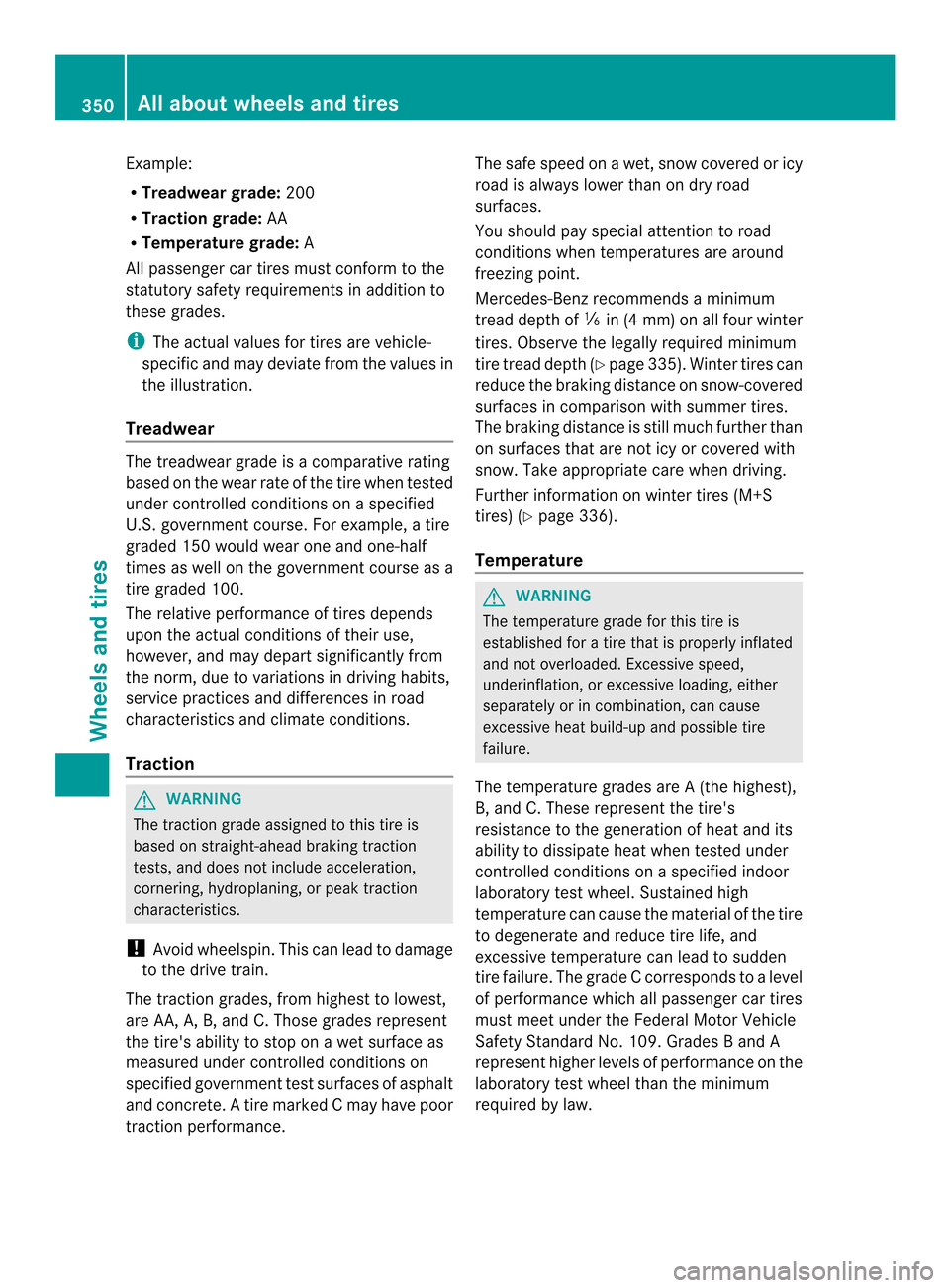
Example:
R
Treadwea rgrade: 200
R Tractio ngrade: AA
R Temperature grade: A
All passenge rcar tires must conform to the
statutory safety requirements in additio nto
these grades.
i Thea ctual values for tires ar evehicle-
specifi cand ma ydeviate from the values in
the illustration.
Treadwear The treadwea
rgrade is acomparative rating
based on the wearr ate of thetirew hen tested
unde rcontrolled conditions on aspecified
U.S. government course. For example, atire
graded 150 would wear one and one-half
times as well on the government course as a
tire graded 100.
The relative performanc eoftires depends
upon the actual conditions of their use,
however, and may depart significantly from
the norm, due to variations in driving habits,
service practices and differences in road
characteristics and climate conditions.
Traction G
WARNING
The traction grade assigned to this tire is
based on straight-ahead braking traction
tests, and does not include acceleration,
cornering, hydroplaning, or peak traction
characteristics.
! Avoid wheelspin. This can lead to damage
to the drive train.
The traction grades, from highest to lowest,
are AA, A, B, and C. Those grades represent
the tire's ability to stop on awet surface as
measured under controlled conditions on
specified government test surfaces of asphalt
and concrete. Atire marked Cmay have poor
traction performance. The safe speed on
awet, sno wcovered or icy
road is always lower than on dry road
surfaces.
You should pay special attention to road
conditions when temperatures are around
freezin gpoint.
Mercedes-Ben zrecommends aminimum
tread dept hof001Fin(4 mm )ona ll four winter
tires. Observe the legally required minimum
tire tread depth (Y page335). Winter tires can
reduce the braking distance on snow-covered
surfaces in comparison with summer tires.
The braking distance is still much further than
on surfaces that are not icy or covered with
snow. Take appropriate care when driving.
Further informatio nonwinter tires (M+S
tires) (Y page336).
Temperature G
WARNING
The temperature grade for this tire is
established for atire that is properly inflated
and not overloaded. Excessive speed,
underinflation, or excessive loading, either
separately or in combination, can cause
excessive heat build-up and possible tire
failure.
The temperature grades are A(the highest),
B, and C. Thes erepresent the tire's
resistanc etothe generatio nofheat and its
ability to dissipate heat when tested under
controlled conditions on aspecified indoor
laboratory test wheel. Sustained high
temperature can cause the material of the tire
to degenerat eand reduce tire life, and
excessive temperature can lead to sudden
tire failure. The grade Ccorresponds to alevel
of performanc ewhich all passenger car tires
must meet under the Federal Motor Vehicle
Safety Standard No. 109. Grades Band A
represent higher levels of performanc eonthe
laboratory test wheel than the minimum
required by law. 350
All about wheelsa
nd tiresWheels and tires
Page 356 of 382

Do not overloa
dthe tires by exceeding the
specifie dloa dlimit .The maximum
permissibl eloa dc an be found on the
vehicle' sTirea nd Loading Information
placard on the B-pillar on the driver's side
(Y page 345).
i Thea ctual values for tires ar evehicle-
specific and ma ydevia te fro mthe values in
the illustration.
DOT, Tire Identification Number (TIN) U.S. tire regulations prescribe that every tire
manufacturer or retreader must imprint aTIN
in or on the sidewall of every tire produced. The TIN is
auniqu eidentification number. The
TIN enables the tire manufacturers or
retreaders to inform purchasers of recall sand
other safety-relevant matters. It makes it
possible for the purchaser to easily identify
the affected tires.
The TIN is made up of manufacturer
identification code 0010,tire size 0024,tire type
code 0021and manufacturing date 001E.
DOT (Department of Transportation): tire
symbol 001Aindicates that the tire complies
with the requirements of the U.S. Department
of Transportation.
Manufacturer identification code:
manufacturer identification code 0010provides
detail sont he tire manufacturer. New tires
have acode with two symbols. Retreaded
tires have acode with four symbols.
For further information aboutr etreaded tires,
see (Y page 334). Tires
ize:identifier 0024describes the tire size.
Tiret ypec ode: tire type code 0021can be used
by the manufacturer as acode to describe
specific characteristics of the tire.
Date of manufacture: date of manufacture
001E provides information about the age of a
tire. The first and second positions represent
the week of manufacture, starting with "01"
for the first calendar week. Positions three
and four represent the year of manufacture.
For example, atire that is marked with
"3208", was manufactured in week 32 in
2008.
i Tire data is vehicle-specific and may
deviate from the data in the example.
Tire characteristics This information describes the type of tire
cord and the number of layers in
sidewall
001Aand under tire tread 0010.
i Tire data is vehicle-specific and may
deviate from the data in the example.
Definition of termsf or tires and loading Tire ply composition and material used
Describes the number of plies or the number
of layers of rubber-coated fabric in the tire
tread and sidewall. These are made of steel,
nylon, polyester and other materials.
Bar
Metric unit for tire pressure.
14.5038 pounds per square inch (psi) and354
All about wheelsa
nd tiresWheels and tires