2014 MERCEDES-BENZ CLS-Class front light
[x] Cancel search: front lightPage 186 of 382

When DISTRONIC PLUS is activated, one or
two segments
0010in the set speed range light
up.
If DISTRONIC PLUS detect savehicle in front,
segments 0010between speed of the vehicle in
front 001Aand stored speed 0024light up.
i For design reasons, the speed displayed
in the speedometer may differ slightly from
the speed set for DISTRONIC PLUS.
DISTRONIC PLUS displays in the
multifunction display General notes
In the assistanc
egraphics display menu
(Y page 227)oft he on-board computer, you
can select the assistanc egraphics display.
Display when DISTRONIC PLUS is
deactivated 001A
Vehicle in front, if detected
0010 Distance indicator, curren tdistanc eto
the vehicle in front
0024 Specified minimum distanc etothe
vehicle in front; adjustable
0021 Own vehicle
X Select the DistanceDisplay function
using the on-board computer
(Y page 227). Display when DISTRONIC PLUS is
activated
001A
Vehicle in front, if detected
0010 Specified minimum distanc etothe
vehicle in front; adjustable
0024 Own vehicle
0021 DISTRONIC PLUS active (tex tonly
appears when the cruise control lever is
actuated)
You will see the stored speed for about five
seconds when you activat eDISTRONIC PLUS.
X Select the DistanceDisplay function
using the on-board computer
(Y page 227).
i You will see the stored speed for about
five seconds when you activate DISTRONIC
PLUS.
Deactivating DISTRONIC PLUS 184
Driving systemsDriving and parking
Page 188 of 382

Other vehicles changing lanes
DISTRONIC PLUS has not detected the
vehicle cutting in yet. The distanc etothis
vehicle will be too short.
Narrow vehicles DISTRONIC PLUS has not yet detected the
vehicle in fron tonthe edge of the road,
because of its narrow width. The distance to
the vehicle in front will be too short.
Obstructions and stationary vehicles DISTRONIC PLUS does not brake for
obstacles or stationary vehicles. If, for example, the detected vehicle turns
acorner
and reveals an obstacle or stationary vehicle,
DISTRONIC PLUS will not brake for these.
Crossing vehicles DISTRONIC PLUS may mistakenly detect
vehicles that are crossing your lane.
Activating DISTRONIC PLUS at traffic lights
with crossing traffic, for example, could cause
your vehicle to pull away unintentionally.
HOLD function
General notes The HOLD function can assist the driver in the
following situations:
R
when pulling away,e speciallyonsteep
slopes
R when maneuvering on steep slopes
R when waiting in traffic
The vehicle is kept stationary without the
driver having to depress the brake pedal.
The braking effect is canceled and the HOLD
function deactivated when you depress the
accelerator pedal to pull away. 186
Driving systemsDriving and parking
Page 196 of 382

Rang
eoft he sensors General notes
PARKTRONIC doe
snot take objects into
consideration that are:
R below the detection range, e.g. people,
animal sorobjects
R above the detection range, e.g.
overhanging loads, truck overhangs or
loading ramps. 001A
Sensors in the front bumper, left-hand
sid e(example)
The sensors mus tbefree from dirt, ice or
slush. They can otherwise not function
correctly. Clean the sensor sregularly, taking
care not to scratch or damage them
(Y page 315). Example: side view Example: top view
Front sensors
Center Approx
.40in(approx.
100 cm) Corners Approx
.24in(approx.
60 cm) Rear sensors
Center Approx
.48in(approx.
120 cm) Corners Approx
.32in(approx.
80 cm) Minimu
mdistance Center Approx
.8in(approx.
20 cm) Corners Approx
.6in(approx.
15 cm) If
there is an obstacle withi nthis range, the
relevant warning displays light up and a
warning tone sounds. If the distance falls
below the minimum, the distance may no
longer be shown. 194
Driving systemsDriving and parking
Page 197 of 382
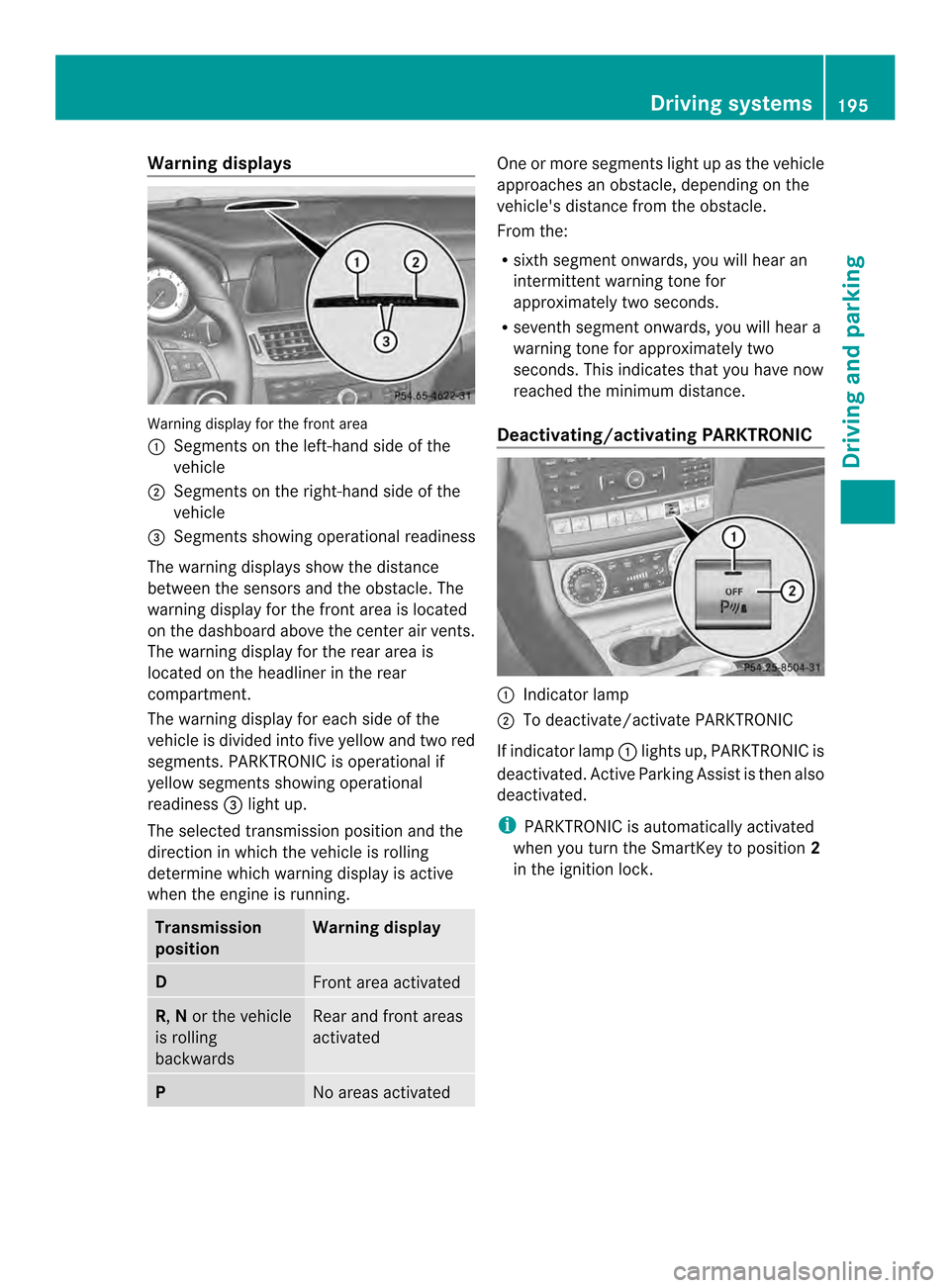
Warning displays
Warning display for the front area
001A
Segments on the left-hand side of the
vehicle
0010 Segments on the right-hand side of the
vehicle
0024 Segments showing operational readiness
The warning displays show the distance
between the sensors and the obstacle. The
warning displayf or the front area is located
on the dashboard above the center airv ents.
The warning display for the rear area is
located on the headliner in the rear
compartment.
The warning display for each side of the
vehicle is divided intof ive yellow and two red
segments. PARKTRONIC is operational if
yellow segments showing operational
readiness 0024light up.
The selected transmission position and the
direction in which the vehicle is rolling
determine which warning display is active
when the engin eisrunning. Transmission
position Warning display
D
Fron
tarea activated R,
Nor the vehicle
is rolling
backwards Rear and fron
tareas
activated P
No areas activated One or more segments light up as the vehicle
approaches an obstacle, depending on the
vehicle's distanc
efrom the obstacle.
From the:
R sixt hsegmen tonwards ,you will hea ran
intermitten twarnin gtonef or
approximately two seconds.
R sevent hsegment onwards, you will hear a
warning tonef or approximately two
seconds. This indicates that you have now
reached the minimum distance.
Deactivating/activating PARKTRONIC 001A
Indicator lamp
0010 To deactivate/activate PARKTRONIC
If indicator lamp 001Alights up, PARKTRONIC is
deactivated. Active Parking Assist is then also
deactivated.
i PARKTRONIC is automatically activated
when you turn the SmartKey to position 2
in the ignition lock. Driving systems
195Driving and parking Z
Page 198 of 382

Problems with PARKTRONIC
Problem Possible causes/consequences and
000B Solutions
Only the red segments
in the PARKTRONIC
warning displaysa
re lit.
You also hear awarning
tone for approximately
two seconds.
PARKTRONIC is then
deactivated and the
indicator lamp on the
PARKTRONIC button
lights up. PARKTRONIC has malfunctioned and has switched off.
X
If problems persist, have PARKTRONIC checked at aqualified
specialist workshop. Only the red segments
in the PARKTRONIC
warning displaysa
re lit.
PARKTRONIC is then
deactivated. The PARKTRONIC sensors are dirty or there is interference.
X
Cleant he PARKTRONIC sensors (Y page 315).
X Switch the ignition back on. The problem may be caused by an external source of radio or
ultrasound waves.
X
See if PARKTRONIC functions in adifferent location. Active Parking Assist
General notes Active Parking Assist is an electronic parking
aid with ultrasound. It measures the road on
both sides of the vehicle. Aparking symbol
indicates asuitable parking space. Active
steering interventio ncan assis tyou during
parking. You may also use PARKTRONIC
(Y page 193).
Important safety notes Active Parking Assist is merely an aid. It is not
ar
eplacement for your attention to your
immediate surroundings. You are always
responsible for safe maneuvering, parking
and exitin gaparking space. Make sure that
no persons, animals or object sare in the
maneuvering range.
When PARKTRONIC is switched off, Active
Parking Assist is also unavailable. G
WARNING
The vehicle swings out when parking and in
doing so could cross into the opposite lane.
This could result in acollision with another
road user. There is arisk of an accident.
Pay attention to other road users when
parking. Stop the vehicle if necessary or
cancel the Active Parking Assist parking
procedure.
! If unavoidable, you should drive over
obstacles such as curbs slowly and not at
as harp angle. Otherwise, you may damage
the wheels or tires.
Active Parking Assist may possibly indicate
parking spaces which are not suitable for
parking, for example:
R where parking or stopping is prohibited
R in front of driveways or entrances and exits
R on unsuitable surfaces 196
Driving systemsDriving and parking
Page 201 of 382

The
Park Assist Active Select R Observe Surroundings message appears in
the multifunction display.
Further transmission shifts may be
necessary.
As soon as the parking procedure is
complete, the Park Assist Finished message appears in the multifunction
display .PARKTRONI Ccontinue stobe
available.
X Maneuver if necessary.
X Always observe the warning messages
displayed by PARKTRONIC (Y page 195).
Parking tips:
R The way your vehicle is positioned in the
parking space after parking is dependent
on various factors. These include the
position and shape of the vehicles parked
in front and behind it and the conditions of
the location. It may be the case that Active
Parking Assist guides you too far into a
parking space, or not far enough into it. In
some cases, it may also lead you across or
ontot he curb. If necessary, you should
cancel the parking procedure with Active
Parking Assist.
R You can also engage forward gear
prematurely. The vehicle redirects and
does not drive as far into the parking space.
Should agear be changed too early, the
parking procedure will be canceled. A
sensible parking position can no longer be
achieved from this position.
Cancelin gActive Parking Assist You can cancel Active Parking Assist at any
time.
X Stop the movemen tofthe multifunction
steerin gwheel or steer yourself.
Active Parking Assist will be canceled at
once. The Park Assist Canceled message appears in the multifunction
display.
or
X Press the PARKTRONIC button on the
center console (Y page 195).
PARKTRONIC is switched off and Active
Parking Assist is immediately canceled.
The Park Assist Canceled message
appears in the multifunction display.
Active Parking Assist is canceled
automatically if:
R the transmission is shifted too early.
R parking using Active Parking Assist is no
longer possible.
R you are driving faster than 6mph
(10 km/h).
R aw heel spins, ESP ®
intervenes or fails. The
0011 warning lamp lights up in the
instrument cluster.
Aw arning tone sounds. The parking symbol
disappears and th emultifunction display
shows the ParkA ssist Canceled message.
If Activ
eParking Assist is canceled, you must
steer again yourself. Rea
rview camera
Important safety notes The rear view camera is only an aid. It is not
ar
eplacemen tfor your attentio ntoyour
immediat esurroundings. You are always
responsible for safe maneuvering and
parking .When maneuvering or parking, make
sure that there are no persons, animals or
objectsint he area in which you are
maneuvering.
Under the following circumstances, the rear
view camera will not function, or will function
in alimited manner:
R if the trunk lid/tailgate is open
R in heavy rain, snow or fog
R at night or in very dark places Driving systems
199Driving and parking Z
Page 203 of 382

001A
Yellow guide line at adistanc eof
approximately 13 ft (4.0 m) from the rear
of the vehicle
0010 White guide line without turning the
steering wheel, vehicle width including
the exterior mirrors (static)
0024 CLSC oupe: yellow guide line for the
vehicle width including the exterior
mirrors ,for current steering wheel angle
(dynamic)
0021 Yellow lane marking tires at current
steering wheel angl e(dynamic) 001E
Yellow guide line at adistance of
approximately 3ft(1.0 m) from the rear
of the vehicle
0025 Vehicle center axle (marker assistance)
0009 Bumper
0016 Red guide line at adistance of
approximately 12 in (0.30 m) from the
rear of the vehicle
The guide line sare show nwhen the
transmission is in position R.
The distance specifications only apply to
objectst hat are at ground level. Additional messages for vehicles with
PARKTRONIC
001A
Front warning display
0010 Additional PARKTRONIC measurement
operational readiness indicator
0024 Rear warning display
Vehicles with PARKTRONIC: if
PARKTRONIC is operational (Y page 193), an
additional operational readiness indicator will
appearinC OMAND display 0010.Ifthe
PARKTRONIC warning displays are active or
light up, warning displays 001Aand 0024are also
active or light up correspondingly in the
COMAND display. Driving systems
201Driving and parking Z
Page 206 of 382

Warning and display messages in the
multifunction display X
Activate ATTENTION ASSIST using the on-
board computer (Y page228).
If ATTENTION ASSIST is active, you wil lbe
warned no sooner than 20 minutes after
you rjourney has begun. You then hear an
intermittent warning tonet wice and the
Attention Assist :Drowsiness detected message appears in the
multifunction display.
X If necessary, tak eabreak.
X Pres sthe 000C button to confir mthe
message.
On lon gjou rneys, tak eregular break singood
tim etoa llow yourself to rest properly. If you
do not tak eabreak,you will be warned again
after 15 minutes at th eearliest. The
preconditio nfor this is that
ATTENTION ASSIST still detect stypical
indicators of fatigue or increasing lapses in
concentration.
When ATTENTION ASSIST is deactivated, the
0001 symbol and OFF appear in the
multifunction display in the assistance
graphics display when the engine is running.
ATTENTION ASSIST is reset when you
continue your journey and startsa ssessing
your tiredness again if:
R you switch off the engine.
R you take off your seat belt and open the
driver's door, e.g. for achange of drivers or
to take abreak. Night View Assist Plus
Important safety notes Night View Assist Plus is only an aid and is not
as ubstitute for attentive driving. Do not rely
on the Night View Assist Plus display .You are
responsible for the distance to the vehicle in
front,f or vehicle speed and for braking in
good time. Drive carefully and always adapt your driving style to suit the prevailing road
and traffic conditions.
The system may be impaired or may not
function if:
R
there is poor visibility, e.g. due to snow,
rain, fog or spray
R the windshield is dirty, fogged up or
covered, for instance by asticker, in the
vicinit yofthe camera
R on bends, on uphill gradients or downhill
gradients
Pedestrian recognition may be impaired or
inoperative if:
R pedestrians are partially or entirely
obscured by objects, e.g. parked vehicles
R the silhouette of the pedestrian in the Night
View Assist Plus display is incomplet eor
interrupted, e.g. by powerful light
reflections
R pedestrians do not contrast adequately
from the background
R pedestrians are not in an upright position,
e.g. sitting, squatting or lying In addition to the illumination provided by the
normal headlamps, Night View Assist Plus
uses infrared light to illuminate the road.
Night View Assist Plus camera
001Apicks up
the infrared light and display samonochrome
image in COMAND. The image displayed in
COMAND corresponds to aroad lit up by high-
beam headlamps. This enables you to see the
road's course and any obstacles in good time.
If pedestrian recognition is activated,
pedestrians recognized by the system are 204
Driving systemsDriving and parking