2014 MERCEDES-BENZ CLS-Class front light
[x] Cancel search: front lightPage 124 of 382

You can use this function to set the
headlamps to change betwee
nlow beam and
high beam automatically. The system
recognizes vehicles with their lights on, either
approaching from the opposite direction or
traveling in front of your vehicle, and
consequently switches the headlamps from
high beam to low beam.
The system automatically adapts the low-
beam headlamp range depending on the
distance to the other vehicle. Once the
system no longer detect sany other vehicles,
it reactivates the high-beam headlamps.
The system's optical sensor is located behind
the windshield near the overhead control
panel.
Switching Adaptive Highbeam Assist
on/off 001A
High-beam headlamps
0010 Turn signal, right
0024 High-beam flasher
0021 Turn signal, left
X To switch on: turn the light switch to
000D.
X Press the combination switch beyond the
pressure point in the direction of
arrow 001A.
The 0010 indicator lamp in the
multifunction display lights up if it is dark
and the light sensor activates the low-beam
headlamps.
If you are driving at speeds above
approximately 28 mph (45 km/h): The headlamp range is set automatically
depending on the distance between the
vehicle and other road users.
If you are driving at speeds above
approximately 35 mph (55 km/h) and no
other road users have been detected:
The high-beam headlamps are switched on
automatically. The
0015indicator lamp in
the instrument cluster also lights up.
If you are driving at speeds below
approximately 30 mph (45 km/h) or other
road users have been detected or the roads
are adequately lit:
The high-beam headlamps are switched off
automatically. The 0015indicator lamp in
the instrument cluster goes out. The 0010
indicator lamp in the multifunction display
remains lit.
X To switch off: move the combination
switch back to its normal position or move
the light switch to another position.
The 0010 indicator lamp in the instrument
cluster goes out. Headlamps fogged up on the inside
The headlamps may fog up on the inside if
there is high atmospheric humidity.
X Switch on the light and drive off.
The level of moisture diminishes,
depending on the length of the journey and
the weather conditions (humidity and
temperature).
If the level of moisture does not diminish:
X Have the headlamps checked at aqualified
specialist workshop. 122
Exterior lightingLights and windshield wipers
Page 125 of 382

Interior lighting
Overview of interior lighting
Fron
toverhead control panel
001A 001A To switch th erear interio rlighting
on/off
0010 001B To switc hthe automatic interior
lighting control on/off
0024 0007 To switc hthe right-han dfront
reading lamp on/off
0021 000D To switch the front interior lighting
on/off
001E 0007 To switch the left-hand front reading
lamp on/off Rear-compartment overhea
dcontrol panel
001A 0007 To switch the right-hand reading
lamp on/off
0010 0007 To switch the left-hand reading lamp
on/off Interior lighting control
General notes In order to prevent the vehicle's battery from
discharging, the interior lighting functions are
automatically deactivated after some time
unless the SmartKey is in position 2in the
ignitio nlock.
The color and brightness of the ambient
lighting may be set using the on-board
computer (Y page 231).
Automatic interior lighting control Fronto
verhead control panel
001A 001A To switch the rear interior lighting
on/off
0010 001B To switch the automatic interior
lighting control on/off
0024 0007 To switch the right-hand reading
lamp on/off
0021 000D To switch the front interior lighting
on/off
001E 0007 To switch the left-hand reading lamp
on/off
X To activate/deactivate: press the001B
button.
When the automatic interior lighting
control is activated, the button is flush with
the overhead control panel. Interior lighting
123Lights and windshiel dwipers Z
Page 126 of 382

The interior lighting automatically switches
on if you:
R unlock the vehicle
R open adoor
R remove the SmartKey from the ignition lock
The interior light is activated for ashort while
when the SmartKey is removed from the
ignition lock. You can activat ethis delayed
switch-off using the on-board computer
(Y page 232).
Manua linterior lighting control Fronto
verhead control panel
001A 001A To switch the rear interior lighting
on/off.
0010 001B To switch the automatic interior
lighting control on/off
0024 0007 To switch the right-hand reading
lamp on/off
0021 000D To switch the fronti nterior lighting
on/off
001E 0007 To switch the left-hand reading lamp
on/off
X To switch the front interior lighting on/
off: press the 000Dbutton.
X To switch the rear interior lighting on/
off: press the 001Abutton.
X To switch the reading lampso n/off:
press the 0007button. Crash-responsive emergency lighting
The interior lighting is activated automatically
if the vehicle is involved in an accident.
X To switch off the crash-responsive
emergency lighting: press the hazard
warning lamp button.
or
X Lock and then unlock the vehicle using the
SmartKey. Replacing bulbs
Important safety notes
Xenon bulbs G
DANGER
Xenon bulbs carry ahigh voltage. You can get
an electric shock if you remove the cover of
the Xenon bulb and touch the electrical
contacts. There is arisk of fatal injury.
Never touch the parts or the electrical
contacts of the Xenon bulb. Always have work
on the Xenon bulbs carried out at aqualified
specialist workshop.
Bulbs and lamps are an importan taspect of
vehicle safety. You must therefore make sure
that these function correctly at all times.
Have the headlamp setting checked regularly.
LED lamps You can neither replace Xenon bulbsn
or LED
bulbs. Have LED bulbsc hanged ataqualified
specialist workshop.
Bulbs and lamps are an important aspect of
vehicle safety. You must therefore make sure
that these function correctly at all times.
Have the headlamp setting checked regularly.
Other bulbs G
WARNING
Bulbs, lamps and connectors can get very hot
when operating. If you change abulb, you 124
Replacing bulbsLights and windshield wipers
Page 134 of 382
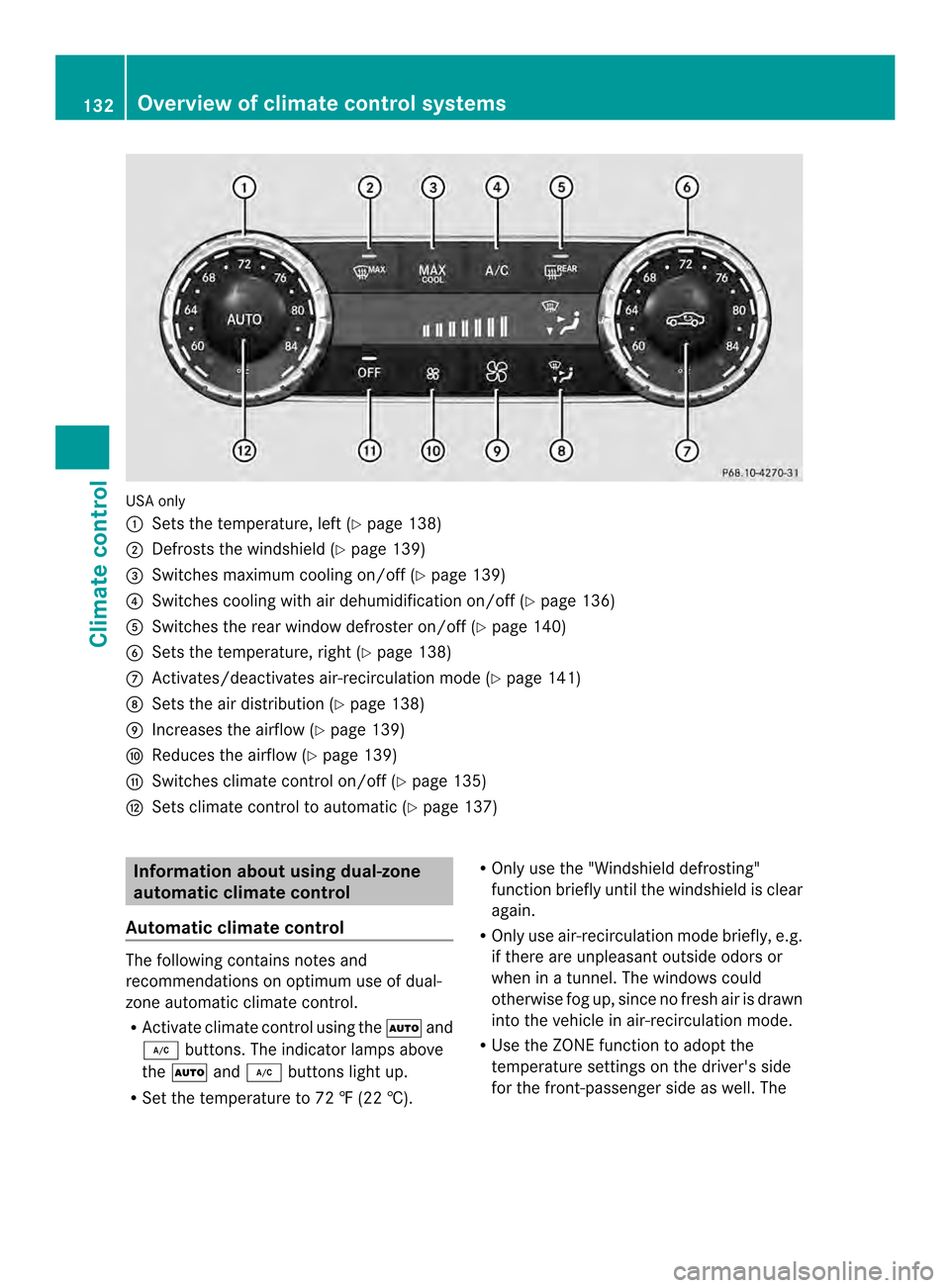
USA only
001A
Sets the temperature, left (Y page 138)
0010 Defrosts the windshield( Ypage 139)
0024 Switches maximum cooling on/off (Y page 139)
0021 Switches cooling with air dehumidification on/off (Y page 136)
001E Switches the rear window defroster on/off (Y page 140)
0025 Sets the temperature, right (Y page 138)
0009 Activates/deactivates air-recirculation mode (Y page 141)
0016 Sets the air distribution (Y page 138)
001D Increases the airflow (Y page 139)
000F Reduces the airflow (Y page 139)
0004 Switches climate control on/off (Y page 135)
000B Sets climate control to automatic (Y page 137)Information about using dual-zone
automatic climate control
Automatic climate control The following contains notes and
recommendations on optimum use of dual-
zone automatic climate control.
R
Activate climate control using the 000Dand
000C buttons. The indicator lamps above
the 000D and000C buttons light up.
R Set the temperature to 72 ‡(22 †). R
Only use the "Windshield defrosting"
function briefly until the windshieldisc lear
again.
R Only use air-recirculation mode briefly,e .g.
if there are unpleasant outside odors or
when in atunnel. The windows could
otherwise fog up, since no fresh air is drawn
into the vehicle in air-recirculation mode.
R Use the ZONE function to adopt the
temperature settings on the driver's side
for the front-passenger side as well.T he132
Overview of climate control systemsClimatec
ontrol
Page 137 of 382

Information abou
tusing 3-zone
automatic climate control
Automatic climate control The 3-zone automatic climate control is only
available on vehicles for Canada.
The following contains instructions and
recommendations to enable you to get the
most out of your automatic climate control.
R Activate climate control using the 000Dand
000C buttons. The indicato rlamps above
the 000D and000C buttons light up.
R In automatic mode, you can also use the
0011 buttontos etac limate mode
(FOCUS/MEDIUM/DIFFUSE). The
MEDIUM leve lisrecommended.
R Set th etem peratur etof72‡ (22 †).
R Only use th e"Windshield defrosting"
function briefly until th ewindshield is clear
again.
R Only use air-recirculation mod ebriefly, e.g.
if there are unpleasan toutside odor sor
when in atunnel. The windows could
otherwise fog up, since no fresh air is drawn
int ot he vehicl einair-recirculation mode.
R Use th eZON Efunction to adopt the
temperature setting sonthedriver's side
for the front-passenger side and the rear
compartment as well. The indicato rlamp
above the 0010button goes out.
R Use the residual heat function if you want
to heat or ventilate the vehicle interior
when the ignition is switched off. The
residual heat function can only be activated
or deactivated with the ignition switched
off.
R Vehicles with COMAND Multimedia-
System: if you change the settings of the
climate control system, the climate status
displaya ppears for approximately three
seconds at the bottom of the screen in the
COMAND display. See also the separate
COMAND operating instructions. You will
see the current settings of the various
climate control functions. ECO start/stop function During automatic engine switch-off,t
he ECO
start/stop function only operates at a
reduced capacity. If you require the full
climate control output, you can switch off the
ECO start/stop function by pressing the ECO
button (Y page 152). Operating the climate control
systems Switching climate control on/off
Points to observe before use When the climate control is switched off, the
air supply and air circulation are also
switched off. The windows could fog up.
Therefore, switch off climate control only
briefly
i
Activate climate control primarily using
the 000D button (Y page 137).
Activating/deactivating X
Turn the SmartKey to position 2in the
ignition lock (Y page 147).
X To switch on: press the000Dbutton on
the control panel for the climate control.
The indicator lamp in the 000Dbutton lights
up. Airflow and air distribution are set to
automatic mode.
or
X Press the 0007button.
The indicator lamp in the 0007button goes
out. The previously selected settings are
restored.
X To switch off: press the0007button.
The indicator lamp in the 0007button lights
up. Operating the climate control systems
135Climatecontrol
Page 141 of 382

Setting the airflow
X Turn the SmartKey to position 2in the
ignition lock (Y page 147).
X To increase: press the000Bbutton.
X To reduce: press the0004button.
i You can use 3-zone automatic climate
control to set the airflow in the rear
compartmen tseparately.
If the batter yisnot sufficiently charged,
blower output may be reduced. As soon as
the batter yissufficiently charged, full blower
output will be available. Switching the ZONE function on/off
X To activate: press the0010button.
The indicator lamp above the 0010button
lights up.
Dual-zone automatic climate control: the
temperature setting for the driver's side is
not adopted for the front-passenger side.
3-zone automatic climate control: the
temperature setting for the driver's side is
not adopted for the front-passenger side
and the rear compartment.
X To deactivate: press the0010button.
The indicator lamp above the 0010button
goes out.
Dual-zone automatic climate control: the
temperature setting for the driver's side is
adopted for the front-passenger side.
3-zone automatic climate control: the
temperature setting for the driver's side is
adopted for the front-passenger side and
the rear compartment. Defrosting the windshield
You can use this function to defrost the
windshield or to defrost the inside of the
windshield and the side windows. Switc
hoff the "Windshield defrosting"
function as soon as the windshield is clear
again.
X Turn the SmartKey to position 2in the
ignition lock (Y page 147).
X To activate: press the0013button.
The indicator lamp in the 0013button lights
up.
The climate control system switches to the
following functions:
R high airflow
R high temperature
R air distribution to the windshield and
fron tside windows
R air-recirculation mode off
If the battery is not sufficiently charged,
blower output may be reduced. Onc ethe
battery is sufficiently charged again, full
blower output will be available again.
X To deactivate: press the0013button.
The indicator lamp in the 0013button goes
out. The previously selected settings are
restored. Air-recirculation mode remains
deactivated.
or
X Press the 000Dbutton.
The indicator lamp in the 0013button goes
out. Airflow and air distribution are set to
automatic mode.
or
X Dual-zon eautomatic climate control: turn
temperature controls 001Aor0025 clockwise
or counter-clockwise (Y page 131).
3-zon eautomatic climate control: turn
temperature controls 001Aor0025 clockwise
or counter-clockwise (Y page 134).
or
X Press the 000Bor0004 button. MAX COOL maximum cooling
The MAX COOL function is only available in
vehicles for the USA. Operating thec
limate control systems
139Climate control
Page 174 of 382

Braking
Important safety notes G
WARNING
If yo ushift down on aslipper yroads urface in
an attempt to increas ethe engine's braking
effect,t he drive wheels could lose their grip.
There is an increased danger of skidding and
accidents.
Do not shift down for additional engine
braking on aslippery road surface.
Downhill gradients !
On long and steep gradients, you must
reduce the load on the brakes by shifting
early to alower gear. This allowsy ou to take
advantage of the engine braking effect and
helps avoid overheating and excessive
wear of the brakes.
When you take advantage of the engine
braking effect,ad rive wheel may not turn
for some time, e.g. on aslippery road
surface. This could cause damage to the
drive train. This type of damage is not
covered by the Mercedes-Ben zwarranty.
Do no tdepress the brake pedal continuously
while the vehicle is in motion ,e.g. causing the
brakes to rub by constantly applying light
pressure to the pedal. This results in
excessive and premature wear to the brake
pads.
On long and steep downhill gradients, you
must select shift range 1,2or 3in good time.
This is especially important if the vehicle is
laden.
Heavy and light loads G
WARNING
If you rest your foot on the brake pedal while
driving, the brakin gsystem can overheat .This
increases the stopping distance and can even
cause the braking system to fail. There is a
risk of an accident. Never use the brake pedal as
afootrest .Never
depress the brake pedal and the accelerator
pedal at the same time.
! Depressing the brake pedal constantly
results in excessive and premature wear to
the brake pads.
If the brakes have been subjected to aheavy
load, do not stop the vehicle immediately, but
drive on for ashort while. This allows the
airflow to cool the brakes more quickly.
Wet roads If you have driven for
along time in heavy rain
without braking ,there may be adelayed
reaction from the brakes when braking for the
first time. This may also occur after the
vehicle has been washed or driven through
deep water.
You have to depress the brake pedal more
firmly. Maintain agreater distanc efrom the
vehicle in front.
After driving on awet road or having the
vehicle washed, brake firmly while paying
attention to the traffic conditions. This will
warm up the brake discs, thereby drying them
more quickly and protecting them against
corrosion.
Limited braking performance on salt-
treated roads If you drive on salted roads,
alayer of salt
residue may form on the brake discs and
brake pads. This can result in asignificantly
longer braking distance.
R Brak eoccasionally to remove any possible
salt residue. Make sure that you do not
endanger other road users when doing so.
R Carefully depress the brake pedal and the
beginnin gand end of ajourney.
R Maintain agreater distanc etothe vehicle
ahead. 172
Driving tipsDriving and parking
Page 181 of 382

sensor system. DISTRONIC PLUS brakes
automaticallysot hat the set speed is not
exceeded.
Change into alower gear in good time on long
and steep downhill gradients. This is
especially important if the vehicle is laden. By
doing so, you will make use of the braking
effect of the engine. This relieves the load on
the brake system and prevents the brakes
from overheating and wearing too quickly.
If DISTRONIC PLUS detects that there is arisk
of ac ollision, you will be warned visually and
acoustically.D ISTRONIC PLUS cannot
prevent acollision without your intervention.
An intermittent warning tone will then sound
and the distance warning lamp will light up in
the instrument cluster. Brake immediately in
order to increase the distance to the vehicle
in front or take evasive action provided it is
safe to do so.
For DISTRONIC PLUS to assist you, the radar
sensor system must be operational.
If there is no vehicle in front,D ISTRONIC
PLUS operates in the same way as cruise
control in the speed range between 20 mph
(Canada: 30 km/h) and 120 mph (Canada:
200 km/h). If avehicle is driving in front of
you, it operates in the speed range between
0m ph (0 km/h) and 120 mph (Canada:
200 km/h).
Do not use DISTRONIC PLUS while driving on
roads with steep gradients.
As DISTRONIC PLUS transmits radar waves,
it can resemble the radar detectors of the
responsible authorities. You can refer to the
relevant chapter in the Operator's Manual if
questions are asked aboutt his.
i USA only: This device has been approved
by the FCC as a"VehicularR adar System".
The radar sensor is intended for use in an
automotive radar system only. Removal,
tampering ,oralterin gofthedevice will void
any warranties, and is no tpermitted by the
FCC. Do not tamper with, alter, or use in
any non-approved way. Anyu
nauthorized modification to this
device could void the user's authorit yto
operate the equipment.
i Canada only: This device complies with
RSS-210 of Industry Canada. Operation is
subject to the following two conditions:
1. This device may not cause harmful
interference, and
2. this device must accept any interference
received, including interference that may
cause undesired operation of the device.
Removal, tampering, or altering of the
device will void any warranties, and is not
permitted. Do not tamper with, alter, or use
in any non-approved way.
Anyu nauthorized modification to this
device could void the user's authorit yto
operate the equipment.
Cruise control lever 001A
To stor ethe curren tspeed or ahigher
speed
0010 To stor ethe curren tspeed or alower
speed
0024 To deactivate DISTRONIC PLUS
0021 To stor ethe curren tspeed or call up the
last stored speed
001E To set the specified minimum distance Driving systems
179Driving and parking Z