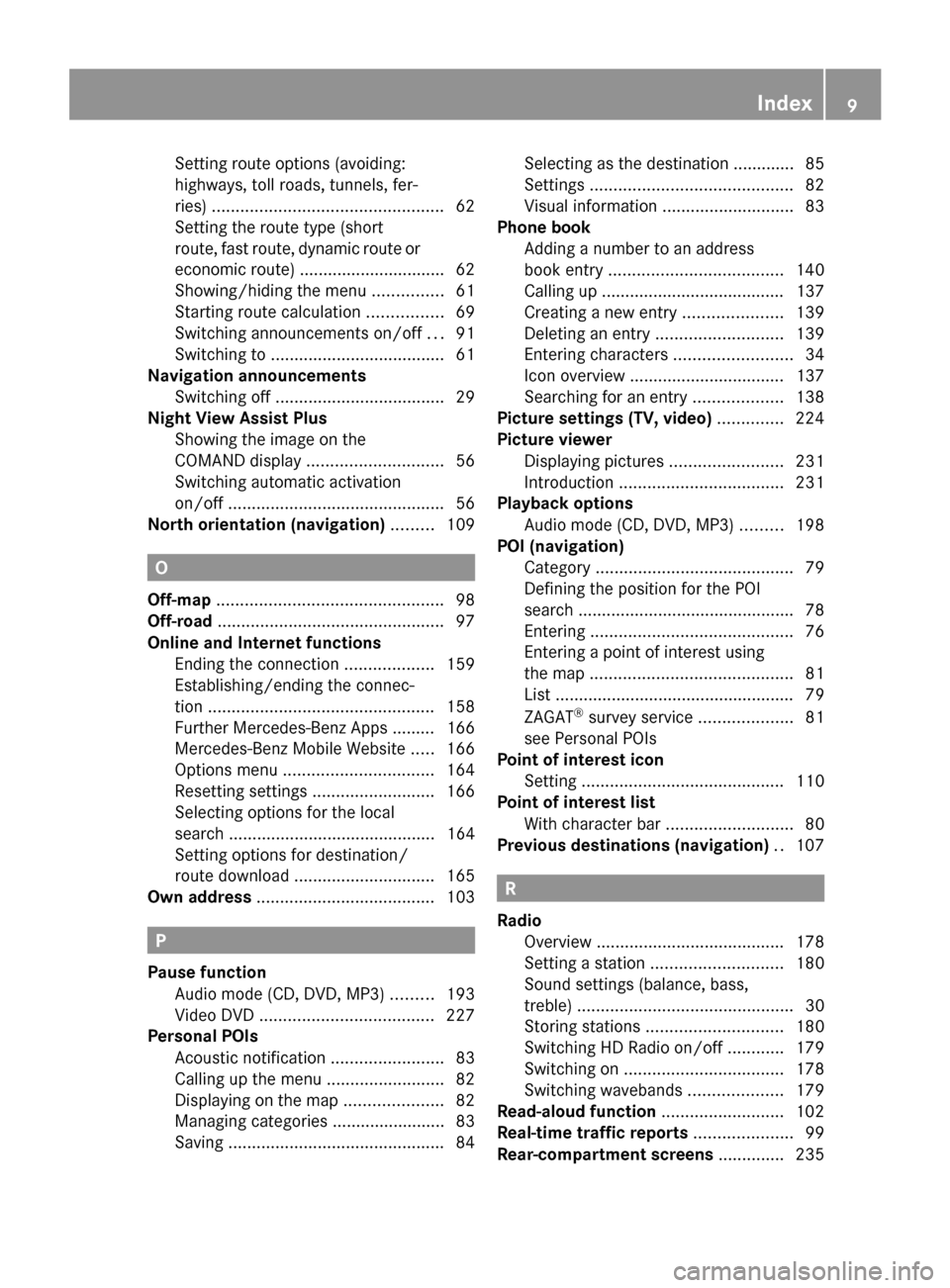Page 9 of 270

G
Google™ local search Importing a destination/route .......160
Popular Searche s........................... 161
Search ........................................... 159
Search history ............................... 162
Selecting a search position ............160
Using as the destination ................160
GPS reception ...................................... 60
Gracenote ®
Media Database ............196 H
Harman/kardon ®
Logic 7 ®
sur-
round sound system see Surround sound (harman/
kardon ®
surround sound system)
Heading up (navigation) ...................109
Headphones Changing batteries ........................238
Highway information ........................112
Home address Entering and saving .........................69
Selecting from the destination
memory ........................................... 70I
Incident (traffic report) .......................99
Indicator lamp Remote control .............................. 238
Interface (USB, iPod ®
)
see Media Interface
Internet
Calling up the carousel view ..........168
Conditions for access ....................158
Creating favorites .......................... 173
Entering the URL ............................ 168
Favorites manager .........................173
Favorites menu .............................. 174
Menu functions .............................. 171
Opening favorites .......................... 172
Selecting favorites .........................169
Internet radio
Calling up ....................................... 167
Searching for stations .................... 167 iPod
®
Alphabetical track selection ..........218
Connecting to the Media Inter-
face ............................................... 214
Selecting a category/playlis t......... 216
iTunes ®
............................................... 218 L
Lane recommendations Explanation ...................................... 90
Presentation .................................... 90
Load/eject button .............................188
Lumbar support Adjusting (COMAND) .......................53 M
Map (navigation) Adjusting the scale ........................108
Arrival time/distance to the des-
tination .......................................... 111
City mode l..................................... 112
Geo-coordinate displa y.................. 111
Heading ......................................... 109
Information in the display ..............111
Map settings .................................. 109
Moving ........................................... 108
North orientation ........................... 109
Notes ............................................. 108
Point of interest symbols ...............110
Road displa y.................................. 111
Saving the crosshair position .........109
Showing the map data version ....... 118
Topographical map ........................112
Updating ........................................ 118
Updating process ........................... 119
Media Interface
Alphabetical track selection ..........218
Basic menu .................................... 215
Connecting an external audio
source ............................................ 214
Connection options .......................213
iPod ®
............................................. 213
Mode ............................................. 213
MP3 player. ................................... 214
Notes for the MP3 player ...............219
Playback options ........................... 219 Index
7
Page 10 of 270

Selecting categories
......................216
Selecting folders ............................ 216
Selecting music files ......................216
Selecting playlists ..........................216
Switching to ................................... 215
USB mass storage device ..............213
Media list ........................................... 193
Microphone, switching on/off .........134
Mobile phone Authorizing .................................... 128
Connecting (Bluetooth ®
inter-
face) .............................................. 126
De-authorizing ............................... 130
External authorization ....................129
Registering (authorizing) ................128
MP3
Bit/sampling rates ......................... 199
Copyright ....................................... 200
Data medium ................................. 198
Fast forward/fast rewind ...............196
File systems ................................... 198
Formats ......................................... 199
Mode, switching to ........................191
Notes ............................................. 198
Pause function ............................... 193
Playback options ........................... 198
Safety notes .................................. 187
Selecting a media type ..................193
Selecting a track ............................ 195
Sound settings (balance, bass,
treble) .............................................. 30
Multifunction steering wheel
Adjusting the volume .......................29
Multisession CD ................................ 199
Music files Recording ...................................... 204
MUSIC REGISTER
Deleting all music file s................... 206
Deleting individual music file s....... 207
Disk space information ..................206
General notes ................................ 203
Playback options ........................... 207
Switching to ................................... 204
Music search ..................................... 200 N
Navigation Adjusting the volume of the navi-
gation announcements ....................30
Alternative route .............................. 93
Avoiding an area ............................ 114
Basic settings .................................. 62
Blocking a route section affected
by a traffic jam ................................ .92
Compass function ..........................117
Destination/route download .........162
Destination memory ......................103
Displaying destination informa-
tion (arrival time, distance to des-
tination) ........................................... 94
Entering/saving your home
address ............................................ 69
Entering a destination ......................63
Entering a destination by address ....63
Entering a destination using the
map ................................................. 71
Entering a point of interest ..............76
Entering characters (character
bar) .................................................. 36
Freeway information ......................112
General notes .................................. 60
GPS reception .................................. 60
Important safety notes ....................60
Lane recommendation .....................90
List of areas ................................... 116
Map settings .................................. 108
Off-road/off-map (off-road desti-
nation) ............................................. 97
Previous destinations ....................107
Reading out traffic reports .............102
Repeating announcements ..............91
Route guidance ................................ 87
Search & Send ................................. 86
Selecting a destination from the
destination memory .........................70
Selecting a destination from the
list of last destinations ..................... 70
Selecting your home address ........... 70
Setting options for destination/
route downloa d.............................. 1658
Index
Page 11 of 270
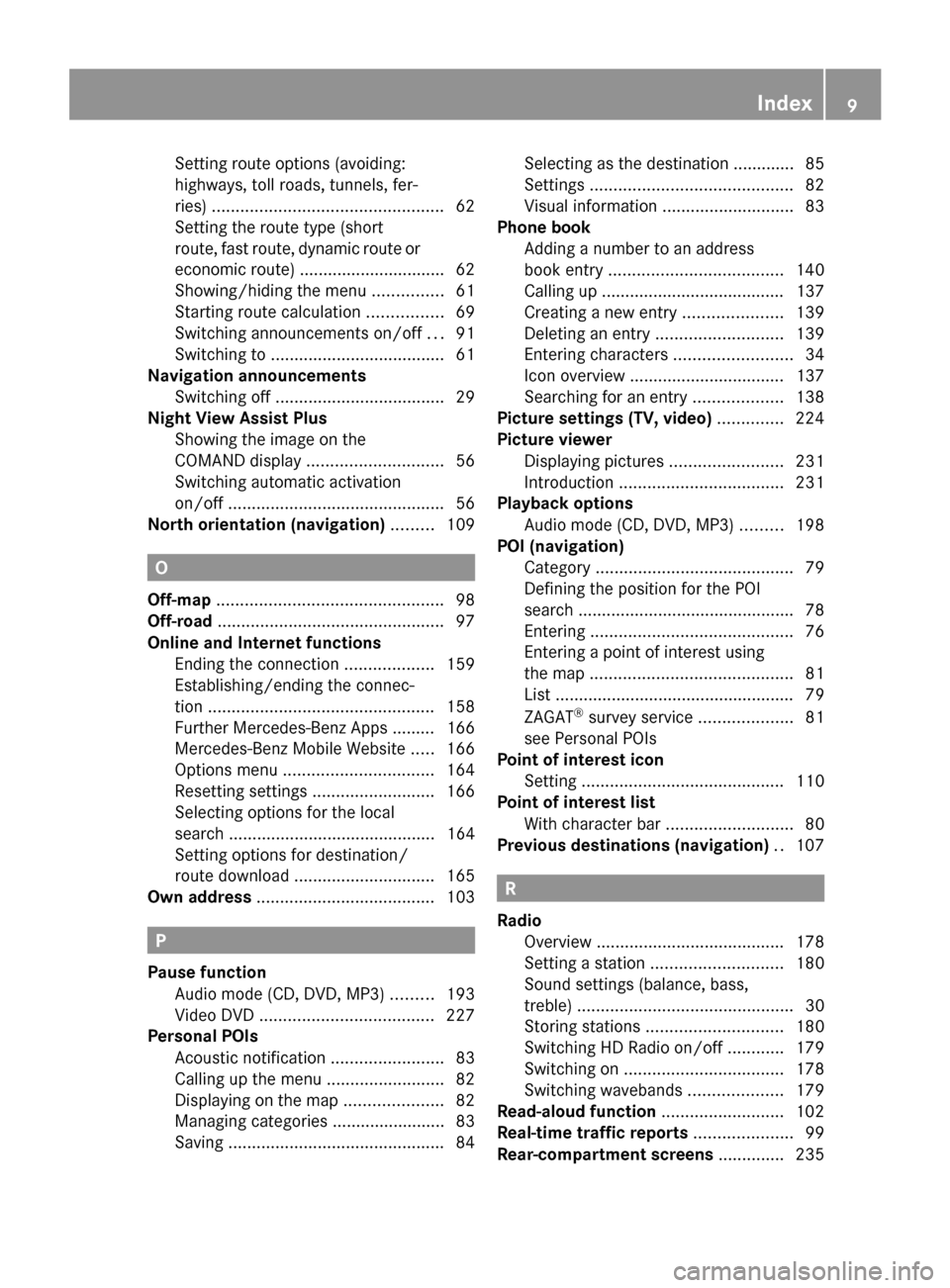
Setting route options (avoiding:
highways, toll roads, tunnels, fer-
ries)
................................................. 62
Setting the route type (short
route, fast route, dynamic route or
economic route) ............................... 62
Showing/hiding the menu ...............61
Starting route calculation ................69
Switching announcements on/off ...91
Switching to ..................................... 61
Navigation announcements
Switching off .................................... 29
Night View Assist Plus
Showing the image on the
COMAND displa y............................. 56
Switching automatic activation
on/off .............................................. 56
North orientation (navigation) .........109 O
Off-map ................................................ 98
Off-road ................................................ 97
Online and Internet functions Ending the connection ...................159
Establishing/ending the connec-
tion ................................................ 158
Further Mercedes-Benz Apps ......... 166
Mercedes-Benz Mobile Website .....166
Options menu ................................ 164
Resetting settings ..........................166
Selecting options for the local
search ............................................ 164
Setting options for destination/
route downloa d.............................. 165
Own address ...................................... 103P
Pause function Audio mode (CD, DVD, MP3) .........193
Video DVD ..................................... 227
Personal POIs
Acoustic notification ........................83
Calling up the menu .........................82
Displaying on the map .....................82
Managing categories ........................ 83
Saving .............................................. 84Selecting as the destination ............. 85
Settings ........................................... 82
Visual information ............................ 83
Phone book
Adding a number to an address
book entry ..................................... 140
Calling up ....................................... 137
Creating a new entry .....................139
Deleting an entry ........................... 139
Entering characters .........................34
Icon overview ................................. 137
Searching for an entry ...................138
Picture settings (TV, video) ..............224
Picture viewer Displaying pictures ........................231
Introduction ................................... 231
Playback options
Audio mode (CD, DVD, MP3) .........198
POI (navigation)
Category .......................................... 79
Defining the position for the POI
search .............................................. 78
Entering ........................................... 76
Entering a point of interest using
the map ........................................... 81
List ................................................... 79
ZAGAT ®
survey service ....................81
see Personal POIs
Point of interest icon
Setting ........................................... 110
Point of interest list
With character bar ...........................80
Previous destinations (navigation) ..107 R
Radio Overview ........................................ 178
Setting a statio n............................ 180
Sound settings (balance, bass,
treble) .............................................. 30
Storing stations ............................. 180
Switching HD Radio on/off ............179
Switching on .................................. 178
Switching wavebands ....................179
Read-aloud function ..........................102
Real-time traffic reports .....................99
Rear-compartment screens ..............235 Index
9
Page 12 of 270

Rear Seat Entertainment System
Active COMAND source .................250
Adjusting sound settings ...............240
Adjusting the brightness ................241
Adjusting the color ........................241
Adjusting the contrast ...................241
AUX mode ...................................... 252
CD/DVD audio and MP3 mode ...... 242
Changing the batteries ..................238
Changing the picture format ..........241
Cordless headphones ....................237
Multiple users ................................ 240
Operating with the headphones .....240
Picture settings .............................. 241
System settings ............................. 241
Using the main loudspeaker ..........240
Video DVD mode ........................... 246
Rear view camera
Displaying the image ........................ 55
Receiving vCards ............................... 153
Redialing (telephone) ........................133
Remote control Button lighting ............................... 236
Rear Seat Entertainment System ...235
Reset function ..................................... 47
Resetting (factory settings) ...............47
Route Estimated time of arrival ..................94
Route (navigation)
Calling up the "Routes" menu ..........96
Displaying the distance to the des-
tination ............................................ 94
Recording ........................................ 95
Route overview ................................ 94
Selecting an alternative route ..........93
Setting route options (avoiding:
highways, toll roads, tunnels, fer-
ries) ................................................. 62
Setting the route type (short
route, fast route, dynamic route or
economic route) ............................... 62
Starting calculation ..........................69
Route demonstration ..........................95
Route guidance Canceling ......................................... 92
Continuing ....................................... 92
Destination reached ......................... 92
General notes .................................. 87Lane recommendations
...................90
Off-road ........................................... 97
Traffic reports .................................. 99 S
Safety notes Audio CD/DVD and MP3 mode .....187
Using the telephone ....................... 124
Video DVD mode ........................... 224
SatRadio
Displaying information ...................187
Notes ............................................. 182
Registering .................................... 183
Selecting a category ......................184
Switching to ................................... 183
Saving the crosshair position ..........109
Screen Selecting for remote operation ......235
SD memory card
Ejecting .......................................... 191
Inserting ........................................ 191
Search & Send ...................................... 86
Seats Active multicontour sea t.................. 52
Adjusting the lumbar support
(COMAND) ....................................... 53
Balance (seat heating) .....................54
Multicontour seat ............................ 52
Resetting settings ............................ 55
Seat functions (COMAND) ...............52
Selecting for adjustment
(COMAND) ....................................... 52
Selecting a province ...........................64
Selecting a state .................................. 64
Selecting stations Radio ............................................. 180
Sending DTMF tones .........................134
Settings Menu overview ................................. 22
Picture (COMAND) .........................224
Sound settings ................................. 30
Setting the audio format
Rear Seat Entertainment System ...249
Setting the language
COMAND ......................................... 45
Rear Seat Entertainment System ...249
Setting the night design .....................4210
Index
Page 13 of 270

Setting the text reader speed
............44
Setting the volume Telephone call s................................ 30
Video AUX ..................................... 230
SIRIUS weather display
5-day forecast ................................ 257
Daily forecast ................................. 256
Detail information ..........................257
Information chart ........................... 256
Selecting the area for the weather
forecast ......................................... 257
Switching on/off ........................... 256
Weather map ................................. 260
Sound
Switching on/off .............................. 29
Sound menu ......................................... 30
Sound mode ......................................... 33
Sound settings Calling up the sound menu ..............30
Surround sound ............................... 31
Treble and bas s............................... 30
Speed dial list
Storing a phone book entry in the
speed dial lis t................................ 143
SPLITVIEW ............................................ 38
Station search ................................... 180
Stop function Audio DVD ..................................... 193
Video DVD ..................................... 227
Storing stations
Radio ............................................. 180
Street View .......................................... 73
Surround sound ................................... 31
Surround sound (harman/kar-
don ®
surround sound system)
Notes ............................................... 31
Switching on/off .............................. 32
Switching between picture for-
mats (TV, video) ................................. 224
Switching between summer time
and standard time ............................... 43
Switching HD Radio on/off see Radio
Switching the hands-free micro-
phone on/off ..................................... 134
Switching wavebands (radio) ...........179System settings
Bluetooth ®
....................................... 44
Date ................................................. 42
Language ......................................... 45
Text reader speed ............................ 44
Time ................................................ .42
Time zone ........................................ 43
Voice Control System ......................44 T
Telephone Accepting/ending a call ................132
Adjusting the volume for calls .......... 30
Calling (outgoing call ).................... 132
Conference connection .................. 135
Connecting a mobile phone (gen-
eral information) ............................ 126
De-authorizing a mobile phone ......130
Ending an active call ......................135
Entering a number .........................132
Entering phone numbers ................ 132
External authorization (Blue-
tooth ®
) .......................................... .129
Function restrictions ......................125
General notes ................................ 124
Incoming call ................................. 132
Making a call ................................. 135
Making a call via speed dia l........... 133
Operating options ..........................124
Overview of functions ....................133
Reception and transmission vol-
ume ............................................... 131
Rejecting/accepting a waiting
call ................................................. 134
Rejecting a call .............................. 132
Safety notes .................................. 124
Sending DTMF tones ..................... .134
Single call ...................................... 133
Switching hands-free microphone
on/off ............................................ 134
Text messages (SMS) ....................144
Toggling ......................................... 135
Using the telephone ....................... 132
see Bluetooth ®
Telephone basic menu Bluetooth ®
interface ...................... 131 Index
11
Page 14 of 270

Telephone mode
Redialing ........................................ 133
Telephone number
Entering ......................................... 132
Text messages (SMS)
Calling the sende r.......................... 146
Deleting ......................................... 147
Inbox .............................................. 145
Information and requirements .......144
Reading .......................................... 145
Reading aloud ................................ 145
Storing sender in address book .....147
Storing the sender as a new
address book entry ........................146
Time
Setting ............................................. 44
Setting summer/standard time .......43
Setting the format ............................ 43
Setting the time ............................... 42
Setting the time/date forma t.......... 43
Setting the time manually ................42
Setting the time zone ....................... 43
Tone settings
Balance and fader ............................ 30
Track
Selecting (CD, DVD, MP3) .............. 195
Selecting using the number key-
pad ................................................ 195
Track information .............................. 245
Traffic jam function .............................92
Traffic reports Calling up a list .............................. 100
Reading out on route .....................102
Real-time traffic report ..................101
Treble, adjusting (sound) ....................30
True Image™ ........................................ 33
TV Automatic picture shutoff ..............224
Picture settings .............................. 224
Sound settings (balance, bass,
treble) .............................................. 30U
Updating the digital map ..................118
USB see Media Interface V
Vehicle Data acquisition ............................... 15
Video
see Video DVD
Video AUX
Setting the picture .........................224
Video DVD
Automatic picture shutoff ..............224
DVD menu ..................................... 228
Fast forward/rewind ..................... .227
Function restrictions ......................225
Interactive content ........................229
Notes on discs ............................... 225
Operation ....................................... 224
Pause function ............................... 227
Playing conditions .......................... 225
Safety notes .................................. 224
Selecting ........................................ 228
Selecting a film/title ..................... .227
Selecting a scene/chapter ............227
Setting the audio format ................229
Setting the language ......................229
Setting the picture .........................224
Showing/hiding the control menu ..226
Showing/hiding the menu .............226
Stop function ................................. 227
Subtitles ........................................ 229
Switching to ................................... 225
Voice Control System
Settings ........................................... 44
Volume, adjusting
COMAND ......................................... 29
Navigation messages .......................30 W
Waypoints Accepting waypoints for the route ...76
Creating ........................................... 73
Editing .............................................. 75
Entering ........................................... 73
Searching for a gas station when
the fuel level is low ..........................76
Weather Band
Searching for a channel .................181
Switching on .................................. 18112
Index
Page 15 of 270
Weather map (SIRIUS)
Calling up ....................................... 260
Legend .......................................... .265
Moving ........................................... 260
Showing/hiding layers ...................261
Showing/hiding the menu .............260
Time stamp .................................... 265
Weather memory (SIRIUS)
Selecting an area ........................... 259
Storing an area .............................. 259
Website
Add to favorites ............................. 172 Z
ZAGAT ®
rating service ........................ 81 Index
13
Page 16 of 270

Important safety notes
G
WARNING
Modifications to electronic components, their
software as well as wiring can impair their
function and/or the function of other net-
worked components. In particular, systems
relevant to safety could also be affected. As a
result, these may no longer function as
intended and/or jeopardize the operating
safety of the vehicle. There is an increased
risk of an accident and injury.
Never tamper with the wiring as well as elec-
tronic components or their software. You
should have all work to electrical and elec-
tronic equipment carried out at a qualified
specialist workshop.
If you make any changes to the vehicle elec-
tronics, the general operating permit is ren-
dered invalid. G
WARNING
If you operate information systems and com-
munication equipment integrated in the vehi-
cle while driving, you will be distracted from
traffic conditions. You could also lose control
of the vehicle. There is a risk of an accident.
Only operate the equipment when the traffic
situation permits. If you are not sure that this
is possible, park the vehicle paying attention
to traffic conditions and operate the equip-
ment when the vehicle is stationary.
You must observe the legal requirements for
the country in which you are currently driving
when operating COMAND.
COMAND calculates the route to the destina-
tion without taking account of the following,
for example:
R traffic lights
R stop and yield signs
R merging lanes
R parking or stopping in a no parking/no
stopping zone R
other road and traffic rules and regulations
R narrow bridges
COMAND can give incorrect navigation com-
mands if the actual street/traffic situation
does not correspond with the digital map's
data. Digital maps do not cover all areas nor
all routes in an area. For example, a route may
have been diverted or the direction of a one-
way street may have changed.
For this reason, you must always observe
road and traffic rules and regulations during
your journey. Road and traffic rules and reg-
ulations always have priority over the sys-
tem's driving recommendations.
Navigation announcements are intended to
direct you while driving without diverting your
attention from the road and driving.
Please always use this feature instead of con-
sulting the map display for directions. Look-
ing at the icons or map display can distract
you from traffic conditions and driving, and
increase the risk of an accident.
Bear in mind that at a speed of only 30 mph
(approximately 50 km/h) your vehicle covers
a distance of 44 feet (approximately 14 m)
per second.
This equipment complies with FCC radiation
exposure limits set forth for uncontrolled
equipment and meets the FCC radio fre-
quency (RF) Exposure Guidelines in Supple-
ment C to OET65.
This equipment has very low levels of RF
energy that is deemed to comply without
maximum permissive exposure evaluation
(MPE). But it is desirable that it should be
installed and operated with at least 8inches
(20 cm) and more between the radiator and a
person's body (excluding extremities: hands,
wrists, feet and legs.) 14
Operating safety
 1
1 2
2 3
3 4
4 5
5 6
6 7
7 8
8 9
9 10
10 11
11 12
12 13
13 14
14 15
15 16
16 17
17 18
18 19
19 20
20 21
21 22
22 23
23 24
24 25
25 26
26 27
27 28
28 29
29 30
30 31
31 32
32 33
33 34
34 35
35 36
36 37
37 38
38 39
39 40
40 41
41 42
42 43
43 44
44 45
45 46
46 47
47 48
48 49
49 50
50 51
51 52
52 53
53 54
54 55
55 56
56 57
57 58
58 59
59 60
60 61
61 62
62 63
63 64
64 65
65 66
66 67
67 68
68 69
69 70
70 71
71 72
72 73
73 74
74 75
75 76
76 77
77 78
78 79
79 80
80 81
81 82
82 83
83 84
84 85
85 86
86 87
87 88
88 89
89 90
90 91
91 92
92 93
93 94
94 95
95 96
96 97
97 98
98 99
99 100
100 101
101 102
102 103
103 104
104 105
105 106
106 107
107 108
108 109
109 110
110 111
111 112
112 113
113 114
114 115
115 116
116 117
117 118
118 119
119 120
120 121
121 122
122 123
123 124
124 125
125 126
126 127
127 128
128 129
129 130
130 131
131 132
132 133
133 134
134 135
135 136
136 137
137 138
138 139
139 140
140 141
141 142
142 143
143 144
144 145
145 146
146 147
147 148
148 149
149 150
150 151
151 152
152 153
153 154
154 155
155 156
156 157
157 158
158 159
159 160
160 161
161 162
162 163
163 164
164 165
165 166
166 167
167 168
168 169
169 170
170 171
171 172
172 173
173 174
174 175
175 176
176 177
177 178
178 179
179 180
180 181
181 182
182 183
183 184
184 185
185 186
186 187
187 188
188 189
189 190
190 191
191 192
192 193
193 194
194 195
195 196
196 197
197 198
198 199
199 200
200 201
201 202
202 203
203 204
204 205
205 206
206 207
207 208
208 209
209 210
210 211
211 212
212 213
213 214
214 215
215 216
216 217
217 218
218 219
219 220
220 221
221 222
222 223
223 224
224 225
225 226
226 227
227 228
228 229
229 230
230 231
231 232
232 233
233 234
234 235
235 236
236 237
237 238
238 239
239 240
240 241
241 242
242 243
243 244
244 245
245 246
246 247
247 248
248 249
249 250
250 251
251 252
252 253
253 254
254 255
255 256
256 257
257 258
258 259
259 260
260 261
261 262
262 263
263 264
264 265
265 266
266 267
267 268
268 269
269