2014 MERCEDES-BENZ CL-Class door lock
[x] Cancel search: door lockPage 11 of 494

D
Dashboard see Cockpit
Data
see Technica ldata
Data medium
Audi oDVD ..................................... 217
CD/DVD ........................................ 218
MP3 ............................................... 217
MUSIC REGISTER ........................... 218
Date format, setting ..........................131
Day design, setting ...........................130
Daytime running lamps Display message ............................ 370
Switching on/off (on-board
computer) ...................................... 349
Switching on/off (switch) ..............251
Dealership
see Qualified specialist workshop
Delaye dswitch-off
Exterio rlighting (COMAND) ...........237
Interior lighting (COMAND) ............237
Destination (navigation)
Displaying information ...................160
Entering a destination by address .. 141
Entering a destination using the
map ............................................... 147
Entering an intermediate stop .......148
Entering a point of interest ............150
Saving ............................................ 167
Selecting from the destination
memory ......................................... 146
Selecting from the lis toflast
destination s................................... 146
Destination memory (navigation)
Deleting an entry ........................... 169
Entering/saving you rhome
address .......................................... 144
Previous destinations ....................169
Diagnostics connection ......................29
Dialing anumber (telephone) ........... 188
Digital speedometer .........................340
DIREC TSELECT lever
see Automatic transmission
Display
Selecting th edesign ...................... 130
Settings ......................................... 130Display (cleaning instructions)
........431
Displaying the arrival time ...............160
Displaying the distance to the
destination ......................................... 160
Display messages Calling up (on-board computer) .....352
Driving systems ............................. 375
Engine ............................................ 371
General notes ................................ 352
Hiding (on-board computer) ...........352
Lights ............................................ .367
Safety systems .............................. 353
Service interva ldisplay .................. 426
SmartKey ....................................... 387
Tires ............................................... 382
Vehicle .......................................... .385
Distance
see Navigation, route overview
Distance display (on-board
computer) .......................................... 347
Distance recorder ............................. 340
see Odometer
see Trip odometer
Distance warning (warning lamp) ....397
DISTRONIC PLUS Deactivating ................................... 305
Display message ............................ 380
Displays in the multifunction
displa y........................................... 305
Driving tips .................................... 306
Function/notes ............................. 298
Important safety notes ..................298
Setting the specified minimum
distance ......................................... 304
Warning lamp ................................. 397
Dolby ®
Digital .................................... 129
Doors Automatic locking ............................ 82
Control pane l................................... 41
Display message ............................ 387
Emergency locking ........................... 83
Emergency unlocking .......................83
Important safety notes ....................81
Opening (from inside) ......................82
Power closing feature ......................83
Drinking and driving .........................292 Index
9
Page 43 of 494
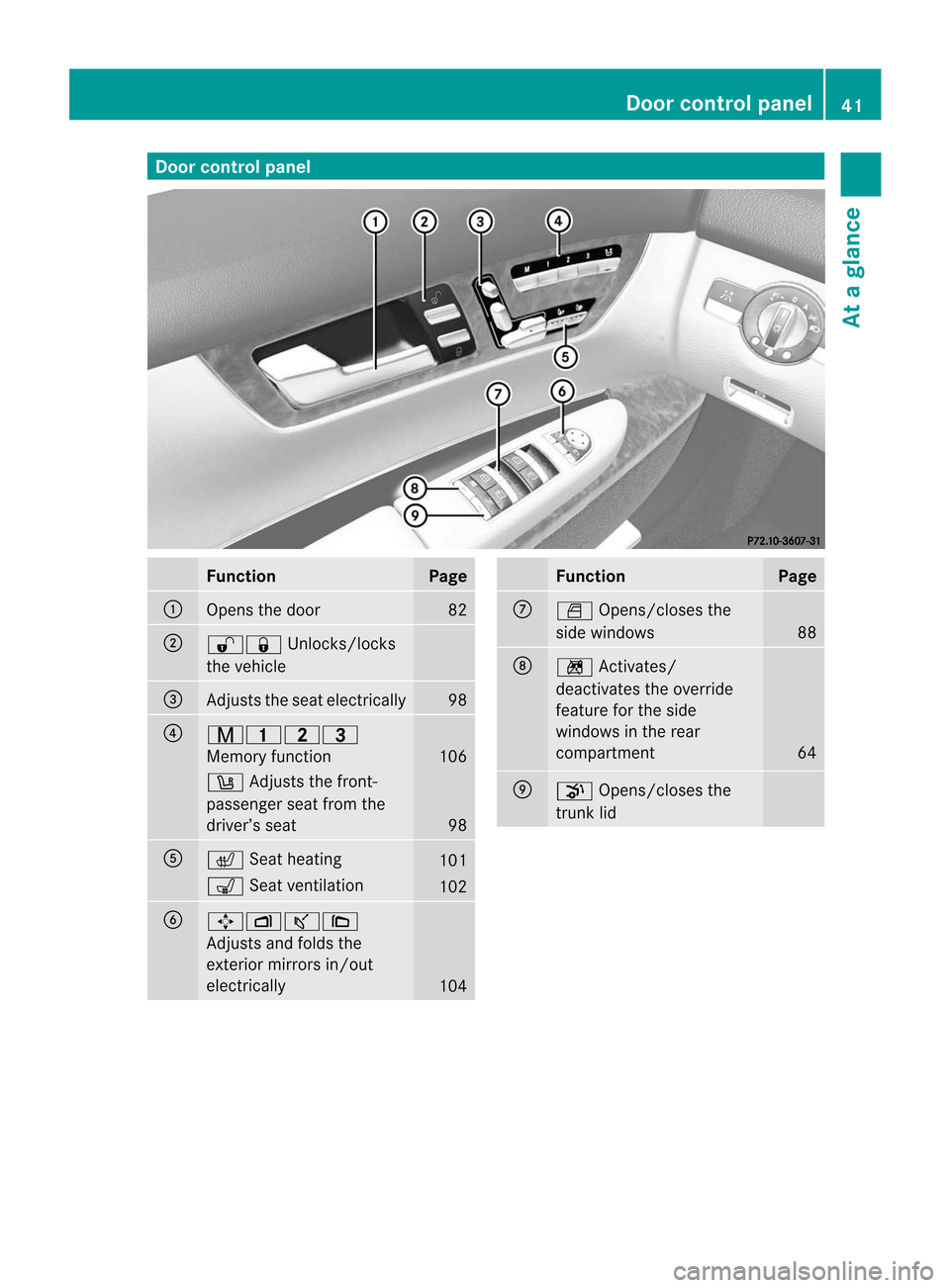
Door control panel
Function Page
:
Opens the door 82
;
%&
Unlocks/locks
the vehicle =
Adjusts the seat electrically 98
?
r45=
Memory function
106
w
Adjusts the front-
passenger seat from the
driver’s seat 98
A
c
Seat heating 101
s
Seat ventilation 102
B
7Zª\
Adjusts and folds the
exterior mirrors in/out
electrically
104 Function Page
C
W
Opens/closes the
side windows 88
D
n
Activates/
deactivates the override
feature fo rthe side
windows in the rear
compartment 64
E
p
Opens/closes the
trunk lid Doorc
ontrol panel
41At a glance
Page 63 of 494

R
If you place a child in a forward-facing child
restraint on the front-passenger seat:
- move the seat as far back as possible
- use the proper child restraint
recommended for the age, size and
weight of the child
- secure child restraint with the vehicle's
seat belt according to the child seat
manufacturer's instructions
R For childre nlarge rthan a typical 12-month-
old child, the front-passenger front air bag
can be activated or deactivated. G
WARNING
Infants and small children should never share
a seat belt with another occupant. In the event
of an accident, they could be crushed
between the occupant and seat belt.
Ac hild's risk of serious or fatal injuries is
significantly increased if the child restraints
are not properly secured in the vehicle and/
or the child is not properly secured in the child
restraint.
Children that are too large for a child restraint
must travel in seats using normal seat belts.
Position the shoulder belt across the chest
and shoulder, not face or neck.Ab ooster seat
may be necessary to achieve proper seat belt
positioning for children over 41 lb (18 kg) until
they reach a height where a lap-shoulder belt
fits properly without a booster.
When the child restraint is not in use, remove
it from the vehicle or secure it with the seat
belt to prevent the child restraint from
becoming a projectile in the event of an
accident.
If an infant or child is traveling in the vehicle:
X Secure the infant or child with an
appropriate infant or child restraint
recommended for the child's age and
weight.
X Make sure that the infant or child is
properly secured at all times while the
vehicle is in motion. G
WARNING
When leaving the vehicle, always remove the
SmartKey from the ignition lock. Always take
the SmartKey with you and lock the vehicle.
Do not leave children unattended in the
vehicle, even if they are secured in a child
restraint system, or with access to an
unlocked vehicle. Achild's unsupervised
access to a vehicle could result in an accident
and/or serious personal injury. The children
could:
R injure themselves on parts of the vehicle
R be seriously or fatally injured through
excessive exposure to extreme heat or cold
R injure themselves or cause an accident with
vehicle equipment that can be operated
even if the SmartKey is removed from the
ignition lock or removed from the vehicle,
such as seat adjustment, steering wheel
adjustment, or the memory function
If children open a door, they could injure other
persons or get out of the vehicle and injure
themselves or be injured by following traffic.
Do not expose the child restraint system to
direct sunlight. The child restraint system's
metal parts, for example, could become very
hot, and the child could be burned on these
parts. G
WARNING
Do not carry heavy or hard objects in the
passenger compartmentort runk unless they
are firmly secured in place.
Unsecured or improperly positioned cargo
increases a child's risk of injury in the event
of
R strong braking maneuvers
R sudden changes of direction
R an accident
Special seat beltr etractor All seat belts except th
edriver's seat belta re
equipped with a special seat beltr etractor.
When activated, the special seat belt Children in the vehicle
61Safety Z
Page 66 of 494

If childre
nopen a door, they could injure other
persons or get out of the vehicle and injure
themselves or be injured by following traffic.
Do not expose the child restraint system to
direct sunlight .The child restraint system's
metal parts, for example, could become very
hot, and the child could be burned on these
parts.
Override feature for the rear side
windows G
WARNING
When children ride on the vehicle's rear seats,
activate the override switch. Otherwise the
children could be injured, e.g. by trapping
themselves in the rear side window. X
To activate/deactivate: press button:.
If indicator lamp ;is lit, operation of the
rear side windows is deactivated.
Operation is only possible using the
switches in the driver's door. If indicator
lamp ;is off, operation is possible using
the switches in the rear compartment. Panic alarm
X
To activate: press!button :for
approximately one second.
An alarm sounds and the exterior lighting
flashes.
X To deactivate: press!button :
again.
or
X Insert the SmartKey into the ignition lock.
or
X Press the KEYLESS-GO Start/Stop button.
The KEYLESS-GO key must be in the
vehicle. Driving safety systems
Overview of driving safety systems
In this section, you will find information about
the following driving safety systems:
R ABS ( Anti-lock BrakingSystem)
R BAS ( Brake Assist System)
R BAS PLUS ( BrakeAssist System Plus)
R ESP ®
(Electronic StabilityProgram)
R EBD ( Electronic Brake force Distribution)
R ADAPTIVE BRAKE
R PRE-SAFE ®
Brake Important safety notes
If you fail to adapt your driving style or
become distracted, the driving safety 64
Driving safety systemsSafety
Page 72 of 494

In particular, the detection of obstacles can
be impaired if:
R
dirt on the sensors or anything else
covering the sensors
R snow or heavy rain
R interference by other radars ources
R there are strong radar reflections, for
example in parking garages
R a narrow vehicle traveling in front, e.g. a
motorbike
R a vehicle traveling in front on a different line
relative to the center of your vehicle G
WARNING
PRE-SAFE ®
Brake does not react:
R to people or animals
R to oncoming vehicles
R to crossing traffic
R when cornering
As a result, PRE-SAFE ®
Brake may neither
give warnings nor intervene in all critical
situations. There is a risk of an accident.
Always pay careful attention to the traffic
situation and be ready to brake.
In order to maintain an appropriate distance
from the vehicle in front and thus prevent a
collision, you must apply the brakes yourself.
X To activate/deactivate: activate or
deactivate PRE-SAFE ®
Brake in the on-
board computer (Y page 348).
After activation, the Äsymbol is
displayed on the left in the instrument
cluster.
For BAS PLUS to assist you, the radar sensor
system must be operational.
Following damage to the front end of the
vehicle, have the configuration and operation
of the radar sensors checked at a qualified
specialist workshop. This also applies to
collisions at low speeds where there is no
visible damage to the front of the vehicle. Theft deterrent locking system
Immobilizer
The immobilizer prevents your vehicle from
being started without the correct SmartKey.
When leaving the vehicle, always take the
SmartKey with you and lock the vehicle. The
engine can be started by anyone with a valid
SmartKey that is left inside the vehicle.
X To activate with the SmartKey: remove
the SmartKey from the ignition lock.
X To activate with KEYLESS-GO: switch the
ignition off and open the driver's door.
X To deactivate: switch on the ignition.
i The immobilizer is always deactivated
when you start the engine.
In the event that the engine cannot be
started when the starter battery is fully
charged, the immobilizer may be faulty.
Contact an authorized Mercedes-Benz
Center or call 1-800-FOR-MERCedes (in
USA) or 1-800-387-0100 (in Canada). ATA (anti-theft alarm system)
Av isual and audible alarm is triggered if the
alarm system is armed and you open:
R a door
R the vehicle with the mechanical key
R the trunk lid
R the hood
The alarm is not switched off, even if you
close the open door that has triggered it, for
example. 70
Theft deterrent locking systemSafety
Page 73 of 494

i
If the alarm stays on for more than
30 seconds, the mbrace (USA only) or TELE
AID (Canada only) emergency call system
initiates a call to the Customer Assistance
Center automatically. The emergency call
system initiates the call provided that:
R you have subscribed to the mbrace/
TELE AID service.
R the mbrace/TELE AID service has been
activated properly.
R the required mobile phone, powers upply
and GPS are available. X
To arm: lockthe vehicle with the SmartKey
or KEYLESS-GO.
Indicator lamp :flashes. The alarm
system is armed after approximately
30 seconds.
X To disarm: unlock the vehicle with the
SmartKey or KEYLESS-GO.
X To stop the alarm using the SmartKey:
insert the SmartKey into the ignition lock.
The alarm is switched off.
or
X Press the %or& button on the
SmartKey.
The alarm is switched off. X
To stop the alarm using KEYLESS-GO:
grasp the outside door handle. The
SmartKey must be outside the vehicle.
The alarm is switched off.
or
X Press the Start/Stop button on the
dashboard. The SmartKey must be inside
the vehicle.
The alarm is switched off. Theft deterrent locking system
71Safety Z
Page 76 of 494

Vehicle equipment
i This Operator's Manual describe sall
models and all standard and optional
equipmen tofyour vehicle available at the
time of publication of the Operator's
Manual. Country-specific differences are
possible. Please note that your vehicle may
not be equipped with all features
described. This also applies to safety-
relevant systems and functions. SmartKey
Important safety notes
G
WARNING
When leaving the vehicle, always remove the
SmartKey from the starter switch. Always
take the SmartKey with you and lock the
vehicle. Do not leave children unattended in
the vehicle, even if they are secured in a child
restraint system, or with access to an
unlocked vehicle. Achild's unsupervised
access to a vehicle could result in an accident
and/or serious personal injury. The children
could
R injure themselves on parts of the vehicle
R be seriously or fatally injured through
excessive exposure to extreme heat or cold
R injure themselves or cause an accident with
vehicle equipment that can be operated
even if the SmartKey is removed from the
starter switch or removed from the vehicle,
such as seat adjustment, steering wheel
adjustment, or the memory function
If children open a door, they could injure other
persons or get out of the vehicle and injure
themselves or be injured by following traffic.
Do not expose the child restraint system to
direct sunlight. The child restraint system's
metal parts, for example, could become very
hot, and the child could be burned by these
parts. G
WARNING
Do not carry heavy or hard objects in the
passenger compartmentu nless they are
firmly secured in place.
Unsecured or improperly positioned cargo
increases a child's risk of injury in the event
of:
R strong braking maneuvers
R sudden changes of direction
R an accident General notes
If you canno topen or lock the vehicle with the
SmartKey, either the battery in the SmartKey
is empty, the SmartKey is faulty, or the starter
battery is discharged.
X Check the battery in the SmartKey and
replace it if necessary (Y page 78).
X Unlock the driver's door with the
mechanical key (Y page 83).
X Lock the vehicle (Y page 83).
X Have the starter battery and battery
contacts checked by an authorized
Mercedes-Benz Center.
If the SmartKey is faulty, contact Roadside
Assistance or an authorized Mercedes-Benz
Center. SmartKey functions
General notes i
Only for USA:
This device complies with Part 15 of the
FCC rules. Operation is subjec tto the
following conditions:
1. This device must not cause any
interference, and
2. This device must be able to
accommodate interference that is
received, including interference which
could cause unwanted functions. 74
SmartKeyOpening and closing
Page 77 of 494

Unapproved modifications to this device
may lead to withdrawal of permission to
operate it.
The product label with FCC ID and IC
certification number can be found in the
battery case of the SmartKey.
i Only for Canada:
This device complies with Industry
Canada's RSS210 rules. Operation is
subject to the following conditions:
1. This device must not cause any
interference, and
2. This device must be able to
accommodate interferencet hat is
received, including interference which
could cause unwanted functions.
Unapproved modifications to this device
may lead to withdrawal of permission to
operate it.
The product label with FCC ID and IC
certification number can be found in the
battery case of the SmartKey.
Locking and unlocking centrally The SmartKey centrally locks/unlocks:
R the doors
R the trunk lid
R the fuel filler flap :
& To lock the vehicle
; F To unlock the trunk lid
= % To unlock the vehicle
When unlocking, the turn signals flash once.
When locking, they flash three times. When it is dark, the surround lighting also
comes on if it is activated in COMAND.
You can also set an audible signal to confirm
that the vehicle has been locked or unlocked.
The audible signal can be activated and
deactivated using the on-board computer
(Y
page 350).
X To unlock centrally: press the%
button.
If you do not open a door or the trunk lid within
approximately 40 seconds of unlocking the
vehicle:
R the vehicle is locked again.
R the theft deterrent locking system is
activated again.
X To lock centrally: press the&button. KEYLESS-GO
General notes i
Only for USA:
This device complies with Part 15 of the
FCC rules. Operation is subject to the
following conditions:
1. This device must not cause any
interference, and
2. This device must be able to
accommodate interference that is
received, including interference which
could cause unwanted functions.
Unapproved modifications to this device
may lead to withdrawal of permission to
operate it.
The product label with FCC ID and IC
certification number can be found in the
battery case of the SmartKey.
i Only for Canada:
This device complies with Industry
Canada's RSS210 rules. Operation is
subject to the following conditions:
1. This device must not cause any
interference, and SmartKey
75Opening and closing Z