2014 MAZDA MODEL 6 engine
[x] Cancel search: enginePage 4 of 42

3
ACCELERATED WAR M-UP SYSTEM (AWS)
Vehicle Starting:
Your vehicle is equipped with SKYACTIV combustion technology. This
technology includes AWS (Accelerated Warm-up System) for optimal
emission performance during cold starting conditions.
Cold Start (e.g., First start of the day on cold mornings):
Depress the brake (Automatic Trans.) or clutch (Manual Trans.), when the key
indicator light turns green
(if equipped) push the START/STOP button.
What you will notice: On start-up, the engine speed and sound are
higher (1500 RPM) for 30 seconds to 1 minute to quickly bring the catalyst
to effcient operating temperature. The RPM will reduce to idle once the
temperature is achieved. This is normal engine operation under cold
start conditions.
NOT E:
Yo u can drive the vehicle during AWS activation, no need to wait.
Normal Start (Emission components within optimal
temperature range):
Depress the brake (Automatic Trans.) or clutch (Manual Trans.), when the
key indicator light turns green push the START/STOP button.
Key
STARTING THE ENGINE
While Carrying the Key…
• Start the engine by pushing the START/STOP button, while
pushing the clutch pedal (manual transmission) or the brake pedal
(automatic transmission).
• Shut the engine OFF by placing the vehicle in Park, then push the
S TA R T/ S TO P b u t t o n .
• Activate Accessories (ACC) by pushing the START/STOP button
once without pushing the clutch or brake pedal.
• To turn the ignition to the ON position, push the START/STOP
button twice without pushing the clutch or brake pedal.
The key indicator light
in the instrument cluster will show GREEN
(en gine ready to start) when the key is detected and the clutch pedal (M/ T)
or the brake pedal (A / T) is pushed. If the KEY warning light illuminates
RE D, or the START/STOP button indicator light fashes AMBER , th is
could indicate a problem with the engine starting system and the inability
to start the engine or switch the ignition to ACC or ON. Have your vehicle
inspected at an Authorized Mazda Dealer as soon as possible.
NOT E:
RED Key Indicator Light may fash if the key is placed in the cup holder.
The key may not be detected in the cup holder .
Page 5 of 42

4
www.MazdaUSA.com
Emergency Engine Start
If the engine cannot be started
due to a dead key battery:
1 Push the brake pedal (A / T)
or the clutch pedal (M/ T).
2 Whil e the indicator light
fashes GREEN, to uch
the START/STOP button
using the back side of the
transmitter (as shown).
3 Aft er the GREEN indic ator
light illuminates constantly,
push the START/STOP
button with your fnger
to start the engine.
Transmitter
Emergency Engine Stop:
Pushing and holding the
START/STOP button or repeatedly
pushing the button while the engine
is running will turn the engine OFF.
Use only in case of an emergency.
Emergency Vehicle Entry:
If the key cannot be used due to a
malfunction or dead key battery, use
the auxiliary key to lock or unlock
the doors.
Auxiliary Key Release
Auxiliary KeyKey (Rear)
START/STOP Button
Indicator Light
Key
Page 10 of 42

9
SHIFT POSITION
IN DI CAT OR LIGHT S
PEE DOME TER
Instrument Cluster
TPMS NOTE: Low ambient temperature and/or high altitude causes tire pressures to drop
and may turn the TPMS warning light on. If the warning light comes on, check the tire pressure
and fll the tires as soon as possible, preferably before moving the vehicle and warming up the
tires. Initialize system (p. 16). Tire pressure should be checked when the tires are cold.
T ACHOMETERAMB IENT
T EMPER AT U R E
TYPE A & B CLUSTER GLOSSARY WARNING AN D IN DICA TOR LIGHTS
NOTE:
See Owner’s Manual for more details and explanations.
Type A cluster is
shown. Ty pe B
clus ter is similar,
but with warning
lights in different
locations.
The instrument cluster has a dimmer function that can be
cancelled to make the illumination brighter during the day
when the headlights are on. If the illumination
is too dim during the day, push the knob,
or if the illumination does not dim when
turning on the headlights at night,
push the knob. When dimmed,
rotate the knob to adjust the
brightness of the illumination.
Lane
Depar ture Warning
System On ( AMBER)/
Lan e Detected ( GREEN ) ( p . 17 )
AFS
OFF
Ada
ptive Front Lighting System
(AFS) OFF ( p. 14)
Tr a
ction Control System (TCS)/
D yna mic Stability Control ( DSC) On: TCS/DSC malfunction
Flashing: TCS/DSC operating
BSM OFF
B
SM OFF ( Blin d Spot
Monitoring) (pp. 25-26)
OFF
D
yna mic Stability Control
(D SC) O ff Indicator Light
SPORT Mode On ( p. 19)
Lights On (Exterior) ( p . 11)
High Beam Control On ( p. 13)
Headlight High B eams On
Air Bag/Front Seat Belt
Pretensioner System
Malfunction
Chec
k Engine Light
Sea
t B elt Un buckled/
Malfunction
Tu r
n Signals/Hazard
Warning Indicator Lights
Tire
Pressure Monitoring System
(TPMS) Warning Light ( p. 18) On/Warning Beep: Low tire pressure in one
or m ore tires. Flashing: TPMS Malfunction
Cru
ise Main Indicator Light
On ( AMB ER)/C ruise Set
Indicator Light On ( GREEN )
Mazda Radar Cruise Control
War ning Light On ( AMBER)
Set Indicator ( GREEN )
(pp. 15-16)
ABS (Antilock B rake
System) Malfunction
Shi
ft Position Indicator Light
Secu
rity Indicator Light
Page 11 of 42

10
DASHBOAR D ILLU MINATION /
D IMMER1/TRIP METER2
1 • Rotate the knob to adjust the brightness of the
instrument cluster and other dashboard illuminations.
2 • Push to toggle between trip meter (A & B).
• When a trip meter is selected, push and hold to reset to zero.
www.MazdaUSA.com
B
rak e Warning Light Parking brake on/low brake
fuid/malfunction
Master Warning Light
Low Fuel Level
T YPE B INS TRUMENT CL USTER
WARN ING LIG HTS ONL Y.
These warnings are displayed as text in the Type
A Information display.
Low E
ngine Oil Pressure
Pow
er Steering Malfunction
Aut
omatic Transaxle
Warning Light
Char
ging System
Malfunction
D
oo r/Trunk Ajar
Low W
asher Fluid Level
Warning Light
KEY W
arning Light RE D
KEY I
ndicator Light GREEN
Check Fuel Cap
Per
form Maintenance F
UEL
GAUG E
ODOMET
ER/
TRIP METER
E NGINE COOL ANT TEMP LIGH TS Since this vehicle does not use an
engine coolant temperature gauge, red
and blue engine coolant temperature
lights are used to indicate high
and low coolant temperature.
Red Coolant Temp Light
Flashing: Engine is starting
to run hot. Drive slowly to
reduce engine load.
On: Engine is overheating. Safely pull
over to the side of the road and turn
the engine off. Refer to the Owner’s
Manual for more information.
B lue Coolant Temp Light
On: Engine coolant is cold
and no warm air is available
for heater/defroster.
Off: Engine coolant is warm and
warm air is available for heater/
defroster. The light may stay on for a
few minutes after start-up when the
engine is cold, but the vehicle can
be driven with the light on or off.
INFORMATION DISP L AY
See page 6 or the
Owner’s Manual for
further information.
TYPE B CLUSTER
INFORM AT I O N
D ISP L AY
Page 20 of 42

19
Transmission
MANUAL SHIFT MODE (if eq uipped)
The Manual Shift Mode gives you the feel of driving a manual transmission
by allowing you to manually shift to control engine rpm and torque when
more control is desired.
To Use Steering Shift Switches:
• Shift the lever from D or M.
To Shift Up To A
Higher Gear:
• Pull the steering
UP switch (+) once.
To Shift D own To A
Lower Gear:
• Pull the steering
DOWN switch (-) once.
- D OWN Shift
Switch+ UP Shift Switch
NOTE: Steering Shift Switches
can be used in “D” or “M”.
ACTIVE A DAPTI VE SHIFT (A AS) CONTROL
A AS will automatically adjust how and when the transmission shifts gears
based on road conditions and your driving style.
The transmission may stay in a lower gear longer than usual when going up or
down hills or driving around corners. This feature gives you better control and
a more connected driving experience.
(if equipped)
SPORT MOD E (if equipped)
SPORT mode allows greater response and
control when driving on mountain roads
as well as on freeways by adjusting the
transmission shift schedule.
Fuel consumption increases slightly because
higher engine speeds (i.e., lower gear position) are used in
Sports mode compared to normal mode. Use Sports mode
and normal mode depending on the road conditions and
situation. The SPORT mode indicator light in the instrument
cluster is illuminated while in SPORT mode and is not illuminated
while in normal mode.
Page 21 of 42
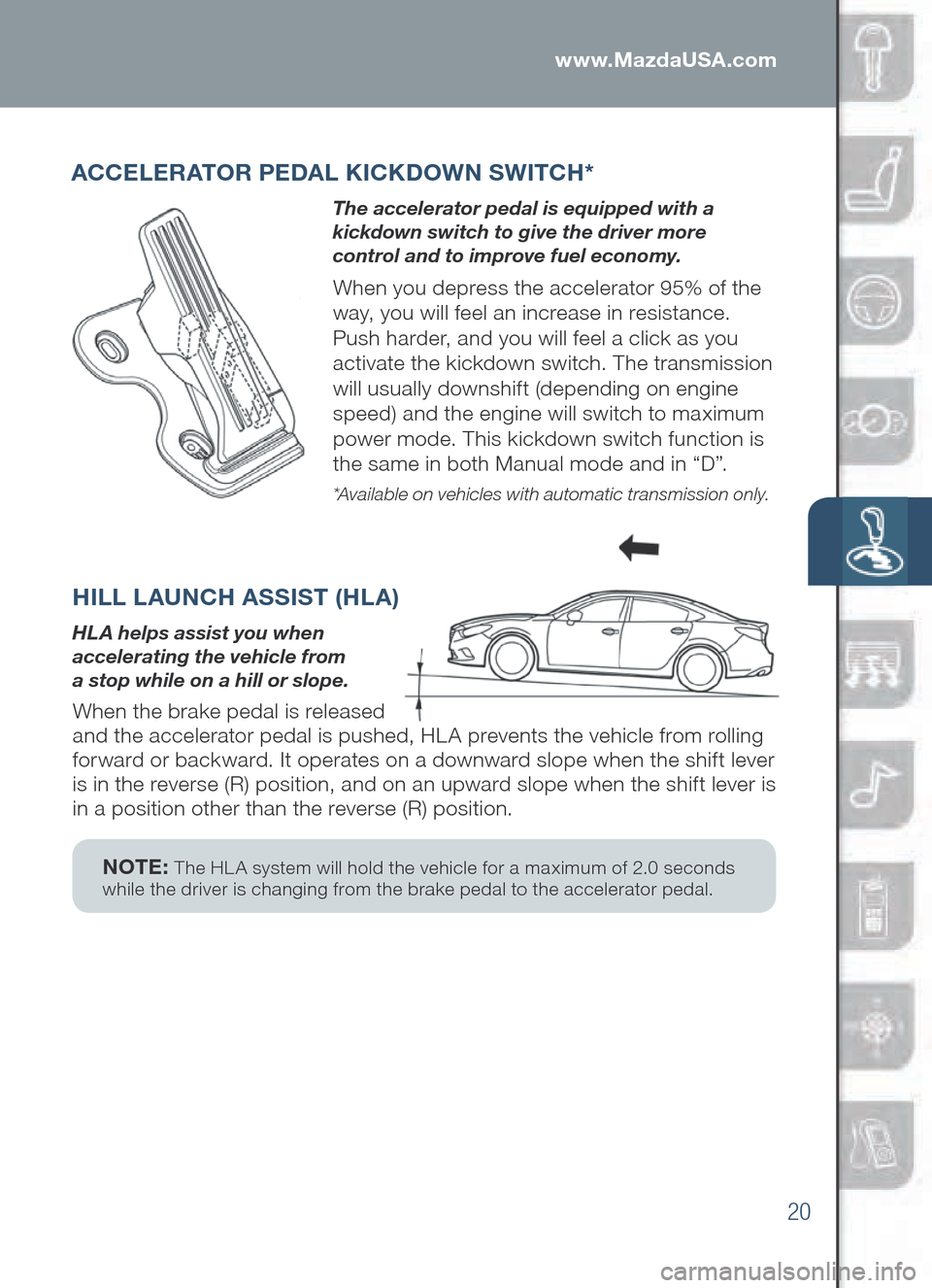
20
www.MazdaUSA.com
ACCELERATOR PEDAL K ICKDOW N SWITCH*
The accelerator pedal is equipped with a
kickdown switch to give the driver more
control and to improve fuel economy.
When you depress the accelerator 95% of the
way, you will feel an increase in resistance.
Push harder, and you will feel a click as you
activate the kickdown switch. The transmission
will usually downshift (depending on engine
speed) and the engine will switch to maximum
power mode. This kickdown switch function is
the same in both Manual mode and in “D”.
*Available on vehicles with automatic transmission only.
NOTE: The HL A system will hold the vehicle for a maximum of 2.0 seconds
while the driver is changing from the brake pedal to the accelerator pedal.
H ILL LAUNCH ASSI ST (H LA)
HL A helps assist you when
accelerating the vehicle from
a stop while on a hill or slope.
When the brake pedal is released
and the accelerator pedal is pushed, HLA prevents the vehicle from rolling
forward or backward. It operates on a downward slope when the shift lever
is in the reverse (R) position, and on an upward slope when the shift lever is
in a position other than the reverse (R) position.
Page 24 of 42

23
i-ELOOP
i-ELOOP (if eq uipped)
The Mazda-unique regenerative braking system (i-ELOOP) generates and
stores electrical energy in a capacitor during deceleration. Through ef�cient
energy regeneration, storage, and usage, fuel economy is improved.
i-ELOOP Pre-Charge Mode
If the capacitor is discharged because of vehicle storage (the vehicle \
is parked
for long periods of time), the Multi-Information Display will display t\
he following
i-ELOOP warning message after engine startup:
Multi-Information
Display
Regenerative
braking power
Capacitor power
storage
Capacitor
charge Capacitor
discharge
In Pre-charge mode Driving in Pre-charge mode
i-ELOOP
warning alarm sound
When the warning message is displayed, do not drive the vehicle. Allow the
engine to idle until the warning message is no longer displayed. This time is
needed for normal generator operation.
NOTE:
• If the vehicle is jump started, leave the jumper cables connected
until the warning message is no longer displayed.
•
If the vehicle is driven while the warning is displayed, a warning
sound will be heard and power steering assist will be limited.
Page 35 of 42

34
TO MAKE OR RECEIVE A HANDS- FREE CA LL
Basic Operation:
button: To make/receive/swap a call.
button: To end/reject a call.
button: To skip vehicle voice guidance
an d allow user to speak next
voice command.
NOTE: For connection issues, please confirm the Bluetooth
connect ion status by pushing the PHONE button and looking
in th e to p le ft co rner fo r th e Bl uetooth ic on an d yo ur phone’s
nam e. So me phones wi ll tu rn of f th e Bl uetooth signal af ter co nnecting th e US B
cab le to the vehicle or after downloading an update
•
If no t di splayed, ch eck yo ur phone an d ma ke su re Bl uetooth is tu rned on
(or d iscoverable) in the Settings menu. Detailed instructions for some phones
are available online.
• If there is still no connection, delete the pairing data on the system and
your phone and try again after confrming your cell phone is compatible at
www.MazdaUSA.com/bluetooth.
www.MazdaUSA.com
BLUETOOTH® F EATURES
See your Owner’s Manual for more information.
Push the PHONE button, then select the
“Setup” tab.
SMS TEXT AU DIO DELI V E RY/ VO I C E
R E P LY: Pl ay (read) tex t from a Bl uetooth
connect ed phone and respond back.
NOTE: If “Message” is grayed out, your phone does not support this
feature. See your Owner’s Manual for more information.
D ON’T DISTUR B ME: You will not receive phone calls and messages.
D OWNLOA D PHONE BOOK: Use this feature and “All Contacts” to
download and up date your phonebook in th e ve hicle. Some PHO NEBOOKS may
not automatically update if changes are made on your phone.
AUTOMATIC 911 CALL: Calls 911 after certain moderate to severe collisions.
This can be turned ON or OFF.
NOTE:
• Phone must be paired and connected.
• Some phone models do not support all features.
Go to www.MazdaUSA.com/bluetooth or contact (800) 430-0153 for
further assistance or to report a phone/MP3 device concern.
• See your Owner’s Manual for more information.
Automatic Bluet ooth
Reconnection:
On engine start, the last
connected device will automatically
be re-connected after several
seconds. To switch phones,
go to BL UETOOTH SE T U P.