2014 MAZDA MODEL 6 brake light
[x] Cancel search: brake lightPage 232 of 576
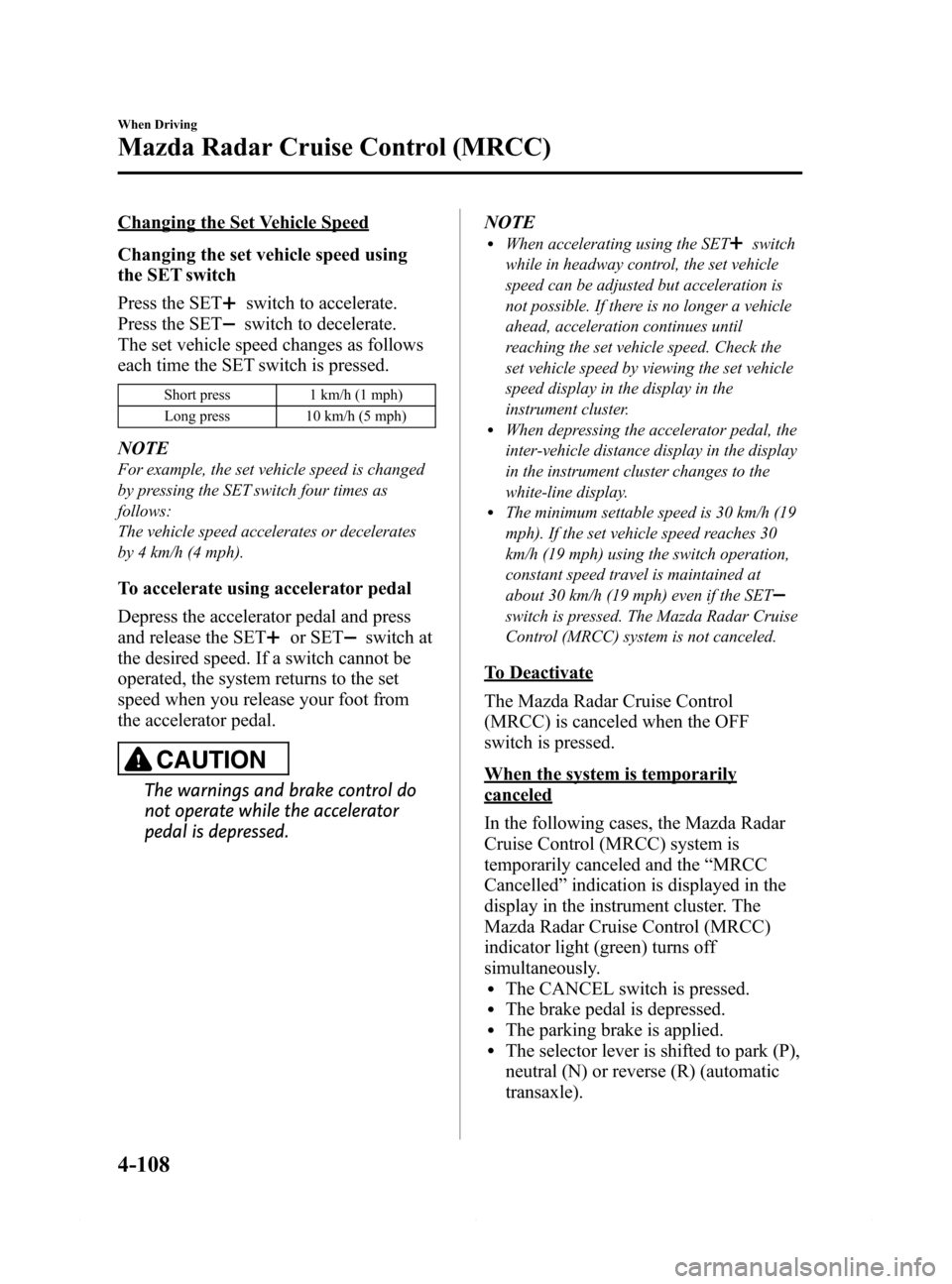
Black plate (232,1)
Changing the Set Vehicle Speed
Changing the set vehicle speed using
the SET switch
Press the SET
switch to accelerate.
Press the SET
switch to decelerate.
The set vehicle speed changes as follows
each time the SET switch is pressed.
Short press 1 km/h (1 mph)
Long press 10 km/h (5 mph)
NOTE
For example, the set vehicle speed is changed
by pressing the SET switch four times as
follows:
The vehicle speed accelerates or decelerates
by 4 km/h (4 mph).
To accelerate using accelerator pedal
Depress the accelerator pedal and press
and release the SET
or SETswitch at
the desired speed. If a switch cannot be
operated, the system returns to the set
speed when you release your foot from
the accelerator pedal.
CAUTION
The warnings and brake control do
not operate while the accelerator
pedal is depressed.NOTE
lWhen accelerating using the SETswitch
while in headway control, the set vehicle
speed can be adjusted but acceleration is
not possible. If there is no longer a vehicle
ahead, acceleration continues until
reaching the set vehicle speed. Check the
set vehicle speed by viewing the set vehicle
speed display in the display in the
instrument cluster.
lWhen depressing the accelerator pedal, the
inter-vehicle distance display in the display
in the instrument cluster changes to the
white-line display.
lThe minimum settable speed is 30 km/h (19
mph). If the set vehicle speed reaches 30
km/h (19 mph) using the switch operation,
constant speed travel is maintained at
about 30 km/h (19 mph) even if the SET
switch is pressed. The Mazda Radar Cruise
Control (MRCC) system is not canceled.
To Deactivate
The Mazda Radar Cruise Control
(MRCC) is canceled when the OFF
switch is pressed.
When the system is temporarily
canceled
In the following cases, the Mazda Radar
Cruise Control (MRCC) system is
temporarily canceled and the“MRCC
Cancelled”indication is displayed in the
display in the instrument cluster. The
Mazda Radar Cruise Control (MRCC)
indicator light (green) turns off
simultaneously.
lThe CANCEL switch is pressed.lThe brake pedal is depressed.lThe parking brake is applied.lThe selector lever is shifted to park (P),
neutral (N) or reverse (R) (automatic
transaxle).
4-108
When Driving
Mazda Radar Cruise Control (MRCC)
Mazda6_8DQ8-EA-13L_Edition3 Page232
Friday, June 13 2014 6:21 PM
Form No.8DQ8-EA-13L
Page 237 of 576

Black plate (237,1)
Press the SETand release it
immediately to adjust the preset speed.
Multiple operations will increase the
preset speed according to the number of
times it is operated.
Increasing speed with a single SET
operation
Meter display for vehicle speed indicated
in km/h: 1 km/h (0.6 mph)
Meter display for vehicle speed indicated
in mph: 1 mph (1.6 km/h)
To increase speed using accelerator
pedal
Depress the accelerator pedal to accelerate
to the desired speed. Press the SET
or
SET - switch and release it immediately.
NOTE
Accelerate if you want to speed up temporarily
when the cruise control is on. Greater speed
will not interfere with or change the set speed.
Take your foot off the accelerator to return to
the set speed.
qTo Decrease Cruising Speed
Press the SET - switch and hold it. The
vehicle will gradually slow.
Release the switch at the speed you want.
Press the SET- switch and release it
immediately to adjust the preset speed.
Multiple operations will decrease the
preset speed according to the number of
times it is operated.
Decreasing speed with a single SET-
operation
Meter display for vehicle speed indicated
in km/h: 1 km/h (0.6 mph)
Meter display for vehicle speed indicated
in mph: 1 mph (1.6 km/h)
qTo Resume Cruising Speed at
More Than 25 km/h (16 mph)
If some other method besides the OFF
switch was used to cancel cruising speed
(such as applying the brake pedal) and the
system is still activated, the most recent
set speed will automatically resume when
the RES switch is pressed.
If vehicle speed is below 25 km/h (16
mph), increase the vehicle speed up to 25
km/h (16 mph) or more and press the RES
switch.
qTo Temporarily Cancel
To temporarily cancel the system, use one
of these methods:
lSlightly depress the brake pedal.lDepress the clutch pedal (Manual
transaxle only).
lPress the CANCEL switch.
If the RESUME switch is pressed when
the vehicle speed is 25 km/h (16 mph) or
higher, the system reverts to the
previously set speed.
qTo Deactivate
To deactivate the system, press the OFF
switch.
When Driving
Cruise Control
4-113
Mazda6_8DQ8-EA-13L_Edition3 Page237
Friday, June 13 2014 6:21 PM
Form No.8DQ8-EA-13L
Page 243 of 576

Black plate (243,1)
NOTE
Because this system detects slight changes in tire conditions, the timing of the warning may be faster
or slower in the following cases:
lThe size, manufacturer, or the type of tires is different from the specification.lThe size, manufacturer, or the type of a tire is different from the others, or the level of tire wear is
excessively different between them.
lA run-flat tire, studless tire, snow tire, or tire chains are used.lAn emergency tire is used (The tire pressure monitoring system warning light may flash and then
continue illuminating).
lA tire is repaired using the emergency flat tire repair kit.lThe tire pressure is excessively higher than the specified pressure, or the tire pressure is suddenly
lowered for some reason such as a tire burst during driving.
lThe vehicle speed is lower than about 15 km/h (9.3 mph) (including when the vehicle is stopped),
or the drive period is shorter than 5 minutes.
lThe vehicle is driven on an extremely rough road or a slippery, icy road.lHard steering and rapid acceleration/deceleration are repeated such as during aggressive driving
on a winding road.
lLoad on the vehicle is applied to a tire such as by loading heavy luggage to one side of the
vehicle.
lSystem initialization has not been implemented with the specified tire pressure.
qTire Pressure Monitoring System
Initialization
In the following cases, system
initialization must be performed so that
the system operates normally.
lA tire pressure is adjusted.lTire rotation is performed.lA tire or wheel is replaced.lThe battery is replaced or completely
drained.
lThe tire pressure monitoring system
warning light is illuminated.
Initialization method
1. Park the car in a safe place and firmly
apply the parking brake.2. Let the tires cool, then adjust the tire
pressure of all four (4) tires to the
specified pressure indicated on the tire
pressure label located on the door jamb
of the driver's door (door open). Refer
to Tires on page 9-7.
3. Switch the ignition ON.
When Driving
Tire Pressure Monitoring System
4-119
Mazda6_8DQ8-EA-13L_Edition3 Page243
Friday, June 13 2014 6:21 PM
Form No.8DQ8-EA-13L
Page 256 of 576

Black plate (256,1)
NOTElIf your vehicle deviates from its traffic lane, the LDWS operates (warning sound and indicator
light). Steer the vehicle adequately to drive the vehicle to the center of the lane.
lWhen the turn signal lever is operated for a lane change, the LDWS warning is automatically
canceled. The LDWS warning becomes operable when the turn signal lever is returned and the
system detects the white (yellow) lines.
lIf the steering wheel, accelerator pedal, or brake pedal is operated abruptly and the vehicle moves
close to a white (yellow) line, the system determines that the driver is making a lane change and
the LDWS warning is automatically canceled.
lThe LDWS may not operate during the period immediately after the vehicle has deviated from its
lane and the LDWS has operated, or the vehicle deviates from its lane repeatedly within a short
period of time.
lThe LDWS does not operate if it does not detect the white (yellow) lines of the traffic lane.lUnder the following conditions, the LDWS may not be able to detect white (yellow) lines correctly
and the LDWS may not operate correctly.
lIf an object placed on the dashboard is reflected in the windshield and picked up by the
camera.
lHeavy luggage is loaded in the luggage compartment or on the rear seat and the vehicle is
inclined.
lThe tire pressures are not adjusted to the specified pressure.lWhen the vehicle is driven on the entry and exit to or from the rest area or tollgate of a
highway.
lThe white (yellow) lines are less visible because of dirt or paint flaking.lThe vehicle in front of your vehicle is running near a white (yellow) line and the line is less
visible.
lA white (yellow) line is less visible because of bad weather (rain, fog, or snow).lThe vehicle is driven on a temporary lane or section with a closed lane due to construction.lA misleading line is picked up on the road such as a temporary line for construction, or
because of shade, lingering snow, or grooves filled with water.
lThe surrounding brightness suddenly changes such as when entering or exiting a tunnel.lThe illumination of the headlights is weakened because of dirt or the optical axis is deviated.lThe windshield is dirty or foggy.lBack-light is reflecting from the road surface.lThe road surface is wet and shiny after rain, or there are puddles on the road.lThe shade of a guardrail parallel to a white (yellow) line is on the road.lThe width of a lane is excessively narrow or wide.lThe road is excessively uneven.lThe vehicle is shaken after hitting a road bump.lThere are two or more adjacent white (yellow) lines.lThere are various road markings or lane markings of various shapes near an intersection.
4-132
When Driving
Lane Departure Warning System (LDWS)
Mazda6_8DQ8-EA-13L_Edition3 Page256
Friday, June 13 2014 6:21 PM
Form No.8DQ8-EA-13L
Page 258 of 576

Black plate (258,1)
Auto cancel
Under the following conditions, the
LDWS is automatically canceled and kept
on stand-by, and the LDWS warning light
(amber) in the instrument cluster
illuminates.
On the type A instrument cluster, the lane
indication (bordered line) is indicated in
the display.
The LDWS is automatically enabled when
the condition changes and the system is
operable.
lThe system cannot detect white
(yellow) lines.
lThe vehicle speed is less than about 60
km/h (37 mph).
lThe vehicle is making a sharp curve.lThe vehicle is making a curve at an
inadequate speed.
lThe temperature inside the camera is
high or low.
lThe windshield around the camera is
foggy.
lThe windshield around the camera is
blocked by an obstruction, causing
poor forward visibility.
Auto cancel of warning
Under the following conditions, the
LDWS determines that the driver is
making lane changes and the warning is
automatically canceled.
The LDWS is automatically enabled after
the operation.
lThe steering wheel is operated
abruptly.
lThe brake pedal is depressed abruptly.lThe accelerator pedal is depressed
abruptly.
lA turn signal lever is operated (after
the turn signal lever is returned, the
LDWS warning may not operate for
about 3 seconds which is the period of
time required to make a lane
correction).
NOTE
lAfter about 5 seconds have elapsed with the
turn signal lever left operating, the LDWS
warning may operate if the vehicle is close
to a white (yellow) line.
lThe sensitivity of the warning (sensitivity
with which the system determines the
driver’s intentional lane change) can be
changed.
Refer to Personalization Features on page 9-9.
qCanceling The System
To cancel the LDWS, press the LDWS
switch. The LDWS indicator light (Green/
Amber) in the instrument cluster turns off.
The lane indication displayed in the type
A instrument cluster turns off.
qLDWS Warning
If the system determines that the vehicle
may be deviating from its lane while the
system is operating, the LDWS warning
sounds and the LDWS indicator light
(green) flashes.
Refer to Warning/Indicator Lights on page
4-23.
Refer to Lane Departure Warning System
(LDWS) Warning Sound on page 7-41.
In the display of the type A instrument
cluster, the direction in which the system
determined that the vehicle may be
deviating from its lane is indicated.
Operate the steering wheel adequately and
drive in the center of the lane.
4-134
When Driving
Lane Departure Warning System (LDWS)
Mazda6_8DQ8-EA-13L_Edition3 Page258
Friday, June 13 2014 6:21 PM
Form No.8DQ8-EA-13L
Page 395 of 576

Black plate (395,1)
6Maintenance and Care
How to keep your Mazda in top condition.
Essential Information ................................................................... 6-2
Introduction ............................................................................... 6-2
Scheduled Maintenance ................................................................ 6-4
Scheduled Maintenance (U.S.A., Canada, and Puerto Rico) .... 6-4
Scheduled Maintenance (Mexico) ............................................. 6-9
Owner Maintenance ................................................................... 6-16
Owner Maintenance Precautions ............................................. 6-16
Hood ....................................................................................... 6-18
Engine Compartment Overview .............................................. 6-20
Engine Oil ............................................................................... 6-21
Engine Coolant ....................................................................... 6-23
Brake/Clutch Fluid .................................................................. 6-25
Washer Fluid ........................................................................... 6-25
Body Lubrication .................................................................... 6-26
Wiper Blades ........................................................................... 6-27
Battery ..................................................................................... 6-30
Battery Replacement ............................................................... 6-32
Tires ........................................................................................ 6-34
Light Bulbs ............................................................................. 6-40
Fuses ....................................................................................... 6-51
Appearance Care ........................................................................ 6-58
Exterior Care ........................................................................... 6-58
Interior Care ............................................................................ 6-63
6-1
Mazda6_8DQ8-EA-13L_Edition3 Page395
Friday, June 13 2014 6:22 PM
Form No.8DQ8-EA-13L
Page 401 of 576

Black plate (401,1)
qSchedule 2
Maintenance IntervalNumber of months or kilometers (miles), whichever comes first
Months 4 8 12 16 20 24 28 32 36 40 44 48
×1000 km 8 16 24 32 40 48 56 64 72 80 88 96
×1000 miles 5 10 15 20 25 30 35 40 45 50 55 60
ENGINE
Drive belts I
Engine oilPuerto Rico Replace every 5,000 km (3,000 miles) or 3 months
OthersRRRRRRRRRRRR
Engine oil filterRRRRRRRRRRRR
COOLING SYSTEM
Engine coolantFL22 type
*1Replace at first 192,000 km (120,000 miles) or 10 years; after
that, every 96,000 km (60,000 miles) or 5 years
OthersReplace at first 96,000 km (60,000 miles) or 4 years; after that,
every 2 years
Engine coolant levelIIIIIIIIIIII
FUEL SYSTEM
Air filterPuerto Rico R R
Others R
Fuel lines and hoses
*2II
Hoses and tubes for emission*2I
IGNITION SYSTEM
Spark plugs Replace every 120,000 km (75,000 miles)
ELECTRICAL SYSTEM
Function of all lightsIIIIIIIIIIII
CHASSIS and BODY
Brake lines, hoses and connections I I
Brake and clutch fluid levelIIIIIIIIIIII
Disc brakesIIII
Tire (Rotation) Rotate every 8,000 km (5,000 miles)
Tire inflation pressure and tire wearIIIIIIIIIIII
Steering operation and linkages I I
Front and rear suspension, ball joints and wheel
bearing axial playII
Driveshaft dust boots I I
Bolts and nuts on chassis and body T T
Body condition
*3
(for rust, corrosion and perforation)IIII
Exhaust system and heat shields Inspect every 72,000 km (45,000 miles) or 5 years
All locks and hingesLLLLLLLLLLLL
Washer fluid levelIIIIIIIIIIII
Maintenance and Care
Scheduled Maintenance
6-7
Mazda6_8DQ8-EA-13L_Edition3 Page401
Friday, June 13 2014 6:23 PM
Form No.8DQ8-EA-13L
Page 406 of 576

Black plate (406,1)
qSchedule 2
Maintenance IntervalNumber of months or kilometers, whichever comes first
Months 3 6 9 12 15 18 21 24 27 30 33 36
×1000 km 5 10 15 20 25 30 35 40 45 50 55 60
ENGINE
Drive belts I
Engine oilRRRRRRRRRRRR
Engine oil filterRRRRRRRRRRRR
COOLING SYSTEM
Cooling system I
Engine coolantFL22 type
*1Replace at first 200,000 km or 10 years; after that, every
100,000 km or 5 years
Others Replace every 2 years
Engine coolant levelIIIIIIIIIIII
FUEL SYSTEM
Air filterCRCRCR
Fuel lines and hoses I
*2
Hoses and tubes for emission I*2
Fuel filter Replace every 60,000 km
IGNITION SYSTEM
Spark plugs Replace every 120,000 km
ELECTRICAL SYSTEM
Function of all lightsIIIIIIIIIIII
CHASSIS and BODY
Brake lines, hoses and connections I I I
Brake and clutch fluid level I I I I I
Brake fluid R
Disc brakesIIIIII
Tire (Rotation) Rotate every 10,000 km
Tire inflation pressure and tire wearIIIIII
Steering operation and linkagesIIIIII
Front and rear suspension, ball joints and wheel
bearing axial playIII
Driveshaft dust boots I I I
Bolts and nuts on chassis and body T T T
Exhaust system and heat shields I I I
All locks and hingesLLLLLL
Washer fluid levelIIIIII
6-12
Maintenance and Care
Scheduled Maintenance
Mazda6_8DQ8-EA-13L_Edition3 Page406
Friday, June 13 2014 6:23 PM
Form No.8DQ8-EA-13L