2014 MAZDA MODEL 6 charging
[x] Cancel search: chargingPage 149 of 576

Black plate (149,1)
Indication and method for taking action list
Signal Warning/Indicator Lights Page
Master Warning Light 4-29
Brake System Warning Light 4-30
ABS Warning Light 4-30
Charging System Warning Indication 4-31
Engine Oil Warning Indication 4-31
Check Engine Light 4-32
High Engine Coolant Temperature Warning Light (Red) 4-33
BSM OFF Indicator Light 4-45
Lane Departure Warning System (LDWS) Warning Light (Amber)/Indicator
Light (Green)4-33
Automatic Transaxle Warning Indication 4-34
Power Steering Malfunction Indication 4-34
Air Bag/Front Seat Belt Pretensioner System Warning Light 4-35
Low Fuel Warning Light 4-36
Check Fuel Cap Warning Indication 4-36
Seat Belt Warning Light 4-36
When Driving
Instrument Cluster and Display
4-25
Mazda6_8DQ8-EA-13L_Edition3 Page149
Friday, June 13 2014 6:21 PM
Form No.8DQ8-EA-13L
Page 151 of 576

Black plate (151,1)
Signal Warning/Indicator Lights Page
Turn Signal/Hazard Warning Indicator Lights 4-44
Security Indicator Light 4-44
Cruise Main Indicator Light (Amber)/Cruise Set Indicator Light (Green) 4-45
Mazda Radar Cruise Control (MRCC) Warning Light (Amber)/Indicator
Light (Green)4-45
Lights-On Indicator Light 4-46
qType B
Warning/Indicator lights will appear in any of the highlighted areas
Signal Warning/Indicator Lights Page
Master Warning Light 4-29
Brake System Warning Light 4-30
ABS Warning Light 4-30
Charging System Warning Light 4-31
Engine Oil Warning Light 4-31
When Driving
Instrument Cluster and Display
4-27
Mazda6_8DQ8-EA-13L_Edition3 Page151
Friday, June 13 2014 6:21 PM
Form No.8DQ8-EA-13L
Page 155 of 576

Black plate (155,1)
qElectronic Brake Force
Distribution System Warning
If the electronic brake force distribution
control unit determines that some
components are operating incorrectly, the
control unit may illuminate the brake
system warning light and the ABS
warning light simultaneously. The
problem is likely to be the electronic
brake force distribution system.
WARNING
Do not drive with both the ABS warning
light and brake warning light
illuminated. Have the vehicle towed to
an Authorized Mazda Dealer to have
the brakes inspected as soon as
possible:
Driving when the brake system
warning light and ABS warning light
are illuminated simultaneously is
dangerous.
When both lights are illuminated, the
rear wheels could lock more quickly
in an emergency stop than under
normal circumstances.
qCharging System Warning
Indication/Warning Light
Type B
This warning light illuminates when the
ignition is switched ON and turns off
when the engine is started.
Type A/Type B
If the warning light/indication illuminates
while driving, it indicates a malfunction
of the alternator or of the charging system.
Drive to the side of the road and park off
the right-of-way. Consult an Authorized
Mazda Dealer.
CAUTION
Do not continue driving when the
charging system warning light is
illuminated because the engine could
stop unexpectedly.
qEngine Oil Warning Indication/
Warning Light
Type B
This warning light illuminates when the
ignition is switched ON and turns off
when the engine is started.
When Driving
Instrument Cluster and Display
4-31
Mazda6_8DQ8-EA-13L_Edition3 Page155
Friday, June 13 2014 6:21 PM
Form No.8DQ8-EA-13L
Page 182 of 576

Black plate (182,1)
Lighting Control
qHeadlights
lTurn the headlight switch to turn the headlights, other exterior lights and dashboard
illumination on or off.
lFor vehicles with the type A instrument cluster, check the vehicle condition or have the
vehicle inspected at an Authorized Mazda Dealer according to the indication.
lA system malfunction or operation conditions are indicated by a warning.
Refer to Warning/Indicator Lights on page 4-23.
NOTE
lIf the light switch is left on, the lights will automatically switch off approximately 30 seconds after
switching the ignition off.
The time setting can be changed.
Refer to Personalization Features on page 9-9.
lTo prevent discharging the battery, do not leave the lights on while the engine is off unless safety
requires them.
Without auto-light control
Switch Position
Ignition Position ON OFF ON OFF ON OFF
Headlights Off Off Off Off On On
Daytime running lights On Off On Off Off Off
Taillights
Parking lights
License lights
Side-marker lights
Dashboard illuminationOff Off On On On On
4-58
When Driving
Switches and Controls
Mazda6_8DQ8-EA-13L_Edition3 Page182
Friday, June 13 2014 6:21 PM
Form No.8DQ8-EA-13L
Page 222 of 576

Black plate (222,1)
There are two types of displays which can be switched from one to the next.
Refer to Trip Computer and INFO Switch on page 4-18.
Screen 1 Screen 2
Displays the level of electricity generated by regenerative braking.
Displays the status of the generated electricity flowing to the capacitor.
Displays the amount of the electricity stored in the capacitor.
Displays the status of the stored electricity being supplied to the electrical devices
(Screen 2 only).
qi-ELOOP Charging Display
If the engine is started after the vehicle
has not been driven for a long period of
time, an“i-ELOOP charging”message
may be indicated in the display.
Leave the engine idling and wait until the
message disappears.
NOTE
If the vehicle is driven while the message is
displayed, a beep sound is heard.
If you turn the steering wheel while the
message is displayed, it will feel heavier than
normal, but this does not indicate an
abnormality. Stop the vehicle in a safe location
with the engine running and do not attempt to
turn the steering wheel. The steering operation
will return to normal after the message is no
longer displayed.
4-98
When Driving
i-ELOOP
Mazda6_8DQ8-EA-13L_Edition3 Page222
Friday, June 13 2014 6:21 PM
Form No.8DQ8-EA-13L
Page 333 of 576
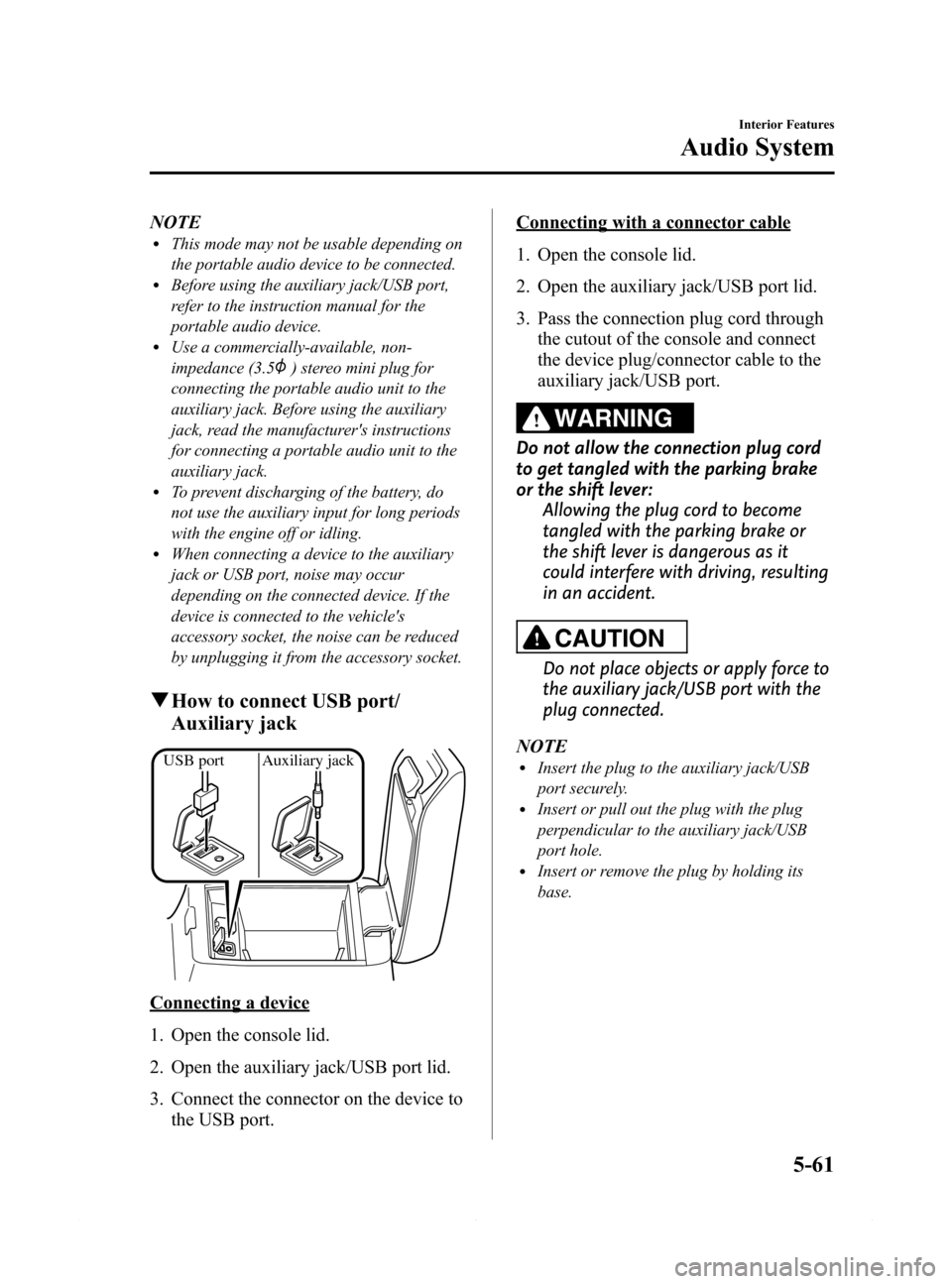
Black plate (333,1)
NOTElThis mode may not be usable depending on
the portable audio device to be connected.
lBefore using the auxiliary jack/USB port,
refer to the instruction manual for the
portable audio device.
lUse a commercially-available, non-
impedance (3.5
) stereo mini plug for
connecting the portable audio unit to the
auxiliary jack. Before using the auxiliary
jack, read the manufacturer's instructions
for connecting a portable audio unit to the
auxiliary jack.
lTo prevent discharging of the battery, do
not use the auxiliary input for long periods
with the engine off or idling.
lWhen connecting a device to the auxiliary
jack or USB port, noise may occur
depending on the connected device. If the
device is connected to the vehicle's
accessory socket, the noise can be reduced
by unplugging it from the accessory socket.
qHow to connect USB port/
Auxiliary jack
USB port Auxiliary jack
Connecting a device
1. Open the console lid.
2. Open the auxiliary jack/USB port lid.
3. Connect the connector on the device to
the USB port.
Connecting with a connector cable
1. Open the console lid.
2. Open the auxiliary jack/USB port lid.
3. Pass the connection plug cord through
the cutout of the console and connect
the device plug/connector cable to the
auxiliary jack/USB port.
WARNING
Do not allow the connection plug cord
to get tangled with the parking brake
or the shift lever:
Allowing the plug cord to become
tangled with the parking brake or
the shift lever is dangerous as it
could interfere with driving, resulting
in an accident.
CAUTION
Do not place objects or apply force to
the auxiliary jack/USB port with the
plug connected.
NOTE
lInsert the plug to the auxiliary jack/USB
port securely.
lInsert or pull out the plug with the plug
perpendicular to the auxiliary jack/USB
port hole.
lInsert or remove the plug by holding its
base.
Interior Features
Audio System
5-61
Mazda6_8DQ8-EA-13L_Edition3 Page333
Friday, June 13 2014 6:22 PM
Form No.8DQ8-EA-13L
Page 388 of 576

Black plate (388,1)
Accessory Sockets
Only use genuine Mazda accessories or
the equivalent requiring no greater than
120 W (DC 12 V, 10 A).
Front
The ignition must be switched to ACC or
ON.
Center
The accessory socket can be used
regardless of whether the ignition is on or
off.
CAUTION
ØTo prevent accessory socket
damage or electrical failure, pay
attention to the following:
ØDo not use accessories that
require more than 120 W (DC 12
V, 10 A).
ØDo not use accessories that are
not genuine Mazda accessories
or the equivalent.
ØClose the cover when the
accessory socket is not in use to
prevent foreign objects and
liquids from getting into the
accessory socket.
ØCorrectly insert the plug into
the accessory socket.
ØDo not insert the cigarette
lighter into the accessory
socket.
ØNoise may occur on the audio
playback depending on the device
connected to the accessory socket.
ØDepending on the device
connected to the accessory socket,
the vehicle's electrical system may
be affected, which could cause the
warning light to illuminate.
Disconnect the connected device
and make sure that the problem is
resolved. If the problem is
resolved, disconnect the device
from the socket and switch the
ignition off. If the problem is not
resolved, consult an Authorized
Mazda Dealer.
NOTE
To prevent discharging of the battery, do not
use the socket for long periods with the engine
off or idling.
5-116
Interior Features
Interior Equipment
Mazda6_8DQ8-EA-13L_Edition3 Page388
Friday, June 13 2014 6:22 PM
Form No.8DQ8-EA-13L
Page 482 of 576

Black plate (482,1)
5. Start the engine of the booster vehicle
and run it a few minutes. Then start the
engine of the other vehicle.
6.(With i-ELOOP system)
“i-ELOOP charging”is displayed in
the multi-display of the instrument
cluster after the engine is started. The
message is no longer displayed when
the engine is running and the charging
is completed. The vehicle may be
driven after the message is no longer
displayed.
NOTE
If the vehicle is driven while the message is
displayed, a beep sound is heard.
If you turn the steering wheel while the
message is displayed, it will feel heavier than
normal, but this does not indicate an
abnormality. The steering operation will return
to normal after the message is no longer
displayed. Do not remove the jumper cables
while the message is displayed.
7. When finished, carefully disconnect the
cables in the reverse order described in
the illustration.
8. If the battery cover has been removed,
install it in the reverse order of
removal.NOTE
Verify that the covers are securely installed.
7-22
If Trouble Arises
Battery Runs Out
Mazda6_8DQ8-EA-13L_Edition3 Page482
Friday, June 13 2014 6:23 PM
Form No.8DQ8-EA-13L