Page 25 of 46
24
Wipers
CAUTION: If the ignition is ON, turn the AUTO wipers OFF when going
through a car wash, or while cleaning or touching the windshield.
WINDSHIELD WIPER/WASHER CONTROL LEVER
AUTO: The rain sensor senses the amount of rainfall and turns the wipers
on or off. Rotate inne r ring away from you (clockwise) for more (
) sensitivity
(requires less rain to turn wipers on) and toward you (counterclockwise)
for less (
) sensitivity (requires more rain to turn wipers on).
NOTE: Vehicles not equipped with AUTO wipers will have INT wipers. Set
the lever to INT and choose an interval timing by rotating the ring between
fast and slow.
Pull lever
to dispense
windshield
washer fluid
1
2
3HI LO
AUTO
OFF
MIST
Rear Window
Wiper/Washer
(Hatchback)
INT: Intermittent
ON: Normal speed
:
Washer/wip er
(hold as desired)
1669736_15_Mazda3_SSG_041514.indd 244/15/14 2:17 PM
Page 26 of 46
25
High Beam Control
To turn HBC on:
1 Turn the headlight
switch to the
AUTO position.
2 Push the headlight
lever forward to the
High Beam position.
When the HBC system is on, the HBC indicator light in the instrument
cluster will illuminate (
GREEN). The High Beam indicator light will turn on
(BLUE) when the HBC system switches to high beam and will turn off when
the HBC system switches to low beam.
HIGH BEAM CONTROL (HBC) (if equipped)
With HBC, the headlights are switched to high beams at speeds above
18 mph (30 km/h) when there are no vehicles in front of your vehicle
or approaching in the opposite direction.
The HBC system switches to low beam when:
• You are approaching a vehicle or a vehicle is approaching in
the opposite direction.
• Driving on roads lined with street lights or well-lit cities and towns.
• At speeds lower than 12 mph (20 km/h).
AUTO
FORWARD
1669736_15_Mazda3_SSG_041514.indd 254/15/14 2:17 PM
Page 27 of 46
26
Push AFS OFF to turn
system off or on. When off,
the AFS OFF indicator in the
instrument panel will turn on.
With AFS
Without AFS
NOTE:
• With AFS, it is normal to see the headlights move and hear the sound of the
headlight leveling motors at the front of the vehicle when the ignition is ON.
• The system will need to be reset if the vehicle battery has been disconnected
or the system fuse has been replaced. Refer to your Owner’s Manual for easy
to follow resetting instructions.
ADAPTIVE FRONT-LIGHTING SYSTEM (AFS) (if equipped)
The AFS automatically turns the headlight beam to the right or left
(in conjunction with the direction of the steering wheel) to
improve
the direction of headlight illumination while cornering. AFS only
works when the vehicle is moving.
Adaptive Front Lighting System
1669736_15_Mazda3_SSG_041514.indd 264/15/14 2:17 PM
Page 28 of 46

27
Manual Climate Control
TEMPERATURE
CONTROL DIAL
Rotate the dial for
temperature control.
NOTE:
When set
to MA X A /C with
dashboard vents
or dashboard and
floor vents, the A /C
will turn on, and
recirculated air will
be selected for
maximum cooling.
MODE SELECTOR DIAL
Rotate the dial to
select airflow mode.
Dashboard
vents
Dashboard
and floor vents
Floor vents
Defroster and
floor vents
Windshield defrosterFAN CONTROL DIAL
Rotate the dial to set
desired fan speed.
Push to recirculate
cabin air to reduce
outside odors and
improve cooling.
Push for fresh
air circulation.
Push to manually
turn air conditioning
on or off.
Push to defrost the
rear window.
Best Cooling Settings
Indicator ON (automatically)
DEFROSTER NOTE:
• When selecting either defroster mode ( or ), the air conditioner and fresh
air mode are automatically turned on by the system. This helps defrost the
windows more efficiently by dehumidifying the air. Manually set the fan control
and temperature control dials as desired.
• In either defroster mode (
or ), air will blow from the side dashboard vents.
To defrost the side windows faster, point the vents toward the side windows.
Best Heating Settings
1669736_15_Mazda3_SSG_041514.indd 274/15/14 2:17 PM
Page 29 of 46

28
Automatic Climate Control
DRIVER TEMPERATURE
CONTROL DIALAUTO ON: Push dial
to turn automatic Air
conditioning system
on (indicator light on).
Rotate dial to select your
desired set temperature
(shown above). The
airflow mode and the
amount of airflow will be
automatically controlled
in accordance with the
set temperature.
Push to defrost
the rear window.PASSENGER
TEMPERATURE
CONTROL DIAL
Push to turn DUAL
mode ON/OFF.
• With DUAL mode ON (indicator on),
rotate the dial to
set passenger
side temperature
separate from
the driver’s side
(shown above).
• With DUAL mode
OFF (indicator off),
driver controls the
temperature setting
on both sides.
Push to select the
following airflow mode:
Dashboard vents
Dashboard
and floor vents
Floor vents
Defroster and
floor vents
Push to defrost
the windshield.
Push to
manually turn
air conditioning
on or off.
NOTE: Automatic
temperature control
always works even
if the AUTO indicator
turns off by changing
the fan speed or
airflow mode.
NOTE: Automatic
climate control will
allow you to maintain
individual preset cabin
temperatures for the
driver and passenger
when DUAL mode
is selected.
Fan Control
• Push the fan (+) and (-)
buttons to select the
desired fan speed.
• Push OFF to turn climate
control system off.
Push to recirculate
cabin air to reduce
outside odors and
improve cooling.
Push for fresh
air circulation.
1669736_15_Mazda3_SSG_041514.indd 284/15/14 2:17 PM
Page 30 of 46
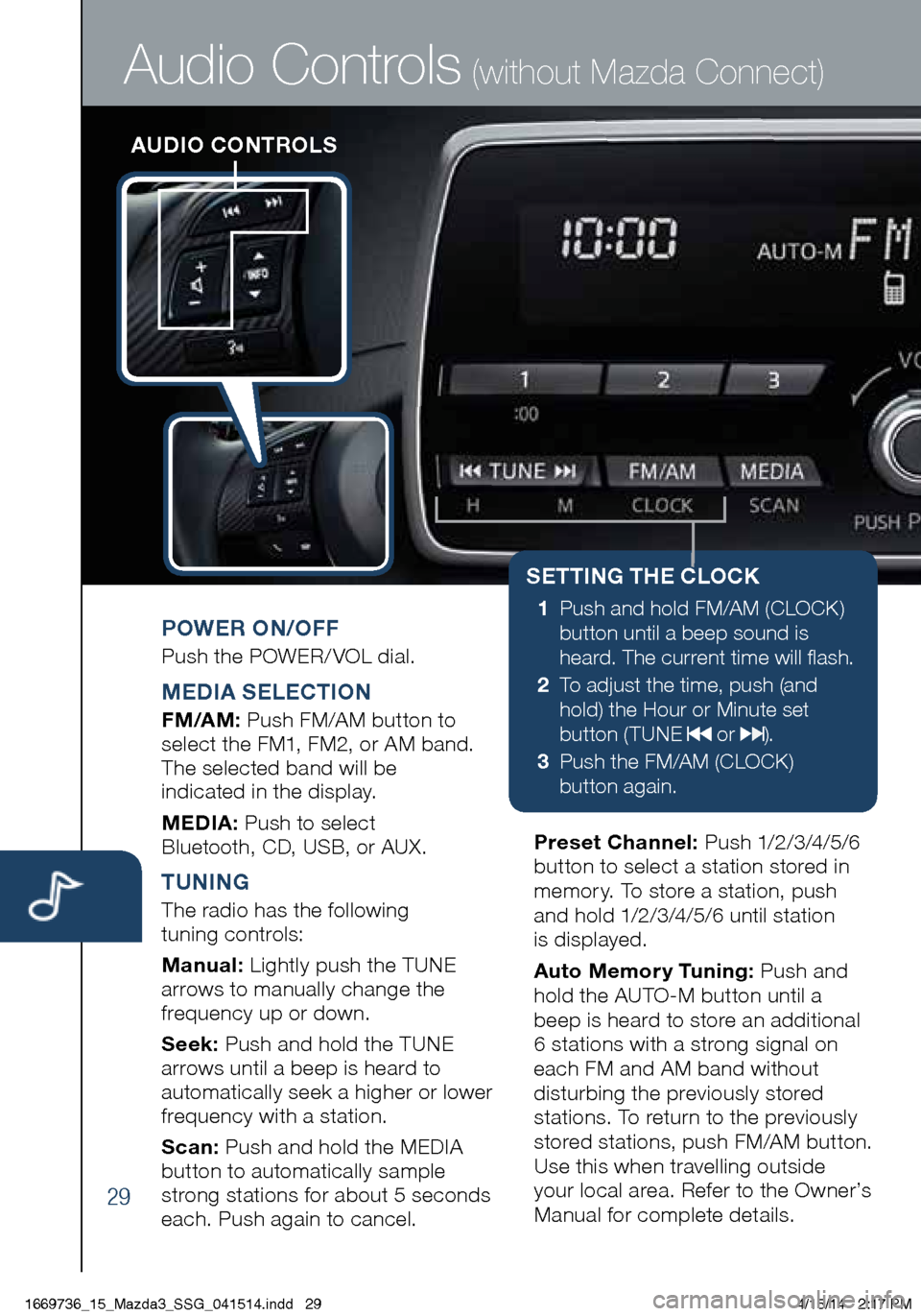
29
AUDIO CONTROLS
Audio Controls (without Mazda Connect)
POWER ON/OFF
Push the POWER/ VOL dial.
MEDIA SELECTION
FM/AM: Push FM/AM button to
select the FM1, FM2, or AM band.
The selected band will be
indicated in the display.
MEDIA: Push to select
Bluetooth, CD, USB, or AUX.
TUNING
The radio has the following
tuning controls:
Manual: Lightly push the TUNE
arrows to manually change the
frequency up or down.
Seek: Push and hold the TUNE
arrows until a beep is heard to
automatically seek a higher or lower
frequency with a station.
Scan: Push and hold the MEDIA
button to automatically sample
strong stations for about 5 seconds
each. Push again to cancel. Preset Channel:
P u s h 1/2 /3 /4 /5 /6
button to select a station stored in
memory. To store a station, push
and hold 1/2/3/4/5/6 until station
is displayed.
Auto Memory Tuning: Push and
hold the AUTO-M button until a
beep is heard to store an additional
6 stations with a strong signal on
each FM and AM band without
disturbing the previously stored
stations. To return to the previously
stored stations, push FM/AM button.
Use this when travelling outside
your local area. Refer to the Owner’s
Manual for complete details.
SETTING THE CLOCK
1 Push and hold FM/AM (CLOCK)
button until a beep sound is
heard. The current time will flash.
2 To adjust the time, push (and
hold) the Hour or Minute set
button ( TUNE
or ).
3 Push the FM/AM (CLOCK)
button again.
1669736_15_Mazda3_SSG_041514.indd 294/15/14 2:17 PM
Page 31 of 46
30
Audio Controls (without Mazda Connect)
FOLDER SEARCH
(during MP3/WMA/AAC
CD or USB playback)
• To change to the previous
folder, push the folder down
button
, or push the folder
up button to advance to the
next folder.
LOADING A CD
• CD player is located just in
front of the transmission gear
selector (if equipped).
• Insert the CD into the slot,
label-side up. The auto
loading mechanism will load
the CD and begin to play it.
MENU: Push the MENU button to
adjust the audio sound, turn audio
operation beep on and off, perform
Bluetooth setup, or change the
clock between 12 and 24 hr times.
NOTE: To use BT audio, make sure
the musical note icon is displayed in the
audio display. Some Bluetooth
® audio
devices need a certain amount of time
before the icon is displayed.
www.MazdaUSA.com
1669736_15_Mazda3_SSG_041514.indd 304/15/14 2:17 PM
Page 32 of 46
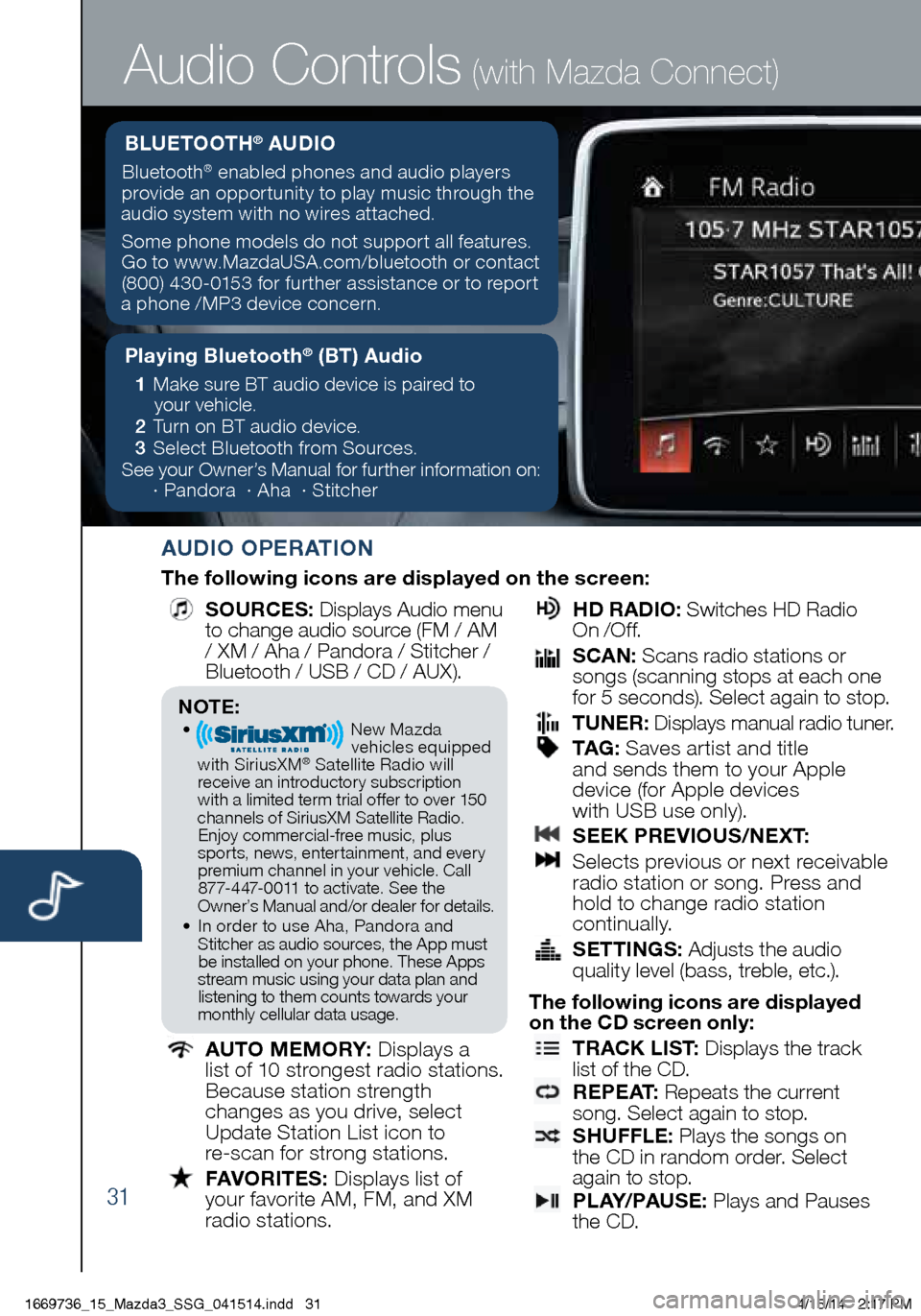
31
Audio Controls (with Mazda Connect)
AUDIO OPERATION
The following icons are displayed on the screen:
SOURCES
: Displays Audio menu
to change audio source (FM / AM
/ XM / Aha / Pandora / Stitcher /
Bluetooth / USB / CD / AUX).
AUTO MEMORY:
Displays a
list of 10 strongest radio stations.
Because station strength
changes as you drive, select
Update Station List icon to
re-scan for strong stations.
FAVORITES:
Displays list of
your favorite AM, FM, and XM
radio stations.
HD RADIO:
Switches HD Radio
On /O f f.
SCAN:
Scans radio stations or
songs (scanning stops at each one
for 5 seconds). Select again to stop.
TUNER:
Displays manual radio tuner.
TAG :
Saves artist and title
and sends them to your Apple
device (for Apple devices
with USB use only).
SEEK PREVIOUS/NEXT:
Selects previous or next receivable
radio station or song. Press and
hold to change radio station
continually.
SETTINGS:
Adjusts the audio
quality level (bass, treble, etc.).
The following icons are displayed
on the CD screen only:
TRACK LIST
: Displays the track
list of the CD.
R E P E AT
: Repeats the current
song. Select again to stop.
SHUFFLE
: Plays the songs on
the CD in random order. Select
again to stop.
P L AY/ PAU S E
: Plays and Pauses
the CD.
Playing Bluetooth® (BT) Audio
1 Make sure BT audio device is paired to
your vehicle.
2 Turn on BT audio device.
3 Select Bluetooth from Sources.
See your Owner’s Manual for further information on:
· Pandora · Aha · Stitcher
BLUETOOTH® AUDIO
Bluetooth® enabled phones and audio players
provide an opportunity to play music through the
audio system with no wires attached.
Some phone models do not support all features.
Go to www.MazdaUSA.com/bluetooth or contact (800) 430-0153 for further assistance or to report
a phone /MP3 device concern.
NOTE:• New Mazda
vehicles equipped
with SiriusXM
® Satellite Radio will
receive an introductory subscription with a limited term trial offer to over 150
channels of SiriusXM Satellite Radio. Enjoy commercial-free music, plus
sports, news, entertainment, and ever y premium channel in your vehicle. Call 877-447-0011 to activate. See the
Owner’s Manual and/or dealer for details.
• In order to use Aha, Pandora and
Stitcher as audio sources, the App must be installed on your phone. These Apps
stream music using your data plan and listening to them counts towards your
monthly cellular data usage.
1669736_15_Mazda3_SSG_041514.indd 314/15/14 2:17 PM