2014 MAZDA MODEL 3 HATCHBACK light
[x] Cancel search: lightPage 2 of 46

1
Driver’s View
LIGHTING/
TURN SIGNALS
( P. 2 3 )
BLUETOOTH®
HANDS-FREE/
AUDIO
(PP. 11-12 , 29-32)
ACTIVE
DRIVING
D I S P L AY
1 ( P. 1 5 )
TILT/TELESCOPING
STEERING WHEEL
RELEASE LEVER
3
BSM
( P. 2 1 )LDWS
( P. 17 )
TPMS SET
( P. 1 6 )
AFS
( P. 1 5 )
DSC
OFF
MA ZDA RADAR
CRUISE CONTROL
( P P. 17-1 8 )
FUEL
FILLER LID RELEASE HOOD
RELEASE
INSTRUMENT
CLUSTER
( P P. 3 5 - 3 8 )
1 DO NOT try to adjust the angle or open/close the Active Driving Display \
by hand. Fingerprints on the display
will make it difficult to view and manual operation could cause damage. Always adjust \
the Active Driving
Display using the AD-Disp tab in Settings (pg. 16).
3 To provide a better view of the instrument cluster, adjust the steering wheel up or down/in or out.
TRUNK
RELEASE (4-DOOR)
START/STOP
ENGINE BUTTON
( P P. 5 - 6 )
1669736_15_Mazda3_SSG_041514.indd 14/15/14 2:16 PM
Page 3 of 46

2
Driver’s View
CLOCK ( P. 2 9 )
MAZDA CONNECT
INFOTAINMENT
SYSTEM
(PP. 9-10, 16, 13-14, 31-33)
CLIMATE CONTROL ( P P. 2 7- 2 8 )TRANSMISSION ( P P. 3 9 - 4 0 )CD
P L AY E R S E AT
WARMERS
PASSENGER
AIRBAG OFF INDICATOR
2
AUDIO SYSTEM (WITHOUT
INFOTAINMENT)
(PP. 29-30, 33)
HAZARD
WARNING
2 This indicator light illuminates to remind you that the front passenger’s front/side airbags
and seat belt pretensioner will not deploy during a collision. The reason for this is that the
weight in the seat is less than approximately 66 lbs. Always wear your seat belt and secure children in the rear
seats in appropriate child restraints. See the Owner’s Manual for important information on this safety feature.
NOTE:
Indicator light turns of f when conditions have been met for necessar y airbag deployment. See
Owner’s Manual for further information.
WIPER/
WASHER
( P. 2 4 )
START/STOP
ENGINE BUTTON
( P P. 5 - 6 )
www.MazdaUSA.com
1669736_15_Mazda3_SSG_041514.indd 24/15/14 2:16 PM
Page 4 of 46

3
KEYLESS ENTRY SYSTEM
• This system allows you to
lock and unlock the doors by
pushing the desired buttons.
Key
Unlock
• Push once to unlock
driver’s door or all the
doors (depending on
personalization setting*).
• Push twice (within three
seconds) to unlock all doors.
Panic Alarm
• Push for one second or more to activate alarm.
• Push Lock, Unlock, or Panic Alarm to turn alarm off.
Trunk (4-door
sedan only)
• Push and hold to
open the trunk.
Lock
• Push once to lock
all doors.
• Push twice (within
five seconds)
for horn sound
verification that all
doors are locked.
*
Refer to your Owner’s Manual for additional details about “Personalization Features”.
CAUTION:
• Make sure vehicle is OFF and take
the keyless entry system key with
you when leaving the vehicle.
• When locking doors using inside
door switches or inside door-lock
knobs, be careful not to leave the
key inside the vehicle.Inside Door
Lock Switch
Lock
Unlock
C AUTION: RED Key Indicator Light may illuminate if either advance
key or keyless entry key is placed in the cup holder. The key can sometimes
not be detected in the cup holder.
NOTE: For the hatchback, when the liftgate opener switch is pushed, the liftgate
will open slightly. If the liftgate is not opened within 1.5 seconds, the liftgate latch
locks (you will hear it lock) and the liftgate cannot be opened or closed from this
slightly raised position. To open/close the liftgate, push the liftgate opener switch,
open the liftgate within 1.5 seconds, then close it. The door/liftgate ajar warning
light will be on if the liftgate is not fully closed.
NOTE: With Advanced Keyless, there
is a recognizable beep sound to alert you
that the key is inside the vehicle.
1669736_15_Mazda3_SSG_041514.indd 34/15/14 2:16 PM
Page 6 of 46

5
STARTING THE ENGINE WITH
ACCELERATED WARM-UP SYSTEM (AWS)
The Mazda3 is equipped with SKYACTIV combustion technology.
This technology includes AWS (Accelerated Warm-up System) for
optimal emission performance during cold starting conditions.
While Carrying the Key…
• Start the engine by pushing the START/STOP ENGINE button while
pushing the clutch pedal (M/ T) or the brake pedal (A / T).
What you will notice? On start-up, the engine speed and sound are
higher (1500 RPM) for less than 1 minute to quickly bring the catalyst
to efficient operating temperature. The RPM will reduce to idle once the
temperature is achieved. This is normal engine operation under cold
start conditions.
What this does? This heats up the catalytic converter faster to reduce
emissions and allows Mazda to use an exhaust header on the engine
(to improve efficiency and horsepower).
NOTE:
Yo u can drive the vehicle during AWS activation, no need to wait.
Key
• Shut the engine OFF by setting the parking brake/placing the
vehicle in Park (A / T), then push the START/STOP ENGINE button.
• Activate Accessories (ACC) by pushing the START/STOP
ENGINE button once without pushing the clutch or brake pedal.
• Turn the ignition to the ON position by pushing the START/STOP
ENGINE button twice without pushing the clutch or brake pedal.
The key indicator light
in the instrument cluster will show GREEN
(engine ready to start) when the key is detected and the clutch pedal (M/ T)
or the brake pedal (A / T) is pushed. If the KEY warning light illuminates
RED , or the START/STOP ENGINE button indicator light flashes AMBER ,
this could indicate a problem with the engine starting system and the
inability to start the engine or switch the ignition to ACC or ON. Have your
vehicle inspected at an Authorized Mazda Dealer as soon as possible.
NOTE:
RED Key Indicator Light may flash if the key is placed in the cup holder.
The key may not be detected in the cup holder .
1669736_15_Mazda3_SSG_041514.indd 54/15/14 2:16 PM
Page 7 of 46

6
FUEL ECONOMY:
To achieve the best fuel economy,
visit www.fueleconomy.gov for
more information.
BREAK-IN PERIOD
No special break-in is necessary,
but a few precautions in the first
600 miles should be observed.
• Do not race the engine.
• Do not maintain one constant
speed, either slow or fast,
for a long period of time.
• Avoid full-throttle starts.
• Avoid unnecessary hard stops.
• Do not drive constantly at
full-throttle or high engine rpm
for extended periods of time.
Emergency Engine Stop
Pushing and holding the
START/STOP ENGINE button
or repeatedly pushing the button
while the engine is running will
turn the engine OFF. Use only in
case of an emergency.
Emergency Vehicle Entry
If the key cannot be used due to
a malfunction or dead key battery,
use the auxiliary key to lock or
unlock the doors.
Emergency Engine Start
If the engine cannot be started
due to a dead key battery:
1 Push the brake pedal (A / T)
or the clutch pedal (M/ T).
2 While the indicator light flashes
GREEN , touch the START/STOP
ENGINE button using the back
side of the transmitter
(as shown).
3 After the GREEN indicator light
illuminates constantly, push the
START/STOP ENGINE button with
your finger to start the engine.
Auxiliary Key Release
Auxiliary Key
Key (Rear)
START/STOP ENGINE Button
Indicator Light
Transmitter
www.MazdaUSA.com
1669736_15_Mazda3_SSG_041514.indd 64/15/14 2:16 PM
Page 8 of 46

7
Tires
TIRE PRESSURE MONITORING SYSTEM (TPMS)
For your safety, the Mazda3 is equipped with TPMS that detects low tire
pressure in one or more tires. If the tire pressure starts getting low in
one or more tires, the system alerts the driver by turning on a light in the
instrument cluster (p. 35-38) and sounding an alarm.
What to do? Don’t ignore the TPMS warning light. Stop and check your
tire pressure (when tires are cold) and inflate them to the proper pressure.
Properly inflated tires are safer, last longer, and increase fuel economy.
In the following cases, the TPMS must be “initialized” so the system can
operate normally.
• The tire pressure is adjusted (up or down) in one or more tires.
• A tire rotation is performed.
• Any tire or wheel is replaced.
• The vehicle’s battery is disconnected, replaced or completely dead.
Initialization Process
(TPMS Warning Light
is Illuminated)
1 Park the vehicle in a safe place and firmly apply the parking brake.
2 Let the tires cool, then adjust the tire pressure to the specified
pressure (See tire label located on the driver’s side door jam area) on
all four (4) tires.
3 Switch the ignition ON, but leave the vehicle parked.
4 Push and hold the TPMS “Set Switch”
(left side of dash) until the TPMS warning
light
in the instrument cluster flashes
twice and a beep sound is heard once.
CAUTION: If the TPMS “Set Switch” is pushed without adjusting the tire
pressure, the system cannot detect the normal tire pressure. The TPMS
warning light may not turn on, even if the tire pressure is low, or it may turn on
if the tire pressure is normal.
NOTE: Drastic changes in temperature or altitude may cause the TPMS warning
light to turn on.
1669736_15_Mazda3_SSG_041514.indd 74/15/14 2:16 PM
Page 9 of 46
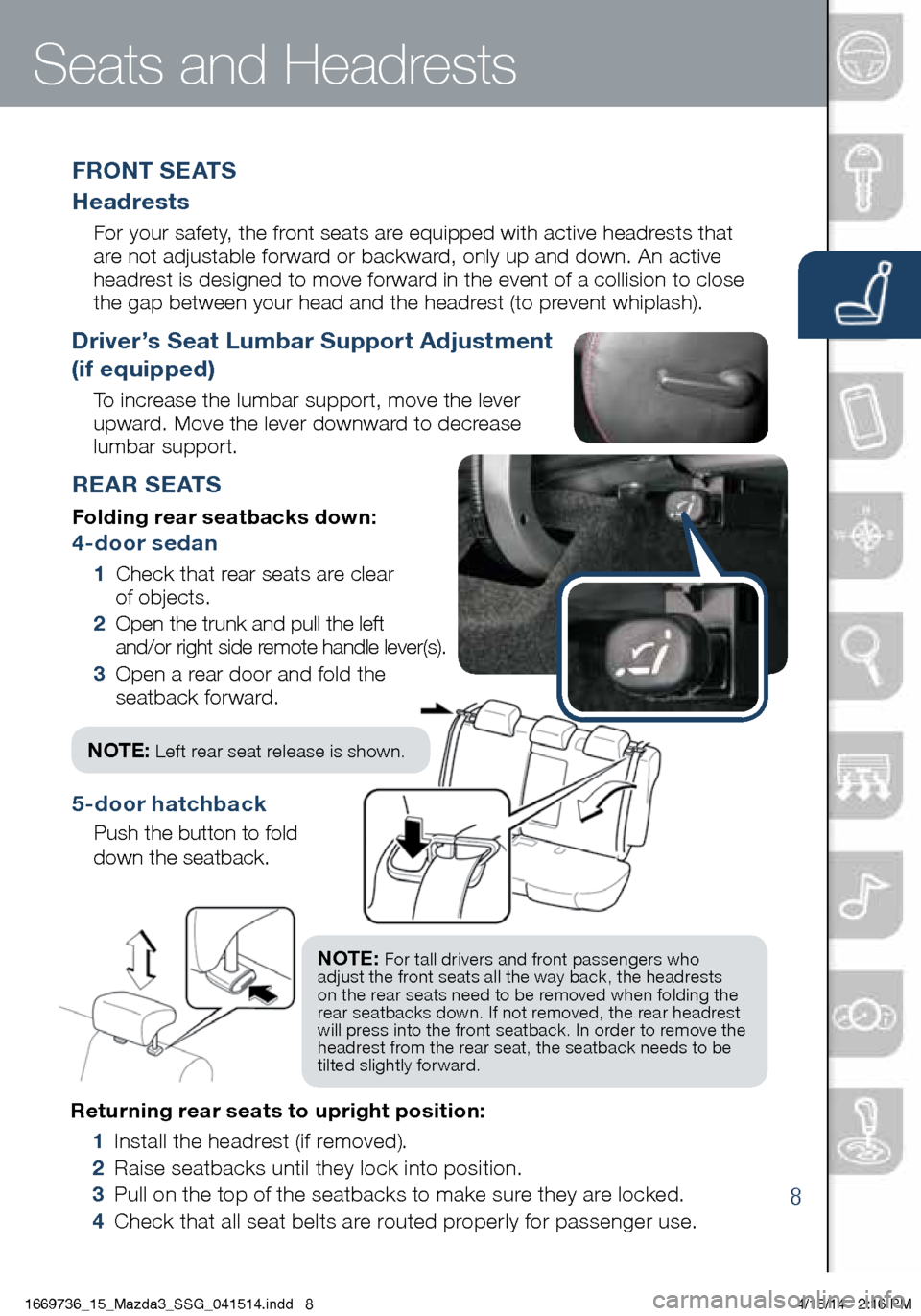
8
Returning rear seats to upright position:
1 Install the headrest (if removed).
2 Raise seatbacks until they lock into position.
3 Pull on the top of the seatbacks to make sure they are locked.
4 Check that all seat belts are routed properly for passenger use.
Seats and Headrests
REAR SEATS
Folding rear seatbacks down:
4-door sedan
1 Check that rear seats are clear
of objects.
2 Open the trunk and pull the left
and/or right side remote handle lever(s).
3 Open a rear door and fold the
seatback forward.
F R O N T S E AT S
Headrests
For your safety, the front seats are equipped with active headrests that
are not adjustable forward or backward, only up and down. An active
headrest is designed to move forward in the event of a collision to close
the gap between your head and the headrest (to prevent whiplash).
Driver’s Seat Lumbar Support Adjustment
(if equipped)
To increase the lumbar support, move the lever
upward. Move the lever downward to decrease
lumbar support.
5‐door hatchback
Push the button to fold
down the seatback.
NOTE: For tall drivers and front passengers who
adjust the front seats all the way back, the headrests
on the rear seats need to be removed when folding the
rear seatbacks down. If not removed, the rear headrest
will press into the front seatback. In order to remove the
headrest from the rear seat, the seatback needs to be
tilted slightly forward.
NOTE: Left rear seat release is shown .
1669736_15_Mazda3_SSG_041514.indd 84/15/14 2:16 PM
Page 16 of 46
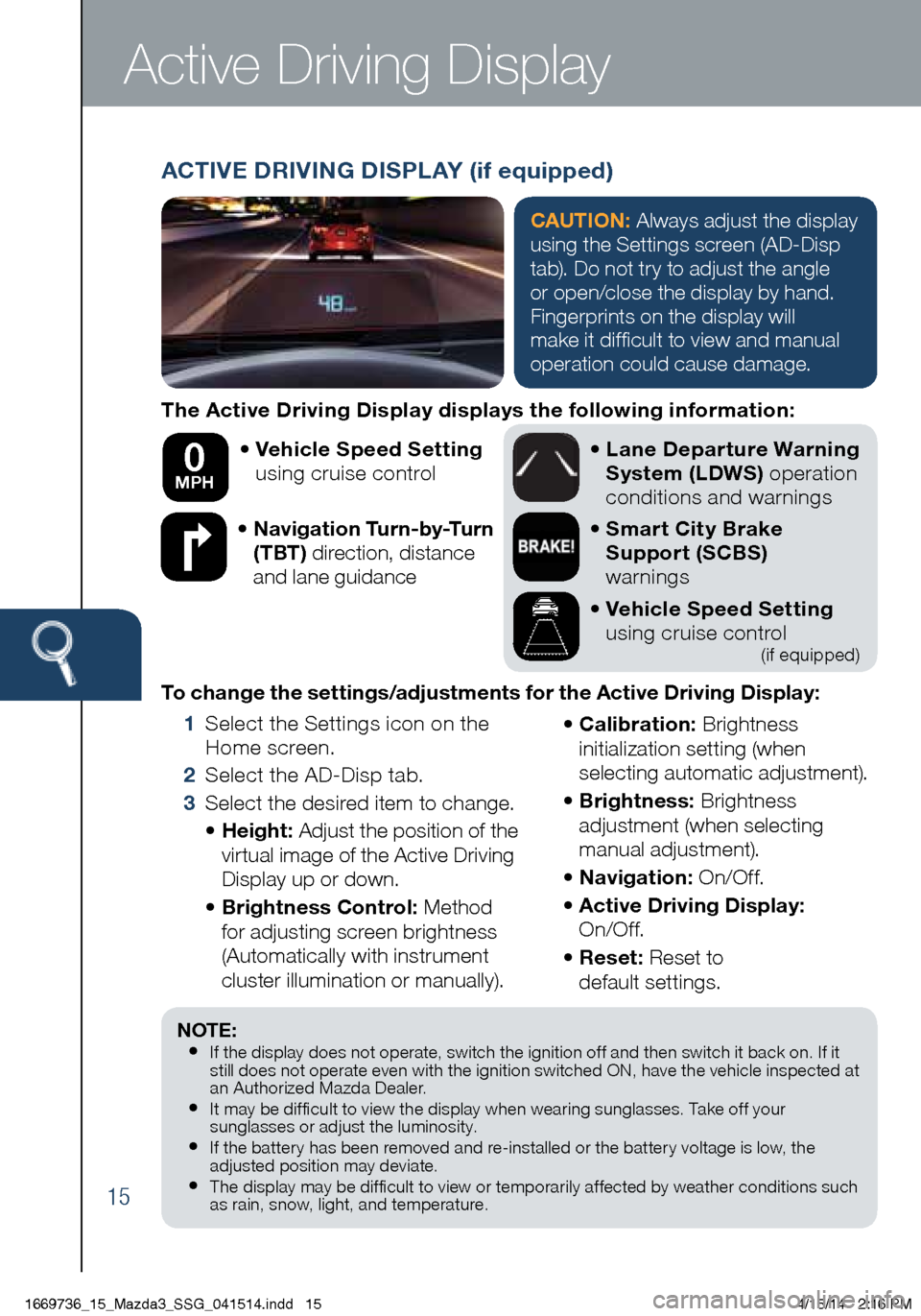
15
The Active Driving Display displays the following information:• Vehicle Speed Setting
using cruise control
• Navigation Turn-by-Turn
(TBT) direction, distance
and lane guidance
•
Lane Departure Warning
System (LDWS) operation
conditions and warnings
• Smart City Brake
Support (SCBS)
warnings
• Vehicle Speed Setting
using cruise control
(if equipped)
To change the settings/adjustments for the Active Driving Display:
1 Select the Settings icon on the
Home screen.
2 Select the AD-Disp tab.
3 Select the desired item to change.
• Height: Adjust the position of the
virtual image of the Active Driving
Display up or down.
• Brightness Control: Method
for adjusting screen brightness
(Automatically with instrument
cluster illumination or manually). •
Calibration: Brightness
initialization setting (when
selecting automatic adjustment).
• Brightness: Brightness
adjustment (when selecting
manual adjustment).
• Navigation: On/O f f.
• Active Driving Display:
On/O f f.
• Reset: Reset to
default settings.
50 mph
0 MPH
Active Driving Display
NOTE:• If the display does not operate, switch the ignition off and then switch it back on. If it
still does not operate even with the ignition switched ON, have the vehicle inspected at
an Authorized Mazda Dealer.
• It may be difficult to view the display when wearing sunglasses. Take off your
sunglasses or adjust the luminosity.
• If the batter y has been removed and re-installed or the batter y voltage is low, the
adjusted position may deviate.
• The display may be difficult to view or temporarily affected by weather conditions such
as rain, snow, light, and temperature.
ACTIVE DRIVING DISPLAY (if equipped)
CAUTION: Always adjust the display
using the Settings screen (AD-Disp
tab). Do not try to adjust the angle
or open/close the display by hand.
Fingerprints on the display will
make it difficult to view and manual
operation could cause damage.
1669736_15_Mazda3_SSG_041514.indd 154/15/14 2:16 PM