2014 LINCOLN NAVIGATOR battery
[x] Cancel search: batteryPage 6 of 506

Driving Hints 228
Economical driving....................................228
Floormats..........................................230
Roadside Emergencies 232
Getting roadside assistance..............................232
Hazard warning flashers................................233
Fuel pump shut-off switch...............................234
Jump-starting the vehicle...............................235
Customer Assistance 238
Reporting safety defects (U.S. only).......................245
Reporting safety defects (Canada only).....................245
Fuses 246
Changing a fuse......................................246
Fuse specification chart................................247
Maintenance 255
General information...................................255
Opening and closing the hood............................256
Under hood overview..................................257
Engine oil dipstick....................................258
Engine oil check......................................258
Engine coolant check..................................259
Automatic transmission fluid check........................263
Brake fluid check.....................................264
Fuel filter...........................................264
Washer fluid check....................................265
Battery ............................................265
Checking the wiper blades..............................267
Changing the wiper blades..............................267
Air filter(s).........................................268
Table of Contents5
2014 Navigator(nav)
Owners Guide gf, 1st Printing, June 2013
USA(fus)
Page 11 of 506

These are some of the symbols you may see on your vehicle.
Symbol Description Symbol Description Symbol Description
Safety alertSee Owner’s
ManualAnti-lock
braking
system
Avoid
smoking,
flames, or
sparksBatteryBattery acid
Brake
fluid – non
petroleum
baseBrake
systemCabin air
filter
Check fuel
capChild Safety
Door Lock
and UnlockChild seat
lower anchor
Child seat
tether
anchorCruise
controlDo not open
when hot
Engine air
filterEngine
coolantEngine
coolant
temperature
Engine oilExplosive
gasFan warning
Fasten
safety beltFront airbagFront fog
lamps
Fuel pump
resetFuse
compartmentHazard
warning
flasher
Heated rear
windowInterior
luggage
compartment
releaseJack
10Introduction
2014 Navigator(nav)
Owners Guide gf, 1st Printing, June 2013
USA(fus)
Page 60 of 506
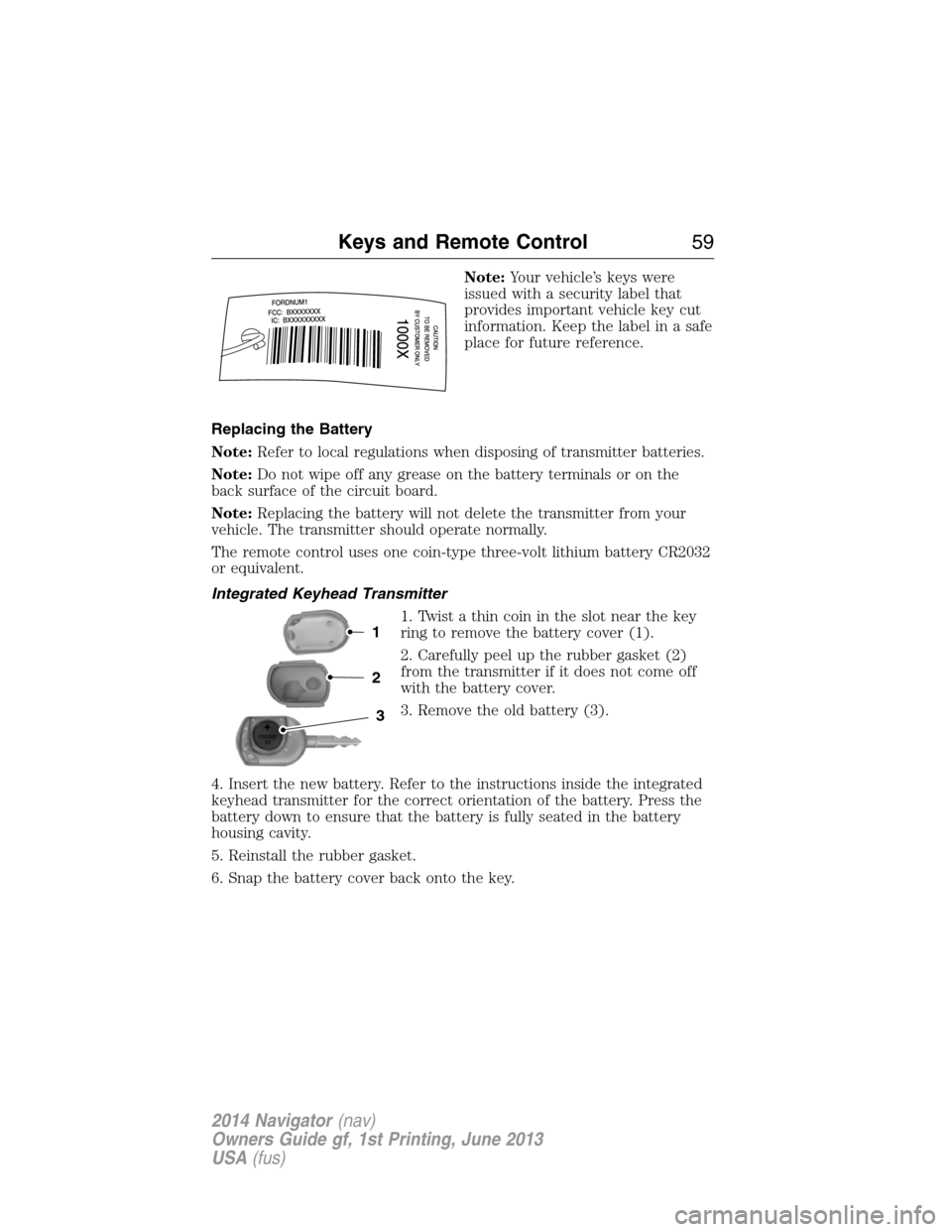
Note:Your vehicle’s keys were
issued with a security label that
provides important vehicle key cut
information. Keep the label in a safe
place for future reference.
Replacing the Battery
Note:Refer to local regulations when disposing of transmitter batteries.
Note:Do not wipe off any grease on the battery terminals or on the
back surface of the circuit board.
Note:Replacing the battery will not delete the transmitter from your
vehicle. The transmitter should operate normally.
The remote control uses one coin-type three-volt lithium battery CR2032
or equivalent.
Integrated Keyhead Transmitter
1. Twist a thin coin in the slot near the key
ring to remove the battery cover (1).
2. Carefully peel up the rubber gasket (2)
from the transmitter if it does not come off
with the battery cover.
3. Remove the old battery (3).
4. Insert the new battery. Refer to the instructions inside the integrated
keyhead transmitter for the correct orientation of the battery. Press the
battery down to ensure that the battery is fully seated in the battery
housing cavity.
5. Reinstall the rubber gasket.
6. Snap the battery cover back onto the key.
3
2
1
Keys and Remote Control59
2014 Navigator(nav)
Owners Guide gf, 1st Printing, June 2013
USA(fus)
Page 73 of 506
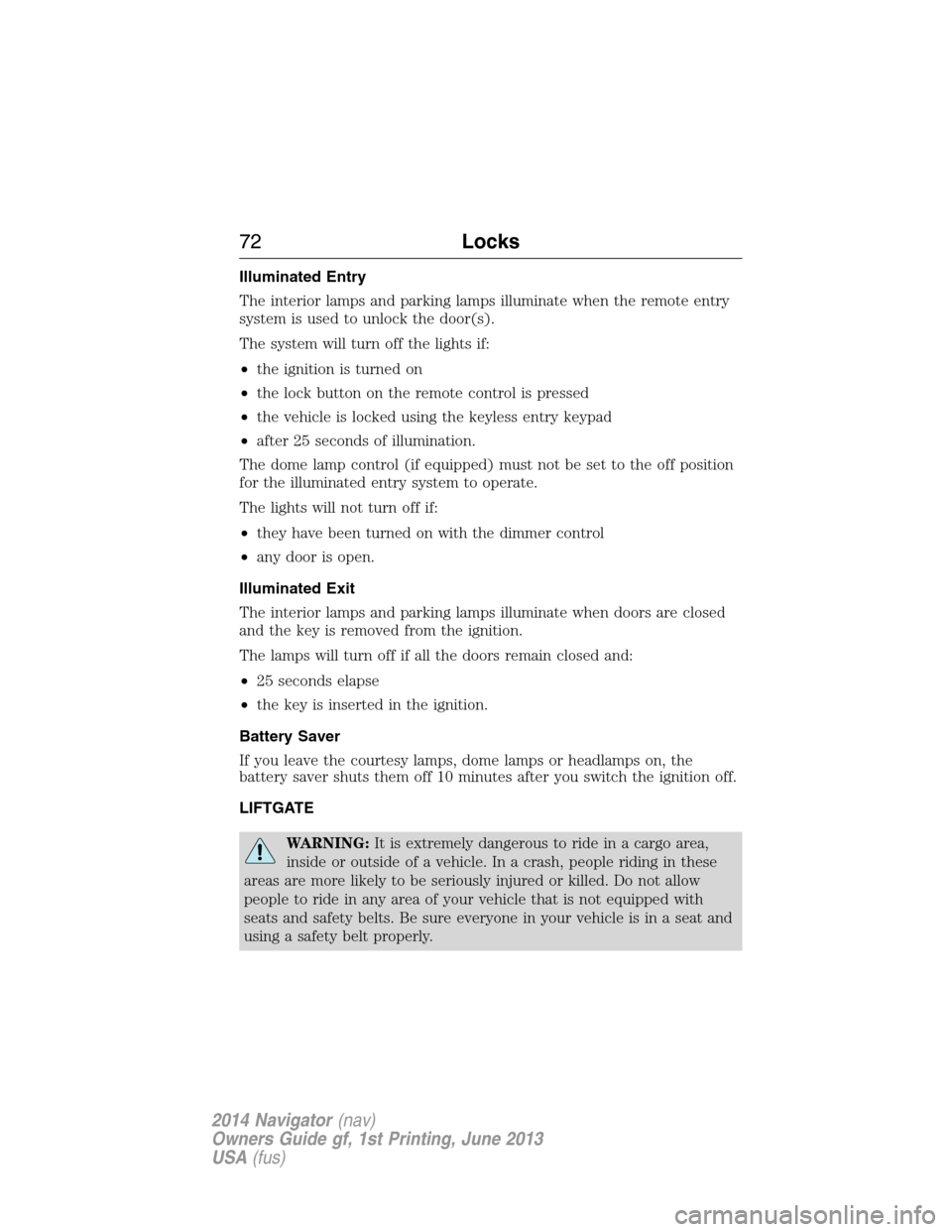
Illuminated Entry
The interior lamps and parking lamps illuminate when the remote entry
system is used to unlock the door(s).
The system will turn off the lights if:
•the ignition is turned on
•the lock button on the remote control is pressed
•the vehicle is locked using the keyless entry keypad
•after 25 seconds of illumination.
The dome lamp control (if equipped) must not be set to the off position
for the illuminated entry system to operate.
The lights will not turn off if:
•they have been turned on with the dimmer control
•any door is open.
Illuminated Exit
The interior lamps and parking lamps illuminate when doors are closed
and the key is removed from the ignition.
The lamps will turn off if all the doors remain closed and:
•25 seconds elapse
•the key is inserted in the ignition.
Battery Saver
If you leave the courtesy lamps, dome lamps or headlamps on, the
battery saver shuts them off 10 minutes after you switch the ignition off.
LIFTGATE
WARNING:It is extremely dangerous to ride in a cargo area,
inside or outside of a vehicle. In a crash, people riding in these
areas are more likely to be seriously injured or killed. Do not allow
people to ride in any area of your vehicle that is not equipped with
seats and safety belts. Be sure everyone in your vehicle is in a seat and
using a safety belt properly.
72Locks
2014 Navigator(nav)
Owners Guide gf, 1st Printing, June 2013
USA(fus)
Page 74 of 506

Power Liftgate
WARNING:Make sure to close and latch the liftgate to prevent
drawing exhaust fumes into your vehicle. This will also prevent
passengers and cargo from falling out. If you must drive with the
liftgate open, keep the vents or windows open so outside air comes
into your vehicle. Failure to follow this warning could result in serious
personal injury.
WARNING:Make sure all persons are clear of the power liftgate
area before using the power liftgate control.
WARNING:Keep keys out of the reach of children. Do not allow
children to operate the power liftgate, or to play near to an open
or moving power liftgate.
Note:Cycling the ignition prior to completely latching the liftgate could
result in damage to the liftgate or its power components. Make sure the
liftgate is fully latched before operating the vehicle.
If the ignition is cycled during a liftgate power close cycle and the
liftgate is 6-10 inches (15-24 centimeters) from being latched, the liftgate
may reverse to the full open position. Verify that the liftgate is closed
before operating or moving the vehicle, especially in an enclosure, like
a garage or a parking structure. The liftgate or it components could be
damaged in an enclosure, if the liftgate is open.
When power operating the liftgate at temperatures below 32°F (0°C),
the liftgate may stop about 5 inches (13 centimeters) from the full open
position. The liftgate can be fully opened by pushing it upward to the
maximum open position.
Opening and Closing the Power Liftgate
Note:The liftgate can be reversed with a second press on a control
button or transmitter and can be manually closed at any time.
The liftgate will only operate with your vehicle inP. The chime will beep
once if conditions are not correct to start an operation. These conditions
include:
•The ignition is in on and the transmission is not inP.
•The battery voltage is below the minimum operating voltage.
•The vehicle speed is at or above 3 mph (5 km/h).
Locks73
2014 Navigator(nav)
Owners Guide gf, 1st Printing, June 2013
USA(fus)
Page 77 of 506

Obstacle Detection
Note:Entering your vehicle while the liftgate is closing can cause it to
bounce and activate obstacle detection. To prevent this, let the power
liftgate fully close before entering the vehicle.
The power liftgate system is equipped with an obstacle detection feature.
If the power liftgate is closing, the system is designed to reverse to full
open when it encounters a solid obstacle. A three second chime is also
sounded when an obstacle is detected. Once the obstacle is removed, the
liftgate can be closed under power.
If the power liftgate is opening, the system is designed to stop when it
encounters a solid obstacle. A chime will sound for three seconds while
the obstacle is present.
Resetting the Power Liftgate
If any of these conditions occur, the power liftgate may not operate and
must be reset:
•A low voltage or dead battery
•Disconnected battery
•The liftgate is manually closed and left ajar (unlatched)
To reset the power liftgate:
1. Disconnect the battery for 20 seconds then, reconnect the battery.
2. Manually close and fully latch the liftgate.
3. Power open the liftgate by using the remote entry transmitter or
instrument panel button.
Note:If the power liftgate system is turned off in the message center,
the system cannot be activated with the outside release handle or rear
cargo area control button. The system will need to be turned on to
resume operation with the outside release handle or rear cargo area
control button. The power liftgate is still operational through the use of
the remote entry transmitter and instrument panel button when the
power liftgate is turned off in the message center.
Liftgate Ajar Signal
If the liftgate or liftgate glass are not fully latched, you will receive a
message on the instrument panel. If you see this message, check both
the liftgate glass and liftgate door to ensure they are fully latched.
76Locks
2014 Navigator(nav)
Owners Guide gf, 1st Printing, June 2013
USA(fus)
Page 91 of 506

AUTOLAMPS
The autolamp system provides light
sensitive automatic on/off control of
the exterior lights normally
controlled by the headlamp control.
The autolamp system also keeps
the lights on for approximately
20 seconds or, if equipped with a
message center, you can select a
delay from 0–180 seconds after the
ignition switch is turned off. See
Message centerin theInstrument
Clusterchapter.
•To turn autolamps on, rotate the control counterclockwise one
position.
•To turn autolamps off, rotate the control to the off position.
INSTRUMENT LIGHTING DIMMER
Use to adjust the brightness of the
instrument panel when exterior
lights are on.
•Rotate the control from left to
right to brighten the instrument
panel.
•Rotate the control from right to
left to dim the instrument panel.
•Rotate the control fully to the right (past detent) to turn on interior
lamps.
•Rotate the control to the left position (past detent) to turn off the
interior lamps and to disable the illuminated entry feature. When the
control is in the far left position, it acts as a dome lamp
defeat/override.
Note:If the battery is disconnected, discharged, or a new battery is
installed, the instrument lighting dimmer requires re-calibration. Rotate
the control from the full dim position to the full dome/on position to
reset. This will ensure that your displays are visible under all lighting
conditions.
90Lighting
2014 Navigator(nav)
Owners Guide gf, 1st Printing, June 2013
USA(fus)
Page 94 of 506

With the ignition key in the accessory or on position, the rear cargo lamp
can be turned on or off by sliding the control.
Battery saver
The battery saver will shut off the exterior lamps and interior lamps,
except the hazard warning lamps if activated, 10 minutes after the
ignition control has been turned off. The system will not turn off the
parking lamps if the lighting control is in the parking lamps on position.
Lighting93
2014 Navigator(nav)
Owners Guide gf, 1st Printing, June 2013
USA(fus)