2014 LINCOLN MKZ key battery
[x] Cancel search: key batteryPage 55 of 468

GENERAL INFORMATION
ON RADIO FREQUENCIES
This device complies with Part 15 of
the FCC Rules and with Industry
Canada license-exempt RSS
standard(s). Operation is subject to
the following two conditions: (1) This
device may not cause harmful
interference, and (2) This device must
accept any interference received,
including interference that may cause
undesired operation.
Note:Changes or modifications not
expressively approved by the party
responsible for compliance could void
the user's authority to operate the
equipment. The term IC before the
radio certification number only signifies
that Industry Canada technical
specifications were met.
The typical operating range for your
transmitter is approximately 33 feet
(10 meters). Vehicles with the remote
start feature will have a greater range.
One of the following could cause a
decrease in operating range:
• weather conditions
• nearby radio towers
• structures around the vehicle
• other vehicles parked next to your vehicle The radio frequency used by your
remote control can also be used by
other short distance radio
transmissions, for example amateur
radios, medical equipment, wireless
headphones, remote controls and
alarm systems. If the frequencies are
jammed, you will not be able to use
your remote control. You can lock and
unlock the doors with the key.
Note:
Make sure to lock your vehicle
before leaving it unattended.
Note: If you are in range, the remote
control will operate if you press any
button unintentionally.
Intelligent Access
The system uses a radio frequency
signal to communicate with your
vehicle and authorize your vehicle to
unlock when one of the following
conditions are met:
• You touch the inside of the front exterior door handle.
• You press the luggage compartment button.
• You press a button on the transmitter.
If excessive radio frequency
interference is present in the area or
if the transmitter battery is low, you
may need to mechanically unlock your
door. You can use the mechanical key
blade in your intelligent access key to
open the driver door in this situation.
See Remote Control (page 53).
52
Keys and Remote Controls
Page 56 of 468

REMOTE CONTROL
Intelligent Access Key
E144506
Your intelligent access keys to operate
the power locks and the remote start
system. The key must be in your
vehicle to activate the push-button
start system.
Removable Key Blade
The intelligent access key also
contains a removable mechanical key
blade that you can use to unlock the
driver door.
E151796
Slide the release on the back of the
remote control and pivot the cover off
to access the key blade.
E151795
Note: Your vehicle’s backup keys came
with a security tag that provides
important vehicle key cut information.
Keep the tag in a safe place for future
reference.
Replacing the Battery
Note: Refer to local regulations when
disposing of transmitter batteries.
Note: Do not wipe off any grease on
the battery terminals or on the back
surface of the circuit board.
Note: Replacing the battery will not
delete the transmitter from the vehicle.
The transmitter should operate
normally.
A message will appear in the
information display when the remote
control battery is low. See
Information Messages (page 106).
Intelligent Access Transmitter
The remote control uses two
coin-type three-volt lithium batteries
CR2025 or equivalent.
53
Keys and Remote Controls
Page 58 of 468

This feature allows you to start your
vehicle from outside the vehicle. The
transmitter has an extended operating
range.
Vehicles with automatic climate
control can be configured to operate
when the vehicle is remote started.
See Climate Control (page 128). A
manual climate control system will
run at the setting it was set to when
you switched the vehicle off.
Many states and provinces have
restrictions for the use of remote start.
Check your local and state or
provincial laws for specific
requirements regarding remote start
systems.
The remote start system will not work
if:
• the ignition is on
• the alarm system is triggered
• you disable the feature
• the hood is open
• the transmission is not in P
• the vehicle battery voltage is too low
• the service engine soon light is on.
Remote Control Feedback
An LED on the remote control
provides status feedback of remote
start or stop commands.
Status
LED
Remote start or
extension
successful
Solid green
Remote stopsuccessful;engine off
Solid red
Remote start orstop failed
Blinking red
Waiting for
status update
Blinking green
Remote Starting the Vehicle
Note: You must press each button
within three seconds of each other.
Your vehicle will not remote start if you
do not follow this sequence.
E138626
The tag with your transmitter details
the starting procedure.
To remote start your vehicle:
1. Press the lock button to lock all the doors.
2. Press the remote start button twice. The exterior lamps will flash
twice.
55
Keys and Remote Controls
Page 69 of 468

Accessory Mode Battery Saver for
Intelligent Access Keys
If you leave your vehicle in the run
ignition state, it will shut off once it
detects a certain amount of battery
drain or after 45 minutes.
Luggage Compartment
From Inside Your Vehicle
E138633
Press the button on the
instrument panel to unlatch
the trunk.
With the Remote Control
E138630
Press twice within three
seconds to unlatch the trunk.
From Outside Your Vehicle
E164806
Press the release button above the
license plate to unlatch the trunk.
Your vehicle must be unlocked or have
an intelligent access transmitter
within 3 feet (1 meter) of the trunk.
Power Decklid (If Equipped)
WARNINGS
Make sure all persons are clear
of the power decklid area before
using the power decklid control.
Keep keys out of the reach of
children. Do not allow children
to operate the power decklid, or to
play near to an open or moving power
decklid.
Note: Do not drive with the decklid
open unless you disable the power
feature. Make sure you secure the
decklid to you vehicle.
You can enable or disable the power
decklid using the information display.
The remote control and instrument
panel button will still operate the
decklid regardless of the setting.
Opening and Closing the Power
Decklid
Note: You can reverse the decklid
movement. Press the instrument panel
or decklid button again, or press the
remote control button twice.
The decklid will only operate with your
vehicle in P.
If the decklid reverses or starts to
close after an open request, you will
hear a fast continuous chime. This
indicates excessive load on the
decklid or a possible torsion bar
failure. See your authorized dealer if
you still have a fast chime after you
remove the load.
66
Locks
Page 70 of 468

From Inside Your Vehicle
E138633
Press the button on the
instrument panel.
With the Remote Control
E138630
Press twice within three
seconds.
From Outside Your Vehicle
E164806
Press the control button located
above the license plate. Your vehicle
must be unlocked or have the
intelligent access transmitter within
3 feet (1 meter) of the decklid to open
it.
Note: Let the power system operate
the decklid after pressing the control.
Pushing or pulling the decklid may
activate the obstacle detection feature
and stop the power operation.
Obstacle Detection
The decklid will reverse to full open if
it detects an obstacle while closing.
Three chimes will sound as the decklid
begins to reopen. Remove the
obstacle to close the decklid. Note:
Before driving off, check the
instrument cluster for a trunk ajar or
door ajar message or warning indicator.
Failure to do this could result in
unintentionally leaving the decklid
open while driving.
The decklid will stop and three chimes
will sound if it detects an obstacle
while opening. Remove the obstacle
to operate the decklid.
Resetting the Power Decklid
The decklid may not operate properly
and you may need to reset it if:
• the battery is dead or has low voltage
• you disconnect the battery
• you manually close the decklid and leave it unlatched.
To reset the power decklid:
1. Disconnect the battery for 20 seconds then reconnect the
battery.
2. Manually close and fully latch the decklid.
3. Power open the decklid using the remote control or instrument panel
button.
KEYLESS ENTRY
SECURICODE™ KEYLESS
ENTRY KEYPAD
The keypad is located near the driver
window. It is invisible until touched
and then it lights up so you can see
and touch the appropriate buttons.
67
Locks
Page 117 of 468

Action
Message
Displays when the key battery is low. Change the
battery as soon as possible.
Key Battery Low
Replace Soon
Displayed when an attempt is made to program a sparekey using two existing MyKeys.
Could Not Program
Integrated Key
Displays to inform the driver that they are exiting thevehicle and the engine is on.
Engine On
Lane Keeping System
Action
Message
The system has malfunctioned. Contact your author-
ized dealer as soon as possible.
Lane Keeping Sys.
Malfunction Service Required
The system has detected a condition that has causedthe system to be temporarily unavailable.
Front Camera
Temporarily Not Available
The system has detected a condition that requires thewindshield to be cleaned to operate properly.
Front Camera Low
Visibility Clean Screen
The system has malfunctioned. Contact your author-ized dealer as soon as possible.
Front Camera
Malfunction Service Required
Displayed when the system requests the driver to keeptheir hands on the steering wheel.
Keep Hands on
Steering Wheel
114
Information Displays
Page 154 of 468
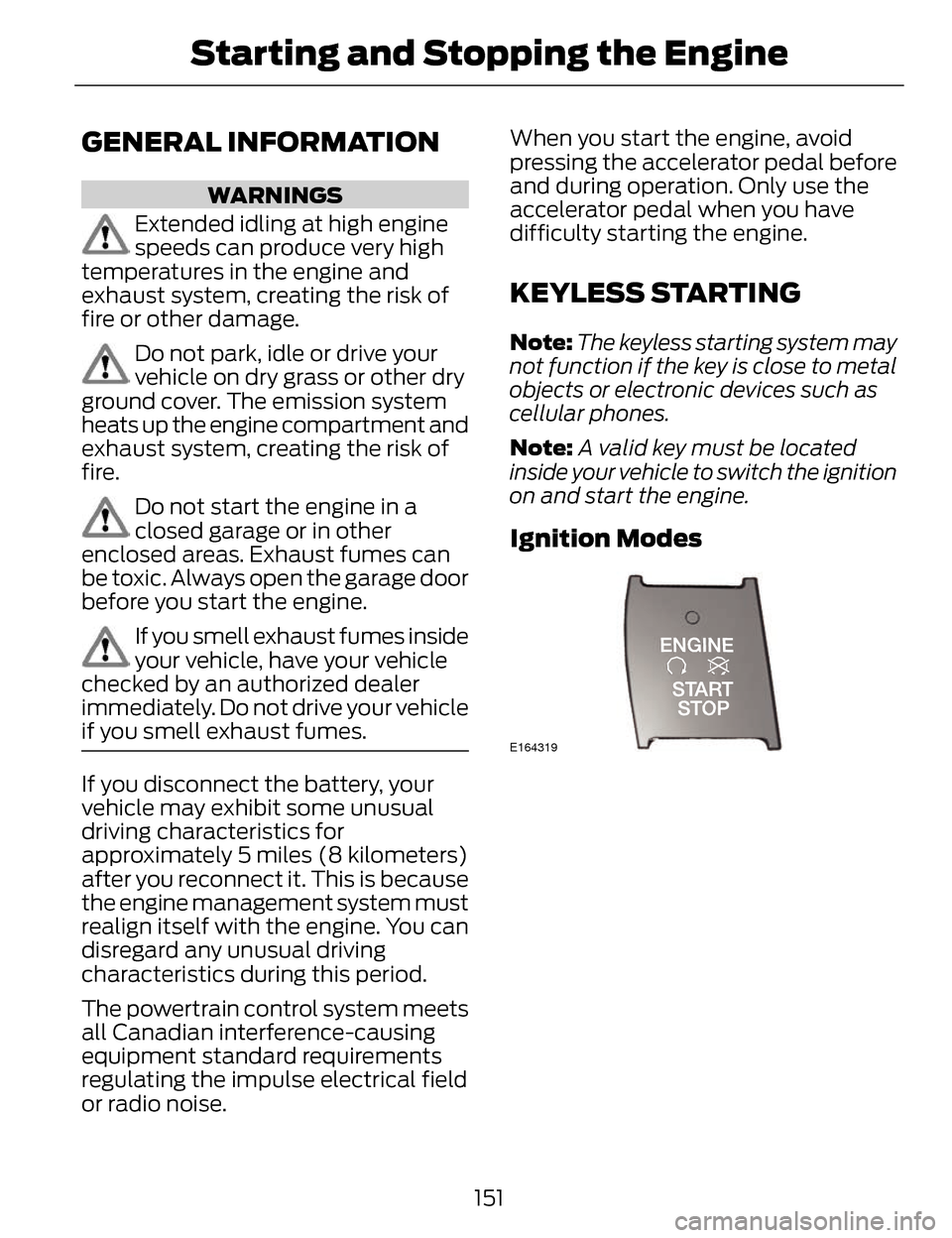
GENERAL INFORMATION
WARNINGS
Extended idling at high engine
speeds can produce very high
temperatures in the engine and
exhaust system, creating the risk of
fire or other damage.
Do not park, idle or drive your
vehicle on dry grass or other dry
ground cover. The emission system
heats up the engine compartment and
exhaust system, creating the risk of
fire.
Do not start the engine in a
closed garage or in other
enclosed areas. Exhaust fumes can
be toxic. Always open the garage door
before you start the engine.
If you smell exhaust fumes inside
your vehicle, have your vehicle
checked by an authorized dealer
immediately. Do not drive your vehicle
if you smell exhaust fumes.
If you disconnect the battery, your
vehicle may exhibit some unusual
driving characteristics for
approximately 5 miles (8 kilometers)
after you reconnect it. This is because
the engine management system must
realign itself with the engine. You can
disregard any unusual driving
characteristics during this period.
The powertrain control system meets
all Canadian interference-causing
equipment standard requirements
regulating the impulse electrical field
or radio noise. When you start the engine, avoid
pressing the accelerator pedal before
and during operation. Only use the
accelerator pedal when you have
difficulty starting the engine.
KEYLESS STARTING
Note:
The keyless starting system may
not function if the key is close to metal
objects or electronic devices such as
cellular phones.
Note: A valid key must be located
inside your vehicle to switch the ignition
on and start the engine.
Ignition Modes
E164319
151
Starting and Stopping the Engine
Page 155 of 468

The keyless starting system has three
modes:
•Off: Turns the ignition off.
• Without applying the brake
pedal, press and release the
button once when the ignition
is in the on mode, or when the
engine is running but the
vehicle is not moving.
• On: All electrical circuits are
operational and the warning lamps
and indicators illuminate.
• Without applying the brake
pedal, press and release the
button once.
• Start: Starts the engine.
• Press the brake pedal, and then
press the button for any length
of time. An indicator light on the
button illuminates when then
ignition is on and when the
engine starts.
STARTING A GASOLINE
ENGINE
When you start the engine, the idle
speed increases, this helps to warm
up the engine. If the engine idle speed
does not slow down automatically,
have your vehicle checked by an
authorized dealer.
Before starting the engine, check the
following:
• Make sure all occupants havefastened their safety belts.
• Make sure the headlamps and electrical accessories are off. • Make sure the parking brake is on.
• Put the transmission in P.
Note:
Do not touch the accelerator
pedal.
1. Fully press the brake pedal.
2. Press the button.
The system does not function if:
• The key frequencies are jammed.
• The key battery has no charge.
If you are unable to start the engine,
do the following:
E155835
1. Remove the rubber covering (A) in the cupholder. Place the remote in
the backup slot (B) at the bottom
of the cupholder.
2. With the key in this position, press the brake pedal, then the START
button to switch the ignition on
and start your vehicle.
Fast Restart
The fast restart feature allows you to
restart the engine within 20 seconds
of switching it off, even if a valid key
is not present.
152
Starting and Stopping the Engine