2014 LINCOLN MKZ sensor
[x] Cancel search: sensorPage 323 of 468

WARNINGS
When inflating the tire for
mounting pressures up to 20 psi
(1.38 bar) greater than the
maximum pressure on the tire
sidewall, the following
precautions must be taken to
protect the person mounting the
tire:
1. Make sure that you have the
correct tire and wheel size.
2. Lubricate the tire bead and
wheel bead seat area again.
3. Stand at a minimum of 12 feet
(3.66 meters) away from the
wheel and tire assembly.
4. Use both eye and ear
protection.
For a mounting pressure more
than 20 psi (1.38 bar) greater than
the maximum pressure, a Ford
dealer or other tire service
professional should do the
mounting.
Always inflate steel carcass tires
with a remote air fill with the
person inflating standing at a
minimum of 12 feet (3.66 meters)
away from the wheel and tire
assemblyImportant: Remember to replace
the wheel valve stems when the
road tires are replaced on your
vehicle
It is recommended that the two
front tires or two rear tires
generally be replaced as a pair.
The tire pressure sensors mounted
in the wheels (originally installed
on your vehicle) are not designed
to be used in aftermarket wheels.
The use of wheels or tires not
recommended by Ford Motor
Company may affect the
operation of your tire pressure
monitoring system.
If the tire pressure monitoring
system indicator is flashing, your
system is malfunctioning. Your
replacement tire might be
incompatible with your tire
pressure monitoring system, or
some component of the system
may be damaged.
Safety Practices
WARNINGS
If your vehicle is stuck in
snow, mud or sand, do not
rapidly spin the tires; spinning the
tires can tear the tire and cause
an explosion. A tire can explode in
as little as three to five seconds.
Do not spin the wheels at
over 35 mph (56 km/h). The
tires may fail and injure a
passenger or bystander.
320
Wheels and Tires
Page 326 of 468

USING SNOW CHAINS
WARNINGS
If you choose to install snow tires
on your vehicle, they must be the
same size, construction, and load
range as the original tires listed on the
tire placard, and they must be
installed on all four wheels. Mixing
tires of different size or construction
on your vehicle can adversely affect
your vehicle's handling and braking,
and may lead to loss of vehicle
control.
Do not use snow chains or cables
on this vehicle as they may cause
damage to your vehicle which may
lead to loss of vehicle control.
Snow chains have not been approved
for use on your vehicle.
The original equipment tires on your
vehicle may have an all-weather tread
design to provide traction, handling,
and braking performance in
year-round driving. You may install
snow tires for improved traction when
driving in areas with sustained periods
of snow or icy driving conditions.
CHANGING A ROAD WHEEL
WARNINGS
The use of tire sealants may
damage your tire pressure
monitoring system and should not be
used. However, if you must use a
sealant, the tire pressure monitoring
system sensor and valve stem on the
wheel must be replaced by an
authorized dealer.
If the tire pressure monitor
sensor becomes damaged, it will
no longer function. See Tire Pressure
Monitoring System (page 303).
Note: The tire pressure monitoring
system indicator light will illuminate
when the spare tire is in use. To restore
the full function of the monitoring
system, all road wheels equipped with
tire pressure monitoring sensors must
be mounted on the vehicle.
If you get a flat tire while driving, do
not apply the brake heavily. Instead,
gradually decrease your speed. Hold
the steering wheel firmly and slowly
move to a safe place on the side of
the road.
Have a flat serviced by an authorized
dealer in order to prevent damage to
the tire pressure monitoring system
sensors. See Tire Pressure
Monitoring System (page 303).
Replace the spare tire with a road tire
as soon as possible. During repairing
or replacing of the flat tire, have the
authorized dealer inspect the tire
pressure monitoring system sensor
for damage.
323
Wheels and Tires
Page 340 of 468

For a complete listing of the
accessories that are available for your
vehicle, please contact an authorized
dealer or visit our online store at
Accessories.Lincoln.com (United
States only).
Lincoln Custom Accessories are
available for your vehicle through an
authorized Lincoln dealer. Lincoln
Motor Company will repair or replace
any properly authorized
dealer-installed Lincoln Custom
Accessories found to be defective in
factory-supplied materials or
workmanship during the warranty
period, as well as any component
damaged by the defective
accessories.
Lincoln Motor Company will warrant
your vehicle through the warranty that
provides the greatest benefit:
• 12 months or 12000 miles (20000kilometers) (whichever occurs
first).
• The remainder of your new vehicle limited warranty.
Contact an authorized dealer for
details and a copy of the warranty.
Exterior style
• Hood deflectors
• Side-window deflectors
• Wheels
• Bumper protectors
Interior style
• All-weather floor mats
• Rear seat entertainment*
• Premium carpeted floor mats
Lifestyle
• Ash cup (smoker's packages)
• Cargo area protector
• Cargo net
• Cargo organizer
• Roof racks and carriers*
Peace of mind
• Car cover*
• Wheel locks
• Bumper mounted parking sensor*
• Locking fuel plug for capless fuel system
*The accessory manufacturer designs,
develops and therefore warrants
Lincoln Licensed Accessories, and
does not design or test these
accessories to Lincoln Motor
Company engineering requirements.
Contact an authorized Lincoln dealer
for the manufacturer's limited
warranty details and request a copy
of the Lincoln Licensed Accessories
product limited warranty from the
accessory manufacturer.
337
Accessories
Page 396 of 468
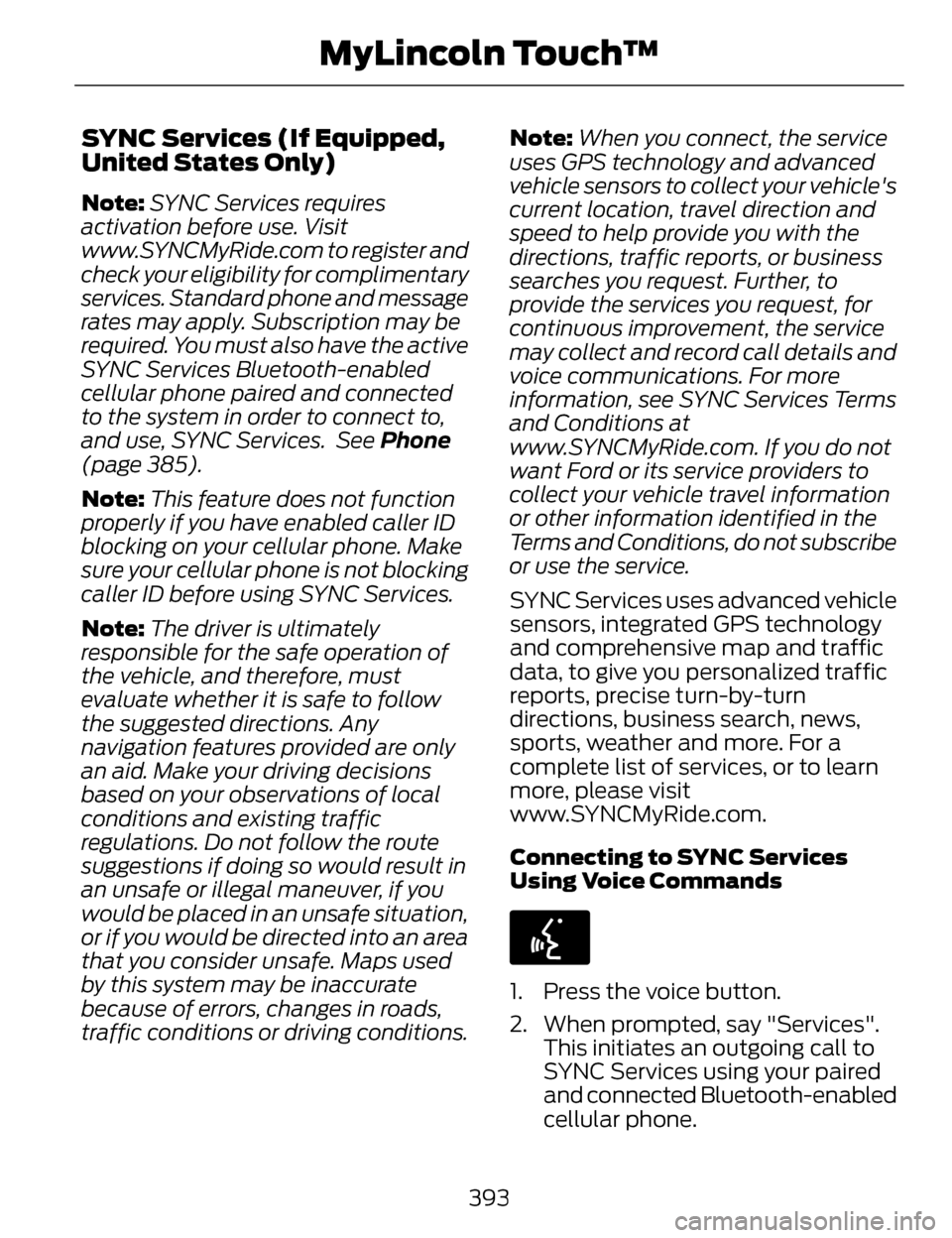
SYNC Services (If Equipped,
United States Only)
Note:SYNC Services requires
activation before use. Visit
www.SYNCMyRide.com to register and
check your eligibility for complimentary
services. Standard phone and message
rates may apply. Subscription may be
required. You must also have the active
SYNC Services Bluetooth-enabled
cellular phone paired and connected
to the system in order to connect to,
and use, SYNC Services. See Phone
(page 385).
Note: This feature does not function
properly if you have enabled caller ID
blocking on your cellular phone. Make
sure your cellular phone is not blocking
caller ID before using SYNC Services.
Note: The driver is ultimately
responsible for the safe operation of
the vehicle, and therefore, must
evaluate whether it is safe to follow
the suggested directions. Any
navigation features provided are only
an aid. Make your driving decisions
based on your observations of local
conditions and existing traffic
regulations. Do not follow the route
suggestions if doing so would result in
an unsafe or illegal maneuver, if you
would be placed in an unsafe situation,
or if you would be directed into an area
that you consider unsafe. Maps used
by this system may be inaccurate
because of errors, changes in roads,
traffic conditions or driving conditions. Note:
When you connect, the service
uses GPS technology and advanced
vehicle sensors to collect your vehicle's
current location, travel direction and
speed to help provide you with the
directions, traffic reports, or business
searches you request. Further, to
provide the services you request, for
continuous improvement, the service
may collect and record call details and
voice communications. For more
information, see SYNC Services Terms
and Conditions at
www.SYNCMyRide.com. If you do not
want Ford or its service providers to
collect your vehicle travel information
or other information identified in the
Terms and Conditions, do not subscribe
or use the service.
SYNC Services uses advanced vehicle
sensors, integrated GPS technology
and comprehensive map and traffic
data, to give you personalized traffic
reports, precise turn-by-turn
directions, business search, news,
sports, weather and more. For a
complete list of services, or to learn
more, please visit
www.SYNCMyRide.com.
Connecting to SYNC Services
Using Voice Commands
E142599
1. Press the voice button.
2. When prompted, say "Services". This initiates an outgoing call to
SYNC Services using your paired
and connected Bluetooth-enabled
cellular phone.
393
MyLincoln Touch™
Page 457 of 468

AW DSee: All-Wheel Drive................................173
B
Blind Spot Monitor..............................213Blind Spot Information System(BLIS®) with Cross Traffic
Alert...........................................................213
Bonnet LockSee: Opening and Closing theHood........................................................268
Booster Seats..........................................18Types of Booster Seats.............................19
Brake Fluid Check..............................280
Brakes......................................................179
General Information................................179
Breaking-In...........................................240
Bulb Specification Chart..................287
C
Cabin Air Filter.......................................131
California Proposition 65.....................11
Capacities and Specifications......329
Technical Specifications.......................334
Car WashSee: Cleaning the Exterior....................288
Center Console....................................150
Changing a Bulb.................................286
Lamp Assembly Condensation.........286
Replacing Bulbs.......................................286
Changing a Fuse.................................255Fuses............................................................255
Changing a Road Wheel..................323Dissimilar Spare Wheel and TireAssembly Information.......................324
Stowing the flat tire.................................327
Tire Change Procedure..........................325
Changing the 12V Battery.................281 Changing the Engine Air Filter.......283
........................................................................\
284
2.0L EcoBoost Engine............................284
3.7L Engine.................................................284
Changing the Wiper Blades...........283
Checking MyKey System
Status.....................................................59
Checking the Wiper Blades............283
Child Restraint and Safety Belt Maintenance........................................39
Child Safety..............................................15
General Information...................................15
Child Safety Locks................................29Left-Hand Side...........................................29
Right-Hand Side........................................30
Child Seat Positioning..........................17
Cleaning Leather Seats....................292
Cleaning Products.............................288
Cleaning the Alloy Wheels..............293
Cleaning the Engine..........................290
Cleaning the Exterior........................288
Cleaning Plastic Exterior Parts...........289
Exterior Chrome.......................................289
Stripes or Graphics (if
equipped)..............................................289
Underbody.................................................289
Cleaning the Instrument Panel and Instrument Cluster Lens................292
Cleaning the Interior...........................291
Cleaning the Windows and Wiper Blades..................................................290
Clearing All MyKeys.............................58
Climate..................................................404
Climate Control Voice
Commands...........................................406
Climate Control....................................128
Collision Warning System................218
PRINCIPLE OF OPERATION.................218
Coolant CheckSee: Engine Coolant Check..................272
Crash Sensors and AirbagIndicator................................................50
454
Index
Page 465 of 468

Temporary Mobility Kit.....................297First Stage: Reinflating the Tire withSealing Compound and Air.............299
General Information...............................298
Second Stage: Checking Tire Pressure...................................................301
Tips for Use of the Kit............................298
What to do after the Tire has been Sealed.....................................................302
What to do when a Tire Is Punctured..............................................299
The Better Business Bureau (BBB)Auto Line Program (U.S.
Only)....................................................250
Tire Care.................................................307
Glossary of Tire Terminology..............309
Information About Uniform Tire
Quality Grading...................................308
Information Contained on the Tire Sidewall...................................................310
Temperature A B C.................................309
Traction AA A B C....................................308
Treadwear..................................................308
Tire Inflation When PuncturedSee: Temporary Mobility Kit.................297
Tire Pressure Monitoring System................................................303
Changing Tires With a Tire Pressure
Monitoring System.............................305
Understanding Your Tire Pressure Monitoring System ............................305
Tire Repair KitSee: Temporary Mobility Kit.................297
TiresSee: Wheels and Tires............................297
Towing a Trailer...................................232Load Placement.......................................232
Towing the Vehicle on FourWheels.................................................237
Emergency Towing..................................237
Recreational Towing...............................237
Towing....................................................232 Traction Control...................................184
Principle of Operation............................184
Transmission Code
Designation........................................332
Transmission.........................................167
Transmission
See: Transmission.....................................167
Transporting the Vehicle.................236
U
Under Hood Overview - 2.0L EcoBoost™........................................269
Under Hood Overview - 3.7L..........270
Universal Garage Door Opener..................................................143
HomeLink Wireless Control
System.....................................................143
Using Adaptive Cruise Control.......199Blocked Sensor........................................204
Changing the Set Speed.......................203
Detection Issues......................................203
Disengaging the System.......................202
Following a Vehicle................................200
Hilly Condition Usage.............................203
Low Speed AutomaticCancellation..........................................203
Overriding the System...........................202
Resuming the Set Speed......................203
Setting a Speed.......................................200
Setting the Gap Distance......................201
Switching the System Off....................203
Switching the System On.....................199
Switching to Normal Cruise Control....................................................205
System Not Available............................204
Using All-Wheel Drive........................173Driving In Special Conditions With All-Wheel Drive (AWD)......................174
Using Cruise Control..........................198Switching Cruise Control Off...............199
Switching Cruise Control On................198
462
Index