2014 LINCOLN MKZ Drive control
[x] Cancel search: Drive controlPage 141 of 468

E142554
Saving a Pre-Set Position
1. Switch the ignition on.
2. Adjust the seat, exterior mirrorsand power steering column to your
desired position.
3. Press and hold the desired pre-set button until you hear a single
chime.
Up to three pre-set memory positions
may be saved. A memory pre-set may
be saved at any time.
Recalling a Pre-Set Position
Press and release the pre-set button
associated with your desired driving
position. The seat, mirrors and
steering column will move to the
position stored for that pre-set.
Note: A pre-set memory position can
only be recalled when the ignition is off,
or when the transmission selector lever
is in position P or N (and your vehicle
is not moving) if the ignition is on.
A pre-set memory position can also
be recalled by pressing the unlock
button on your remote control or
intelligent access key if it is linked to
a pre-set position.
Linking a Pre-Set Position to
your Remote Control or
Intelligent Access Key
Your vehicle can save the pre-set
memory positions for up to three
remote controls or intelligent access
(IA) keys.
1. With the ignition on, move the memory positions to the desired
positions.
2. Press and hold the desired pre-set button for about five seconds. A
chime will sound after about two
seconds. Continue holding until a
second chime is heard.
3. Within three seconds, press the lock button on the remote control
you are linking.
To unlink a remote control, follow the
same procedure – except in step 3,
press the unlock button on the remote
control.
Note: To stop seat movement during
a recall, press any driver seat
adjustment control, any of the memory
buttons, or any mirror control switch.
Seat movement will also stop if you
move your vehicle.
Note: If more than one linked remote
control or IA key is in range, the memory
function will move to the settings of
the first key stored.
138
Seats
Page 146 of 468

HomeLink Wireless Control
System (If Equipped)
WARNING
Do not use the system with any
garage door opener that does
not have the safety stop and reverse
feature as required by U.S. Federal
Safety Standards (this includes any
garage door opener manufactured
before April 1, 1982). A garage door
opener which cannot detect an object,
signaling the door to stop and reverse,
does not meet current federal safety
standards. Using a garage door opener
without these features increases the
risk of serious injury or death.
Note: Make sure that the garage door
and security device are free from
obstruction when you are
programming. Do not program the
system with the vehicle in the garage.
Note: Make sure you keep the original
remote control transmitter for use in
other vehicles as well as for future
system programming.
Note: We recommend that upon the
sale or lease termination of your
vehicle, you erase the programmed
function buttons for security reasons.
See Erasing the function button codes
later in this section.
Note: You can program a maximum
of three devices. To change or replace
any of the three devices after it has
been initially programmed, you must
first erase the current settings. See
Erasing the function button codes later
in this section.
E142657
The universal garage door opener
replaces the common hand-held
garage door opener with a
three-button transmitter that is
integrated into the driver’s sun visor.
The system includes two primary
features, a garage door opener and a
platform for remote activation of
devices within the home. As well as
being programmed for garage doors,
the system transmitter can be
programmed to operate entry gate
operators, security systems, entry
door locks and home or office lighting.
Additional system information can be
found online at www.homelink.com
or by calling the toll-free help line on
1-800-355-3515.
In-vehicle programming
This process is to program your
hand-held transmitter and your
in-vehicle HomeLink button.
Note: Put a new battery in the
hand-held transmitter. This will ensure
quicker training and accurate
transmission of the radio-frequency
signal.
143
Universal Garage Door Opener
Page 152 of 468

E143941
You can use the power point for
powering electrical devices that
require up to 150 watts. It is on the
rear of the center console.
When the indicator light, located on
the power point, is:
• on — power point is ready tosupply power.
• off — power point power supply is off; ignition is not on.
• flashing — power point is in fault mode.
The power point temporarily turns off
power if it exceeds the 150 watt limit.
It can also switch to a fault mode if it
detects overloading, overheating, or
shorting conditions. For overloading
and shorting conditions, unplug your
device and switch the ignition off then
on. For an overheating condition, let
the system cool off first. Switch the
ignition off then on. Do not use the power point for certain
electric devices, including:
• Cathode ray tube type televisions
• Motor loads, for example vacuum
cleaners, electric saws and other
electric power tools, or
compressor-driven refrigerators
• Measuring devices which process precise data, for example medical
equipment or measuring
equipment
• Other appliances requiring an extremely stable power supply, for
example
microcomputer-controlled electric
blankets or touch sensor lamps
149
Auxiliary Power Points
Page 154 of 468
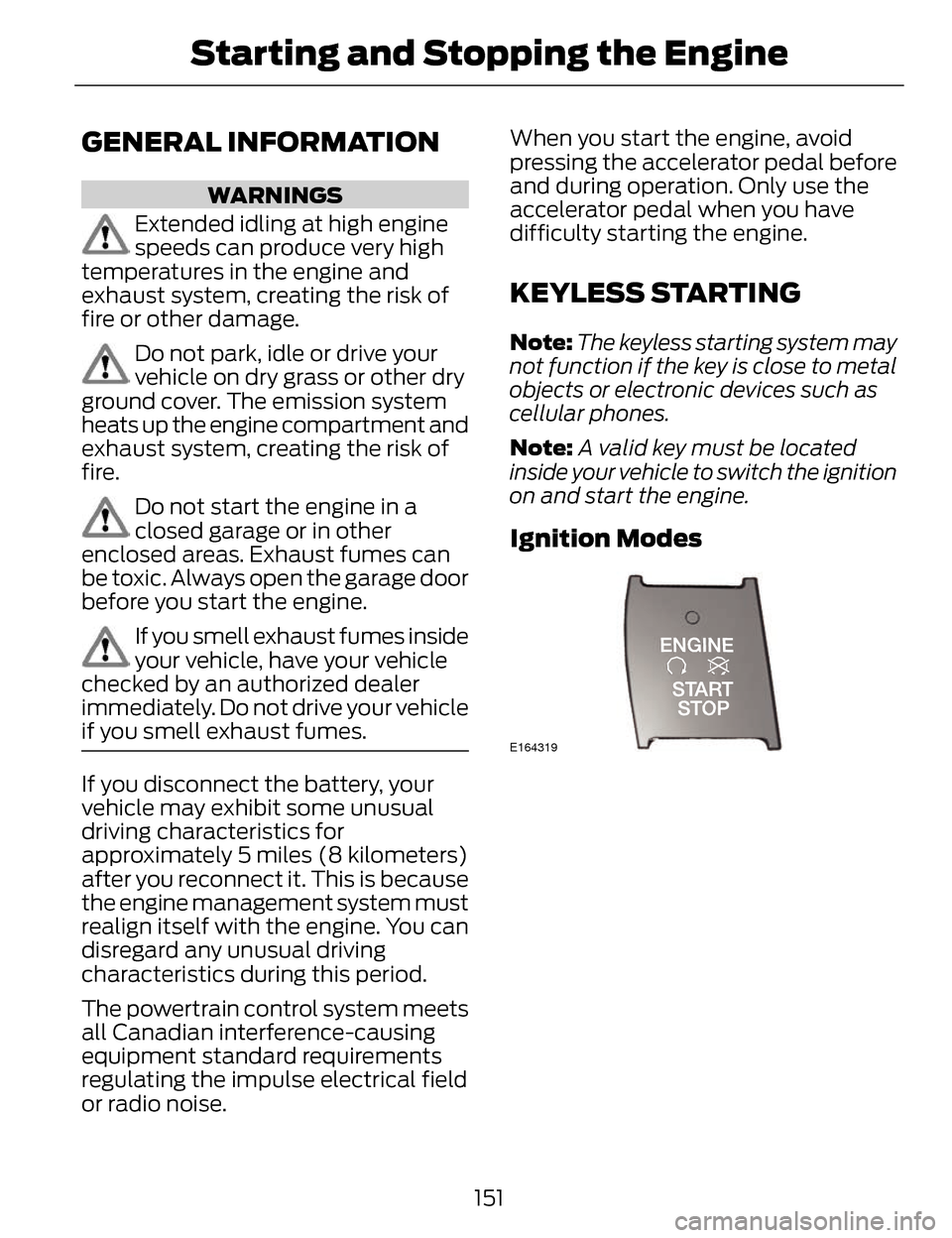
GENERAL INFORMATION
WARNINGS
Extended idling at high engine
speeds can produce very high
temperatures in the engine and
exhaust system, creating the risk of
fire or other damage.
Do not park, idle or drive your
vehicle on dry grass or other dry
ground cover. The emission system
heats up the engine compartment and
exhaust system, creating the risk of
fire.
Do not start the engine in a
closed garage or in other
enclosed areas. Exhaust fumes can
be toxic. Always open the garage door
before you start the engine.
If you smell exhaust fumes inside
your vehicle, have your vehicle
checked by an authorized dealer
immediately. Do not drive your vehicle
if you smell exhaust fumes.
If you disconnect the battery, your
vehicle may exhibit some unusual
driving characteristics for
approximately 5 miles (8 kilometers)
after you reconnect it. This is because
the engine management system must
realign itself with the engine. You can
disregard any unusual driving
characteristics during this period.
The powertrain control system meets
all Canadian interference-causing
equipment standard requirements
regulating the impulse electrical field
or radio noise. When you start the engine, avoid
pressing the accelerator pedal before
and during operation. Only use the
accelerator pedal when you have
difficulty starting the engine.
KEYLESS STARTING
Note:
The keyless starting system may
not function if the key is close to metal
objects or electronic devices such as
cellular phones.
Note: A valid key must be located
inside your vehicle to switch the ignition
on and start the engine.
Ignition Modes
E164319
151
Starting and Stopping the Engine
Page 167 of 468

EMISSION CONTROL
SYSTEM
WARNINGS
Do not park, idle, or drive your
vehicle in dry grass or other dry
ground cover. The emission system
heats up the engine compartment and
exhaust system, which can start a fire.
Exhaust leaks may result in entry
of harmful and potentially lethal
fumes into the passenger
compartment. If you smell exhaust
fumes inside your vehicle, have your
dealer inspect your vehicle
immediately. Do not drive if you smell
exhaust fumes.
Your vehicle is equipped with various
emission control components and a
catalytic converter that will enable
your vehicle to comply with applicable
exhaust emission standards. To make
sure that the catalytic converter and
other emission control components
continue to work properly:
To make sure that the catalytic
converter and other emission control
components continue to work
properly:
• Use only the specified fuel listed.
• Avoid running out of fuel.
• Do not turn off the ignition while your vehicle is moving, especially
at high speeds.
• Have the items listed in scheduled maintenance information
performed according to the
specified schedule. The scheduled maintenance items
listed in scheduled maintenance
information are essential to the life
and performance of your vehicle and
to its emissions system.
If you use parts other than Ford,
Motorcraft or Ford-authorized parts
for maintenance replacements, or for
service of components affecting
emission control, such non-Ford parts
should be the equivalent to genuine
Ford Motor Company parts in
performance and durability.
Illumination of the service engine soon
indicator, charging system warning
light or the temperature warning light,
fluid leaks, strange odors, smoke or
loss of engine power could indicate
that the emission control system is
not working properly.
An improperly operating or damaged
exhaust system may allow exhaust to
enter the vehicle. Have a damaged or
improperly operating exhaust system
inspected and repaired immediately.
Do not make any unauthorized
changes to your vehicle or engine. By
law, vehicle owners and anyone who
manufactures, repairs, services, sells,
leases, trades vehicles, or supervises
a fleet of vehicles are not permitted
to intentionally remove an emission
control device or prevent it from
working. Information about your
vehicle’s emission system is on the
Vehicle Emission Control Information
Decal located on or near the engine.
This decal also lists engine
displacement
164
Fuel and Refueling
Page 169 of 468

Your vehicle may not pass the I/M test
if the service engine soon indicator is
on or not working properly (bulb is
burned out), or if the OBD-II system
has determined that some of the
emission control systems have not
been properly checked. In this case,
your vehicle is not ready for I/M
testing.
If the vehicle’s engine or transmission
has just been serviced, or the battery
has recently run down or been
replaced, the OBD-II system may
indicate that the vehicle is not ready
for I/M testing. To determine if the
vehicle is ready for I/M testing, turn
the ignition key to the on position for
15 seconds without cranking the
engine. If the service engine soon
indicator blinks eight times, it means
that the vehicle is not ready for I/M
testing; if the service engine soon
indicator stays on solid, it means that
the vehicle is ready for I/M testing.
The OBD-II system monitors the
emission control system during
normal driving. A complete check may
take several days. If the vehicle is not
ready for I/M testing, you may need
to perform the following driving cycle
consisting of mixed city and highway
driving:
Drive on an expressway or highway
for a steady 15 minutes, followed by
20 minutes of stop-and-go driving
with at least four 30-second idle
periods.Allow the vehicle to sit for at least
eight hours without starting the
engine. Then, start the engine and
complete the above driving cycle. The
engine must warm up to its normal
operating temperature. Once started,
do not turn off the engine until the
above driving cycle is complete. If the
vehicle is still not ready for I/M testing,
you will have to repeat the above
driving cycle.
166
Fuel and Refueling
Page 172 of 468

Stay in Neutral mode
Stay in Neutral mode allows your
vehicle to stay in N (Neutral) when
you exit the vehicle. Your vehicle must
be stationary to enter this mode.
To enter Stay in Neutral mode:
1. Press the N (Neutral) button onyour shifter assembly.
2. The message Press N to enter Stay in Neutral mode will appear
in your information display screen.
3. Press the N (Neutral) button again
to enter Stay in Neutral mode.
The message Stay in Neutral mode
engaged will appear in your
information display screen when your
vehicle has entered Stay in Neutral
mode.
Note: During this mode the N button
will flash continuously and your
instrument cluster will display N as the
selected gear.
Exiting Stay in Neutral mode
To disable Stay in Neutral mode
select another gear. See the Putting
the Vehicle in Gear for instructions
on how to do this.
Entering a Carwash
Note: Always put your vehicle in Stay
in Neutral mode when entering an
automatic car wash. Failure to do this
could result in vehicle damage not
covered by warranty. D (Drive)
The normal driving position for the
best fuel economy.
S (Sport)
Putting the vehicle in S (Sport):
• Provides additional engine braking
and extends lower gear operation
to enhance performance for uphill
climbs, hilly terrain or mountainous
areas. This will increase engine
RPM during engine braking
• Provides additional lower gear operation through the automatic
transmission shift strategy
• Provides gear selection more quickly and at higher engine
speeds
SelectShift Automatic™
Transmission
Your SelectShift Automatic
transmission gives you the ability to
change gears manually.
Paddle Shifters
With your vehicle in D (Drive), the
paddle shifters provide temporary
manual control. They allow you the
ability to shift gears quickly, without
taking your hands off the steering
wheel.
You can achieve extensive manual
control by pressing the S (Sport)
button.
• Pull the right paddle ( +) to upshift.
• Pull the left paddle ( –) to
downshift.
169
Transmission
Page 173 of 468

E144821
Upshift to the recommended shift
speeds according to the following
chart:
Upshifts when accelerating (recommended for best fuel economy)
mph (km/h)
Gear Upshift
To
From
15 mph (24 km/h)
2
1
25 mph (40 km/h)
3
2
40 mph (64 km/h)
4
3
45 mph (72 km/h)
5
4
50 mph (80 km/h)
6
5
The instrument cluster will display
your currently selected gear.
E155990
The transmission will automatically
upshift if your engine speed is too high
or downshift if your engine speed is
too low. Note:
The system will stay in manual
control until you make another shift
button selection. For example, D
(Drive).
Brake-Shift Interlock Override
WARNINGS
Do not drive your vehicle until
you verify that the brake lamps
are working.
When doing this procedure, you
will be taking the vehicle out of
park which means the vehicle can roll
freely. To avoid unwanted vehicle
movement, always fully set the
parking brake prior to doing this
procedure. Use wheel chocks if
appropriate.
170
Transmission