2014 LINCOLN MKZ HYBRID jump cable
[x] Cancel search: jump cablePage 179 of 445

Manual release
WARNING
If the brake system warning light
remains illuminated or flashes after
you have released the parking brake, there
could be a problem with you braking
system. Have the system checked by an
authorized dealer as soon as possible. You can manually release the electric
parking brake by turning the ignition on,
pressing the brake pedal and then
pressing the electric parking brake switch.
When the electric parking brake is
released, the brake system warning lamp
will turn off.
Automatic release - drive away release
Note:
You must close the driver's door and
you must fasten the driver's safety belt
before this feature will operate.
Note: If the electric parking brake warning
lamp stays illuminated, the electric parking
brake will not automatically release. You
must release the electric parking brake
using the electric parking brake switch.
Note: The engine must be running and
you must press the accelerator pedal
before the drive away release feature will
operate.
Note: On hybrid vehicles, the vehicle must
be Ready-to-Drive as indicated by the
green Ready indicator light.
The brake system warning lamp will go off
to confirm that the electric parking brake
has been released. Note:
The electric parking brake drive
away release makes starting on a hill
easier. This feature will release the
parking brake automatically when the
vehicle has sufficient drive force to move
up the hill. To assure drive away release
when starting uphill, press the accelerator
pedal quickly.
Battery With No Charge WARNING
You will not be able to apply or
release the electric parking brake if
the battery is low or has no charge. If the battery is low or has no charge, use
jumper cables and a booster battery.
HILL START ASSIST
WARNINGS
The system does not replace the
parking brake. When you leave your
vehicle, always apply the parking brake
and put the transmission in park (P). You must remain in your vehicle
once you have activated the system.
During all times, you are responsible
for controlling your vehicle,
supervising the system and intervening, if
required. If the engine is revved excessively,
or if a malfunction is detected, the
system will be deactivated. The system makes it easier to pull away
when your vehicle is on a slope without
the need to use the parking brake.
177
MKZ (CC9) Brakes
Page 229 of 445

Do not attempt to push-start your
automatic transmission vehicle. Automatic
transmissions do not have push-start
capability. Attempting to push-start a
vehicle with an automatic transmission
may cause transmission damage.
Preparing Your Vehicle
Note:
Use only a 12-volt supply to start
your vehicle.
Note: Do not disconnect the battery of the
disabled vehicle as this could damage the
vehicle's electrical system.
1. Park the booster vehicle close to the hood of the disabled vehicle making
sure the two vehicles do not touch. Set
the parking brake on both vehicles and
stay clear of the engine cooling fan
and other moving parts. 2.
Check all battery terminals and remove
any excessive corrosion before you
attach the battery cables. Ensure that
vent caps are tight and level.
3. Turn the heater fan on in both vehicles
to protect from any electrical surges.
Turn all other accessories off.
Connecting the Jumper Cables
Your vehicle has two battery prongs that
are accessible from under the hood, even
though the actual battery is located in the
trunk. Your vehicle can be jumped the
same way conventional vehicles can be
using these prongs. The illustration below
shows the two connector prongs used for
jump-starting your vehicle. 227
MKZ (CC9) Roadside EmergenciesE155827
Page 230 of 445

A. Negative prong (–)
B. Positive prong (+)
Note:
In the illustration, the vehicle on the
bottom is used to designate the assisting
(boosting) battery.
Note: Remove the red cap from the
positive prong (B) on your vehicle before
connecting the cables. 1. Connect the positive (+) jumper cable
to the positive (+) prong (B) of the
discharged battery.
2. Connect the other end of the positive (+) cable to the positive (+) terminal of
the assisting battery.
3. Connect the negative (-) cable to the negative (-) terminal of the assisting
battery. 4. Make the final connection of the
negative (-) cable to the negative (-)
prong (A) of your vehicle.
Note: Do not attach the negative (-) cable
to fuel lines, engine rocker covers, the
intake manifold or electrical components
as grounding points. WARNING
Do not connect the end of the
second cable to the negative (-)
terminal of the battery to be jumped. A
spark may cause an explosion of the gases
that surround the battery. Ensure that the cables are clear of fan
blades, belts, moving parts of both
engines, or any fuel delivery system parts.
Jump Starting
1.
Start the booster vehicle and press the
accelerator pedal moderately.
2. Start the disabled vehicle. Check the instrument cluster for the Ready to
Drive light as the gasoline engine may
not start, but the electric motor may be
running.
3. Once you start the disabled vehicle, run both vehicles for an additional
three minutes before disconnecting
the jumper cables.
Removing the Jumper Cables
Remove the jumper cables in the reverse
order that they were connected.
Note: In the illustration, the vehicle on the
bottom is used to designate the assisting
(boosting) battery.
228
MKZ (CC9) Roadside EmergenciesE148861
Page 231 of 445
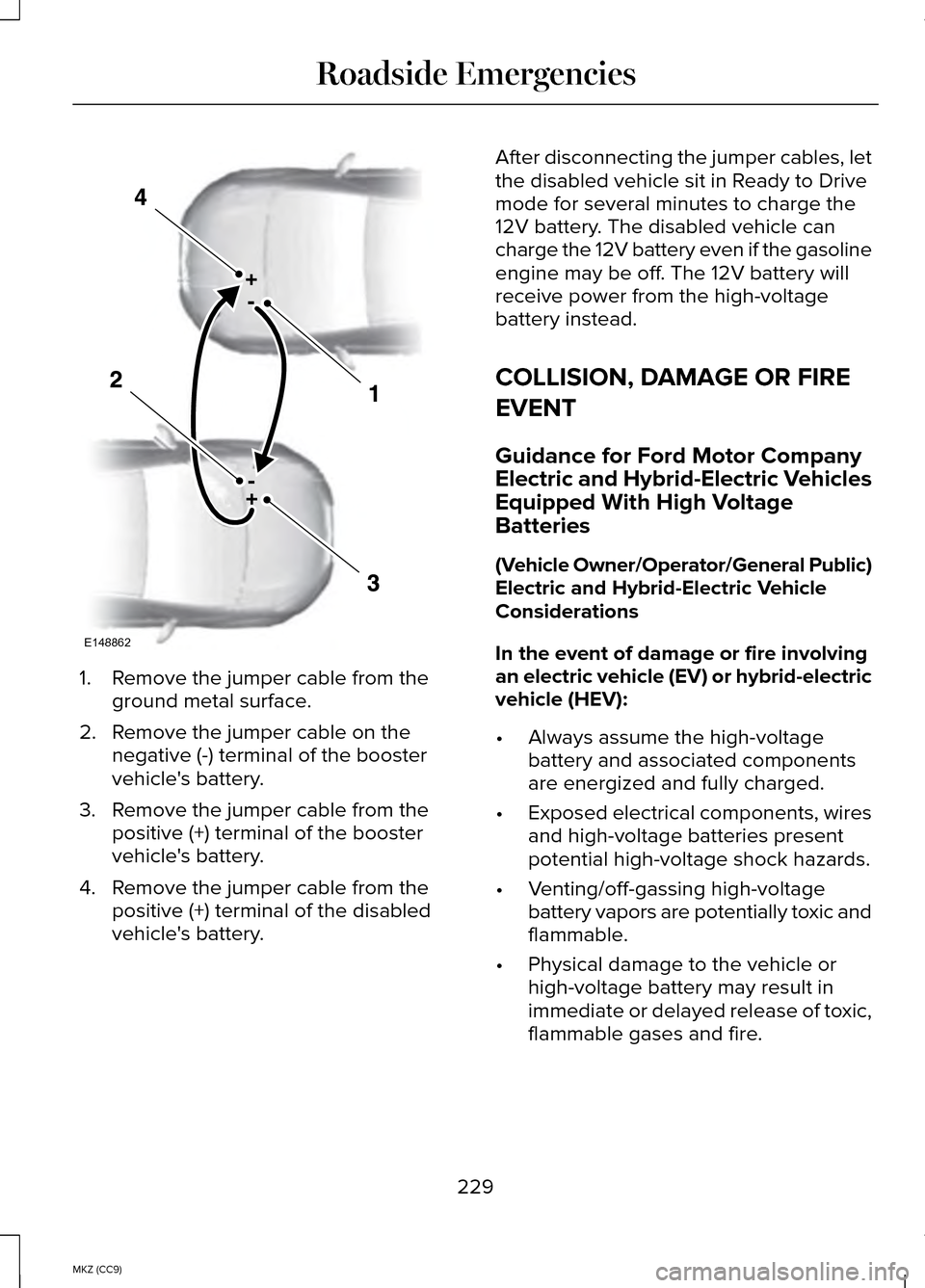
1. Remove the jumper cable from the
ground metal surface.
2. Remove the jumper cable on the negative (-) terminal of the booster
vehicle's battery.
3. Remove the jumper cable from the positive (+) terminal of the booster
vehicle's battery.
4. Remove the jumper cable from the positive (+) terminal of the disabled
vehicle's battery. After disconnecting the jumper cables, let
the disabled vehicle sit in Ready to Drive
mode for several minutes to charge the
12V battery. The disabled vehicle can
charge the 12V battery even if the gasoline
engine may be off. The 12V battery will
receive power from the high-voltage
battery instead.
COLLISION, DAMAGE OR FIRE
EVENT
Guidance for Ford Motor Company
Electric and Hybrid-Electric Vehicles
Equipped With High Voltage
Batteries
(Vehicle Owner/Operator/General Public)
Electric and Hybrid-Electric Vehicle
Considerations
In the event of damage or fire involving
an electric vehicle (EV) or hybrid-electric
vehicle (HEV):
•
Always assume the high-voltage
battery and associated components
are energized and fully charged.
• Exposed electrical components, wires
and high-voltage batteries present
potential high-voltage shock hazards.
• Venting/off-gassing high-voltage
battery vapors are potentially toxic and
flammable.
• Physical damage to the vehicle or
high-voltage battery may result in
immediate or delayed release of toxic,
flammable gases and fire.
229
MKZ (CC9) Roadside EmergenciesE148862
Page 438 of 445

Interior Luggage Compartment
Release.......................................................65
Interior Mirror...............................................86
Auto-Dimming Mirror......................................86
Introduction....................................................7
J
Jump-Starting the Vehicle.....................226 Connecting the Jumper Cables.................227
Jump Starting.................................................228
Preparing Your Vehicle.................................227
Removing the Jumper Cables....................228
K
Keyless Entry...............................................63 SECURICODE™ KEYLESS ENTRY
KEYPAD..........................................................63
Keyless Starting
.........................................147
Ignition Modes.................................................147
Keys and Remote Controls......................48
L
Lane Keeping System.............................200 Switching the System On and Off..............201
Lighting Control...........................................77 Headlamp Flasher............................................77
High Beams........................................................77
Lighting
..........................................................77
Lincoln Credit................................................11
Load Carrying............................................214
Load Limit....................................................214
Vehicle Loading - with and without a
Trailer............................................................214 Locking and Unlocking.............................58
Activating Intelligent Access .......................59
Autolock Feature.............................................60
Auto Relock.......................................................60
Battery Saver......................................................61
Illuminated Entry................................................61
Illuminated Exit..................................................61
Luggage Compartment...................................61
Power Decklid (If Equipped)..........................
62
Power Door Locks...........................................58
Remote Control................................................58
Smart Unlocks .................................................59
Locks
.............................................................58
M
Maintenance..............................................251 General Information.......................................251
Media Hub...................................................311
Memory Function......................................133 Easy Entry and Exit Function.......................134
Linking a Pre-Set Position to your Remote
Control or Intelligent Access Key..........134
Saving a Pre-Set Position.............................134
Message Center See: Information Displays..............................97
Mirrors See: Heated Windows and Mirrors............
126
See: Windows and Mirrors.............................83
Mobile Communications Equipment
......13
Moonroof......................................................87 Bounce-Back.....................................................87
Opening and Closing the Moonroof...........87
Retractable Panoramic Roof..........................88
Venting the Moonroof.....................................87
Motorcraft Parts
........................................303
MyKey Troubleshooting............................55
MyKey™..........................................................53 Principle of Operation.....................................53
MyLincoln Touch ™
......................................313
General Information.......................................313
436
MKZ (CC9) Index