2014 LINCOLN MKZ HYBRID light
[x] Cancel search: lightPage 341 of 445

HD Radio Reception and Station Troubleshooting
Potential reception issues
If you are listening to a multicast station and you are on
the fringe of the reception area, the station may mute due
to weak signal strength.
Reception area
If you are listening to HD1, the system switches back to
the analog broadcast until the digital broadcast is available
again. However, if you are listening to any of the possible
HD2-HD7 multicast channels, the station mutes and stays
muted unless it is able to connect to the digital signal
again.
When the system first receives a station (aside from HD2-
HD7 multicast stations), it first plays the station in the
analog version. Once the receiver verifies the station is
an HD Radio station, it shifts to the digital version.
Depending on the station quality, you may hear a slight
sound change when the station changes from analog to
digital. Blending is the shift from analog to digital sound
or digital back to analog sound.
Station blending
In order to provide the best possible
experience, use the contact form to report
any station issues found while listening to
a station broadcasting with HD Radio
technology. Independent entities own and
operate each station. These stations are
responsible for ensuring all audio streams
and data fields are accurate.
339
MKZ (CC9) MyLincoln Touch™
Page 364 of 445

Power
Motor-to-wheel flow shows the direction of power flow between the wheels
and the electric motor.
A
Electric Motor
represents the hybrid electric motor. The higher the motor
power is, the larger the circle around this node. Any time the vehicle is ready
to be driven, the motor node illuminates.
B
Battery-to-motor flow 1
shows the direction of power flow between the
high-voltage battery and the electric motor. Flow toward the motor indicates
the battery is providing power to accelerate the vehicle (discharging t\
he battery).
Flow toward the battery indicates the electric motor is providing power \
to the
battery (charging the battery).
C
Other 2
includes all power usage from the low voltage accessories such as the
climate control fan, headlights and heated seats. The higher the power u\
sage
is from these accessories, the larger the circle around the node. This node
illuminates anytime the vehicle is on since there is always some low lev\
el power
in use.
D
Climate 2,3
includes the power usage from the high-voltage climate control
components such as the electric A/C compressor. The higher the power usage
is from these components, the larger the circle around this node.
E
362
MKZ (CC9) MyLincoln Touch™A
G
FDE
BC
HJLKI
E163015
M
Page 365 of 445

High voltage battery power represents your high-voltage battery. A circle
illuminates around the node when the high-voltage battery is receiving p\
ower
from regenerative braking or engine charging. The higher the power going\
into the high-voltage battery, the larger the circle around this node.
F
Fuel
represents the fuel tank in the vehicle.
G
Fuel-to-engine flow
shows flow from the fuel tank to the engine when the
engine is on and using fuel (there are some cases where the engine is o\
n, but
not using any fuel). When the engine is on, but not using fuel, the eng\
ine node
is active, but the fuel flow path is off. An example of this is when your foot is
off the accelerator pedal and the vehicle is traveling at a high speed.
H
Engine On due to
provides you with the reason(s) the gasoline engine is on.
When the gasoline engine is off, this display does not appear. Engine On due
to
reasons displayed by the system are in a chart following this list.
I
Motor-to-engine flow
shows the direction of power flow between the engine
and the electric motor. The direction indicates if the engine is providing power
to the high-voltage electrical system, or if the high-voltage electrical\
system is
providing power to control or start the engine.
J
Engine power
represents the gasoline engine. It illuminates only when the
gasoline engine is on. The higher the engine power is, the larger the ci\
rcle
around this node.
K
Engine-to-wheels flow
shows the direction of the power flow between the
engine and the wheels.
L
Drive power
represents the power going to the wheels. The higher the wheel
power is, the larger the circle around this node. When the engine is off, drive
power is shown in blue. When the engine is on, drive power is shown in grey.
M
1 The battery-to-motor flow includes battery
power the vehicle is using for acceleration.
It does not include energy the vehicle is
using for accessories (such as air
conditioning, headlights and radio). This
screen displays accessories and climate
usage separately. 2
Accessories
indicates electrical power
demands from your vehicle ’s accessory
systems. Accessories use power but do
not contribute to making the vehicle move.
The power flow displays power usage from
the climate control system and other
accessories separately.
3 The climate control system may determine
A/C is necessary even when you turn it off.
In this case, you may see some climate
power when the A/C is off.
363
MKZ (CC9) MyLincoln Touch™
Page 379 of 445
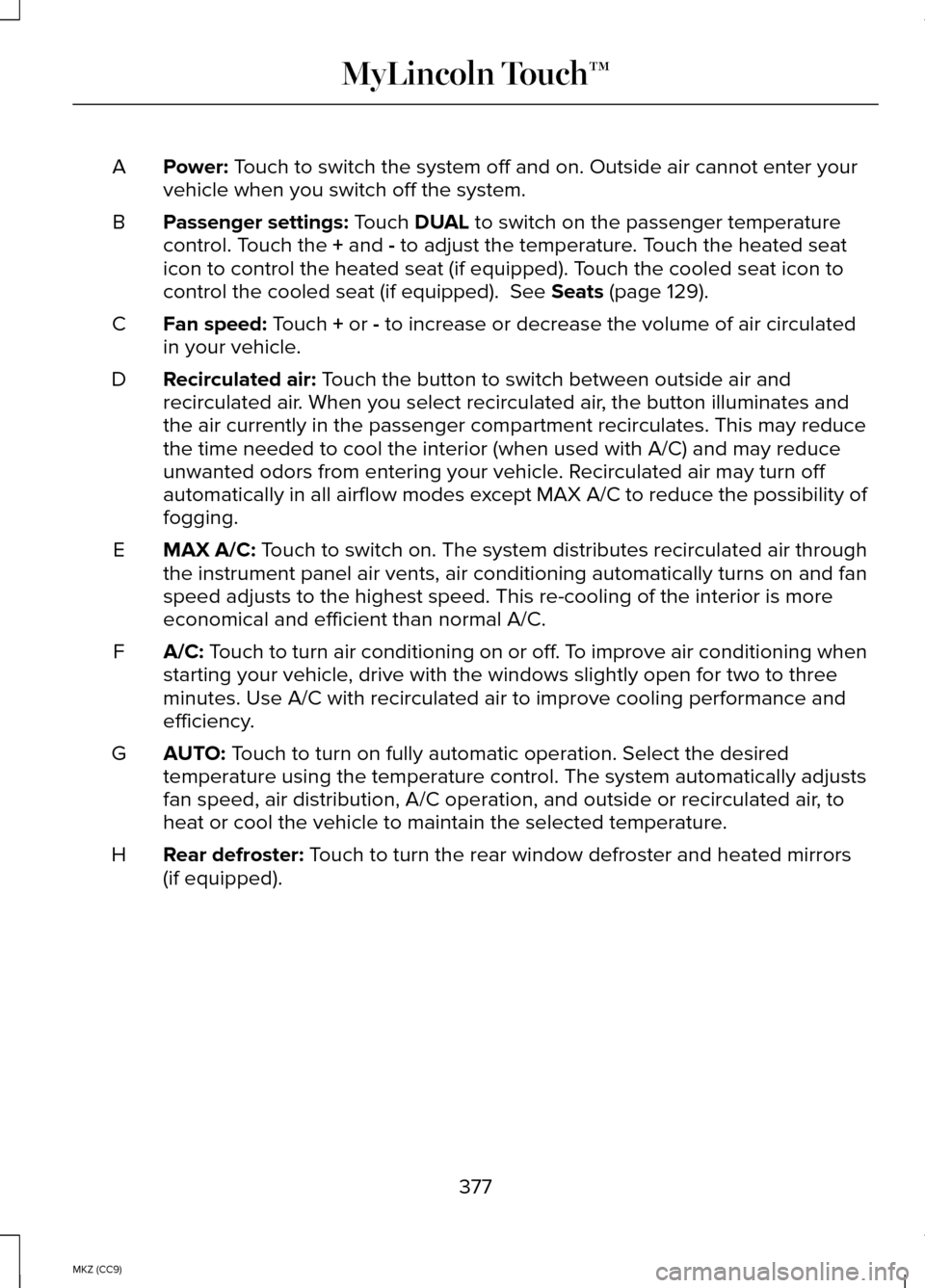
Power: Touch to switch the system off and on. Outside air cannot enter your
vehicle when you switch off the system.
A
Passenger settings:
Touch DUAL to switch on the passenger temperature
control. Touch the + and - to adjust the temperature. Touch the heated seat
icon to control the heated seat (if equipped). Touch the cooled seat icon to
control the cooled seat (if equipped).
See Seats (page 129).
B
Fan speed:
Touch + or - to increase or decrease the volume of air circulated
in your vehicle.
C
Recirculated air:
Touch the button to switch between outside air and
recirculated air. When you select recirculated air, the button illuminates and
the air currently in the passenger compartment recirculates. This may re\
duce
the time needed to cool the interior (when used with A/C) and may redu\
ce
unwanted odors from entering your vehicle. Recirculated air may turn off
automatically in all airflow modes except MAX A/C to reduce the possibility of
fogging.
D
MAX A/C:
Touch to switch on. The system distributes recirculated air through
the instrument panel air vents, air conditioning automatically turns on \
and fan
speed adjusts to the highest speed. This re-cooling of the interior is m\
ore
economical and efficient than normal A/C.
E
A/C:
Touch to turn air conditioning on or off. To improve air conditioning when
starting your vehicle, drive with the windows slightly open for two to three
minutes. Use A/C with recirculated air to improve cooling performance an\
d
efficiency.
F
AUTO:
Touch to turn on fully automatic operation. Select the desired
temperature using the temperature control. The system automatically adju\
sts
fan speed, air distribution, A/C operation, and outside or recirculated \
air, to
heat or cool the vehicle to maintain the selected temperature.
G
Rear defroster:
Touch to turn the rear window defroster and heated mirrors
(if equipped).
H
377
MKZ (CC9) MyLincoln Touch™
Page 382 of 445

To view the navigation map and your
vehicle's current location, touch the green
bar in the upper right hand corner of the
touchscreen, or, press Dest, then Map.
See Map mode later in this chapter.
Setting a Destination
Press the green corner of your
touchscreen, then the
Dest button when
it appears. Choose any of the following: Destination
My HomeFavorites
Previous Destinations Point of InterestEmergency
Street Address IntersectionCity Center Map
Edit Route Cancel Route
1. Enter the necessary information into the highlighted text fields (in any
order). For address destination entry,
the Go! button appears once you enter
all the necessary information. Pressing
the
Go! button makes the address
location appear on the map. If you
choose
Previous Destination, the last
20 destinations you have selected
appear. 2. Select
Set as Dest to make this your
destination. You can also choose to
set this as a waypoint (have the system
route to this point on the way to your
current destination) or save it as a
favorite. The system considers any
Avoid Areas
selections in its route
calculation.
3. Choose from up to three different types of routes, and then select
Start
Route.
• Fastest: Uses the fastest moving roads
possible.
• Shortest: Uses the shortest distance
possible.
• Eco Route: Uses the most fuel-efficient
route.
You can cancel the route or have the
system demo the route for you. Select
Route Prefs
to set route preferences like
avoiding freeways, tollroads, ferries and
car trains as well as to use or not use
high-occupancy vehicle lanes.
(High-occupancy vehicle lanes are also
known as carpool or diamond lanes.
People who ride in buses, vanpools or
carpools use these lanes.)
Note: If your vehicle is on a recognized
road and you do not press the Start Route
button, the system defaults to the Fastest
Route option and begins guidance.
During route guidance, you can press the
talking bubble icon that appears in the
upper right navigation corner (green bar)
if you want the system to repeat route
guidance information. When the system
repeats the last guidance instruction, it
updates the distance to the next guidance
instruction, since it detects when the
vehicle is moving.
380
MKZ (CC9) MyLincoln Touch™
Page 416 of 445

Oils, Fluids and Flushing
In many cases, fluid discoloration is a
normal operating characteristic and, by
itself, does not necessarily indicate a
concern or that the fluid needs to be
changed. However, a qualified expert,
such as the factory-trained technicians at
your dealership, should inspect discolored
fluids that also show signs of overheating
or foreign material contamination
immediately.
Make sure to change your vehicle
’s oils
and fluids at the specified intervals or in
conjunction with a repair. Flushing is a
viable way to change fluid for many vehicle
sub-systems during scheduled
maintenance. It is critical that systems are
flushed only with new fluid that is the same
as that required to fill and operate the
system or using a Ford-approved flushing
chemical.
Owner Checks and Services
Make sure you perform the following basic
maintenance checks and inspections every
month or at six-month intervals. Check every month
Engine oil level.
Function of all interior and exterior lights.
Tires (including spare) for wear and proper pressure. Windshield washer fluid level. Check every six months
Battery connections. Clean if necessary.
Body and door drain holes for obstructions. Clean if necessary. Cooling system fluid level and coolant strength.
Door weatherstrips for wear. Lubricate if necessary.
Hinges, latches and outside locks for proper operation. Lubricate if necessary. Parking brake for proper operation.
414
MKZ (CC9) Scheduled Maintenance
Page 437 of 445

HEV
See: Hybrid Electric Vehicle........................152
High Voltage Battery Cut-Off Switch........................................................169
High Voltage Battery................................167
General Information.......................................167
Hill Start Assist...........................................177 Using Hill Start Assist.....................................178
Hints on Controlling the Interior Climate......................................................125
Cooling the Interior Quickly.........................126
General Hints...................................................125
Heating the Interior Quickly........................126
Recommended Settings for Cooling ........126
Recommended Settings for Heating.........126
Side Window Defogging in Cold Weather........................................................126
Hints on Driving With Anti-Lock Brakes.......................................................175
Hood Lock See: Opening and Closing the Hood.......252
Hybrid Electric Vehicle............................152 ........................................................................\
.....152
I
In California (U.S. Only)
...........................233
Information Display Control.....................72 Cluster Display Control Features.................72
Information Displays..................................97 General Information.........................................97
Information................................................365 911 Assist..........................................................373
Alerts.................................................................372
Calendar...........................................................373
Sirius Travel Link............................................369
SYNC Services (If Equipped, United States
Only).............................................................366
Vehicle Health Report...................................375 Information Messages
.............................109
Active Park.......................................................109
Adaptive Cruise Control...............................
109
AdvanceTrac ™...................................................110
Airbag.................................................................110
Alarm..................................................................110
Automatic Engine Shutdown.........................
111
Battery and Charging System (12 volt)........111
Battery and Charging System (High Voltage)...........................................................111
Blind Spot Information and Cross Traffic Alert System.................................................112
Collision Warning System..............................112
Doors and Locks..............................................113
Driver Alert........................................................113
Fuel......................................................................113
Hill Start Assist..................................................114
Keys and Intelligent Access..........................114
Lane Keeping System.....................................115
Maintenance.....................................................116
MyKey.................................................................117
Park Aid..............................................................118
Park Brake.........................................................118
Power Steering.................................................119
Remote Start.....................................................119
Seats...................................................................119
Starting System ..............................................120
Tire Pressure Monitoring System
...............120
Traction Control...............................................121
Transmission.....................................................121
Installing Child Seats
..................................16
Child Seats..........................................................16
Using Lap and Shoulder Belts.......................16
Using Lower Anchors and Tethers for
CHildren (LATCH).........................................21
Using Tether Straps.........................................23
Instrument Cluster......................................89
Instrument Lighting Dimmer....................78
Interior Lamps
..............................................81
Front Interior Lamp..........................................82
Rear Interior Lamp...........................................82
435
MKZ (CC9) Index
Page 438 of 445

Interior Luggage Compartment
Release.......................................................65
Interior Mirror...............................................86
Auto-Dimming Mirror......................................86
Introduction....................................................7
J
Jump-Starting the Vehicle.....................226 Connecting the Jumper Cables.................227
Jump Starting.................................................228
Preparing Your Vehicle.................................227
Removing the Jumper Cables....................228
K
Keyless Entry...............................................63 SECURICODE™ KEYLESS ENTRY
KEYPAD..........................................................63
Keyless Starting
.........................................147
Ignition Modes.................................................147
Keys and Remote Controls......................48
L
Lane Keeping System.............................200 Switching the System On and Off..............201
Lighting Control...........................................77 Headlamp Flasher............................................77
High Beams........................................................77
Lighting
..........................................................77
Lincoln Credit................................................11
Load Carrying............................................214
Load Limit....................................................214
Vehicle Loading - with and without a
Trailer............................................................214 Locking and Unlocking.............................58
Activating Intelligent Access .......................59
Autolock Feature.............................................60
Auto Relock.......................................................60
Battery Saver......................................................61
Illuminated Entry................................................61
Illuminated Exit..................................................61
Luggage Compartment...................................61
Power Decklid (If Equipped)..........................
62
Power Door Locks...........................................58
Remote Control................................................58
Smart Unlocks .................................................59
Locks
.............................................................58
M
Maintenance..............................................251 General Information.......................................251
Media Hub...................................................311
Memory Function......................................133 Easy Entry and Exit Function.......................134
Linking a Pre-Set Position to your Remote
Control or Intelligent Access Key..........134
Saving a Pre-Set Position.............................134
Message Center See: Information Displays..............................97
Mirrors See: Heated Windows and Mirrors............
126
See: Windows and Mirrors.............................83
Mobile Communications Equipment
......13
Moonroof......................................................87 Bounce-Back.....................................................87
Opening and Closing the Moonroof...........87
Retractable Panoramic Roof..........................88
Venting the Moonroof.....................................87
Motorcraft Parts
........................................303
MyKey Troubleshooting............................55
MyKey™..........................................................53 Principle of Operation.....................................53
MyLincoln Touch ™
......................................313
General Information.......................................313
436
MKZ (CC9) Index