2014 LINCOLN MKS Turn signal switch
[x] Cancel search: Turn signal switchPage 61 of 461

Programming Memory to the Transmitter
1. Move the memory features to the desired positions using the
associated controls.
2. Press and hold button1until a
tone is heard to confirm setting.
Continue to hold until a second
tone is heard.
3. Within three seconds press lock button on the remote control.
4. Wait 10 seconds, then press unlock button on the remote control.
5. Repeat this procedure for another memory button and transmitter if
desired.
Deactivating Memory from the Transmitter
1. Press and hold the desired button for five seconds. A tone will sound
when the memory store is done. Continue to hold until a second tone is
heard.
2. Within three seconds press the unlock button on the remote control.
3. Repeat this procedure for each additional transmitter if desired.
Car Finder
Press the button twice within three seconds. The horn will
sound and the turn signals will flash. We recommend you use
this method to locate your vehicle, rather than using the panic
alarm.
Sounding a Panic Alarm
Press the button to activate the alarm. Press the button again
or switch the ignition on to deactivate.
Note:The panic alarm will only operate when the ignition is off.
60Keys and Remote Control
2014 MKS(mks)
Owners Guide gf, 1st Printing, April 2013
USA(fus)
Page 94 of 461

DIRECTION INDICATORS
•Push down to activate the left
turn signal.
•Push up to activate the right turn
signal.
Note:Tap the lever up or down to make the direction indicators flash
three times to indicate a lane change.
INTERIOR LAMPS
Front row map lamps
To turn on the map lamps, press the
outer edge of the clear lens. The
front row map lamp lights when:
•any door is opened.
•the instrument panel dimmer
button is pressed until the
courtesy lamp comes on.
•the remote entry controls are pressed and the ignition is off.
Second row map lamps
The second row lamps light when:
•any door is opened,
•the top of the instrument panel
dimmer switch is pressed until
the courtesy lamps come on, and
•any of the remote entry controls
are pressed and the ignition is
off.
Press the lamp lens to activate the reading lamps.
Lighting93
2014 MKS(mks)
Owners Guide gf, 1st Printing, April 2013
USA(fus)
Page 209 of 461

If the aid mode is selected after you switch the system on,
arrows will be displayed with the lane markings.
When you switch the system off, the lane marking graphics will no longer
be displayed.
Note:The overhead vehicle graphic may still be displayed if adaptive
cruise control is enabled.
While the system is on, the color of the lane markings will change to
indicate the system status.
Gray: Indicates that the system is temporarily unable to provide a
warning or intervention on the indicated side(s). This may be because:
•the vehicle is under the activation speed
•the turn indicator is active
•the vehicle is in a dynamic maneuver
•the road has no or poor lane markings in the camera field-of-view
•the camera is obscured or unable to detect the lane markings due to
environmental conditions (e.g. significant sun angles or shadows,
snow, heavy rain, fog), traffic conditions (e.g. following a large vehicle
that is blocking or shadowing the lane), or vehicle conditions
(e.g. poor headlamp illumination).
SeeTroubleshootingfor additional information.
Green: Indicates that the system is available or ready to provide a
warning or intervention, on the indicated side(s).
Yellow: Indicates that the system is providing or has just provided a lane
keeping aid intervention.
Red: Indicates that the system is providing or has just provided a lane
keeping alert warning.
The system can be temporarily disabled at any time by the following:
•Quick braking
•Fast acceleration
•Using the turn signal indicator
•Evasive steering maneuver
208Driving Aids
2014 MKS(mks)
Owners Guide gf, 1st Printing, April 2013
USA(fus)
Page 242 of 461

U.S. Lincoln vehicle customers who require Roadside Assistance, call
1-800-521-4140.
If you need to arrange roadside assistance for yourself, Ford Motor
Company will reimburse a reasonable amount for towing to the nearest
dealership within 35 miles (56 km). To obtain reimbursement
information, U.S. Lincoln vehicle customers call 1-800-521-4140.
Customers will be asked to submit their original receipts.
Vehicles Sold in Canada: Getting Roadside Assistance
Canadian customers who require roadside assistance, call
1–800–665–2006.
Vehicles Sold in Canada: Using Roadside Assistance
For your convenience, you may complete the roadside assistance
identification card found in the centerfold of this warranty guide and
retain for future reference.
Canadian roadside coverage and benefits may differ from the U.S.
coverage. If you require more information, please refer to the coverage
section of your warranty guide, call us in Canada at 1-800-665-2006, or
visit our website at www.ford.ca.
HAZARD WARNING FLASHERS
The hazard flasher control is located on the instrument panel
by the radio. Use it when your vehicle is disabled and is
creating a safety hazard for other motorists.
•Press the flasher control and all front and rear direction signals will
flash.
•Press the flasher control again to turn them off.
Note:With extended use, the flashers may run down your 12–volt
battery.
FUEL CUT-OFF SWITCH
WARNING:Failure to inspect and if necessary repair fuel leaks
after a collision may increase the risk of fire and serious injury.
Ford Motor Company recommends that the fuel system be inspected by
an authorized dealer after any collision.
In the event of a moderate to severe collision, this vehicle is equipped
with a fuel pump shut-off feature that stops the flow of fuel to the
engine. Not every impact will cause a shut-off.
Roadside Emergencies241
2014 MKS(mks)
Owners Guide gf, 1st Printing, April 2013
USA(fus)
Page 261 of 461

Fuse or relay
numberFuse amp
ratingProtected components
8 10A Not used (spare)
9 10A SYNC module, Electronic finish
panel, Radio frequency
transceiver module
10 10A Run accessory relay, Wiper relay,
Rain-sense subfuse
11 10A Intelligent access module logic,
Heads-up display
12 15A Puddle lamp, Backlighting LED,
Interior lighting
13 15A Right turn signals
14 15A Left turn signals
15 15A Stop lamp, Backup lamp
16 10A Right front low beam
17 10A Left front low beam
18 10A Start button, Keypad illumination,
Brake shift interlock, Powertrain
control module wake-up,
Immobilizer transceiver module
19 20A Audio amplifiers
20 20A All lock motor relay and coil,
Driver lock motor relay and coil
21 10A Not used (spare)
22 20A Horn relay
23 15A Steering wheel control module
logic, Instrument cluster
24 15A Steering wheel control module,
Datalink
25 15A Decklid release
26 5A Push button start switch
27 20A Intelligent access module power
28 15A Not used (spare)
260Fuses
2014 MKS(mks)
Owners Guide gf, 1st Printing, April 2013
USA(fus)
Page 285 of 461

These are examples of unacceptable moisture (usually caused by a lamp
water leak):
•Water puddle inside the lamp.
•Large water droplets, drip marks or streaks present on the interior of
the lens.
Take your vehicle to a dealer for service if any of the above conditions of
unacceptable moisture are present.
Replacing HID headlamp bulbs
The headlamps on your vehicle use a “high intensity discharge” source.
These lamps operate at a high voltage. When the bulb is burned out, the
bulb assembly must be replaced by your authorized dealer.
Replacing front parking lamp/turn signal/sidemarker bulbs
Your vehicle is equipped with an LED front parking lamp/turn
signal/sidemarker bulbs. It is designed to last the life of the vehicle. If
replacement is required, it is recommended that you see your authorized
dealer.
Replacing fog lamp bulbs
1. Make sure the fog lamp switch is in the off position.
2. Rotate the harness/bulb assembly counterclockwise, to remove from
the fog lamp.
3. Carefully disconnect the bulb from
the harness assembly via the two
snap clips.
Install the new bulb(s) in reverse order.
284Maintenance
2014 MKS(mks)
Owners Guide gf, 1st Printing, April 2013
USA(fus)
Page 286 of 461
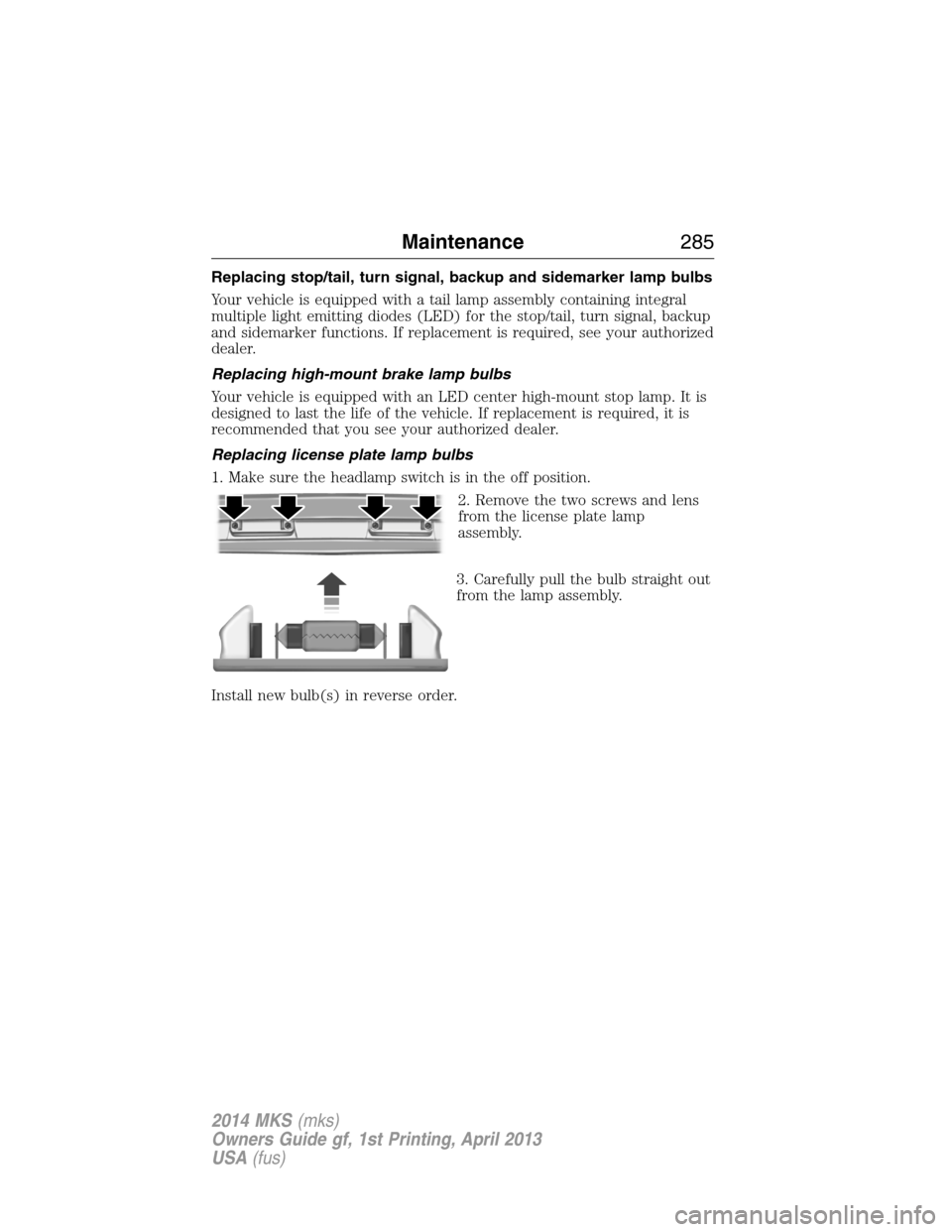
Replacing stop/tail, turn signal, backup and sidemarker lamp bulbs
Your vehicle is equipped with a tail lamp assembly containing integral
multiple light emitting diodes (LED) for the stop/tail, turn signal, backup
and sidemarker functions. If replacement is required, see your authorized
dealer.
Replacing high-mount brake lamp bulbs
Your vehicle is equipped with an LED center high-mount stop lamp. It is
designed to last the life of the vehicle. If replacement is required, it is
recommended that you see your authorized dealer.
Replacing license plate lamp bulbs
1. Make sure the headlamp switch is in the off position.
2. Remove the two screws and lens
from the license plate lamp
assembly.
3. Carefully pull the bulb straight out
from the lamp assembly.
Install new bulb(s) in reverse order.
Maintenance285
2014 MKS(mks)
Owners Guide gf, 1st Printing, April 2013
USA(fus)
Page 344 of 461

Using the Touch-sensitive Controls on Your System
To turn a feature on and off, just touch the graphic with your finger. To get
the best performance from the touch-sensitive controls, keep in mind:
•Do not press hard on the controls. They are sensitive to light touch.
•
Use your bare finger to touch the center of a touch-control graphic.
Touching off-center of the graphic may affect operation of a nearby control.
•Make sure your hands are clean and dry.
•
Keep metal and other conductive material away from the surface of the
touchscreen as this may cause electronic interference (for example,
inadvertently turning on a feature other than the one you meant to turn on).
Depending on your vehicle and option package, you may also have these
controls on your bezel:
•Power: Switch the media or climate features off and on.
•VOLand fan slider bars: Slide your finger over the rear slider area to
control the volume of playing media or the climate system fan.
•Seek and Tune buttons: Use as you normally would in media modes.
•Eject: Eject a CD from the entertainment system.
•SOURCE:Touch the word repeatedly to see all available media
modes. The screen does not change, but you see the media change in
the lower left status bar.
•SOUND:Touch the word to access the Sound menu where you can
adjust settings such as: Bass, Treble, Midrange, Balance and Fade,
THX Deep note Demo, DSP (Digital Signal Processing), Occupancy
Mode and Speed Compensated Volume. (Your vehicle may not have
all of these sound options.)
•Hazard flasher: Switch the hazard flashers off and on.
Cleaning the Touchscreen Display
Use a clean, soft cloth such as one used for cleaning glasses. If dirt or
fingerprints are still visible, apply a small amount of alcohol to the cloth.
Do not pour or spray alcohol onto the display. Do not use detergent or
any type of solvent to clean the display.
Support
The SYNC support team is available to help you with any questions you
aren’t able to answer on your own.
Monday-Saturday, 8:30 am-8pm EST
In the United States, call: 1–888–270–1055
In Canada, call: 1–800–565–3673
Times are subject to change due to holidays.
MyLincoln Touch™343
2014 MKS(mks)
Owners Guide gf, 1st Printing, April 2013
USA(fus)