Page 332 of 461
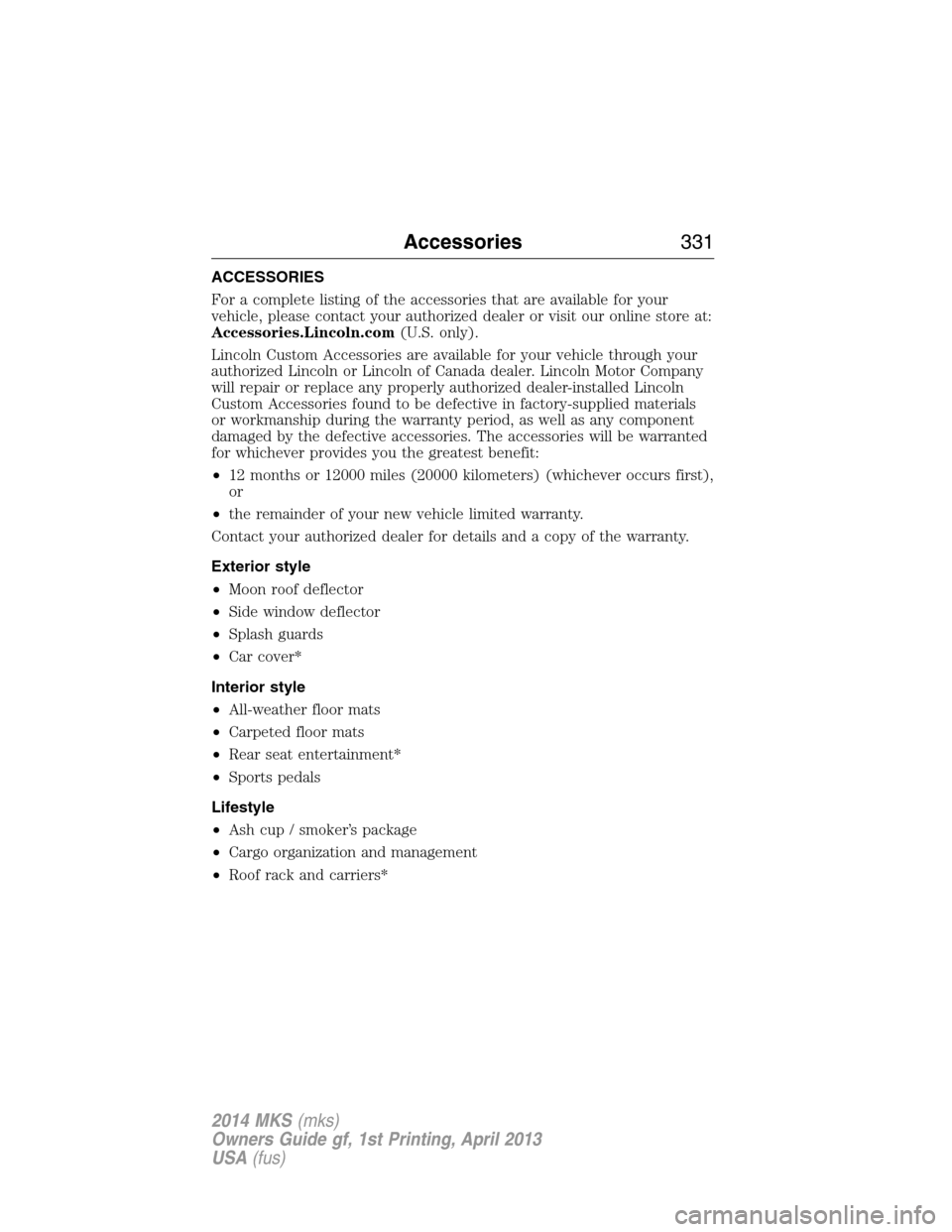
ACCESSORIES
For a complete listing of the accessories that are available for your
vehicle, please contact your authorized dealer or visit our online store at:
Accessories.Lincoln.com(U.S. only).
Lincoln Custom Accessories are available for your vehicle through your
authorized Lincoln or Lincoln of Canada dealer. Lincoln Motor Company
will repair or replace any properly authorized dealer-installed Lincoln
Custom Accessories found to be defective in factory-supplied materials
or workmanship during the warranty period, as well as any component
damaged by the defective accessories. The accessories will be warranted
for whichever provides you the greatest benefit:
•12 months or 12000 miles (20000 kilometers) (whichever occurs first),
or
•the remainder of your new vehicle limited warranty.
Contact your authorized dealer for details and a copy of the warranty.
Exterior style
•Moon roof deflector
•Side window deflector
•Splash guards
•Car cover*
Interior style
•All-weather floor mats
•Carpeted floor mats
•Rear seat entertainment*
•Sports pedals
Lifestyle
•Ash cup / smoker’s package
•Cargo organization and management
•Roof rack and carriers*
Accessories331
2014 MKS(mks)
Owners Guide gf, 1st Printing, April 2013
USA(fus)
Page 344 of 461

Using the Touch-sensitive Controls on Your System
To turn a feature on and off, just touch the graphic with your finger. To get
the best performance from the touch-sensitive controls, keep in mind:
•Do not press hard on the controls. They are sensitive to light touch.
•
Use your bare finger to touch the center of a touch-control graphic.
Touching off-center of the graphic may affect operation of a nearby control.
•Make sure your hands are clean and dry.
•
Keep metal and other conductive material away from the surface of the
touchscreen as this may cause electronic interference (for example,
inadvertently turning on a feature other than the one you meant to turn on).
Depending on your vehicle and option package, you may also have these
controls on your bezel:
•Power: Switch the media or climate features off and on.
•VOLand fan slider bars: Slide your finger over the rear slider area to
control the volume of playing media or the climate system fan.
•Seek and Tune buttons: Use as you normally would in media modes.
•Eject: Eject a CD from the entertainment system.
•SOURCE:Touch the word repeatedly to see all available media
modes. The screen does not change, but you see the media change in
the lower left status bar.
•SOUND:Touch the word to access the Sound menu where you can
adjust settings such as: Bass, Treble, Midrange, Balance and Fade,
THX Deep note Demo, DSP (Digital Signal Processing), Occupancy
Mode and Speed Compensated Volume. (Your vehicle may not have
all of these sound options.)
•Hazard flasher: Switch the hazard flashers off and on.
Cleaning the Touchscreen Display
Use a clean, soft cloth such as one used for cleaning glasses. If dirt or
fingerprints are still visible, apply a small amount of alcohol to the cloth.
Do not pour or spray alcohol onto the display. Do not use detergent or
any type of solvent to clean the display.
Support
The SYNC support team is available to help you with any questions you
aren’t able to answer on your own.
Monday-Saturday, 8:30 am-8pm EST
In the United States, call: 1–888–270–1055
In Canada, call: 1–800–565–3673
Times are subject to change due to holidays.
MyLincoln Touch™343
2014 MKS(mks)
Owners Guide gf, 1st Printing, April 2013
USA(fus)
Page 363 of 461

“TUNE”
“Sirius <0–223>”
“”
“Preset <#>”
“SAT”
“SAT 1”
“SAT 1 preset <#>”
“SAT 2”
“SAT 2 preset <#>”
“SAT 3”
“SAT 3 preset <#>”
“Help”
Sirius Satellite Radio Information
Note:
Sirius reserves the unrestricted right to change, rearrange, add or
delete programming including canceling, moving or adding particular
channels, and its prices, at any time, with or without notice to you. Ford
Motor Company shall not be responsible for any such programming changes.
Note:This receiver includes the eCos real-time operating system. eCos
is published under the eCos License.
Sirius satellite radio is a
subscription-based satellite radio
service that broadcasts a variety of
music, sports, news, weather, traffic
and entertainment programming.
Your factory-installed Sirius satellite
radio system includes hardware and
a limited subscription term that begins on the date of sale or lease of
your vehicle. See your authorized dealer for availability.
For more information on extended subscription terms (a service fee is
required), the online media player and a list of Sirius satellite radio
channels, and other features, please visit www.siriusxm.com in the
United States, www.sirius.ca in Canada, or call Sirius at 1-888-539-7474.
362MyLincoln Touch™
2014 MKS(mks)
Owners Guide gf, 1st Printing, April 2013
USA(fus)