Page 533 of 956

5333-3. Using the audio system
3
Interior features
LX570_OM_OM60L21U_(U) ■
Gracenote ®
End User License Agreement
This application or device contains software from Gracenote, Inc. of Emeryville,
California (“Gracenote”). The software from Gracenote (the “Gracenote Soft-
ware”) enables this application to perform disc and/or file identification and obtain
music-related information, including name , artist, track, and title information
(“Gracenote Data”) from online servers or embedded databases (collectively,
“Gracenote Servers”) and to perform other functions. You may use Gracenote
Data only by means of the intended En d-User functions of this application or
device.
You agree that you will use Gracenote Data, the Gracenote Software, and
Gracenote Servers for your own personal non-commercial use only. You agree not
to assign, copy, transfer or transmit the Gracenote Software or any Gracenote
Data to any third party.
YOU AGREE NOT TO USE OR EXPLOIT GRACENOTE DATA, THE
GRACENOTE SOFTWARE, OR GRACENOTE SERVERS, EXCEPT AS
EXPRESSLY PERMITTED HEREIN.
You agree that your non-exclusive license to use the Gracenote Data, the
Gracenote Software, and Gracenote Servers will terminate if you violate these
restrictions. If your license terminates, you agree to cease any and all use of the
Gracenote Data, the Gracenote Software , and Gracenote Servers. Gracenote
reserves all rights in Gracenote Data, the Gracenote Software, and the Gracenote
Servers, including all ownership rights. Under no circumstances will Gracenote
become liable for any payment to you for any information that you provide. You
agree that Gracenote, Inc. may enforce its rights under this Agreement against you
directly in its own name.
The Gracenote service uses a unique identifier to track queries for statistical pur-
poses. The purpose of a randomly assign ed numeric identifier is to allow the
Gracenote service to count queries without knowing anything about who you are.
For more information, see the web page for the Gracenote Privacy Policy for the
Gracenote service.
Page 534 of 956

5343-3. Using the audio system
LX570_OM_OM60L21U_(U) The Gracenote Software and each item of Gracenote Data are licensed to you “AS
IS.” Gracenote makes no representations or warranties, express or implied, regard-
ing the accuracy of any Gracenote Data from in the Gracenote Servers.
Gracenote reserves the right to delete data from the Gracenote Servers or to
change data categories for any cause that Gracenote deems sufficient. No war-
ranty is made that the Gracenote Software or Gracenote Servers are error-free or
that functioning of Gracenote Software or Gracenote Servers will be uninter-
rupted. Gracenote is not obligated to prov ide you with new enhanced or additional
data types or categories that Gracenote may provide in the future and is free to dis-
continue its services at any time.
GRACENOTE DISCLAIMS ALL WARRANTIES EXPRESS OR IMPLIED,
INCLUDING, BUT NOT LIMITED TO , IMPLIED WARRANTIES OF MER-
CHANTABILITY, FITNESS FOR A PARTICULAR PURPOSE, TITLE, AND
NON-INFRINGEMENT. GRACENOTE DOES NOT WARRANT THE
RESULTS THAT WILL BE OBTAINED BY YOUR USE OF THE GRACENOTE
SOFTWARE OR ANY GRACENOTE SERVER. IN NO CASE WILL
GRACENOTE BE LIABLE FOR ANY CONSEQUENTIAL OR INCIDENTAL
DAMAGES OR FOR ANY LOST PROFITS OR LOST REVENUES.
copyright © 2000 to present Gracenote
CAUTION■
DVD video precaution
Conversational speech on some DVDs is recorded at a low volume to emphasize
the impact of sound effects. If you adjust the volume assuming that the conversa-
tions represent the maximum volume level that the DVD will play, you may be star-
tled by louder sound effects or startled when you change to a different audio
source.
Loud sounds may have a significant impact on the human body or pose a driving
hazard. Keep this in mind when you adjust the volume.
Page 585 of 956
5853-4. Using the rear seat entertainment system
3
Interior features
LX570_OM_OM60L21U_(U) Using the radio (internet radio broadcast) ■
When a different audio source is selected at the front seats
Radio (internet radio broadcast) mode ca nnot be selected at the rear seats.One of Apps’ features is the ability to listen to internet radio. In order to use
this service, an Apps compatible ph one and the navigation system needs to
be set. For details, refer to the “Navigation System Owner’s Manual”.
Select Apps mode on the
source screen to display the
control screen.
Page 615 of 956

6153-5. Using the hands-free system (for cellular phone)
3
Interior features
LX570_OM_OM60L21U_(U) ■
When using the hands-free system ●
The audio system is muted when making a call. ●
If both parties speak at the same time, it may be difficult to hear.●
If the incoming call volume is overly loud, an echo may be heard. ●
Try to face toward the microphone as much as possible when speaking. ●
In the following circumstances, it may be difficult to hear the other party:
• When driving on unpaved roads
• When driving at high speeds
• If a window is open
• If the air conditioning is blowing directly on the microphone
• If the air conditioning is set to high
• There is an effect from the network of the cellular phone■
Conditions under which the system will not operate ●
If using a cellular phone that does not support Bluetooth ®
●
If the cellular phone is turned off ●
If you are outside service range ●
If the cellular phone is not connected ●
If the cellular phone’s battery is low■
When using the touch screen
Dimmed screen buttons cannot be operated.
Page 616 of 956

6163-5. Using the hands-free sy stem (for cellular phone)
LX570_OM_OM60L21U_(U) ■
Bluetooth ®
antenna
The antenna is built into the audio unit. If the cellular phone is behind the seat or in
the console box, or touching or covered by metal objects, connection status may
deteriorate. ■
Battery charge/Signal status ●
This display may not correspond exac tly with the cellular phone itself.●
When the cellular phone is not conn ected, “No connect” is displayed.●
When the cellular phone is out of the se rvice area or in a place inaccessible by
radio waves, “No Service” is displayed.■
When using Bluetooth ®
audio and hands-free system at the same time
The following problems may occur. ●
The Bluetooth ®
connection may be cut.●
Noise may be heard on the Bluetooth ®
audio playback.■
About the phonebook in this system
The following data is stored for every registered phone. When another phone is
connecting, you cannot read the registered data. ●
Phonebook date ●
Call history data ●
Speed dial data ●
Image data ●
Messages ●
Quick reply messages ●
All phone settings
When you delete the phone, the above-mentioned data is also deleted. ■
When you release your car
Be sure to initialize your data. ( P. 4 2 2 )
Page 617 of 956
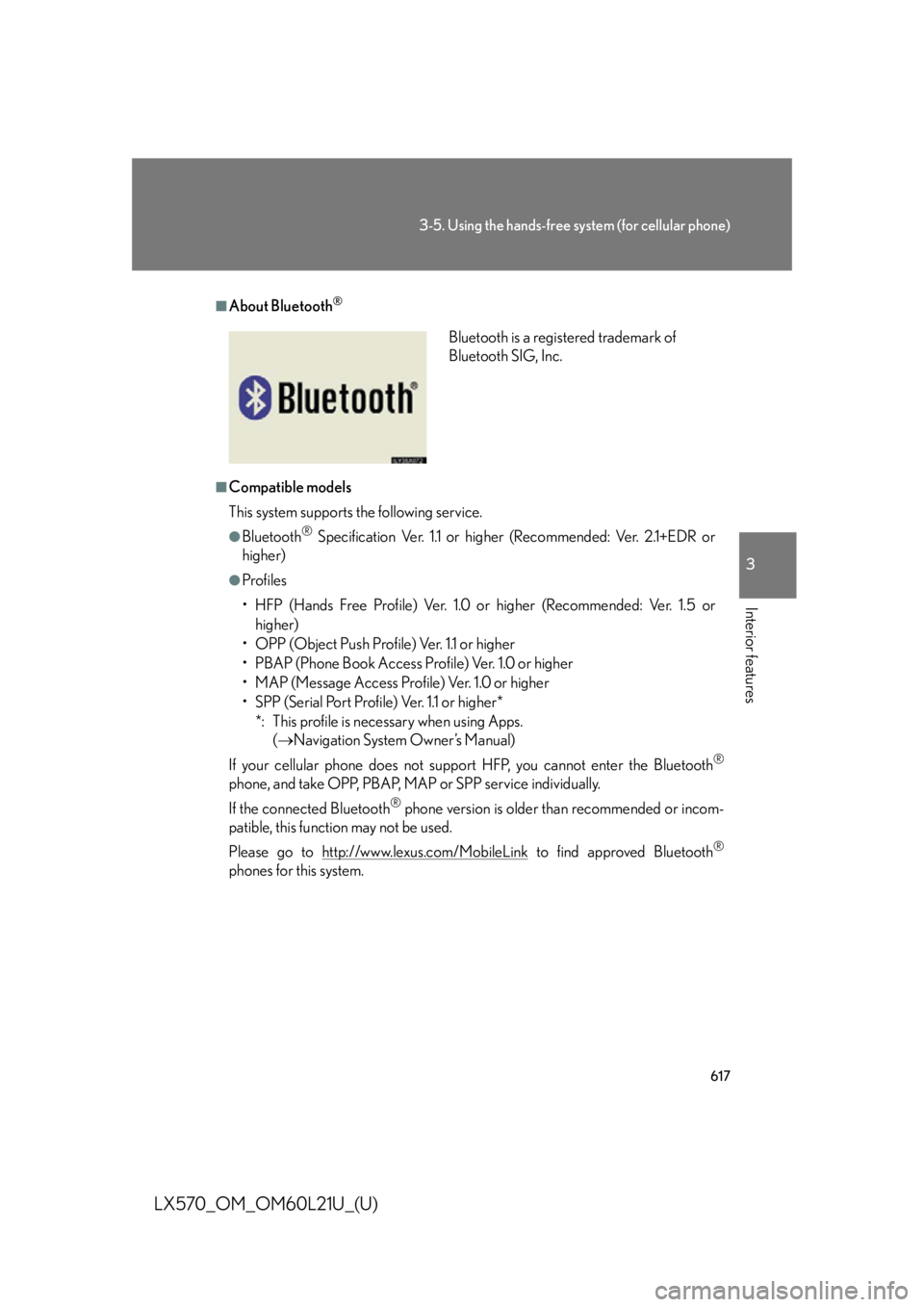
6173-5. Using the hands-free system (for cellular phone)
3
Interior features
LX570_OM_OM60L21U_(U) ■
About Bluetooth ®
■
Compatible models
This system supports the following service. ●
Bluetooth ®
Specification Ver. 1.1 or higher (Recommended: Ver. 2.1+EDR or
higher) ●
Profiles
• HFP (Hands Free Profile) Ver. 1.0 or higher (Recommended: Ver. 1.5 or
higher)
• OPP (Object Push Profile) Ver. 1.1 or higher
• PBAP (Phone Book Access Profile) Ver. 1.0 or higher
• MAP (Message Access Profile) Ver. 1.0 or higher
• SPP (Serial Port Profile) Ver. 1.1 or higher*
*: This profile is necessary when using Apps.
( Navigation System Owner’s Manual)
If your cellular phone does not supp ort HFP, you cannot enter the Bluetooth ®
phone, and take OPP, PBAP, MAP or SPP service individually.
If the connected Bluetooth ®
phone version is older than recommended or incom-
patible, this function may not be used.
Please go to http:// www.lexus.com/MobileLink to find approved Bluetooth ®
phones for this system. Bluetooth is a registered trademark of
Bluetooth SIG, Inc.
Page 633 of 956
6333-5. Using the hands-free system (for cellular phone)
3
Interior features
LX570_OM_OM60L21U_(U) ■ Calling using SMS/MMS message
You can call using the SMS (Short Message Service)/MMS (Multime-
dia Messaging Service) message sender’s phone number.
Display the “Phone” screen. ( P. 621)
Touch “Messages”. When “Message Transfer” is set to
“Off”, a confirmation screen will be
displayed. Touch “Yes”.
Touch the “SMS/MMS” tab and th en touch the desired received
message from the list. The tab display may vary dependin g on the type of cellular phone.
Touch or press on the steering wheel.
■ Calling using POI
You can make a call using a Point Of Interest. STEP 1
STEP 2
STEP 3
STEP 4
Page 638 of 956
6383-5. Using the hands-free sy stem (for cellular phone)
LX570_OM_OM60L21U_(U) Speaking on the phone
The following screen is displayed when speaking on the phone.
■ To adjust the incoming call volume
Touch “-” or “+”, turn the “PWR•V OL” knob, or use the volume switch
on the steering wheel.
■ To prevent the other party from hearing your voice
Touch “Mute”.
■ Inputting tones
When using phone services such as an answering service or a bank,
you can store phone numbers and code numbers in the phonebook.
Touch “0-9” on the “Call” screen. STEP 1