2014 Lexus GS350 display
[x] Cancel search: displayPage 280 of 846

279
GS350_OM_OM30D41U_(U)4-5. Using the driving support systems
4
Driving
PCS (Pre-Collision System)∗
◆Pre-collision seat belts (front seat only)
If the pre-collision sensor detects that a collision is unavoidable, the
pre-collision system will retract the seat belt before the collision occurs.
The same will happen if the driver makes an emergency braking or
loses control of the vehicle. ( →P. 32)
◆Pre-collision brake assist
When there is a high possibility of a frontal collision, the system applies
greater braking force in relation to how strongly the brake pedal is
depressed.
◆Pre-collision braking
When there is a high possibility of a frontal collision, the system warns
the driver using a warning light, warning display and buzzer. If the sys-
tem determines that a collision is unavoidable, the brakes are automati-
cally applied to reduce the collision speed.
∗
: If equipped
When the radar sensor detects possibility of a frontal collision, the pre-
collision system such as the brakes and seat belts are automatically
engaged to lessen impact as well as vehicle damage.
The pre-collision system can be turned on and off as necessary by oper-
ating the switch. ( →P. 2 8 1 )
GS350_OM_OM30D41U_(U).book Page 279 Monday, July 29, 2013 2:22 PM
Page 285 of 846

284
GS350_OM_OM30D41U_(U)
4-5. Using the driving support systems
■Automatic cancelation of the pre-collision system
When a malfunction occurs due to sensor contamination, etc. that results in the sen-
sors being unable to detect obstacles, the pre-collision system will be automatically
disabled. In this case, the system will not activate even if there is a collision possibility.
■When there is a malfunction in the system, or if the system is temporarily unusable
“PCS” warning light will flash and warning messages will be displayed.
(→ P. 704, 714)
■Certification
�XFor vehicles sold in the U.S.A.
FCC ID: HYQDNMWR004
This device complies with Part 15 of the FCC Rules. Operation is subject to the fol-
lowing two conditions: (1) This device may not cause harmful interference, and (2)
this device must accept any interference received, including interference that may
cause undesired operation.
FCC WARNING
Changes or modifications not expressly approved by the party responsible for com-
pliance could void the user’s authority to operate the equipment.
Radiofrequency radiation exposure Information:
This equipment complies with FCC radiation exposure limits set forth for an uncon-
trolled environment.
This equipment should be installed and operated with minimum distance of 20 cm
between the radiator (antenna) and your body.
This transmitter must not be co-located or operating in conjunction with any other
antenna or transmitter.
�XFor vehicles sold in Canada
This device complies with Industry Canada licence-exempt RSS standards. Opera-
tion is subject to the following two conditions: (1) this device may not cause interfer-
ence, and (2) this device must accept any interference, including interference that
may cause undesired operation of the device.
GS350_OM_OM30D41U_(U).book Page 284 Monday, July 29, 2013 2:22 PM
Page 291 of 846
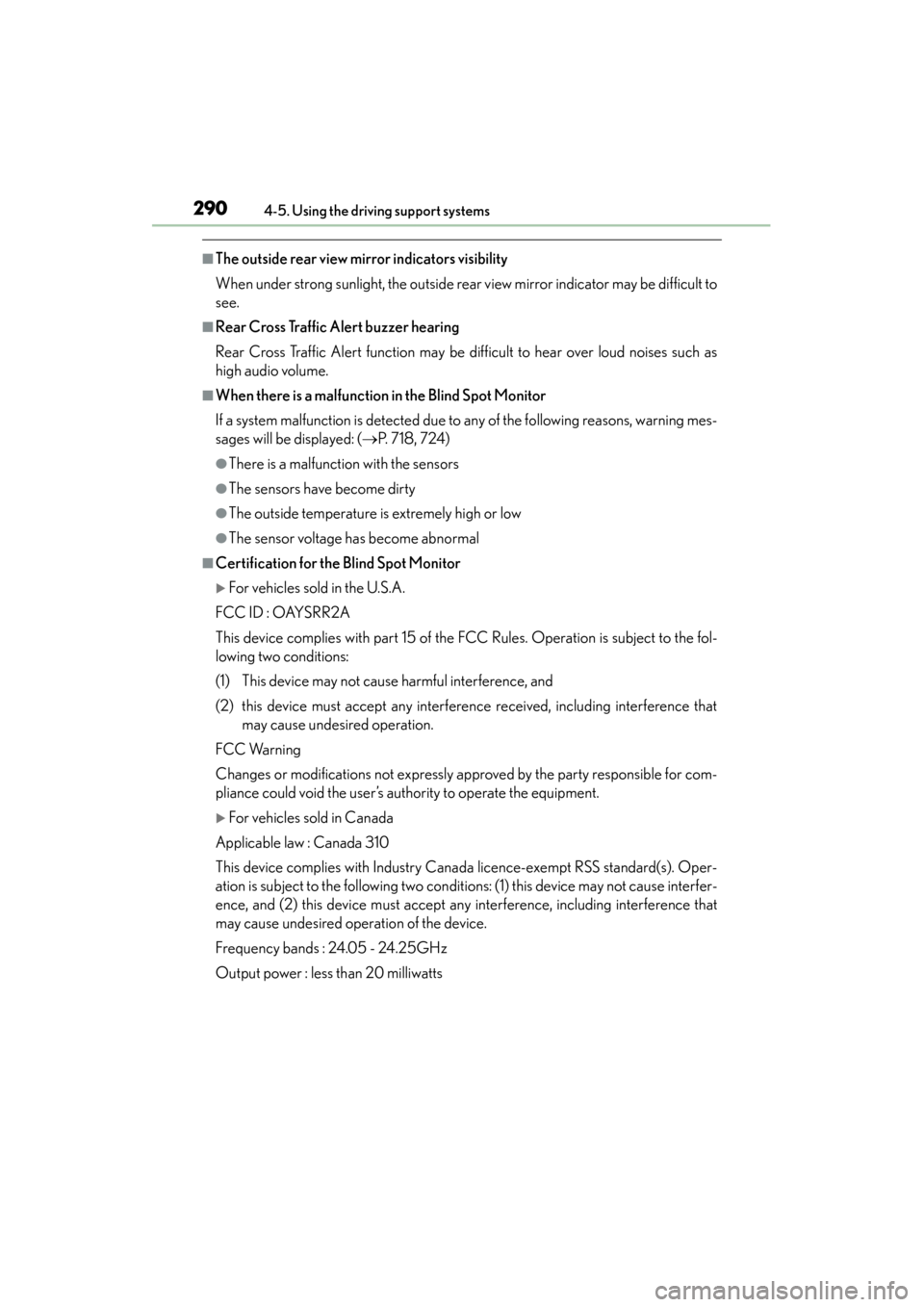
290
GS350_OM_OM30D41U_(U)
4-5. Using the driving support systems
■The outside rear view mirror indicators visibility
When under strong sunlight, the outside rear view mirror indicator may be difficult to
see.
■Rear Cross Traffic Alert buzzer hearing
Rear Cross Traffic Alert function may be difficult to hear over loud noises such as
high audio volume.
■When there is a malfunction in the Blind Spot Monitor
If a system malfunction is detected due to any of the following reasons, warning mes-
sages will be displayed: (→P. 7 1 8 , 7 2 4 )
●There is a malfunction with the sensors
●The sensors have become dirty
●The outside temperature is extremely high or low
●The sensor voltage has become abnormal
■Certification for the Blind Spot Monitor
�XFor vehicles sold in the U.S.A.
FCC ID : OAYSRR2A
This device complies with part 15 of the FCC Rules. Operation is subject to the fol-
lowing two conditions:
(1) This device may not cause harmful interference, and
(2) this device must accept any interference received, including interference that may cause undesired operation.
FCC Warning
Changes or modifications not expressly approved by the party responsible for com-
pliance could void the user’s authority to operate the equipment.
�XFor vehicles sold in Canada
Applicable law : Canada 310
This device complies with Industry Canada licence-exempt RSS standard(s). Oper-
ation is subject to the following two condit ions: (1) this device may not cause interfer-
ence, and (2) this device must accept any interference, including interference that
may cause undesired operation of the device.
Frequency bands : 24.05 - 24.25GHz
Output power : less than 20 milliwatts
GS350_OM_OM30D41U_(U).book Page 290 Monday, July 29, 2013 2:22 PM
Page 299 of 846

298
GS350_OM_OM30D41U_(U)
4-5. Using the driving support systems
Lexus night view∗
Turn the engine switch to IGNITION ON mode.
The headlights turn on
Press the Lexus night view switch
The Lexus night view is displayed on
the Remote Touch screen.
To return the screen to its previous
state, press the switch again.
When the light sensor ( →P. 1 9 5 )
determines that it is currently night
time from the brightness of the sur-
rounding area, the Lexus night view
can be operated by pressing the
Lexus night view switch while the
headlights are on.
∗: If equipped
Lexus night view is a system which assists with nighttime driving.
Near-infrared rays are irradiated forward and an image converted
from the irradiated light is show n on the Remote Touch screen. The
image shows pedestrians, obstacles, and road conditions ahead of the
vehicle, which ar e difficult to see at nigh ttime with the naked eye.
Displaying the Lexus night view
1
2
3
GS350_OM_OM30D41U_(U).book Page 298 Monday, July 29, 2013 2:22 PM
Page 300 of 846

GS350_OM_OM30D41U_(U)
2994-5. Using the driving support systems
4
Driving
■When displaying on the “Main Display” (→P. 3 1 4 )
Lexus night view screen
“Side Display” switching button
If this button is selected using the Remote Touch when the Lexus night view is
being shown on the “Main Display”, the “Side Display” will change to a map dis-
play. ( →P. 3 1 2 )
If the button is selected again, the screen will return to its previous display.
Brightness adjustment button
The brightness of the display can be
adjusted by selecting this button using
the Remote Touch.
Make sure to select the “OK” after
adjusting the brightness.
“-”: Darker
“+”: Brighter
The Lexus night view display
1
2
3
GS350_OM_OM30D41U_(U).book Page 299 Monday, July 29, 2013 2:22 PM
Page 301 of 846

300
GS350_OM_OM30D41U_(U)
4-5. Using the driving support systems
■When displaying on the “Side Display”
When another screen is displayed on
the “Main Display” while the Lexus
night view is being shown on the
“Main Display”, the Lexus night view
screen will be displayed on the “Side
Display”.
Lexus night view screen
“Main Display” switching but-
ton
Switches the Lexus night view from
the “Side Display” to the “Main Dis-
play”.
■Imaging range
The image is shown ranging from the tip of the low beam to the high beam.
■If the vehicle speed is less than approximately 9 mph (15 km/h) when the Lexus
night view is operating
An image will be displayed on the Lexus night view screen, but both the range and
the distance of the projection will be limited as near-infrared rays are not being radi-
ated outward.
■When the Lexus night view switch is pressed while the Lexus night view cannot be
operated
Advice information will be displayed on the Lexus night view screen. Follow the dis-
played advice.
■If the Lexus night view switch is pressed at a time when the Lexus night view opera-
tion is not possible
Follow the advice displayed on the Remote Touch screen.
■When the shift lever is shifted to R while the Lexus night view is operating
The Lexus night view screen switches as follows.
“Main Display”: Switches to the rear view monitor system screen.
“Side Display”: The display blacks out and no image is displayed.
1
2
GS350_OM_OM30D41U_(U).book Page 300 Monday, July 29, 2013 2:22 PM
Page 302 of 846

GS350_OM_OM30D41U_(U)
3014-5. Using the driving support systems
4
Driving
CAUTION
■Before using the Lexus night view
Never depend on this system only.
Lexus night view is intended as a supplemental aid to help you see pedestrians and
road conditions ahead of the vehicle. As there are limits to the system, do not rely
solely on the system while in use, and drive safely while observing the following
precautions.
■When using the Lexus night view
Observe the following precautions.
Failure to do so may cause an accident resulting in death or serious injury.
●Never drive while looking at the Lexus night view screen only.
●Do not look continuously at the Lexus night view screen while driving. Pedestri-
ans, objects etc. ahead of the vehicle may be overlooked by the system. The sys-
tem should always be used as a supplemental aid only.
●Lexus night view is designed to help you see objects better when driving in dark-
ness on a road with few curves. Do not use the Lexus night view in well-lit areas or
on roads with many curves or slopes. There may be areas that cannot be dis-
played by the system due to the road conditions (curve size, gradient, etc.)
●Lexus night view may be unable to project some features at an appropriate level
of brightness. Some or all parts of certain features may be dark or difficult to see.
Do not rely solely on the Lexus night view, and drive carefully while checking the
surroundings for safety, as you would with a normal vehicle. Also, the following
features and conditions may not be displayed clearly.
Features that are difficult to display:
• Clothing of a pedestrian made of a certain kind of material (ex. leather jackets)
• The characters on signs and billboards
• The information on road signs
Conditions in which display is difficult:
• Unfavorable weather conditions such as rain, fog, snowfall, snow storms etc.
• There are large puddles of water on the road surface following rainfall
• The area of the front windshield in front of the camera is fogged up, dirty or icy
• The areas around the headlights are covered with ice, snow, mud etc.
• The battery voltage is remarkably low
• There are bright lights ahead of the vehicle
GS350_OM_OM30D41U_(U).book Page 301 Monday, July 29, 2013 2:22 PM
Page 313 of 846

312
GS350_OM_OM30D41U_(U)
5-1. Remote Touch screen
Remote Touch
“∧ •∨ ” button
Press this button to change map scale and scroll through lists.
Compass button
Press this button to display the compass mode screen.
Remote Touch knob
Move in the desired direction to select a function, number or screen button.
Push the knob to enter the selected function, number or screen button.
Feedback force, pointer sound volume, on or off of selection sounds etc. can be
changed.
“MENU” button
Press to display the “Menu” screen.
The Remote Touch can be used to operate the Remote Touch screens.
Owners of models equipped with a na vigation system should refer to
the “Navigation System Owner’s Manual”.
The illustration below is for ve hicles without navigation system.
1
2
3
4
GS350_OM_OM30D41U_(U).book Page 312 Monday, July 29, 2013 2:22 PM