Page 88 of 438
88
3. OTHER SETTINGS
GS_Navi+MM_OM30E40E_(EE)
14.07.24 15:56
1Display the “Vehicle settings” screen.
(→ P.87)
2Select “Maintenance” .
3Select the desired item.
MAINTENANCE*
When this system is turned on, the “In-
formation” screen displays when it is
time to replace a part or certain compo-
nents. (→P.39)
*: Vehicles with navigation system
No.Function
Select to set the condition of parts or
components.
Select to add new information items
separately from provided ones.
When set to on, the indicator will illu-
minate. The system is set to give
maintenance information with the
“Information” screen. ( →P.39)
Select to cancel all conditions which
have been entered.
Select to reset the items which have
expired conditions.
Select to register/edit dealer infor-
mation. ( →P.89)
INFORMATION
●
When the vehicle needs to be serviced,
the screen button colour will change to
orange.
GS_Navi+MM_OM30E40E_(EE).book Page 88 Thursday, July 24, 2014 3:57 PM
Page 89 of 438
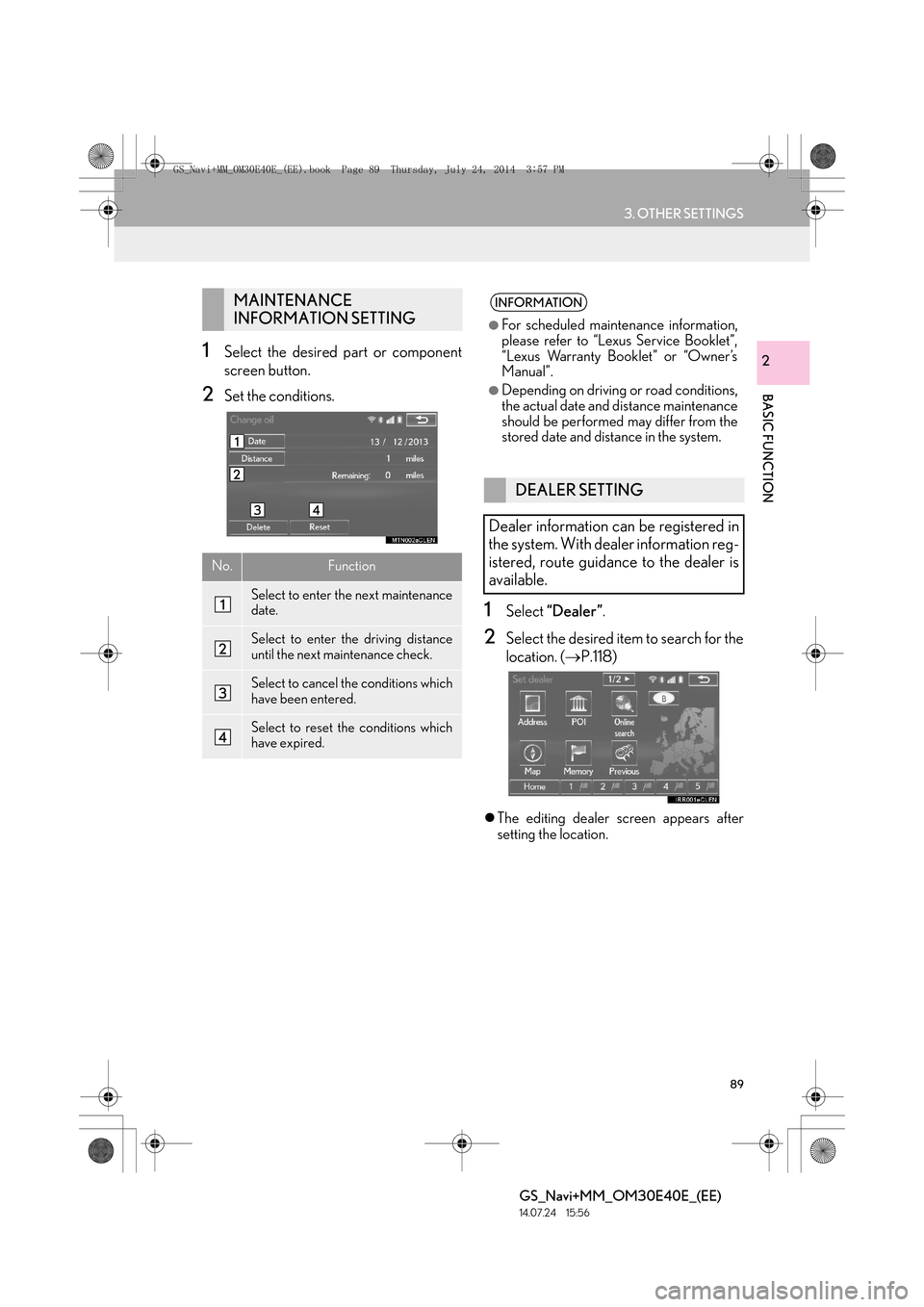
89
3. OTHER SETTINGS
BASIC FUNCTION
GS_Navi+MM_OM30E40E_(EE)
14.07.24 15:56
21Select the desired part or component
screen button.
2Set the conditions.
1Select “Dealer” .
2Select the desired item to search for the
location. ( →P.118)
�zThe editing dealer screen appears after
setting the location.
MAINTENANCE
INFORMATION SETTING
No.Function
Select to enter the next maintenance
date.
Select to enter the driving distance
until the next maintenance check.
Select to cancel the conditions which
have been entered.
Select to reset the conditions which
have expired.
INFORMATION
●
For scheduled maintenance information,
please refer to “Lexus Service Booklet”,
“Lexus Warranty Booklet” or “Owner’s
Manual”.
●Depending on driving or road conditions,
the actual date and distance maintenance
should be performed may differ from the
stored date and distance in the system.
DEALER SETTING
Dealer information can be registered in
the system. With dealer information reg-
istered, route guidance to the dealer is
available.
GS_Navi+MM_OM30E40E_(EE).book Page 89 Thursday, July 24, 2014 3:57 PM
Page 173 of 438
173
5. SETUP
GS_Navi+MM_OM30E40E_(EE)
14.07.24 15:56
NAVIGATION SYSTEM
3
NAVIGATION SETTINGS
SCREEN
No.FunctionPage
Detailed connected service
settings can be changed.413
Select to set the average
vehicle speed.174
Select to set displayed POI
icon categories.174
Select to set display of 3D
landmarks on/off.
Select to set speed limit in-
formation on/off.
Select to set the automatic
zooming function on/off.
(When the vehicle ap-
proaches a guidance point)
Select to set display of cau-
tionary messages on/off.
(e.g., When the route in-
cludes traffic restrictions or
seasonally restricted
roads.)
Select to set display of pop-
up messages on/off.
Select to adjust the current
position mark manually.
Miscalculation of the dis-
tance caused by tyre re-
placement can also be
adjusted.
175
Coverage areas and legal
information can be dis-
played.189
Select to reset all setup
items.
No.FunctionPage
GS_Navi+MM_OM30E40E_(EE).book Page 173 Thursday, July 24, 2014 3:57 PM
Page 207 of 438
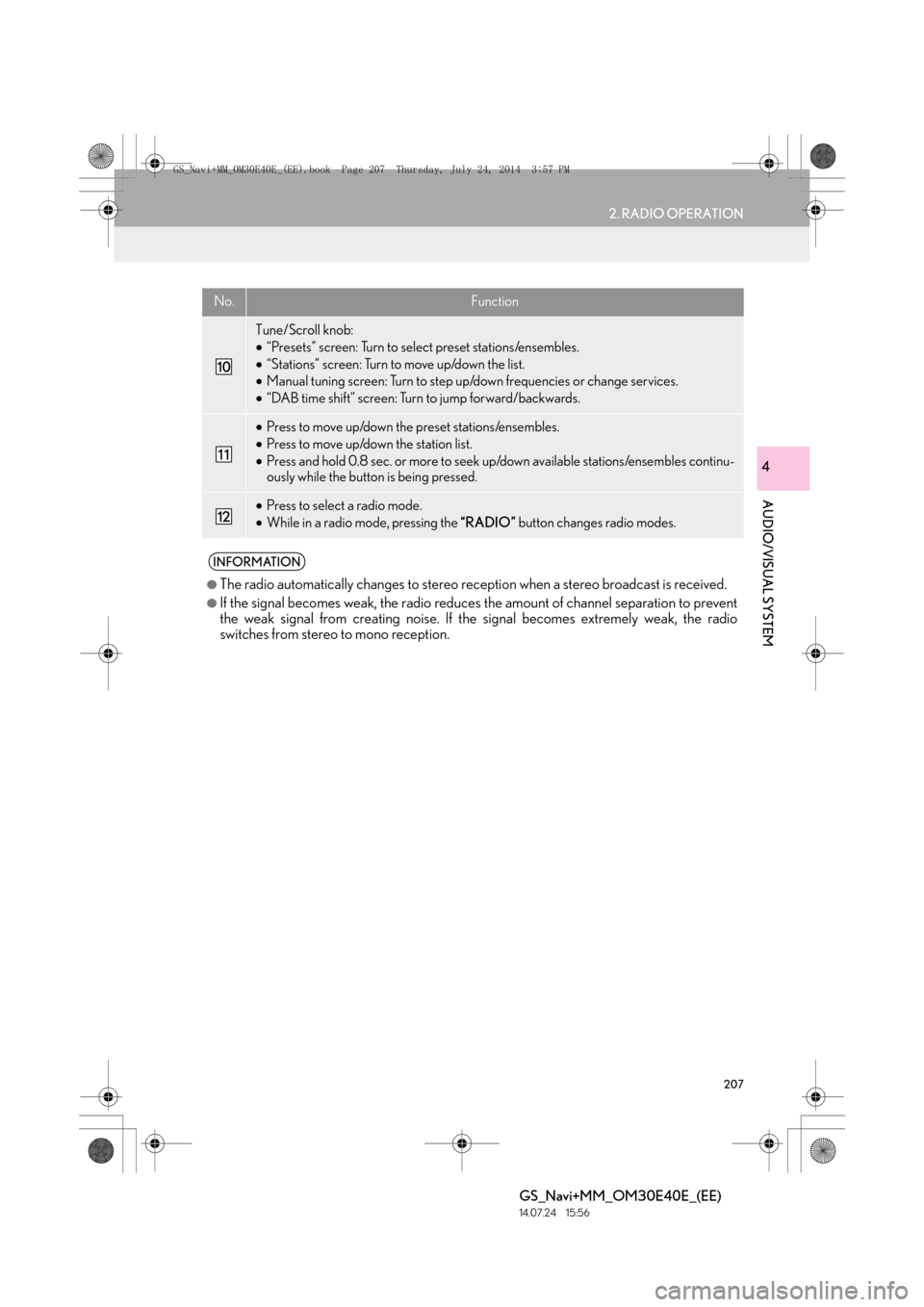
207
2. RADIO OPERATION
GS_Navi+MM_OM30E40E_(EE)
14.07.24 15:56
AUDIO/VISUAL SYSTEM
4
Tune/Scroll knob:
•“Presets” screen: Turn to select preset stations/ensembles.
• “Stations” screen: Turn to move up/down the list.
• Manual tuning screen: Turn to step up/down frequencies or change services.
• “DAB time shift” screen: Turn to jump forward/backwards.
•Press to move up/down the preset stations/ensembles.
• Press to move up/down the station list.
• Press and hold 0.8 sec. or more to seek up/down available stations/ensembles continu-
ously while the button is being pressed.
•Press to select a radio mode.
• While in a radio mode, pressing the “RADIO” button changes radio modes.
INFORMATION
●
The radio automatically changes to stereo reception when a stereo broadcast is received.
●If the signal becomes weak, the radio reduces the amount of channel separation to prevent
the weak signal from creating noise. If the signal becomes extremely weak, the radio
switches from stereo to mono reception.
No.Function
GS_Navi+MM_OM30E40E_(EE).book Page 207 Thursday, July 24, 201 4 3:57 PM
Page 255 of 438
255
4. AUDIO/VISUAL REMOTE CONTROLS
GS_Navi+MM_OM30E40E_(EE)
14.07.24 15:56
AUDIO/VISUAL SYSTEM
4
�X“” switch
ModeOperationFunction
AM/FM
RadioPressPreset station up/down (“Presets” screen)
Station list up/down (“Stations” screen)
Seek up/down (Manual tuning screen)
Press and hold
(0.8 sec. or more)Seek up/down continuously while the switch is being
pressed (Manual tuning screen)
DAB
Press
Preset ensemble up/down (“Presets” screen)
Service list up/down (“Stations” screen)
Ensemble seek up/down (Manual tuning screen)
Press and hold
(0.8 sec. or more)Ensemble seek up/down continuously while the switch is
being pressed (Manual tuning screen)
CDPressTrack up/down
MP3/
WMA/AAC discPressFile up/down
Press and hold
(0.8 sec. or more)Folder up/down
DVDPressChapter up/down
USB
PressFile/Track up/down
Press and hold
(0.8 sec. or more)Folder/Album up/down
GS_Navi+MM_OM30E40E_(EE).book Page 255 Thursday, July 24, 201 4 3:57 PM
Page 257 of 438
257
4. AUDIO/VISUAL REMOTE CONTROLS
GS_Navi+MM_OM30E40E_(EE)
14.07.24 15:56
AUDIO/VISUAL SYSTEM
4
2. REAR SEAT AUDIO CONTROLS*
�X“CH/FLD” switch
Some audio/visual features can be controlled from the rear seats.
*: If equipped
No.Switch
“CH/FLD” switch
“TUNE/TRACK” switch
“VOL” switch
“PWR” switch
“MODE” switch
ModeOperationFunction
AM/FM
RadioPressPreset station up/down (“Presets” screen)
Station list up/down (“Stations” screen)
Seek up/down (Manual tuning screen)
DABPressPreset ensemble up/down (“Presets” screen)
Service list up/down (“Stations” screen)
Ensemble seek up/down (Manual tuning screen)
GS_Navi+MM_OM30E40E_(EE).book Page 257 Thursday, July 24, 201 4 3:57 PM
Page 258 of 438
258
4. AUDIO/VISUAL REMOTE CONTROLS
GS_Navi+MM_OM30E40E_(EE)
14.07.24 15:56
�X“TUNE/TRACK” switch
MP3/
WMA/AAC disc, DVD, USB,
BT audio
PressFolder/Album up/down
ModeOperationFunction
ModeOperationFunction
AM/FM RadioPress
Preset station up/down (“Presets” screen)
Station list up/down (“Stations” screen)
Seek up/down (Manual tuning screen)
Press and hold
(0.8 sec. or more)Seek up/down continuously while the switch is be-
ing pressed (Manual tuning screen)
DAB
PressPreset ensemble up/down (“Presets” screen)
Service list up/down (“Stations” screen)
Ensemble seek up/down (Manual tuning screen)
Press and hold
(0.8 sec. or more)Ensemble seek up/down continuously while the
switch is being pressed (Manual tuning screen)
CD, MP3/
WMA/AAC
disc, DVD,
USB, iPod, BT audioPressTrack/file/chapter up/down
Press and hold
(0.8 sec. or more)Fast forward/rewind
GS_Navi+MM_OM30E40E_(EE).book Page 258 Thursday, July 24, 201 4 3:57 PM
Page 415 of 438
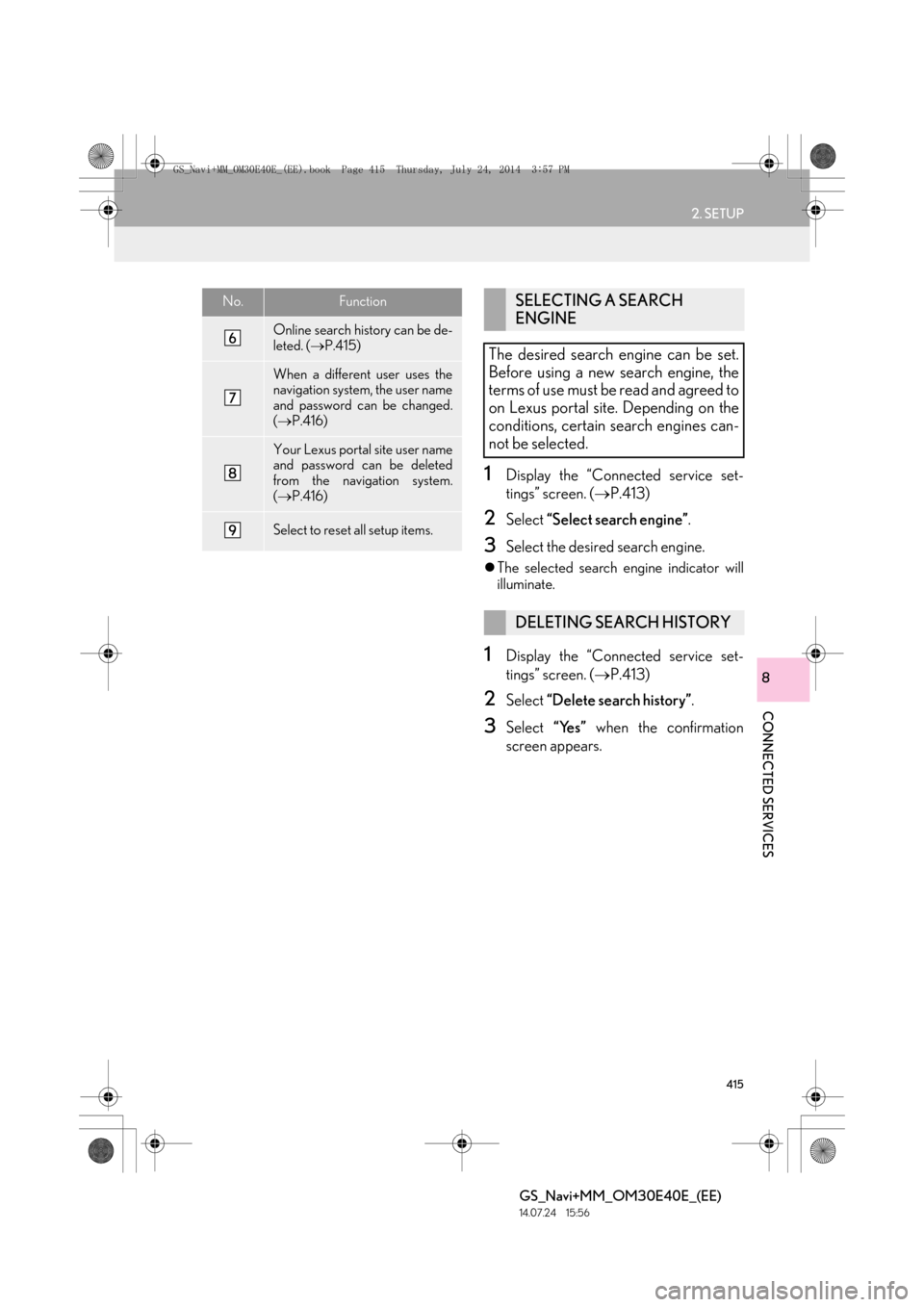
415
2. SETUP
GS_Navi+MM_OM30E40E_(EE)
14.07.24 15:56
CONNECTED SERVICES
8
1Display the “Connected service set-
tings” screen. (→P.413)
2Select “Select search engine” .
3Select the desired search engine.
�zThe selected search engine indicator will
illuminate.
1Display the “Connected service set-
tings” screen. ( →P.413)
2Select “Delete search history” .
3Select “Yes” when the confirmation
screen appears.
Online search history can be de-
leted. ( →P.415)
When a different user uses the
navigation system, the user name
and password can be changed.
(→ P.416)
Your Lexus portal site user name
and password can be deleted
from the navigation system.
(→ P.416)
Select to reset all setup items.
No.FunctionSELECTING A SEARCH
ENGINE
The desired search engine can be set.
Before using a new search engine, the
terms of use must be read and agreed to
on Lexus portal site. Depending on the
conditions, certain search engines can-
not be selected.
DELETING SEARCH HISTORY
GS_Navi+MM_OM30E40E_(EE).book Page 415 Thursday, July 24, 201 4 3:57 PM