Page 105 of 438
105
1. BASIC OPERATION
GS_Navi+MM_OM30E40E_(EE)
14.07.24 15:56
NAVIGATION SYSTEM
3
1Select one of the 8 directional arrows to
move the cursor to the desired point.
ADJUSTING LOCATION IN
SMALL INCREMENTS
The exact target location can be adjust-
ed in small increments by selecting one
of the 8 directional arrows.
GS_Navi+MM_OM30E40E_(EE).book Page 105 Thursday, July 24, 2014 3:57 PM
Page 107 of 438
107
1. BASIC OPERATION
GS_Navi+MM_OM30E40E_(EE)
14.07.24 15:56
NAVIGATION SYSTEM
3
■SELECTING OTHER POI ICONS
TO BE DISPLAYED
1Select “Other POI’s” .
2Select the desired POI categories and
select “OK”.
“List all categories” : Select to display all
POI categories. To add more POI catego-
ries, select “More”.
■DISPLAYING THE LOCAL POI
LIST
1Select “List nearest POI’s” .
2Select the desired POI.
“On this route” : Select to search for POIs
along the route. When set to on, the indica-
tor will illuminate.
3Check that the selected POI is dis-
played on the map screen. ( →P.103)
POIs that are within 20 miles (30 km) of
the current position will be listed from
among the selected categories.
GS_Navi+MM_OM30E40E_(EE).book Page 107 Thursday, July 24, 201 4 3:57 PM
Page 109 of 438
109
1. BASIC OPERATION
GS_Navi+MM_OM30E40E_(EE)
14.07.24 15:56
NAVIGATION SYSTEM
3
1Place the cursor over an icon.
2Select “Info”.
�X POI information �X
Memory point information
�X Destination information
�X Traffic information
�X Parking information
DISPLAYING INFORMATION
ABOUT THE ICON WHERE
THE CURSOR IS SET
When the cursor is placed over an icon
on the map screen, the name bar is dis-
played on the upper part of the screen. If
“Info” appears on the right side of the
name bar, the detailed information can
be displayed.
GS_Navi+MM_OM30E40E_(EE).book Page 109 Thursday, July 24, 201 4 3:57 PM
Page 111 of 438
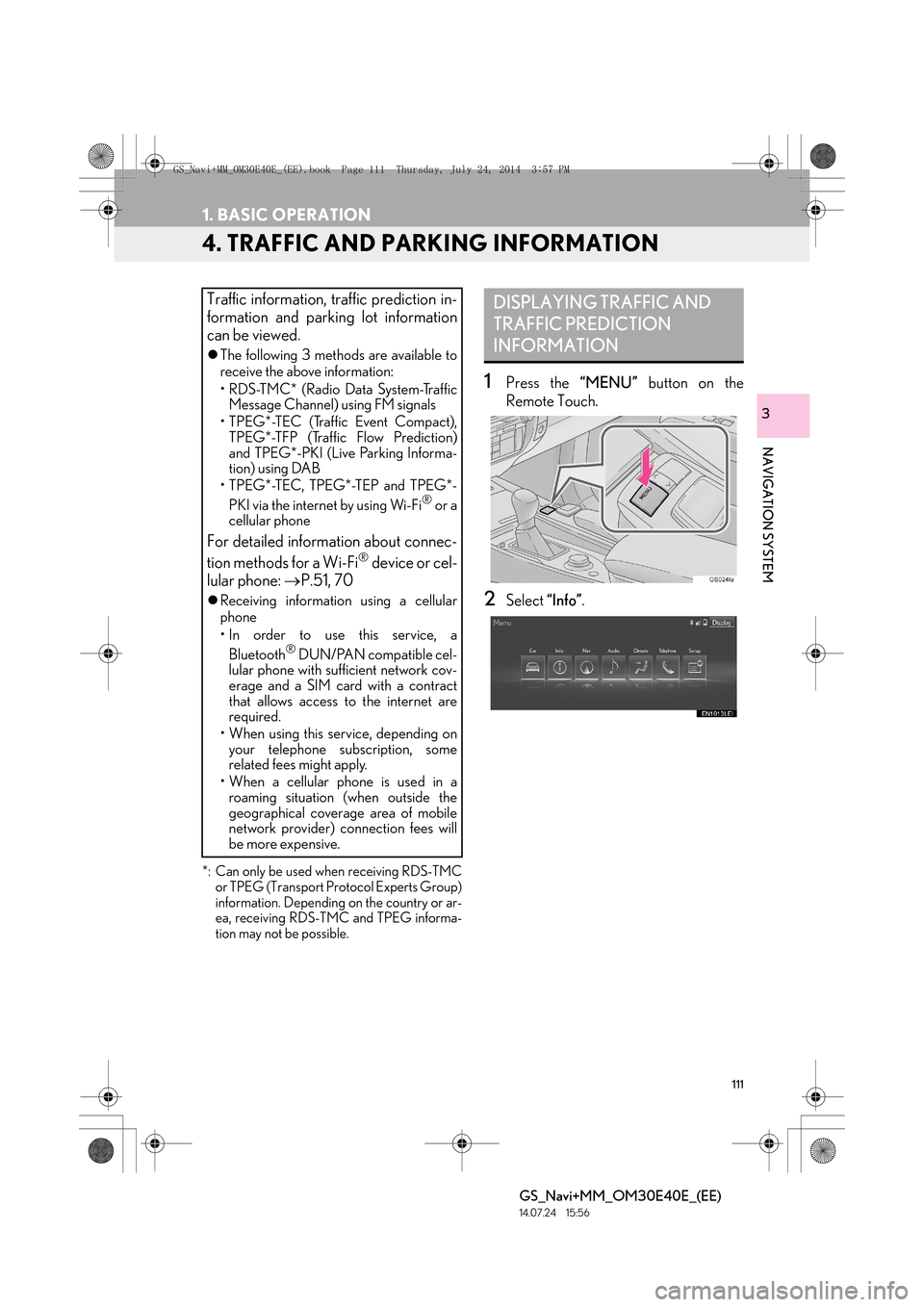
111
1. BASIC OPERATION
GS_Navi+MM_OM30E40E_(EE)
14.07.24 15:56
NAVIGATION SYSTEM
3
4. TRAFFIC AND PARKING INFORMATION
*: Can only be used when receiving RDS-TMCor TPEG (Transport Protocol Experts Group)
information. Depending on the country or ar-
ea, receiving RDS-TMC and TPEG informa-
tion may not be possible.
1Press the “MENU” button on the
Remote Touch.
2Select “Info”.
Traffic information, traffic prediction in-
formation and parking lot information
can be viewed.
�zThe following 3 methods are available to
receive the above information:
• R D S -T M C * ( R a d i o D a t a S y s t e m -Tr a f f i c
Message Channel) using FM signals
• TPEG*-TEC (Traffic Event Compact), TPEG*-TFP (Traffic Flow Prediction)
and TPEG*-PKI (Live Parking Informa-
tion) using DAB
• TPEG*-TEC, TPEG*-TEP and TPEG*-
PKI via the internet by using Wi-Fi
® or a
cellular phone
For detailed information about connec-
tion methods for a Wi-Fi® device or cel-
lular phone: →P.51, 70
�zReceiving informatio n using a cellular
phone
• In order to use this service, a
Bluetooth
® DUN/PAN compatible cel-
lular phone with sufficient network cov-
erage and a SIM card with a contract
that allows access to the internet are
required.
• When using this service, depending on your telephone subscription, some
related fees might apply.
• When a cellular phone is used in a roaming situation (when outside the
geographical coverage area of mobile
network provider) connection fees will
be more expensive.
DISPLAYING TRAFFIC AND
TRAFFIC PREDICTION
INFORMATION
GS_Navi+MM_OM30E40E_(EE).book Page 111 Thursday, July 24, 201 4 3:57 PM
Page 113 of 438
113
1. BASIC OPERATION
GS_Navi+MM_OM30E40E_(EE)
14.07.24 15:56
NAVIGATION SYSTEM
3
4Check that the traffic information is dis-
played.
“Map” : Select to display around traffic
event information.
“Detail” : Select to display detailed traffic
event information.
■ URGENT TRAFFIC EVENTS NOTI-
FICATION ■
TRAFFIC INFORMATION ON THE
MAP SCREEN
�X On map screen
�X On motorway screen
If urgent traffic information is detected
around the current position, a pop-up
message is displayed on the screen. Se-
lect “Yes” to display the traffic informa-
tion.
Traffic information such as traffic con-
gestion, accidents and road closures are
displayed on the map screen. (For set-
ting traffic information icons displayed
on the screen: →P.179)
GS_Navi+MM_OM30E40E_(EE).book Page 113 Thursday, July 24, 201 4 3:57 PM
Page 115 of 438
115
1. BASIC OPERATION
GS_Navi+MM_OM30E40E_(EE)
14.07.24 15:56
NAVIGATION SYSTEM
31Press the “MENU” button on the
Remote Touch.
2Select “Info”.
3Select “Parking information” .
4Select the desired parking lot.PARKING INFORMATION
The location and available spaces of
parking lots can be checked. These
parking lots can also be set as a destina-
tion.
No.Information/Function
Parking lot name
Parking fee
Distance from current position
Sort (→P.116)
Parking lot search ( →P.117)
GS_Navi+MM_OM30E40E_(EE).book Page 115 Thursday, July 24, 201 4 3:57 PM
Page 117 of 438
117
1. BASIC OPERATION
GS_Navi+MM_OM30E40E_(EE)
14.07.24 15:56
NAVIGATION SYSTEM
3
1Select “Search area” .
2Select the location or area to be
searched.
SEARCHING FOR PARKING
LOT
No.Function
A search around the current position
can be performed.
A search around the currently set
destination can be performed.
The size of the search area around
the set location can be selected.
Select to change pages.
GS_Navi+MM_OM30E40E_(EE).book Page 117 Thursday, July 24, 201 4 3:57 PM
Page 118 of 438

118
GS_Navi+MM_OM30E40E_(EE)
14.07.24 15:56
2. DESTINATION SEARCH
1. DESTINATION SEARCH SCREEN
The “Destination” screen enables you to search for a destination.
�XUsing the “MENU” button
Press the “MENU” button on the Remote Touch. Select “Nav”, and select “Menu” to
display the navigation menu screen. Then select “Destination” to display the “Destina-
tion” screen.
�X Using the “MAP/VOICE” button
Press the “MAP/VOICE” button on the Remote Touch, and select “Menu” to display
the navigation menu screen. Then select “Destination” to display the “Destination”
screen.
No.FunctionPage
Select to search for a destination by address.122
Select to search for a destination by point of interest.125
Select to search for a destination by online search.
The navigation system can use an internet search engine to set a desti-
nation using the most up to date information. After setting the search
engine to be used for “Online search”, the screen button name will
change to the search engine’s logo.
399
Select to change the search area.121
GS_Navi+MM_OM30E40E_(EE).book Page 118 Thursday, July 24, 201 4 3:57 PM