Page 384 of 438
384
2. SETUP
GS_Navi+MM_OM30E40E_(EE)
14.07.24 15:56
1Display the “Contacts” screen.
(→ P.372)
2Select “Delete call history” .
3Select the desired history.
4Select the desired contact and select
“Delete”.
5Select “Yes” when the confirmation
screen appears.
6Check that a confirmation screen is dis-
played when the operation is complete.
■ DELETING CALL HISTORY IN A
DIFFERENT WAY
1Display the telephone top screen.
(→ P.346)
2Select “Call history” and select the de-
sired tab.
3Select “Delete” .
4Follow the steps in ““Delete call history”
SCREEN” from “STEP 4”. ( →P.384)
“Delete call history” SCREEN
For PBAP compatible Bluetooth®
phones, this function is available when
“Automatic contact/history transfer” is
set to off. ( →P.369)
INFORMATION
●
Multiple data can be selected and
deleted at the same time.
GS_Navi+MM_OM30E40E_(EE).book Page 384 Thursday, July 24, 201 4 3:57 PM
Page 385 of 438
385
GS_Navi+MM_OM30E40E_(EE)
14.07.24 15:56
TELEPHONE
7
3. WHAT TO DO IF...
1. TROUBLESHOOTING
�XWhen using the hands-free system with a Bluetooth® device
If there is a problem with the hands-free system or a Bluetooth® device, first check the
table below.
SymptomLikely causeSolution
Page
Cellular phoneThis
system
The hands-free sys-
tem or Bluetooth®
device does not
work.
The connected de-
vice may not be a
compatible
Bluetooth
® cellular
phone.
For a list of specific
devices which opera-
tion has been con-
firmed on this system,
check with your
Lexus dealer.
∗
The Bluetooth® ver-
sion of the connected
cellular phone may
be older than the
specified version.Use a cellular phone
with Bluetooth® ver-
sion 2.0 or higher
(recommended: Ver.
3.0 +EDR or higher).∗55
GS_Navi+MM_OM30E40E_(EE).book Page 385 Thursday, July 24, 201 4 3:57 PM
Page 386 of 438
386
3. WHAT TO DO IF...
GS_Navi+MM_OM30E40E_(EE)
14.07.24 15:56
�XWhen registering/connecting a cellular phone
SymptomLikely causeSolution
Page
Cellular
phoneThis
system
A cellular phone can-
not be registered.
An incorrect pass-
code was entered on
the cellular phone.Enter the correct
passcode on the cel-
lular phone.∗
The registration op-
eration has not been
completed on the
cellular phone side.Complete the regis-
tration operation on
the cellular phone
(approve registration
on the telephone).
∗
Old registration in-
formation remains on
either this system or
the cellular phone.
Delete the existing
registration informa-
tion from both this
system and the cellu-
lar phone, then regis-
ter the cellular phone
you wish to connect
to this system.
∗60
GS_Navi+MM_OM30E40E_(EE).book Page 386 Thursday, July 24, 201 4 3:57 PM
Page 387 of 438
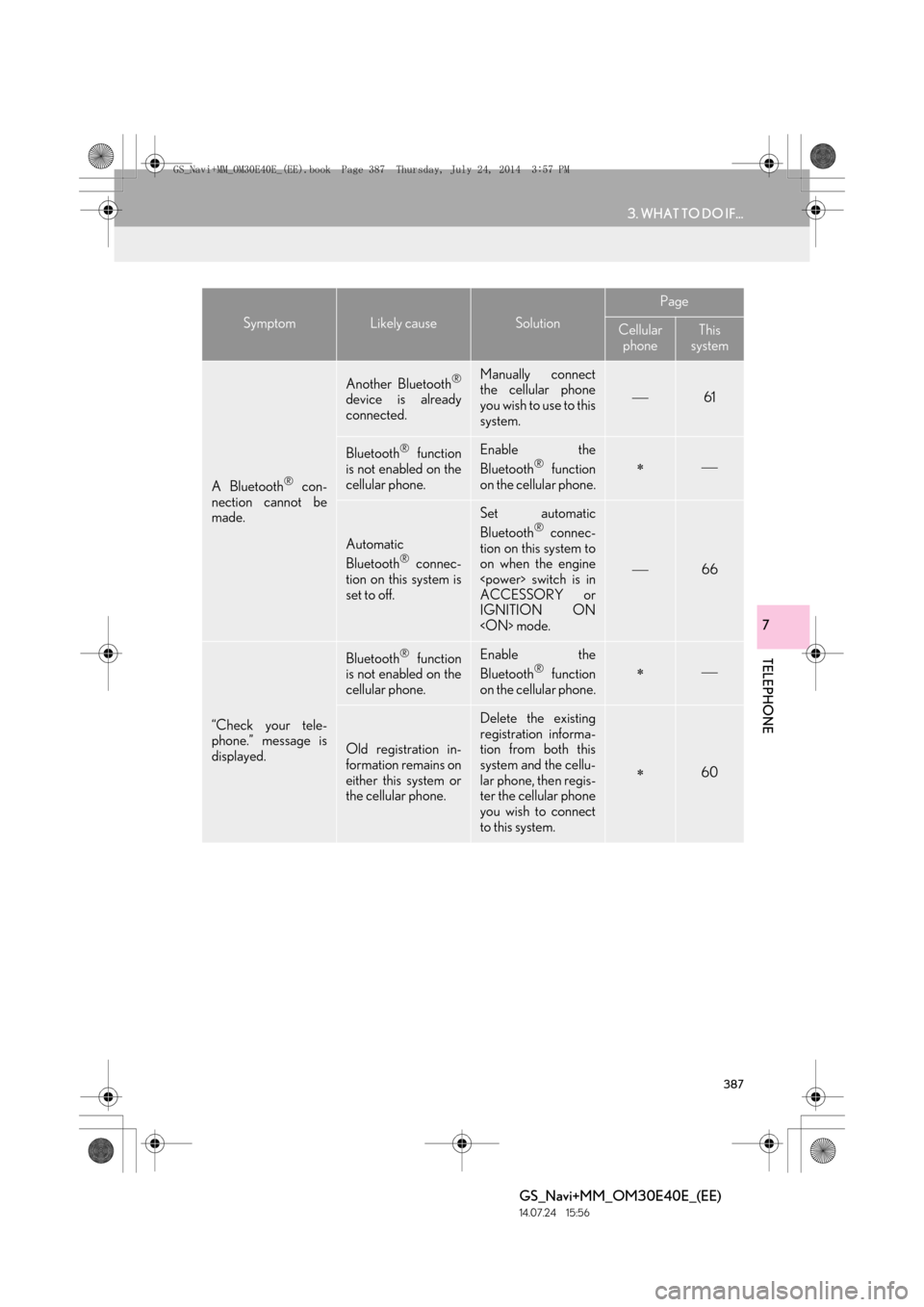
387
3. WHAT TO DO IF...
TELEPHONE
GS_Navi+MM_OM30E40E_(EE)
14.07.24 15:56
7
A Bluetooth® con-
nection cannot be
made.
Another Bluetooth®
device is already
connected.
Manually connect
the cellular phone
you wish to use to this
system.
61
Bluetooth® function
is not enabled on the
cellular phone.Enable the
Bluetooth® function
on the cellular phone.∗
Automatic
Bluetooth® connec-
tion on this system is
set to off.
Set automatic
Bluetooth® connec-
tion on this system to
on when the engine
switch is in
ACCESSORY or
IGNITION ON
mode.
66
“Check your tele-
phone.” message is
displayed.
Bluetooth® function
is not enabled on the
cellular phone.Enable the
Bluetooth® function
on the cellular phone.∗
Old registration in-
formation remains on
either this system or
the cellular phone.
Delete the existing
registration informa-
tion from both this
system and the cellu-
lar phone, then regis-
ter the cellular phone
you wish to connect
to this system.
∗60
SymptomLikely causeSolution
Page
Cellular
phoneThis
system
GS_Navi+MM_OM30E40E_(EE).book Page 387 Thursday, July 24, 201 4 3:57 PM
Page 388 of 438
388
3. WHAT TO DO IF...
GS_Navi+MM_OM30E40E_(EE)
14.07.24 15:56
�XWhen making/receiving a call
SymptomLikely causeSolution
Page
Cellular
phoneThis
system
A call cannot be
made/received.Your vehicle is in a
“No Service” area.Move to where “No
Service” no longer
appears on the dis-
play.
GS_Navi+MM_OM30E40E_(EE).book Page 388 Thursday, July 24, 201 4 3:57 PM
Page 389 of 438

389
3. WHAT TO DO IF...
TELEPHONE
GS_Navi+MM_OM30E40E_(EE)
14.07.24 15:56
7
�XWhen using the phonebook
SymptomLikely causeSolution
Page
Cellular
phoneThis
system
Phonebook data
cannot be trans-
ferred manually/au-
tomatically.
The profile version of
the connected cellu-
lar phone may not be
compatible with
transferring phone-
book data.For a list of specific
devices which opera-
tion has been con-
firmed on this system,
check with your
Lexus dealer.
∗
Automatic contact
transfer function on
this system is set to
off.Set automatic con-
tact transfer function
on this system to on.369
Passcode has not
been entered on the
cellular phone.Enter the passcode
on the cellular phone
if requested (default
passcode: 1234).
∗
Transfer operation
on the cellular phone
has not completed.Complete transfer
operation on the cel-
lular phone (approve
transfer operation on
the phone).
∗
Phonebook data
cannot be edited.
Automatic contact
transfer function on
this system is set to
on.Set automatic con-
tact transfer function
on this system to off.369
GS_Navi+MM_OM30E40E_(EE).book Page 389 Thursday, July 24, 201 4 3:57 PM
Page 390 of 438
390
3. WHAT TO DO IF...
GS_Navi+MM_OM30E40E_(EE)
14.07.24 15:56
�XWhen using the Bluetooth® message function
SymptomLikely causeSolution
Page
Cellular
phoneThis
system
Messages cannot be
viewed.
Message transfer is
not enabled on the
cellular phone.Enable message
transfer on the cellu-
lar phone (approve
message transfer on
the telephone).
∗
Automatic transfer
function on this sys-
tem is set to off.Set automatic trans-
fer function on this
system to on.367
New message notifi-
cations are not dis-
played.
Notification of SMS/
MMS/E-mail recep-
tion on this system is
set to off.Set notification of
SMS/MMS/E-mail
reception on this sys-
tem to on.
∗367
Automatic message
transfer function is
not enabled on the
cellular phone.Enable automatic
transfer function on
the cellular phone.∗
GS_Navi+MM_OM30E40E_(EE).book Page 390 Thursday, July 24, 201 4 3:57 PM
Page 391 of 438
391
3. WHAT TO DO IF...
TELEPHONE
GS_Navi+MM_OM30E40E_(EE)
14.07.24 15:56
7
�XIn other situations
SymptomLikely causeSolution
Page
Cellular
phoneThis
system
The Bluetooth® con-
nection status is dis-
played at the top of
the screen each time
the engine
switch is in ACCES-
SORY or IGNI-
TION ON
mode.
Connection confir-
mation display on this
system is set to on.To turn off the dis-
play, set connection
confirmation display
on this system to off.
65
GS_Navi+MM_OM30E40E_(EE).book Page 391 Thursday, July 24, 201 4 3:57 PM