Page 110 of 424
109
3. ADDRESS BOOK
ES350/300h_Navi_OM33A66U_(U)13.07.11 10:10
3
NAVIGATION SYSTEM
1Press the “MENU” button on the
Remote Touch. (See “Remote Touch”
on page 10.)
2Select “Setup” on the “Menu” screen.
3Select “Navigation” on the “Setup”
screen.
4Select “Home” .
5Select the desired screen button.
1Press the “MENU” button on the
Remote Touch, then select “Setup”.
2Select “Navigation” on the “Setup”
screen.
3Select “Home” on the “Navigation Set-
tings” screen.
4Select “Set Home” .
SETTING UP THE “Home”
If home has been registered, that infor-
mation can be recalled by selecting “Go
Home” on the “Destination” screen.
(See “DESTINATION SEARCH BY
HOME” on page 69.)
No.FunctionPage
Registering home109
Editing home110
Deleting home111
REGISTERING HOME
Page 111 of 424
110
3. ADDRESS BOOK
ES350/300h_Navi_OM33A66U_(U)13.07.11 10:10
5Select the desired screen button and
enter the location in the same way as for
a destination search. (See “DESTINA-
TION SEARCH” on page 68.)
�zWhen registration of home is completed,
the “Edit Home” screen will be displayed.
6Select “OK”.
1Press the “MENU” button on the
Remote Touch, then select “Setup”.
2Select “Navigation” on the “Setup”
screen.
3Select “Home” on the “Navigation Set-
tings” screen.
4Select “Edit”.
5Select “Edit” next to the item to be edit-
ed.
“Show Name on Map”: The name of a home
can be set to be disp layed on the map by se-
lecting “On” or “Off ” . (See page 117.)
6Select “OK”.
�zTo edit registered information, see
“EDITING HOME” on page 110.
EDITING HOME
No.FunctionPage
Select to edit the home
name. The name can be dis-
played on the map.
117
Select to edit location infor-
mation.117
Select to edit the phone
number.118
Select to change the icon to
be displayed on the map.116
Page 112 of 424
111
3. ADDRESS BOOK
ES350/300h_Navi_OM33A66U_(U)13.07.11 10:10
3
NAVIGATION SYSTEM
1Press the “MENU” button on the
Remote Touch, then select “Setup”.
2Select “Navigation” on the “Setup”
screen.
3Select “Home” on the “Navigation Set-
tings” screen.
4Select “Delete” .
5Select “Yes” to delete home and select
“No” to cancel the deletion.
1Press the “MENU” button on the
Remote Touch. (See “Remote Touch”
on page 10.)
2Select “Setup” on the “Menu” screen.
3Select “Navigation” on the “Setup”
screen.
4Select “Preset Destinations”.
DELETING HOMESETTING UP THE “Preset
Destinations”
If preset destination has been regis-
tered, that information can be recalled
by using “Preset Destinations” on the
“Navigation Settings” screen. (See
“DESTINATION SEARCH BY PRE-
SET DESTINATIONS” on page 69.)
Page 113 of 424
112
3. ADDRESS BOOK
ES350/300h_Navi_OM33A66U_(U)13.07.11 10:10
5Select the desired screen button.
1Press the “MENU” button on the
Remote Touch, then select “Setup”.
2Select “Navigation” on the “Setup”
screen.
3Select “Preset Destinations” on the
“Navigation Settings” screen.
4Select “Set”.
5Select the desired screen button and
enter the location in the same way as for
a destination search. (See “DESTINA-
TION SEARCH” on page 68.)
6Select a position for this preset destina-
tion.
�zWhen registration of a preset destination is
completed, the “Edit Preset Destination”
screen will be displayed.
7Select “OK”.
No.FunctionPage
Registering a preset desti-
nation112
Editing a preset destination113
Deleting a preset destina-
tion113
REGISTERING PRESET
DESTINATIONS
�zTo edit registered information, see
“EDITING PRESET DESTINATIONS”
on page 113.
Page 114 of 424
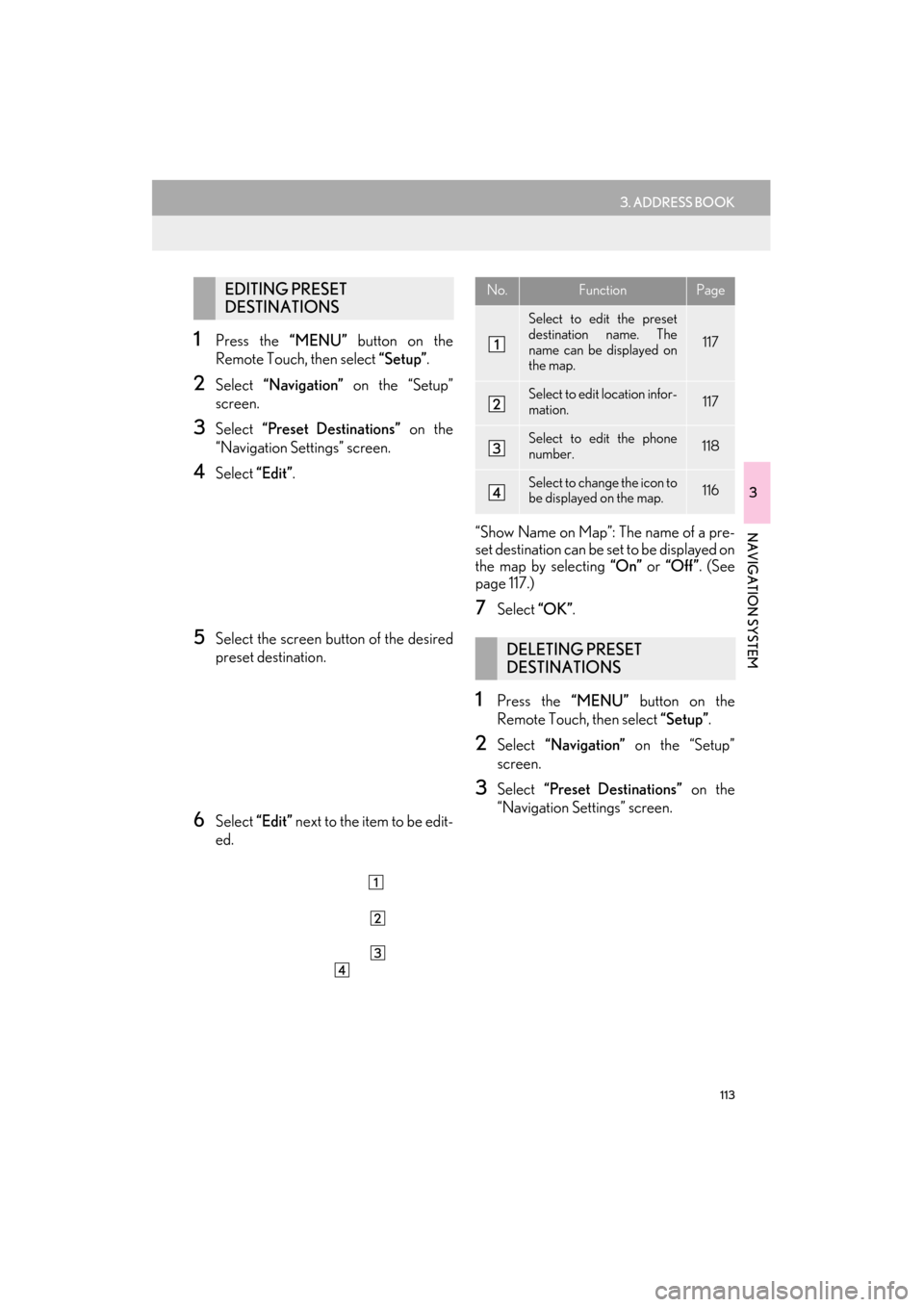
113
3. ADDRESS BOOK
ES350/300h_Navi_OM33A66U_(U)13.07.11 10:10
3
NAVIGATION SYSTEM
1Press the “MENU” button on the
Remote Touch, then select “Setup”.
2Select “Navigation” on the “Setup”
screen.
3Select “Preset Destinations” on the
“Navigation Settings” screen.
4Select “Edit”.
5Select the screen button of the desired
preset destination.
6Select “Edit” next to the item to be edit-
ed. “Show Name on Map”: The name of a pre-
set destination can be set to be displayed on
the map by selecting
“On” or “Off ” . (See
page 117.)
7Select “OK”.
1Press the “MENU” button on the
Remote Touch, then select “Setup”.
2Select “Navigation” on the “Setup”
screen.
3Select “Preset Destinations” on the
“Navigation Settings” screen.
EDITING PRESET
DESTINATIONSNo.FunctionPage
Select to edit the preset
destination name. The
name can be displayed on
the map.
117
Select to edit location infor-
mation.117
Select to edit the phone
number.118
Select to change the icon to
be displayed on the map.116
DELETING PRESET
DESTINATIONS
Page 115 of 424
114
3. ADDRESS BOOK
ES350/300h_Navi_OM33A66U_(U)13.07.11 10:10
4Select “Delete”.
5Select the preset destination to be de-
leted.
6Select “Delete”.
7Select “Yes” to delete the preset desti-
nation and select “No” to cancel the de-
letion.
1Press the “MENU” button on the
Remote Touch. (See “Remote Touch”
on page 10.)
2Select “Setup” on the “Menu” screen.
3Select “Navigation” on the “Setup”
screen.
4Select “Address Book”.
5Select the desired screen button.
Screen buttonFunction
“Select All”Select all preset destina-
tions.
“Unselect All”Select to cancel the
“Select All” function.
SETTING UP THE “Address
Book”
Points or areas on the map can be regis-
tered.
No.FunctionPage
Registering address book
entries115
Editing address book en-
tries115
Deleting address book en-
tries118
Page 116 of 424

115
3. ADDRESS BOOK
ES350/300h_Navi_OM33A66U_(U)13.07.11 10:10
3
NAVIGATION SYSTEM
1Press the “MENU” button on the
Remote Touch, then select “Setup”.
2Select “Navigation” on the “Setup”
screen.
3Select “Address Book” on the “Naviga-
tion Settings” screen.
4Select “New”.
5Select the desired screen button and
enter the location in the same way as for
a destination search. (See “DESTINA-
TION SEARCH” on page 68.)
�zAfter the address book entry has been reg-
istered, the “Edit Address Book Entry”
screen will be displayed.
6Select “OK”.
1Press the “MENU” button on the
Remote Touch, then select “Setup”.
2Select “Navigation” on the “Setup”
screen.
3Select “Address Book” on the “Naviga-
tion Settings” screen.
4Select “Edit”.
5Select the screen button of the desired
address book entry.
REGISTERING ADDRESS
BOOK ENTRIES
�zTo edit registered information, see
“EDITING ADDRESS BOOK
ENTRIES” on page 115.
INFORMATION
●
Up to 100 address book entries can be
registered.
EDITING ADDRESS BOOK
ENTRIES
The icon, name, location and/or phone
number of a registered address book
entry can be edited.
Page 118 of 424
117
3. ADDRESS BOOK
ES350/300h_Navi_OM33A66U_(U)13.07.11 10:10
3
NAVIGATION SYSTEM
3Select either or to adjust the di-
rection. Then select “OK”.
■TO CHANGE “Name”
1Select “Edit”.
2Enter the name usin g the alphanumeric
keys.
�z Up to 70 characters can be entered.
3Select “OK”.
�zThe previous screen will be displayed.
■ DISPLAYING ADDRESS BOOK
ENTRY NAMES
1Select “On” to display the name on the
map and select “Off” to not display it.
■TO CHANGE “Location”
1Select “Edit”.
2Select one of the 8 directional screen
buttons to move the cursor to the de-
sired point on the map.
3Select “OK”.
�zThe previous screen will be displayed.
INFORMATION
●
The bell sounds only when the vehicle
approaches this point in the direction that
has been set.