Page 402 of 622
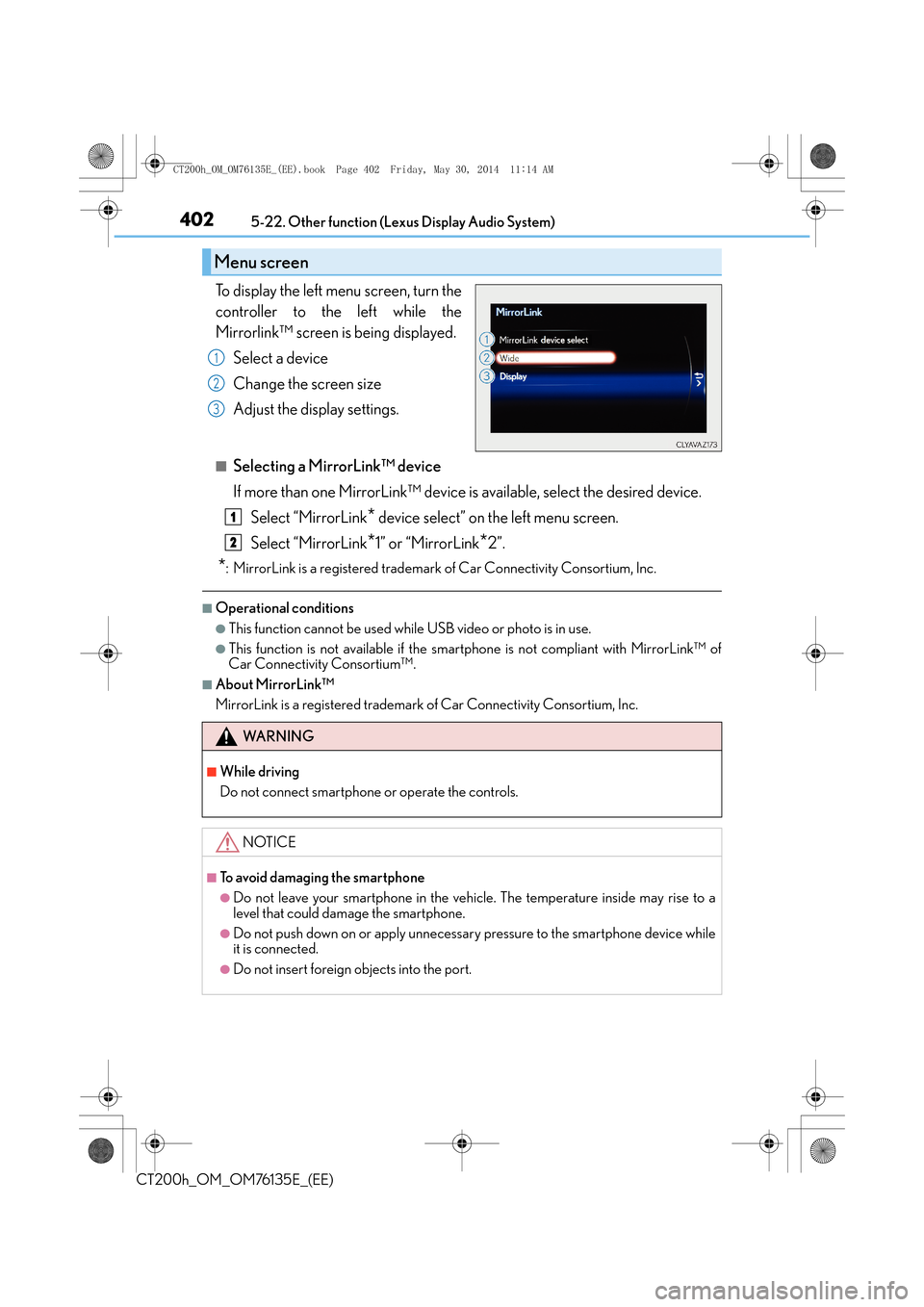
4025-22. Other function (Lexus Display Audio System)
CT200h_OM_OM76135E_(EE)
To display the left menu screen, turn the
controller to the left while the
Mirrorlink™ screen is being displayed.Select a device
Change the screen size
Adjust the display settings.
■Selecting a MirrorLink™ device
If more than one MirrorLink™ device is available, select the desired device.Select “MirrorLink
* device select” on the left menu screen.
Select “MirrorLink
*1” or “MirrorLink*2”.
*: MirrorLink is a registered trademark of Car Connectivity Consortium, Inc.
■Operational conditions
●This function cannot be used while USB video or photo is in use.
●This function is not available if the smartphone is not compliant with MirrorLink™ of
Car Connectivity Consortium™.
■About MirrorLink™
MirrorLink is a registered trademark of Car Connectivity Consortium, Inc.
Menu screen
1
2
3
WA R N I N G
■While driving
Do not connect smartphone or operate the controls.
NOTICE
■To avoid damaging the smartphone
●Do not leave your smartphone in the vehicle. The temperature inside may rise to a
level that could damage the smartphone.
●Do not push down on or apply unnecessary pressure to the smartphone device while
it is connected.
●Do not insert foreign objects into the port.
1
2
CT200h_OM_OM76135E_(EE).book Page 402 Friday, May 30, 2014 1 1:14 AM
Page 403 of 622
403
5
5-22. Other function (Lexus Display Audio System)
Audio system
CT200h_OM_OM76135E_(EE)
USB photo
Go to “USB photo”: “MENU” button
→ “Info” → “USB1 photo” or “USB2 photo”
→ P. 3 2 8
Move the controller to the left to display the menu screen. Change the full screen mode.
Select to set the slide show display
on/off.
Start the slide show at a selected folder.
Change the play speed.
Change the play mode.
Move the controller to the right and select “Browse”.
Select the desired folder, and then select a file to begin using the selected
folder.
Connecting a USB memory device enables you to enjoy photos on the Lexus
Display Audio display.
USB photo screen
Connecting a USB memory device
Menu screen
1
2
3
4
Selecting a folder
1
2
CT200h_OM_OM76135E_(EE).book Page 403 Friday, May 30, 2014 1 1:14 AM
Page 404 of 622
4045-22. Other function (Lexus Display Audio System)
CT200h_OM_OM76135E_(EE)
■USB memory functions
→P. 3 5 8
■USB memory
●Compatible devices
USB memory device that can be used for JPEG display.
●Compatible device formats
The following device format can be used:
• USB communication format: USB2.0 FS (480 Mbps)
• File system format: FAT16/32 (Windows)
• Correspondence class: Mass storage class
●JPEG file compatibility
• Compatible image size: Maximum 10MB
• Compatible pixel size: Maximum 10,000,000 pixels
NOTICE
■To prevent damage to the USB memory device or its terminals
→P. 3 6 1
CT200h_OM_OM76135E_(EE).book Page 404 Friday, May 30, 2014 1 1:14 AM
Page 607 of 622

607Alphabetical index
CT200h_OM_OM76135E_(EE)
Audio system (with navigation system)
*
Audio system (with Lexus Display Audio System)..................... 321
Antenna .................................................. 346
Audio input ...........................................328
AUX port...............................................328Bluetooth
® audio ................................ 371
CD player .............................................. 347
iPod...........................................................353
MP3/WMA disc ............................... 347
Optimal use ..........................................338
Portable music player...................... 362
Radio ........................................................345
Setup menu...........................................330
Steering wheel audio switches............................................... 327
USB memory....................................... 357 Audio system (without Lexus
Display Audio System) ................... 260
Audio input ........................................... 288
AUX port .............................................. 288
Bluetooth
® audio ............................. 309
CD player ............................................. 270
iPod ........................................................... 277
MP3/WMA disc ............................... 270
Optimal use.......................................... 265
Portable music player ..................... 288
Radio.........................................................267
Steering wheel audio
switches .............................................. 294
USB memory ...................................... 283
Automatic air conditioning system Air conditioning filter ......................... 481
Automatic air conditioning system........................................408, 417
Automatic headlight leveling system ......................................................192
Automatic light control system ......................................................192
AUX port......................................263, 328
Auxiliary boxes ........................................431
*: Refer to the “NAVIGATION SYSTEM OWNER’S MANUAL”.
CT200h_OM_OM76135E_(EE).book Page 607 Friday, May 30, 2014 1 1:14 AM
Page 620 of 622

620Alphabetical index
CT200h_OM_OM76135E_(EE)
Tires ............................................................468Chains .....................................................255
Checking .............................................. 468
If you have a flat tire ...............539, 551
Inflation pressure................................ 477
Replacing ....................................539, 551
Rotating tires ....................................... 468
Size........................................................... 585
Snow tires .............................................. 254
Spare tire........................ 539, 551, 585
Tire pressure warning system ..................................................469
Warning light ........................................ 518
Tools ...........................................................540
Top strap ..................................................... 65
Towing
Emergency towing............................. 510
Towing eyelet ........................................512
Trailer towing ......................................... 176
Traction control .....................................238
Trailer towing ...........................................176
Transmission
Hybrid transmission .......................... 183
P position switch ................................. 184
Selecting a driving mode............... 237
TRC (Traction Control)
Function ..................................................238
TRC OFF switch ................................ 239
Trip meters ................................................. 97
Turn signal lights Replacing light bulbs ...... 497, 497, 499, 504
Turn signal lever .................................. 188
Wattage................................................. 586 USB memory ..............................283, 357
USB port .......................................263, 328
Vanity lights
Vanity lights.......................................... 436
Wattage .................................................586
Vanity mirrors ........................................ 436 Vanity lights.......................................... 436
Vehicle identification number......... 578
Vehicle Stability Control (VSC) ..................................................... 238
VSC
(Vehicle Stability Control) ............ 238U
V
CT200h_OM_OM76135E_(EE).book Page 620 Friday, May 30, 2014 1 1:14 AM