2014 Lancia Voyager fog light
[x] Cancel search: fog lightPage 83 of 364

TO OPEN AND CLOSE THE HOOD...........128
LIGHTS ............................... .128
INTERIOR LIGHTING ...................129
PARKING LIGHTS ..................... .129
HEADLIGHTS ........................ .129
AUTOMATIC HEADLIGHTS (for versions/markets, where provided) ...................... .129
HEADLIGHTS ON WITH WIPERS (for versions/markets, where provided) .........130
HEADLIGHT DELAY (for versions/markets, where provided) ............................ .130
FRONT AND REAR FOG LIGHTS (for versions/markets, where provided) .........130
BATTERY PROTECTION .................131
MULTIFUNCTION LEVER ................131
TURN SIGNALS ....................... .131
HIGH/LOW BEAM SWITCH ..............131
FLASH-TO-PASS ...................... .132
AUTOMATIC HIGH BEAM (for versions/markets, where provided) ...................... .132
HEADLIGHT LEVELING SYSTEM (for versions/markets, where provided) .........132
WINDSHIELD WIPERS AND WASHERS .......133
MIST, FRONT WIPER AND WASHER ........133
INTERMITTENT, LOW AND HIGH SPEED WIPERS ............................. .133
REAR WIPER AND WASHER ..............134
77
Page 136 of 364

NOTE: The engine must be run-
ning before the headlights will
come on in the Automatic mode.
HEADLIGHTS ON WITH
WIPERS (for versions/
markets, where provided)
When your headlights are in the Au-
tomatic mode and the engine is run-
ning, the headlights will automati-
cally turn on when the wiper system is
also turned on. In addition, the head-
lights will turn off when the wipers are
turned off if they were turned on by
this feature. Headlights on when
windshield wipers are on may be
found on vehicles equipped with an
automatic headlight system. Refer to
“Electronic Vehicle Information Cen-
ter (EVIC)/Customer-Programmable
Features” in “Understanding Your In-
strument Panel” for further informa-
tion.
HEADLIGHT DELAY (for
versions/markets, where
provided)
This feature provides the safety of
headlight illumination for up to
90 seconds after exiting your vehicle.
To activate the delay feature, turn OFF
the ignition switch while the headlights
are still on. Then turn off the head-
lights within 45 seconds. The 90 sec-
ond delay interval begins when head-
light switch is turned off. If the
headlights or parking lights are turned
back on or the ignition switch is turned
ON, the delay will be cancelled.
When exiting the vehicle the driver
can choose to have the headlights re-
main on for 30, 60, or 90 seconds or
not remain on. To change the timer
setting, see your authorized dealer.
The headlight delay time is program-
mable on vehicles equipped with an
EVIC. Refer to “Electronic Vehicle In-
formation Center (EVIC)/Customer-
Programmable Features” in “Under-
standing Your Instrument Panel” for
further information.If the headlights are turned off before
the ignition, they will turn off in the
normal manner.
NOTE: The headlights must be
turned off within 45 seconds of
turning the ignition OFF to activate
this feature.
FRONT AND REAR FOG
LIGHTS (for versions/
markets, where provided)
The front and rear fog light switch is
built into the headlight switch.
The front and rear fog lights
may be operated as desired
when visibility is poor due to
fog. The fog lights will activate in the
following order: Press the headlight
switch once and the front fog lights
Fog Light Switch
130
Page 137 of 364
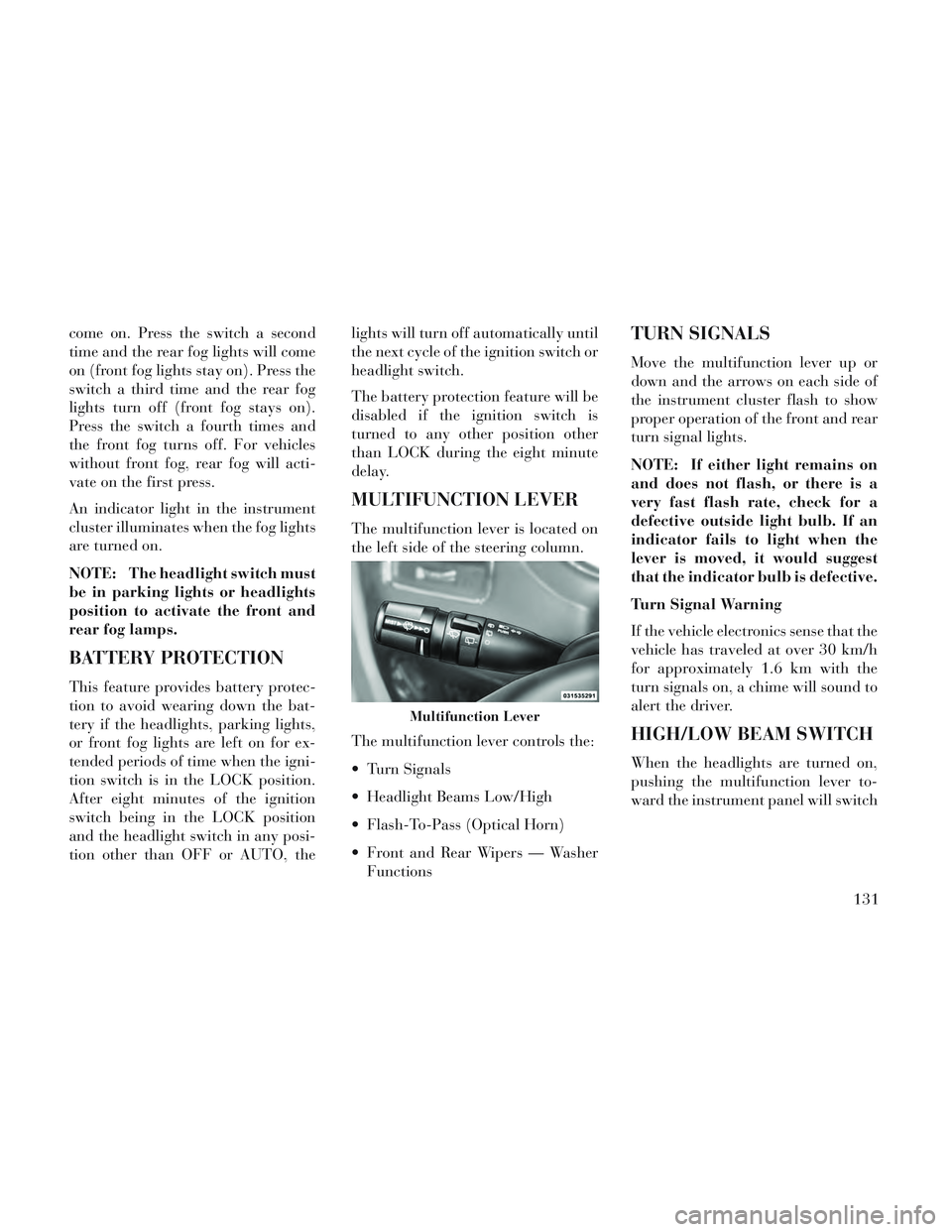
come on. Press the switch a second
time and the rear fog lights will come
on (front fog lights stay on). Press the
switch a third time and the rear fog
lights turn off (front fog stays on).
Press the switch a fourth times and
the front fog turns off. For vehicles
without front fog, rear fog will acti-
vate on the first press.
An indicator light in the instrument
cluster illuminates when the fog lights
are turned on.
NOTE: The headlight switch must
be in parking lights or headlights
position to activate the front and
rear fog lamps.
BATTERY PROTECTION
This feature provides battery protec-
tion to avoid wearing down the bat-
tery if the headlights, parking lights,
or front fog lights are left on for ex-
tended periods of time when the igni-
tion switch is in the LOCK position.
After eight minutes of the ignition
switch being in the LOCK position
and the headlight switch in any posi-
tion other than OFF or AUTO, thelights will turn off automatically until
the next cycle of the ignition switch or
headlight switch.
The battery protection feature will be
disabled if the ignition switch is
turned to any other position other
than LOCK during the eight minute
delay.
MULTIFUNCTION LEVER
The multifunction lever is located on
the left side of the steering column.
The multifunction lever controls the:
Turn Signals
Headlight Beams Low/High
Flash-To-Pass (Optical Horn)
Front and Rear Wipers — Washer
Functions
TURN SIGNALS
Move the multifunction lever up or
down and the arrows on each side of
the instrument cluster flash to show
proper operation of the front and rear
turn signal lights.
NOTE: If either light remains on
and does not flash, or there is a
very fast flash rate, check for a
defective outside light bulb. If an
indicator fails to light when the
lever is moved, it would suggest
that the indicator bulb is defective.
Turn Signal Warning
If the vehicle electronics sense that the
vehicle has traveled at over 30 km/h
for approximately 1.6 km with the
turn signals on, a chime will sound to
alert the driver.
HIGH/LOW BEAM SWITCH
When the headlights are turned on,
pushing the multifunction lever to-
ward the instrument panel will switch
Multifunction Lever
131
Page 178 of 364

INSTRUMENT CLUSTER
DESCRIPTIONS
1. Tachometer
The red segments indicate the maxi-
mum permissible engine revolutions
per minute (RPM x 1000) for each
gear range. Before reaching the red
area, ease up on the accelerator.
2. Front Fog Light Indicator (for
versions/markets, where provided)This indicator will illumi-
nate when the front fog
lights are on.
3. Park/Headlight ON Indicator
This indicator will illumi-
nate when the park lights or
headlights are turned on.
4. Turn Signal Indicators The arrow will flash with
the exterior turn signal
when the turn signal lever is
operated.
If the vehicle is driven 1.6 km with
either turn signal on, a continuous
chime will sound to alert you to turn the signal off. If either indicator
flashes at a rapid rate, check for a
defective outside light bulb.
5. High Beam Indicator
This indicator shows that the
high beam headlights are on.
Push the multifunction lever forward
to switch the headlights to high beam,
and pull toward yourself (normal po-
sition) to return to low beam.
6. Odometer Display / Electronic
Vehicle Information Center (EVIC)
Display
Odometer Display / Trip Odometer
Display (for versions/markets,
where provided) The odometer dis-
play shows the total distance the ve-
hicle has been driven.
NOTE: Some warnings will be
displayed in the Electronic Vehicle
Information Center Display Area
located in the instrument cluster.
Refer to ”Electronic Vehicle Infor-
mation Center (EVIC) Display”
(for versions/markets, where pro-
vided) for further information. LoW tirE
When the appropriate condition ex-
ists, the odometer display will toggle
between LoW and tirE for three
cycles.
gASCAP
If the vehicle diagnostic system deter-
mines that the fuel filler cap is loose,
improperly installed, or damaged, a
“gASCAP” message will display in the
odometer display area. Tighten the
fuel filler cap properly and press the
STEP button on the steering wheel to
turn off the message. If the problem
continues, the message will appear
the next time the vehicle is started.
noFUSE
If the vehicle diagnostic system deter-
mines that the Ignition Off Draw
(IOD) fuse is improperly installed, or
damaged, a “noFUSE” message will
display in the odometer display area.
For further information on fuses and
fuse locations refer to “Fuses” in
“Maintaining Your Vehicle”.
172
Page 184 of 364

20. Temperature Gauge
The temperature gauge shows engine
coolant temperature. Any reading
within the normal range indicates
that the engine cooling system is op-
erating satisfactorily.
The gauge pointer will likely indicate
a higher temperature when driving in
hot weather, up mountain grades, or
when towing a trailer. It should not be
allowed to exceed the upper limits of
the normal operating range.
CAUTION!
Driving with a hot engine cooling
system could damage your vehicle.
If the temperature gauge reads “H”
pull over and stop the vehicle. Idle
the vehicle with the air conditioner
turned off until the pointer drops
back into the normal range. If the
pointer remains on the “H” and you
hear continuous chimes, turn the
engine off immediately and call an
authorized dealer for service.
WARNING!
A hot engine cooling system is dan-
gerous. You or others could be
badly burned by steam or boiling
coolant. You may want to call an
authorized dealer for service if your
vehicle overheats. If you decide to
look under the hood yourself, see
“Maintaining Your Vehicle”. Fol-
low the warnings under the Cooling
System Pressure Cap paragraph.
21. Rear Fog Light Indicator This indicator will illuminate
when the rear fog lights are
on. (Refer to “Lights” in “Un-
derstanding The Features Of Your Ve-
hicle” for further information).
ELECTRONIC VEHICLE
INFORMATION CENTER
(EVIC) (for versions/
markets, where provided)
The Electronic Vehicle Information
Center (EVIC) features a driver-
interactive display that is located in
the instrument cluster. This system conveniently allows the
driver to select a variety of useful in-
formation by pressing the switches
mounted on the steering wheel. The
EVIC consists of the following:
Radio Information
Fuel Economy
Vehicle Speed
Trip Info
Tire BAR
Vehicle Info
Messages
Units
System Setup (Personal Settings)
Electronic Vehicle Information
Center (EVIC)
178
Page 287 of 364

The electrical connections are all
complete to the vehicle but you must
mate the harness to a trailer connec-
tor.
Seven - Pin Connector Details
Pin Function Wire
Color
1 Left Turn Signal Yellow
2 Rear Fog Light Blue
3 Ground/Common Return White
4 Right Turn Signal Green
5 Right Rear Posi- tion, Side MarkerLights, and Rear
Registration Plate Illumination De- vice
1
Brown
Seven - Pin Connector Details
Pin Function Wire
Color
6 Stop Lights Red
7 Left Rear Position, Side Marker
Lights, and Rear
Registration Plate Illumination De- vice
1
Black
1The rear position registration
plate illumination device shall be
connected such that no light of the device has a common connection with both pins 5 and 7.
Thirteen - Pin Connector Details
Pin Function Wire Color
1 Left Turn Signal Yellow
2 Rear Fog Light Blue
3 Ground/Common Return for Con-
tacts (Pins) 1 and 2and4to8
2
White
4 Right Turn Signal Green
5 Right Rear Posi- tion, Side MarkerLights, and Rear
Registration Plate Illumination De- vice.
b
Brown
6 Stop Lights Red
7 Left Rear Position, Side Marker
Lights, and Rear
Registration Plate Illumination De- vice
1
Black
8 Reverse Lights Red/ Black
Seven - Pin Connector
Thirteen - Pin Connector
281
Page 329 of 364

For tough stains, apply a mild soapsolution to a clean, damp cloth and
remove the stain. Use a fresh, damp
towel to remove soap residue.
For grease stains, apply a high quality cleaner to a clean, damp
cloth and remove the stain. Use a
fresh, damp towel to remove soap
residue.
Do not use any harsh solvents or any other form of protectants on
Stain Repel products.
Interior Care
Instrument Panel Surfaces
The instrument panel cover has a low
glare surface, which minimizes reflec-
tions in the windshield. Do not use
protectants or other products which
may cause undesirable reflections.
Use soap and warm water to restore
the low glare surface.
Cleaning Leather Upholstery
Your leather upholstery can be best
preserved by regular cleaning with a
damp soft cloth. Small particles of dirt can act as an abrasive and dam-
age the leather upholstery and should
be removed promptly with a damp
cloth. Care should be taken to avoid
soaking your leather upholstery with
any liquid. Please do not use polishes,
oils, cleaning fluids, solvents, deter-
gents, or ammonia-based cleaners to
clean your leather upholstery. Appli-
cation of a leather conditioner is not
required to maintain the original con-
dition.
WARNING!
Do not use volatile solvents for
cleaning purposes. Many are poten-
tially flammable, and if used in
closed areas they may cause respi-
ratory harm.
Cleaning Headlights
Your vehicle is equipped with plastic
headlights and fog lights that are
lighter and less susceptible to stone
breakage than glass headlights. Plastic is not as scratch resistant as
glass and therefore different lens
cleaning procedures must be fol-
lowed.
To minimize the possibility of scratch-
ing the lenses and reducing light out-
put, avoid wiping with a dry cloth. To
remove road dirt, wash with a mild
soap solution followed by rinsing.
Do not use abrasive cleaning compo-
nents, solvents, steel wool or other
aggressive material to clean the
lenses.
Glass Surfaces
All glass surfaces should be cleaned
on a regular basis with any commer-
cial household-type glass cleaner.
Never use an abrasive type cleaner.
Use caution when cleaning the inside
rear window equipped with electric
defrosters or the right rear quarter
window equipped with the radio an-
tenna. Do not use scrapers or other
sharp instrument that may scratch
the elements.
323
Page 333 of 364

FUSES/TIPM
Cavity Cartridge Fuse Mini-Fuse Description J22 25 Amp Natural — Sunroof ModuleM1 — 15 Amp Blue Rear Center Brake Lamp/Brake Switch
M2 — 20 Amp Yellow Trailer Lighting/Fog Lamps
M3 — 20 Amp Yellow Front/Rear Axle Locker/Vacuum Pump Motor
M4 — 10 Amp Red Trailer Tow
M5 — 25 Amp Natural Inverter
M6 — 20 Amp Yellow Power Outlet #1 (ACC), Rain Sensor
M7 — 20 Amp Yellow Power Outlet #2 (BATT/ACC SELECT)
M8 — 20 Amp Yellow Front Heated Seat (for versions/markets, where provided)
M9 — 20 Amp Yellow Rear Heated Seat (for versions/markets, where provided)
M10 —15 Amp Blue Ignition Off Draw — Video System, DVD,
Hands-Free Module, Vanity Lamp, StreamingVideo Module
M11 —10 Amp Red Ignition Off Draw – Climate Control System
M12 —30 Amp Green Amplifier (AMP)/Radio
M13 —20 Amp Yellow Ignition Off Draw— Instrument Cluster, SI-
REN, Clock Module, Multi-Function ControlSwitch/ITM
M14 —20 Amp Yellow Spare Fuse
327