2014 Lancia Voyager warning lights
[x] Cancel search: warning lightsPage 156 of 364

Each of these outlets can support 160
Watts (13 Amps). Do not exceed 160
Watts (13 Amps) for each of these
outlets.
The power outlets include tethered
caps, labeled with a key or battery
symbol indicating the power source.
The power outlet, located on the lower
instrument panel, is powered directly
from the battery. Items plugged into
this power outlet may discharge the
battery and/or prevent the engine
from starting.WARNING!
To avoid serious injury or death:
Only devices designed for use inthis type of outlet should be in-
serted into any 12 Volt outlet.
Do not touch with wet hands.
Close the lid when not in use and while driving the vehicle.
If this outlet is mishandled, it may cause an electric shock and fail-
ure.
CAUTION!
Many accessories that can beplugged in draw power from the
vehicle's battery, even when not
in use (i.e., cellular phones, etc.).
Eventually, if plugged in long
enough, the vehicle's battery will
discharge sufficiently to degrade
battery life and/or prevent the
engine from starting.
(Continued)
CAUTION!(Continued)
Accessories that draw higherpower (i.e., coolers, vacuum
cleaners, lights, etc.), will de-
grade the battery even more
quickly. Only use these intermit-
tently and with greater caution.
After the use of high power draw accessories, or long periods of the
vehicle not being started (with
accessories still plugged in), the
vehicle must be driven a suffi-
cient length of time to allow the
alternator to recharge the vehi-
cle's battery.
Power outlets are designed for ac- cessory plugs only. Do not hang
any type of accessory or accessory
bracket from the plug. Improper
use of the power outlet can cause
damage.
SMOKERS PACKAGE KIT
With the optional authorized dealer-
installed Smokers Package Kit, a re-
movable ash receiver is inserted into
one of the two cupholders in the cen-
ter front instrument panel. To install
Power Outlet Fuses
1 — M7 Fuse 20 A Yellow Power
Outlet
2 — M6 Fuse 20 A Yellow Cigar
Lighter Instrument Panel
3 — M36 Fuse 20 A Yellow Power
Outlet Instrument Panel or with
Console
150
Page 165 of 364
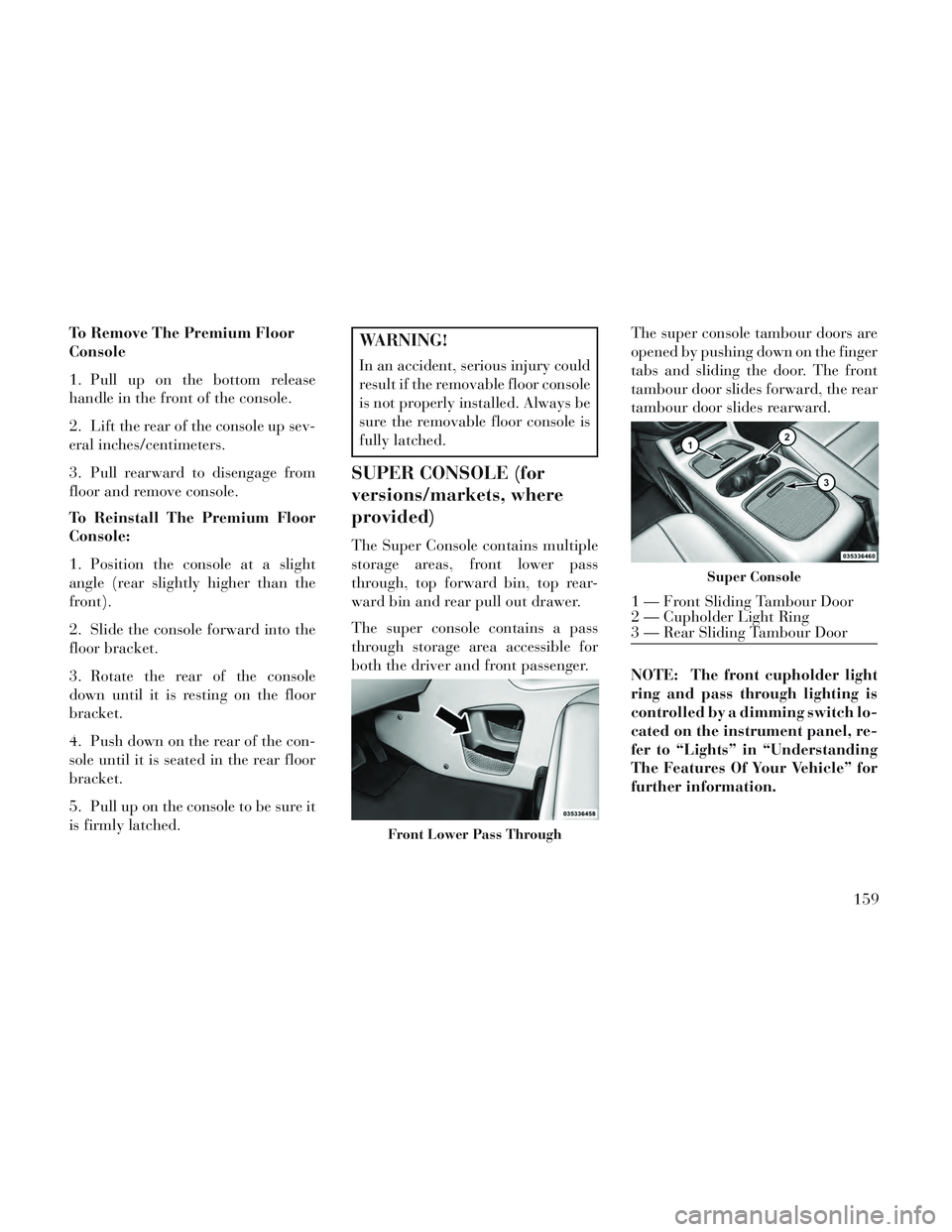
To Remove The Premium Floor
Console
1. Pull up on the bottom release
handle in the front of the console.
2. Lift the rear of the console up sev-
eral inches/centimeters.
3. Pull rearward to disengage from
floor and remove console.
To Reinstall The Premium Floor
Console:
1. Position the console at a slight
angle (rear slightly higher than the
front).
2. Slide the console forward into the
floor bracket.
3. Rotate the rear of the console
down until it is resting on the floor
bracket.
4. Push down on the rear of the con-
sole until it is seated in the rear floor
bracket.
5. Pull up on the console to be sure it
is firmly latched.WARNING!
In an accident, serious injury could
result if the removable floor console
is not properly installed. Always be
sure the removable floor console is
fully latched.
SUPER CONSOLE (for
versions/markets, where
provided)
The Super Console contains multiple
storage areas, front lower pass
through, top forward bin, top rear-
ward bin and rear pull out drawer.
The super console contains a pass
through storage area accessible for
both the driver and front passenger.The super console tambour doors are
opened by pushing down on the finger
tabs and sliding the door. The front
tambour door slides forward, the rear
tambour door slides rearward.
NOTE: The front cupholder light
ring and pass through lighting is
controlled by a dimming switch lo-
cated on the instrument panel, re-
fer to “Lights” in “Understanding
The Features Of Your Vehicle” for
further information.
Front Lower Pass Through
Super Console
1 — Front Sliding Tambour Door
2 — Cupholder Light Ring
3 — Rear Sliding Tambour Door
159
Page 169 of 364
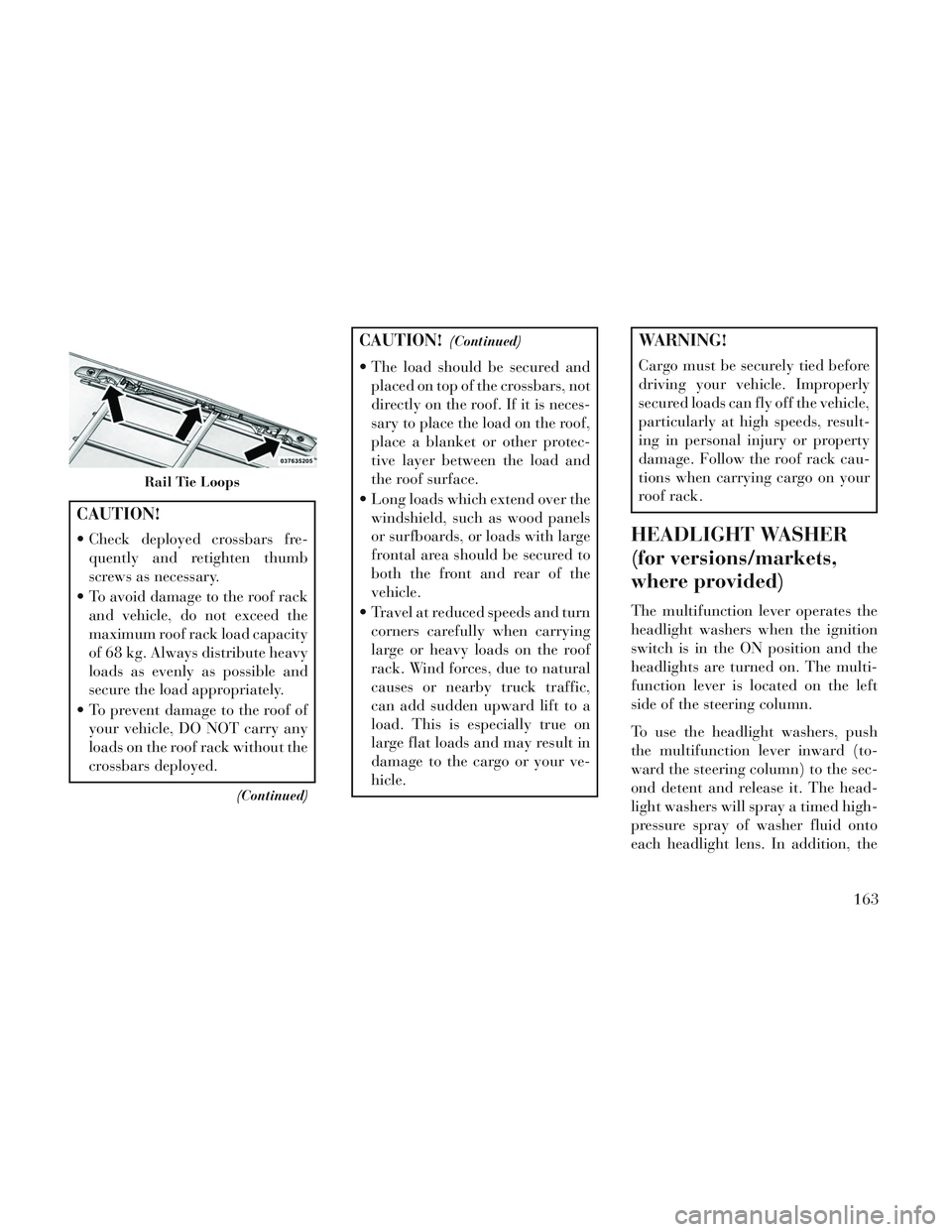
CAUTION!
Check deployed crossbars fre-quently and retighten thumb
screws as necessary.
To avoid damage to the roof rack and vehicle, do not exceed the
maximum roof rack load capacity
of 68 kg. Always distribute heavy
loads as evenly as possible and
secure the load appropriately.
To prevent damage to the roof of your vehicle, DO NOT carry any
loads on the roof rack without the
crossbars deployed.
(Continued)
CAUTION!(Continued)
The load should be secured andplaced on top of the crossbars, not
directly on the roof. If it is neces-
sary to place the load on the roof,
place a blanket or other protec-
tive layer between the load and
the roof surface.
Long loads which extend over the windshield, such as wood panels
or surfboards, or loads with large
frontal area should be secured to
both the front and rear of the
vehicle.
Travel at reduced speeds and turn corners carefully when carrying
large or heavy loads on the roof
rack. Wind forces, due to natural
causes or nearby truck traffic,
can add sudden upward lift to a
load. This is especially true on
large flat loads and may result in
damage to the cargo or your ve-
hicle.
WARNING!
Cargo must be securely tied before
driving your vehicle. Improperly
secured loads can fly off the vehicle,
particularly at high speeds, result-
ing in personal injury or property
damage. Follow the roof rack cau-
tions when carrying cargo on your
roof rack.
HEADLIGHT WASHER
(for versions/markets,
where provided)
The multifunction lever operates the
headlight washers when the ignition
switch is in the ON position and the
headlights are turned on. The multi-
function lever is located on the left
side of the steering column.
To use the headlight washers, push
the multifunction lever inward (to-
ward the steering column) to the sec-
ond detent and release it. The head-
light washers will spray a timed high-
pressure spray of washer fluid onto
each headlight lens. In addition, the
Rail Tie Loops
163
Page 178 of 364

INSTRUMENT CLUSTER
DESCRIPTIONS
1. Tachometer
The red segments indicate the maxi-
mum permissible engine revolutions
per minute (RPM x 1000) for each
gear range. Before reaching the red
area, ease up on the accelerator.
2. Front Fog Light Indicator (for
versions/markets, where provided)This indicator will illumi-
nate when the front fog
lights are on.
3. Park/Headlight ON Indicator
This indicator will illumi-
nate when the park lights or
headlights are turned on.
4. Turn Signal Indicators The arrow will flash with
the exterior turn signal
when the turn signal lever is
operated.
If the vehicle is driven 1.6 km with
either turn signal on, a continuous
chime will sound to alert you to turn the signal off. If either indicator
flashes at a rapid rate, check for a
defective outside light bulb.
5. High Beam Indicator
This indicator shows that the
high beam headlights are on.
Push the multifunction lever forward
to switch the headlights to high beam,
and pull toward yourself (normal po-
sition) to return to low beam.
6. Odometer Display / Electronic
Vehicle Information Center (EVIC)
Display
Odometer Display / Trip Odometer
Display (for versions/markets,
where provided) The odometer dis-
play shows the total distance the ve-
hicle has been driven.
NOTE: Some warnings will be
displayed in the Electronic Vehicle
Information Center Display Area
located in the instrument cluster.
Refer to ”Electronic Vehicle Infor-
mation Center (EVIC) Display”
(for versions/markets, where pro-
vided) for further information. LoW tirE
When the appropriate condition ex-
ists, the odometer display will toggle
between LoW and tirE for three
cycles.
gASCAP
If the vehicle diagnostic system deter-
mines that the fuel filler cap is loose,
improperly installed, or damaged, a
“gASCAP” message will display in the
odometer display area. Tighten the
fuel filler cap properly and press the
STEP button on the steering wheel to
turn off the message. If the problem
continues, the message will appear
the next time the vehicle is started.
noFUSE
If the vehicle diagnostic system deter-
mines that the Ignition Off Draw
(IOD) fuse is improperly installed, or
damaged, a “noFUSE” message will
display in the odometer display area.
For further information on fuses and
fuse locations refer to “Fuses” in
“Maintaining Your Vehicle”.
172
Page 184 of 364

20. Temperature Gauge
The temperature gauge shows engine
coolant temperature. Any reading
within the normal range indicates
that the engine cooling system is op-
erating satisfactorily.
The gauge pointer will likely indicate
a higher temperature when driving in
hot weather, up mountain grades, or
when towing a trailer. It should not be
allowed to exceed the upper limits of
the normal operating range.
CAUTION!
Driving with a hot engine cooling
system could damage your vehicle.
If the temperature gauge reads “H”
pull over and stop the vehicle. Idle
the vehicle with the air conditioner
turned off until the pointer drops
back into the normal range. If the
pointer remains on the “H” and you
hear continuous chimes, turn the
engine off immediately and call an
authorized dealer for service.
WARNING!
A hot engine cooling system is dan-
gerous. You or others could be
badly burned by steam or boiling
coolant. You may want to call an
authorized dealer for service if your
vehicle overheats. If you decide to
look under the hood yourself, see
“Maintaining Your Vehicle”. Fol-
low the warnings under the Cooling
System Pressure Cap paragraph.
21. Rear Fog Light Indicator This indicator will illuminate
when the rear fog lights are
on. (Refer to “Lights” in “Un-
derstanding The Features Of Your Ve-
hicle” for further information).
ELECTRONIC VEHICLE
INFORMATION CENTER
(EVIC) (for versions/
markets, where provided)
The Electronic Vehicle Information
Center (EVIC) features a driver-
interactive display that is located in
the instrument cluster. This system conveniently allows the
driver to select a variety of useful in-
formation by pressing the switches
mounted on the steering wheel. The
EVIC consists of the following:
Radio Information
Fuel Economy
Vehicle Speed
Trip Info
Tire BAR
Vehicle Info
Messages
Units
System Setup (Personal Settings)
Electronic Vehicle Information
Center (EVIC)
178
Page 187 of 364

due to sensor blockage, electronic
interference, or other "temporary"
conditions. When this message is
displayed both outside rear view
icons will be illuminated. If elec-
tronic interference is present, the
BSM system will illuminate the icon
only on the side of interference as
long as interference is present.
Service Blind Spot System — This message is displayed to indicate the
Blind Spot Monitor (BSM) system is
permanently unavailable. The
driver will receive an EVIC mes-
sage and the BSM display warning
in both mirrors will be permanently
illuminated. If this message is pres-
ent see an authorized dealer.
Obstacle Detected
Driver Seatbelt Unbuckled
Exhaust System — Regeneration
Required Now. Under conditions of
exclusive short duration and low
speed driving and low speed driving
cycles, the engine and exhaust after-
treatment system may never reach
the conditions required to remove
the trapped PM. If this occurs the “Exhaust System Regeneration Re-
quired Now” message will be dis-
played on the EVIC. By driving your
vehicle at highway speeds for as little
as 30 minutes, you can remedy the
condition in the particulate filter
system by allowing the trapped PM
to be removed to restore the system
to normal operating condition.
Exhaust Service Require — See
Dealer Now. The engine will be de-
rated to prevent permanent dam-
age to the after-treatment system. If
this condition occurs, it is necessary
to have your vehicle serviced by
your local authorized dealer.
Exhaust System — Regeneration Completed. Indicates that the Die-
sel Particulate Filter (DPF) self-
cleaning is completed. If this mes-
sage is displayed, you will hear one
chime to assist in alerting you of
this condition.
Exhaust System — Regeneration In Process. Indicates that the Diesel
Particulate Filter (DPF) is self-
cleaning. Maintain your current
driving condition until regenera-
tion is completed. Exhaust Filter Full — Power Re-
duced See Dealer. The PCM derates
the engine in order to limit the like-
lihood of permanent damage to the
after-treatment system. If this con-
dition is not corrected and a dealer
service is not performed, extensive
exhaust after-treatment damage
can occur. In order to correct this
condition it will be necessary to
have your vehicle serviced by your
local authorized dealer. See your
authorized dealer, as damage to the
exhaust system could occur soon
with continued operation.
Exhaust Filter % Full
EVIC WHITE TELLTALE
LIGHTS
This area will show reconfigurable
white caution telltales. These telltales
include:
Electronic Range Select (ERS)
Status
The shift lever status “6,5,4,3,2,1”
are displayed indicating the shift lever
position. Telltales “6,5,4,3,2,1” indi-
cate the Electronic Range Select
181
Page 286 of 364

Towing Requirements – Tires
Do not attempt to tow a trailerwhile using a compact spare tire.
Proper tire inflation pressures are essential for the safe and satisfac-
tory operation of your vehicle. Re-
fer to “Tires – General Informa-
tion” in “Starting and Operating”
for proper tire inflation procedures.
Check the trailer tires for proper tire inflation pressures before
trailer usage.
Check for signs of tire wear or vis- ible tire damage before towing a
trailer. Refer to “Tires – General
Information” in “Starting and Op-
erating” for the proper inspection
procedure.
When replacing tires, refer to “Tires – General Information” in “Start-
ing and Operating” for proper tire
replacement procedures. Replacing
tires with a higher load carrying
capacity will not increase the vehi-
cle's GVWR and GAWR limits. Towing Requirements – Trailer
Brakes
–Do
notinterconnect the hydraulic
brake system or vacuum system of
your vehicle with that of the trailer.
This could cause inadequate brak-
ing and possible personal injury.
– When towing a trailer equipped with a hydraulic surge actuated
brake system, an electronic brake
controller is not required.
– Trailer brakes are recommended for trailers over 450 kg and re-
quired for trailers in excess of
750 kg.
CAUTION!
If the trailer weighs more than
450 kg loaded, it should have its
own brakes, and they should be of
adequate capacity. Failure to do
this could lead to accelerated brake
lining wear, higher brake pedal ef-
fort, and longer stopping distances.
WARNING!
Do not connect trailer brakes toyour vehicle's hydraulic brake
lines. It can overload your brake
system and cause it to fail. You
might not have brakes when you
need them and could have an ac-
cident.
Towing any trailer will increase your stopping distance. When
towing, you should allow for ad-
ditional space between your ve-
hicle and the vehicle in front of
you. Failure to do so could result
in an accident.
Towing Requirements – Trailer
Lights And Wiring
Whenever you pull a trailer, regard-
less of the trailer size, stop lights and
turn signals on the trailer are required
for motoring safety.
The Trailer Tow Package may include
a seven-pin or a thirteen-pin wiring
harness. Use a factory approved
trailer harness and connector.
NOTE: Do not cut or splice wiring
into the vehicles wiring harness.
280
Page 329 of 364

For tough stains, apply a mild soapsolution to a clean, damp cloth and
remove the stain. Use a fresh, damp
towel to remove soap residue.
For grease stains, apply a high quality cleaner to a clean, damp
cloth and remove the stain. Use a
fresh, damp towel to remove soap
residue.
Do not use any harsh solvents or any other form of protectants on
Stain Repel products.
Interior Care
Instrument Panel Surfaces
The instrument panel cover has a low
glare surface, which minimizes reflec-
tions in the windshield. Do not use
protectants or other products which
may cause undesirable reflections.
Use soap and warm water to restore
the low glare surface.
Cleaning Leather Upholstery
Your leather upholstery can be best
preserved by regular cleaning with a
damp soft cloth. Small particles of dirt can act as an abrasive and dam-
age the leather upholstery and should
be removed promptly with a damp
cloth. Care should be taken to avoid
soaking your leather upholstery with
any liquid. Please do not use polishes,
oils, cleaning fluids, solvents, deter-
gents, or ammonia-based cleaners to
clean your leather upholstery. Appli-
cation of a leather conditioner is not
required to maintain the original con-
dition.
WARNING!
Do not use volatile solvents for
cleaning purposes. Many are poten-
tially flammable, and if used in
closed areas they may cause respi-
ratory harm.
Cleaning Headlights
Your vehicle is equipped with plastic
headlights and fog lights that are
lighter and less susceptible to stone
breakage than glass headlights. Plastic is not as scratch resistant as
glass and therefore different lens
cleaning procedures must be fol-
lowed.
To minimize the possibility of scratch-
ing the lenses and reducing light out-
put, avoid wiping with a dry cloth. To
remove road dirt, wash with a mild
soap solution followed by rinsing.
Do not use abrasive cleaning compo-
nents, solvents, steel wool or other
aggressive material to clean the
lenses.
Glass Surfaces
All glass surfaces should be cleaned
on a regular basis with any commer-
cial household-type glass cleaner.
Never use an abrasive type cleaner.
Use caution when cleaning the inside
rear window equipped with electric
defrosters or the right rear quarter
window equipped with the radio an-
tenna. Do not use scrapers or other
sharp instrument that may scratch
the elements.
323