2014 Lancia Thema air conditioning
[x] Cancel search: air conditioningPage 101 of 332

GENERAL INFORMATION
This device complies with Part 15 of
the FCC rules and RSS 210 of Indus-
try Canada. Operation is subject to
the following conditions:
Changes or modifications not ex-pressly approved by the party re-
sponsible for compliance could void
the user's authority to operate the
equipment.
This device may not cause harmful interference.
This device must accept any inter- ference received, including interfer-
ence that may cause undesired op-
eration.
VOICE COMMAND
Uconnect® 8.4/8.4 Nav
The Uconnect® Voice Com-
mand system allows you to
control your AM, FM radio,
disc player, SD Card or
USB/iPod. NOTE: Take care to speak into
the Voice Command system as
calmly and normally as possible.
The ability of the Voice Command
system to recognize user voice
commands may be negatively af-
fected by rapid speaking or a
raised voice level.
WARNING!
Any voice commanded system
should be used only in safe driving
conditions following all applicable
laws, including laws regarding
phone use. Your attention should be
focused on safely operating the ve-
hicle. Failure to do so may result in
an accident causing serious injury
or death.
When you press the Uconnect® Voice
Command
button, you will hear
a beep. The beep is your signal to give
a command.
If no command is spoken the system
will say one of two responses:
I didn't understand
I didn't get that, etc., If a command is not spoken a second
time, the system will respond with an
error and give some direction as what
can be said based on the context you
are in. After three consecutive failures
of a spoken command the VR session
with end.
Pressing the Uconnect® Voice Com-
mand
button while the system is
speaking is known as “barging in.”
The system will be interrupted, and
after the beep, you can say a com-
mand. This will become helpful once
you start to learn the options.
NOTE: At any time, you can say
the words “Cancel” or “Help”.
These commands are universal and
can be used from any menu. All other
commands can be used depending
upon the active application.
When using this system, you should
speak clearly and at a normal speak-
ing volume.
The system will best recognize your
speech if the windows are closed, and
the heater/air conditioning fan is set
to low.
95
Page 192 of 332
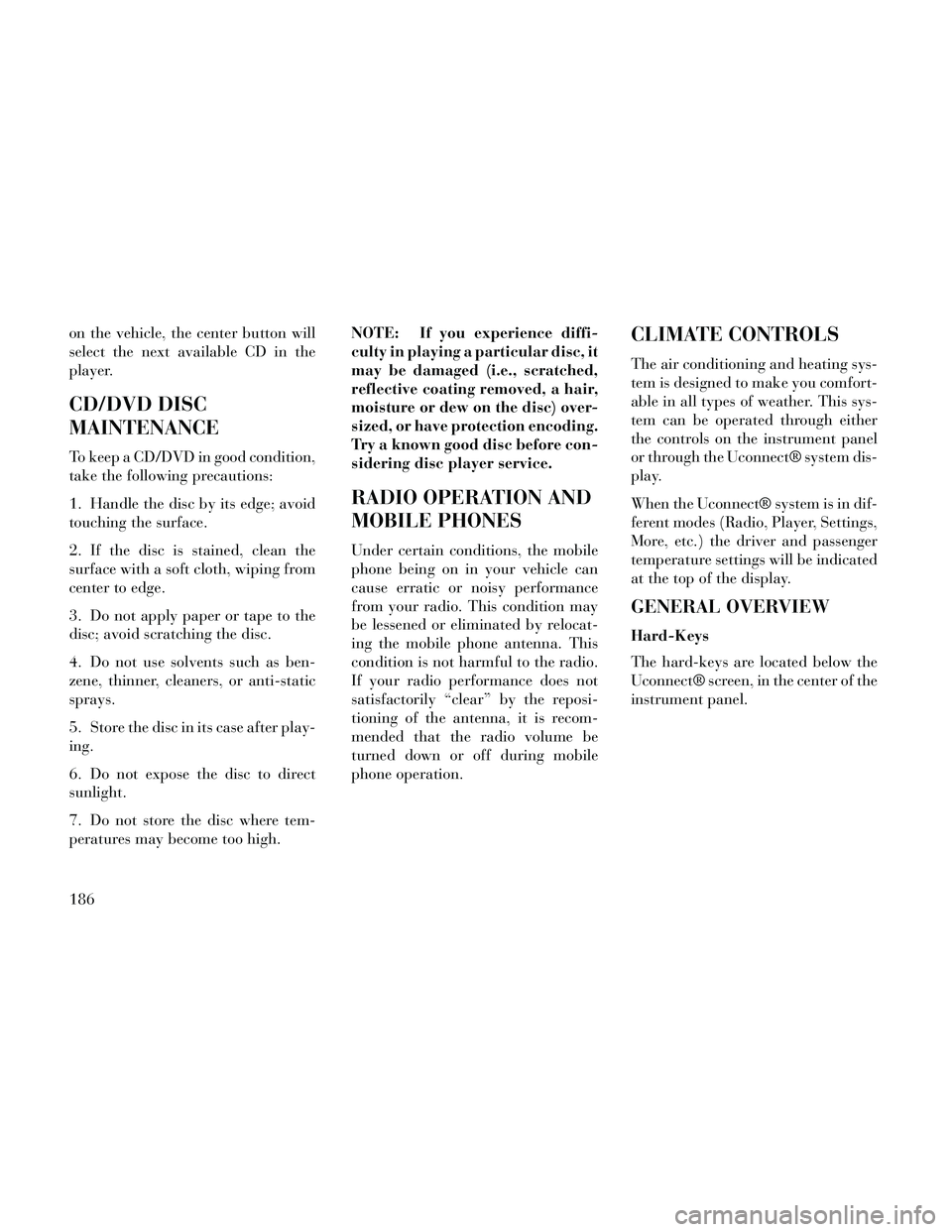
on the vehicle, the center button will
select the next available CD in the
player.
CD/DVD DISC
MAINTENANCE
To keep a CD/DVD in good condition,
take the following precautions:
1. Handle the disc by its edge; avoid
touching the surface.
2. If the disc is stained, clean the
surface with a soft cloth, wiping from
center to edge.
3. Do not apply paper or tape to the
disc; avoid scratching the disc.
4. Do not use solvents such as ben-
zene, thinner, cleaners, or anti-static
sprays.
5. Store the disc in its case after play-
ing.
6. Do not expose the disc to direct
sunlight.
7. Do not store the disc where tem-
peratures may become too high.NOTE: If you experience diffi-
culty in playing a particular disc, it
may be damaged (i.e., scratched,
reflective coating removed, a hair,
moisture or dew on the disc) over-
sized, or have protection encoding.
Try a known good disc before con-
sidering disc player service.
RADIO OPERATION AND
MOBILE PHONES
Under certain conditions, the mobile
phone being on in your vehicle can
cause erratic or noisy performance
from your radio. This condition may
be lessened or eliminated by relocat-
ing the mobile phone antenna. This
condition is not harmful to the radio.
If your radio performance does not
satisfactorily “clear” by the reposi-
tioning of the antenna, it is recom-
mended that the radio volume be
turned down or off during mobile
phone operation.
CLIMATE CONTROLS
The air conditioning and heating sys-
tem is designed to make you comfort-
able in all types of weather. This sys-
tem can be operated through either
the controls on the instrument panel
or through the Uconnect® system dis-
play.
When the Uconnect® system is in dif-
ferent modes (Radio, Player, Settings,
More, etc.) the driver and passenger
temperature settings will be indicated
at the top of the display.
GENERAL OVERVIEW
Hard-Keys
The hard-keys are located below the
Uconnect® screen, in the center of the
instrument panel.
186
Page 193 of 332

Soft-Keys
Soft-keys are accessible on the
Uconnect® screen.Button Descriptions (Applies To
Both Hard-keys And Soft-keys)
1. MAX A/C Button
Press and release to change the cur-
rent setting, the indicator illuminates
when MAX A/C is ON. Performing
this function again will cause the
MAX A/C operation to switch into
manual mode and the MAX A/C indi-
cator will turn off.
2. A/C Button
Press and release to change the cur-
rent Air Conditioning (A/C) setting,
the indicator illuminates when A/C is
ON. Performing this function again
will cause the automatic operation to
switch into manual mode and the
AUTO indicator will turn off.
3. Recirculation Button
Press and release to change the cur-
rent setting, the indicator illuminates
when ON.4. Blower Control
Blower control is used to regulate the
amount of air forced through the cli-
mate system. There are seven blower
speeds available. Adjusting the
blower will cause automatic mode to
switch to manual operation. The
speeds can be selected using either
hard-keys or soft-keys as follows:
Hard-key
The blower speed increases as you
turn the control clockwise from the
lowest blower setting. The blower
speed decreases as you turn the knob
counter-clockwise.
Soft-key — Uconnect® 8.4
Use the small blower icon to reduce
the blower setting and the large
blower icon to increase the blower
setting. Blower can also be selected by
pressing the blower bar area between
the icons.
Automatic Climate Controls —
Hard-keys
Uconnect® 8.4 Automatic
Temperature Controls — Soft-keys
187
Page 196 of 332

CLIMATE CONTROL
FUNCTIONS
A/C (Air Conditioning)
The Air Conditioning (A/C) button
allows the operator to manually acti-
vate or deactivate the air conditioning
system. When the air conditioning
system is turned on, cool dehumidi-
fied air will flow through the outlets
into the cabin. For improved fuel
economy, press the A/C button to turn
off the air conditioning and manually
adjust the blower and airflow mode
settings. Also, make sure to select only
Panel, Bi-Level or Floor modes.
NOTE:
If fog or mist appears on thewindshield or side glass, select
Defrost mode and increase
blower speed.
If your air conditioning perfor- mance seems lower than ex-
pected, check the front of the
A/C condenser (located in front
of the radiator), for an accumu-
lation of dirt or insects. Clean
with a gentle water spray from behind the radiator and through
the condenser. Fabric front fas-
cia protectors may reduce air-
flow to the condenser, reducing
air conditioning performance.
MAX A/C
Max A/C sets the control for maxi-
mum cooling performance.Press and
release to toggle between Max A/C
and the prior settings. The soft-key
illuminates when Max A/C is ON.
In MAX A/C, the blower level and
mode position can be adjusted to de-
sired user settings. Pressing other set-
tings will cause the MAX A/C opera-
tion to switch to the prior settings and
the MAX A/C indicator will turn off.
Recirculation
When outside air contains
smoke, odors, or high hu-
midity, or if rapid cooling is
desired, you may wish to
recirculate interior air by pressing the
Recirculation control button. The re-
circulation indicator will illuminate
when this button is selected. Push the button a second time to turn off the
Recirculation mode and allow outside
air into the vehicle.
NOTE: In cold weather, use of
Recirculation mode may lead to
excessive window fogging. The re-
circulation feature may be un-
available (soft-key button greyed
out) if conditions exist that could
create fogging on the inside of he
windshield. On systems with
Manual Climate Controls, the Re-
circulation mode is not allowed in
Defrost mode to improve window
clearing operation. Recirculation
will be disabled automatically if
this mode is selected. Attempting
to use Recirculation while in this
mode will cause the LED in the
control button to blink and then
turn off.
AUTOMATIC
TEMPERATURE CONTROL
(ATC)
ATC Hard-keys are located in the cen-
ter of the instrument panel.
190
Page 198 of 332

water is recommended. Refer to
“Maintenance Procedures” in “Main-
taining Your Vehicle” for proper cool-
ant selection.
Winter Operation
Use of the air Recirculation mode dur-
ing Winter months is not recom-
mended because it may cause window
fogging.
Vacation Storage
Any time you store your vehicle or
keep it out of service (i.e., vacation)
for two weeks or more, run the air
conditioning system at idle for about
five minutes in the fresh air and high
blower setting. This will ensure ad-
equate system lubrication to minimize
the possibility of compressor damage
when the system is started again.Window Fogging
Interior fogging on the windshield can
be quickly removed by turning the
mode selector to Defrost. The Defrost/
Floor mode can be used to maintain a
clear windshield and provide suffi-
cient heating. If side window fogging
becomes objectionable, increase
blower speed to improve airflow and
clearing of the side windows. Vehicle
windows tend to fog on the inside in
mild but rainy or humid weather.
NOTE:
Recirculate without A/C should
not be used for long periods, as
fogging may occur.
Automatic Temperature Con- trols (ATC) will automatically
adjust the climate control set-
tings to reduce or eliminate win-
dow fogging on the front wind-
shield. When this occurs,
recirculation will be
unavailable. A/C Air Filter
The climate control system filters out-
side air containing dust, pollen and
some odors. Strong odors cannot be
totally filtered out. Refer to “Mainte-
nance Procedures” in “Maintaining
Your Vehicle” for filter replacement
instructions.
192
Page 255 of 332

When using the speed control, ifyou experience speed drops greater
than 16 km/h, disengage until you
can get back to cruising speed.
Use speed control in flat terrain and with light loads to maximize fuel
efficiency.
AutoStick® (for versions/markets,
where provided)
– When using the AutoStick® shift control, select the highest gear that
allows for adequate performance
and avoids frequent downshifts.
For example, choose “4” if the de-
sired speed can be maintained.
Choose “3” or “2” if needed to
maintain the desired speed.
– To prevent excess heat generation, avoid continuous driving at high
RPM. Reduce vehicle speed as nec-
essary to avoid extended driving at
high RPM. Return to a higher gear
or vehicle speed when grade and
road conditions allow. Cooling System
To reduce potential for engine and
transmission overheating, take the
following actions:
City Driving
When stopped for short periods of
time, shift the transmission into NEU-
TRAL and increase engine idle speed.
Highway Driving
Reduce speed.
Air Conditioning
Turn off temporarily.
TRAILER HITCH
ATTACHING POINTS
Your vehicle will require extra equip-
ment to tow a trailer safely and effi-
ciently. The trailer tow hitch must be
attached to your vehicle using the
provided attaching points on the ve-
hicle's frame. Refer to the following
chart to determine the accurate at-
taching points. Other equipment,
such as trailer sway controls and
braking equipment, trailer equalizing
(leveling) equipment and low profile mirrors, may also be required or
strongly recommended.
Trailer Tow Hitch Attaching
Points And Overhang Dimen- sions
A 638.9 mm
B 746.1 mm
C 831.1 mm
D (maximum
overhang) 1161.5 mm
E 535.3 mm
F 520.3 mm
249
Page 281 of 332

CAUTION!
It is essential when replacing thecables on the battery that the
positive cable is attached to the
positive post and the negative
cable is attached to the negative
post. Battery posts are marked
positive (+) and negative (-) and
are identified on the battery case.
Cable clamps should be tight on
the terminal posts and free of cor-
rosion.
If a “fast charger” is used while the battery is in the vehicle, dis-
connect both vehicle battery
cables before connecting the
charger to the battery. Do not use
a “fast charger” to provide start-
ing voltage.
AIR CONDITIONER
MAINTENANCE
For best possible performance, your
air conditioner should be checked and
serviced by an authorized dealer at
the start of each warm season. This
service should include cleaning of the condenser fins and a performance
test. Drive belt tension should also be
checked at this time.
CAUTION!
Do not use chemical flushes in your
air conditioning system as the
chemicals can damage your air
conditioning components. Such
damage is not covered by the New
Vehicle Limited Warranty.
WARNING!
Use only refrigerants and com-
pressor lubricants approved by
the manufacturer for your air
conditioning system. Some unap-
proved refrigerants are flam-
mable and can explode, injuring
you. Other unapproved refriger-
ants or lubricants can cause the
system to fail, requiring costly re-
pairs.
(Continued)
WARNING!(Continued)
The air conditioning system con-tains refrigerant under high pres-
sure. To avoid risk of personal
injury or damage to the system,
adding refrigerant or any repair
requiring lines to be disconnected
should be done by an experienced
technician.
Refrigerant Recovery And
Recycling
R-134a Air Conditioning Refrigerant
is a hydrofluorocarbon (HFC) that is
endorsed by the Environmental Pro-
tection Agency and is an ozone-saving
product. However, the manufacturer
recommends that air conditioning
service be performed by authorized
dealer or other service facilities using
recovery and recycling equipment.
NOTE: Use only manufacturer
approved A/C system PAG com-
pressor oil and refrigerants.
275
Page 289 of 332

Keep the front of the radiator clean.If your vehicle is equipped with air
conditioning, keep the front of the
condenser clean.
Do not change the thermostat for Summer or Winter operation. If re-
placement is ever necessary, install
ONLY the correct type thermostat.
Other designs may result in unsat-
isfactory engine coolant (anti-
freeze) performance, poor gas mile-
age, and increased emissions.
BRAKE SYSTEM
In order to assure brake system per-
formance, all brake system compo-
nents should be inspected periodi-
cally. Refer to the “Maintenance
Schedule” for the proper maintenance
intervals.
WARNING!
Riding the brakes can lead to brake
failure and possibly an accident.
Driving with your foot resting or
riding on the brake pedal can result
in abnormally high brake tempera-
tures, excessive lining wear, and
possible brake damage. You would
not have your full braking capacity
in an emergency.
CAUTION!
Car maintenance should be done at
a LANCIA Dealership. For routine
and minor maintenance operations
you wish to carry out yourself, we
do recommend you have the proper
equipment, genuine LANCIA spare
parts and the necessary fluids; do
not however carry out these opera-
tions if you have no experience. Master Cylinder – Brake Fluid
Level Check
Check the fluid level in the master
cylinder immediately if the brake sys-
tem warning light indicates system
failure.
Check the fluid level in the master
cylinder when performing underhood
services.
Clean the top of the master cylinder
area before removing the cap. Add
fluid to bring the level up to the
“MAX” mark on the side of the master
cylinder reservoir.
Add enough fluid to bring the level up
to the requirements described on the
brake fluid reservoir. With disc
brakes, fluid level can be expected to
fall as the brake pads wear. However,
low fluid level may be caused by a
leak and a checkup may be needed.
Use only manufacturer's recom-
mended brake fluid. Refer to “Fluids,
Lubricants, and Genuine Parts” in
“Maintaining Your Vehicle” for fur-
ther information.
283