Page 25 of 76
22
�U�S�B� �M�o�d�e
�U�s�i�n�g� �t�h�e� �M�e�n�u� �B�u�t�t�o�n�s
Press the � �M�e�n�u button to set the
Copy, Repeat, Shuffle, Scan, Info
On (Info Off) menus.
Copy
Press the � �M�e�n�u button �Ü Press
� �C�o�p�y .
The currently playing file is copied and
saved in My Music.
Repeat
Press the � �M�e�n�u button �Ü Press
� �R�e�p�e�a�t .
Each time the button is pressed, the
option is changed from Repeat Once
�ªRepeat Folder �ª�� Off(Repeat All).
Shuf� e
Press the � �M�e�n�u button �Ü Press
� �S�h�u�f�f�l�e .
Each time the button is pressed, the
option is changed from Shuffle Folder
�ª�� Shuffle All �ª��Off(Repeat All).
Scan
Press the � �M�e�n�u button �Ü Press
�
�S�c�a�n .
Each time the button is pressed, the
option is changed from Folder Scan
�ª��
Scan All �ª Off(Repeat All). �,�@�4�-�@�(�������<�&�/�>�"�7�/���2�3�(�@�*�2�4���J�O�E�E���������� ��������������������������
Page 26 of 76
23
�U�S�B� �M�o�d�e
�S�t�a�r�t�i�n�g� �U�S�B� �I�m�a�g�e� �M�o�d�e
Press the � �M�E�D�I�A key �Ü Press
�U�S�B� �I�m�a�g�e
.
Searching USB Image Files
While playing �Ü Press the �<
,
�> buttons to view the previous/
next image.
�U�s�i�n�g� �t�h�e� �M�e�n�u� �B�u�t�t�o�n�s
Press the � �M�e�n�u
button to set the
Slideshow, Rotate Image, Adjust
Image Size, Save Image and Info
menus.
Info On/Info Off
Press the � �M�e�n�u
button �Ü Press
� �I�n�f�o� �O�n
.
When the title, artist, and album info
are displayed, the button is changed
to
� �I�n�f�o� �O�f�f .
Press
� �I�n�f�o� �O�f�f� to restore the previ-
ous information display setting. �,�@�4�-�@�(�������<�&�/�>�"�7�/���2�3�(�@�*�2�4���J�O�E�E���������� ��������������������������
Page 27 of 76
24
�U�S�B� �M�o�d�e
Slideshow Interval
Press the � �M�e�n�u button �Ü Press
� �S�l�i�d�e�s�h�o�w .
Image Slideshow intervals can be set
at
�5�s�e�c , �1�0�s�e�c
, �2�0�s�e�c
, or
�3�0�s�e�c
intervals.
Rotating Image
Press the � �M�e�n�u
button �Ü Press
� �R�o�t�a�t�e� �I�m�a�g�e
�Ü Press �D�o�n�e
.
Each time the
� �R�o�t�a�t�e button is
pressed, the image is rotated from 0�
�ª�� 90� �ª��
180� �ª��
270� degrees.
Adjusting Image Size
Press the � �M�e�n�u
button �Ü Press
�
�A�d�j�u�s�t� �I�m�a�g�e� �S�i�z�e �Ü Press �D�o�n�e
.
Press the
�-
, �+
buttons to enlarge
or reduce the image size. The scale can
be changed to x1/4, x1/2, x1, x2, x4.
Saving Image
Press the � �M�e�n�u button �Ü Press
� �S�a�v�e� �I�m�a�g�e
.
Viewing Info
Press the � �M�e�n�u
button �Ü Press
� �I�n�f�o
.
This menu is used to check image
information, such as the image resolu-
tion and file type. �,�@�4�-�@�(�������<�&�/�>�"�7�/���2�3�(�@�*�2�4���J�O�E�E���������� ��������������������������
Page 28 of 76
25
�i�P�o�d� �M�o�d�e
�S�t�a�r�t�i�n�g� �M�o�d�e
Press the � �M�E�D�I�A key �Ü Press
�i�P�o�d
.
If an iPod is not connected, then the
�i�P�o�d
button will be disabled.
Playing iPod
!Ÿ��
Press the � � button to play the
iPod.
!Ÿ�� Press the
�l�l button to pause the
iPod.
Searching iPod
Press the � �L�i�s�t button to display
the initial iPod list screen.
When searching an iPod, it is pos-
sible to search by Playlists, Artists,
Albums, Songs, Genres, Composers,
Audiobooks, and Podcasts. �,�@�4�-�@�(�������<�&�/�>�"�7�/���2�3�(�@�*�2�4���J�O�E�E���������� ��������������������������
Page 29 of 76
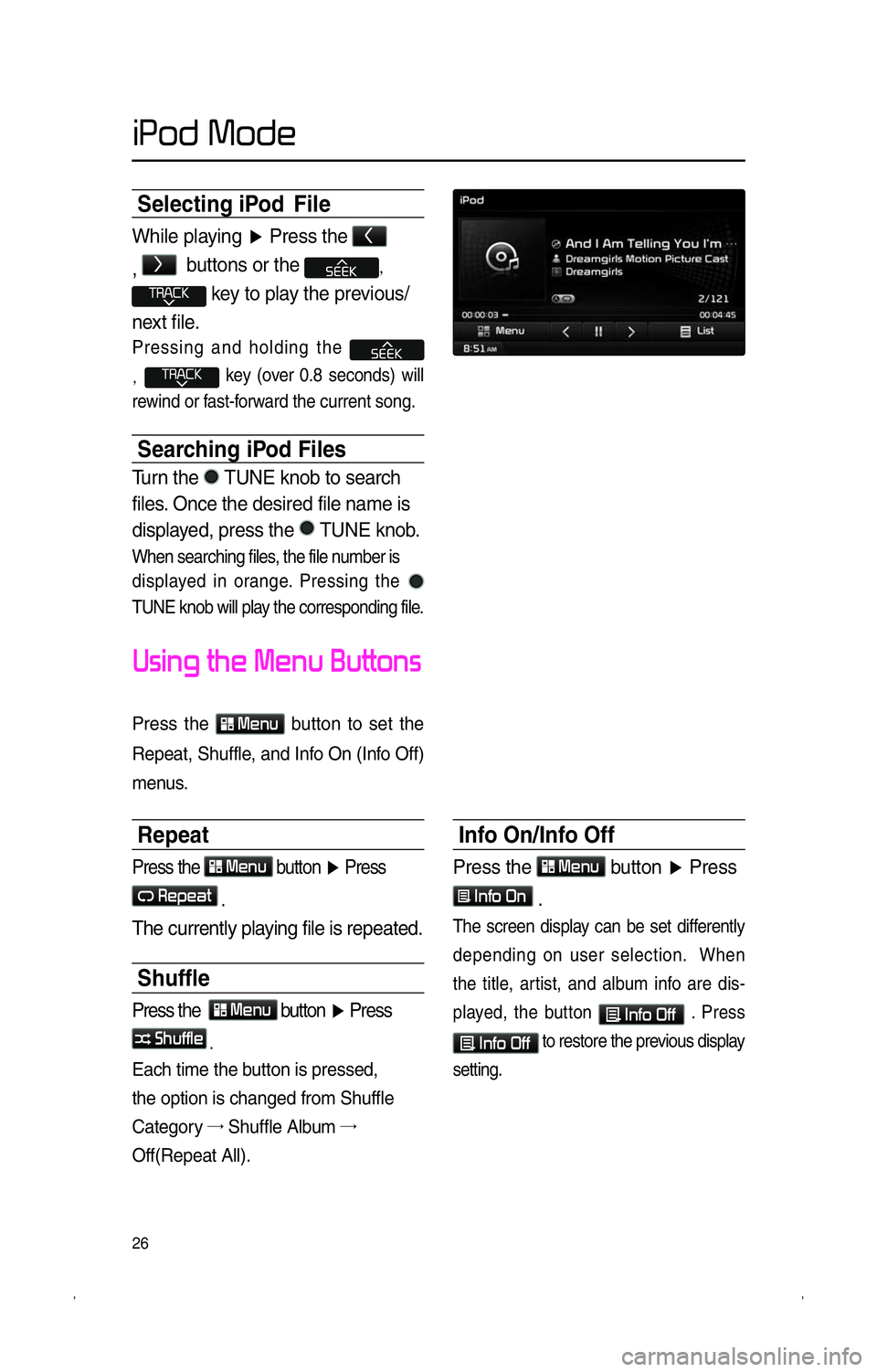
26
Selecting iPod
File
While playing �Ü Press the �<
,
�>
buttons or the �
��
��key to play the previous/
next file.
Pressing and holding the
�
���� key (over 0.8 seconds) will
re
wind or fast-forward the current song.
Searching iPod Files
Turn the TUNE knob to search
files. Once the desired file name is
displayed, press the
TUNE knob.
When searching files, the file number is
displayed in orange. Pressing the
TUNE knob will play the corresponding file.
�U�s�i�n�g� �t�h�e� �M�e�n�u� �B�u�t�t�o�n�s
Press the � �M�e�n�u button to set the
Repeat, Shuffle, and Info On (Info Off)
menus.
Repeat
Press the � �M�e�n�u button �Ü Press
� �R�e�p�e�a�t
.
The currently playing file is repeated.
Shuf� e
Press the
� �M�e�n�u button �Ü Press
� �S�h�u�f�f�l�e
.
Each time the button is pressed,
the option is changed from Shuffle
Category �ª
Shuffle Album �ª��
Off(Repeat All).
Info On/Info Off
Press the � �M�e�n�u button �Ü Press
� �I�n�f�o� �O�n
.
The screen display can be set differently
depending on user selection. When
the title, artist, and album info are dis-
played, the button
� �I�n�f�o� �O�f�f . Press
� �I�n�f�o� �O�f�f to restore the previous display
setting.
�i�P�o�d� �M�o�d�e �,�@�4�-�@�(�������<�&�/�>�"�7�/���2�3�(�@�*�2�4���J�O�E�E���������� ��������������������������
Page 30 of 76
27
�S�t�a�r�t�i�n�g� �M�o�d�e
Press the � �M�E�D�I�A key �Ü Press
�A�U�X
.
�E�x�t�e�r�n�a�l� �D�e�v�i�c�e
External AUDIO players can be played
through a dedicated cable. The posi-
tion of the AUX jack is at the top of the
gear shifter located between the driver
and passenger seats.
�A�U�X� �M�o�d�e �,�@�4�-�@�(�������<�&�/�>�"�7�/���2�3�(�@�*�2�4���J�O�E�E���������� ��������������������������
Page 31 of 76
28
�S�t�a�r�t�i�n�g� �M�o�d�e
Press the � �M�E�D�I�A key �Ü Press
�B�l�u�e�t�o�o�t�h� �A�u�d�i�o .
Playing Bluetooth ®
Audio
!Ÿ�� Press the � �
button to play files
saved within the Bluetooth ®
phone.
!Ÿ�� Press the
�l�l
button to pause the
file.
Selecting Bluetooth ®
Audio Files
While playing �Ü Press the
�
����key �Ü Selects the
previous/next file.
Setting Connection
Press the �C�o�n�n�e�c�t�i�o�n�s
button
to add a new Bluetooth ®
phone,
connect/disconnect, delete, delete
all, or view the Help section.
�B�l�u�e�t�o�o�t�h �®
� �A�u�d�i�o �,�@�4�-�@�(�������<�&�/�>�"�7�/���2�3�(�@�*�2�4���J�O�E�E���������� ��������������������������
Page 32 of 76
29
�S�t�a�r�t�i�n�g� �M�o�d�e
Press the � �M�E�D�I�A key �Ü Press
�M�y� �M�u�s�i�c
.
Playing My Music
!Ÿ�� Press the � �
button to play the
file.
!Ÿ�� Press the
�l�l
button to pause the
file.
Selecting My Music
While playing �Ü Press the �<
,
�> buttons or the �
��
��key to play the previous/
next file. !Ÿ�� Pressing and holding the
�
�� key (over 0.8 seconds)
will rewind or fast-forward the cur-
rent file.
!Ÿ�� While the
�
��
key is being pressed, the track
will rewind or fast-forward at high
speeds. Once the key is released,
the Music will begin playing at nor-
mal speed.
�M�y� �M�u�s�i�c� �M�o�d�e �,�@�4�-�@�(�������<�&�/�>�"�7�/���2�3�(�@�*�2�4���J�O�E�E���������� ��������������������������