2014 KIA SORENTO navigation
[x] Cancel search: navigationPage 220 of 236

9-10
Index
0~9
2D Landmarks....................................................3-32
A
About Bluetooth® Wireless Technology/
Head Unit Use Environment
.......................9-9
About Disc .............................................................2-14
About GPS................................................................3-6
About GPS (Global Positioning System).....6-16
About HD RadioTM Technology.................2-7
About Making/Answering Phone Calls.....9-9
About Map Database........................................3-4
About Map Icons..................................................3-4
About Map Scale.................................................3-4
About Map Updates...........................................3-4
About Rear Detection Camera..................7-7
About sPairing Mobile Phones..................9-8
About the Map........................................................3-4
About USB..............................................................2-31
About UVO eServices ....................................6-2
About Voice Guidance.....................................3-5
Activating UVO eServices............................6-4
Add Waypoint......................................................3-22
Adding a My Place...........................................3-12
Adding as a Favorite.......................................4-19
Address.....................................................................3-16
Adjusting Brightness.........................................8-5
Adjusting Image Size ...................................2-43
Adjusting Navigation Volume...................3-10
Adjusting the Ring/Call Volume.............4-15
Adjusting Voice Recognition Volume...5-5
Advanced...................................................................8-4
Advanced Settings.............................................8-8
Answering a Call................................................4-12
Appendix....................................................................9-2
Audio System Command List....................5-8
AUX Mode..............................................................2-50
Avoid Area..............................................................3-29
Avoid Streets........................................................3-28
B
Basic Mode Screen (Bluetooth® Audio Mode).2-51
Basic Mode Screen (Bluetooth® Handsfree)...4-4
Basic Mode Screen (CD Mode).............2-19
Basic Mode Screen (Climate Mode).....7-3
Basic Mode Screen(HD RadioTM recep- tion OFF)
.....................................................................2-2
Basic Mode Screen (HD RadioTM recep-
tion ON)
........................................................................2-3
Basic Mode Screen (iPod Mode).........2-46
Basic Mode Screen (MP3 CD Mode).....2-23
Basic Mode Screen (My Music Mode)...2-54
Basic Mode Screen (SIRIUS Mode)..2-10
Basic Mode Screen (USB Mode).........2-34
Basic Mode Screen (Using Setup)........8-2
Basic Operation.....................................................7-4
Battery Warning Message..........................1-12
Before Playing a USB MP3.......................2-31
Before Playing an MP3 Disc.....................2-17
Before Thinking the Product Has
Malfunctioned
.........................................................9-5
Before Thinking There is a Product
Defect
............................................................................9-4
Before Use(Bluetooth® Handsfree).......4-2
Before Use(Navigation)..................................3-2
Before Using the Bluetooth® Handsfree..4-2
Before using UVO eServices.....................6-3
Bluetooth....................................................................8-6
Bluetooth® Audio Mode.................................2-51
Page 221 of 236

Index l
9-11
Index
C
Call History............................................................4-22
Call History Screen Configuration.......4-22
Calling by Dialing a Number.....................4-10
Calling Favorites................................................4-20
Calling through Redial...................................4-11
Cancel Route (Destination Search)...3-22
Cancel Route (Route Menu)....................3-26
CAUTIONS upon Connecting Bluetooth®
Phone
...........................................................................4-3
CD Mode..................................................................2-19
CD(Audio Type)..................................................5-10
CD(MP3 Type).....................................................5-10
Changing Map Scale........................................3-9
Changing Registered Phone...................8-20
Checking Mobile Contacts Details.......4-19
Climate Mode..........................................................7-2
Climate System...................................................1-10
Clock Settings......................................................8-21
Component Names and Functions........1-6
Conducting Auto Diagnostics.....................6-9
Conducting Vehicle Diagnostics..............6-6
Connecting a Device......................................4-25
Connecting an External Device.............2-50
Connecting Bluetooth.......................................6-3
Connections..............................................................8-7
Connections Menu..........................................4-25
Contacts....................................................................4-16
Contacts Download Setting.........................8-8
Contacts Sync Setting......................................8-7
Controlling Driver/Passenger
Temperature Independently
.........................7-4
Controlling Driver/Passenger
Temperature Simultaneously
......................7-4
Coordinates............................................................3-18
Copy (MP3 CD Mode)...................................2-28
Copy (USB Music Mode)............................2-39
Crash Notification Assist..............................6-14
Crash Notification Assist Setting...........8-19
Creating a suitable cabin environment.....5-2
Current Position....................................................3-8
D
Default........................................................................8-14
Deleting a Device.............................................4-25
Deleting Files.......................................................2-58
Demo .........................................................................3-21
Destination..............................................................5-14
Destination Search .........................................3-13
Detour........................................................................3-28
Disc...............................................................................2-14
Disc/Content Format Compatibility......2-15
Disconnecting a Device...............................4-27
Display.........................................................................8-5
Display (Setup Navigation)........................8-12
Display Off...............................................................8-24
Downloading Call History...........................4-23
Downloading Mobile Phone Contacts4-18
During a Call............................................................4-9
E
Edit Route...............................................................3-28
Editing POI Icons...............................................3-11
Emergency.............................................................3-18
Ending a Call.........................................................4-14
Ending Voice Recognition............................5-4
Entering Call History Screen...................4-22
Errors Unavoidable Due to System
Characteristics
.....................................................6-16
Page 222 of 236

9-12
Index
eServices Guide.................................................6-13
Exit/Entrance .......................................................3-19
F
FAQ................................................................................9-8
Fast-forwarding or Rewinding CDTracks...2-20
Favorite Places....................................................8-16
Favorites..................................................................4-20
FM/AM Mode...........................................................2-2
FM/AM Radio..........................................................5-8
G
GPS Information.................................................6-16
Guidance..................................................................8-13
H
HD RadioTM Digital Broadcast On/Off..2-9
HD RadioTM Mode................................................2-7
HD RadioTM Reception....................................8-6
Head Unit....................................................................1-6
Help..............................................................................6-18
Help Command List............................................5-7
Highway Mode.....................................................3-24
Home and Office................................................8-16
I
Illustration on Using Voice Recognition
(Setting Home as the Destination)
.........5-6
Info On/Info Off (My Music Mode)........2-57
Info On/Info Off (CD Mode).......................2-22
Info On/Info Off (iPod Mode)...................2-49
Info On/Info Off (MP3 CD Mode)..........2-29
Info On/Info Off (USB Music Mode)....2-41
Initial Screen............................................................3-8
Intersection Search..........................................3-17
Intersection Zoom Mode..............................3-24
iPod..............................................................................5-12
iPod Mode..............................................................2-44
K
Key Product Features.......................................1-4
Keyboard.................................................................8-22
L
Language................................................................8-23
List Menu Screen .............................................2-25
Logo............................................................................3-30
Logo/Landmarks...............................................3-30
M
Main..............................................................................8-11
Making a 9-1-1 Call..........................................6-14
Making a Call from Call History..............4-11
Making a Call from Speed Dial...............4-10
Making/Answering Calls...............................4-10
Map (Navigation)...............................................3-17
Map (Voice Recognition).............................5-15
Map Display Settings........................................3-8
Map Logos and Landmarks.....................3-30
Map Menu...............................................................3-10
Map Screen...............................................................3-7
Menu List Screen...............................................2-37
Mobile Contacts Screen Configuration...4-17
Moving between Folders............................2-30
Moving between Lists (MP3 CD Mode).......2-29
Moving between Lists (My Music Mod)........2-57
MP3 CD Mode.....................................................2-23
My Music..................................................................5-12
My Music Mode..................................................2-54
Page 223 of 236

Index l
9-13
Index
My Places (Using Setup) ...........................8-15
My Places (Navigation).................................3-16
My POIs....................................................................6-10
N
Navigation...............................................................8-11
Navigation Command List..........................5-14
O
Operating Climate Mode.................................7-2
Operating HD RadioTM Mode.....................2-8
Operating Menus during a Call...............4-13
Operating sequence of the Rear Camera......7-7
Operating the Navigation...............................3-3
Others.........................................................................5-13
P
Pair a device from Bluetooth-enabled
phone
............................................................................6-4
Pairing a New Device....................................4-26
Pairing from the Bluetooth® Device.......4-5
Parking Minder....................................................6-11
Phone Command List....................................5-13
Phone Number ...................................................3-18
Picture Frame......................................................8-22
Playing a CD.........................................................2-20
Playing Bluetooth® Audio...........................2-52
Playing iPod...........................................................2-47
Playing MP3..........................................................2-26
Playing My Music..............................................2-55
Playing USB Music..........................................2-38
POI Category List..............................................5-16
POI Display............................................................3-10
Point of Interest (POI) Search.................3-14
Precautions for Safe Driving (Bluetooth®
Handsfree)
................................................................4-2
Precautions for Safe Driving (Navigation)..3-2
Precautions upon Handling Discs........2-14
Preliminary Guidance Mode....................3-23
Preset Scan (FM/AM Mode).......................2-6
Preset Scan (SIRIUS Mode)....................2-13
Previous Destination, Previous Searches,
and Previous Start Point
..............................3-15
Product Specification........................................9-2
Q
Quick Menu............................................................3-14
R
Rear Camera...........................................................7-7
Rejecting a Call...................................................4-12
Repeat (CD Mode)...........................................2-21
Repeat (iPod Mode).......................................2-49
Repeat (MP3 CD Mode)..............................2-28
Repeat (My Music Mode)...........................2-56
Repeat (USB Music Mode).......................2-40
Resetting the System.....................................1-12
Re-starting Voice Recognition...................5-4
Returning to Current Location
(MP3 CD Mode)
................................................2-30
Returning to Current Location
(My Music Mode)
.............................................2-58
Roadside Assist..................................................6-12
Roadside Assist (Vehicle Diagnostics).....6-8
Rotating Image...................................................2-42
Route Calculation..............................................3-21
Route Guidance.................................................3-23
Route Info...............................................................3-27
Page 224 of 236
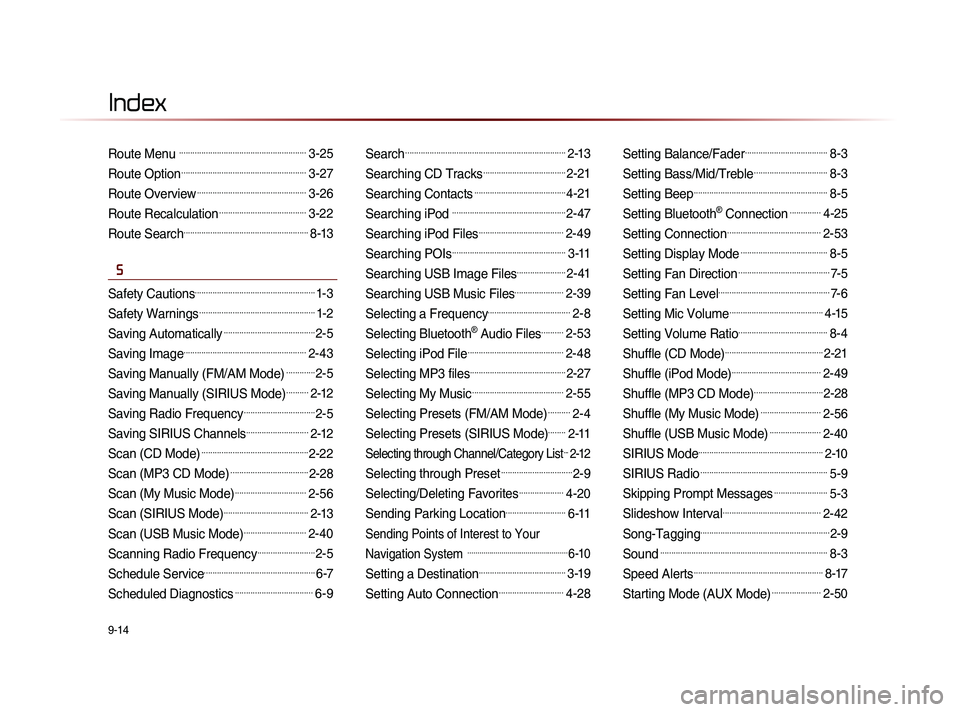
9-14
Index
Route Menu .........................................................3-25
Route Option........................................................3-27
Route Overview.................................................3-26
Route Recalculation.......................................3-22
Route Search........................................................8-13
S
Safety Cautions......................................................1-3
Safety Warnings....................................................1-2
Saving Automatically.........................................2-5
Saving Image.......................................................2-43
Saving Manually (FM/AM Mode).............2-5
Saving Manually (SIRIUS Mode)..........2-12
Saving Radio Frequency................................2-5
Saving SIRIUS Channels............................2-12
Scan (CD Mode)................................................2-22
Scan (MP3 CD Mode)...................................2-28
Scan (My Music Mode)................................2-56
Scan (SIRIUS Mode)......................................2-13
Scan (USB Music Mode)............................2-40
Scanning Radio Frequency..........................2-5
Schedule Service..................................................6-7
Scheduled Diagnostics...................................6-9
Search........................................................................2-13
Searching CD Tracks.....................................2-21
Searching Contacts.........................................4-21
Searching iPod ...................................................2-47
Searching iPod Files......................................2-49
Searching POIs...................................................3-11
Searching USB Image Files......................2-41
Searching USB Music Files......................2-39
Selecting a Frequency.....................................2-8
Selecting Bluetooth® Audio Files..........2-53
Selecting iPod File...........................................2-48
Selecting MP3 files...........................................2-27
Selecting My Music.........................................2-55
Selecting Presets (FM/AM Mode)..........2-4
Selecting Presets (SIRIUS Mode)........2-11
Selecting through Channel/Category List...2-12
Selecting through Preset................................2-9
Selecting/Deleting Favorites....................4-20
Sending Parking Location...........................6-11
Sending Points of Interest to Your
Navigation System
..................................................6-10
Setting a Destination.......................................3-19
Setting Auto Connection.............................4-28
Setting Balance/Fader.....................................8-3
Setting Bass/Mid/Treble.................................8-3
Setting Beep............................................................8-5
Setting Bluetooth® Connection..............4-25
Setting Connection..........................................2-53
Setting Display Mode.......................................8-5
Setting Fan Direction.........................................7-5
Setting Fan Level..................................................7-6
Setting Mic Volume..........................................4-15
Setting Volume Ratio........................................8-4
Shuffle (CD Mode)............................................2-21
Shuffle (iPod Mode)........................................2-49
Shuffle (MP3 CD Mode)...............................2-28
Shuffle (My Music Mode)...........................2-56
Shuffle (USB Music Mode).......................2-40
SIRIUS Mode........................................................2-10
SIRIUS Radio.........................................................5-9
Skipping Prompt Messages........................5-3
Slideshow Interval............................................2-42
Song-Tagging..........................................................2-9
Sound...........................................................................8-3
Speed Alerts..........................................................8-17
Starting Mode (AUX Mode)......................2-50
Page 225 of 236
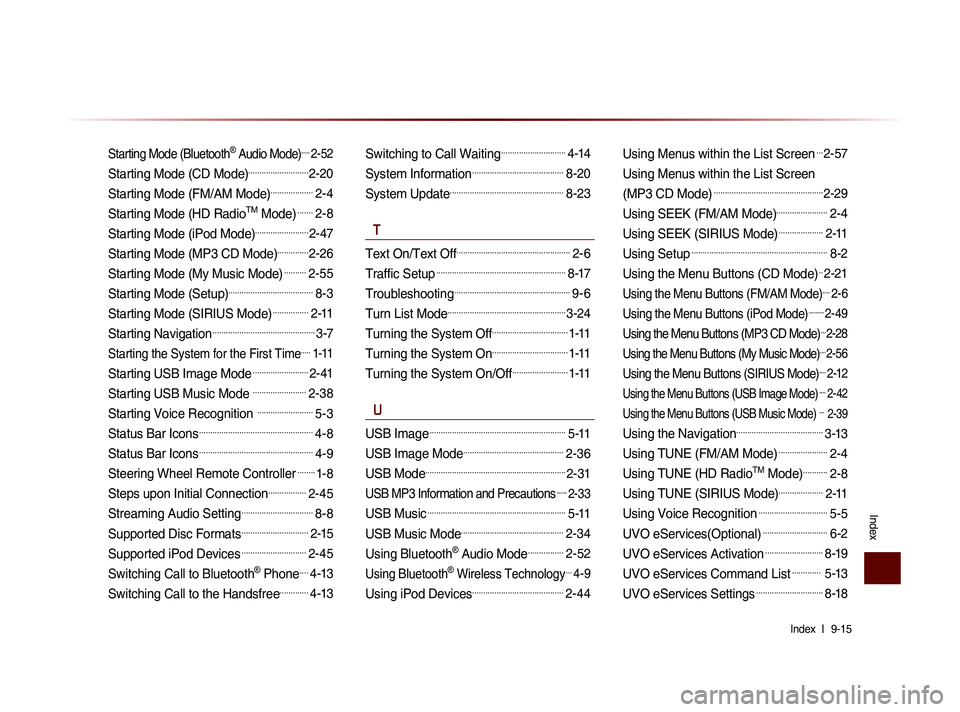
Index l
9-15
Index
Starting Mode (Bluetooth® Audio Mode).....2-52
Starting Mode (CD Mode)...........................2-20
Starting Mode (FM/AM Mode)...................2-4
Starting Mode (HD RadioTM Mode).......2-8
Starting Mode (iPod Mode)........................2-47
Starting Mode (MP3 CD Mode)..............2-26
Starting Mode (My Music Mode)..........2-55
Starting Mode (Setup)......................................8-3
Starting Mode (SIRIUS Mode)................2-11
Starting Navigation..............................................3-7
Starting the System for the First Time.....1-11
Starting USB Image Mode.........................2-41
Starting USB Music Mode ........................2-38
Starting Voice Recognition .........................5-3
Status Bar Icons...................................................4-8
Status Bar Icons...................................................4-9
Steering Wheel Remote Controller........1-8
Steps upon Initial Connection.................2-45
Streaming Audio Setting................................8-8
Supported Disc Formats..............................2-15
Supported iPod Devices.............................2-45
Switching Call to Bluetooth® Phone....4-13
Switching Call to the Handsfree.............4-13
Switching to Call Waiting.............................4-14
System Information.........................................8-20
System Update...................................................8-23
T
Text On/Text Off...................................................2-6
Traffic Setup..........................................................8-17
Troubleshooting....................................................9-6
Turn List Mode.....................................................3-24
Turning the System Off..................................1-11
Turning the System On..................................1-11
Turning the System On/Off.........................1-11
U
USB Image.............................................................5-11
USB Image Mode.............................................2-36
USB Mode...............................................................2-31
USB MP3 Information and Precautions......2-33
USB Music..............................................................5-11
USB Music Mode..............................................2-34
Using Bluetooth® Audio Mode................2-52
Using Bluetooth® Wireless Technology...4-9
Using iPod Devices.........................................2-44
Using Menus within the List Screen...2-57
Using Menus within the List Screen
(MP3 CD Mode)
.................................................2-29
Using SEEK (FM/AM Mode).......................2-4
Using SEEK (SIRIUS Mode)....................2-11
Using Setup.............................................................8-2
Using the Menu Buttons (CD Mode)..2-21
Using the Menu Buttons (FM/AM Mode)....2-6
Using the Menu Buttons (iPod Mode).........2-49
Using the Menu Buttons (MP3 CD Mode)...2-28
Using the Menu Buttons (My Music Mode)....2-56
Using the Menu Buttons (SIRIUS Mode)....2-12
Using the Menu Buttons (USB Image Mode)....2-42
Using the Menu Buttons (USB Music Mode) ... 2-39
Using the Navigation.......................................3-13
Using TUNE (FM/AM Mode)......................2-4
Using TUNE (HD RadioTM Mode)...........2-8
Using TUNE (SIRIUS Mode)....................2-11
Using Voice Recognition...............................5-5
UVO eServices(Optional).............................6-2
UVO eServices Activation..........................8-19
UVO eServices Command List............. 5-13
UVO eServices Settings..............................8-18
Page 228 of 236

Prolonged Views of Screen
Do not access any function requiring a prolonged view of the screen while you are driving. Pull over in a safe and legal manner before attempt-
ing to access a function of the system requiring prolonged attention. Even occasional short scans to the screen may be hazardous if your atten-
tion has been diverted away from your driving task at a critical time.
Volume Setting
Do not raise the volume excessively. Keep the volume at a level where you can still hear outside traffic and emergency signals while driv-
ing. Driving while unable to hear these sounds could cause an accident.
Navigation Features
Any navigation features included in the system are intended to provide turn by turn instructions to get you to a desired destination. Please make
certain all persons using this system carefully read and follow instructions and safety information fully.
Distraction Hazard
Some navigation features may require manual (non-verbal) setup. Attempting to perform such set-up or insert data while driving can seriously
distract your attention and could cause an accident or other serious consequences. Stop the vehicle in a safe and legal manner before attempt-
ing these operations.
Let Your Judgment Prevail
Any navigation features are provided only as an aid. Make your driving decisions based on your observations of local conditions and existing
traffic regulations. Any such feature is not a substitute for your personal judgment. Any route suggestions made by this system should never re-
place any local traffic regulations or your personal judgment or knowledge of safe driving practices.
MS
9-18
Page 229 of 236

MS l
9-19
Route Safety
Do not follow the route suggestions if doing so would result in an unsafe or illegal maneuver, if you would be placed in an unsafe situation, or if
you would be directed into an area that you consider unsafe. The driver is ultimately responsible for the safe operation of the vehicle and there-
fore, must evaluate whether it is safe to follow the suggested directions.
Potential Map Inaccuracy
Maps used by this system may be inaccurate because of changes in roads, traffic controls or driving conditions. Always use good judgment and
common sense when following the suggested routes.
Emergency Services
Do not rely on any navigation features included in the system to route you to emergency services. Ask local authorities or an emergency servic-
es operator for these locations. Not all emergency services such as police, fire stations, hospitals and clinics are contained in the map database
for navigation features.
Use of Speech Recognition Functions
Speech recognition software is inherently a statistical process which is subject to errors. It is your responsibility to monitor any
speech recognition functions included in the system and address any errors.