Page 65 of 76

62
SIRIUS Radio
CommandOperation
SIRIUSPlays the last channel within the last band from SIRIUS1, SIRIUS2,
and SIRIUS3
SIRIUS1/ SIRIUS2/
SIRIUS3Plays the most recent channel for the corresponding band
SIRIUS Channel
<1~255>Plays the desired SIRIUS band channel (e.g. SIRIUS channel
“Eleven”)
SIRIUS1 Preset
<1~6>
Plays the desired preset channel for SIRIUS1 band
SIRIUS2 Preset
<1~6>Plays the desired preset channel for SIRIUS2 band
SIRIUS3 Preset
<1~6>Plays the desired preset channel for SIRIUS3 band
Channel <1~255>Plays the desired channel of the current band
Preset <1~6>Plays the desired preset channel of the current band
Channel UpPlays the next channel of the current band
Channel DownPlays the previous channel of the current band
Preset UpPlays the next preset channel of the current band
Preset DownPlays the previous preset channel of the current band
Scan OnScans receivable channels from the current broadcast and plays
for
10 seconds each
Scan OffEnds the currently operating Scan or Preset Scan feature
Preset Scan Plays through all presets for 10 seconds each, beginning with
the current preset
0[미국_영어]AVN.indb 622013-03-18
V
Page 66 of 76
63
CD(Audio Type)
CommandOperation
CDIf the DISC inserted in the CD Player is either a CD or MP3
DISC, then the CD or MP3 will be played
CD Track <1~99>If the DISC inserted in the CD Player is a CD, then CD Mode
will start and plays the desired track
PlayPlays the currently paused song
PausePauses the current song
Next TrackPlays the next track
Previous TrackPlays the previous track
Repeat OnRepeats the current track
Repeat OffCancels repeat play to play tracks in sequential order
Shuffle OnRandomly plays the tracks within the CD
Shuffle OffCancels random Play to play tracks in sequential order
Scan OnPlays each file for 10 seconds beginning with the current file
Scan OffEnds the currently operating Scan feature
Track <1~99>Plays the desired track number
0[미국_영어]AVN.indb 632013-03-18
V
Page 67 of 76
64
CD(MP3 Type)
CommandOperation
CDIf the DISC inserted in the CD Player is either a CD or MP3
DISC, then the CD or MP3 will be played
PlayPlays the currently paused song
PausePauses the current song
Next FilePlays the next track
Previous FilePlays the previous track
Next FolderPlays the first file in the next folder
Previous FolderPlays the first file in the previous folder
Repeat OnRepeats the current file
Repeat OffCancels repeat play to play files in sequential order
Repeat FolderRepeats all files in the current folder
Shuffle OnPlays all files within the CD in random order
Shuffle OffCancels random play to play files in sequential order
Shuffle FolderRandomly plays the files within the current folder
Scan OnPlays each file in the folder for 10 seconds beginning with the
current file
Scan OffEnds the currently operating Scan or Folder Scan feature
Folder ScanPlays each file in the folder for 10 seconds beginning with the
current file
0[미국_영어]AVN.indb 642013-03-18
V
Page 68 of 76

65
USB Music
Command Operation
USBIf the USB has been connected to the device, play the MP3 or
image files within the USB
USB MusicIf the USB has been connected to the device, plays the MP3
files within the USB
PlayPlays the currently paused song
PausePauses the current song
Next FilePlays the next track
Previous FilePlays the previous track
Next FolderPlays the first file in the next folder
Previous FolderPlays the first file in the previous folder
Repeat OnRepeats the current file
Repeat OffCancels repeat play to play files in sequential order
Repeat FolderRepeats all files in the current folder
Shuffle OnPlays all files within the USB in random order
Shuffle OffCancels random play to play files in sequential order
Shuffle FolderRandomly plays the files within the current folder
Scan OnPlays each file in the folder for 10 seconds beginning with the
current file
Scan OffEnds the currently operating Scan or Folder Scan feature
Folder ScanPlays each file in the folder for 10 seconds beginning with the
current file
USB Image
CommandOperation
USBIf the USB has been connected to the device, play the MP3 or
image files within the USB
USB ImageIf the USB has been connected to the device, displays the im-
age files within the USB
Next FileDisplays the next image file
Previous FileDisplays the previous image file
Next FolderDisplays the first image file within the next folder
Previous FolderDisplays the first image file within the previous folder
0[미국_영어]AVN.indb 652013-03-18
V
Page 69 of 76
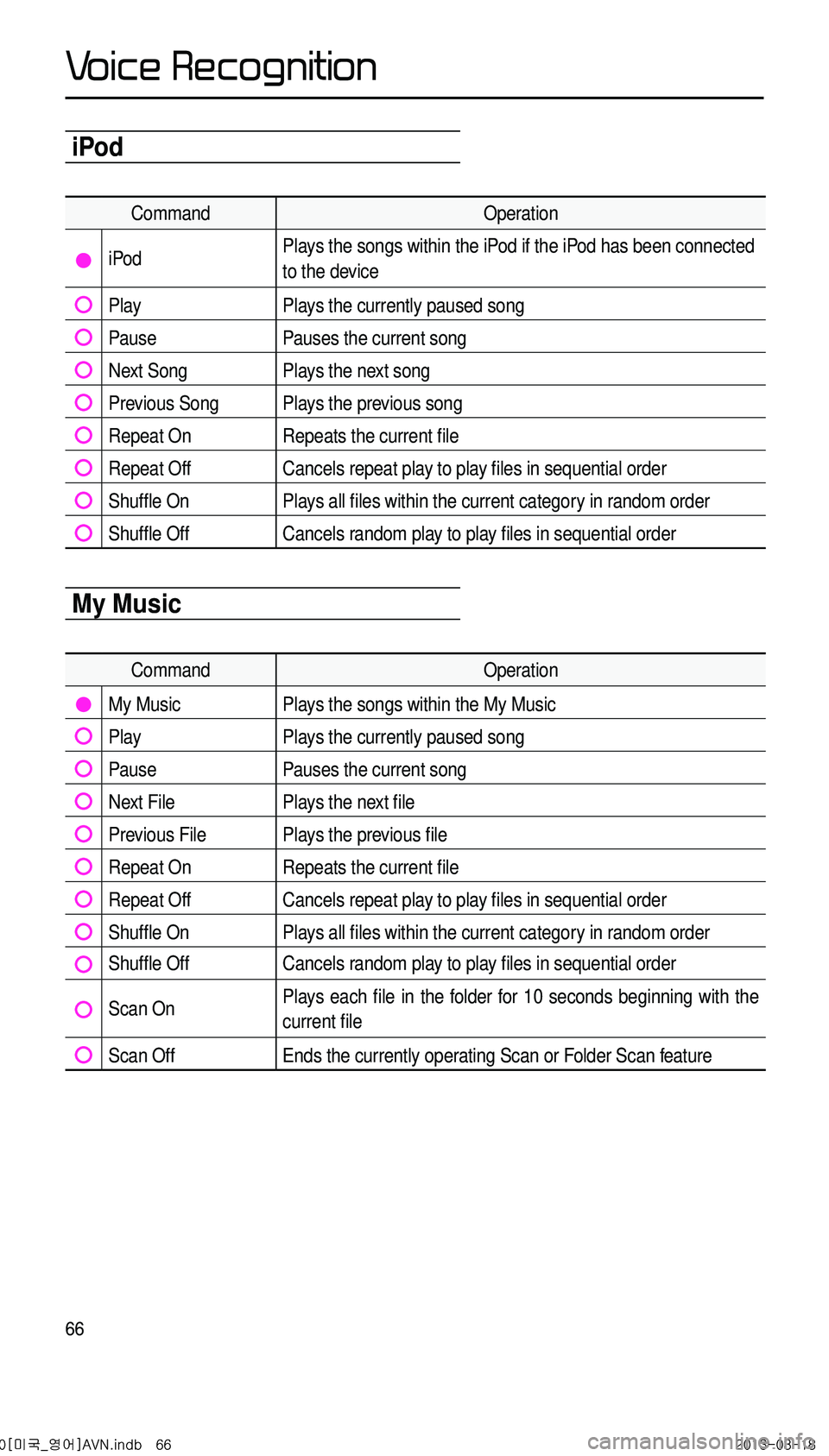
66
iPod
CommandOperation
iPodPlays the songs within the iPod if the iPod has been connected
to the device
PlayPlays the currently paused song
PausePauses the current song
Next SongPlays the next song
Previous SongPlays the previous song
Repeat OnRepeats the current file
Repeat OffCancels repeat play to play files in sequential order
Shuffle OnPlays all files within the current category in random order
Shuffle OffCancels random play to play files in sequential order
My Music
CommandOperation
My Music Plays the songs within the My Music
Play Plays the currently paused song
Pause Pauses the current song
Next File Plays the next file
Previous File Plays the previous file
Repeat On Repeats the current file
Repeat Off Cancels repeat play to play files in sequential order
Shuffle On Plays all files within the current category in random order
Shuffle Off Cancels random play to play files in sequential order
Scan On Plays each file in the folder for 10 seconds beginning with the
current file
Scan Off Ends the currently operating Scan or Folder Scan feature
0[미국_영어]AVN.indb 662013-03-18
V
Page 70 of 76
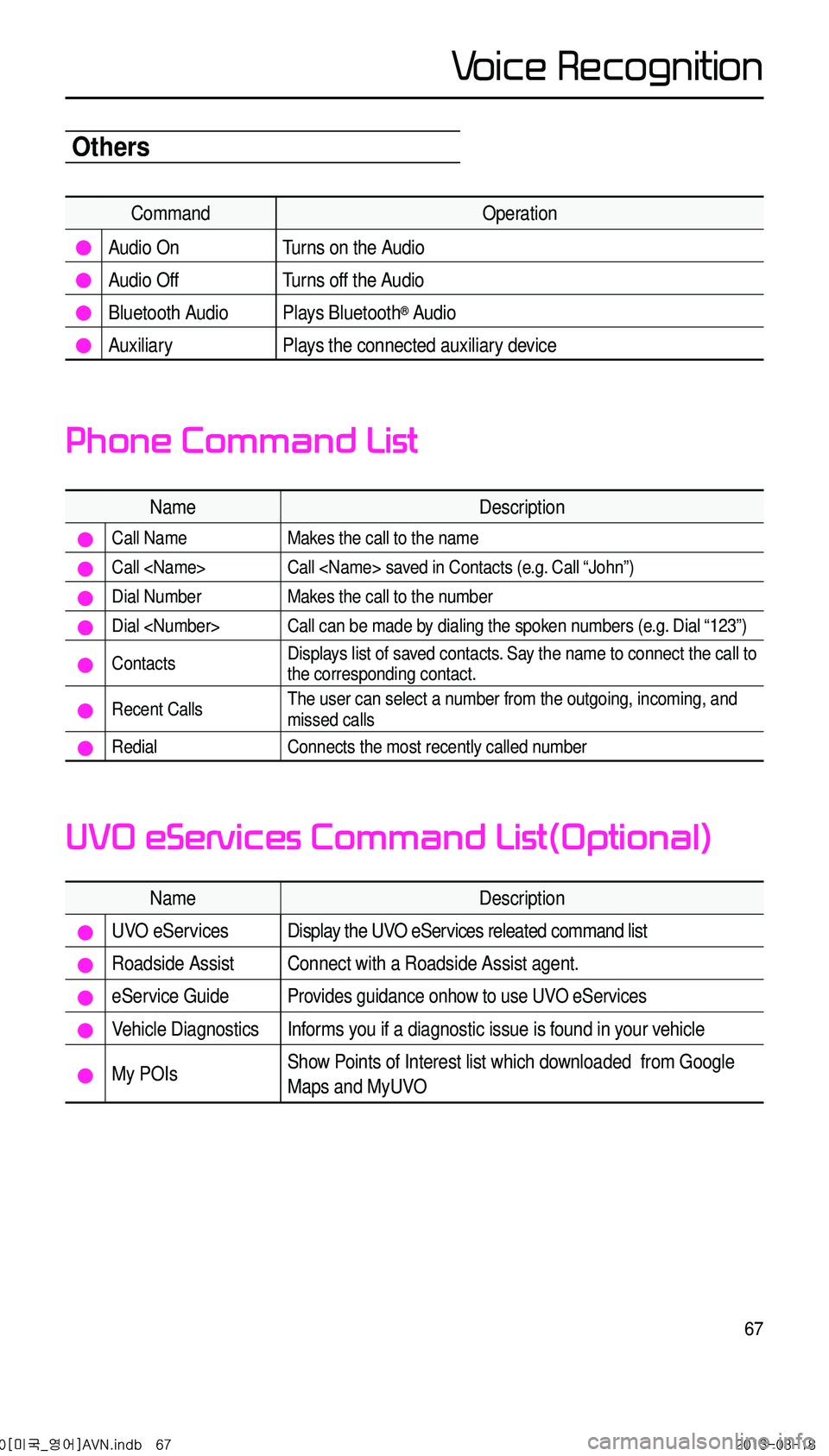
67
Others
CommandOperation
Audio On Turns on the Audio
Audio Off Turns off the Audio
Bluetooth Audio Plays Bluetooth® Audio
Auxiliary Plays the connected auxiliary device
NameDescription
Call NameMakes the call to the name
Call Call saved in Contacts (e.g. Call “John”)
Dial NumberMakes the call to the number
Dial Call can be made by dialing the spoken numbers (e.g. Dial “123”)
ContactsDisplays list of saved contacts. Say the name to connect the call to
the corresponding contact.
Recent CallsThe user can select a number from the outgoing, incoming, and
missed calls
RedialConnects the most recently called number
NameDescription
UVO eServicesDisplay the UVO eServices releated command list
Roadside AssistConnect with a Roadside Assist agent.
eService GuideProvides guidance onhow to use UVO eServices
Vehicle DiagnosticsInforms you if a diagnostic issue is found in your vehicle
My POIsShow Points of Interest list which downloaded from Google
Maps and MyUVO
Phone Command List
UVO eServices Command List(Optional)
0[미국_영어]AVN.indb 672013-03-18
Voice Recognition
Page 71 of 76

68
Destination
Navigation Command List
NameDescription
Find Address Sets he destination through address search for route guidance
Previous Destinations Sets he previous destination as the current destina ion
Find Nearest POI Sets a POI near the current position as the destina ion for route
guidance through he POI category search
Find the Nearest Sets a POI near the current position as the destina ion by directly
inputting the POI name for route guidance (e.g. Find the Nearest
“Restaurants”), For more information on , refer to
Page 3-30.
Destination POI by Phone Number
Sets he destination by searching the phone number of the facility
Find EmergencyPolicestationSearches for a police station near the current position and sets it
as the destination for route guidance
Find EmergencyHospitalSearches for a hospital near the current position and sets it as the
destination for route guidance
Find Emergency Dealership Searches for a dealership near he current posi ion and sets it as
the des ination for route guidance
My Places Sets one of the list of previously registered addresses in the My
Places as the destination
Go Home Sets he previously registered home address as the destina ion for
route guidance
Go to Office Sets he previously registered office address as he destination for
route guidance
Favorite Place <1 ~ 4> Sets a previously registered favorite place as the destination for
route guidance
0[미국_영어]AVN.indb 682013-03-18
Voice Recognition
Page 72 of 76

69
Map
NameDescription
Map Current Location Displays the current position of the vehicle.
Voice Guidance On Turns the Voice Guidance On
Voice Guidance Off Turns the Voice Guidance Off
Voice Guidance Louder Increases the Voice Guidance volume by 1 level
Voice Guidance Softer Decreases the Voice Guidance volume by 1 level
Repeat Voice Guidance Repeats the route guidance
Cancel Route Deletes the designated destination and terminates the route guidance
Detour <1, 2, 5, 10> mile(s) Searches detour routes within a <1, 2, 5, 10> mile(s) radius
Detour <1, 2, 5, 10> kilometer(s) Searches detour routes within a <1, 2, 5, 10> kilometer(s) radius
Distance to Destination Reports the remaining distance until destination by voice
Time to Destination Reports the remaining time until destina ion by voice
Store Marked Location to
(ex: Store Marked Lo
-
cation to “User I” Registers the selected location into the selected Address book
Replan Faster Time Route
Recalculates he route with faster time route
Replan Shorter Distance RouteRecalculates he route with shorter distance route
Zoom In / Zoom Out Decreases/Increases the map zoom by one level
Zoom
Displays he map in the corresponding zoom : 150, 300, 700
feet/0.25, 0.5 miles/1 mile/2, 4, 8, 16, 32, 64, 130, 250 miles/50, 100,
200, 400, 800 meters/1.6, 3.2, 6.4, 12, 25, 50, 100, 200, 400 kilome
-
ters
Zoom Maximum Displays the map screen in the maximum zoom level
Zoom Minimum Displays the map screen in the minimum zoom level
View Route If the destination has been set, displays the entire route on he screen
until he destination
Auto Zoom On Turns the Auto Zoom feature on
Auto Zoom Off Turns the Auto Zoom feature off
Auto Mode Automatically converts the map display between daylight and night mode
Daylight Mode Converts he map display into daylight mode
Night Mode Converts he map display into night mode
North Up Displays the map in North Up mode
Heading Up Displays the map in Heading Up mode
0[미국_영어]AVN.indb 692013-03-18
V