Page 267 of 615
Sunroof Maintenance
Use only a nonabrasive cleaner and a soft cloth to clean
the glass panel.
Ignition OFF Operation
The power sunroof switches remain active for up to
approximately ten minutes after the ignition switch has
been turned OFF. Opening either front door will cancel
this feature. The time is programmable. Refer to “Elec-
tronic Vehicle Information Center (EVIC)/Personal Set-
tings (Customer-Programmable Features)” in “Under-
standing Your Instrument Panel” for further information.
COMMANDVIEW® SUNROOF WITH POWER
SHADE — IF EQUIPPED
The CommandView® sunroof switch is located to the left
between the sun visors on the overhead console.
The power shade switch is located to the right between
the sun visors on the overhead console.
CommandView® Sunroof And Power Shade Switches
3
UNDERSTANDING THE FEATURES OF YOUR VEHICLE 265
Page 271 of 615
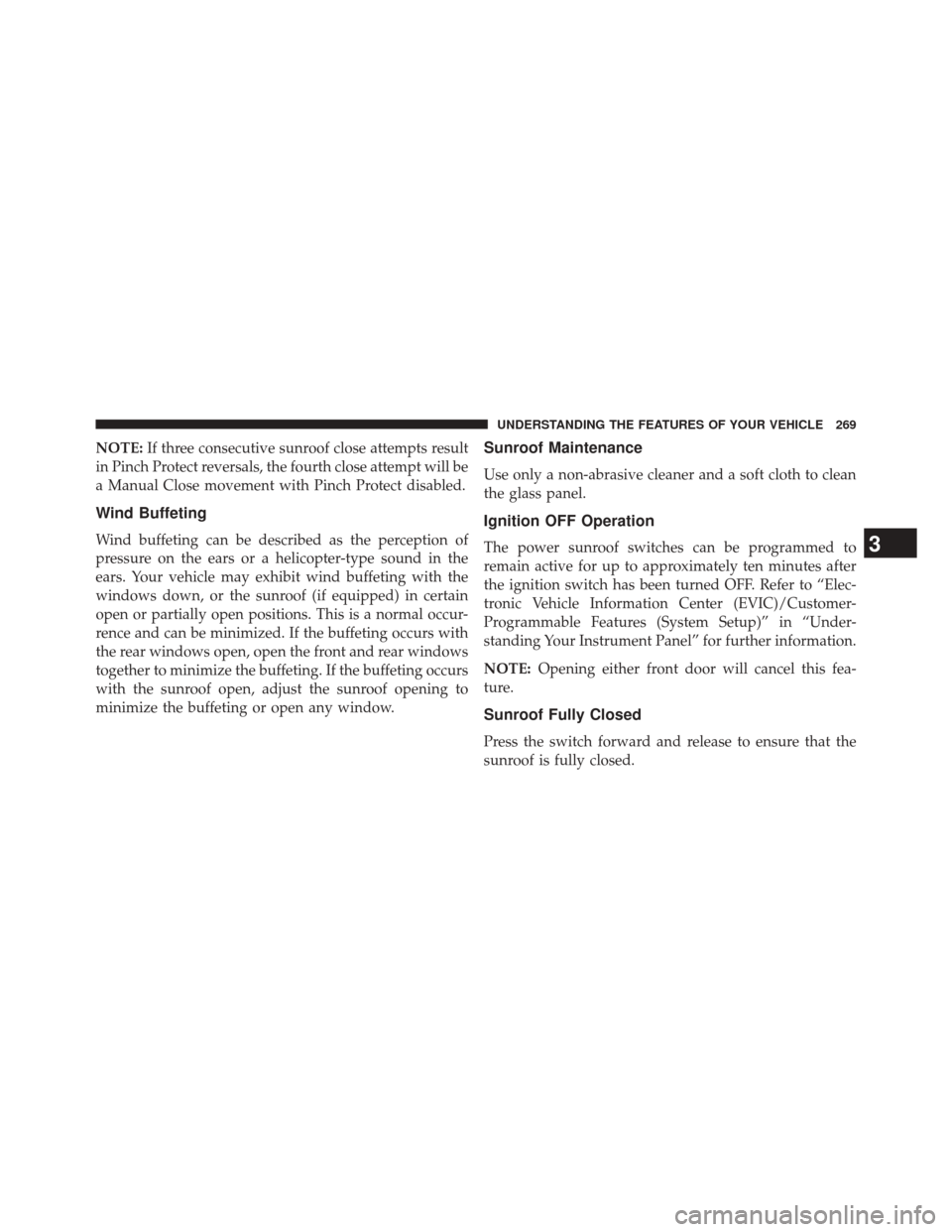
NOTE:If three consecutive sunroof close attempts result
in Pinch Protect reversals, the fourth close attempt will be
a Manual Close movement with Pinch Protect disabled.
Wind Buffeting
Wind buffeting can be described as the perception of
pressure on the ears or a helicopter-type sound in the
ears. Your vehicle may exhibit wind buffeting with the
windows down, or the sunroof (if equipped) in certain
open or partially open positions. This is a normal occur-
rence and can be minimized. If the buffeting occurs with
the rear windows open, open the front and rear windows
together to minimize the buffeting. If the buffeting occurs
with the sunroof open, adjust the sunroof opening to
minimize the buffeting or open any window.
Sunroof Maintenance
Use only a non-abrasive cleaner and a soft cloth to clean
the glass panel.
Ignition OFF Operation
The power sunroof switches can be programmed to
remain active for up to approximately ten minutes after
the ignition switch has been turned OFF. Refer to “Elec-
tronic Vehicle Information Center (EVIC)/Customer-
Programmable Features (System Setup)” in “Under-
standing Your Instrument Panel” for further information.
NOTE: Opening either front door will cancel this fea-
ture.
Sunroof Fully Closed
Press the switch forward and release to ensure that the
sunroof is fully closed.
3
UNDERSTANDING THE FEATURES OF YOUR VEHICLE 269
Page 272 of 615

ELECTRICAL POWER OUTLETS
Your vehicle is equipped with 12 Volt (13 Amp) power
outlets that can be used to power cellular phones, small
electronics and other low powered electrical accessories.
The power outlets are labeled with either a “key” or a
“battery” symbol to indicate how the outlet is powered.
Power outlets labeled with a “key” are powered when
the ignition is in the ON or ACC position, while the
outlets labeled with a “battery” are connected directly to
the battery and powered at all times.
NOTE:
•
All accessories connected to the “battery” powered out-
lets should be removed or turned off when the vehicle is
not in use to protect the battery against discharge.
• To ensure proper cigar lighter operation, a MOPAR®
knob and element must be used.
CAUTION!
Power outlets are designed for accessory plugs only.
Do not insert any other object in the power outlets as
this will damage the outlet and blow the fuse.
Improper use of the power outlet can cause damage
not covered by your New Vehicle Limited Warranty.
The front power outlet is located inside the storage area
on the center stack of the instrument panel. Push inward
on the storage lid to open the compartment and gain
access to this power outlet.
270 UNDERSTANDING THE FEATURES OF YOUR VEHICLE
Page 275 of 615
WARNING!
To avoid serious injury or death:
•Only devices designed for use in this type of outlet
should be inserted into any 12 Volt outlet.
• Do not touch with wet hands.
• Close the lid when not in use and while driving the
vehicle.
• If this outlet is mishandled, it may cause an electric
shock and failure.
Power Outlet Fuse Locations
1 — F104 Fuse 20 A Yellow Power Outlet Console Bin
2 — F90–F91 Fuse 20 A Yellow Power Outlet Right Rear Quarter
Panel
3 — F93 Fuse 20 A Yellow Cigar Lighter Instrument Panel
3
UNDERSTANDING THE FEATURES OF YOUR VEHICLE 273
Page 279 of 615
STORAGE
Glove Compartment
The glove compartment is located on the right side of the
instrument panel.To open the glove compartment, pull outward on the
latch and lower the glove compartment door.
Glove Compartment
Opened Glove Compartment
3
UNDERSTANDING THE FEATURES OF YOUR VEHICLE 277
Page 290 of 615
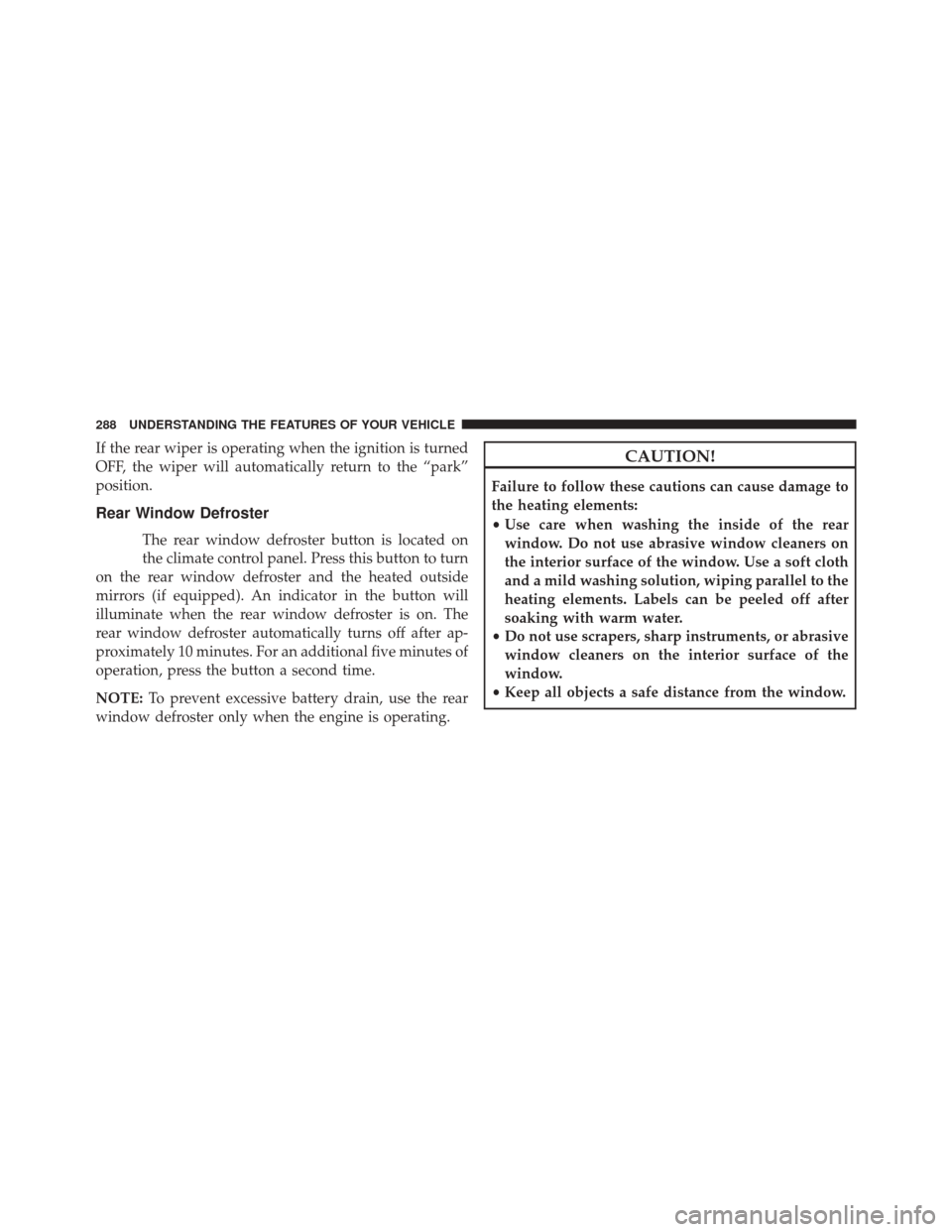
If the rear wiper is operating when the ignition is turned
OFF, the wiper will automatically return to the “park”
position.
Rear Window Defroster
The rear window defroster button is located on
the climate control panel. Press this button to turn
on the rear window defroster and the heated outside
mirrors (if equipped). An indicator in the button will
illuminate when the rear window defroster is on. The
rear window defroster automatically turns off after ap-
proximately 10 minutes. For an additional five minutes of
operation, press the button a second time.
NOTE: To prevent excessive battery drain, use the rear
window defroster only when the engine is operating.
CAUTION!
Failure to follow these cautions can cause damage to
the heating elements:
• Use care when washing the inside of the rear
window. Do not use abrasive window cleaners on
the interior surface of the window. Use a soft cloth
and a mild washing solution, wiping parallel to the
heating elements. Labels can be peeled off after
soaking with warm water.
• Do not use scrapers, sharp instruments, or abrasive
window cleaners on the interior surface of the
window.
• Keep all objects a safe distance from the window.
288 UNDERSTANDING THE FEATURES OF YOUR VEHICLE
Page 293 of 615
UNDERSTANDING YOUR INSTRUMENT PANEL
CONTENTS
�INSTRUMENT PANEL FEATURES ..........294
� INSTRUMENT CLUSTER — PREMIUM .......295
� INSTRUMENT CLUSTER DESCRIPTIONS .....296
� ELECTRONIC VEHICLE INFORMATION
CENTER (EVIC) ....................... .306
▫ Electronic Vehicle Information Center (EVIC)
Displays ........................... .308
▫ Oil Life Reset ....................... .310
▫ Electronic Vehicle Information Center (EVIC)
Messages ...........................311 ▫
Battery Saver Mode/Battery Saver On
Message — If Equipped ................314
▫ EVIC Amber Telltales ...................314
▫ EVIC Red Telltales .....................315
▫ EVIC Green Telltales ...................318
▫ EVIC Selectable Menu Items ..............318
▫ Screen Setup Driver Selectable Items ........325
� Uconnect® SETTINGS ....................326
▫ Hard-Keys ......................... .327
▫ Soft-Keys .......................... .328
4
Page 294 of 615

▫Customer Programmable Features —
Uconnect® 5.0/8.4 Settings ...............328
▫ SRT Performance Features ...............347
� Uconnect® RADIOS — IF EQUIPPED ........351
�
iPod®/USB/MP3 CONTROL — IF EQUIPPED . . .351
� Uconnect® REAR SEAT ENTERTAINMENT
SYSTEM — IF EQUIPPED .................351
▫ Getting Started ...................... .352
▫ Dual Video Screen .....................354
▫ Blu-ray™ Disc Player ...................354
▫ Play Video Games .....................356
▫ Play A DVD/Blu-ray™ Disc Using The
Touchscreen Radio .....................357 ▫
Important Notes For Dual Video Screen
System ............................ .359
▫ Blu-ray™ Disc Player Remote Control —
If Equipped ......................... .360
▫ Replacing The Remote Control Batteries ......362
▫ Headphones Operation .................362
▫ Controls ........................... .363
▫ Replacing The Headphone Batteries .........364
▫ Unwired® Stereo Headphone Lifetime
Limited Warranty .....................364
� STEERING WHEEL AUDIO CONTROLS —
IF EQUIPPED ........................ .372
▫ Radio Operation ..................... .373
▫ CD Player .......................... .373
292 UNDERSTANDING YOUR INSTRUMENT PANEL