Page 54 of 615
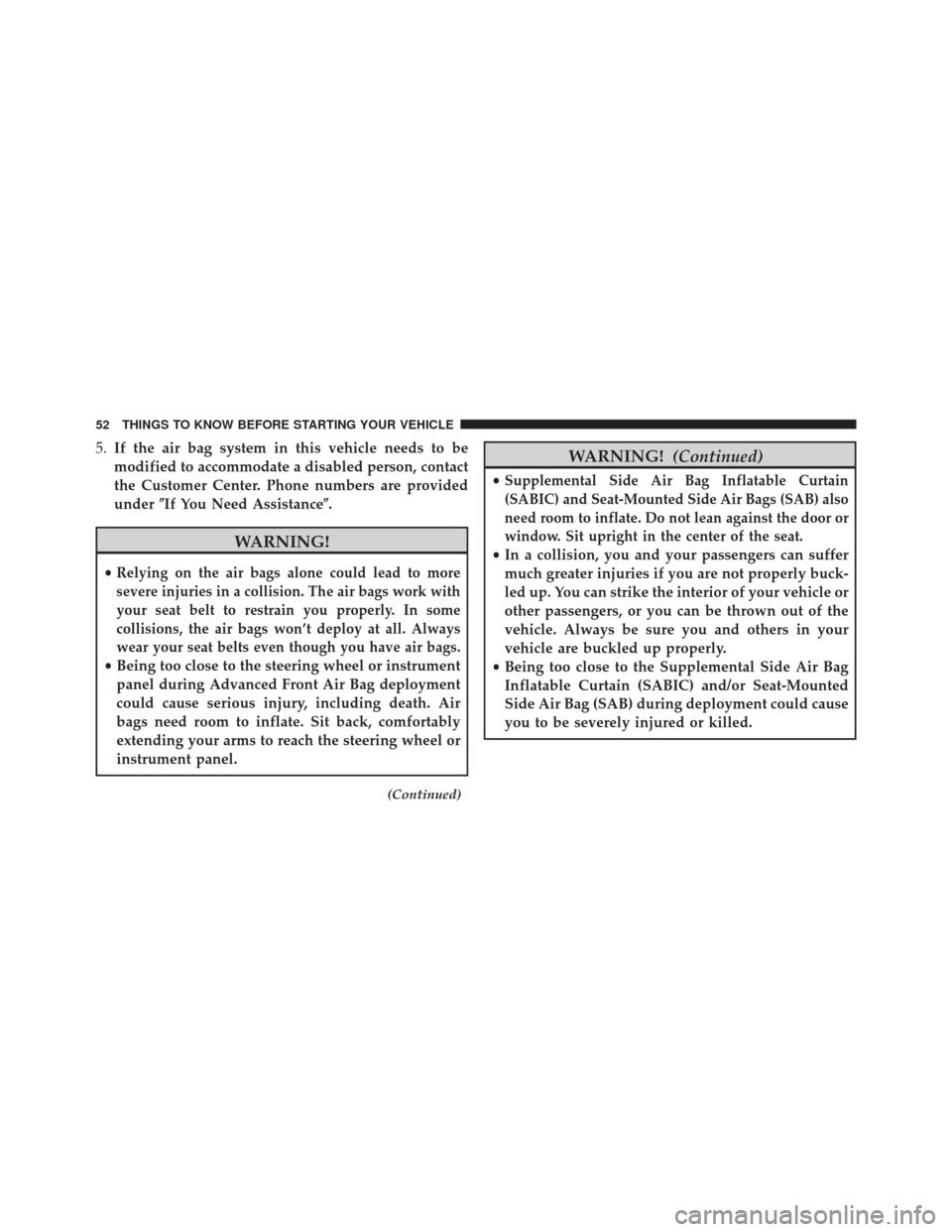
5.If the air bag system in this vehicle needs to be
modified to accommodate a disabled person, contact
the Customer Center. Phone numbers are provided
under �If You Need Assistance�.
WARNING!
•Relying on the air bags alone could lead to more
severe injuries in a collision. The air bags work with
your seat belt to restrain you properly. In some
collisions, the air bags won’t deploy at all. Always
wear your seat belts even though you have air bags.
• Being too close to the steering wheel or instrument
panel during Advanced Front Air Bag deployment
could cause serious injury, including death. Air
bags need room to inflate. Sit back, comfortably
extending your arms to reach the steering wheel or
instrument panel.
(Continued)
WARNING! (Continued)
•Supplemental Side Air Bag Inflatable Curtain
(SABIC) and Seat-Mounted Side Air Bags (SAB) also
need room to inflate. Do not lean against the door or
window. Sit upright in the center of the seat.
• In a collision, you and your passengers can suffer
much greater injuries if you are not properly buck-
led up. You can strike the interior of your vehicle or
other passengers, or you can be thrown out of the
vehicle. Always be sure you and others in your
vehicle are buckled up properly.
• Being too close to the Supplemental Side Air Bag
Inflatable Curtain (SABIC) and/or Seat-Mounted
Side Air Bag (SAB) during deployment could cause
you to be severely injured or killed.
52 THINGS TO KNOW BEFORE STARTING YOUR VEHICLE
Page 129 of 615

Assist Call
The rear view mirror contains an ASSIST push button
which automatically connects the vehicle occupants to one
of several predefined locations for immediate support:
•Roadside Assistance – If you get a flat tire, or need a
tow, just press the Assist button and you’ll be con-
nected to someone who can help. Roadside Assistance
will know what vehicle you’re driving and its location.
Additional fees may apply for roadside Assistance.
• Uconnect® Access Customer Care – In-vehicle support
for Uconnect® Access and Uconnect® Access via Mo-
bile features.
• Vehicle Customer Care – Total support for all other
vehicle issues. 9-1-1 Call
1. Press the 9-1-1 Call button on the Rearview Mirror.
NOTE:
In case the 9-1-1 Call button is pushed in error,
there will be a 10 second delay before the 9-1-1 Call
system initiates a call to a 9-1-1 operator. To cancel the
9-1-1 Call connection, press the 9-1-1 Call button on the
Rearview Mirror or press the cancellation button on the
Phone Screen. Termination of the 9-1-1 Call will turn the
green LED light on the Rearview Mirror off.
2. The LED light located between the Assist and 9-1-1 buttons on the Rearview Mirror will turn green once a
connection to a 9-1-1 operator has been made.3
UNDERSTANDING THE FEATURES OF YOUR VEHICLE 127
Page 131 of 615

WARNING!(Continued)
•The 9-1-1 Call system is embedded into the vehi-
cle’s electrical system. Do not add aftermarket
electrical equipment to the vehicle’s electrical sys-
tem. This may prevent your vehicle from sending a
signal to initiate an emergency call. To avoid inter-
ference that can cause the 9-1-1 Call system to fail,
never add aftermarket equipment (e.g., two-way
mobile radio, CB radio, data recorder, etc.) to your
vehicle’s electrical system or modify the antennas
on your vehicle.
• Modifications to any part of the 9-1-1 Call system
could cause the air bag system to fail when you
need it. You could be injured if the air bag system
is not there to help protect you. 9-1-1 Call System Limitations
Vehicles sold in Canada and Mexico
DO NOThave 9-1-1
Call system capabilities.
9-1-1 or other emergency line operators in Canada and
Mexico may not answer or respond to 9-1-1 system calls.
If the 9-1-1 Call system detects a malfunction, any of the
following may occur at the time the malfunction is
detected, and at the beginning of each ignition cycle:
•
The Rearview Mirror light located between the Assist
and 9-1-1 buttons will continuously be illuminated red.
• The Phone Screen will display the following message
“Vehicle phone requires service. Please contact your
dealer.”
• An In-Vehicle Audio message will state “Vehicle phone
requires service. Please contact your dealer.”
3
UNDERSTANDING THE FEATURES OF YOUR VEHICLE 129
Page 272 of 615

ELECTRICAL POWER OUTLETS
Your vehicle is equipped with 12 Volt (13 Amp) power
outlets that can be used to power cellular phones, small
electronics and other low powered electrical accessories.
The power outlets are labeled with either a “key” or a
“battery” symbol to indicate how the outlet is powered.
Power outlets labeled with a “key” are powered when
the ignition is in the ON or ACC position, while the
outlets labeled with a “battery” are connected directly to
the battery and powered at all times.
NOTE:
•
All accessories connected to the “battery” powered out-
lets should be removed or turned off when the vehicle is
not in use to protect the battery against discharge.
• To ensure proper cigar lighter operation, a MOPAR®
knob and element must be used.
CAUTION!
Power outlets are designed for accessory plugs only.
Do not insert any other object in the power outlets as
this will damage the outlet and blow the fuse.
Improper use of the power outlet can cause damage
not covered by your New Vehicle Limited Warranty.
The front power outlet is located inside the storage area
on the center stack of the instrument panel. Push inward
on the storage lid to open the compartment and gain
access to this power outlet.
270 UNDERSTANDING THE FEATURES OF YOUR VEHICLE
Page 276 of 615
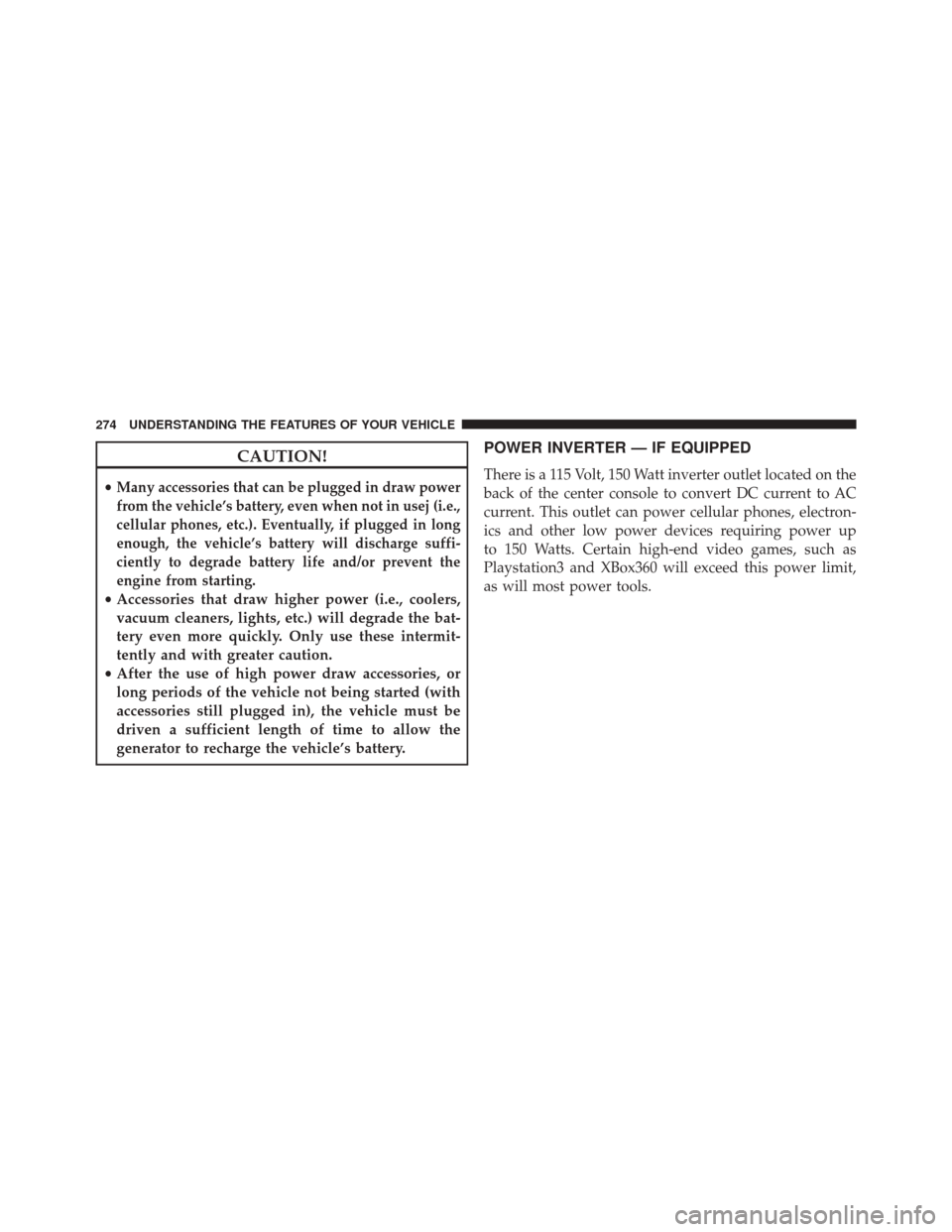
CAUTION!
•Many accessories that can be plugged in draw power
from the vehicle’s battery, even when not in usej (i.e.,
cellular phones, etc.). Eventually, if plugged in long
enough, the vehicle’s battery will discharge suffi-
ciently to degrade battery life and/or prevent the
engine from starting.
• Accessories that draw higher power (i.e., coolers,
vacuum cleaners, lights, etc.) will degrade the bat-
tery even more quickly. Only use these intermit-
tently and with greater caution.
• After the use of high power draw accessories, or
long periods of the vehicle not being started (with
accessories still plugged in), the vehicle must be
driven a sufficient length of time to allow the
generator to recharge the vehicle’s battery.
POWER INVERTER — IF EQUIPPED
There is a 115 Volt, 150 Watt inverter outlet located on the
back of the center console to convert DC current to AC
current. This outlet can power cellular phones, electron-
ics and other low power devices requiring power up
to 150 Watts. Certain high-end video games, such as
Playstation3 and XBox360 will exceed this power limit,
as will most power tools.
274 UNDERSTANDING THE FEATURES OF YOUR VEHICLE
Page 294 of 615

▫Customer Programmable Features —
Uconnect® 5.0/8.4 Settings ...............328
▫ SRT Performance Features ...............347
� Uconnect® RADIOS — IF EQUIPPED ........351
�
iPod®/USB/MP3 CONTROL — IF EQUIPPED . . .351
� Uconnect® REAR SEAT ENTERTAINMENT
SYSTEM — IF EQUIPPED .................351
▫ Getting Started ...................... .352
▫ Dual Video Screen .....................354
▫ Blu-ray™ Disc Player ...................354
▫ Play Video Games .....................356
▫ Play A DVD/Blu-ray™ Disc Using The
Touchscreen Radio .....................357 ▫
Important Notes For Dual Video Screen
System ............................ .359
▫ Blu-ray™ Disc Player Remote Control —
If Equipped ......................... .360
▫ Replacing The Remote Control Batteries ......362
▫ Headphones Operation .................362
▫ Controls ........................... .363
▫ Replacing The Headphone Batteries .........364
▫ Unwired® Stereo Headphone Lifetime
Limited Warranty .....................364
� STEERING WHEEL AUDIO CONTROLS —
IF EQUIPPED ........................ .372
▫ Radio Operation ..................... .373
▫ CD Player .......................... .373
292 UNDERSTANDING YOUR INSTRUMENT PANEL
Page 295 of 615
�CD/DVD DISC MAINTENANCE ...........373
�
RADIO OPERATION AND MOBILE PHONES . . .374
� CLIMATE CONTROLS ...................374
▫ General Overview .....................375 ▫
Climate Control Functions ...............381
▫ Automatic Temperature Control (ATC) ......382
▫ Operating Tips ...................... .384
4
UNDERSTANDING YOUR INSTRUMENT PANEL 293
Page 310 of 615
•BACK Arrow Button
Press the LEFT arrow button to return to the
main menu from an info screen or sub-menu
item.
• OK Button
The OK button may be used for the following:
• Selection
• Reset (hold)
• Clearing (hold)Electronic Vehicle Information Center (EVIC)
Displays
The EVIC displays are located in the center portion of the
cluster and consists of eight sections:
1. Main Screen — The inner ring of the display will
illuminate in grey under normal conditions, yellow for
non critical warnings, red for critical warnings and
white for on demand information.
2. Audio / Phone Information and Sub-menu Informa- tion — Whenever there are sub-menus available, the
position within the sub-menus is shown here.
3. Reconfigurable Telltales/Information
4. Telltales/Indicators
5. Shift Lever Status (PRNDS)
6. Selectable Information (Compass, Temp, Range to Empty, Trip A, Trip B, Average MPG)
308 UNDERSTANDING YOUR INSTRUMENT PANEL