Page 344 of 615
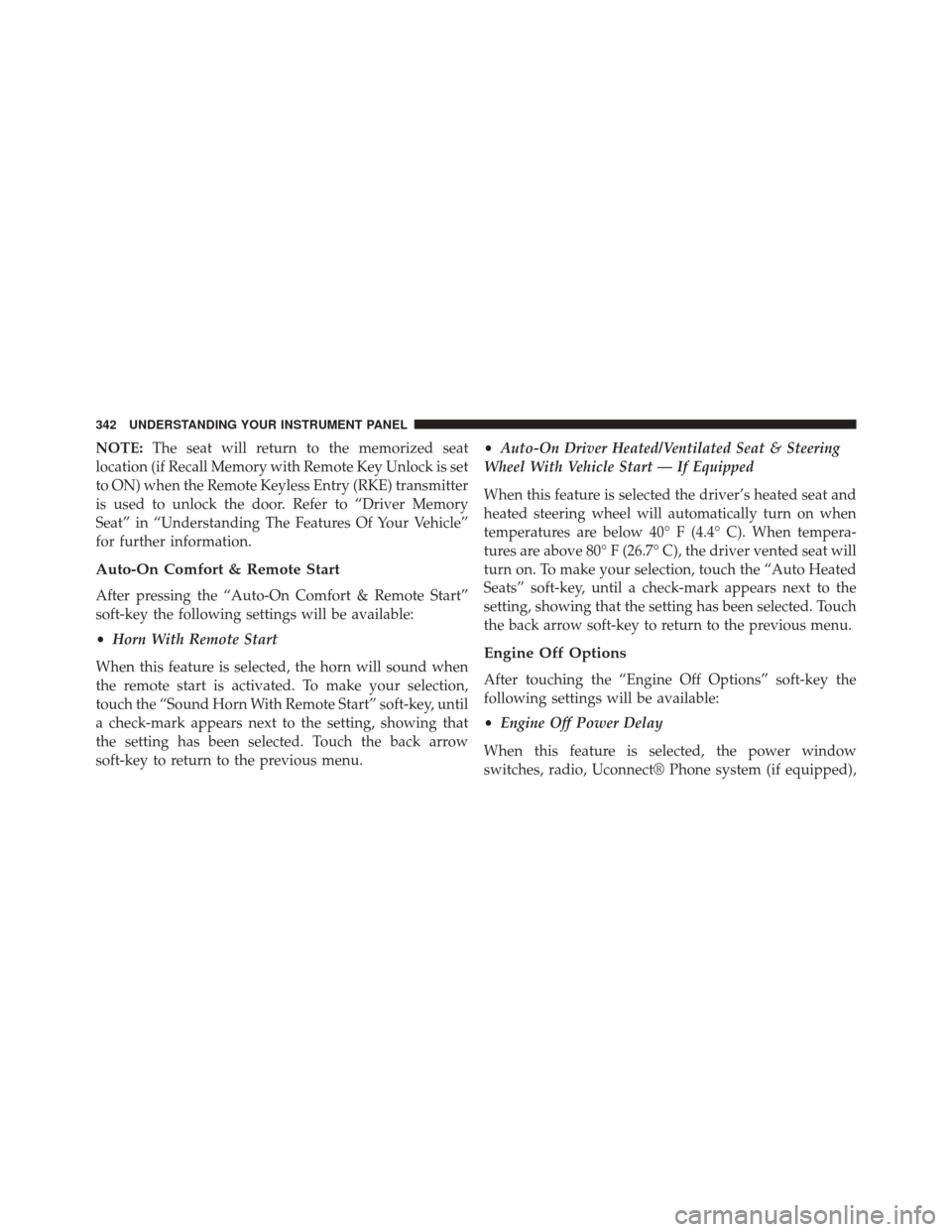
NOTE:The seat will return to the memorized seat
location (if Recall Memory with Remote Key Unlock is set
to ON) when the Remote Keyless Entry (RKE) transmitter
is used to unlock the door. Refer to “Driver Memory
Seat” in “Understanding The Features Of Your Vehicle”
for further information.
Auto-On Comfort & Remote Start
After pressing the “Auto-On Comfort & Remote Start”
soft-key the following settings will be available:
• Horn With Remote Start
When this feature is selected, the horn will sound when
the remote start is activated. To make your selection,
touch the “Sound Horn With Remote Start” soft-key, until
a check-mark appears next to the setting, showing that
the setting has been selected. Touch the back arrow
soft-key to return to the previous menu. •
Auto-On Driver Heated/Ventilated Seat & Steering
Wheel With Vehicle Start — If Equipped
When this feature is selected the driver’s heated seat and
heated steering wheel will automatically turn on when
temperatures are below 40° F (4.4° C). When tempera-
tures are above 80° F (26.7° C), the driver vented seat will
turn on. To make your selection, touch the “Auto Heated
Seats” soft-key, until a check-mark appears next to the
setting, showing that the setting has been selected. Touch
the back arrow soft-key to return to the previous menu.
Engine Off Options
After touching the “Engine Off Options” soft-key the
following settings will be available:
• Engine Off Power Delay
When this feature is selected, the power window
switches, radio, Uconnect® Phone system (if equipped),
342 UNDERSTANDING YOUR INSTRUMENT PANEL
Page 352 of 615
Gauges 2
When selected, this screen displays the following values:
•Coolant Temperature
Shows the actual coolant temperature within the range of
the gauge.
• Oil Temperature
Shows the actual oil temperature within the range of the
gauge.
• Transmission Temperature
Shows the actual transmission temperature within the
range of the gauge.
• Intake Air Temperature
Shows the actual intake air temperature within the range
of the gauge. •
Oil Pressure
Shows the actual oil pressure.
• Battery Voltage
Shows the actual battery voltage.
Engine
When selected, this screen displays miles per hour (mph),
horsepower (hp), torque (ft/lb), oil pressure (psi) and
gear selector values.
Handling
When selected, this screen displays peak g-force, steering
and yaw angles.
Options
When selected, this screen allows you to choose a stan-
dard or customize display for your SRT home page.
350 UNDERSTANDING YOUR INSTRUMENT PANEL
Page 390 of 615

�DRIVING THROUGH WATER .............412
▫ Flowing/Rising Water ..................412
� POWER STEERING .....................414
�
FUEL SAVER TECHNOLOGY — IF EQUIPPED. . .415
� PARKING BRAKE ..................... .415
� ELECTRONIC BRAKE CONTROL SYSTEM . . . .418
▫ Anti-Lock Brake System (ABS) ............418
▫ Traction Control System (TCS) ............419
▫ Brake Assist System (BAS) ...............419
▫ Electronic Roll Mitigation (ERM) ..........420
▫ Electronic Stability Control (ESC) ..........421
▫ ESC Activation/Malfunction Indicator Light
And ESC OFF Indicator Light ............426
▫ Trailer Sway Control (TSC) ..............427�
TIRE SAFETY INFORMATION .............428
▫ Tire Markings ....................... .428
▫ Tire Identification Number (TIN) ...........431
▫ Tire Terminology And Definitions ..........433
▫ Tire Loading And Tire Pressure ...........434
� TIRES — GENERAL INFORMATION ........438
▫ Tire Pressure ....................... .438
▫ Tire Inflation Pressures .................440
▫ Tire Pressures For High Speed Operation . . . .441
▫ Radial Ply Tires ..................... .441
▫ Tire Types .......................... .442
▫ Run Flat Tires — If Equipped .............443
▫ Spare Tires — If Equipped ...............444
388 STARTING AND OPERATING
Page 416 of 615

CAUTION!(Continued)
•Driving through standing water may cause damage
to your vehicle’s drivetrain components. Always
inspect your vehicle’s fluids (i.e., engine oil, trans-
mission, axle, etc.) for signs of contamination (i.e.,
fluid that is milky or foamy in appearance) after
driving through standing water. Do not continue to
operate the vehicle if any fluid appears contami-
nated, as this may result in further damage. Such
damage is not covered by the New Vehicle Limited
Warranty.
• Getting water inside your vehicle’s engine can
cause it to lock up and stall out, and cause serious
internal damage to the engine. Such damage is not
covered by the New Vehicle Limited Warranty.
POWER STEERING
The standard power steering system will give you good
vehicle response and increased ease of maneuverability
in tight spaces. The system will provide mechanical
steering capability if power assist is lost.
If for some reason the power assist is interrupted, it will
still be possible to steer your vehicle. Under these condi-
tions, you will observe a substantial increase in steering
effort, especially at very low vehicle speeds and during
parking maneuvers.
NOTE:
• Increased noise levels at the end of the steering wheel
travel are considered normal and do not indicate that
there is a problem with the power steering system.
• Upon initial start-up in cold weather, the power steer-
ing pump may make noise for a short amount of time.
414 STARTING AND OPERATING
Page 417 of 615

This is due to the cold, thick fluid in the steering
system. This noise should be considered normal, and it
does not in any way damage the steering system.
CAUTION!
Prolonged operation of the steering system at the end
of the steering wheel travel will increase the steering
fluid temperature and it should be avoided when
possible. Damage to the power steering pump may
occur.
FUEL SAVER TECHNOLOGY — IF EQUIPPED
This feature offers improved fuel economy by shutting
off four of the engine’s eight cylinders during light load
and cruise conditions. The system is automatic with no
driver inputs or additional driving skills required.NOTE:
This system may take some time to return to full
functionality after a battery disconnect.
PARKING BRAKE
Before leaving the vehicle, make sure that the parking
brake is fully applied and place the shift lever in the
PARK position.
The foot operated parking brake is located below the
lower left corner of the instrument panel. To apply the
park brake, firmly push the park brake pedal fully. To
release the parking brake, press the park brake pedal a
second time and let your foot up as you feel the brake
disengage.
5
STARTING AND OPERATING 415
Page 422 of 615

quickly results in the best BAS assistance. To receive the
benefit of the system, you must applycontinuousbrak-
ing pressure during the stopping sequence (do not
“pump” the brakes). Do not reduce brake pedal pressure
unless braking is no longer desired. Once the brake pedal
is released, the BAS is deactivated.
WARNING!
• The BAS cannot prevent the natural laws of phys-
ics from acting on the vehicle, nor can it increase
the traction afforded by prevailing road conditions.
• The BAS cannot prevent collisions, including those
resulting from excessive speed in turns, driving on
very slippery surfaces, or hydroplaning.
•
The capabilities of a BAS-equipped vehicle must
never be exploited in a reckless or dangerous manner
which could jeopardize the user’s safety or the safety
of others.
Electronic Roll Mitigation (ERM)
This system anticipates the potential for wheel lift by
monitoring the driver ’s steering wheel input and the
speed of the vehicle. When ERM determines that the rate
of change of the steering wheel angle and vehicle’s speed
are sufficient to potentially cause wheel lift, it then
applies the appropriate brake and may also reduce
engine power to lessen the chance that wheel lift will
occur. ERM will only intervene during very severe or
evasive driving maneuvers.
ERM can only reduce the chance of wheel lift occurring
during severe or evasive driving maneuvers. It cannot
prevent wheel lift due to other factors, such as road
conditions, leaving the roadway, or striking objects or
other vehicles.
420 STARTING AND OPERATING
Page 423 of 615
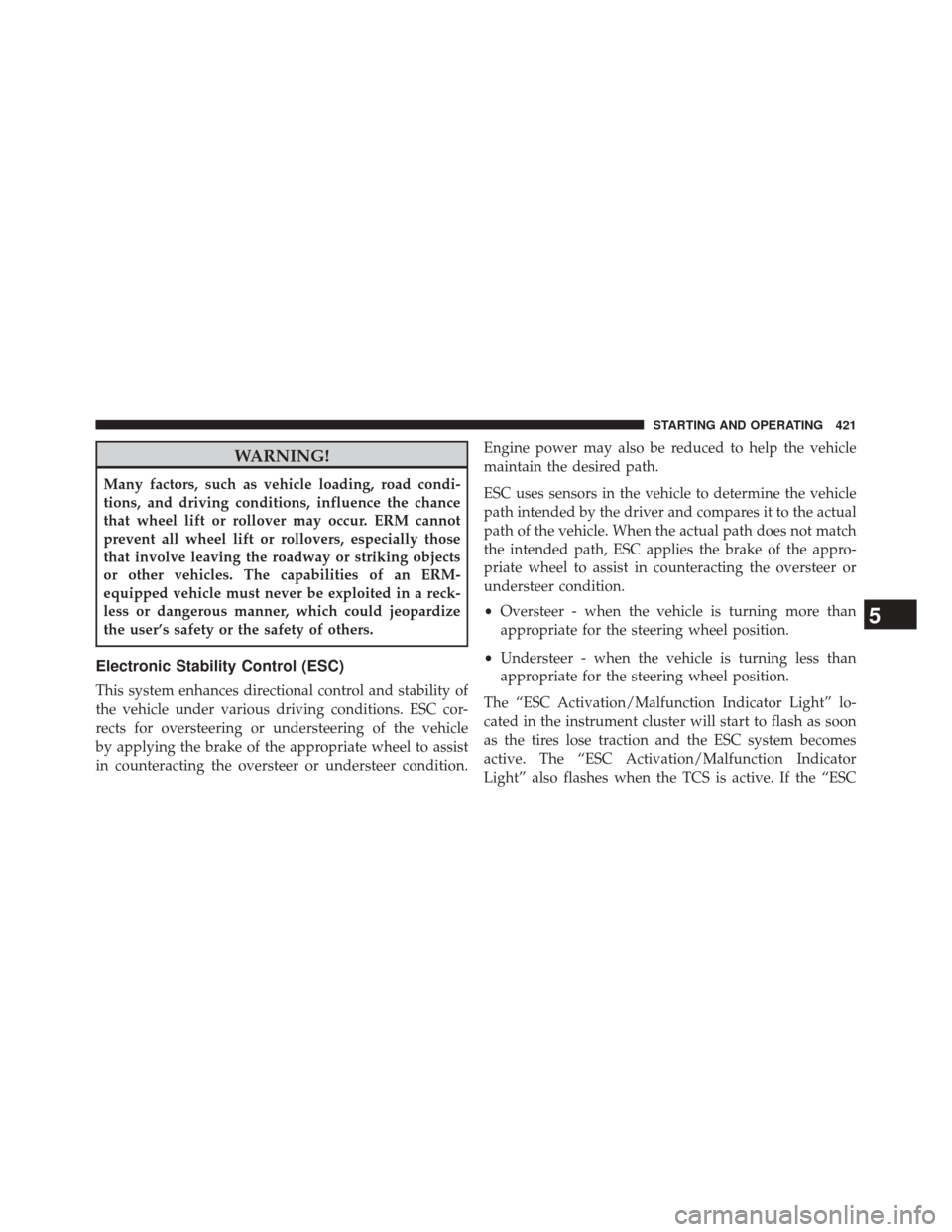
WARNING!
Many factors, such as vehicle loading, road condi-
tions, and driving conditions, influence the chance
that wheel lift or rollover may occur. ERM cannot
prevent all wheel lift or rollovers, especially those
that involve leaving the roadway or striking objects
or other vehicles. The capabilities of an ERM-
equipped vehicle must never be exploited in a reck-
less or dangerous manner, which could jeopardize
the user’s safety or the safety of others.
Electronic Stability Control (ESC)
This system enhances directional control and stability of
the vehicle under various driving conditions. ESC cor-
rects for oversteering or understeering of the vehicle
by applying the brake of the appropriate wheel to assist
in counteracting the oversteer or understeer condition.Engine power may also be reduced to help the vehicle
maintain the desired path.
ESC uses sensors in the vehicle to determine the vehicle
path intended by the driver and compares it to the actual
path of the vehicle. When the actual path does not match
the intended path, ESC applies the brake of the appro-
priate wheel to assist in counteracting the oversteer or
understeer condition.
•
Oversteer - when the vehicle is turning more than
appropriate for the steering wheel position.
• Understeer - when the vehicle is turning less than
appropriate for the steering wheel position.
The “ESC Activation/Malfunction Indicator Light” lo-
cated in the instrument cluster will start to flash as soon
as the tires lose traction and the ESC system becomes
active. The “ESC Activation/Malfunction Indicator
Light” also flashes when the TCS is active. If the “ESC
5
STARTING AND OPERATING 421
Page 513 of 615
ENGINE COMPARTMENT — 6.4L
1 — Power Distribution Center (Fuses)6 — Air Cleaner Filter
2 — Engine Oil Dipstick 7 — Power Steering Fluid Reservoir
3 — Engine Oil Fill 8 — Coolant Pressure Cap (Radiator)
4 — Brake Fluid Reservoir 9 — Engine Coolant Reservoir
5 — Washer Fluid Reservoir
7
MAINTAINING YOUR VEHICLE 511