Page 157 of 615
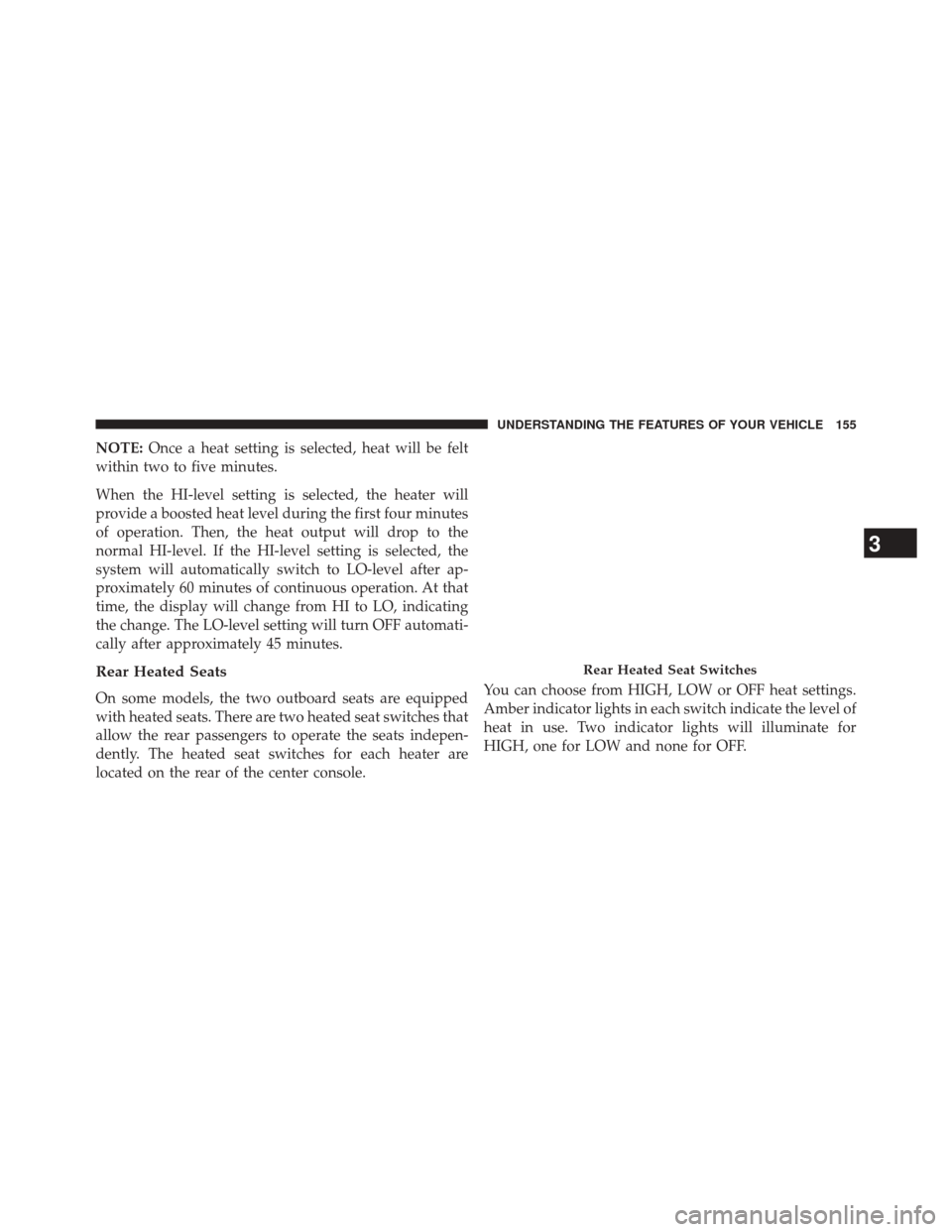
NOTE:Once a heat setting is selected, heat will be felt
within two to five minutes.
When the HI-level setting is selected, the heater will
provide a boosted heat level during the first four minutes
of operation. Then, the heat output will drop to the
normal HI-level. If the HI-level setting is selected, the
system will automatically switch to LO-level after ap-
proximately 60 minutes of continuous operation. At that
time, the display will change from HI to LO, indicating
the change. The LO-level setting will turn OFF automati-
cally after approximately 45 minutes.
Rear Heated Seats
On some models, the two outboard seats are equipped
with heated seats. There are two heated seat switches that
allow the rear passengers to operate the seats indepen-
dently. The heated seat switches for each heater are
located on the rear of the center console. You can choose from HIGH, LOW or OFF heat settings.
Amber indicator lights in each switch indicate the level of
heat in use. Two indicator lights will illuminate for
HIGH, one for LOW and none for OFF.
Rear Heated Seat Switches
3
UNDERSTANDING THE FEATURES OF YOUR VEHICLE 155
Page 158 of 615
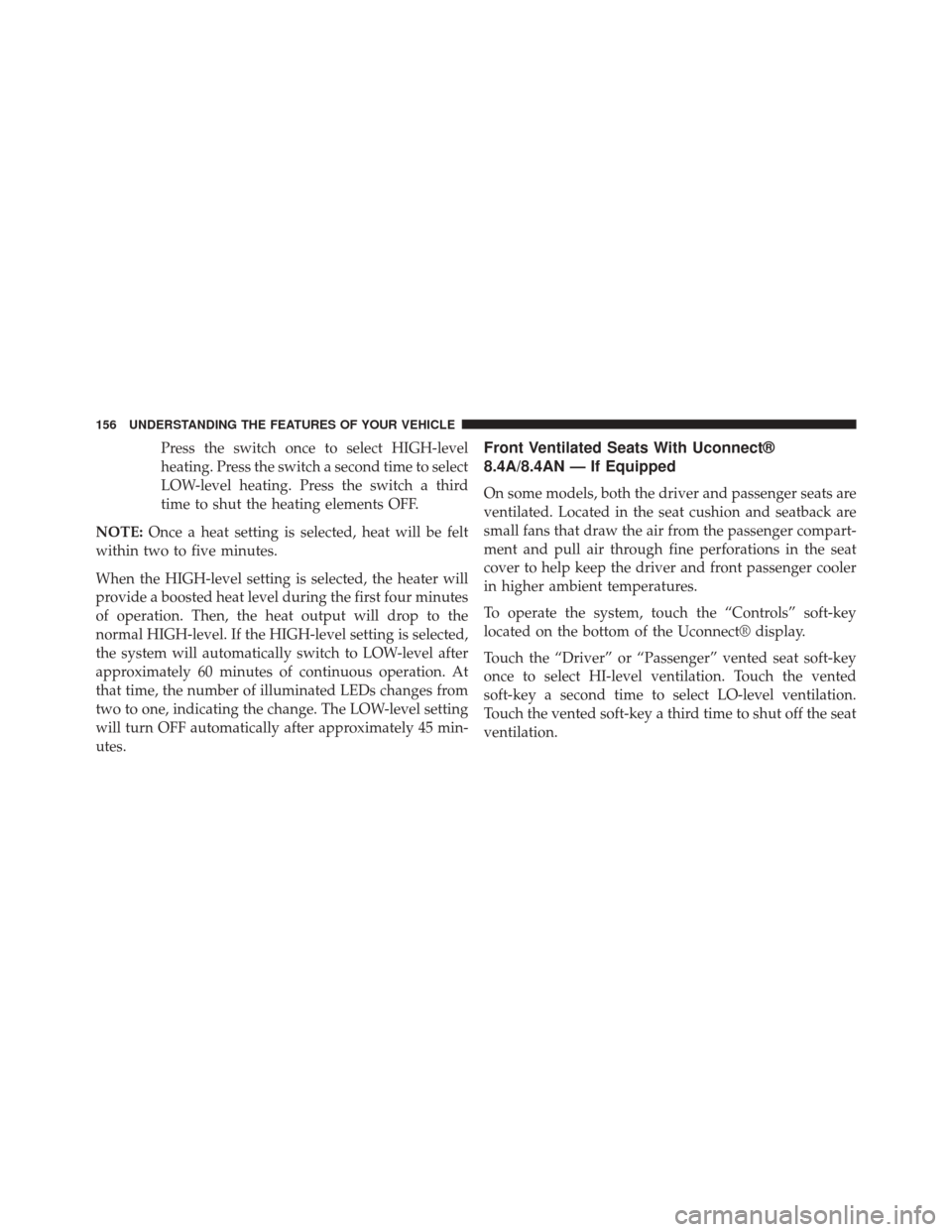
Press the switch once to select HIGH-level
heating. Press the switch a second time to select
LOW-level heating. Press the switch a third
time to shut the heating elements OFF.
NOTE: Once a heat setting is selected, heat will be felt
within two to five minutes.
When the HIGH-level setting is selected, the heater will
provide a boosted heat level during the first four minutes
of operation. Then, the heat output will drop to the
normal HIGH-level. If the HIGH-level setting is selected,
the system will automatically switch to LOW-level after
approximately 60 minutes of continuous operation. At
that time, the number of illuminated LEDs changes from
two to one, indicating the change. The LOW-level setting
will turn OFF automatically after approximately 45 min-
utes.Front Ventilated Seats With Uconnect®
8.4A/8.4AN — If Equipped
On some models, both the driver and passenger seats are
ventilated. Located in the seat cushion and seatback are
small fans that draw the air from the passenger compart-
ment and pull air through fine perforations in the seat
cover to help keep the driver and front passenger cooler
in higher ambient temperatures.
To operate the system, touch the “Controls” soft-key
located on the bottom of the Uconnect® display.
Touch the “Driver” or “Passenger” vented seat soft-key
once to select HI-level ventilation. Touch the vented
soft-key a second time to select LO-level ventilation.
Touch the vented soft-key a third time to shut off the seat
ventilation.
156 UNDERSTANDING THE FEATURES OF YOUR VEHICLE
Page 168 of 615

Programming The Memory Feature
NOTE:To create a new memory profile, perform the
following:
Vehicles Equipped With Keyless Enter-N-Go™
1. Without pressing the brake pedal, push the ENGINE START/STOP button and cycle the ignition to the
ON/RUN position (Do not start the engine).
2.
Adjust all memory profile settings to desired preferences
(i.e., seat, side mirror, power tilt and telescopic steering
column [if equipped], and radio station presets).
3. Press and release the S (Set) button on the memory switch.
4.
Within five seconds, press and release either of the
memory buttons (1) or (2). The Electronic Vehicle Infor-
mation Center (EVIC) will display which memory posi-
tion has been set.
Vehicles Not Equipped With Keyless Enter-N-Go™
1. Insert the ignition key fob, and turn the ignition switch to the ON/RUN position.
2. Adjust all memory profile settings to desired prefer- ences (i.e., seat, side mirror, adjustable pedals [if
equipped], power tilt and telescopic steering column
[if equipped], and radio station presets).
3. Press and release the S (Set) button on the memory switch.
4.
Within five seconds, press and release either of the
memory buttons (1) or (2). The Electronic Vehicle Infor-
mation Center (EVIC) will display which memory posi-
tion has been set.
NOTE:
• Memory profiles can be set without the vehicle in
PARK, but the vehicle must be in PARK to recall a
memory profile.
166 UNDERSTANDING THE FEATURES OF YOUR VEHICLE
Page 169 of 615
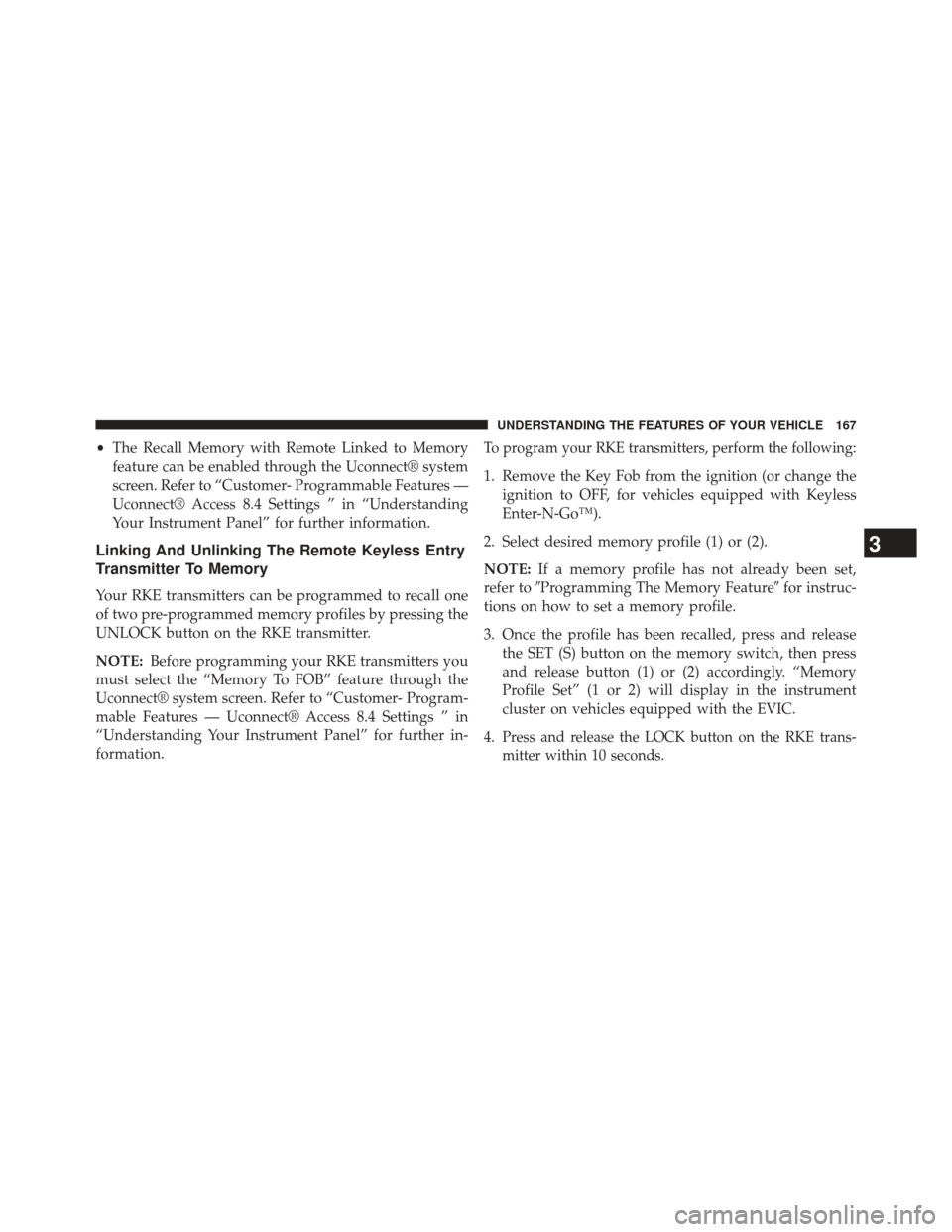
•The Recall Memory with Remote Linked to Memory
feature can be enabled through the Uconnect® system
screen. Refer to “Customer- Programmable Features —
Uconnect® Access 8.4 Settings ” in “Understanding
Your Instrument Panel” for further information.
Linking And Unlinking The Remote Keyless Entry
Transmitter To Memory
Your RKE transmitters can be programmed to recall one
of two pre-programmed memory profiles by pressing the
UNLOCK button on the RKE transmitter.
NOTE: Before programming your RKE transmitters you
must select the “Memory To FOB” feature through the
Uconnect® system screen. Refer to “Customer- Program-
mable Features — Uconnect® Access 8.4 Settings ” in
“Understanding Your Instrument Panel” for further in-
formation.
To program your RKE transmitters, perform the following:
1. Remove the Key Fob from the ignition (or change the ignition to OFF, for vehicles equipped with Keyless
Enter-N-Go™).
2. Select desired memory profile (1) or (2).
NOTE: If a memory profile has not already been set,
refer to �Programming The Memory Feature� for instruc-
tions on how to set a memory profile.
3. Once the profile has been recalled, press and release the SET (S) button on the memory switch, then press
and release button (1) or (2) accordingly. “Memory
Profile Set” (1 or 2) will display in the instrument
cluster on vehicles equipped with the EVIC.
4.
Press and release the LOCK button on the RKE trans-
mitter within 10 seconds.
3
UNDERSTANDING THE FEATURES OF YOUR VEHICLE 167
Page 170 of 615

NOTE:Your RKE transmitters can be unlinked to your
memory settings by following steps 1-4 above and press-
ing the UNLOCK button (instead of LOCK) on the RKE
transmitter in Step 4.
Memory Position Recall
NOTE: The vehicle must be in PARK to recall memory
positions. If a recall is attempted when the vehicle is not
in PARK, a message will be displayed in the Electronic
Vehicle Information Center (EVIC).
Driver One Memory Position Recall
• To recall the memory settings for driver one using the
memory switch , press MEMORY button number 1 on
the memory switch.
• To recall the memory settings for driver one using the
RKE transmitter, press the UNLOCK button on the
RKE transmitter linked to memory position 1. Driver Two Memory Position Recall
•
To recall the memory setting for driver two using the
memory switch, press MEMORY button number 2 on
the memory switch.
• To recall the memory settings for driver two using the
RKE transmitter, press the UNLOCK button on the
RKE transmitter linked to memory position 2.
A recall can be cancelled by pressing any of the
MEMORY buttons during a recall (S, 1, or 2). When a
recall is cancelled, the driver’s seat, driver’s mirror and
the steering column stop moving. A delay of one second
will occur before another recall can be selected.
168 UNDERSTANDING THE FEATURES OF YOUR VEHICLE
Page 191 of 615
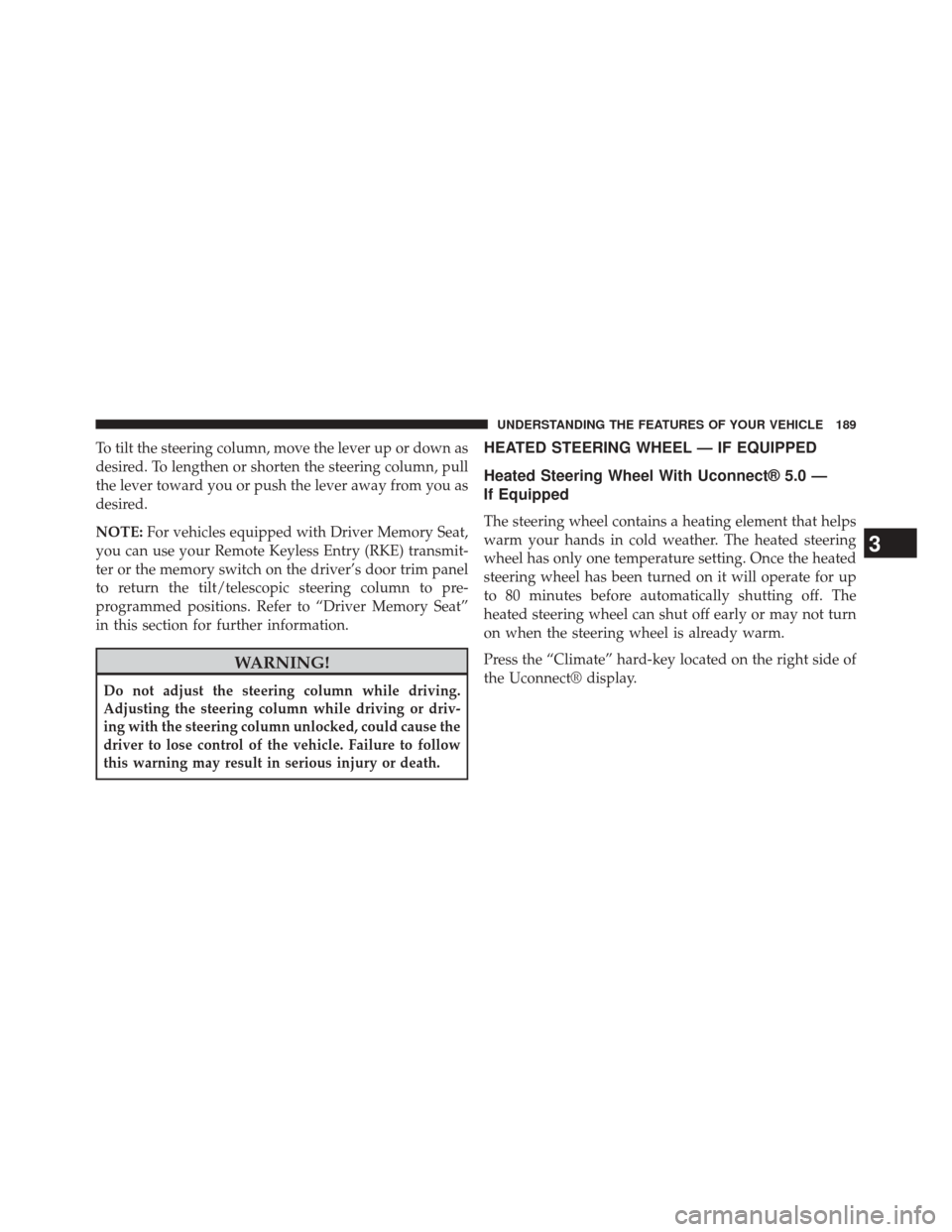
To tilt the steering column, move the lever up or down as
desired. To lengthen or shorten the steering column, pull
the lever toward you or push the lever away from you as
desired.
NOTE:For vehicles equipped with Driver Memory Seat,
you can use your Remote Keyless Entry (RKE) transmit-
ter or the memory switch on the driver’s door trim panel
to return the tilt/telescopic steering column to pre-
programmed positions. Refer to “Driver Memory Seat”
in this section for further information.
WARNING!
Do not adjust the steering column while driving.
Adjusting the steering column while driving or driv-
ing with the steering column unlocked, could cause the
driver to lose control of the vehicle. Failure to follow
this warning may result in serious injury or death.
HEATED STEERING WHEEL — IF EQUIPPED
Heated Steering Wheel With Uconnect® 5.0 —
If Equipped
The steering wheel contains a heating element that helps
warm your hands in cold weather. The heated steering
wheel has only one temperature setting. Once the heated
steering wheel has been turned on it will operate for up
to 80 minutes before automatically shutting off. The
heated steering wheel can shut off early or may not turn
on when the steering wheel is already warm.
Press the “Climate” hard-key located on the right side of
the Uconnect® display.
3
UNDERSTANDING THE FEATURES OF YOUR VEHICLE 189
Page 202 of 615
NOTE:Any chassis/suspension or tire size modifications
to the vehicle will effect the performance of the Adaptive
Cruise Control.
Activating Adaptive Cruise Control (ACC)
You can only engage ACC if the vehicle speed is above
0 mph (0 km/h).
The minimum Set Speed for the ACC system is 20 mph
(32 km/h).
When the system is turned on and in the READY state,
the Electronic Vehicle Information Center (EVIC) dis-
plays “ACC Ready.”
When the system is OFF, the EVIC displays “Adaptive
Cruise Control (ACC) Off.” NOTE:
You cannot enable ACC under the following
conditions:
• When in Four-Wheel Drive Low.
• When you apply the brakes.
• When the parking brake is set.
• When the automatic transmission is in PARK, RE-
VERSE or NEUTRAL.
• When the Vehicle speed is outside of the speed range.
• When the brakes are overheated.
• When the driver door is open.
• When the driver seat belt is unbuckled.
200 UNDERSTANDING THE FEATURES OF YOUR VEHICLE
Page 203 of 615
To Activate
Push and release the Adaptive Cruise Control (ACC)
ON/OFF button. The ACC menu in the EVIC displays
“ACC Ready.”To turn the system OFF, push and release the Adaptive
Cruise Control (ACC) ON/OFF button again. At this
time, the system will turn off and the EVIC will display
“Adaptive Cruise Control (ACC) Off.”
Adaptive Cruise Control ReadyAdaptive Cruise Control Off
3
UNDERSTANDING THE FEATURES OF YOUR VEHICLE 201