Page 330 of 615

Soft-Keys
Soft-Keys are accessible on the Uconnect® display.
Customer Programmable Features —
Uconnect® 5.0/8.4 Settings
Uconnect® 5.0 — Press the SETTINGS hard-key to dis-
play the menu setting screen. Uconnect® 8.4 — Touch the
“Apps” soft-key, then touch the “Settings” soft-key to
display the menu setting screen. In this mode the
Uconnect® system allows you to access programmable
features that may be equipped such as Display, Clock,
Safety/Assistance, Lights, Doors & Locks, Auto-On
Comfort & Remote Start, Engine Off Operation, Compass
Settings, Audio, Phone/Bluetooth® and SiriusXM Setup.
NOTE:Only one touchscreen area may be selected at a
time. When making a selection, touch the soft-key to enter the
desired mode. Once in the desired mode, touch and
release the preferred setting until a check-mark appears
next to the setting, showing that setting has been se-
lected. Once the setting is complete, either touch the back
arrow soft-key or the Back hard-key to return to the
previous menu or touch the “X” soft-key to close out of
the settings screen. Touching the Up or Down Arrow
soft-keys on the right side of the screen will allow you to
toggle up or down through the available settings.
Display
After pressing the “Display” soft-key the following set-
tings will be available:
•
Display Mode
When in this display you may select one of the auto
display settings. To change Mode status, touch and
release the “Day,” “Night” or “Auto” soft-key. Then
touch the back arrow soft-key.
328 UNDERSTANDING YOUR INSTRUMENT PANEL
Page 347 of 615
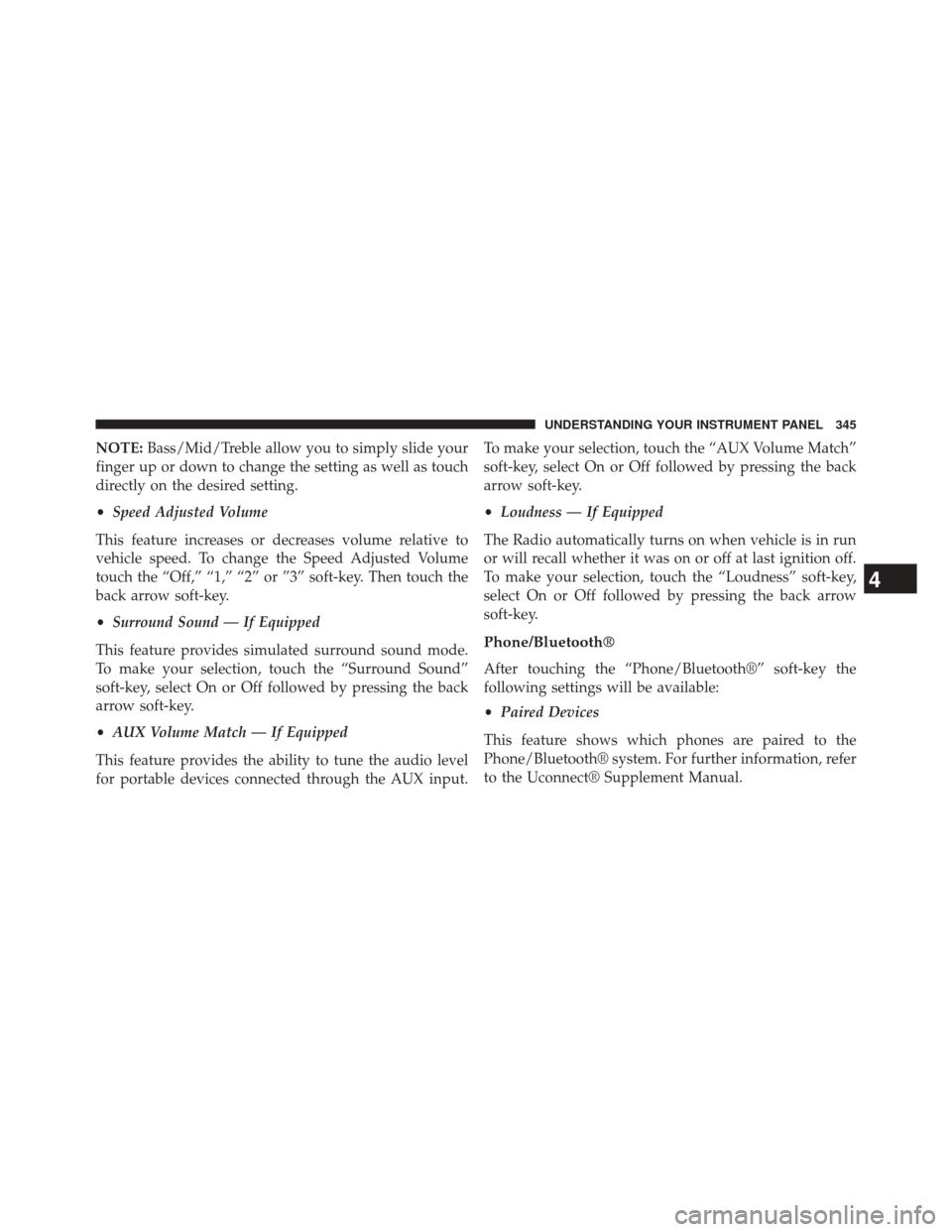
NOTE:Bass/Mid/Treble allow you to simply slide your
finger up or down to change the setting as well as touch
directly on the desired setting.
• Speed Adjusted Volume
This feature increases or decreases volume relative to
vehicle speed. To change the Speed Adjusted Volume
touch the “Off,” “1,” “2” or ”3” soft-key. Then touch the
back arrow soft-key.
• Surround Sound — If Equipped
This feature provides simulated surround sound mode.
To make your selection, touch the “Surround Sound”
soft-key, select On or Off followed by pressing the back
arrow soft-key.
• AUX Volume Match — If Equipped
This feature provides the ability to tune the audio level
for portable devices connected through the AUX input. To make your selection, touch the “AUX Volume Match”
soft-key, select On or Off followed by pressing the back
arrow soft-key.
•
Loudness — If Equipped
The Radio automatically turns on when vehicle is in run
or will recall whether it was on or off at last ignition off.
To make your selection, touch the “Loudness” soft-key,
select On or Off followed by pressing the back arrow
soft-key.
Phone/Bluetooth®
After touching the “Phone/Bluetooth®” soft-key the
following settings will be available:
• Paired Devices
This feature shows which phones are paired to the
Phone/Bluetooth® system. For further information, refer
to the Uconnect® Supplement Manual.
4
UNDERSTANDING YOUR INSTRUMENT PANEL 345
Page 349 of 615
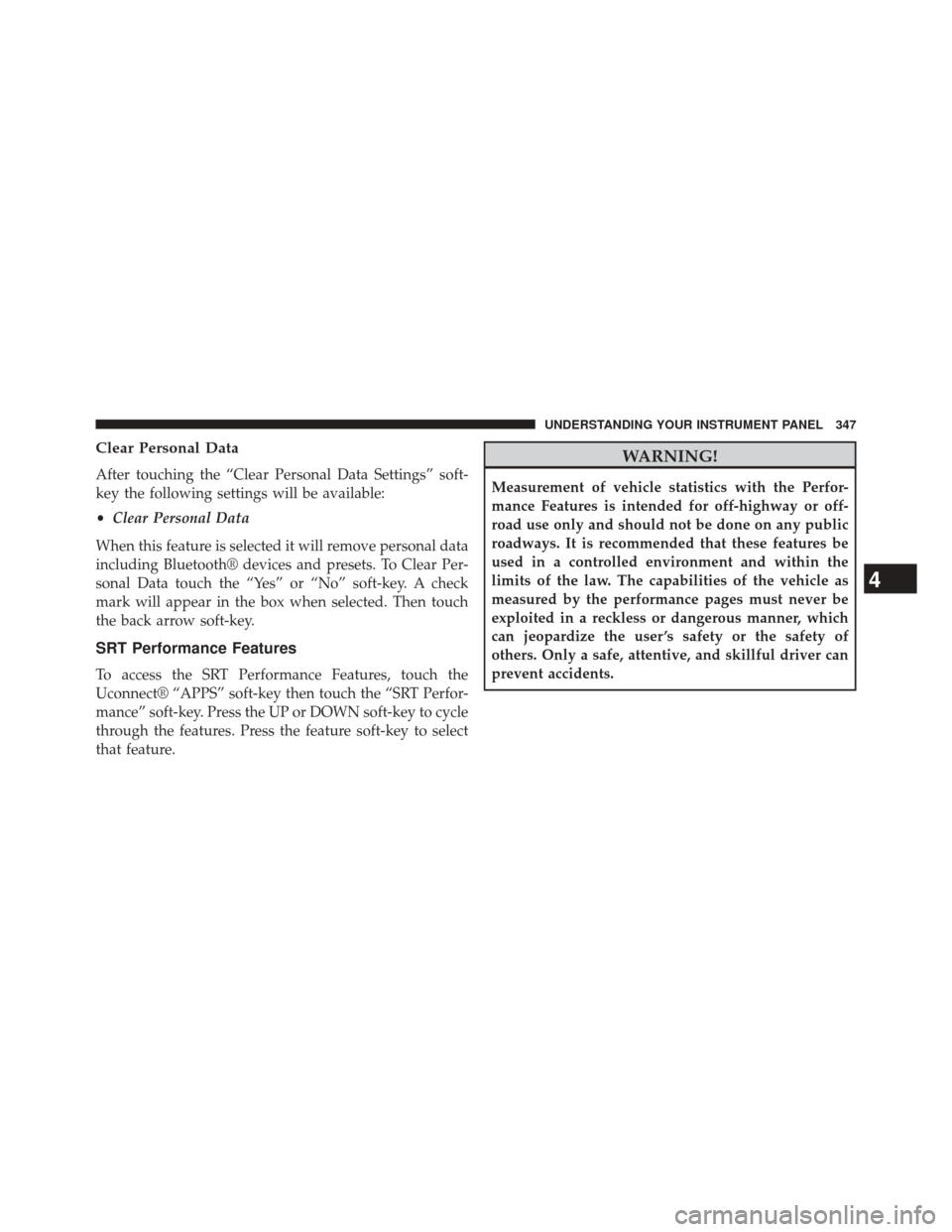
Clear Personal Data
After touching the “Clear Personal Data Settings” soft-
key the following settings will be available:
•Clear Personal Data
When this feature is selected it will remove personal data
including Bluetooth® devices and presets. To Clear Per-
sonal Data touch the “Yes” or “No” soft-key. A check
mark will appear in the box when selected. Then touch
the back arrow soft-key.
SRT Performance Features
To access the SRT Performance Features, touch the
Uconnect® “APPS” soft-key then touch the “SRT Perfor-
mance” soft-key. Press the UP or DOWN soft-key to cycle
through the features. Press the feature soft-key to select
that feature.
WARNING!
Measurement of vehicle statistics with the Perfor-
mance Features is intended for off-highway or off-
road use only and should not be done on any public
roadways. It is recommended that these features be
used in a controlled environment and within the
limits of the law. The capabilities of the vehicle as
measured by the performance pages must never be
exploited in a reckless or dangerous manner, which
can jeopardize the user ’s safety or the safety of
others. Only a safe, attentive, and skillful driver can
prevent accidents.
4
UNDERSTANDING YOUR INSTRUMENT PANEL 347
Page 380 of 615

7. Passenger Temperature Control Up Button
Provides the passenger with independent temperature
control. Push the hard-key button for warmer tempera-
ture settings or on the touchscreen, press and slide the
soft-key temperature bar towards the red arrow soft-key
for warmer temperature settings.
NOTE:Pressing this button while in Sync mode will
automatically exit Sync.
8. Passenger Temperature Control Down Button
Provides the passenger with independent temperature
control. Push the hard-key button for cooler temperature
settings or on the touchscreen, press and slide the soft-
key temperature bar towards the blue arrow soft-key for
cooler temperature settings.
NOTE: Pressing this button while in Sync mode will
automatically exit Sync. 9. SYNC
Press the Sync soft-key to toggle the Sync feature On/Off.
The Sync indicator is illuminated when this feature is
enabled. Sync is used to synchronize the passenger
temperature setting with the driver temperature setting.
Changing the passenger temperature setting while in
Sync will automatically exit this feature.
10. Blower Control
Blower control is used to regulate the amount of air forced
through the climate system. There are seven blower speeds
available. Adjusting the blower will cause automatic mode
to switch to manual operation. The speeds can be selected
using either hard-keys or soft-keys as follows:
Hard-Key
The blower speed increases as you turn the control
clockwise from the lowest blower setting. The blower
speed decreases as you turn the knob counterclockwise.
378 UNDERSTANDING YOUR INSTRUMENT PANEL
Page 382 of 615
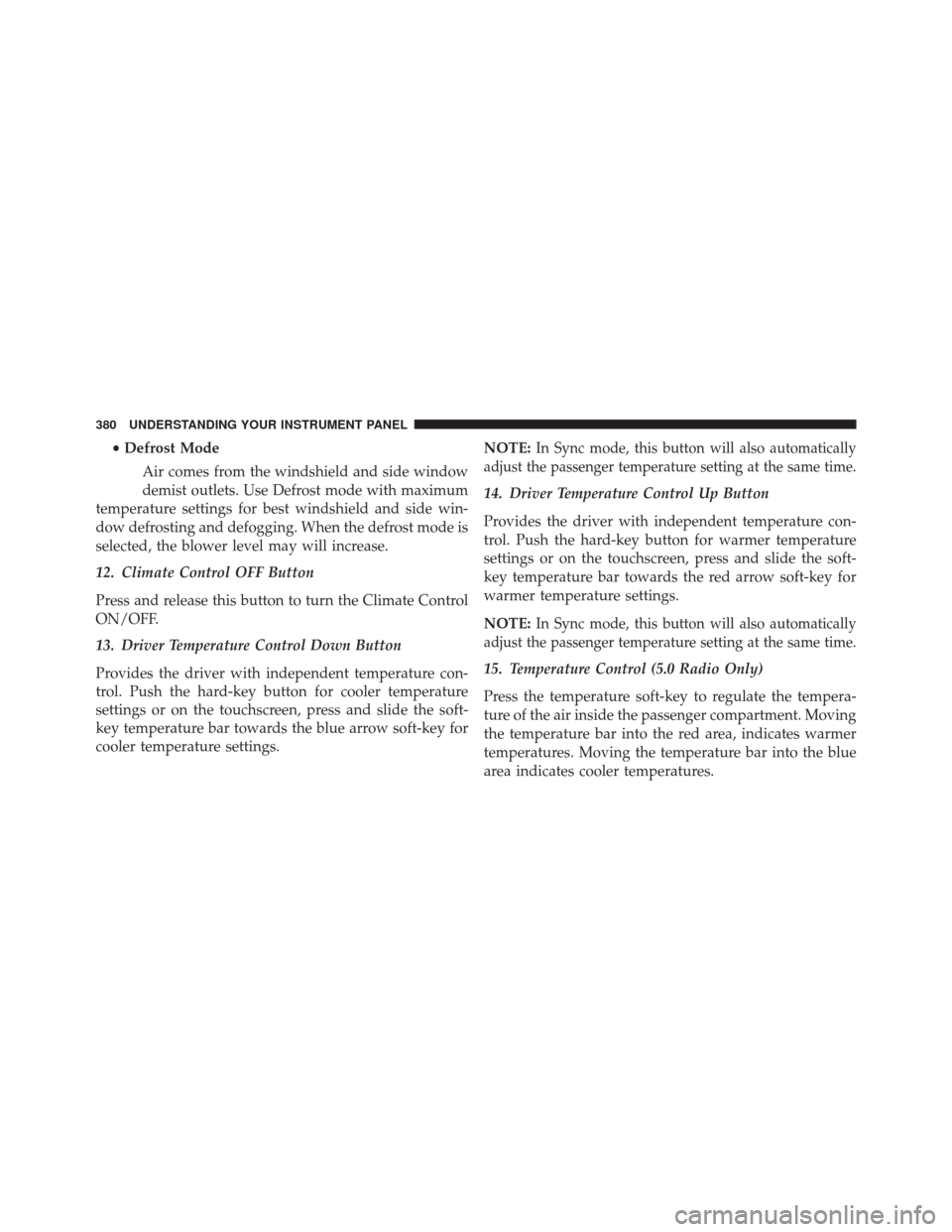
•Defrost Mode
Air comes from the windshield and side window
demist outlets. Use Defrost mode with maximum
temperature settings for best windshield and side win-
dow defrosting and defogging. When the defrost mode is
selected, the blower level may will increase.
12. Climate Control OFF Button
Press and release this button to turn the Climate Control
ON/OFF.
13. Driver Temperature Control Down Button
Provides the driver with independent temperature con-
trol. Push the hard-key button for cooler temperature
settings or on the touchscreen, press and slide the soft-
key temperature bar towards the blue arrow soft-key for
cooler temperature settings. NOTE:In Sync mode, this button will also automatically
adjust the passenger temperature setting at the same time.
14. Driver Temperature Control Up Button
Provides the driver with independent temperature con-
trol. Push the hard-key button for warmer temperature
settings or on the touchscreen, press and slide the soft-
key temperature bar towards the red arrow soft-key for
warmer temperature settings.
NOTE:
In Sync mode, this button will also automatically
adjust the passenger temperature setting at the same time.
15. Temperature Control (5.0 Radio Only)
Press the temperature soft-key to regulate the tempera-
ture of the air inside the passenger compartment. Moving
the temperature bar into the red area, indicates warmer
temperatures. Moving the temperature bar into the blue
area indicates cooler temperatures.
380 UNDERSTANDING YOUR INSTRUMENT PANEL
Page 552 of 615
Cavity Cartridge Fuse Micro FuseDescription
F22 20 Amp Blue Engine Control Module
F23 30 Amp Pink Body Controller #1
F24 30 Amp Pink Driver Door Module
F25 30 Amp Pink Front Wipers
F26 30 Amp Pink Antilock Brakes/Stability Control Module/Valves
F28 20 Amp Blue Trailer Tow Backup Lights - If Equipped
F29 20 Amp Blue Trailer Tow Parking Lights - If Equipped
F30 30 Amp Pink Trailer Tow Receptacle - If Equipped
F32 30 Amp Pink Drive Train Control Module
F34 30 Amp Pink Slip Differential Control
F35 30 Amp Pink Sunroof - If Equipped
F36 30 Amp Pink Rear Defroster
F37 30 Amp Pink Rear Blower - If Equipped
F38 30 Amp Pink Power Inverter 115V AC - If Equipped
F39 30 Amp Pink Power Liftgate - If Equipped
550 MAINTAINING YOUR VEHICLE
Page 553 of 615
Cavity Cartridge Fuse Micro FuseDescription
F40 10 Amp Red Daytime Running Lights
F42 20 Amp Yellow Horn
F44 10 Amp RedDiagnostic Port
F46 10 Amp RedTire Pressure Monitor - If Equipped
F49 10 Amp Red Integrated Central Stack / Climate Control
F50 20 Amp Yellow Air Suspension Control Module - If Equipped
F51 10 Amp Red Ignition Node Module / Keyless Ignition /
Steering Column Lock
F52 5 Amp TanBattery Sensor
F53 20 Amp Yellow Trailer Tow – Left Turn/Stop Lights - If Equipped
F56 15 Amp BlueAdditional Content (Diesel engine only)
F57 15 Amp Blue Transmission
F59 10 Amp RedPurging Pump (Diesel engine only)
F60 15 Amp BlueTransmission Control Module
F62 10 Amp RedAir Conditioning Clutch
7
MAINTAINING YOUR VEHICLE 551
Page 554 of 615
Cavity Cartridge Fuse Micro FuseDescription
F63 20 Amp Yellow Ignition Coils (Gas), Urea Heater (Diesel)
F64 25 Amp NaturalFuel Injectors / Powertrain
F66 10 Amp RedSunroof / Passenger Window Switches /
Rain Sensor
F67 15 Amp Blue CD / DVD / Bluetooth Hands-free Module -
If Equipped
F68 20 Amp YellowRear Wiper Motor
F70 20 Amp Yellow Fuel Pump Motor
F71 30 Amp GreenAudio Amplifier
F73 15 Amp BlueHID Headlamps Right
F74 20 Amp YellowBrake Vacuum Pump - If Equipped
F76 10 Amp Red Antilock Brakes/Electronic Stability Control
F77 10 Amp RedDrivetrain Control Module/Front Axle
Disconnect Module
552 MAINTAINING YOUR VEHICLE