Page 314 of 615
•Parking Brake Engaged
• Brake Fluid Low
• Service Electronic Braking System
• Engine Temperature Hot
• Battery Voltage Low
• Service Electronic Throttle Control
• Lights On
• Right Turn Signal Light Out
• Left Turn Signal Light Out
• Turn Signal On
• Vehicle Not in Park
• Key in Ignition •
Key in Ignition Lights On
• Remote Start Active Key to Run
• Remote Start Active Push Start Button
• Remote Start Aborted Fuel Low
• Remote Start Aborted Too Cold
• Remote Start Aborted Door Open
• Remote Start Aborted Hood Open
• Remote Start Aborted Tailgate Open
• Remote Start Aborted Time Expired
• Remote Start Disabled Start to Reset
• Service Airbag System
• Service Airbag Warning Light
312 UNDERSTANDING YOUR INSTRUMENT PANEL
Page 316 of 615

Battery Saver Mode/Battery Saver On Message —
If Equipped
When the�Battery Saver Mode� or “Battery Saver On�
message is displayed, the vehicle will turn off certain
electrical functions to reduce battery energy consump-
tion. This will occur during periods when the battery is
not being adequately charged. During this time, the
following features (if equipped) may be turned off or will
operate at a reduced power level: heated seats and heated
steering wheel, heated or cooled cup-holder, rear de-
froster and heated mirrors, heating and air conditioning,
power inverter, audio and telematics system.
This condition is temporary and recoverable, this is for
driver information only.
EVIC Amber Telltales
This area will show reconfigurable amber caution tell-
tales. These telltales include:
• Low Fuel Telltale
When the fuel level reaches approximately 3.0 gal
(11.0 L) this light will turn on, and remain on until
fuel is added.
• Windshield Washer Fluid Low Indicator
This telltale will turn on to indicate the wind-
shield washer fluid is low.
• Low Coolant Level Indicator
This telltale will turn on to indicate the vehicle
coolant level is low.
314 UNDERSTANDING YOUR INSTRUMENT PANEL
Page 317 of 615
•Transmission Temperature Warning Telltale
This telltale indicates that the transmission
fluid temperature is running hot. This may
occur with severe usage, such as trailer towing.
If this telltale turns on, safely pull over and
stop the vehicle. Then, shift the transmission into NEU-
TRAL and run the engine at idle or faster until the light
turns off.
CAUTION!
Continuous driving with the Transmission Tempera-
ture Warning Light illuminated will eventually cause
severe transmission damage or transmission failure.
WARNING!
If you continue operating the vehicle when the
Transmission Temperature Warning Light is illumi-
nated you could cause the fluid to boil over, come in
contact with hot engine or exhaust components and
cause a fire.
EVIC Red Telltales
This area will show reconfigurable red telltales. These
telltales include:
• Door Ajar
This light will turn on to indicate that one or
more doors may be ajar.
4
UNDERSTANDING YOUR INSTRUMENT PANEL 315
Page 318 of 615

•Oil Pressure Warning Light
This telltale indicates low engine oil pressure. If
the light turns on while driving, stop the vehicle and shut
off the engine as soon as possible. A chime will sound for
four minutes when this light turns on.
Do not operate the vehicle until the cause is corrected.
This light does not show how much oil is in the engine.
The engine oil level must be checked under the hood.
• Oil Temperature Warning Light
This telltale indicates engine oil temperature is
high. If the light turns on while driving, stop
the vehicle and shut off the engine as soon as
possible. •
Charging System Light
This light shows the status of the electrical charging
system. If the light stays on or comes on while
driving, turn off some of the vehicle’s non-essential elec-
trical devices or increase engine speed (if at idle). If the
charging system light remains on, it means that the vehicle
is experiencing a problem with the charging system. Obtain
SERVICE IMMEDIATELY. See an authorized dealer.
If jump starting is required, refer to “Jump Starting Proce-
dures” in “What To Do In Emergencies”.
• Electronic Throttle Control (ETC) Light
This light informs you of a problem with the
Electronic Throttle Control (ETC) system. The
light will come on when the ignition is first
turned ON and remain on briefly as a bulb
check. If the light does not come on during starting, have
the system checked by an authorized dealer.
316 UNDERSTANDING YOUR INSTRUMENT PANEL
Page 319 of 615
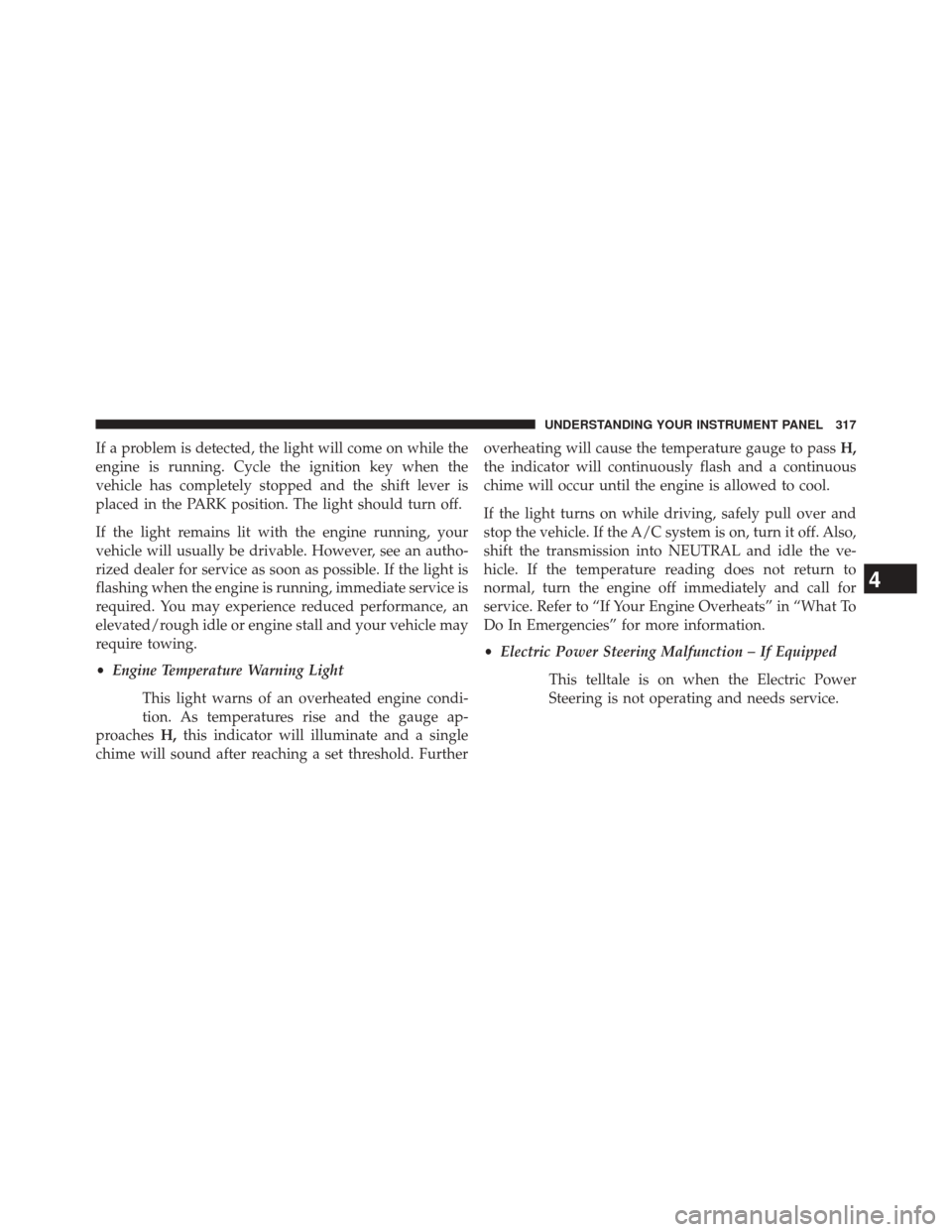
If a problem is detected, the light will come on while the
engine is running. Cycle the ignition key when the
vehicle has completely stopped and the shift lever is
placed in the PARK position. The light should turn off.
If the light remains lit with the engine running, your
vehicle will usually be drivable. However, see an autho-
rized dealer for service as soon as possible. If the light is
flashing when the engine is running, immediate service is
required. You may experience reduced performance, an
elevated/rough idle or engine stall and your vehicle may
require towing.
•Engine Temperature Warning Light
This light warns of an overheated engine condi-
tion. As temperatures rise and the gauge ap-
proaches H,this indicator will illuminate and a single
chime will sound after reaching a set threshold. Further overheating will cause the temperature gauge to pass
H,
the indicator will continuously flash and a continuous
chime will occur until the engine is allowed to cool.
If the light turns on while driving, safely pull over and
stop the vehicle. If the A/C system is on, turn it off. Also,
shift the transmission into NEUTRAL and idle the ve-
hicle. If the temperature reading does not return to
normal, turn the engine off immediately and call for
service. Refer to “If Your Engine Overheats” in “What To
Do In Emergencies” for more information.
• Electric Power Steering Malfunction – If Equipped
This telltale is on when the Electric Power
Steering is not operating and needs service.
4
UNDERSTANDING YOUR INSTRUMENT PANEL 317
Page 320 of 615
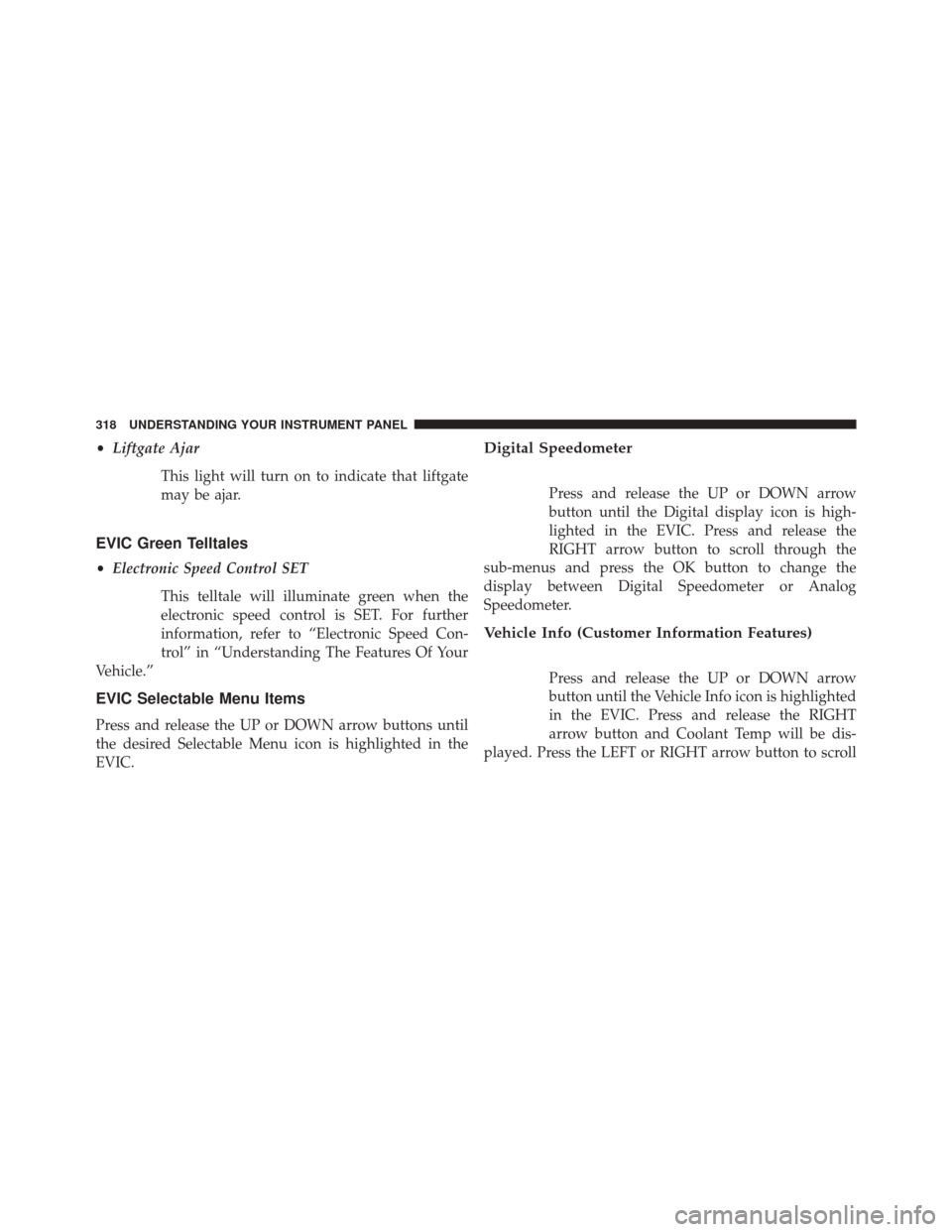
•Liftgate Ajar
This light will turn on to indicate that liftgate
may be ajar.
EVIC Green Telltales
•Electronic Speed Control SET
This telltale will illuminate green when the
electronic speed control is SET. For further
information, refer to “Electronic Speed Con-
trol” in “Understanding The Features Of Your
Vehicle.”
EVIC Selectable Menu Items
Press and release the UP or DOWN arrow buttons until
the desired Selectable Menu icon is highlighted in the
EVIC.
Digital Speedometer
Press and release the UP or DOWN arrow
button until the Digital display icon is high-
lighted in the EVIC. Press and release the
RIGHT arrow button to scroll through the
sub-menus and press the OK button to change the
display between Digital Speedometer or Analog
Speedometer.
Vehicle Info (Customer Information Features)
Press and release the UP or DOWN arrow
button until the Vehicle Info icon is highlighted
in the EVIC. Press and release the RIGHT
arrow button and Coolant Temp will be dis-
played. Press the LEFT or RIGHT arrow button to scroll
318 UNDERSTANDING YOUR INSTRUMENT PANEL
Page 321 of 615

through the information sub-menus and press the OK
button to select or reset the following resettable sub-
menus:
Transmission Temperature – Automatic Transmission
Only
Oil Temp
Oil Pressure
Oil Life
Multimeter
Engine Hours
Tire Pressure
Press and release the UP or DOWN arrow button until
“Tire Pressure” is highlighted in the EVIC.If tire pressure is OK for all tires a vehicle ICON is
displayed with tire pressure values in each corner of the
ICON.
If one or more tires have low pressure, “Inflate Tire To
XX” is displayed with the vehicle ICON and the tire
pressure values in each corner of the ICON with the
pressure value of the low tire displayed in a different
color than the other tire pressure value.
If the Tire Pressure system requires service, “Service Tire
Pressure System” is displayed.
Tire PSI is an information only function and cannot be
reset. Press and release the LEFT arrow button to return
to the main menu.
Refer to “Tire Pressure Monitoring System (TPMS)”
under “Starting and Operating” for further information.
4
UNDERSTANDING YOUR INSTRUMENT PANEL 319
Page 322 of 615
Trip A
Press and release the UP or DOWN arrow
button until the Trip A icon is highlighted in
the EVIC (Toggle left or right to select Trip A or
Trip B). The Trip A information will display the
following:
• Distance
• Average Fuel Economy
• Elapsed Time
Hold the OK button to reset all the information.
Trip B
From the Trip A menu press and release the
Left or Right arrow button until the Trip B icon is highlighted in the EVIC (Toggle left or right to select
Trip A or Trip B). The Trip B information will display the
following:
•
Distance
• Average Fuel Economy
• Elapsed Time
Hold the OK button to reset all the information.
Fuel Economy
Press and release the UP or DOWN arrow button
until the Fuel Economy icon is highlighted.
• Average Fuel Economy/Miles Per Gallon (MPG or
L/100 km with Bargraph)
• Range To Empty (RTE)
• Current Fuel Economy (MPG or L/100 km)
320 UNDERSTANDING YOUR INSTRUMENT PANEL