Page 335 of 615
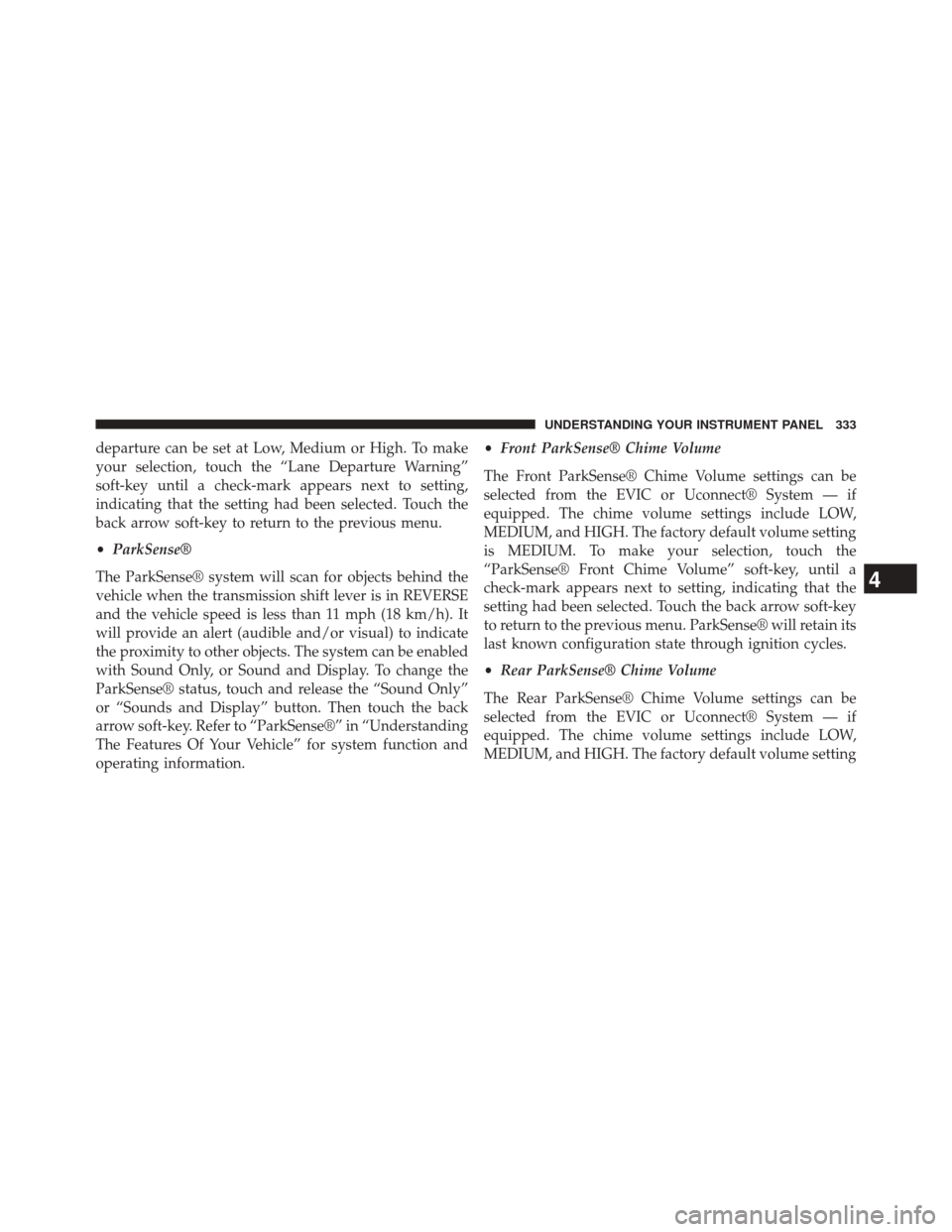
departure can be set at Low, Medium or High. To make
your selection, touch the “Lane Departure Warning”
soft-key until a check-mark appears next to setting,
indicating that the setting had been selected. Touch the
back arrow soft-key to return to the previous menu.
•ParkSense®
The ParkSense® system will scan for objects behind the
vehicle when the transmission shift lever is in REVERSE
and the vehicle speed is less than 11 mph (18 km/h). It
will provide an alert (audible and/or visual) to indicate
the proximity to other objects. The system can be enabled
with Sound Only, or Sound and Display. To change the
ParkSense® status, touch and release the “Sound Only”
or “Sounds and Display” button. Then touch the back
arrow soft-key. Refer to “ParkSense®” in “Understanding
The Features Of Your Vehicle” for system function and
operating information. •
Front ParkSense® Chime Volume
The Front ParkSense® Chime Volume settings can be
selected from the EVIC or Uconnect® System — if
equipped. The chime volume settings include LOW,
MEDIUM, and HIGH. The factory default volume setting
is MEDIUM. To make your selection, touch the
“ParkSense® Front Chime Volume” soft-key, until a
check-mark appears next to setting, indicating that the
setting had been selected. Touch the back arrow soft-key
to return to the previous menu. ParkSense® will retain its
last known configuration state through ignition cycles.
• Rear ParkSense® Chime Volume
The Rear ParkSense® Chime Volume settings can be
selected from the EVIC or Uconnect® System — if
equipped. The chime volume settings include LOW,
MEDIUM, and HIGH. The factory default volume setting
4
UNDERSTANDING YOUR INSTRUMENT PANEL 333
Page 336 of 615
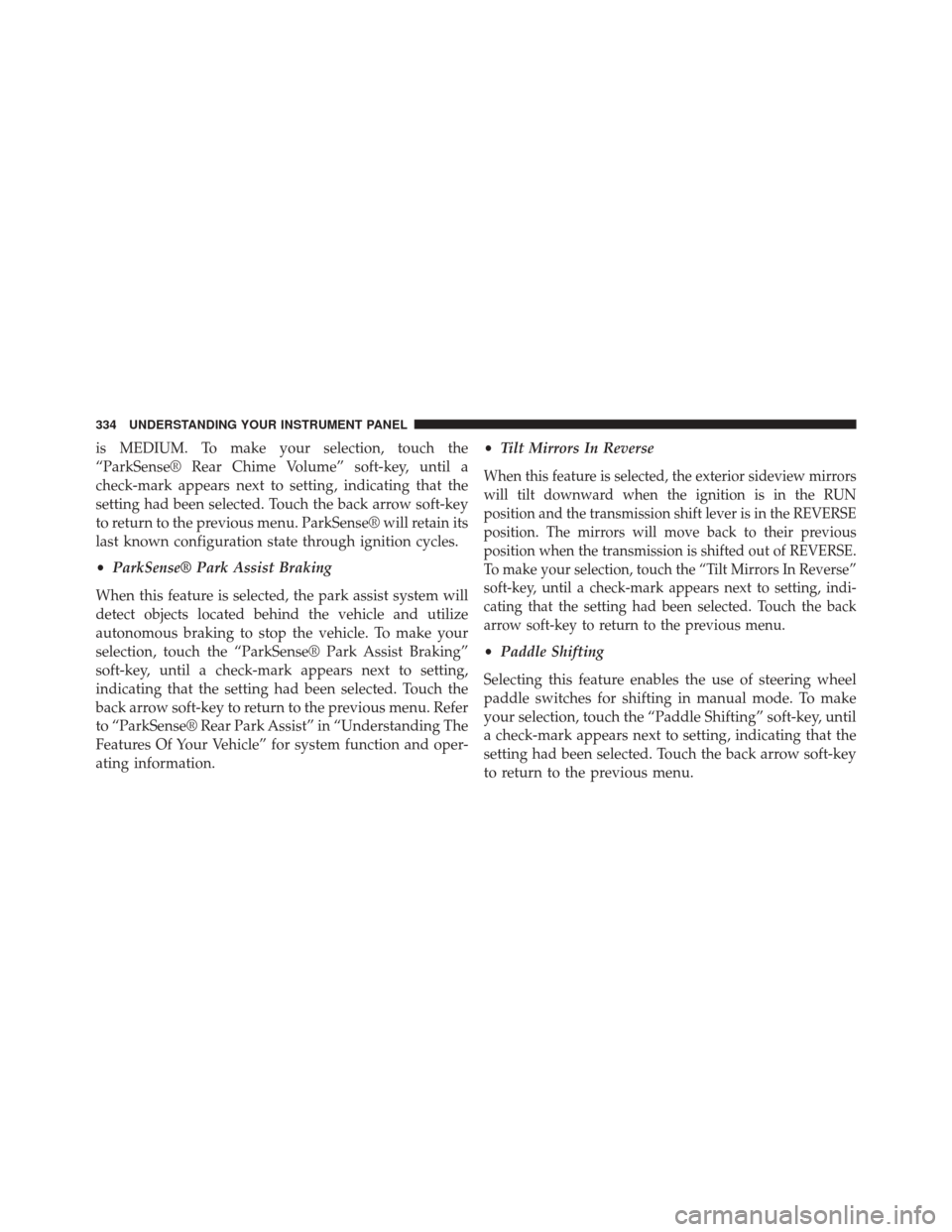
is MEDIUM. To make your selection, touch the
“ParkSense® Rear Chime Volume” soft-key, until a
check-mark appears next to setting, indicating that the
setting had been selected. Touch the back arrow soft-key
to return to the previous menu. ParkSense® will retain its
last known configuration state through ignition cycles.
•ParkSense® Park Assist Braking
When this feature is selected, the park assist system will
detect objects located behind the vehicle and utilize
autonomous braking to stop the vehicle. To make your
selection, touch the “ParkSense® Park Assist Braking”
soft-key, until a check-mark appears next to setting,
indicating that the setting had been selected. Touch the
back arrow soft-key to return to the previous menu. Refer
to “ParkSense® Rear Park Assist” in “Understanding The
Features Of Your Vehicle” for system function and oper-
ating information. •
Tilt Mirrors In Reverse
When this feature is selected, the exterior sideview mirrors
will tilt downward when the ignition is in the RUN
position and the transmission shift lever is in the REVERSE
position. The mirrors will move back to their previous
position when the transmission is shifted out of REVERSE.
To make your selection, touch the “Tilt Mirrors In Reverse”
soft-key, until a check-mark appears next to setting, indi-
cating that the setting had been selected. Touch the back
arrow soft-key to return to the previous menu.
•Paddle Shifting
Selecting this feature enables the use of steering wheel
paddle switches for shifting in manual mode. To make
your selection, touch the “Paddle Shifting” soft-key, until
a check-mark appears next to setting, indicating that the
setting had been selected. Touch the back arrow soft-key
to return to the previous menu.
334 UNDERSTANDING YOUR INSTRUMENT PANEL
Page 339 of 615

8 mph (12 km/h), the transmission is shifted into
“PARK” or the ignition is switched to the OFF position.
To set the ParkView® Backup Camera Delay press the
“Controls” soft-key, the “settings” soft-key, then the
“Safety & Driving Assistance” soft-key. Press the
“Parkview Backup camera Delay” soft-key to turn the
ParkView® Delay ON or OFF.
•Rain Sensing Auto Wipers
When this feature is selected, the system will automati-
cally activate the windshield wipers if it senses moisture
on the windshield. To make your selection, touch the
“Rain Sensing” soft-key, until a check-mark appears next
to setting, indicating that the setting had been selected.
Touch the back arrow soft-key to return to the previous
menu. •
Hill Start Assist — If Equipped
When this feature is selected, the Hill Start Assist (HSA)
system is active. Refer to “Electronic Brake Control
System” in “Starting And Operating” for system function
and operating information. To make your selection, touch
the “Hill Start Assist” soft-key, until a check-mark ap-
pears next to setting, indicating that the setting had been
selected. Touch the back arrow soft-key to return to the
previous menu.
• Brake Service
This feature will be grayed out while vehicle is in motion.
When this feature is selected, it will allow the service of
the rear brake components. To make your selection touch
the “Brake Service” soft-key, until a check-mark appears
next to setting, indicating that the setting had been
selected. Touch the back arrow soft-key to return to the
previous menu.
4
UNDERSTANDING YOUR INSTRUMENT PANEL 337
Page 345 of 615

DVD video system (if equipped), power sunroof (if
equipped), and power outlets will remain active for up to
10 minutes after the ignition is cycled to OFF. Opening
either front door will cancel this feature. To change the
Engine Off Power Delay status, touch the “0 seconds,”
“45 seconds,” “5 minutes” or “10 minutes” soft-key. Then
touch the back arrow soft-key.
•Headlight Off Delay
When this feature is selected, the driver can choose to
have the headlights remain on for 0, 30, 60, or 90 seconds
when exiting the vehicle. To change the Headlight Off
Delay status, touch the “+” or “–” soft-key to select your
desired time interval. Touch the back arrow soft-key to
return to the previous menu.Compass Settings — If Equipped
After pressing the “Compass Settings” soft-key the fol-
lowing settings will be available:
• Variance
Compass Variance is the difference between Magnetic
North and Geographic North. To compensate for the
differences the variance should be set for the zone where
the vehicle is driven, per the zone map. Once properly
set, the compass will automatically compensate for the
differences, and provide the most accurate compass
heading.
NOTE: Keep magnetic materials, such as iPod’s®,
Mobile Phones, Laptops and Radar Detectors, away from
the top of the instrument panel where the compass
module is located. These materials can cause interference
with the compass sensor, and it may give false readings.
4
UNDERSTANDING YOUR INSTRUMENT PANEL 343
Page 347 of 615
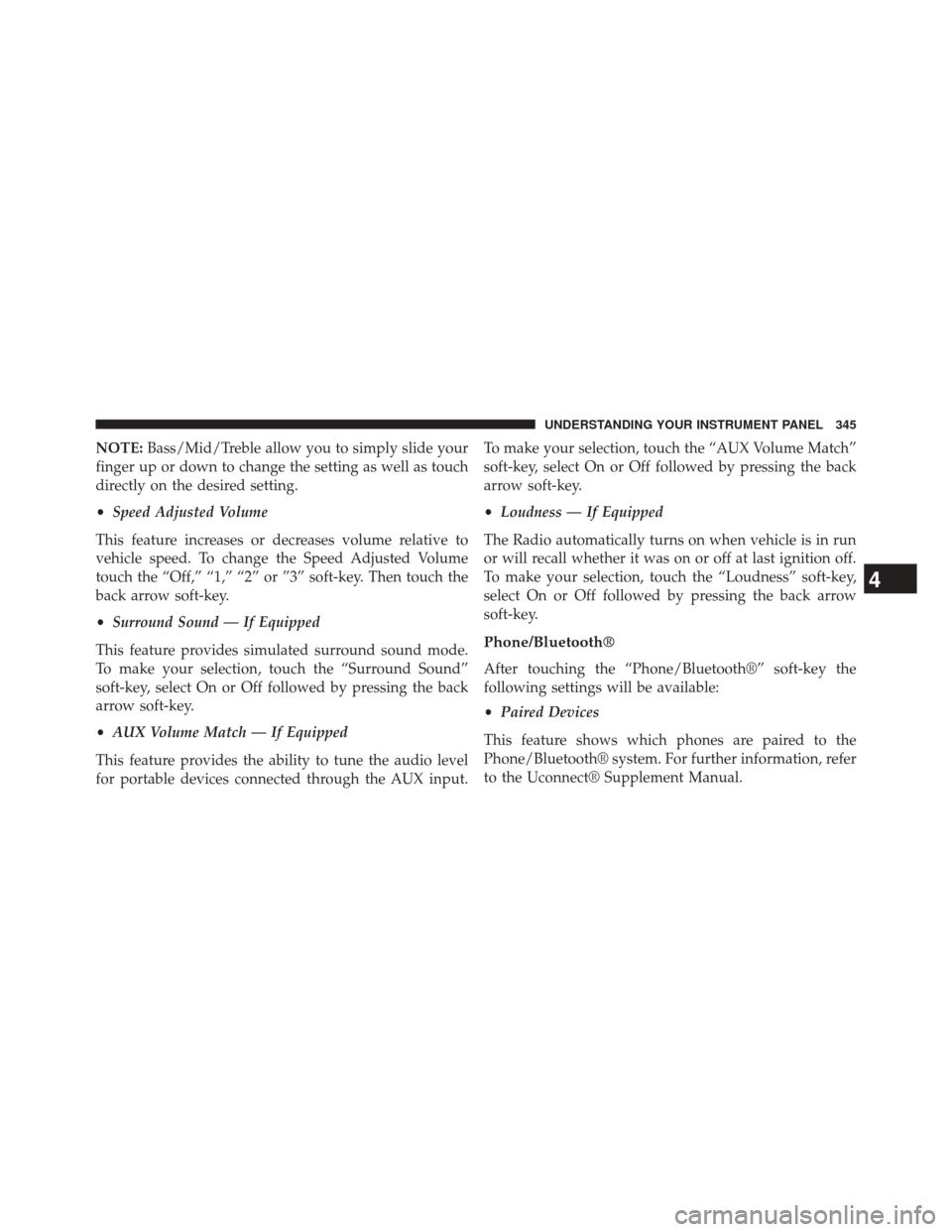
NOTE:Bass/Mid/Treble allow you to simply slide your
finger up or down to change the setting as well as touch
directly on the desired setting.
• Speed Adjusted Volume
This feature increases or decreases volume relative to
vehicle speed. To change the Speed Adjusted Volume
touch the “Off,” “1,” “2” or ”3” soft-key. Then touch the
back arrow soft-key.
• Surround Sound — If Equipped
This feature provides simulated surround sound mode.
To make your selection, touch the “Surround Sound”
soft-key, select On or Off followed by pressing the back
arrow soft-key.
• AUX Volume Match — If Equipped
This feature provides the ability to tune the audio level
for portable devices connected through the AUX input. To make your selection, touch the “AUX Volume Match”
soft-key, select On or Off followed by pressing the back
arrow soft-key.
•
Loudness — If Equipped
The Radio automatically turns on when vehicle is in run
or will recall whether it was on or off at last ignition off.
To make your selection, touch the “Loudness” soft-key,
select On or Off followed by pressing the back arrow
soft-key.
Phone/Bluetooth®
After touching the “Phone/Bluetooth®” soft-key the
following settings will be available:
• Paired Devices
This feature shows which phones are paired to the
Phone/Bluetooth® system. For further information, refer
to the Uconnect® Supplement Manual.
4
UNDERSTANDING YOUR INSTRUMENT PANEL 345
Page 354 of 615
Getting Started
•Screen(s) located in the rear of front seats: Open the
LCD screen cover by lifting up on cover. •
Cycle the ignition to the ON or ACC position.
• Your vehicle may be equipped with a Blu-ray™ Disc
Player. If equipped with a Blu-ray™ Disc Player, the
icon will be present on the Player.
• Turn on the Rear Seat Entertainment system by press-
ing the Power button on the remote control.
• When the Video Screen(s) are open and a DVD/Blu-
ray™ Disc is inserted into the Disc player, the screen(s)
turn(s) ON automatically, the headphone transmitters
turn ON and playback begins.
Rear Seat Entertainment System Screen
352 UNDERSTANDING YOUR INSTRUMENT PANEL
Page 389 of 615
STARTING AND OPERATING
CONTENTS
�STARTING PROCEDURES ................391
▫ Automatic Transmission ................391
▫ Keyless Enter-N-Go™ ..................393
▫ Normal Starting ...................... .393
▫ Extreme Cold Weather
(Below –20°F Or �29°C) ................395
▫ If Engine Fails To Start .................395
▫ After Starting ....................... .396
� AUTOMATIC TRANSMISSION ............396
▫ Key Ignition Park Interlock ...............398 ▫
Brake/Transmission Shift Interlock System . . .398
▫ Fuel Economy (ECO) Mode ..............398
▫ Eight–Speed Automatic Transmission .......399
� PADDLE SHIFT MODE ..................407
▫ Operation .......................... .407
� SELEC-TRAC® — IF EQUIPPED ............409
▫ Description ......................... .409
▫ Active Damping System .................410
▫ Launch Mode — If Equipped .............411
5
Page 393 of 615
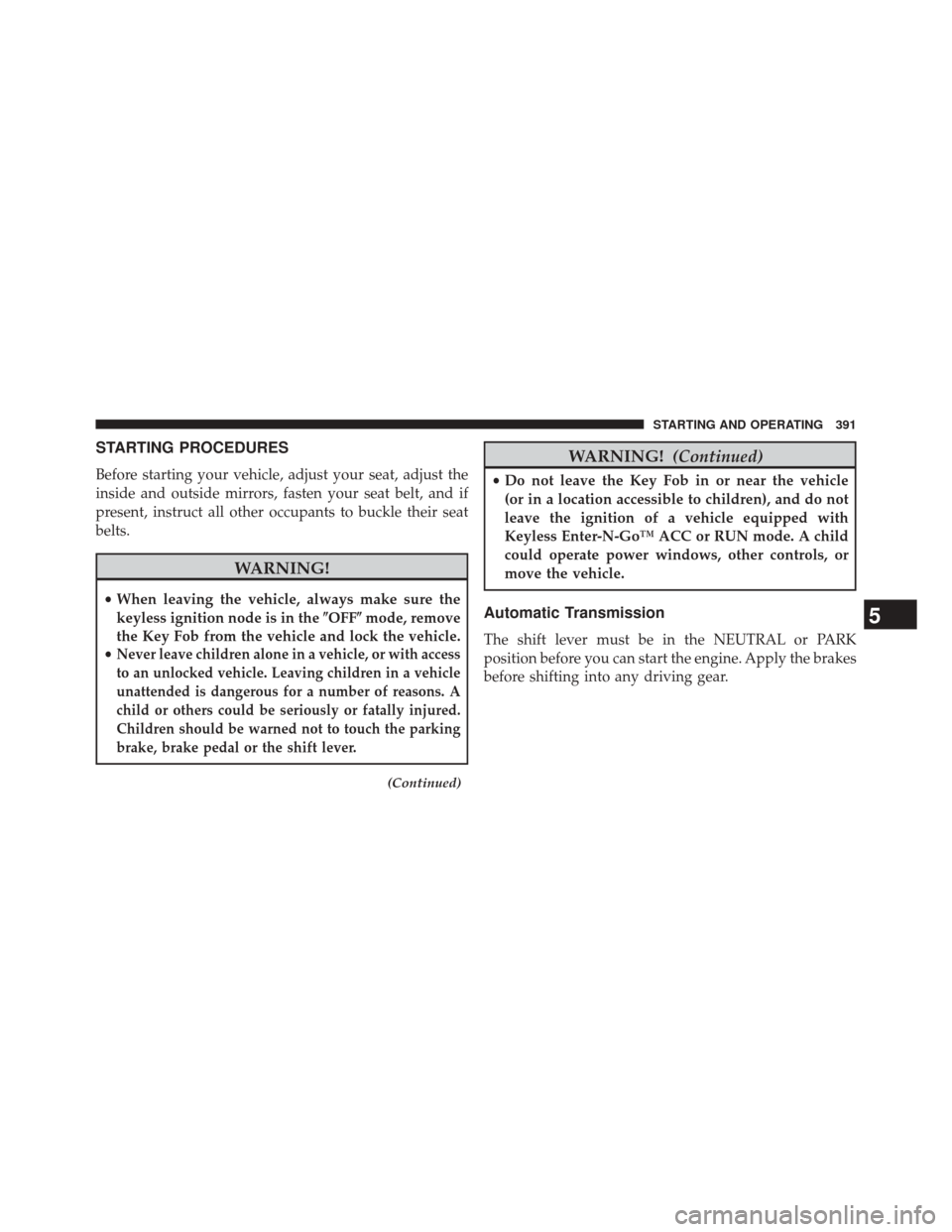
STARTING PROCEDURES
Before starting your vehicle, adjust your seat, adjust the
inside and outside mirrors, fasten your seat belt, and if
present, instruct all other occupants to buckle their seat
belts.
WARNING!
•When leaving the vehicle, always make sure the
keyless ignition node is in the �OFF�mode, remove
the Key Fob from the vehicle and lock the vehicle.
•
Never leave children alone in a vehicle, or with access
to an unlocked vehicle. Leaving children in a vehicle
unattended is dangerous for a number of reasons. A
child or others could be seriously or fatally injured.
Children should be warned not to touch the parking
brake, brake pedal or the shift lever.
(Continued)
WARNING! (Continued)
•Do not leave the Key Fob in or near the vehicle
(or in a location accessible to children), and do not
leave the ignition of a vehicle equipped with
Keyless Enter-N-Go™ ACC or RUN mode. A child
could operate power windows, other controls, or
move the vehicle.
Automatic Transmission
The shift lever must be in the NEUTRAL or PARK
position before you can start the engine. Apply the brakes
before shifting into any driving gear.
5
STARTING AND OPERATING 391