2014 JEEP CHEROKEE ad blue
[x] Cancel search: ad bluePage 114 of 204
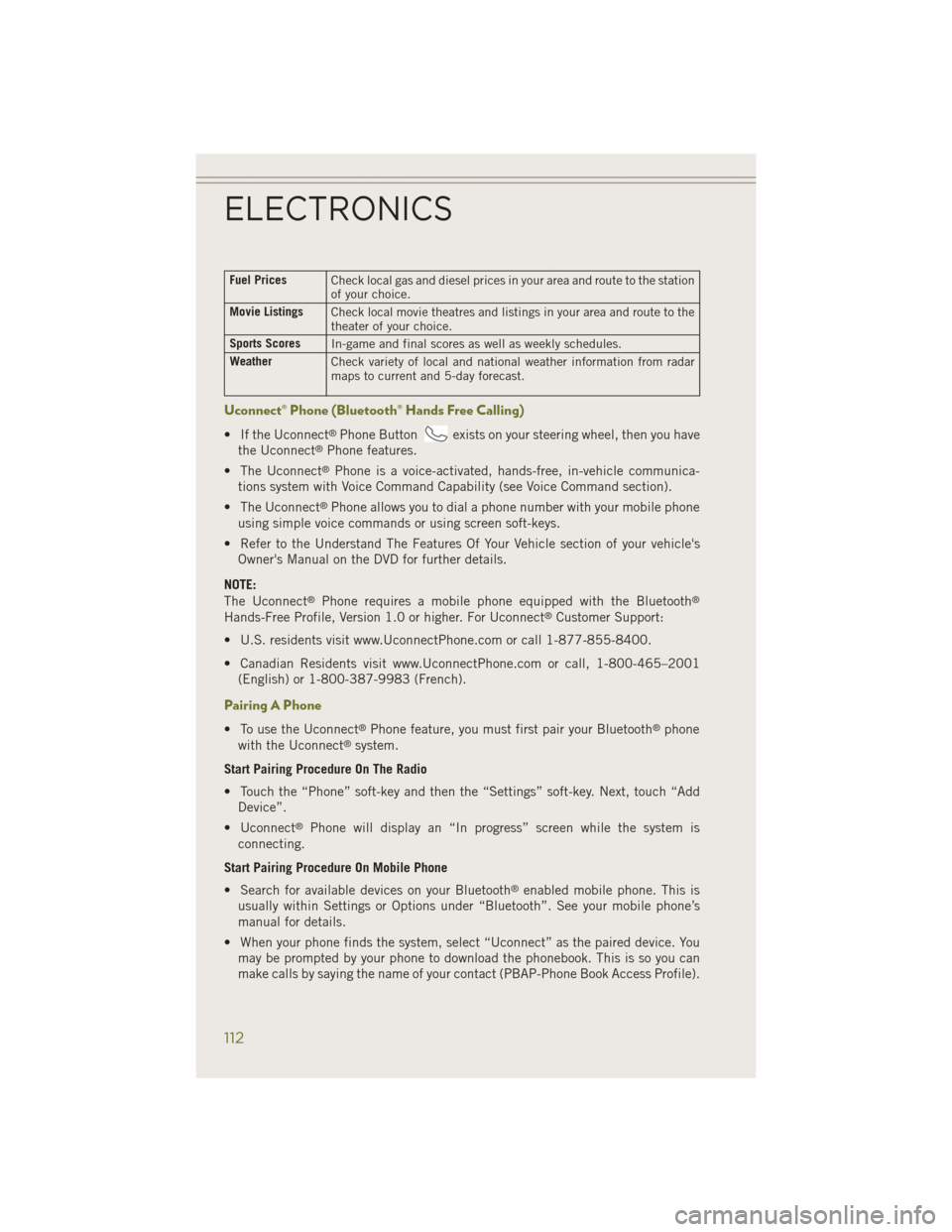
Fuel PricesCheck local gas and diesel prices in your area and route to the station
of your choice.
Movie Listings Check local movie theatres and listings in your area and route to the
theater of your choice.
Sports Scores In-game and final scores as well as weekly schedules.
Weather Check variety of local and national weather information from radar
maps to current and 5-day forecast.
Uconnect® Phone (Bluetooth® Hands Free Calling)
• If the Uconnect®Phone Buttonexists on your steering wheel, then you have
the Uconnect®Phone features.
• The Uconnect
®Phone is a voice-activated, hands-free, in-vehicle communica-
tions system with Voice Command Capability (see Voice Command section).
• The Uconnect
®Phone allows you to dial a phone number with your mobile phone
using simple voice commands or using screen soft-keys.
• Refer to the Understand The Features Of Your Vehicle section of your vehicle's Owner's Manual on the DVD for further details.
NOTE:
The Uconnect
®Phone requires a mobile phone equipped with the Bluetooth®
Hands-Free Profile, Version 1.0 or higher. For Uconnect®Customer Support:
• U.S. residents visit www.UconnectPhone.com or call 1-877-855-8400.
• Canadian Residents visit www.UconnectPhone.com or call, 1-800-465–2001 (English) or 1-800-387-9983 (French).
Pairing A Phone
• To use the Uconnect®Phone feature, you must first pair your Bluetooth®phone
with the Uconnect®system.
Start Pairing Procedure On The Radio
• Touch the “Phone” soft-key and then the “Settings” soft-key. Next, touch “Add Device”.
• Uconnect
®Phone will display an “In progress” screen while the system is
connecting.
Start Pairing Procedure On Mobile Phone
• Search for available devices on your Bluetooth
®enabled mobile phone. This is
usually within Settings or Options under “Bluetooth”. See your mobile phone’s
manual for details.
• When your phone finds the system, select “Uconnect” as the paired device. You may be prompted by your phone to download the phonebook. This is so you can
make calls by saying the name of your contact (PBAP-Phone Book Access Profile).
ELECTRONICS
112
Page 117 of 204
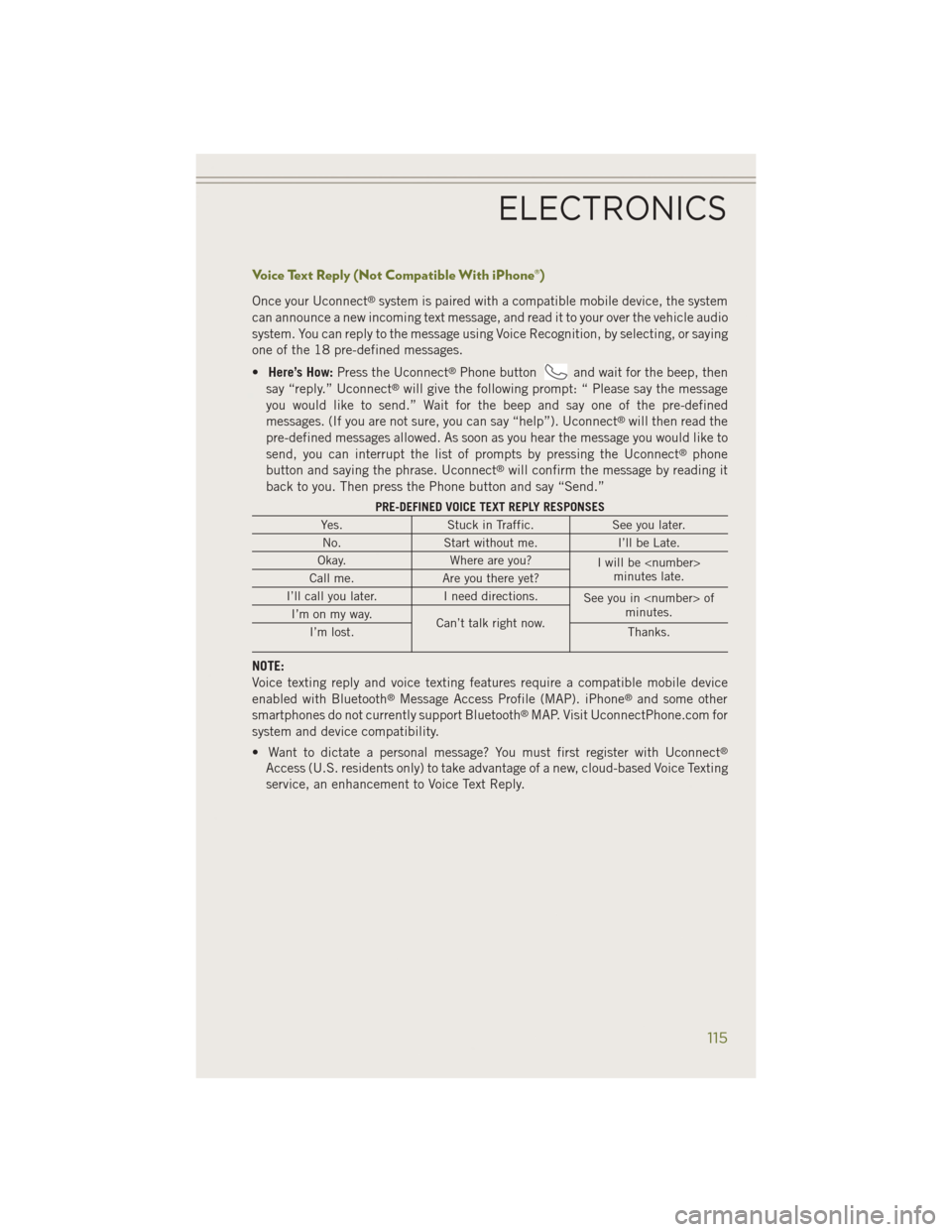
Voice Text Reply (Not Compatible With iPhone®)
Once your Uconnect®system is paired with a compatible mobile device, the system
can announce a new incoming text message, and read it to your over the vehicle audio
system. You can reply to the message using Voice Recognition, by selecting, or saying
one of the 18 pre-defined messages.
• Here’s How: Press the Uconnect
®Phone buttonand wait for the beep, then
say “reply.” Uconnect®will give the following prompt: “ Please say the message
you would like to send.” Wait for the beep and say one of the pre-defined
messages. (If you are not sure, you can say “help”). Uconnect
®will then read the
pre-defined messages allowed. As soon as you hear the message you would like to
send, you can interrupt the list of prompts by pressing the Uconnect
®phone
button and saying the phrase. Uconnect®will confirm the message by reading it
back to you. Then press the Phone button and say “Send.”
PRE-DEFINED VOICE TEXT REPLY RESPONSES
Yes. Stuck in Traffic. See you later.
No. Start without me. I’ll be Late.
Okay. Where are you?
I will be
minutes late.
Call me. Are you there yet?
I’ll call you later. I need directions.
See you in
minutes.
I’m on my way.
Can’t talk right now.
I’m lost. Thanks.
NOTE:
Voice texting reply and voice texting features require a compatible mobile device
enabled with Bluetooth
®Message Access Profile (MAP). iPhone®and some other
smartphones do not currently support Bluetooth®MAP. Visit UconnectPhone.com for
system and device compatibility.
• Want to dictate a personal message? You must first register with Uconnect
®
Access (U.S. residents only) to take advantage of a new, cloud-based Voice Texting
service, an enhancement to Voice Text Reply.
ELECTRONICS
115
Page 121 of 204

While In:Voice Command Example:
PHONE
Call Initiation (Requires that phone has
been Bluetooth
®paired with radio “Dial 123-456-7890” (phone number)
“Call John Smith mobile” (home, office,
other)
“Redial”
“Show outgoing” (recent) “calls”
Call Management “Search for John Smith” (any contact
name in address book)
“Show (display list) contacts”
Voice Texting (Requires registration with
Uconnect
®Access and a current
subscription)
NOTE: Requires a compatible mobile
device enabled with Bluetooth Message
Access Profile (MAP). iPhone and some
other smartphones do not currently
support Bluetooth
®MAP. Visit
www.UconnectPhone.com for system and
device compatibility. Create a text message using Voice
Command Capability
“Send a message to John Smith
(123-456-7890)”
“Show Messages”
“Listen to” (view) “number 4”
“Reply”
“Forward text” (message) “to John
Smith” (phone type, number)
Voice Text Reply (Radio audibly recognizes
these 18 pre-defined SMS messages as
you speak)
NOTE: Requires a compatible mobile
device enabled with Bluetooth Message
Access Profile (MAP). iPhone and some
other smartphones do not currently
support Bluetooth
®MAP. Visit
www.UconnectPhone.com for system and
device compatibility. Forward one of 18 pre-defined SMS mes-
sages to incoming calls/text messages:
“Yes.”
“No.”
“Okay.”
“I can’t talk right now.”
“Call me.”
“I’ll call you later.”
“I’m on my way.”
“Thanks.”
“I’ll be late.”
“I will be
“See you in
“Stuck in traffic.”
“Start without me.”
“Where are you?”
“Are you there yet?”
“I need directions.”
“I’m lost.”
“See you later.”
ELECTRONICS
119
Page 124 of 204
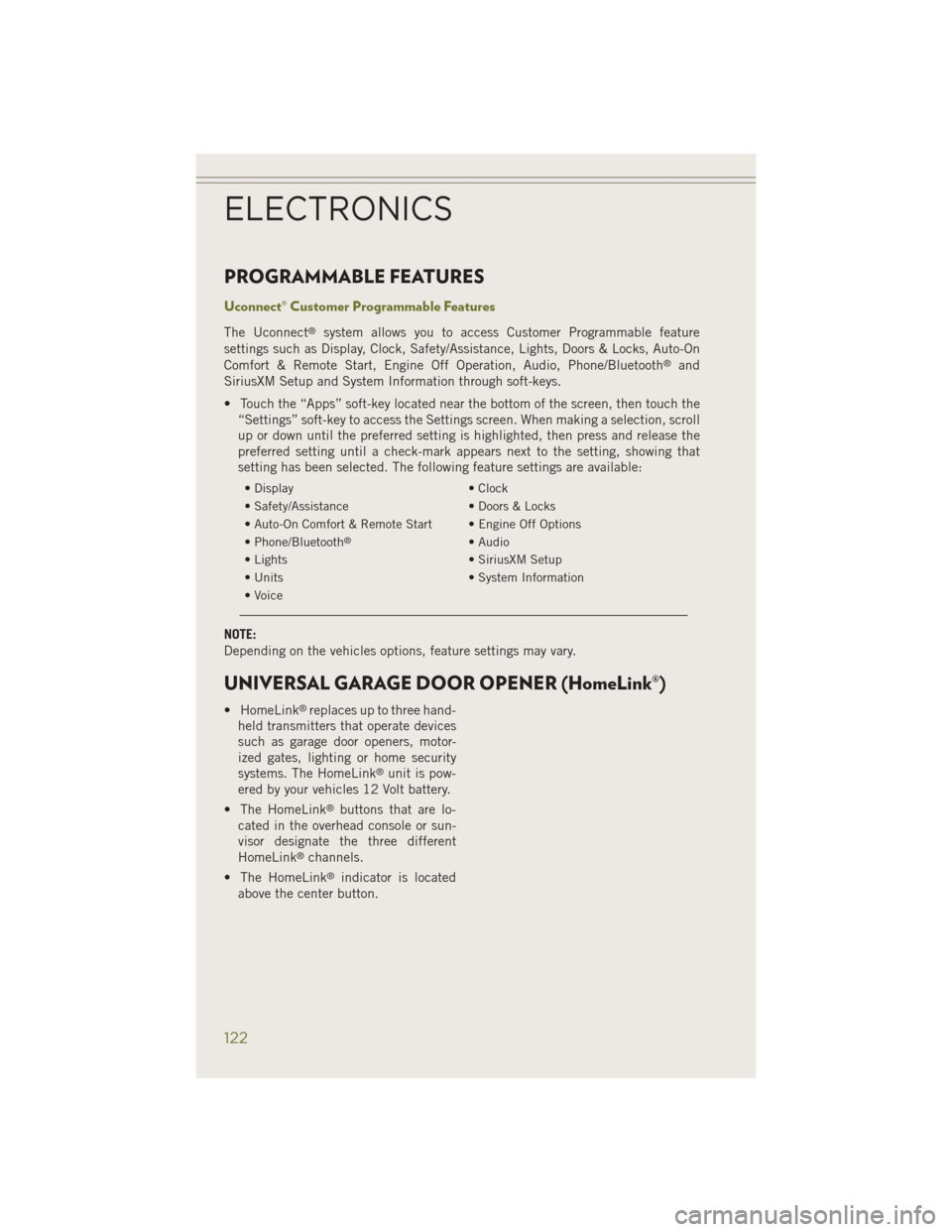
PROGRAMMABLE FEATURES
Uconnect® Customer Programmable Features
The Uconnect®system allows you to access Customer Programmable feature
settings such as Display, Clock, Safety/Assistance, Lights, Doors & Locks, Auto-On
Comfort & Remote Start, Engine Off Operation, Audio, Phone/Bluetooth
®and
SiriusXM Setup and System Information through soft-keys.
• Touch the “Apps” soft-key located near the bottom of the screen, then touch the “Settings” soft-key to access the Settings screen. When making a selection, scroll
up or down until the preferred setting is highlighted, then press and release the
preferred setting until a check-mark appears next to the setting, showing that
setting has been selected. The following feature settings are available:
• Display • Clock
• Safety/Assistance • Doors & Locks
• Auto-On Comfort & Remote Start • Engine Off Options
• Phone/Bluetooth
®• Audio
• Lights • SiriusXM Setup
• Units • System Information
• Voice
NOTE:
Depending on the vehicles options, feature settings may vary.
UNIVERSAL GARAGE DOOR OPENER (HomeLink®)
• HomeLink®replaces up to three hand-
held transmitters that operate devices
such as garage door openers, motor-
ized gates, lighting or home security
systems. The HomeLink
®unit is pow-
ered by your vehicles 12 Volt battery.
• The HomeLink
®buttons that are lo-
cated in the overhead console or sun-
visor designate the three different
HomeLink
®channels.
• The HomeLink
®indicator is located
above the center button.
ELECTRONICS
122
Page 181 of 204

FUSES
Power Distribution Center (Fuses)
• The Power Distribution Center is located in the engine compartment near thebattery. This center contains cartridge fuses and mini fuses. A description of each
fuse and component may be stamped on the inside cover, otherwise the cavity
number of each fuse is stamped on the inside cover that corresponds to the
following chart.
Cavity Blade Fuse Cartridge Fuse Description
F06 — — Not Used
F07 15 Amp Blue —Powertrain Control Module
(PCM)
F08 25 Amp Clear — Engine Control Module (ECM)
F09 — — Not Used
F10 20 Amp Yellow —Power Takeoff Unit (PTU)
F11 — — Not Used
F12 20 Amp Yellow —Brake Vacuum Pump — If
Equipped
F13 10 Amp Red — Engine Control Module (ECM)
F14 10 Amp Red —Drivetrain Control Module
(DTCM) / Power Take-Off Unit (PTU) — If Equipped / Brake System Module (BSM)
F15 — — Not Used
F16 20 Amp Yellow —Powertrain
F17 — — Not Used
F18 — — Not Used
F19 —40 Amp Green Starter Solenoid
F20 10 Amp Red —A/C Compressor Clutch
F21 — — Not Used
F22 5 Amp Tan —Radiator Fan
F23 70 Amp Tan — Body Controller Module (BCM)
- Feed 1
F24 — — Not Used
F25 — — Not Used
F26 —30 Amp Pink Fuel Heater — Diesel Only
F27 — — Not Used
F28 15 Amp Blue —Transmission Control Module
(TCM)
F29 — — Not Used
F30 10 Amp Red — Engine Control Module (ECM)
F31 — — Not Used
MAINTAINING YOUR VEHICLE
179
Page 182 of 204
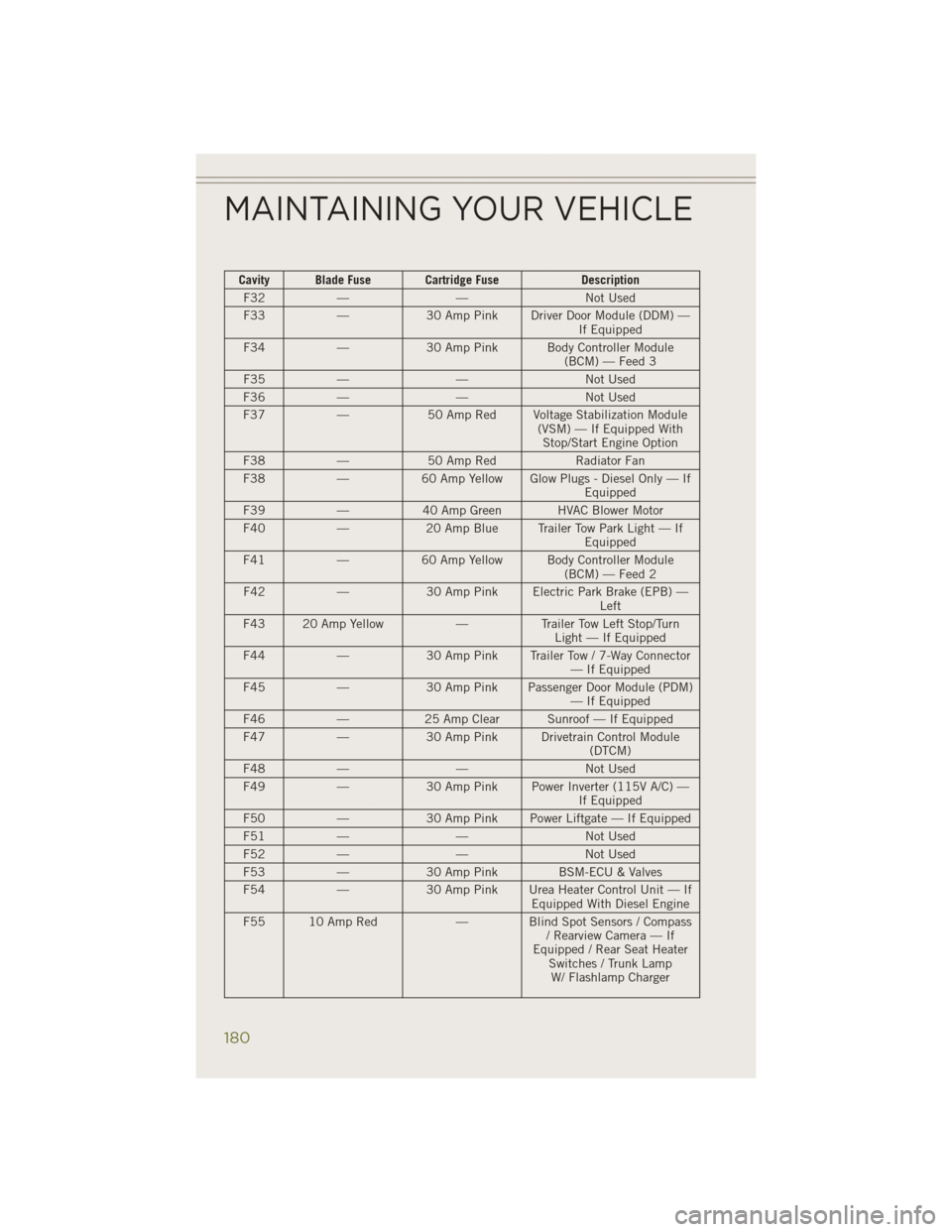
Cavity Blade Fuse Cartridge FuseDescription
F32 — — Not Used
F33 —30 Amp Pink Driver Door Module (DDM) —
If Equipped
F34 —30 Amp Pink Body Controller Module
(BCM) — Feed 3
F35 — — Not Used
F36 — — Not Used
F37 —50 Amp Red Voltage Stabilization Module
(VSM) — If Equipped WithStop/Start Engine Option
F38 —50 Amp Red Radiator Fan
F38 —60 Amp Yellow Glow Plugs - Diesel Only — If
Equipped
F39 —40 Amp Green HVAC Blower Motor
F40 —20 Amp Blue Trailer Tow Park Light — If
Equipped
F41 —60 Amp Yellow Body Controller Module
(BCM) — Feed 2
F42 —30 Amp Pink Electric Park Brake (EPB) —
Left
F43 20 Amp Yellow —Trailer Tow Left Stop/Turn
Light — If Equipped
F44 —30 Amp Pink Trailer Tow / 7-Way Connector
— If Equipped
F45 —30 Amp Pink Passenger Door Module (PDM)
— If Equipped
F46 —25 Amp Clear Sunroof — If Equipped
F47 —30 Amp Pink Drivetrain Control Module
(DTCM)
F48 — — Not Used
F49 —30 Amp Pink Power Inverter (115V A/C) —
If Equipped
F50 —30 Amp Pink Power Liftgate — If Equipped
F51 — — Not Used
F52 — — Not Used
F53 —30 Amp Pink BSM-ECU & Valves
F54 —30 Amp Pink Urea Heater Control Unit — If
Equipped With Diesel Engine
F55 10 Amp Red — Blind Spot Sensors / Compass
/ Rearview Camera — If
Equipped / Rear Seat Heater Switches / Trunk LampW/ Flashlamp Charger
MAINTAINING YOUR VEHICLE
180
Page 183 of 204

Cavity Blade Fuse Cartridge FuseDescription
F56 15 Amp Blue — Ignition Node Module (IGNM)/
KIN/RF Hub/Electric SteeringColumn Lock (ESL)
F57 20 Amp Yellow —Fuel Pump Motor
F58 10 Amp Red —Occupant Classification
Module
F59 — — Not Used
F60 20 Amp Yellow —Power Outlet — Center
Console
F61 — — Not Used
F62 10 Amp Red — Heated Mirrors — If Equipped
F63 25 Amp Clear —Front Heated Seats — If
Equipped
F64 25 Amp Clear —Heated Steering Wheel / Rear
Heated Seats — If Equipped
F65 15 Amp Blue —HVAC (ECC) / Instrument
Panel Cluster (IPC)
F66 10 Amp Red —In Car Temperature Sensor /
Humidity Sensor / Driver Assist System Module (DASM) / Park Assist (PAM)
F67 — — Not Used
F68 — — Not Used
F69 10 Amp Red —Power Transfer Unit Switch
(TSBM) / Active Grill Shutter (AGS) — If Equipped
F70 — — Not Used
F71 20 Amp Yellow —Windshield De-Icer — If
Equipped
F72 5 Amp Tan —Intelligent Battery Sensor
(IBS) — If Equipped With Stop/Start Engine Option
F72 20 Amp Yellow —Trailer Tow RT Stop / Turn
Lights — If Equipped
F73 —30 Amp Pink Rear Defroster / Defogger
F74 —20 Amp Blue Engine Control Module (ECM)
Gasoline Engine — IfEquipped
F75 20 Amp Yellow —Cigar Lighter
F76 20 Amp Yellow —Rear Differential Module
(RDM) — If Equipped
F77 10 Amp Red — Fuel Door Release/Brake Pedal
Switch
MAINTAINING YOUR VEHICLE
181
Page 184 of 204
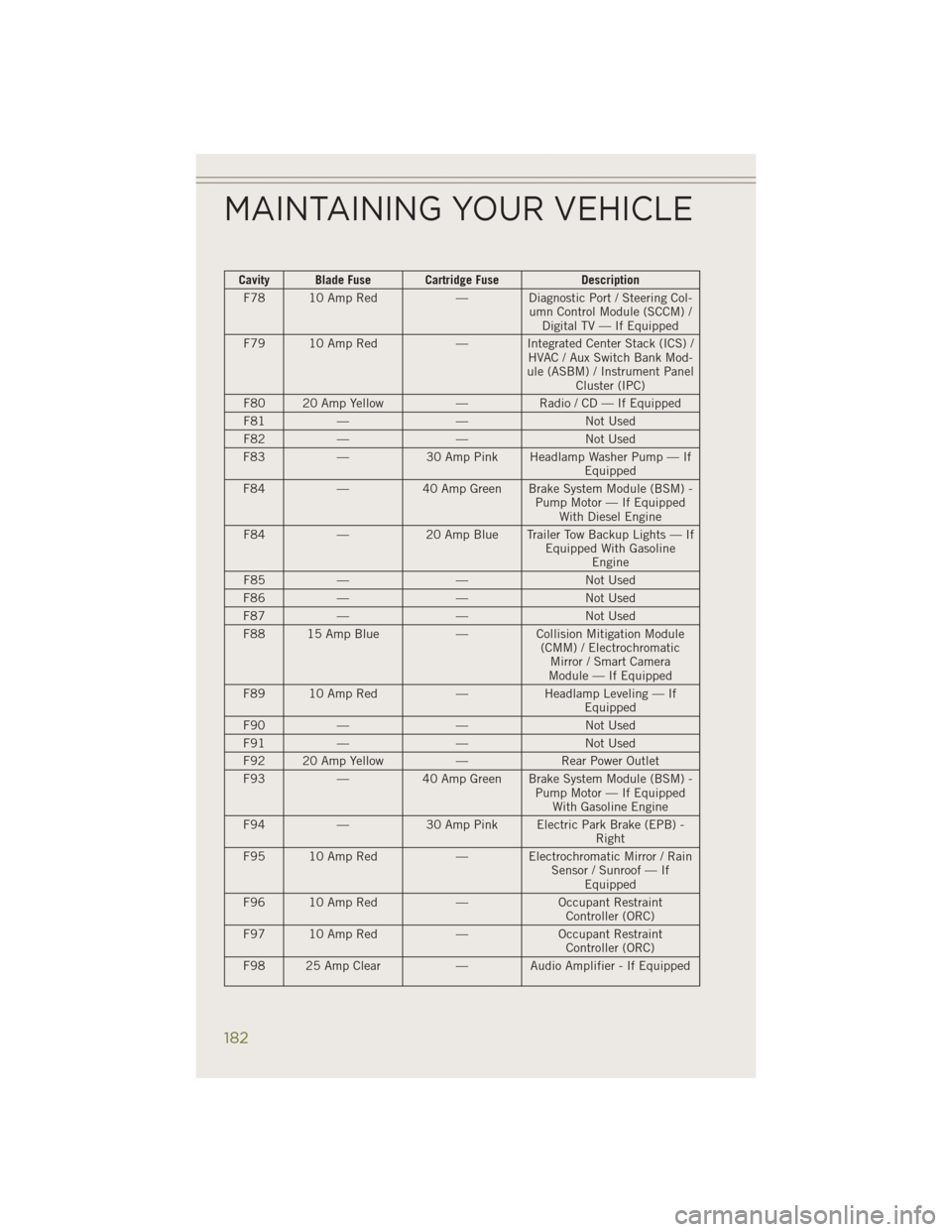
Cavity Blade Fuse Cartridge FuseDescription
F78 10 Amp Red — Diagnostic Port / Steering Col-
umn Control Module (SCCM) /Digital TV — If Equipped
F79 10 Amp Red — Integrated Center Stack (ICS) /
HVAC / Aux Switch Bank Mod-
ule (ASBM) / Instrument Panel Cluster (IPC)
F80 20 Amp Yellow —Radio / CD — If Equipped
F81 — — Not Used
F82 — — Not Used
F83 —30 Amp Pink Headlamp Washer Pump — If
Equipped
F84 —40 Amp Green Brake System Module (BSM) -
Pump Motor — If EquippedWith Diesel Engine
F84 —20 Amp Blue Trailer Tow Backup Lights — If
Equipped With GasolineEngine
F85 — — Not Used
F86 — — Not Used
F87 — — Not Used
F88 15 Amp Blue —Collision Mitigation Module
(CMM) / Electrochromatic Mirror / Smart Camera
Module — If Equipped
F89 10 Amp Red —Headlamp Leveling — If
Equipped
F90 — — Not Used
F91 — — Not Used
F92 20 Amp Yellow —Rear Power Outlet
F93 —40 Amp Green Brake System Module (BSM) -
Pump Motor — If EquippedWith Gasoline Engine
F94 —30 Amp Pink Electric Park Brake (EPB) -
Right
F95 10 Amp Red — Electrochromatic Mirror / Rain
Sensor / Sunroof — IfEquipped
F96 10 Amp Red —Occupant Restraint
Controller (ORC)
F97 10 Amp Red —Occupant Restraint
Controller (ORC)
F98 25 Amp Clear —Audio Amplifier - If Equipped
MAINTAINING YOUR VEHICLE
182