2014 JAGUAR XF key
[x] Cancel search: keyPage 2 of 16

2
DRIVER CONTROLSVEHICLE ACCESS
1. Headlamps, turn signals and Trip computer.
2.
Manual gear change paddle (-) down.
3
.
Audio and phone switches
.
4.
Instrument panel, war
ning lamps and Message
center.
5
.
Cruise control switches
. Adaptive cruise control gap
setting and Cruise control cancel.
6.
Manual gear change paddle (+) up.
7
.
Wiper/washers.
8
.
Central locking s
witches.
9.
Touch screen on/off or Intelligent stop/start.
10.
Touch screen.
11.
Hazard warning.
12.
Navigation.
13.
Phone menu.
14.
Home menu.
15.
Climate control.
16.
Gear selector.
17.
Dynamic stability control switch.
18.
Automatic speed limiter switch.
19.
Electric parking br
ake.
20.
Dynamic mode switch.
21.
Winter mode switch.
22.
START/ST
OP.
23.
Audio system.
24.
Heated steering wheel/horn/air bag. 25.
Steering wheel adjustment.
26.
Instruments dimmer control.
27.
Rear fog lamps.
28.
Trunk release
.
29.
Forward aler
t.
30.
Pow
er folding mirror adjuster.
31.
Pow
er folding mirror selectors.
32.
Window controls.
33.
Rear window isolator.
T
runk release
With the vehicle unlocked, press 28 or the release button
under the chrome finisher at the rear of the vehicle.
Rear seat release
The rear seat release handles are located inside the
Luggage compartment. Pull one or both handles to
release the seat backs and fold forward. Head restraints
can be removed if required.
Unlocking mode alternatives
Single-point entry allows only the driver’s door to
unlock with a single press. A second press unlocks all
other doors and the trunk.
Multi-point entry will unlock all of the doors and the
trunk with a single press.
To change between modes, with the vehicle unlocked,
press the lock and unlock buttons simultaneously for 3
seconds. The hazard warning lamps will flash twice to
confirm the change.
Smart key
Keyless entry/exit
To unlock the vehicle and disarm the alarm, first make
sure that the Smart key is outside of the vehicle but within
3 ft (1 m).
Operate a door handle or the trunk release button.
To lock the vehicle and arm the alarm, first make sure
that the Smart key is outside the vehicle but within 3 ft
(1 m).
Press a door handle button once to Single lock.
Page 3 of 16

3
DRIVER CONTROLSVEHICLE ACCESS
The Smart key may not be detected if it is placed in The Smart key may not be detected if it is placed in a metal container, or if it is shielded by a device with a metal container, or if it is shielded by a device with a back-lit LCD screen, (e.g., laptop, smart phone, a back-lit LCD screen, (e.g., laptop, smart phone, etc). Keep the Smart key clear of such devices etc). Keep the Smart key clear of such devices when attempting Keyless entry or Keyless starting.when attempting Keyless entry or Keyless starting.
Do not leave your Smart key in the trunk, as the Do not leave your Smart key in the trunk, as the vehicle WILL NOT automatically unlock (should it vehicle WILL NOT automatically unlock (should it become shielded).become shielded).
25.
26.
27.
28.
29.
30.
31.
32.
33. 28
Unlocking mode alternatives
Single-point entry allows only the driver’s door to unlock with a single press. A second press unlocks all other doors and the trunk.
Multi-point entry will unlock all of the doors and the trunk with a single press.
To change between modes, with the vehicle unlocked, press the lock and unlock buttons simultaneously for 3 seconds. The hazard warning lamps will flash twice to confirm the change.
Smart key
Press once to lock the vehicle and arm only the exterior (perimetric) alarm.
Multi-point entry - Press once to disarm the alarm, unlock all of the doors and unlock the trunk.
Press and hold to unlock all doors and open the windows and sunroof (Global opening).
Press once to switch the headlamps on for up to 120 seconds. Time delay is set on the lighting control. Press again to switch off.
Press to open only the trunk. The rest of the security system remains active.
Press and hold for 3 seconds to activate/cancel the panic alarm.
Keyless entry/exit
To unlock the vehicle and disarm the alarm, first make sure that the Smart key is outside of the vehicle but within 3 ft (1 m).
Operate a door handle or the trunk release button.
To lock the vehicle and arm the alarm, first make sure that the Smart key is outside the vehicle but within 3 ft (1 m).
Press a door handle button once to Single lock.
Operating note
If the Smart key fails to operate, hold it against the facia, over the auxiliary switch pack. Start the engine as normal (see page 5). The Smart key can now be removed.
Emergency key release
Slide the side section up to remove. Remove the keyblade and unfold it.
Use the blade to lever off the appropriate door lock cover. The cover has a key symbol embossed into it.
Insert the key into the exposed lock, then turn and release it to unlock.
If the security system was previously armed with the Smart key, when the door is unlocked the alarm will sound. To disarm the alarm, press the unlock button on the Smart key or press the START/STOPbutton with the Smart key inside the vehicle.
Page 4 of 16

COMFORT ADJUSTMENTS
4
STARTING AND DRIVING
Setting the driving position
See page 2, items 25, 30 and 31.
Driver’s seat
Set the seat position using the following controls:
1.
Seatback angle and head restraint.
2.
Lumbar support.
3.
Side bolster - deflate.
4.
Side bolster - inflate.
5.
Cushion length.
6.
Seat forwards and bac
k, cushion height and cushion
angle.
7.
With the vehicle stationary
, adjust the steering wheel
to the required driving position.
Note: Seat heater controls are accessed via the Touch
screen.
Storing the driving position to memory
When the driver’s seat, steering wheel and door mirrors
are adjusted to the required position, the settings can be
stored.
8.
Press the SET b
utton to activate the memory store
function. The button will illuminate to indicate the memory
store function is active.
9.
Press button 1
, or 2 within 5 seconds to store the
current driving position to the chosen number.
Use a stored memory position by pressing the
appropriate button; 1, or 2. The seat, steering wheel and
mirrors will move to their preset positions.
Door mirrors
1. Press the left or right mirror selector.
2. Use the mirror adjuster to set the mirror’s position.
Restraints
Time limit
Memory buttons must be pressed within 5 seconds
after pressing the SET button, otherwise the memory
store function will cancel.
A warning lamp in the Instrument panel will
illuminate if the seat belt of an occupied
front seat is not fastened. This may be
accompanied by an audible warning.
Using child seats
Refer to Child Seat Positioning in the Owner’s
Handbook to determine the correct seat for your child. If it becomes necessary to fit a child restraint on the front
passenger seat, make the following seat adjustments:
• Move the seat fully rearward.
• Adjust the lumbar support to its minimum setting.
• Adjust the seat cushion to its highest position.
• Adjust the cushion front tilt to its lowest position.
• Adjust the seatback to the fully upright position.
• Adjust the upper seat belt anchorage to its lowest
position.
Engine start/stop
See page 2, item 22.
Ignition only on
• With the Smart key inside the vehicle, press the
START/STOP button once to switch on the ignition.
• A second press will switch off the ignition.
Engine start
• The transmission must be in either P or N position to
enable engine starting.
• With the brake pedal depressed, press and release the
START/STOP button to start the engine.
• Press again to stop the engine and switch off the
ignition.
Intelligent stop/start
See page 2, item 9.
The Intelligent stop/start system is automatically activated
when the ignition is turned on. If the vehicle is stopped,
the engine will turn off (unless it is required to support
other vehicle systems). When the brake pedal is released
and a drive gear is selected, the engine will restart
automatically.
A warning lamp in the Instrument panel
will illuminate when the engine has been
switched off by the stop/start system.
Warning lamps
Displayed in the Instrument panel. DO NOT ignore warning lamps.
Page 5 of 16

COMFORT ADJUSTMENTSSTARTING AND DRIVING
5
Rolling start
If the engine is switched off while the vehicle is moving,
it can be restarted after 2 seconds have elapsed. Select
transmission N position and then press the START/STOP
button.
Smart key use
The engine will continue to run, even if the Smart
key is removed from the vehicle. However, if the
engine is stopped, it cannot be restarted until the
Smart key is returned to the vehicle.
Restraints
Time limit
Memory buttons must be pressed within 5 seconds
after pressing the SET button, otherwise the memory
store function will cancel.
If it becomes necessary to fit a child restraint on the front
passenger seat, make the following seat adjustments:
• Move the seat fully rearward.
• Adjust the lumbar support to its minimum setting.
• Adjust the seat cushion to its highest position.
• Adjust the cushion front tilt to its lowest position.
• Adjust the seatback to the fully upright position.
• Adjust the upper seat belt anchorage to its lowest
position.
Engine start/stop
See page 2, item 22.
Ignition only on
• With the Smart key inside the vehicle, press the
START/STOP button once to switch on the ignition.
• A second press will switch off the ignition.
Engine start
• The transmission must be in either P or N position to
enable engine starting.
• With the brake pedal depressed, press and release the
START/STOP button to start the engine.
• Press again to stop the engine and switch off the
ignition.
Intelligent stop/start
See page 2, item 9.
The Intelligent stop/start system is automatically activated
when the ignition is turned on. If the vehicle is stopped,
the engine will turn off (unless it is required to support
other vehicle systems). When the brake pedal is released
and a drive gear is selected, the engine will restart
automatically.
A warning lamp in the Instrument panel
will illuminate when the engine has been
switched off by the stop/start system. To switch Intelligent stop/start off, press the ECO switch.
Note: The engine will restart automatically if the switch is
pressed while an automatic engine stop is in progress.
Warning lamps
Displayed in the Instrument panel. DO NOT ignore warning lamps.
Low tire pressure.
Air bag fault.
Braking system fault or
brake fluid low. Braking system fault or
brake fluid low. USA only. Seat belt reminder.Rear fog lamp on.
Forward alert active.
Adaptive cruise control
active.
Automatic speed limiter
active.
Anti-lock braking system
fault. USA only.
Anti-lock braking system
fault. Dynamic stability control.
Flashes when DSC is
operating.
Engine malfunction.
DSC switched off, TracDSC
on.
Page 11 of 16

HEATING AND VENTILATIONAUDIO AND TOUCH SCREEN
11
1.
2.
3.
4.
5.
6.
7.
8.
1. Eject CD.
2. Press repeatedly for available audio sources.
3. Press to switch the Audio system on/off. Rotate to adjust the volume.
4. Press to display the Audio/Video menu. Select any of the audio or video sources, set personal preferences, and store stations to presets.
5. Seek down and up buttons for the previous/next radio station preset, the next DVD chapter, or the next CD/MP3 track. Hold to enter manual seek mode.
6. Press repeatedly for Touch screen on/off and screen saver options (or Intelligent stop/start on/off).
7. Touch any screen soft key to make a selection.
8. Displays the Home menu.
Home menu
See page 2, items 10, 14 and 23.
Operating note
Always run the engine during prolonged use of the Touch screen. This is to prevent the battery becoming discharged.
Steering wheel audio/video control
See page 2, item 3.
1. Audio volume.
2. Scroll through preset radio stations, CD tracks, or music folders. Hold to select the next/previous radio station or the next CD.
3. Audio mute/unmute or activate Voice control.
4. Scroll through the audio/video source options.
The Touch screen requires only light touches. The Touch screen requires only light touches. Excess pressure could result in damage.Excess pressure could result in damage.
Page 12 of 16

AUDIO AND TOUCH SCREEN
12
AUDIO AND TOUCH SCREEN
CD player and portable media
Select the My music menu.
1. Select to display all of the options. Select a source.
2. Settings menu. Select to switch traffic and news
announcements on or off.
3. Use Track list or Browse to find a track. Select the
track to play.
4. Use Upload to load discs. The CD/DVD player
will accommodate one CD or DVD disc at a time, but
with Stored CD, up to 10 CD’s can be loaded onto the
virtual CD store. While a disc is loading, a % count up is
displayed on the soft key. If the hard drive is full, select
Replace to overwrite an existing CD.
5. Touch and release to skip up or down to the next or
previous track. Touch and hold to scan forwards or back
through the current track.
Satellite radio
Satellite radio subscription service
Use channel 184 to preview satellite radio. When the
preview time expires, you will need to subscribe to
SIRIUS to enable further satellite reception.
1.
Touch to select the satellite bands.
Touch the + icon to
move through SAT 1, 2, and 3.
2.
Use the seek arrows to mov
e up or down to the next
or previous channel.
3.
Channel information.
Select if there is more
information than can fit in the display area.
4.
Channel presets. Each
S AT band has 6 preset soft
keys. Touch and hold a soft key to store the current
channel. A brief touch will access the stored channel. 5. Settings. Select to mak
e personal settings in
Options, Channel skip, and Parental lock areas.
6.
Channel list.
View a list of available categories.
7.
Channel input. Select to access the touch pad.
Enter
any 3 digit channel number and then select OK.
8.
Browse
. Touch to view a list of channel categories.
Select one to display full details of that channel and the
current track.
9.
Add song.
Store the currently playing track to the
song memory. If the Audio system subsequently finds a
stored track playing on a subscribed channel, notification
will be given.
Note: Use the seek buttons on the steering wheel to find
preset channels.
Activating satellite radio
1.
Call SIRIUS on the displayed telephone n
umber.
2.
Provide them with the ID number
, also displayed on
the screen.
You will also need your credit card. Make sure you are
parked with a clear view of the sky while activation takes
place. Activation can take up to 15 minutes.
3.
View infor
mation broadcast by the radio station.
4. Settings menu.
Select from RDS, Traffic, News, AF,
and REG. The Advanced soft key allows favorite stations
to be set for traffic and news information.
5.
Station list. Options are a
vailable only for FM
wavebands. All available FM stations will be listed. The list
can be sorted by Frequency, Name, or Category (pop,
news, sport), by selecting the appropriate soft key.
Autostore replaces
Station list when an AM
waveband is selected. Select to store the 6 strongest AM
stations. These stations will be on the preset keys.
6.
Frequency input.
Enter a station frequency. When
the final digit is entered, the station will be tuned.
7.
Preset soft keys
. Can store 6 stations for each
wav
eband. Touch and hold a soft key to store the
current radio station.
Radio
Turn on the Audio system. On the Touch screen Home
menu, touch the Audio/Video option. The last used
audio source controls will be displayed. If another audio
source is displayed, select Radio.
1.
Touch to view and select w
avebands. The + key will
change to -. Touch a waveband to select. Touch - to exit
the waveband selection.
2.
Move up or do
wn to the next or previous station.
Connecting portable media
Connecting ports for auxiliary devices, iPod, and USB
storage devices, are located inside the center console
cubby box.
iPod and USB devices can be operated from the Touch
screen. Devices connected to the 3.5mm AUX socket are
controlled only from the device itself.
Page 13 of 16
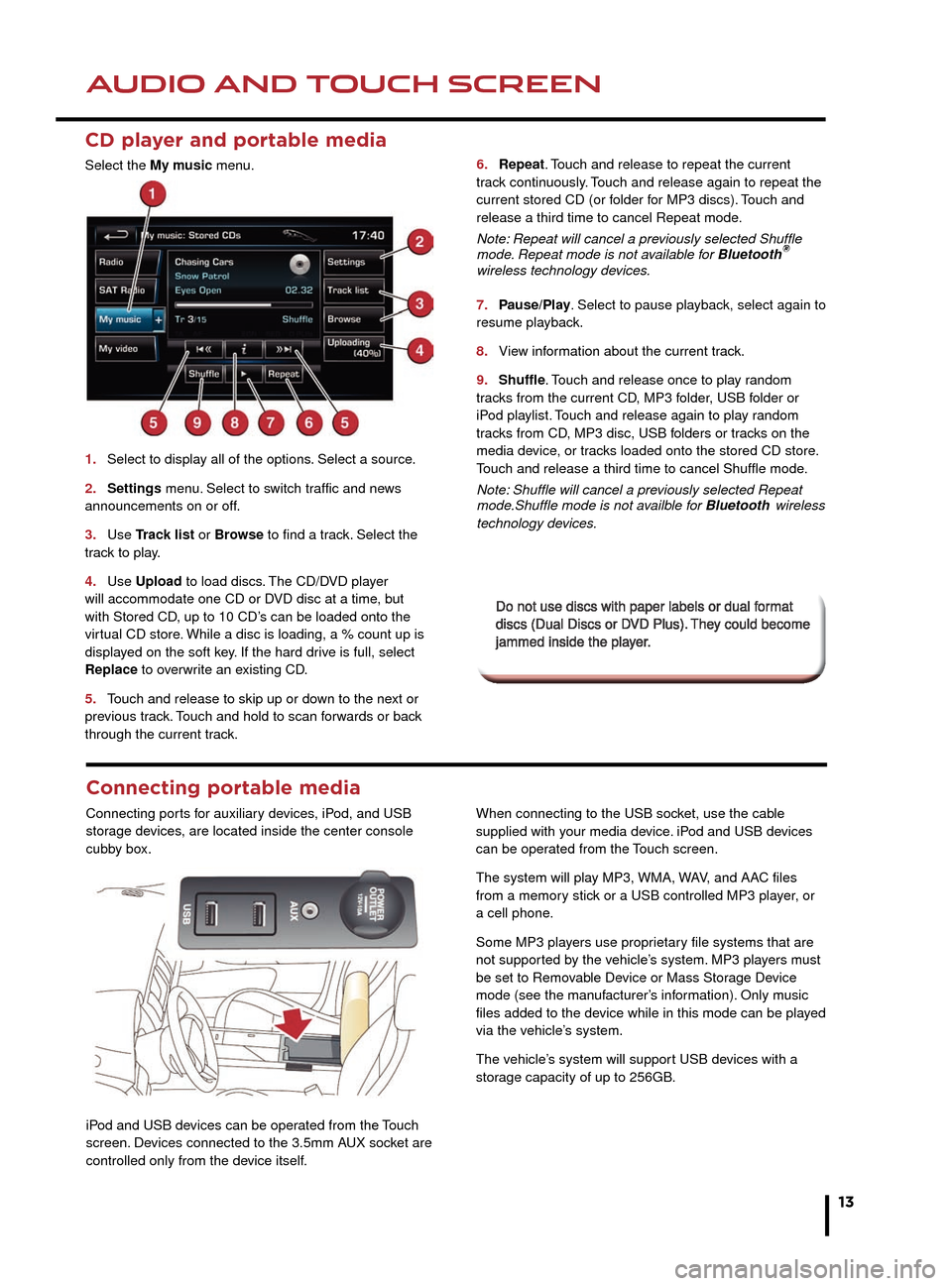
AUDIO AND TOUCH SCREENAUDIO AND TOUCH SCREEN
13
CD player and portable media
Select the My music menu.
1. Select to display all of the options. Select a source.
2. Settings menu. Select to switch traffic and news announcements on or off.
3. Use Track list Track list Tor Browse to find a track. Select the track to play.
4. Use Upload to load discs. The CD/DVD player will accommodate one CD or DVD disc at a time, but with Stored CD, up to 10 CD’s can be loaded onto the virtual CD store. While a disc is loading, a % count up is displayed on the soft key. If the hard drive is full, select Replace to overwrite an existing CD.
5. Touch and release to skip up or down to the next or previous track. Touch and hold to scan forwards or back through the current track.
6. Repeat. Touch and release to repeat the current track continuously. Touch and release again to repeat the current stored CD (or folder for MP3 discs). Touch and release a third time to cancel Repeat mode.
Note: Repeat will cancel a previously selected Shuffle mode. Repeat mode is not available for Bluetooth®Note: Repeat will cancel a previously selected Shuffle ®Note: Repeat will cancel a previously selected Shuffle
wireless technology devices.
7. Pause/Play. Select to pause playback, select again to resume playback.
8. View information about the current track.
9. Shuffle. Touch and release once to play random tracks from the current CD, MP3 folder, USB folder or iPod playlist. Touch and release again to play random tracks from CD, MP3 disc, USB folders or tracks on the media device, or tracks loaded onto the stored CD store.Touch and release a third time to cancel Shuffle mode.
Note: Shuffle will cancel a previously selected Repeat mode.Shuffle mode is not availble for Bluetoothwireless technology devices.
5.
6.
7.
8.
9.
3.
4.
5.
6.
7.
Do not use discs with paper labels or dual format Do not use discs with paper labels or dual format discs (Dual Discs or DVD Plus). They could become discs (Dual Discs or DVD Plus). They could become jammed inside the player. jammed inside the player.
Connecting portable media
Connecting ports for auxiliary devices, iPod, and USB storage devices, are located inside the center console cubby box.
iPod and USB devices can be operated from the Touch screen. Devices connected to the 3.5mm AUX socket are controlled only from the device itself.
When connecting to the USB socket, use the cable supplied with your media device. iPod and USB devices can be operated from the Touch screen.
The system will play MP3, WMA, WAV, and AAC files from a memory stick or a USB controlled MP3 player, or a cell phone.
Some MP3 players use proprietary file systems that are not supported by the vehicle’s system. MP3 players must be set to Removable Device or Mass Storage Device mode (see the manufacturer’s information). Only music files added to the device while in this mode can be played via the vehicle’s system.
The vehicle’s system will support USB devices with a storage capacity of up to 256GB.
Page 14 of 16
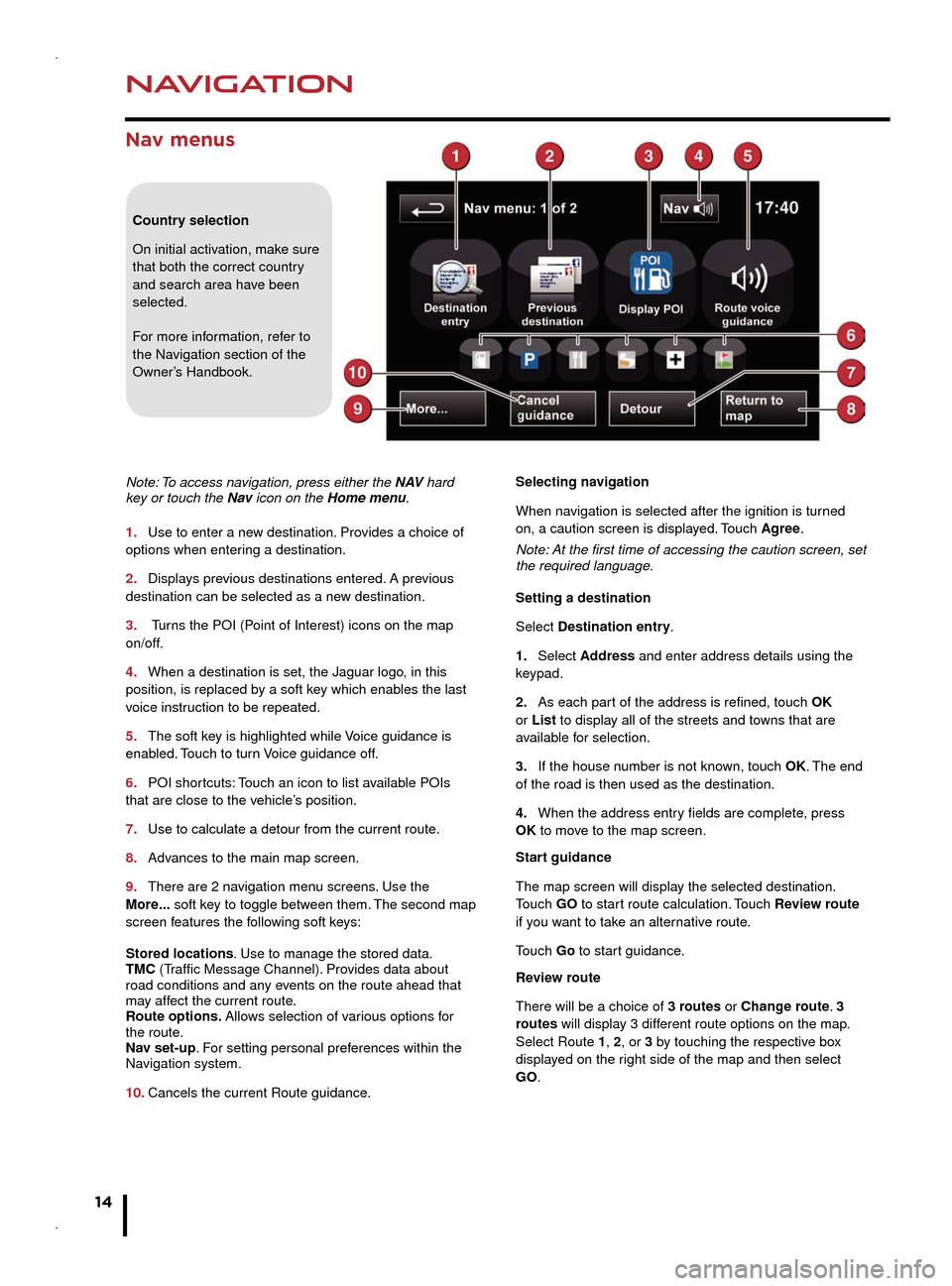
NAVIGATION
14
TELEPHONE
Nav menus
Country selection
On initial activation, make sure
that both the correct country
and search area have been
selected.
For more information, refer to
the Navigation section of the
Owner’s Handbook.
Note: To access navigation, press either the N AV hard
key or touch the Nav icon on the Home menu.
1.
Use to enter a new destination. Pro
vides a choice of
options when entering a destination.
2.
Displays previous destinations entered.
A previous
destination can be selected as a new destination.
3.
Tur
ns the POI (Point of Interest) icons on the map
on/off.
4.
When a destination is set, the Jaguar logo, in this
position, is replaced b
y a soft key which enables the last
voice instruction to be repeated.
5.
The soft key is highlighted while
Voice guidance is
enabled. Touch to turn Voice guidance off.
6.
POI shortcuts:
Touch an icon to list available POIs
that are close to the vehicle’s position.
7.
Use to calculate a detour from the current route.
8.
Advances to the main map screen.
9.
There are 2 navigation menu screens
. Use the
More... soft key to toggle between them. The second map
screen features the following soft keys:
Stored locations. Use to manage the stored data.
TMC (Traffic Message Channel). Provides data about
road conditions and any events on the route ahead that
may affect the current route.
Route options. Allows selection of various options for
the route.
Nav set-up. For setting personal preferences within the
Navigation system.
10.
Cancels the current Route guidance. Selecting navigation
When na
vigation is selected after the ignition is turned
on, a caution screen is displayed. Touch Agree.
Note: At the first time of accessing the caution screen, set
the required language.
Setting a destination
Select Destination entry.
1.
Select Address
and enter address details using the
keypad.
2.
As each part of the address is refined, touch OK
or List to display all of the streets and towns that are
available for selection.
3.
If the house number is not known, touch
OK. The end
of the road is then used as the destination.
4.
When the address entry fields are complete, press
OK
to move to the map screen.
Start guidance
The map screen will display the selected destination.
Touch GO to start route calculation. Touch Review route
if you want to take an alternative route.
Touch Go to start guidance.
Review route
There will be a choice of 3 routes or Change route. 3
routes will display 3 different route options on the map.
Select Route 1, 2, or 3 by touching the respective box
displayed on the right side of the map and then select
GO.
Bluetooth® wireless technology
devices
See page 2, item 3.
Connection must be made with the ignition on or the
engine running.
Use the following procedure in conjunction with your
phone manufacturer’s instructions.
Pairing and connecting using a phone
Note: The process of pairing and connecting a phone
to the vehicle will vary depending on the type of phone
used.
1. Switch the ignition on and make sure that the Touch
screen is active.
2. From the Home menu, select Phone.
3. If no phone is connected, select Search new,
otherwise select Change phone and then select Search
new.
4. Select the Device to vehicle option.
Note: The vehicle’s Bluetooth wireless technology
system is discoverable for only 3 minutes.
5. Using your phone, search for Bluetooth wireless
technology devices. On some phones, this is referred
to as a new paired device. See your phone’s operating
instructions for further information.
6. When the vehicle’s system is discovered, begin the
pairing process and follow the on-screen instructions.
7. When requested, enter a PIN of your choice into your
phone and the vehicle’s system. Select OK.
8. When your phone is paired and connected, a
confirmation message will be displayed.
Note: Some phones require the pairing to be set as
‘authorised’ or ‘trusted’, in order to automatically connect.
Please refer to your phone’s operating instructions for
further information.
Downloading phonebook entries
When a phone with phonebook download capability
is paired and docked, its phonebook directory can be
automatically downloaded to the vehicle’s system.
See PHONEBOOK in the Owner’s Handbook for more
information.
Bluetooth Connectivity
Compatible Bluetooth wireless technology
devices can communicate with the vehicle’s in-built
telephone system. For the latest compatibility
information, refer to www.jaguar.com and route to
the Ownership area.