2014 INFINITI QX80 remote control
[x] Cancel search: remote controlPage 295 of 578
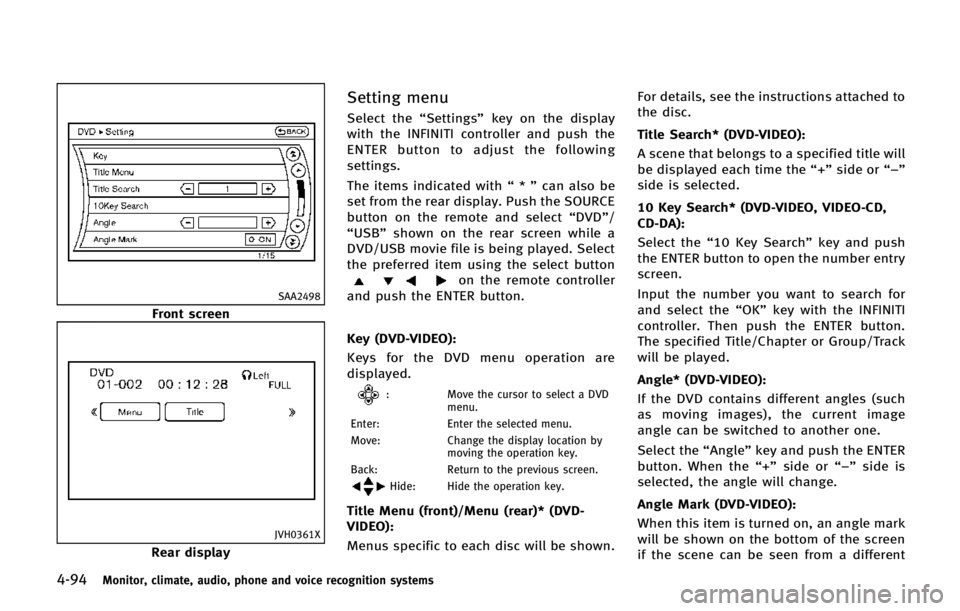
4-94Monitor, climate, audio, phone and voice recognition systems
SAA2498
Front screen
JVH0361X
Rear display
Setting menu
Select the“Settings”key on the display
with the INFINITI controller and push the
ENTER button to adjust the following
settings.
The items indicated with “*” can also be
set from the rear display. Push the SOURCE
button on the remote and select “DVD”/
“USB” shown on the rear screen while a
DVD/USB movie file is being played. Select
the preferred item using the select button
on the remote controller
and push the ENTER button.
Key (DVD-VIDEO):
Keys for the DVD menu operation are
displayed.
: Move the cursor to select a DVD
menu.
Enter: Enter the selected menu.
Move: Change the display location by
moving the operation key.
Back: Return to the previous screen.
Hide: Hide the operation key.
Title Menu (front)/Menu (rear)* (DVD-
VIDEO):
Menus specific to each disc will be shown. For details, see the instructions attached to
the disc.
Title Search* (DVD-VIDEO):
A scene that belongs to a specified title will
be displayed each time the “+”side or “−”
side is selected.
10 Key Search* (DVD-VIDEO, VIDEO-CD,
CD-DA):
Select the “10 Key Search” key and push
the ENTER button to open the number entry
screen.
Input the number you want to search for
and select the “OK”key with the INFINITI
controller. Then push the ENTER button.
The specified Title/Chapter or Group/Track
will be played.
Angle* (DVD-VIDEO):
If the DVD contains different angles (such
as moving images), the current image
angle can be switched to another one.
Select the “Angle”key and push the ENTER
button. When the “+”side or “−”side is
selected, the angle will change.
Angle Mark (DVD-VIDEO):
When this item is turned on, an angle mark
will be shown on the bottom of the screen
if the scene can be seen from a different
Page 296 of 578

angle.
Menu Skip (DVD-VIDEO):
DVD menus are automatically configured
and the contents will be played directly
when the“Menu Skip” key is turned on.
Note that some discs may not be played
directly even if this item is turned on.
CM Skip (DVD-VIDEO):
The amount of seconds for CM Skip can be
set to 15, 30 or 60 seconds.
DRC (DVD-VIDEO):
DRC (Dynamic Range Compression) allows
tuning of the dynamic range of sound
recorded in the Dolby Digital format.
DOWN MIX (DVD-VIDEO) (if so equipped):
Convert a multi-channel recording to a
traditional two-channel (stereo) recording.
DVD Language (DVD-VIDEO, VIDEO-CD):
Select the “DVD Language” key and push
the ENTER button to open the number entry
screen.
Input the number corresponding to the
preferred language and select the “OK”key
with the INFINITI controller. Then push the
ENTER button. The DVD top menu language
will be changed to the one selected. Display:
Adjust the image quality of the screen,
select the preferred adjustment items and
push the ENTER button.
Audio*:
Choose the preferred language using the
INFINITI controller and push the ENTER
button.
Subtitle* (DVD-VIDEO):
Choose the preferred language using the
INFINITI controller and push the ENTER
button.
To turn off the subtitles, push and hold the
ENTER button until a beep sounds.
Display Mode (DVD-VIDEO, VIDEO-CD):
Choose from the “Full”,“Wide”, “Normal”
or “Cinema” mode using the INFINITI
controller and push the ENTER button
again.
Play Mode:
Choose the preferred play mode using the
INFINITI controller and push the ENTER
button.
Surround Information* (if so equipped):
Display surround sound information.Remote controller operation
Use the remote controller to adjust the
following items.
Rear display select switch:
To activate the left screen or right screen,
move the rear display select switch on the
remote controller to the side correspond-
ing to the screen you want to activate (L or
R).
POWER button:
The rear displays can be activated or
deactivated individually.
To activate or deactivate the rear displays,
push the
button on the remote con-
troller.
SOURCE button:
The media available for playback will be
displayed when the SOURCE button is
pushed.
MENU button:
Push the MENU button to display the
operation screen for the source that is
being played.
Select button:
Push the select button
,to
select the items displayed on the rear
Monitor, climate, audio, phone and voice recognition systems4-95
Page 297 of 578
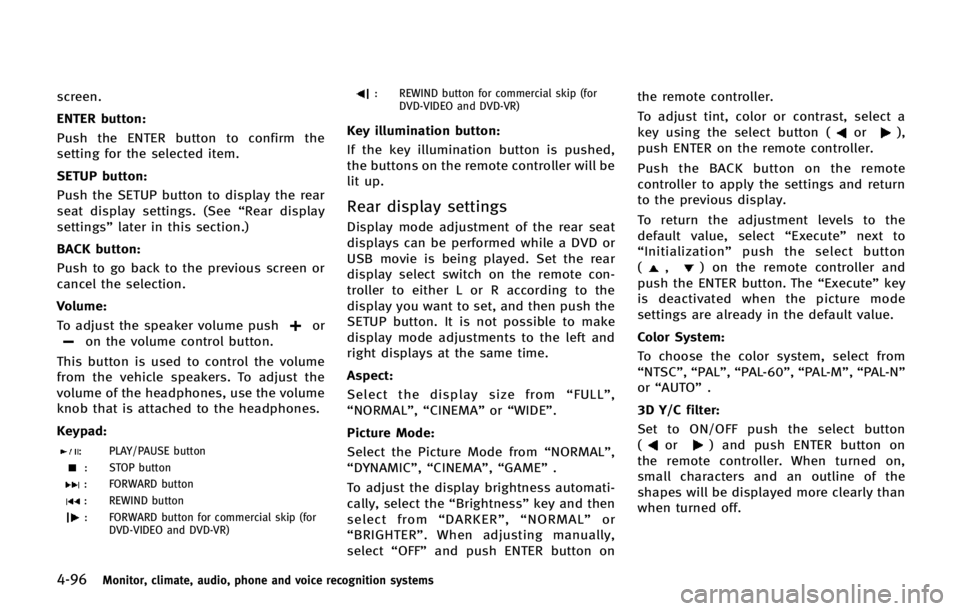
4-96Monitor, climate, audio, phone and voice recognition systems
screen.
ENTER button:
Push the ENTER button to confirm the
setting for the selected item.
SETUP button:
Push the SETUP button to display the rear
seat display settings. (See“Rear display
settings” later in this section.)
BACK button:
Push to go back to the previous screen or
cancel the selection.
Volume:
To adjust the speaker volume push
oron the volume control button.
This button is used to control the volume
from the vehicle speakers. To adjust the
volume of the headphones, use the volume
knob that is attached to the headphones.
Keypad:
: PLAY/PAUSE button
: STOP button
: FORWARD button
: REWIND button
: FORWARD button for commercial skip (for DVD-VIDEO and DVD-VR)
: REWIND button for commercial skip (forDVD-VIDEO and DVD-VR)
Key illumination button:
If the key illumination button is pushed,
the buttons on the remote controller will be
lit up.
Rear display settings
Display mode adjustment of the rear seat
displays can be performed while a DVD or
USB movie is being played. Set the rear
display select switch on the remote con-
troller to either L or R according to the
display you want to set, and then push the
SETUP button. It is not possible to make
display mode adjustments to the left and
right displays at the same time.
Aspect:
Select the display size from “FULL” ,
“NORMAL”, “CINEMA”or“WIDE”.
Picture Mode:
Select the Picture Mode from “NORMAL”,
“DYNAMIC”, “CINEMA”,“GAME”.
To adjust the display brightness automati-
cally, select the “Brightness”key and then
select from “DARKER” ,“NORMAL” or
“ BRIGHTER” . When adjusting manually,
select “OFF”and push ENTER button on the remote controller.
To adjust tint, color or contrast, select a
key using the select button (
or),
push ENTER on the remote controller.
Push the BACK button on the remote
controller to apply the settings and return
to the previous display.
To return the adjustment levels to the
default value, select “Execute” next to
“ Initialization” push the select button
(
,) on the remote controller and
push the ENTER button. The “Execute”key
is deactivated when the picture mode
settings are already in the default value.
Color System:
To choose the color system, select from
“NTSC”, “PAL”,“PAL-60”, “PAL-M”,“PAL-N ”
or “AUTO” .
3D Y/C filter:
Set to ON/OFF push the select button
(
or) and push ENTER button on
the remote controller. When turned on,
small characters and an outline of the
shapes will be displayed more clearly than
when turned off.
Page 298 of 578

AUX Volume Setting:
This is only active when in the Rear AUX
mode. To set the AUX volume, select from
“HIGH”,“LOW”or “MIDDLE” .
OPERATING TIPS
.The images from a device that is
connected to the rear auxiliary input
jacks cannot be viewed on the front
displays.
. It is not possible to display different
video files, such as DVD or video files in
the USB memory, on the front and rear
displays at the same time.
. It is not possible to play an audio file
and a video file in the same USB
memory at the same time.
Multiple source display
It is possible to play different sources on
each display. The following example shows
how to operate multiple sources.
It is also possible to set in the front
display. For more details, see “REAR DIS-
PLAY settings” earlier in this section.
1. Display a video file in the front display by selecting the DVD mode.
2. Set the rear display select switch on the remote controller to the L side and push the POWER button. The left rear
display will turn on and the DVD screen
will be displayed.
(If
“Auto Display” is set to ON, the
display will turn on automatically.)
3. Set the rear display select switch on the remote controller to the R side and
push the POWER button. The right rear
display will turn on and the DVD screen
will be displayed.
(If“Auto Display” is set to ON, the
display will turn on automatically.)
4. Switch the source on the front display to an audio source. The sound from the
speakers switches according to the
front display. The rear display con-
tinues to display the DVD.
5. Turn on a pair of headphones and listen to the DVD on the rear displays using
the headphones.
6. Connect an auxiliary device to the AUX jack, set the rear display select switch
to the L or R side and push the SOURCE
button to select “Rear AUX” . The
selected side of the rear display will
switch to the AUX mode. The other rear
display will continue to display the
DVD. 7. Turn on the other pair of headphones. If
the sound from the headphones is not
from the AUX jacks, switch the channel
with the channel select switch on the
headphones.
CARE AND MAINTENANCE
Use a lightly dampened, lint free cloth to
clean the surfaces of your Dual Head
Restraint DVD System (DVD player face,
screen, remote controller, etc.).
CAUTION
. Do not use any solvents or cleaning
solutions when cleaning the video sys-
tem.
. Do not use excessive force on the
monitor screen.
. Avoid touching or scratching the monitor
screen as it may become dirty or
damaged.
. Do not attempt to operate the system in
extreme temperature conditions [below
−48F( −208C) and above 1588F (708C)].
. Do not attempt to operate the system in
extreme humidity conditions (less than
10% or more than 75%).
Monitor, climate, audio, phone and voice recognition systems4-97
Page 342 of 578

5 Starting and driving
Precautions when starting and driving ................. 5-3Exhaust gas (carbon monoxide) ....................... 5-3
Three-way catalyst........................................... 5-3
Tire Pressure Monitoring System (TPMS).......... 5-4
Avoiding collision and rollover......................... 5-7
On-pavement and off-road
driving precautions.......................................... 5-8
Off-road recovery............................................. 5-8
Rapid air pressure loss ................................... 5-8
Drinking alcohol/drugs and driving ................. 5-9
Driving safety precautions ............................... 5-9
Push-button ignition switch ............................... 5-11 Operating range for engine start function ...... 5-12
Push-button ignition switch positions ............ 5-13
Emergency engine shut off ............................ 5-13
Intelligent Key battery discharge ................... 5-13
Before starting the engine ................................. 5-14
Starting the engine ............................................ 5-14 Remote start (if so equipped) ........................ 5-15
Driving the vehicle ............................................. 5-16
Engine protection mode................................. 5-16
Automatic transmission ................................. 5-17
Parking brake .................................................... 5-21 Lane Departure Warning (LDW)/Prevention (LDP)
system (if so equipped) ................................... 5-21
Lane Departure Warning (LDW) system......... 5-22
Lane Departure Prevention (LDP) system ...... 5-26
Blind Spot Warning/Blind Spot Intervention
TM/
Back-up Collision Intervention systems
(if so equipped) ................................................ 5-31
Blind Spot Warning (BSW) and Blind Spot
Intervention
TMsystems ................................ 5-31
BSW system operation ................................. 5-33
Blind Spot Intervention
TM
system operation ......................................... 5-36
BSW/Blind Spot InterventionTM
driving situations ......................................... 5-39
Back-up Collision Intervention (BCI) system
(if so equipped) ........................................... 5-45
BCI system operation (if so equipped) ......... 5-47
System maintenance.................................... 5-53
Cruise control (if so equipped) .......................... 5-54 Precautions on cruise control....................... 5-54
Cruise control operations ............................. 5-55
Intelligent Cruise Control (ICC) system (if
so equipped)..................................................... 5-56
Selecting vehicle-to-vehicle distance
control mode ............................................... 5-57
Vehicle-to-vehicle distance control mode...... 5-57
Page 568 of 578

Remote engine start operation indicator ...... 2-24
Starting the engine ...................................... 5-14
Entry/exit function, Automatic drive positioner ... 3-33
Event Data Recorders (EDR) ............................... 9-33
Exhaust gas (carbon monoxide) .......................... 5-3
Extended storage fuse warning ......................... 2-25
Extended storage switch ................................... 8-25
F
F.M.V.S.S./C.M.V.S.S. certification label ............. 9-12
Filter Air cleaner housing filter .............................. 8-19
Changing engine oil and filter ...................... 8-10
Flashers (See hazard warning flasher switch) ...... 6-2
Flat tire ............................................................... 6-3
Flat towing ........................................................ 9-29
Flexible seating ................................................. 1-18
Floor mat cleaning .............................................. 7-5
Fluid Automatic transmission fluid (ATF) ............... 8-12
Brake fluid ......................................... 8-13, 8-14
Capacities and
recommended fuel/lubricants ........................ 9-2
Engine coolant ............................................... 8-8
Engine oil .................................................... 8-10
Power steering fluid ..................................... 8-13
Window washer fluid ................................... 8-15
FM-AM-SAT radio with Compact Disc
(CD) player ........................................................ 4-60
Fog light switch ................................................ 2-44
Forward Collision Warning (FCW) system ........... 5-90 Front auxiliary input jacks ................................. 4-78
Front passenger air bag and status light ........... 1-63
Front power seat adjustment ............................... 1-4
Front seat
Front seat adjustment .......................... 1-4, 1-18
Front-seat active head restraint ......................... 1-16
Fuel
Capacities and
recommended fuel/lubricants ........................ 9-2
Fuel economy............................................. 5-100
Fuel economy information (display) ................ 4-9
Fuel information ............................................. 9-4
Fuel octane rating .......................................... 9-4
Fuel-filler cap ............................................... 3-25
Fuel-filler door ............................................. 3-25
Gauge ............................................................ 2-9
LOOSE FUEL CAP warning ............................. 3-27
Fuel efficient driving tips ................................... 5-98
Fuses ................................................................ 8-23
Fusible links ..................................................... 8-24
G
Garage door opener HomeLink®Universal Transceiver ................. 2-68
Gas cap ............................................................ 3-25
Gauge ................................................................. 2-6 Engine coolant temperature gauge ................. 2-8
Engine oil pressure gauge .............................. 2-9
Fuel gauge ..................................................... 2-9
Odometer....................................................... 2-7
Speedometer ................................................. 2-7 Tachometer .................................................... 2-8
Trip computer .............................................. 2-28
General maintenance .......................................... 8-2
Glove box ......................................................... 2-57
H
Hands-Free Phone System, Bluetooth®............. 4-98
Hazard warning flasher switch ............................ 6-2
Head restraints ................................................. 1-10
Headlight washer .............................................. 2-42
Headlights Aiming control ............................................. 2-41
Aiming control (See adaptive front lighting
system (AFS)) ............................................... 2-41
Bulb replacement ......................................... 8-29
Headlight switch .......................................... 2-38
Xenon headlights ......................................... 2-38
Heated seats .................................................... 2-45
Heated steering wheel ...................................... 2-44
Heater Automatic climate control .................. 4-39, 4-41
Engine block heater ................................... 5-118
Hill start assist system ................................... 5-107
HomeLink
®Universal Transceiver ...................... 2-68
Hood release .................................................... 3-20
Hook Coat hooks .................................................. 2-59
Luggage hook .............................................. 2-59
Horn ................................................................. 2-45
10-3
Page 569 of 578

10-4
I
Ignition switch (Push-button) ............................ 5-11
Immobilizer system ........................................... 2-32
In-cabin microfilter ............................................ 4-46
IndicatorDot matrix display ....................................... 2-22
Lights .......................................................... 2-18
INFINITI Vehicle Immobilizer System .................. 2-32
INFINITI voice recognition system .................... 4-109
INFO button ........................................................ 4-7
Inside mirror ..................................................... 3-30
Inspection/maintenance (I/M) test .................... 9-32
Instrument brightness control ........................... 2-43
Instrument panel ................................................ 2-5
Intelligent Brake Assist (IBA) off indicator light ... 2-19
Intelligent Brake Assist (IBA) system ................. 5-94
Intelligent cruise control (ICC) system ............... 5-56
Main switch indicator ................................... 2-26
Intelligent Cruise Control (ICC) system
warning light .................................................... 2-15
Intelligent Key ..................................................... 3-2
Intelligent Key system ......................................... 3-7 Battery replacement ..................................... 8-25
Key operating range ....................................... 3-9
Key operation .............................................. 3-10
Warning light ............................................... 2-15
Warning signals ........................................... 3-12
Intelligent Key warning light ............................. 2-15
Interior light control switch ............................... 2-66
Interior light replacement .................................. 8-29 Interior lights .................................................... 2-66
iPod
®player operation ..................................... 4-76
ISOFIX child restraint ........................................ 1-36
J
Jump starting .................................................... 6-11
K
Keyless entry (See remote keyless
entry system) .................................................... 3-15
Keys ................................................................... 3-2
For Intelligent Key system .............................. 3-7
L
LabelsAir bag warning labels ................................. 1-69
Air conditioner specification label ................ 9-13
Emission control information label ............... 9-12
Engine serial number ................................... 9-12
F.M.V.S.S./C.M.V.S.S. certification label ........ 9-12
Tire and Loading information label ...... 8-33, 9-13
Vehicle identification number (VIN) .............. 9-11
Lane Departure Prevention (LDP) ON
indicator light ................................................... 2-20
Lane Departure Prevention (LDP) system ........... 5-26
Lane departure warning (LDW) system .............. 5-22
Lane Departure Warning (LDW)/Prevention
(LDP) system ..................................................... 5-23
Lane departure warning light ............................ 2-15 LATCH system ................................................... 1-36
License plate, Installing front license plate ....... 9-13
Lift gate ............................................................ 3-20
Light
Air bag warning light ................................... 1-70
Bulb replacement ......................................... 8-28
Cargo light ................................................... 2-68
Fog light switch ........................................... 2-44
Headlight switch .......................................... 2-38
Headlights bulb replacement ....................... 8-29
Indicator lights ............................................ 2-18
Interior light control switch .......................... 2-66
Interior lights ............................................... 2-66
Map lights ................................................... 2-66
Replacement ................................................ 8-28
Vanity mirror lights ...................................... 2-67
Warning/indicator lights and
audible reminders ........................................ 2-12
Xenon headlights ......................................... 2-38
Lights, Exterior and interior light replacement ... 8-29
Linking Intelligent Key....................................... 4-46
Loading information (See vehicle
loading information) ......................................... 9-14
Lock Automatic door locks ..................................... 3-6
Door locks ..................................................... 3-4
Lift gate lock ................................................ 3-20
Power door lock ............................................. 3-4
Locking with mechanical key ............................... 3-4
Loose fuel cap warning ..................................... 3-25
Low outside temperature warning ..................... 2-26
Page 571 of 578

10-6
R
Radio ................................................................ 4-47Car phone or CB radio ................................. 4-98
FM-AM-SAT radio with Compact Disc
(CD) player ................................................... 4-60
Rain-sensing auto wiper system ........................ 2-35
Rapid air pressure loss ....................................... 5-8
Readiness for inspection/maintenance
(I/M) test .......................................................... 9-32
Rear door lock, Child safety rear door lock ......... 3-6 Rear personal lights .......................................... 2-66
Rear window wiper and washer switch .............. 2-36
Rear window wiper blades ................................ 8-22
Recorders, Event data ....................................... 9-33
Registering your vehicle in another country ...... 9-11
Remote controller (DVD) .................................... 4-95
Remote engine start .......................................... 3-17
Remote keyless entry system ............................ 3-15
Reporting safety defects ................................... 9-31
Roadside assistance program ............................. 6-2
Rollover .............................................................. 5-7
Roof Moonroof ..................................................... 2-64
Roof rack ..................................................... 2-60
S
SafetyChild seat belts ........................................... 1-32
Towing safety ............................................... 9-22
Satellite radio operation ................................... 4-61 Seat adjustment
Front power seat adjustment .......................... 1-4
Front seats ........................................... 1-4, 1-18
Seat belt(s)
Child safety ................................................. 1-32
Infants ......................................................... 1-33
Injured persons ........................................... 1-24Larger children ............................................. 1-33
Precautions on seat belt usage .................... 1-21
Pregnant women .......................................... 1-24
Seat belt cleaning .......................................... 7-6
Seat belt extenders ...................................... 1-31
Seat belt maintenance ................................. 1-31
Seat belt warning light and chime ............... 2-17
Seat belts .................................................... 1-21
Seat belts with pretensioners ...................... 1-68
Small children ............................................. 1-33
Three-point type .......................................... 1-24
Seat(s)
Climate controlled seats .............................. 2-47
Driver-side memory ...................................... 3-33
Heated seats ............................................... 2-45
Seats ............................................................. 1-3
Security system (INFINITI Vehicle Immobilizer
System), Engine start ........................................ 2-32
Security system, Vehicle security system .......... 2-31
Servicing climate control ................................... 4-47
SETTING button ................................................. 4-12
Setting memory function, Automatic
drive positioner................................................. 3-35
Shift lever, Shift lock release ............................ 5-20 Shift lock release
Transmission ............................................... 5-20
Shifting, Automatic transmission ....................... 5-17
SNOW mode ................................................... 5-109
Snow mode switch ............................................ 2-49
Spare tire .................................................. 8-41, 9-9
Spark plugs ...................................................... 8-18
Speedometer ...................................................... 2-7
Starting Before starting the engine ........................... 5-14
Jump starting ............................................... 6-11
Precautions when starting and driving ........... 5-3
Push starting ............................................... 6-13
Starting the engine ...................................... 5-14
STATUS button .................................................... 4-7
Status light, Front passenger air bag ................ 1-63
Steering Heated steering wheel ................................. 2-44
Power steering fluid ..................................... 8-13
Power steering system ............................... 5-110
Steering-wheel-mounted controls
for audio ...................................................... 4-81
Tilt/telescopic steering ................................. 3-28
Storage ............................................................. 2-54
Sun visors ........................................................ 3-29
Sunglasses holder ............................................ 2-56
Supplemental air bag warning labels ................ 1-69
Supplemental air bag warning light ......... 1-70, 2-17
Supplemental restraint system .......................... 1-55 Precautions on supplemental
restraint system ........................................... 1-55