2014 INFINITI QX50 steering
[x] Cancel search: steeringPage 2 of 28

*See your Owner’s Manual for information.
01
Behind
steering wheel Behind
steering wheel
On
steering column
0405
08
0910
16
17
18
19
11
1213
14
02
03
0706
15Behind
steering wheel
01 INSTRUMENT BRIGHTNESS cONTROL SwITcH*
02 T RIP c OMPUTER S w IT c HES
03 LOw TIRE PRESSURE w ARNING LIGHT
04 HEADLIGHT AND TURN SIGNAL c ONTROL
05 wINDSHIELD wIPER AND wASHER SwITcH
06 STEERING
w HEEL S w IT c HE S FOR
AUDIO* / BLUETOOTH® / NAVIGATION
07 INTELLIGENT c RUISE c ONTROL BUTTON S
08 PUSH BUTTON IGNITION
09 wARNING SYSTEMS SwITcH*
10 INTELLIGENT BRAKE ASSIST (IBA)
OFF S w IT c H*
11 DYNAMIc DRIVER ASSISTAN c E S w IT c H*
12 INTELLIGENT KEY PORT
13 TILT / TELESc OPI c STEERING w
HEEL S w IT c H*
14 HOOD RELEASE*
15 VEHIc LE DYNAMI c c ONTROL (VD c )
OFF S w IT c H*
16 cONTROL PANEL DISPLAY ScREEN*
17 AUDIO SYSTEM
18 AUTOMATIc c LIMATE c ONTROLS
19 FRONT PASSENGER AIR BAG
STATUS LIGHT*
1378280_14a_Infiniti_QX50_QRG_060613.indd 36/6/13 10:21 AM
Page 9 of 28

7
Outside Mirror Control Switch
To select the right or left side mirror, turn the control
switch
01 right or left.
To adjust the mirror angle, move the control switch
01 up, down, right or left.
To prevent accidentally moving the mirror, turn and
set the switch to the middle (neutral) position.
REVERSE TILT-DO
w N FEATURE (if so equipped)
w hen backing up the vehicle, the right or left outside mirror can be sele\
cted to automatically
turn downward to provide better rear visibility.
1.
Push the ignition switch to the
ON position.
2.
Move the shift lever to the
r ( re V er S e ) position.
3.
c hoose the right or left outside mirror by operating the outside mirror c\
ontrol switch
01.
4.
The selected outside mirror surface moves downward.
when one of the following conditions has occurred, the outside mirror sur\
face will return to
its original position:
• The shift lever is moved to any position other than r ( re V er S e ).
• The
outside mirror control switch is set to the center (neutral) position.
• The
ignition switch is pushed to the OFF position.
For more information, refer to the “pre-driving checks and adjustments (section 3)” of your Owner’s Manual.
Automatic Drive Positioner (if so equipped)
Two positions for the driver’s seat, steering column
and outside mirrors can be stored in the automatic
drive positioner memory.
Follow these procedures to set the memory positions:
• Confirm the shift lever is in the p ( p A rk ) position.
• Push
the ignition switch to the ON position.
•
Adjust
the driver’s seat, steering column and outside mirrors to the desired positions using
the adjusting switches for each feature.
•
Push
the S et switch and within 5 seconds, push the memory switch (1 or 2) for at
least 1 second.
•
The
indicator light on the memory switch you select will illuminate for approximately
5 seconds.
• The
driver’s seat, steering column and outside mirror positions are now set to your preference.
These memorized positions can also be linked to your INFINITI Intelligen\
t Key.
For more information, refer to the “pre-driving checks and adjustments (section 3)” of your Owner’s Manual.
01
1378280_14a_Infiniti_QX50_QRG_060613.indd 76/6/13 10:21 AM
Page 19 of 28

17
Bluetooth® System with Navigation* (if so equipped)
cONNEcTING PROcEDURE
The vehicle must be stationary when connecting
the phone.
1.
Press the button
and select the “
c onnect Phone” key.
2.
Initiate connecting from the phone.
•
The
connecting procedure varies according to each
cellular phone model. For detailed connecting
instructions and a list of compatible phones,
please visit www.Infiniti
u SA.com/bluetooth.
•
When
prompted for a PIN code, enter “1234”
from the handset. (The PIN code is assigned by
INFINITI and cannot be changed.)
3.
w
hen the connecting is complete, the screen will return to the Phone menu\
display.
w hen speaking Phonebook names, please be aware
some phones require the last name to be spoken
before the first name. For example, “Michael Smith”
may be spoken as “Smith Michael”.
To cancel a voice recognition session, simply wait 5
seconds, say “
c ancel” or “Quit”, or press and hold
the
button for 5 seconds.
To increase or decrease the volume of the voice prompts,
push the volume control switches
or on the steering wheel or turn the VOL/ON•OFF
control knob on the audio system while the system is responding.
If the Voice Recognition system does not recognize your voice commands, \
train the system
using the Speaker Adaptation Mode. See your Owner’s Manual for detail\
ed information.
For more detailed information and instructions, refer to your cellular p\
hone Owner’s Manual
and visit www.Infiniti
u SA.com/bluetooth.
Microphone
*Some jurisdictions prohibit the use of cellular telephones while drivin\
g.
1378280_14a_Infiniti_QX50_QRG_060613.indd 176/6/13 10:22 AM
Page 21 of 28
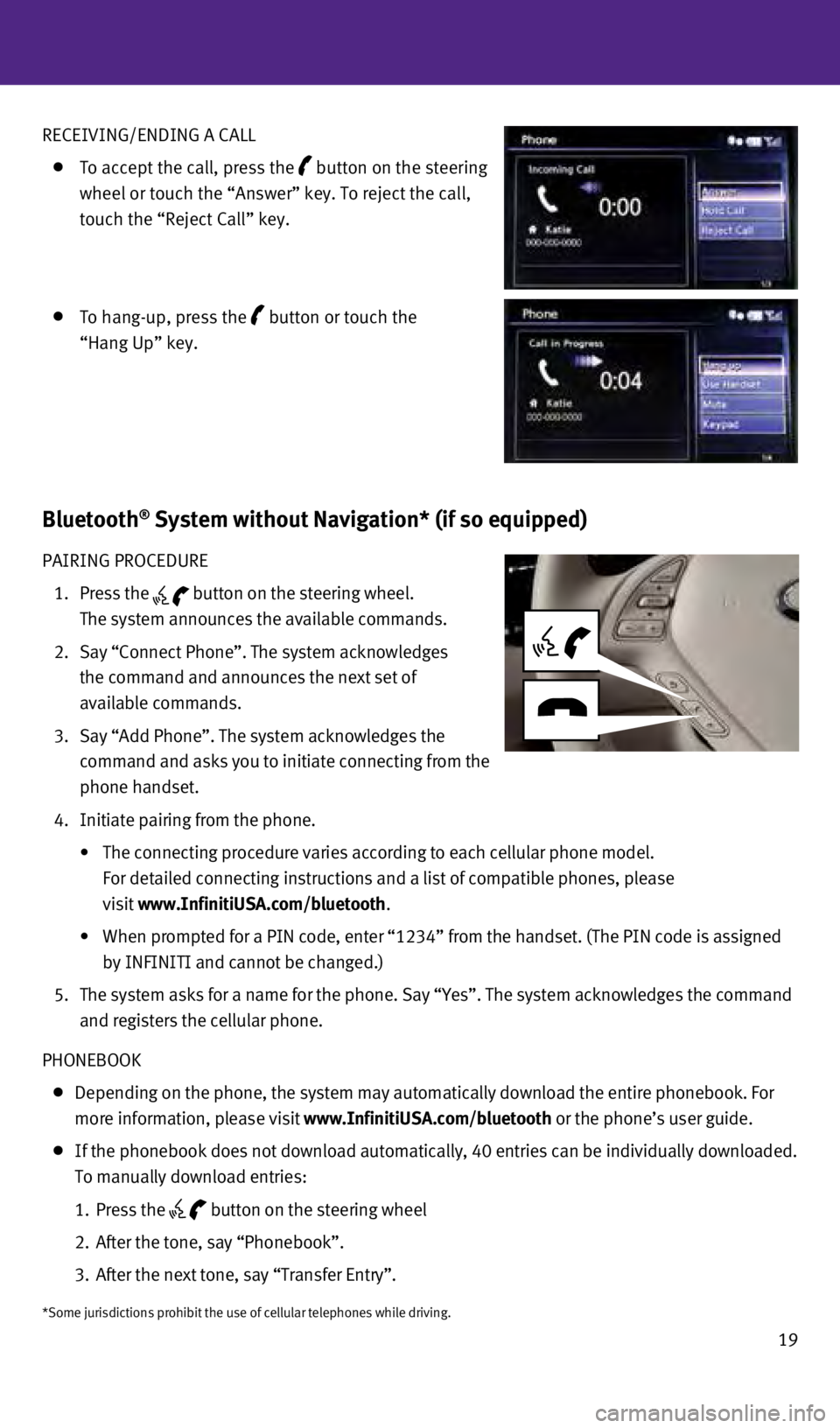
19
RE
c
EIVING/ENDING A
c
ALL
To accept the call, press the
button on the steering
wheel or touch the “Answer” key. To reject the call,
touch the “Reject
c
all” key.
To hang-up, press the button or touch the
“Hang Up” key.
Bluetooth® System without Navigation* (if so equipped)
PAIRING PROcEDURE
1.
Press the button on the steering wheel.
The system announces the available commands.
2.
Say “
c
onnect Phone”. The system acknowledges
the command and announces the next set of
available commands.
3.
Say “Add Phone”. The system acknowledges the
command and asks you to initiate connecting from the
phone handset.
4.
Initiate pairing from the phone.
•
The
connecting procedure varies according to each cellular phone model.
For detailed connecting instructions and a list of compatible phones, pl\
ease
visit www.Infiniti
u SA.com/bluetooth.
•
When
prompted for a PIN code, enter “1234” from the handset. (The PIN code is assigned
by INFINITI and cannot be changed.)
5.
The system asks for a name for the phone. Say “Yes”. The system ac\
knowledges the command
and registers the cellular phone.
PHONEBOOK
Depending on the phone, the system may automatically download the entire\
phonebook. For
more information, please visit www.Infiniti
u SA.com/bluetooth or the phone’s user guide.
If the phonebook does not download automatically, 40 entries can be indi\
vidually downloaded.
To manually download entries:
1.
Press the button on the steering wheel
2.
After the tone, say “Phonebook”.
3.
After the next tone, say “Transfer Entry”.
*Some jurisdictions prohibit the use of cellular telephones while drivin\
g.
1378280_14a_Infiniti_QX50_QRG_060613.indd 196/6/13 10:22 AM
Page 22 of 28
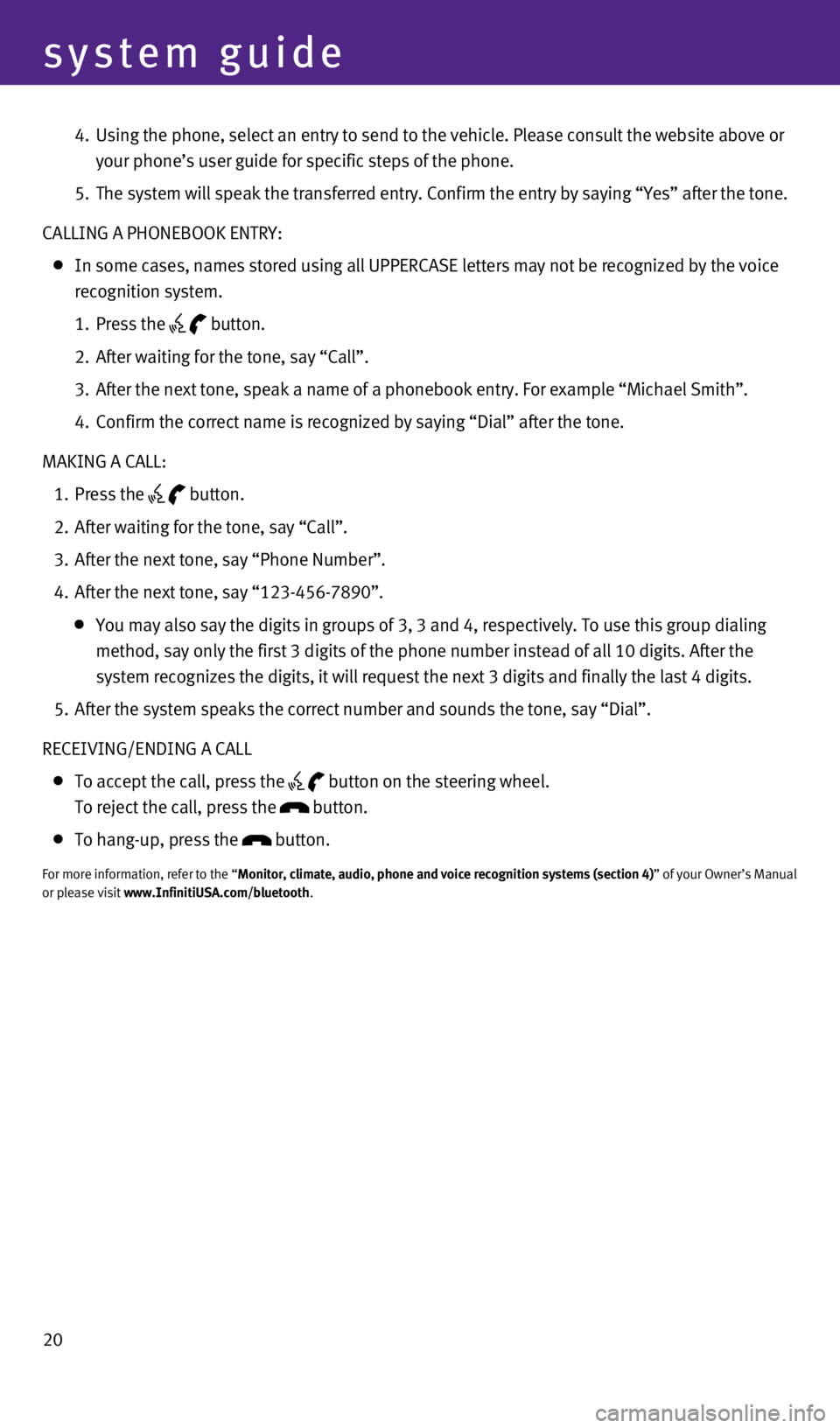
20
system guide
4. Using the phone, select an entry to send to the vehicle. Please consult \
the website above or
your phone’s user guide for specific steps of the phone.
5.
The system will speak the transferred entry.
c onfirm the entry by saying “Yes” after the tone.
c
ALLING A PHONEBOOK ENTRY:
In some cases, names stored using all UPPER c ASE letters may not be recognized by the voice
recognition system.
1.
Press the button.
2.
After waiting for the tone, say “
c all”.
3.
After the next tone, speak a name of a phonebook entry. For example “\
Michael Smith”.
4.
c
onfirm the correct name is recognized by saying “Dial” after the t\
one.
MAKING A
c
ALL:
1.
Press the button.
2.
After waiting for the tone, say “
c all”.
3.
After the next tone, say “Phone Number”.
4.
After the next tone, say “123-456-7890”.
You may also say the digits in groups of 3, 3 and 4, respectively. To us\
e this group dialing
method, say only the first 3 digits of the phone number instead of all 1\
0 digits. After the
system recognizes the digits, it will request the next 3 digits and fina\
lly the last 4 digits.
5.
After the system speaks the correct number and sounds the tone, say “\
Dial”.
RE
c
EIVING/ENDING A c ALL
To accept the call, press the
button on the steering wheel.
To reject the call, press the button.
To hang-up, press the button.
For more information, refer to the “Monitor, climate, audio, phone and voice recognition systems (section 4\
)” of your Owner’s Manual
or please visit www.Infiniti
u SA.com/bluetooth.
1378280_14a_Infiniti_QX50_QRG_060613.indd 206/6/13 10:22 AM