Page 12 of 28

10
first drive features
Automatic Climate Controls
01 Aut O B utt ON/D r IV er ’S SID e te M per A ture CON tr OL DIAL
The auto mode may be used year-round. Press the
A ut O button to turn the system on
and the system will automatically control the inside temperature (autom\
atic cooling and/
or dehumidified heating), air flow distribution and fan speed.
Turn the driver’s side temperature control dial to the left for coole\
r air or right for warmer air.
02 D u AL B utt ON/ p ASS e NG er ’S SID e te M per A ture CON tr OL DIAL
Press the
D u AL button to turn the passenger’s side temperature controls on or off. T\
his
will allow the passenger’s side temperature to be adjusted independen\
tly from the
driver’s side by turning the passenger’s side temperature control \
dial.
Turn the passenger’s side temperature control dial left for cooler ai\
r or right for warmer air.
03 FAN S pee D CON tr OL B utt ONS
To manually adjust the fan speed, press the top button to increase the fan speed or
press the bottom
button to decrease the fan speed.
04 D e F r OS t ING/D e FOGGING F r ON t AND SID e WINDOWS
Press the defroster control button
to turn the system on. The A/ c automatically turns
on when the defroster mode is selected. This feature removes humidity fr\
om the air.
Turn the temperature control dial 01 to set the desired temperature.
To defrost the front and side windows quickly, set the temperature contr\
ols and fan speed
controls to their maximum settings.
05 MOD e B utt ON
Press the
MOD e button
to cycle through the following air flow outlets:
Air flows from the center and side vents.
Air flows from the center, side and foot vents.
Air flows mainly from the foot vents.
Air flows from the defroster and foot vents.
06 D e F r OS t ING re A r WINDOW AND O ut SID e MI rr O r S
Push the rear window defroster switch to turn the system on or off.
This function automatically turns off after approximately 15 minutes.
01
080405
0203
090607
1378280_14a_Infiniti_QX50_QRG_060613.indd 106/6/13 10:21 AM
Page 13 of 28

11
07 INt A ke AI r CON tr OL B utt ON
AIR RE
c IR c ULATION
Press the intake air control button
to recirculate interior air inside the vehicle. The indicator
light on the
side will come on. This system is used to avoid outside odors and helps\
to
adjust the inside vehicle temperature more effectively.
The air recirculation mode cannot be activated when the air conditioner \
is in the front
defrosting mode
or front defrost and foot vent mode .
OUTSIDE AIR
c
IR
c
ULATION
Press the intake air control button again to draw outside air into the p\
asse nger
compartment. The indicator light on the
side will come on.
AUTOMATI
c
INTAKE AIR
c
ONTROL
In the auto mode, the intake air will be controlled automatically. To ma\
nually control the
intake air, press the intake air control button. To return to the automa\
tic control mode,
press the intake air control button for about 2 seconds.
08 A/C B
utt ON
Press the
A/C button to turn the air conditioner system on or off. This system helps \
cool
and dehumidify the air inside the cabin and defog the windows.
09 OFF B utt ON
Press the
OFF button to turn the climate control system off.
For more information, refer to the “Instruments and controls (section 2)” and the “Monitor, climate, audio, phone and voice recognition
systems (section 4)” of your Owner’s Manual.
1378280_14a_Infiniti_QX50_QRG_060613.indd 116/6/13 10:21 AM
Page 18 of 28
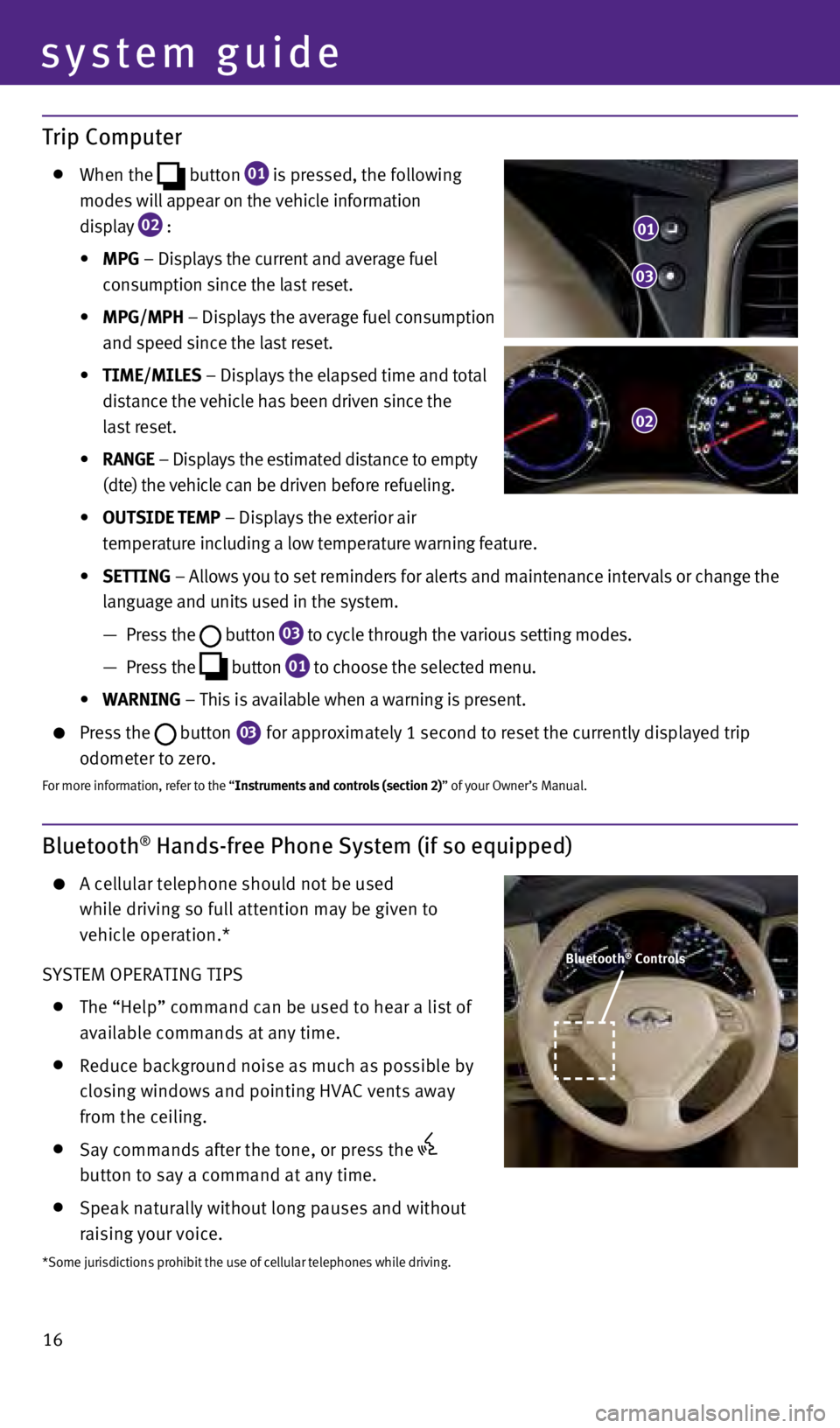
16
Bluetooth® Hands-free Phone System (if so equipped)
A cellular telephone should not be used
while driving so full attention may be given to
vehicle operation.*
SYSTEM OPERATING TIPS
The “Help” command can be used to hear a list of
available commands at any time.
Reduce background noise as much as possible by
closing windows and pointing HVA
c vents away
from the ceiling.
Say commands after the tone, or press the
button to say a command at any time.
Speak naturally without long pauses and without
raising your voice.
Trip Computer
w hen the
button
01 is pressed, the following
modes will appear on the vehicle information
display
02 :
•
M
p
G – Displays the current and average fuel
consumption since the last reset.
•
M
p
G/M
ph – Displays the average fuel consumption
and speed since the last reset.
•
t
IM
e
/MIL e S – Displays the elapsed time and total
distance the vehicle has been driven since the
last reset.
•
r
ANG
e
– Displays the estimated distance to empty
(dte) the vehicle can be driven before refueling.
•
O
ut
SID e te M p – Displays the exterior air
temperature including a low temperature warning feature.
•
S
ett
ING – Allows you to set reminders for alerts and maintenance intervals o\
r change the
language and units used in the system.
—
Press the button
03 to cycle through the various setting modes.
—
Press the button
01 to choose the selected menu.
• WA
r
NING – This is available when a warning is present.
Press the button 03 for approximately 1 second to reset the currently displayed trip
odometer to zero.
For more information, refer to the “Instruments and controls (section 2)” of your Owner’s Manual.
system guide
01
03
02
*Some jurisdictions prohibit the use of cellular telephones while drivin\
g.
Bluetooth® Controls
1378280_14a_Infiniti_QX50_QRG_060613.indd 166/6/13 10:21 AM