2014 INFINITI QX50 ECO mode
[x] Cancel search: ECO modePage 10 of 28

8
first drive features
Starting/Stopping the Engine
It is important to make sure the INFINITI Intelligent
Key is with you (that is, in your pocket or purse).
Depress the brake pedal.
•
If
the brake pedal is not depressed, pushing the
ignition switch once enters the
ACC mode.
•
If
the ignition switch is pushed a second time, the
vehicle will enter the
ON mode.
Move the shift lever to p ( p A rk ).
Push the ignition switch to start the engine.
TURNING THE ENGINE OFF
Move the shift lever to the p ( p A rk ) position and apply the parking brake.
Press the ignition switch S t A rt /S t O p button to turn the engine off.
For more information, refer to the “Starting and driving (section 5)” of your Owner’s Manual.
Headlight Control Switch
HEADLIGHT cONTROL
Turn the headlight control switch to the
position 01 to turn on the front parking, side
marker, tail, license plate and instrument panel
lights. Turn the switch to the
position
02 to turn
on the headlights.
AUTOLIGHT SYSTEM
The autolight system will automatically turn the headlights on when it i\
s dark and off when
it is light. The system will keep the headlights on for a period of time\
after you turn the
ignition off and all doors are closed.
To activate the autolight system, turn the headlight control switch to t\
he A ut O position
03
then push the ignition switch to ON. To deactivate the autolight system, turn the headlight
control switch to the OFF,
01 or
position
02.
HIGH BEAM SELE
c
T
Push the headlight control switch forward 04 to
select the high beam function. The blue indicator
light
illuminates in the instrument panel. Pull
the headlight switch back to the original position to
select the low beam. The blue indicator light goes off.
Pull and release the headlight control switch 05 to
flash the headlight high beams on and off.
03
01
02
04
05
1378280_14a_Infiniti_QX50_QRG_060613.indd 86/6/13 10:21 AM
Page 13 of 28

11
07 INt A ke AI r CON tr OL B utt ON
AIR RE
c IR c ULATION
Press the intake air control button
to recirculate interior air inside the vehicle. The indicator
light on the
side will come on. This system is used to avoid outside odors and helps\
to
adjust the inside vehicle temperature more effectively.
The air recirculation mode cannot be activated when the air conditioner \
is in the front
defrosting mode
or front defrost and foot vent mode .
OUTSIDE AIR
c
IR
c
ULATION
Press the intake air control button again to draw outside air into the p\
asse nger
compartment. The indicator light on the
side will come on.
AUTOMATI
c
INTAKE AIR
c
ONTROL
In the auto mode, the intake air will be controlled automatically. To ma\
nually control the
intake air, press the intake air control button. To return to the automa\
tic control mode,
press the intake air control button for about 2 seconds.
08 A/C B
utt ON
Press the
A/C button to turn the air conditioner system on or off. This system helps \
cool
and dehumidify the air inside the cabin and defog the windows.
09 OFF B utt ON
Press the
OFF button to turn the climate control system off.
For more information, refer to the “Instruments and controls (section 2)” and the “Monitor, climate, audio, phone and voice recognition
systems (section 4)” of your Owner’s Manual.
1378280_14a_Infiniti_QX50_QRG_060613.indd 116/6/13 10:21 AM
Page 16 of 28

14
first drive features
Intelligent Cruise Control (ICC) System (if so equipped)
VEHIcLE-TO-VEHIcLE DISTANcE cONTROL MODE
To set Vehicle-To-Vehicle Distance c ontrol mode,
press the C
ru IS e ON/OFF button
01 for less
than 1.5 seconds. The C
ru
IS
e
indicator light
02
will illuminate.
Accelerate to the desired speed.
Push down on the COAS t /S et switch
03 and release
it.
c
ruise control will be set to the desired speed.
Press the distance button 04 repeatedly to change
the set distance between long, middle, and short.
w hen a vehicle is not detected ahead of you in the
lane, the set distance and set vehicle speed indicator
lights will illuminate
05 in set mode.
w hen a vehicle is detected ahead of you in the lane,
the vehicle ahead detection, set distance, and set
vehicle speed indicator lights will illuminate
06 in set mode.
To reset at a faster cruising speed, push up and hold the
ACC e L/ re S
switch
07 . when the vehicle attains the desired speed, release
the switch.
To reset at a slower cruising speed, push down and hold the COAS t /S et switch
03 . Release
the switch when the vehicle slows to the desired speed.
To cancel the preset speed, push the CANC e L switch
08 or tap the brake pedal. The set
vehicle speed indicator 05 will go out.
To turn off cruise control, press the
C ru IS e ON/OFF button
01 . The CruISe indicator
light
02 , in the instrument panel, will turn off.
To set conventional (fixed speed) cruise control mode:
w hile cruise control is off, press the C ru IS e ON/OFF
button
01 and hold it down for more
than 1.5 seconds. The C
ru
IS
e
indicator light will illuminate.
Accelerate to the desired speed.
Push down on the COAS t /S et switch and release it. The S
et indicator light will illuminate.
c
ruise control should be set to the desired speed.
To switch between the two cruise control modes:
w hen one of the two cruise modes is in use, you must turn the system off,\
and then turn it on
again to select the other cruise control mode.
For more information, refer to the “Starting and driving (section 5)” of your Owner’s Manual.
08
07
03
01
04
0205
06
1378280_14a_Infiniti_QX50_QRG_060613.indd 146/6/13 10:21 AM
Page 18 of 28
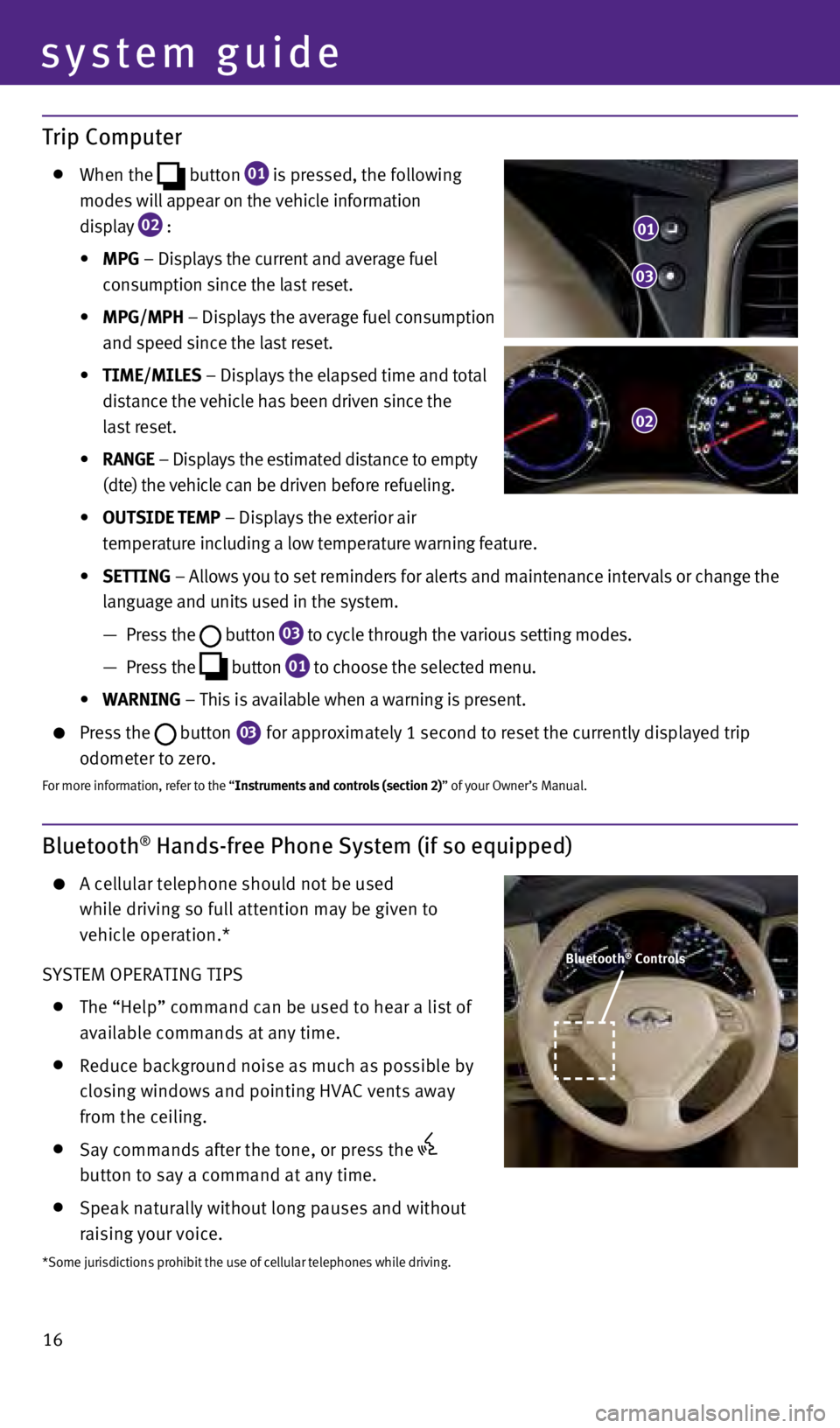
16
Bluetooth® Hands-free Phone System (if so equipped)
A cellular telephone should not be used
while driving so full attention may be given to
vehicle operation.*
SYSTEM OPERATING TIPS
The “Help” command can be used to hear a list of
available commands at any time.
Reduce background noise as much as possible by
closing windows and pointing HVA
c vents away
from the ceiling.
Say commands after the tone, or press the
button to say a command at any time.
Speak naturally without long pauses and without
raising your voice.
Trip Computer
w hen the
button
01 is pressed, the following
modes will appear on the vehicle information
display
02 :
•
M
p
G – Displays the current and average fuel
consumption since the last reset.
•
M
p
G/M
ph – Displays the average fuel consumption
and speed since the last reset.
•
t
IM
e
/MIL e S – Displays the elapsed time and total
distance the vehicle has been driven since the
last reset.
•
r
ANG
e
– Displays the estimated distance to empty
(dte) the vehicle can be driven before refueling.
•
O
ut
SID e te M p – Displays the exterior air
temperature including a low temperature warning feature.
•
S
ett
ING – Allows you to set reminders for alerts and maintenance intervals o\
r change the
language and units used in the system.
—
Press the button
03 to cycle through the various setting modes.
—
Press the button
01 to choose the selected menu.
• WA
r
NING – This is available when a warning is present.
Press the button 03 for approximately 1 second to reset the currently displayed trip
odometer to zero.
For more information, refer to the “Instruments and controls (section 2)” of your Owner’s Manual.
system guide
01
03
02
*Some jurisdictions prohibit the use of cellular telephones while drivin\
g.
Bluetooth® Controls
1378280_14a_Infiniti_QX50_QRG_060613.indd 166/6/13 10:21 AM
Page 19 of 28

17
Bluetooth® System with Navigation* (if so equipped)
cONNEcTING PROcEDURE
The vehicle must be stationary when connecting
the phone.
1.
Press the button
and select the “
c onnect Phone” key.
2.
Initiate connecting from the phone.
•
The
connecting procedure varies according to each
cellular phone model. For detailed connecting
instructions and a list of compatible phones,
please visit www.Infiniti
u SA.com/bluetooth.
•
When
prompted for a PIN code, enter “1234”
from the handset. (The PIN code is assigned by
INFINITI and cannot be changed.)
3.
w
hen the connecting is complete, the screen will return to the Phone menu\
display.
w hen speaking Phonebook names, please be aware
some phones require the last name to be spoken
before the first name. For example, “Michael Smith”
may be spoken as “Smith Michael”.
To cancel a voice recognition session, simply wait 5
seconds, say “
c ancel” or “Quit”, or press and hold
the
button for 5 seconds.
To increase or decrease the volume of the voice prompts,
push the volume control switches
or on the steering wheel or turn the VOL/ON•OFF
control knob on the audio system while the system is responding.
If the Voice Recognition system does not recognize your voice commands, \
train the system
using the Speaker Adaptation Mode. See your Owner’s Manual for detail\
ed information.
For more detailed information and instructions, refer to your cellular p\
hone Owner’s Manual
and visit www.Infiniti
u SA.com/bluetooth.
Microphone
*Some jurisdictions prohibit the use of cellular telephones while drivin\
g.
1378280_14a_Infiniti_QX50_QRG_060613.indd 176/6/13 10:22 AM