2014 INFINITI QX50 audio
[x] Cancel search: audioPage 2 of 28

*See your Owner’s Manual for information.
01
Behind
steering wheel Behind
steering wheel
On
steering column
0405
08
0910
16
17
18
19
11
1213
14
02
03
0706
15Behind
steering wheel
01 INSTRUMENT BRIGHTNESS cONTROL SwITcH*
02 T RIP c OMPUTER S w IT c HES
03 LOw TIRE PRESSURE w ARNING LIGHT
04 HEADLIGHT AND TURN SIGNAL c ONTROL
05 wINDSHIELD wIPER AND wASHER SwITcH
06 STEERING
w HEEL S w IT c HE S FOR
AUDIO* / BLUETOOTH® / NAVIGATION
07 INTELLIGENT c RUISE c ONTROL BUTTON S
08 PUSH BUTTON IGNITION
09 wARNING SYSTEMS SwITcH*
10 INTELLIGENT BRAKE ASSIST (IBA)
OFF S w IT c H*
11 DYNAMIc DRIVER ASSISTAN c E S w IT c H*
12 INTELLIGENT KEY PORT
13 TILT / TELESc OPI c STEERING w
HEEL S w IT c H*
14 HOOD RELEASE*
15 VEHIc LE DYNAMI c c ONTROL (VD c )
OFF S w IT c H*
16 cONTROL PANEL DISPLAY ScREEN*
17 AUDIO SYSTEM
18 AUTOMATIc c LIMATE c ONTROLS
19 FRONT PASSENGER AIR BAG
STATUS LIGHT*
1378280_14a_Infiniti_QX50_QRG_060613.indd 36/6/13 10:21 AM
Page 3 of 28

table of contents
new system features
Blind Spot w arning (BS w ) System (if so equipped) ...................2
essential information
Tire Pressure Monitoring System (TPMS) ............................3 Loose Fuel
c ap.................................................4 Fuel-Filler Door . . . . . . . . . . . . . . . . . . . . . . . . . . . . . . . . . . . .\
. . . . . . . . . . . . . 4 Front Armrest/
c enter c onsole Storage Box ..........................
4
first drive features
INFINITI Intelligent Key System...................................5 Liftgate Release ................................................6 Power Seat Adjustments
.........................................
6 Automatic Drive Positioner (if so equipped)
.........................
7 Outside Mirror
c ontrol Switch
.....................................7 Starting/Stopping the Engine
.....................................
8 Headlight
c ontrol Switch
.........................................8
w indshield w iper and w asher Switch ..............................
9 Automatic
c limate c ontrols
......................................10 FM/AM/SiriusXM Satellite Radio with
c D/DVD Player
(with Navigation System - if so equipped)..........................12
USB/iPod
® Interface ...............................................13
c
onventional (Fixed Speed) c ruise c ontrol .........................13 Intelligent
c ruise c ontrol (I cc ) System (if so equipped)
..............14 Power Outlets.................................................15
system guide
Trip c omputer .....................................................16
Bluetooth® Hands-free Phone System (if so equipped) .................16
System Operating Tips.......................................16 Bluetooth® System with Navigation (if so equipped) ..............17 Bluetooth® System without Navigation (if so equipped) ...........19 Navigation System (if so equipped) ...............................21 DVD Player (if so equipped)......................................22
HomeLink
® Universal Transceiver (if so equipped)...................23
Additional information about your vehicle is also available in
your Owner’s Manual, Navigation System Owner’s Manual and
at www.InfinitiUSA.com.
• A cellular telephone should not be used for any purpose while
driving so full attention may be given to vehicle operation.
• Always wear your seat belt.
• Supplemental air bags do not replace proper seat belt usage.
•
Children 12 and under should always ride in the rear seat
properly secured in child restraints or seat belts according to
their age and weight.
• Do not drink and drive.
For more information, refer to the
“Safety –– Seats, seat belts and
supplemental restraint system (section 1)”, “Monitor, climate,
audio, phone and voice recognition systems (section 4)” and the
“Starting and driving (section 5)” of your Owner’s Manual.
To view detailed
instructional videos, go to
www.infinitiownersinfo.mobi/2014/qx50 or snap this barcode with an
appropriate barcode reader.
1378280_14a_Infiniti_QX50_QRG_060613.indd 46/6/13 10:21 AM
Page 13 of 28

11
07 INt A ke AI r CON tr OL B utt ON
AIR RE
c IR c ULATION
Press the intake air control button
to recirculate interior air inside the vehicle. The indicator
light on the
side will come on. This system is used to avoid outside odors and helps\
to
adjust the inside vehicle temperature more effectively.
The air recirculation mode cannot be activated when the air conditioner \
is in the front
defrosting mode
or front defrost and foot vent mode .
OUTSIDE AIR
c
IR
c
ULATION
Press the intake air control button again to draw outside air into the p\
asse nger
compartment. The indicator light on the
side will come on.
AUTOMATI
c
INTAKE AIR
c
ONTROL
In the auto mode, the intake air will be controlled automatically. To ma\
nually control the
intake air, press the intake air control button. To return to the automa\
tic control mode,
press the intake air control button for about 2 seconds.
08 A/C B
utt ON
Press the
A/C button to turn the air conditioner system on or off. This system helps \
cool
and dehumidify the air inside the cabin and defog the windows.
09 OFF B utt ON
Press the
OFF button to turn the climate control system off.
For more information, refer to the “Instruments and controls (section 2)” and the “Monitor, climate, audio, phone and voice recognition
systems (section 4)” of your Owner’s Manual.
1378280_14a_Infiniti_QX50_QRG_060613.indd 116/6/13 10:21 AM
Page 14 of 28

12
first drive features
FM/AM/SiriusXM* Satellite Radio with CD/DVD Player
(with Navigation System - if so equipped)
01 VOLUME/ON•OFF CONTROL KNOB Press the
VOL/ON•OFF control knob to turn the system on or off. Turn the knob right or left
to increase or decrease the volume.
02 SEEK•CAT AND TRACK BUTTONS
To scan quickly through each broadcasting station, press the
SEEK•CAT button or the
tr
AC k button to stop at the previous or next broadcast station.
For SiriusXM Satellite Radio, press the SEEK•CAT button or the tr AC k button to switch to
the first channel of the previous or next category.
Press the SEEK•CAT button or the tr AC k button to change tracks on a c D.
Press and hold the SEEK•CAT button or the tr AC k button to fast forward or rewind a
track on a
c D.
03 tu N e /FOLD er /A u DIO CON tr OL k NOB
To manually tune the radio, turn the
tu N e /FOLD er /A u DIO knob left or right.
04 St A t ION pre S et B utt ONS
Twelve stations can be set for the FM band, six for the AM band and eigh\
te
en for
SiriusXM Satellite Radio.
To store a station in a preset, you must first select a radio band by pr\
essing the
AM•FM/SAT
button
05 , then tune to the desired AM, FM or SiriusXM Satellite Radio
station.
Then press and hold the desired station preset button (1-6) until the preset number
is updated on the display and the sound is briefly muted. The channel indic\
ator will then
display and the sound will resume. Programming is now complete.
To retrieve a previously set station, select the radio band where the pr\
eset was stored,
then press the corresponding station select button (1-6).
*SiriusXM Satellite Radio is only available on vehicles equipped with op\
tional SiriusXM Satellite Radio subscription service.
For more information, refer to the “Monitor, climate, audio, phone and voice recognition systems (section 4\
)” of your Owner’s Manual.
05
010203
04
1378280_14a_Infiniti_QX50_QRG_060613.indd 126/6/13 10:21 AM
Page 15 of 28

13
USB/iPod® Interface
The USB jack 01 is located in the center console
under the armrest.
w hen a compatible USB memory device or iPod® is
plugged into the USB jack, compatible audio and
video files stored on the device can be
played through the vehicle’s audio system
and front display.
For more information, refer to the “Monitor, climate, audio,
phone and voice recognition systems (section 4)” of your
Owner’s Manual.
Conventional (Fixed Speed) Cruise Control
The cruise control system enables you to set a
constant cruising speed once the vehicle has
reached 25 MPH (40 km/h).
The system will automatically maintain the set speed
until you tap the brake pedal, accelerate, cancel or
turn the system off.
To activate the cruise control, push the ON/
OFF switch
01 . The CruISe indicator light in the
instrument panel will illuminate.
To set cruising speed, accelerate the vehicle to the desired speed, push\
the COAS t /
S
et switch
02 and release. The C ru IS e S et indicator light
in the instrument panel will
illuminate. Take your foot off the accelerator pedal. Your vehicle will \
maintain the set speed.
To reset at a faster cruising speed, push and hold the ACC e L/ re S switch
03 . when the
vehicle attains the desired speed, release the switch.
To reset at a slower cruising speed, push and hold the COAS t /S et switch
02 . Release the
switch when the vehicle slows to the desired speed.
To cancel the preset speed, tap the brake pedal or push the CANC e L switch
04 .
To turn off cruise control, push the ON/OFF switch
01 . Both the CruISe indicator light and
the S
et
indicator light in the instrument panel will turn off.
For more information, refer to the “Starting and driving (section 5)” of your Owner’s Manual.
04
03
02
01
01
1378280_14a_Infiniti_QX50_QRG_060613.indd 136/6/13 10:21 AM
Page 19 of 28

17
Bluetooth® System with Navigation* (if so equipped)
cONNEcTING PROcEDURE
The vehicle must be stationary when connecting
the phone.
1.
Press the button
and select the “
c onnect Phone” key.
2.
Initiate connecting from the phone.
•
The
connecting procedure varies according to each
cellular phone model. For detailed connecting
instructions and a list of compatible phones,
please visit www.Infiniti
u SA.com/bluetooth.
•
When
prompted for a PIN code, enter “1234”
from the handset. (The PIN code is assigned by
INFINITI and cannot be changed.)
3.
w
hen the connecting is complete, the screen will return to the Phone menu\
display.
w hen speaking Phonebook names, please be aware
some phones require the last name to be spoken
before the first name. For example, “Michael Smith”
may be spoken as “Smith Michael”.
To cancel a voice recognition session, simply wait 5
seconds, say “
c ancel” or “Quit”, or press and hold
the
button for 5 seconds.
To increase or decrease the volume of the voice prompts,
push the volume control switches
or on the steering wheel or turn the VOL/ON•OFF
control knob on the audio system while the system is responding.
If the Voice Recognition system does not recognize your voice commands, \
train the system
using the Speaker Adaptation Mode. See your Owner’s Manual for detail\
ed information.
For more detailed information and instructions, refer to your cellular p\
hone Owner’s Manual
and visit www.Infiniti
u SA.com/bluetooth.
Microphone
*Some jurisdictions prohibit the use of cellular telephones while drivin\
g.
1378280_14a_Infiniti_QX50_QRG_060613.indd 176/6/13 10:22 AM
Page 22 of 28
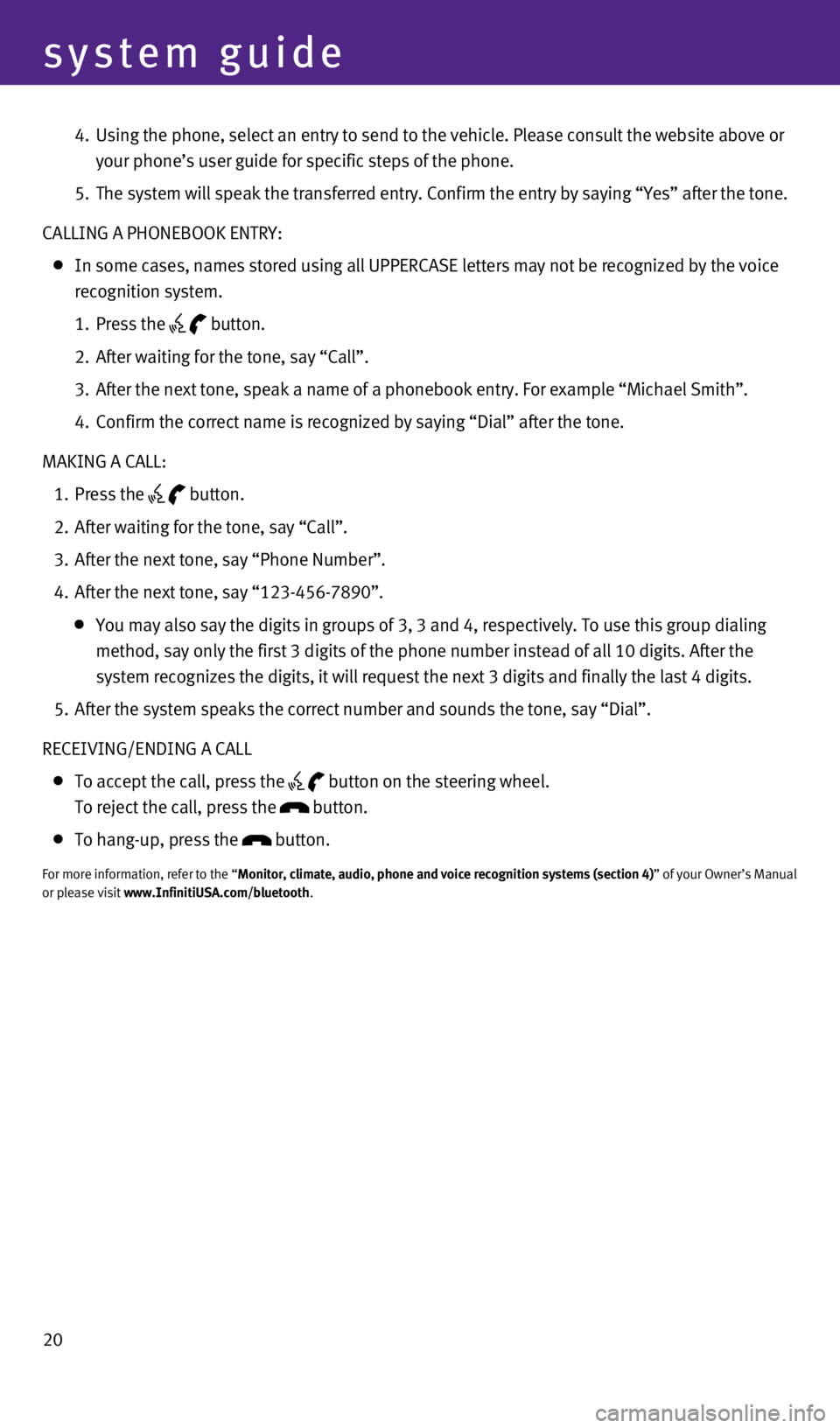
20
system guide
4. Using the phone, select an entry to send to the vehicle. Please consult \
the website above or
your phone’s user guide for specific steps of the phone.
5.
The system will speak the transferred entry.
c onfirm the entry by saying “Yes” after the tone.
c
ALLING A PHONEBOOK ENTRY:
In some cases, names stored using all UPPER c ASE letters may not be recognized by the voice
recognition system.
1.
Press the button.
2.
After waiting for the tone, say “
c all”.
3.
After the next tone, speak a name of a phonebook entry. For example “\
Michael Smith”.
4.
c
onfirm the correct name is recognized by saying “Dial” after the t\
one.
MAKING A
c
ALL:
1.
Press the button.
2.
After waiting for the tone, say “
c all”.
3.
After the next tone, say “Phone Number”.
4.
After the next tone, say “123-456-7890”.
You may also say the digits in groups of 3, 3 and 4, respectively. To us\
e this group dialing
method, say only the first 3 digits of the phone number instead of all 1\
0 digits. After the
system recognizes the digits, it will request the next 3 digits and fina\
lly the last 4 digits.
5.
After the system speaks the correct number and sounds the tone, say “\
Dial”.
RE
c
EIVING/ENDING A c ALL
To accept the call, press the
button on the steering wheel.
To reject the call, press the button.
To hang-up, press the button.
For more information, refer to the “Monitor, climate, audio, phone and voice recognition systems (section 4\
)” of your Owner’s Manual
or please visit www.Infiniti
u SA.com/bluetooth.
1378280_14a_Infiniti_QX50_QRG_060613.indd 206/6/13 10:22 AM
Page 23 of 28
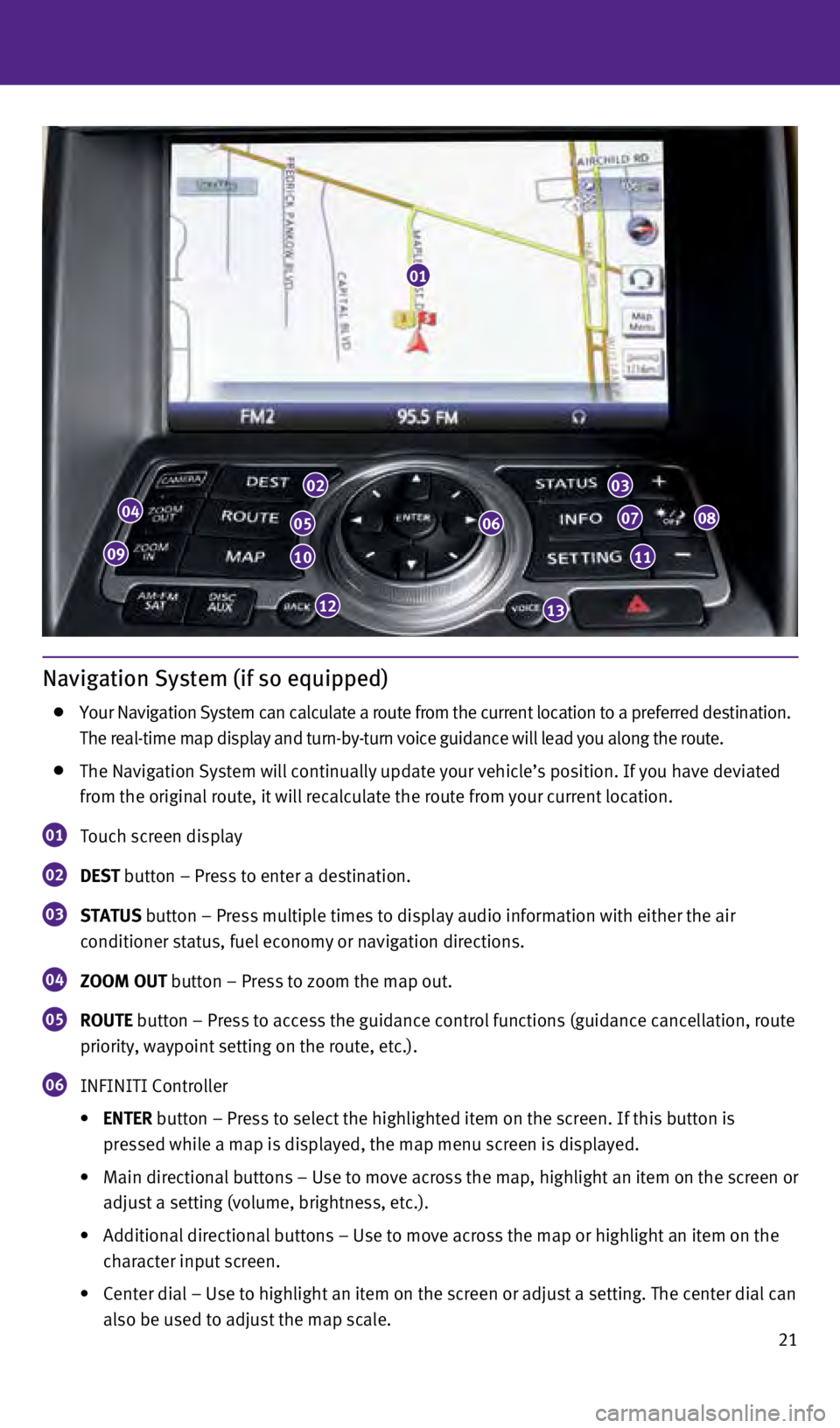
21
Navigation System (if so equipped)
Your Navigation System can calculate a route from the current location t\
o a preferred destination.
The real-time map display and turn-by-turn voice guidance will lead you \
along the route.
The Navigation System will continually update your vehicle’s position\
. If you have deviated
from the original route, it will recalculate the route from your current\
location.
01 Touch screen display
02 D e S t button – Press to enter a destination.
03 St A tu S button – Press multiple times to display audio information with eith\
er the air
conditioner status, fuel economy or navigation directions.
04 ZOOM O ut button – Press to zoom the map out.
05 r O ute button – Press to access the guidance control functions (guidance c\
ancellation, route
priority, waypoint setting on the route, etc.).
06 INFINITI c ontroller
•
e
N ter button – Press to select the highlighted item on the screen. If this\
button is
pressed while a map is displayed, the map menu screen is displayed.
•
Main
directional
buttons
–
Use
to
move
across
the
map,
highlight
an
item
on
the
screen
or
adjust a setting (volume, brightness, etc.).
•
Additional
directional buttons – Use to move across the map or highlight an item on the
character input screen.
•
Center
dial – Use to highlight an item on the screen or adjust a setting. The center dial can
also be used to adjust the map scale.
01
04
09
02
05
10
12
06
03
07
11
08
13
1378280_14a_Infiniti_QX50_QRG_060613.indd 216/6/13 10:22 AM