2014 INFINITI QX50 mirror
[x] Cancel search: mirrorPage 269 of 498
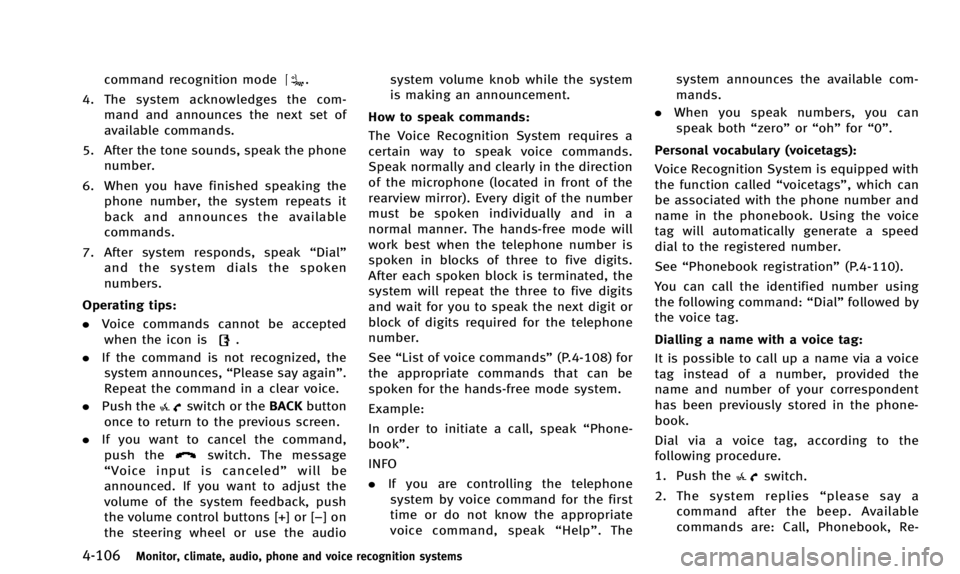
4-106Monitor, climate, audio, phone and voice recognition systems
command recognition mode.
4. The system acknowledges the com- mand and announces the next set of
available commands.
5. After the tone sounds, speak the phone number.
6. When you have finished speaking the phone number, the system repeats it
back and announces the available
commands.
7. After system responds, speak “Dial”
and the system dials the spoken
numbers.
Operating tips:
. Voice commands cannot be accepted
when the icon is
.
. If the command is not recognized, the
system announces, “Please say again”.
Repeat the command in a clear voice.
. Push the
switch or the BACKbutton
once to return to the previous screen.
. If you want to cancel the command,
push the
switch. The message
“ Voice input is canceled” will be
announced. If you want to adjust the
volume of the system feedback, push
the volume control buttons [+] or [−]on
the steering wheel or use the audio system volume knob while the system
is making an announcement.
How to speak commands:
The Voice Recognition System requires a
certain way to speak voice commands.
Speak normally and clearly in the direction
of the microphone (located in front of the
rearview mirror). Every digit of the number
must be spoken individually and in a
normal manner. The hands-free mode will
work best when the telephone number is
spoken in blocks of three to five digits.
After each spoken block is terminated, the
system will repeat the three to five digits
and wait for you to speak the next digit or
block of digits required for the telephone
number.
See “List of voice commands” (P.4-108) for
the appropriate commands that can be
spoken for the hands-free mode system.
Example:
In order to initiate a call, speak “Phone-
book”.
INFO
. If you are controlling the telephone
system by voice command for the first
time or do not know the appropriate
voice command, speak “Help” . The system announces the available com-
mands.
. When you speak numbers, you can
speak both “zero”or“oh” for“0”.
Personal vocabulary (voicetags): Voice Recognition System is equipped with
the function called “voicetags”, which can
be associated with the phone number and
name in the phonebook. Using the voice
tag will automatically generate a speed
dial to the registered number.
See “Phonebook registration” (P.4-110).
You can call the identified number using
the following command: “Dial”followed by
the voice tag.
Dialling a name with a voice tag:
It is possible to call up a name via a voice
tag instead of a number, provided the
name and number of your correspondent
has been previously stored in the phone-
book.
Dial via a voice tag, according to the
following procedure.
1. Push the
switch.
2. The system replies “please say a
command after the beep. Available
commands are: Call, Phonebook, Re-
Page 321 of 498

5-12Starting and driving
SSD0785
INTELLIGENT KEY BATTERY DIS-
CHARGE
If the battery of the Intelligent Key is
almost discharged, the guide light
*Bof
the Intelligent Key port
*Ablinks and the
indicator appears on the dot matrix liquid
crystal display. (See “Dot matrix liquid
crystal display” (P.2-19).)
In this case, inserting the Intelligent Key
into the port
*1allows you to start the
engine. Make sure that the key ring side
faces backward as illustrated. Insert the
Intelligent Key in the port until it is latched
and secured. To remove the Intelligent Key from the port,
push the ignition switch to the OFF position
and pull the Intelligent Key out of the port.
NOTE:
The Intelligent Key port does not charge
the Intelligent Key battery. If you see the
low battery indicator in the dot matrix
liquid crystal display, replace the battery
as soon as possible. (See
“Intelligent Key
battery replacement” (P.8-24).)
CAUTION
.Never place anything except the Intelli-
gent Key in the Intelligent Key port.
Doing so may cause damage to the
equipment.
. Make sure the Intelligent Key is in the
correct direction when inserting it to the
Intelligent Key port. The engine may not
start if it is in the incorrect direction.
. Remove the Intelligent Key from the
Intelligent Key port after the ignition
switch is pushed to the OFF position.
.Make sure the area around the vehicle
is clear.
. Check fluid levels such as engine oil,
coolant, brake fluid and window
washer fluid as frequently as possible,
or at least whenever you refuel.
. Check that all windows and lights are
clean.
. Visually inspect tires for their appear-
ance and condition. Also check tires for
proper inflation.
. Lock all doors.
. Position seat and adjust head re-
straints.
. Adjust inside and outside mirrors.
. Fasten seat belts and ask all passen-
gers to do likewise.
. Check the operation of warning lights
when the ignition switch is pushed to
the ON position. (See “Warning/indica-
tor lights and audible reminders” (P.2-
10).)
BEFORE STARTING THE ENGINE
Page 336 of 498
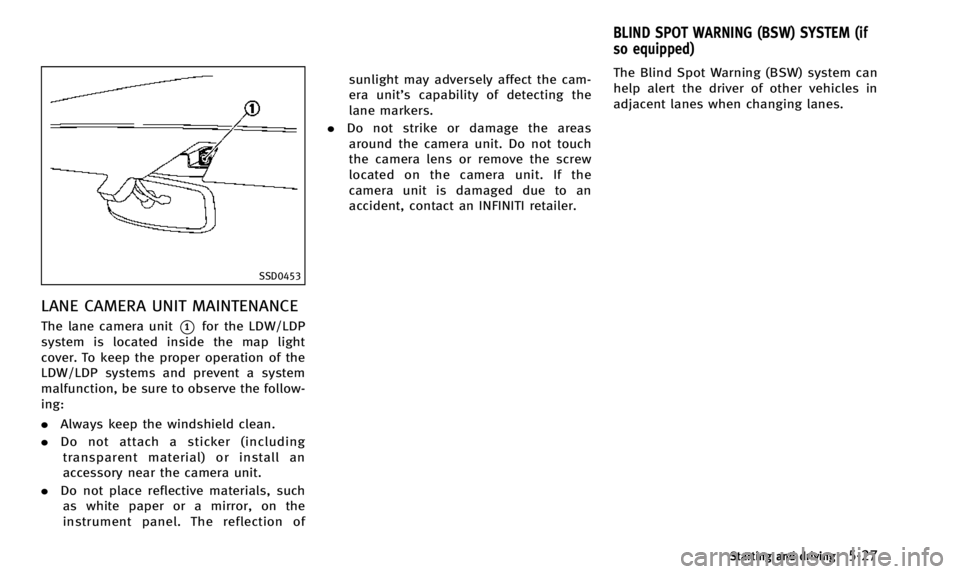
SSD0453
LANE CAMERA UNIT MAINTENANCE
The lane camera unit*1for the LDW/LDP
system is located inside the map light
cover. To keep the proper operation of the
LDW/LDP systems and prevent a system
malfunction, be sure to observe the follow-
ing:
. Always keep the windshield clean.
. Do not attach a sticker (including
transparent material) or install an
accessory near the camera unit.
. Do not place reflective materials, such
as white paper or a mirror, on the
instrument panel. The reflection of sunlight may adversely affect the cam-
era unit’s capability of detecting the
lane markers.
. Do not strike or damage the areas
around the camera unit. Do not touch
the camera lens or remove the screw
located on the camera unit. If the
camera unit is damaged due to an
accident, contact an INFINITI retailer. The Blind Spot Warning (BSW) system can
help alert the driver of other vehicles in
adjacent lanes when changing lanes.
Starting and driving5-27
BLIND SPOT WARNING (BSW) SYSTEM (if
so equipped)
Page 337 of 498

5-28Starting and driving
SSD1155
The BSW system uses radar sensors*A
installed near the rear bumper to detect
other vehicles beside your vehicle in an
adjacent lane.
SSD1030
Detection zone
The radar sensors can detect vehicles on
either side of your vehicle within the
detection zone shown as illustrated. This
detection zone starts from the outside
mirror of your vehicle and extends approxi-
mately 10 ft (3.0 m) behind the rear
bumper, and approximately 10 ft (3.0 m)
sideways.
The BSW system operates above approxi-
mately 20 MPH (32 km/h). If the radar
sensors detect a vehicle in the detection
zone, the BSW indicator light illuminates. If
the driver then activates the turn signal, a
chime will sound twice and the BSW
indicator light will flash.
WARNING
. The BSW system is not a replacement for
proper driving procedure and is not
designed to prevent contact with vehi-
cles or objects. When changing lanes,
always use the side and rear mirrors and
turn and look in the direction you will
move to ensure it is safe to change
lanes. Never rely solely on the BSW
system.
. The BSW system may not provide a
warning for vehicles that pass through
the detection zone quickly.
Page 338 of 498

SSD1086
BSW indicator light
SSD1156
Warning systems switch
SSD1029
BSW system warning light
BSW SYSTEM OPERATION
If the radar sensors detect a vehicle in the
detection zone, the BSW indicator light
next to the outside mirror will illuminate in
the direction of the detected vehicle. If the
turn signal is then activated, the BSW
indicator light flashes and a chime sounds
twice. The indicator light continues to flash
until the detected vehicle leaves the
detection zone.
The BSW indicator lights illuminate for a
few seconds when the ignition switch is
pushed to the ON position.The brightness of the BSW indicator lights
is adjusted automatically depending on the
brightness of the ambient light.
A chime sounds if the radar sensors have
already detected vehicles when the driver
activates the turn signal. If a vehicle comes
into the detection zone after the driver
activates the turn signal, then only the
BSW indicator light flashes and no chime
sounds. (See
“BSW driving situations” (P.5-
30).)
The BSW system is automatically turned on
when the engine is started and the warning
systems ON indicator light
*1illuminates
on the switch. You can turn the BSW system
off by pushing the warning systems switch
on the instrumental panel. This switch will
turn on and off the LDW, BSW and FCW
systems at the same time.
NOTE:
If you continue to push the warning
systems switch from off to on for over 4
seconds, a chime will sound. This will
change the default status of the LDW, BSW
and FCW systems to OFF so that these
systems will not automatically turn on
when the engine is started. If this proce-
dure is repeated, the default status will
Starting and driving5-29
Page 339 of 498

5-30Starting and driving
return to ON.
WARNING
Excessive noise (for example, audio system
volume, open vehicle window) will interfere
with the chime sound, and it may not be
heard.
.The radar sensors may not be able to
detect and activate BSW when certain
objects are present such as:
— Pedestrians, bicycles, animals
— Several types of vehicles such as
motorcycles
— Oncoming vehicles
— Vehicles remaining in the detection
zone when you accelerate from a
stop
(See “BSW driving situations” (P.5-
30).)
— A vehicle merging into an adjacent
lane at a speed approximately the
same as your vehicle
(See “BSW driving situations” (P.5-
30).)
— A vehicle approaching rapidly from
behind. (See
“BSW driving situations” (P.5-
30).)
— A vehicle which your vehicle over-
takes rapidly.
(See “BSW driving situations” (P.5-
30).)
. Severe weather or road spray condi-
tions may reduce the ability of the
radar to detect other vehicles.
. The radar sensors detection zone is
designed based on a standard lane
width. When driving in a wider lane, the
radar sensors may not detect vehicles
in an adjacent lane. When driving in a
narrow lane, the radar sensors may
detect vehicles driving two lanes away.
. The radar sensors are designed to
ignore most stationary objects, how-
ever objects such as guardrails, walls,
foliage and parked vehicles may occa-
sionally be detected. This is a normal
operating condition.
SSD1026
BSW DRIVING SITUATIONS
Another vehicle approaching from
behind
The BSW indicator light illuminates if a
vehicle enters the detection zone from
behind in an adjacent lane.
However, if the overtaking vehicle is
traveling much faster than your vehicle,
the indicator light may not illuminate
before the detected vehicle is beside your
vehicle. Always use the side and rear
mirrors and turn and look in the direction
your vehicle will move to ensure it is safe
to change lanes.
Page 451 of 498

8-28Maintenance and do-it-yourself
EXTERIOR AND INTERIOR LIGHTS
ItemWattage (W)Bulb No.
Headlight*
low beams (Xenon) 35D2S
low beams (Halogen) 55H11
high beams (Halogen) 65H9
Front turn signal light* 21WY21W
Fog light* 35H8
Parking light* 5W5W
Front side marker light* 5W5W
Rear combination light*
reverse 16W16W
stop/tail/side marker LED—
Rear turn signal light* 21PY21W
License plate light* 5W5W
Puddle light* LED—
Map light 8—
Rear personal light 8—
Cargo light 8—
Vanity mirror light 1.4—
Step light* 5—
High-mounted stop light* LED—
*: See an INFINITI retailer for replacement.
NOTE: Always check with the Parts Department at an INFINITI retailer for the latest
information about parts.
Page 453 of 498

8-30Maintenance and do-it-yourself
SDI1500B
Cargo light
SDI1839
Vanity mirror lightIf you have a flat tire, see
“Flat tire”(P.6-
3).
TIRE PRESSURE
Tire Pressure Monitoring System
(TPMS)
This vehicle is equipped with the Tire
Pressure Monitoring System (TPMS). It
monitors tire pressure of all tires except
the spare. When the low tire pressure
warning light is lit and the CHECK TIRE
PRESSURE warning appears on the dot
matrix liquid crystal display, one or more
of your tires is significantly under-inflated.
The TPMS will activate only when the
vehicle is driven at speeds above 16 MPH
(25 km/h). Also, this system may not
detect a sudden drop in tire pressure (for
example a flat tire while driving).
For more details, see “Low tire pressure
warning light” (P.2-13),“Tire Pressure
Monitoring System (TPMS)” (P.5-4) and
“Tire Pressure Monitoring System (TPMS)
” (P.6-3).
Tire inflation pressure
Check the pressure of the tires
(including the spare) often and al-
ways prior to long distance trips. The
recommended tire pressure specifi-
cations are shown on the Tire and
Loading Information label under the
“Cold Tire Pressure” heading. The
Tire and Loading Information label is
affixed to the driver side center pillar.
Tire pressures should be checked
regularly because:
.Most tires naturally lose air over time.
.Tires can lose air suddenly whendriven over potholes or other
objects or if the vehicle strikes a
curb while parking.
The tire pressures should be checked
when the tires are cold. The tires are
considered COLD after the vehicle
has been parked for 3 or more hours,
or driven less than 1 mile (1.6 km) at
moderate speeds.
WHEELS AND TIRES