2014 INFINITI Q50 HYBRID display
[x] Cancel search: displayPage 236 of 402

JVS0172X
JVS0173X
NOTE:
.In the case of several vehicles ap-
proaching in a row or in the opposite
direction, a chime may not be issued to
the BCI system after the first vehicle
passes the sensors.
. When the sonar sounds a tone, the BCI
system does not chime a sound (single
beep).
If the detected vehicle approaches closer
and your vehicle is backing up toward the
detected vehicle, the system chimes a
sound (three times) and a red rectangular
frame
*Aappears on the upper display.
The system applies the brake for a
moment. After the automatic brake appli-
cation, the driver must depress the brake
pedal to maintain brake pressure.
If the driver’s foot is on the accelerator
pedal, the system pushes the accelerator
pedal upward before applying the brake. If
you continue to press the accelerator
pedal, the system will not engage the
brake.
A close object behind the vehicle:
If the sonar detects a close object behind
the vehicle when your vehicle is backing
up, the system chimes a sound (three times) and red rectangular frame
*A
appears on the upper display. The system
applies the brake for a moment. After the
automatic brake application, the driver
must depress the brake pedal to maintain
brake pressure.
If the driver’s foot is on the accelerator
pedal, the system pushes the accelerator
pedal upward before applying the brake. If
you continue to press the accelerator
pedal, the system will not engage the
brake.
NOTE:
The BCI system does not operate if the
object is very close to the bumper.
Starting and driving5-51
Page 237 of 402

5-52Starting and driving
JVS0304X
Upper display
The BCI system is turned off temporarily by
touching the BCI system key
*1on the
upper display. The indicator on the BCI ON
key turns off.
When the shift lever is placed in the R
(Reverse) position again, the BCI system is
turned on.
The BCI system automatically turns on
every time the hybrid system is started.
JVS0246X
Turning the BCI system ON/OFF
Perform the following steps to turning the
BCI system on or off.
1. Push the MENU button
*1and touch
[Settings] on the lower display.
2. Touch [Camera/Sonar].
3. Touch [Back-up Collision Intervention] to turn the system ON/OFF.
When the BCI system is turned off by
touching [Back-up Collision Intervention],
the BCI system does not turn on auto-
matically by the following operations:
. When the shift lever is placed in the R (Reverse) position
. When the hybrid system is restarted
Page 239 of 402

5-54Starting and driving
.The brake engagement by the BCI
system is not as effective on a slope as
it is on flat ground. When on a steep
slope the system may not function
properly.
. Do not use the BCI systems under the
following conditions because the system
may not function properly.
—When driving with a tire that is not
within normal tire conditions (for
example, tire wear, low tire pressure,
installation of tire chains, non-stan-
dard wheels).
—When the vehicle is equipped with
non-original brake parts or suspen-
sion parts.
. Excessive noise (for example, audio
system volume, open vehicle window)
will interfere with the chime sound, and
it may not be heard.
BCI temporarily not available
When the following message appears in
the vehicle information display, a chime
will sound and the BCI system will be
turned off automatically. .
“Unavailable High Accelerator Temp.”:
When the accelerator pedal actuator
detects that the internal motor tem-
perature is high.
Action to take:
Turn on the BCI system again when the
above condition no longer exists.
. “Unavailable Side Radar Obstruction”:
When side radar blockage is detected.
Action to take:
If the warning message appears, park
the vehicle in a safe place, turn the
hybrid system off. Check for and
remove objects obscuring the radar
sensors on the rear bumper, and restart
the hybrid system. If the BSW or BSI
system operates normally, the BCI
system will also operate normally.
(See “BSW/BSI temporarily not avail-
able” (P.5-47).)
BCI malfunction
When the BCI system malfunctions, it will
be turned off automatically, a beep will
sound and BCI system “malfunction”
warning message will appear in the vehicle
information display.
Stop the vehicle in a safe location, turn the
hybrid system off and restart the hybrid system. If the warning message continues
to appear, have the system checked by an
INFINITI retailer.
Page 241 of 402

5-56Starting and driving
PRECAUTIONS ON CRUISE CONTROL
.If the cruise control system malfunc-
tions, it will cancel automatically. The
cruise indicator (green) in the vehicle
information display will then blink to
warn the driver.
. If the engine coolant temperature be-
comes excessively high, the cruise
control system will be canceled auto-
matically.
. If the cruise indicator (green) blinks,
turn the cruise control MAIN switch off
and have the system checked by your
INFINITI retailer.
. The cruise indicator (green) may some-
times blink when the cruise control
MAIN switch is turned ON while push-
ing the SET/COAST (-), RESUME/ACCEL-
ERATE (+) or CANCEL switch. To properly
set the cruise control system, perform
the steps below in the order indicated.
WARNING
Do not use the cruise control when driving
under the following conditions:
. when it is not possible to keep the
vehicle at a set speed .
in heavy traffic or in traffic that varies in
speed
. on winding or hilly roads
. on slippery roads (rain, snow, ice, etc.)
. in very windy areas
Doing so could cause a loss of vehicle
control and result in an accident.
JVS0190X
CRUISE CONTROL OPERATIONS
1. RESUME/ACCELERATE (+) switch
2. SET/COAST (-) switch
3. CANCEL switch
4. MAIN (ON·OFF) switch
CRUISE CONTROL (if so equipped)
Page 242 of 402

JVS0306X
Cruise indicator
The cruise indicator and the set vehicle
speed are displayed in the vehicle informa-
tion display. The cruise indicator indicates
the staus of the cruise control system by
the color.
The cruise control allows driving at a speed
between 25 to 89 MPH (40 to 144 km/h)
without keeping your foot on the accel-
erator pedal.
To turn on the cruise control, push the
MAIN switch on. The cruise indicator
(white) will come on.
To set cruising speed, accelerate your
vehicle to the desired speed, push the SET/COAST (-) switch and release it. (The
cruise indicator (green) will illuminates.)
Take your foot off the accelerator pedal.
Your vehicle will maintain the set speed.
.
To pass another vehicle, depress the
accelerator pedal. When you release
the pedal, the vehicle will return to the
previously set speed.
. The vehicle may not maintain the set
speed on winding or hilly roads. If this
happens, drive without the cruise con-
trol.
To cancel the preset speed, follow any of
these methods:
1. Push the CANCEL switch.
2. Tap the brake pedal.
3. Turn the MAIN switch off.
After any of the above operation is
performed, the color of the cruise indicator
will change from green to white.
. If you depress the brake pedal while
pushing the RESUME/ACCELERATE (+)
or SET/COAST (-) switch and reset at the
cruising speed, the cruise control will
disengage. Turn the MAIN switch off
once and then turn it on again.
. The cruise control will automatically
cancel if the vehicle slows more than 8 MPH (13 km/h) below the set speed.
. If you move the shift lever to N (Neutral)
position, the cruise control will be
canceled.
To reset at a faster cruising speed, use one
of the following methods:
. Depress the accelerator pedal. When
the vehicle attains the desired speed,
push and release the SET/COAST (-)
switch.
. Push and hold the RESUME/ACCELER-
ATE (+) switch. When the vehicle attains
the speed you desire, release the
switch.
. Push, then quickly release the RESUME/
ACCELERATE (+) switch. Each time you
do this, the set speed will increase by
about 1 MPH (1.6 km/h).
To reset at a slower cruising speed, use
one of the following methods:
. Lightly tap the brake pedal. When the
vehicle attains the desired speed, push
the SET/COAST (-) switch and release it.
. Push and hold the SET/COAST (-)
switch. Release the switch when the
vehicle slows down to the desired
speed.
Starting and driving5-57
Page 244 of 402
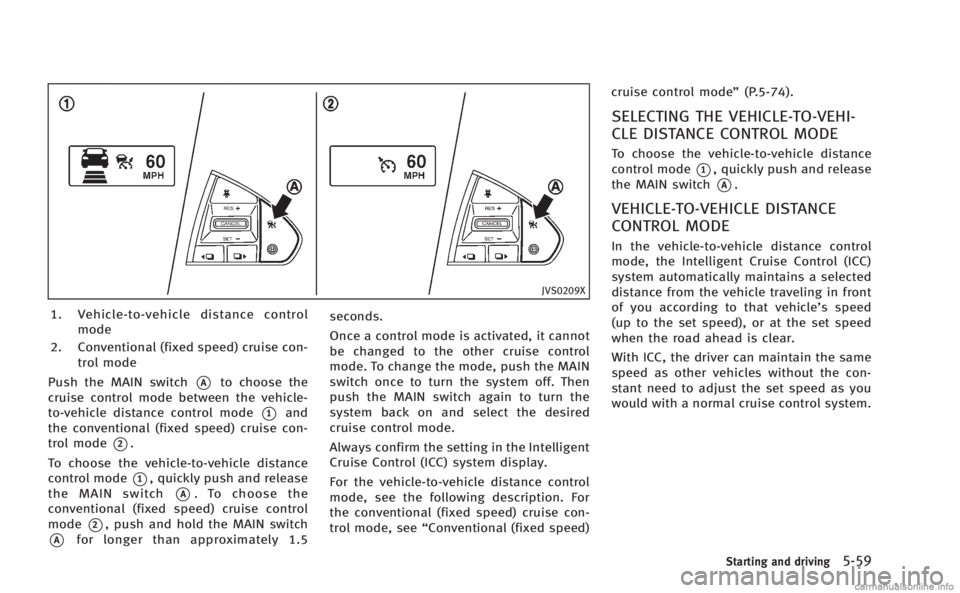
JVS0209X
1. Vehicle-to-vehicle distance controlmode
2. Conventional (fixed speed) cruise con- trol mode
Push the MAIN switch
*Ato choose the
cruise control mode between the vehicle-
to-vehicle distance control mode
*1and
the conventional (fixed speed) cruise con-
trol mode
*2.
To choose the vehicle-to-vehicle distance
control mode
*1, quickly push and release
the MAIN switch
*A. To choose the
conventional (fixed speed) cruise control
mode
*2, push and hold the MAIN switch
*Afor longer than approximately 1.5 seconds.
Once a control mode is activated, it cannot
be changed to the other cruise control
mode. To change the mode, push the MAIN
switch once to turn the system off. Then
push the MAIN switch again to turn the
system back on and select the desired
cruise control mode.
Always confirm the setting in the Intelligent
Cruise Control (ICC) system display.
For the vehicle-to-vehicle distance control
mode, see the following description. For
the conventional (fixed speed) cruise con-
trol mode, see
“Conventional (fixed speed) cruise control mode”
(P.5-74).
SELECTING THE VEHICLE-TO-VEHI-
CLE DISTANCE CONTROL MODE
To choose the vehicle-to-vehicle distance
control mode
*1, quickly push and release
the MAIN switch
*A.
VEHICLE-TO-VEHICLE DISTANCE
CONTROL MODE
In the vehicle-to-vehicle distance control
mode, the Intelligent Cruise Control (ICC)
system automatically maintains a selected
distance from the vehicle traveling in front
of you according to that vehicle’s speed
(up to the set speed), or at the set speed
when the road ahead is clear.
With ICC, the driver can maintain the same
speed as other vehicles without the con-
stant need to adjust the set speed as you
would with a normal cruise control system.
Starting and driving5-59
Page 247 of 402

5-62Starting and driving
detect vehicles traveling ahead. The sensor
generally detects the signals returned from
the vehicle ahead. Therefore, if the sensor
cannot detect the reflection from the
vehicle ahead, the ICC system may not
maintain the selected distance.
The following are some conditions in which
the sensor cannot detect the signals:
.When the snow or road spray from
traveling vehicles reduces the sensor’s
visibility
. When excessively heavy baggage is
loaded in the rear seat or the trunk of
your vehicle
The ICC system is designed to automati-
cally check the sensor’s operation within
the limitations of the system. When the
sensor area of the front bumper is covered
with dirt or is obstructed, the system will
automatically be canceled. If the sensor
area is covered with ice, a transparent or
translucent vinyl bag, etc., the ICC system
may not detect them. In these instances,
the vehicle-to-vehicle distance control
mode may not cancel and may not be able
to maintain the selected following distance
from the vehicle ahead. Be sure to check
and clean the sensor area regularly. The vehicle-to-vehicle distance control
mode is designed to maintain a selected
distance and reduce the speed to match
the slower vehicle ahead; the system will
decelerate the vehicle as necessary and if
the vehicle ahead comes to a stop, the
vehicle decelerates to a standstill. How-
ever, the ICC system can only apply up to
approximately 40% of the vehicles total
braking power. This system should only be
used when traffic conditions allow vehicle
speeds to remain fairly constant or when
vehicle speeds change gradually. If a
vehicle moves into the traveling lane ahead
or if a vehicle traveling ahead rapidly
decelerates, the distance between vehicles
may become closer because the ICC system
cannot decelerate the vehicle quickly en-
ough. If this occurs, the ICC system will
sound a warning chime and blink the
system display to notify the driver to take
necessary action.
The system will cancel and a warning
chime will sound if the speed is below
approximately 15 MPH (24 km/h) and a
vehicle is not detected ahead. The system
will also disengage when the vehicle goes
above the maximum set speed.
See
“Approach warning” (P.5-71).The following items are controlled in the
vehicle-to-vehicle distance control mode:
.
When there are no vehicles traveling
ahead, the vehicle-to-vehicle distance
control mode maintains the speed set
by the driver. The set speed range is
between approximately 20 and 90 MPH
(32 and 144 km/h).
. When there is a vehicle traveling ahead,
the vehicle-to-vehicle distance control
mode adjusts the speed to maintain the
distance, selected by driver, from the
vehicle ahead. The adjusting speed
range is up to the set speed. If the
vehicle ahead comes to a stop, the
vehicle decelerates to a standstill with-
in the limitations of the system. The
system will cancel once it judges a
standstill with a warning chime.
. When the vehicle traveling ahead has
moved out from its lane of travel, the
vehicle-to-vehicle distance control
mode accelerates and maintains vehi-
cle speed up to the set speed.
The ICC system does not control vehicle
speed or warn you when you approach
stationary and slow moving vehicles. You
must pay attention to vehicle operation to
maintain proper distance from vehicles
Page 250 of 402

JVS0226X
ICC switch
The system is operated by a MAIN switch
and four control switches, all mounted on
the steering wheel.
1. RESUME/ACCELERATE (+) switch:Resumes set speed or increases speed
incrementally.
2. SET/COAST (-) switch: Sets desired cruise speed, reduces
speed incrementally.
3. CANCEL switch:
Deactivates the system without erasing
the set speed. 4. MAIN switch:
Master switch to activate the system
5. DISTANCE switch: Changes the vehicle’s following dis-
tance:
.Long.Middle.Short
JVS0220X
ICC system display and indicators
The display is located between the speed-
ometer and tachometer.
1. This indicator indicates the ICC systemstatus depending on a color.
.Intelligent Cruise Control system ONindicator (white):
Indicates that the MAIN switch is ON.
.Intelligent Cruise Control system setindicator (green):
Indicates that cruising speed is set
.Intelligent Cruise Control system
warning (orange):
Indicates that if there is a malfunc-
Starting and driving5-65