2014 INFINITI Q50 HYBRID ECO mode
[x] Cancel search: ECO modePage 246 of 402
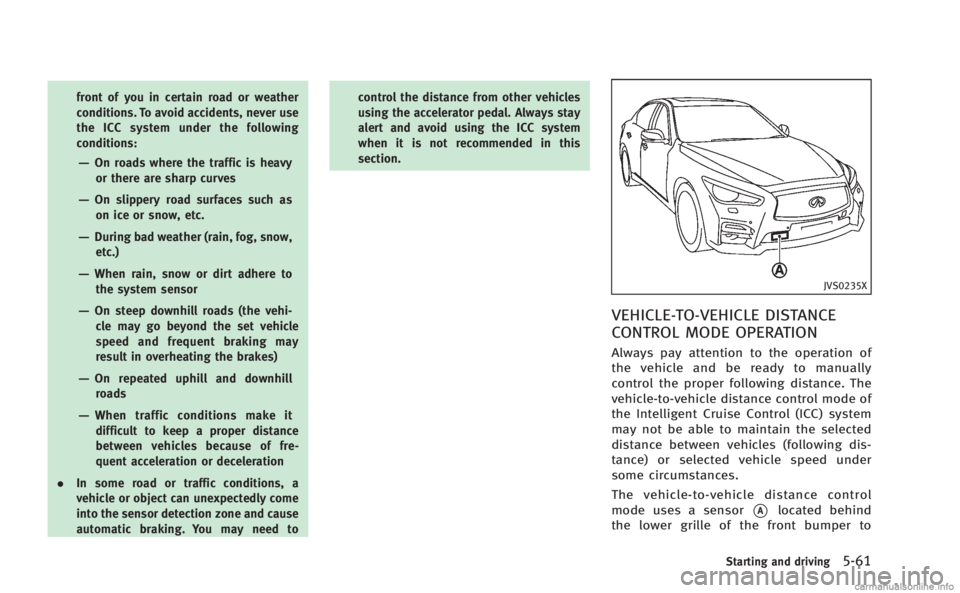
front of you in certain road or weather
conditions. To avoid accidents, never use
the ICC system under the following
conditions:
—On roads where the traffic is heavyor there are sharp curves
—On slippery road surfaces such ason ice or snow, etc.
—During bad weather (rain, fog, snow,etc.)
—When rain, snow or dirt adhere tothe system sensor
—On steep downhill roads (the vehi-cle may go beyond the set vehicle
speed and frequent braking may
result in overheating the brakes)
—On repeated uphill and downhillroads
—When traffic conditions make itdifficult to keep a proper distance
between vehicles because of fre-
quent acceleration or deceleration
. In some road or traffic conditions, a
vehicle or object can unexpectedly come
into the sensor detection zone and cause
automatic braking. You may need to control the distance from other vehicles
using the accelerator pedal. Always stay
alert and avoid using the ICC system
when it is not recommended in this
section.
JVS0235X
VEHICLE-TO-VEHICLE DISTANCE
CONTROL MODE OPERATION
Always pay attention to the operation of
the vehicle and be ready to manually
control the proper following distance. The
vehicle-to-vehicle distance control mode of
the Intelligent Cruise Control (ICC) system
may not be able to maintain the selected
distance between vehicles (following dis-
tance) or selected vehicle speed under
some circumstances.
The vehicle-to-vehicle distance control
mode uses a sensor
*Alocated behind
the lower grille of the front bumper to
Starting and driving5-61
Page 247 of 402

5-62Starting and driving
detect vehicles traveling ahead. The sensor
generally detects the signals returned from
the vehicle ahead. Therefore, if the sensor
cannot detect the reflection from the
vehicle ahead, the ICC system may not
maintain the selected distance.
The following are some conditions in which
the sensor cannot detect the signals:
.When the snow or road spray from
traveling vehicles reduces the sensor’s
visibility
. When excessively heavy baggage is
loaded in the rear seat or the trunk of
your vehicle
The ICC system is designed to automati-
cally check the sensor’s operation within
the limitations of the system. When the
sensor area of the front bumper is covered
with dirt or is obstructed, the system will
automatically be canceled. If the sensor
area is covered with ice, a transparent or
translucent vinyl bag, etc., the ICC system
may not detect them. In these instances,
the vehicle-to-vehicle distance control
mode may not cancel and may not be able
to maintain the selected following distance
from the vehicle ahead. Be sure to check
and clean the sensor area regularly. The vehicle-to-vehicle distance control
mode is designed to maintain a selected
distance and reduce the speed to match
the slower vehicle ahead; the system will
decelerate the vehicle as necessary and if
the vehicle ahead comes to a stop, the
vehicle decelerates to a standstill. How-
ever, the ICC system can only apply up to
approximately 40% of the vehicles total
braking power. This system should only be
used when traffic conditions allow vehicle
speeds to remain fairly constant or when
vehicle speeds change gradually. If a
vehicle moves into the traveling lane ahead
or if a vehicle traveling ahead rapidly
decelerates, the distance between vehicles
may become closer because the ICC system
cannot decelerate the vehicle quickly en-
ough. If this occurs, the ICC system will
sound a warning chime and blink the
system display to notify the driver to take
necessary action.
The system will cancel and a warning
chime will sound if the speed is below
approximately 15 MPH (24 km/h) and a
vehicle is not detected ahead. The system
will also disengage when the vehicle goes
above the maximum set speed.
See
“Approach warning” (P.5-71).The following items are controlled in the
vehicle-to-vehicle distance control mode:
.
When there are no vehicles traveling
ahead, the vehicle-to-vehicle distance
control mode maintains the speed set
by the driver. The set speed range is
between approximately 20 and 90 MPH
(32 and 144 km/h).
. When there is a vehicle traveling ahead,
the vehicle-to-vehicle distance control
mode adjusts the speed to maintain the
distance, selected by driver, from the
vehicle ahead. The adjusting speed
range is up to the set speed. If the
vehicle ahead comes to a stop, the
vehicle decelerates to a standstill with-
in the limitations of the system. The
system will cancel once it judges a
standstill with a warning chime.
. When the vehicle traveling ahead has
moved out from its lane of travel, the
vehicle-to-vehicle distance control
mode accelerates and maintains vehi-
cle speed up to the set speed.
The ICC system does not control vehicle
speed or warn you when you approach
stationary and slow moving vehicles. You
must pay attention to vehicle operation to
maintain proper distance from vehicles
Page 252 of 402

JVS0214X
When the SET/COAST (-) switch is pushed
under the following conditions, the system
cannot be set and the ICC indicators will
blink for approximately 2 seconds:
.When traveling below 20 MPH (32
km/h) and the vehicle ahead is not
detected
. When the shift lever is not in the D
(Drive) or manual shift mode
. When the parking brake is applied
. When the brakes are operated by the
driver
When the SET/COAST (-) switch is pushed
under the following conditions, the system
cannot be set. A warning chime will sound and the
“currently unavailable”
warning message
appears in the vehicle information display.
. When the INFINITI Drive Mode Selector
is turned to the SNOW mode (To use the
ICC system, turn the INFINITI Drive
Mode Selector to a mode other than
the SNOW mode, push the MAIN switch
to turn off the ICC and reset the ICC
switch by pressing the MAIN switch
again.)
For details about the INFINITI Drive
Mode Selector, see “INFINITI Drive
Mode Selector” (P.5-21).
. When the VDC system is off (To use the
ICC system, turn on the VDC system.
Push the MAIN switch to turn off the ICC
system and reset the ICC switch by
pushing the MAIN switch again.)
For details about the VDC system, see
“Vehicle Dynamic Control (VDC) sys-
tem” (P.5-108).
. When ABS or VDC (including the trac-
tion control system) is operating
. When a wheel is slipping (To use the ICC
system, make sure the wheels are no
longer slipping.)
Starting and driving5-67
Page 257 of 402

5-72Starting and driving
SSD0284A
NOTE:
The approach warning chime may sound
and the system display may blink when
the radar sensor detects objects on the
side of the vehicle
*Aor on the side of the
road
*A. This may cause the ICC system to
decelerate or accelerate the vehicle. The
radar sensor may detect these objects
when the vehicle is driven on winding
roads, narrow roads, hilly roads or when
entering or exiting a curve. In these cases
you will have to manually control the
proper distance ahead of your vehicle.
Also, the sensor sensitivity can be affected
by vehicle operation (steering maneuver or driving position in the lane) or traffic or
vehicle condition (for example, if a vehicle
is being driven with some damage).
Automatic cancellation
A chime sounds under the following con-
ditions and the control is automatically
canceled.
.
When the vehicle ahead is not detected
and your vehicle is traveling below the
speed of 15 MPH (24 km/h)
. When the system judges the vehicle is
at standstill
. When the shift lever is not in the D
position or Manual mode
. When the parking brake is applied
. When the INFINITI Drive Mode Selector
is turned to the SNOW mode
. When the VDC system is turned off
. When ABS or VDC (including the trac-
tion control system) operates
. When distance measurement becomes
impaired due to adhesion of dirt or
obstruction to the sensor
. When a wheel slips
Warning and display
Condition A:
Under the following conditions, the Intelli-
gent Cruise Control (ICC) system is auto-
matically canceled. The chime will sound
and the “currently unavailable” warning
message will appear in the vehicle infor-
mation display.
. When the VDC is turned off
. When the ABS or VDC (including the
traction control system) operates
. When a tire slips
. When the INFINITI Drive Mode Selector
is turned to the SNOW mode
Action to take:
When the conditions listed above are no
longer present, turn the ICC system back
on to use the system.
Condition B:
When the radar sensor area of the front
bumper is covered with dirt or is ob-
structed, making it impossible to detect a
vehicle ahead, the ICC system is automa-
tically canceled.
The chime will sound and the “front radar
obstruction” warning message will appear
in the vehicle information display.
Page 261 of 402

5-76Starting and driving
ICC system.
.Cruise control system warning (or-ange):
Indicates that there is a malfunction
in the ICC system.
2. Set vehicle speed indicator: This indicator indicates the set vehicle
speed.
For Canadian models, the speed is
displayed in km/h.
JVS0223X
Operating conventional (fixed
speed) cruise control mode
To turn on the conventional (fixed speed)
cruise control mode, push and hold the
MAIN switch
*Afor longer than about 1.5
seconds.
When pushing the MAIN switch on, the
conventional (fixed speed) cruise control
mode display and indicators are displayed
in the vehicle information display. After
you hold the MAIN switch on for longer
than about 1.5 seconds, the Intelligent
Cruise Control (ICC) system display goes
out. The cruise indicator appears. You can now set your desired cruising speed.
Pushing the MAIN switch again will turn
the system completely off.
When the Distance Control Assist (DCA)
system is on, the conventional (fixed
speed) cruise control mode cannot be
turned on even though the MAIN switch is
pushed and held.
To turn on the conventional (fixed speed)
cruise control mode, turn off the DCA
system. See
“Distance Control Assist
(DCA) system” (P.5-79).
When the ignition switch is pushed to the
OFF position, the system is also automati-
cally turned off. To use the Intelligent
Cruise Control again, quickly push and
release the MAIN switch (vehicle-to-vehicle
distance control mode) or push and hold it
(conventional cruise control mode) again to
turn it on.
CAUTION
To avoid accidentally engaging cruise con-
trol, make sure to turn the MAIN switch off
when not using the Intelligent Cruise Con-
trol system.
Page 288 of 402

SD1006MA
WARNING
.Do not stop or park the vehicle over
flammable materials such as dry grass,
waste paper or rags. They may ignite and
cause a fire.
. Never leave the INFINITI Direct Response
Hybrid
®System in the READY to drive
mode while the vehicle is unattended.
. Do not leave children unattended inside
the vehicle. They could unknowingly
activate switches or controls. Unat-
tended children could become involved in serious accidents.
. Safe parking procedures require that
both the parking brake be applied and
the transmission placed into P (Park).
Failure to do so could cause the vehicle
to move unexpectedly or roll away and
result in an accident.
. Make sure the automatic transmission
shift lever has been pushed as far
forward as it can go and cannot be
moved without depressing the foot
brake pedal.
1. Firmly apply the parking brake.
2. Move the shift lever to the P (Park)
position.
3. To help prevent the vehicle from rolling into the street when parked on a
sloping drive way, it is a good practice
to turn the wheels as illustrated.
.HEADED DOWNHILL WITH CURB:*1
Turn the wheels into the curb and
move the vehicle forward until the
curb side wheel gently touches the
curb.
.HEADED UPHILL WITH CURB:*2
Turn the wheels away from the curb
and move the vehicle back until the
curb side wheel gently touches the
curb.
.HEADED UPHILL OR DOWNHILL, NO
CURB:
*3
Turn the wheels toward the side of
the road so the vehicle will move
away from the center of the road if it
moves.
4. Push the ignition switch to the OFF position.
Starting and driving5-103
PARKING/PARKING ON HILLS
Page 289 of 402

5-104Starting and driving
DIRECT ADAPTIVE STEERING TYPE
WARNING
When the power steering warning light
illuminates with the INFINITI Direct Re-
sponse Hybrid
®System running, the power
assist for the steering will cease operation.
You will still have control of the vehicle, but
the steering will be harder to operate.
CAUTION
. If wheels or tires other than the INFINITI
recommended ones are used, the direct
adaptive steering system may not oper-
ate properly and the power steering
warning light may illuminate.
. Do not modify the vehicle’s suspension.
If suspension parts such as shock
absorbers, struts, springs, stabilizer
bars, bushings and wheels are not
INFINITI recommended for your vehicle
or are extremely deteriorated, the direct
adaptive steering system may not oper-
ate properly and the power steering
warning light may illuminate. .
Do not modify the vehicle’s steering. If
steering parts are not INFINITI recom-
mended for your vehicle or are extremely
deteriorated, the direct adaptive steer-
ing system may not operate properly and
the power steering warning light may
illuminate.
. If the VDC warning light illuminates, the
power steering warning light may also
illuminate at the same time. Stop the
vehicle in a safe location, turn the hybrid
system off and restart the hybrid sys-
tem. If the power steering warning light
continues to illuminate, have the system
checked by an INFNITI retailer. For the
VDC system, see “Vehicle Dynamic Con-
trol (VDC) system” (P.5-108).
. Do not place the ignition switch is in the
ON position while the steering wheel or
a tire is removed.
. Do not turn the steering wheel as much
as possible while the ignition switch is
in any position other than the ON
position.
. Installing an accessory on the steering
wheel, or changing the steering wheel,
may reduce the steering performance.
The direct adaptive steering system is
designed to control the steering force and
steering angle according to the vehicle
speed and amount of turning of the
steering wheel.
The steering characteristic can be selected
with the INFINITI Drive Mode Selector. See
“INFINITI Drive Mode Selector” (P.5-21).
When the steering wheel is operated
repeatedly or continuously while parking
or driving at a very low speed, the power
assist for the steering wheel will be
reduced and the steering wheel may be
slightly turned even when driving on a
straight road. This is to prevent overheat-
ing of the direct adaptive steering system
and protect it from getting damaged. When
the temperature of the direct adaptive
steering system cools down, the power
assist level will return to normal. Avoid
repeating steering wheel operations that
could cause the direct adaptive steering
system to overheat.
If the power steering warning light illumi-
nates while the hybrid system is running, it
may indicate that the direct adaptive
steering system is not functioning properly
and may need servicing. Have the system
checked by an INFINITI retailer. (See
POWER STEERING
Page 297 of 402

5-112Starting and driving
WARNING
.Never rely solely on the hill start assist
system to prevent the vehicle from
moving backward on a hill. Always drive
carefully and attentively. Depress the
brake pedal when the vehicle is stopped
on a steep hill. Be especially careful
when stopped on a hill on frozen or
muddy roads. Failure to prevent the
vehicle from rolling backwards may
result in a loss of control of the vehicle
and possible serious injury or death.
. The hill start assist system is not
designed to hold the vehicle at a
standstill on a hill. Depress the brake
pedal when the vehicle is stopped on a
steep hill. Failure to do so may cause the
vehicle to roll backwards and may result
in a collision or serious personal injury.
. The hill start assist system may not
prevent the vehicle from rolling back-
wards on a hill under all load or road
conditions. Always be prepared to de-
press the brake pedal to prevent the
vehicle from rolling backwards. Failure to
do so may result in a collision or serious personal injury.The hill start assist system automatically
keeps the brakes applied to help prevent
the vehicle from rolling backwards in the
time it takes the driver to release the brake
pedal and apply the accelerator when the
vehicle is stopped on a hill.
The hill start assist system will operate
automatically under the following condi-
tions:
.
The transmission is shifted to a forward
or reverse gear.
. The vehicle is stopped completely on a
hill by applying the brake.
The maximum holding time is 2 seconds.
After 2 seconds the vehicle will begin to
roll back and the hill start assist system
will stop operating completely.
The hill start assist system will not operate
when the transmission is shifted to the N
(Neutral) or P (Park) position or on a flat
and level road. The chassis control is electric control
module, including the following function:
.
Log-in function (See “Log-in function”
(P.3-14).)
. INFINITI Drive Mode Selector (See
“ INFINITI Drive Mode Selector” (P.5-
21).)
. Active Lane Control (if so equipped)
(See “Active Lane Control” (P.5-24).)
. Active Trace Control (See “Active trace
control” (P.5-110).)
HILL START ASSIST SYSTEM CHASSIS CONTROL