2014 INFINITI Q50 HYBRID ECO mode
[x] Cancel search: ECO modePage 199 of 402

5-14Starting and driving
1. Apply the parking brake.
2. Move the shift lever to P (Park) posi-tion.
The INFINITI Direct Response Hybrid
®
System is designed not to operate if
the shift lever is not in the P (Park)
position.
3. Depress the brake pedal and push the ignition switch to start the hybrid
system. The READY to drive indicator
light will illuminate on the meter.
When starting the hybrid system at
very low outside temperatures, the
READY to drive indicator light will flash
and it may take longer for the READY to
drive indicator light to illuminate.
. The hybrid system may not start even
with the READY to drive indicator light
illuminated. Once the READY to drive
indicator light is illuminated you may
begin driving the vehicle.
. You may hear a sound in the engine
compartment when the brake pedal is
depressed with the hybrid system off.
This does not indicate a problem.
NOTE:
Care should be taken to avoid situations
that can lead to potential 12-volt battery discharge and potential no-start condi-
tions such as:
1.
Installation or extended use of electro-
nic accessories that consume 12-volt
battery power when the hybrid system
is not running (Phone chargers, GPS,
DVD players, etc.)
2. Vehicle is not driven regularly and/or
only driven short distances.
In these cases, the 12-volt battery may
need to be charged to maintain 12-volt
battery health.
AUTOMATIC TRANSMISSION
The automatic transmission in your vehicle
is electronically controlled by a transmis-
sion control module to produce maximum
efficiency and smooth operation.
Shown on the following pages are the
recommended operating procedures for
this transmission. Follow these procedures
for maximum vehicle performance and
driving enjoyment.
Starting the vehicle
After starting the INFINITI Direct Response
Hybrid®System, fully depress the foot
brake pedal and push the shift lever button
before shifting the shift lever to the R
(Reverse), N (Neutral), D (Drive) or Manual
shift mode position. Be sure the vehicle is
fully stopped before attempting to shift the
shift lever.
This Automatic Transmission (AT) model is
designed so that the foot brake pedal
must be depressed before shifting from P
(Park) to any drive position while the
ignition switch is in the ON position.
The shift lever cannot be moved out of the
P (Park) position and into any of the other
gear positions if the ignition switch is
pushed to the LOCK, OFF or ACC position.
STARTING THE INFINITI DIRECT RESPONSE
HYBRID®SYSTEM DRIVING THE VEHICLE
Page 202 of 402

transmission shifts to the lower range.
When canceling the manual shift mode,
return the shift lever to the D (Drive)
position. The transmission returns to the
normal driving mode.
When you pull the paddle shifter (if so
equipped) while in the D (Drive) position,
the transmission will shift to the upper or
lower range temporarily. The transmission
will automatically return to the D (Drive)
position after a short period of time. If you
want to return to the D (Drive) position
manually, pull and hold the paddle shifter
for about 1.5 seconds.
In the manual shift mode, the shift range is
displayed in the vehicle information dis-
play.
Shift ranges up or down one by one as
follows:
1M?
/2M?
/3M?
/ 4M?
/5M?
/ 6M?
/7M
7M(7th):
Use this position for all normal forward
driving at highway speeds.
6
M(6th) and 5M(5th):
Use these positions when driving up long
slopes, or for engine braking when driving down long slopes.
4
M(4th), 3M(3rd) and 2M(2nd):
Use these positions for hill climbing or
engine braking on downhill grades.
1
M(1st):
Use this position when climbing steep hills
slowly or driving slowly through deep
snow, or for maximum engine braking on
steep downhill grades.
. Remember not to drive at high speeds
for extended periods of time in lower
than 7th gear. This reduces fuel econ-
omy.
. Moving the shift lever rapidly to the
same side twice will shift the ranges in
succession.
. In the manual shift mode, the transmis-
sion may not shift to the selected gear
or may automatically shift to the other
gear. This helps maintain driving per-
formance and reduces the chance of
vehicle damage or loss of control.
. When the transmission does not shift
to the selected gear, the Automatic
Transmission (AT) position indicator (in
the vehicle information display) will
blink and the buzzer will sound. .
In the manual shift mode, the transmis-
sion automatically shifts down to 1st
gear before the vehicle comes to a
stop. When accelerating again, it is
necessary to shift up to the desired
range.
Accelerator downshift —In D (Drive)
position —
For passing or hill climbing, fully depress
the accelerator pedal to the floor. This
shifts the transmission down into the lower
gear, depending on the vehicle speed.
Fail-safe
When the fail-safe operation occurs, note
that the transmission will be locked in any
of the forward gears according to the
condition.
If the vehicle is driven under extreme
conditions, such as excessive wheel spin-
ning and subsequent hard braking, the
fail-safe system may be activated. This will
occur even if all electrical circuits are
functioning properly. In this case, push
the ignition switch to the OFF position and
wait for 3 seconds. Then push the ignition
switch back to the ON position. The vehicle
should return to its normal operating
condition. If it does not return to its
Starting and driving5-17
Page 204 of 402

Control on winding roads:
A low gear is maintained on continuous
curves that involve repeated acceleration
and deceleration, so that smooth accelera-
tion is available instantly when the accel-
erator pedal is depressed.
NOTE:
.Adaptive shift control may not operate
when the transmission oil temperature
is low immediately after the start of
driving or when it is very hot.
. During some driving situations, hard
braking for example, the adaptive shift
control may automatically operate. The
transmission may automatically shift
to a lower gear for re-acceleration. This
increases engine speed but not vehicle
speed. Vehicle speed is controlled by
the accelerator pedal when the vehicle
is in the Adaptive shift control mode.
. When the adaptive shift control oper-
ates, the transmission sometimes
maintains a lower gear for a longer
period of time than when adaptive shift
control is not operating. Engine speed
will be higher for a specific vehicle
speed while ASC system is operating
than when ASC is not operating.NAVI Shift Control (if so equipped)
NAVI Shift Control automatically adjusts
the Automatic Transmission (AT) gear posi-
tion in certain situations based on road
information from the navigation system.
When the navigation system detects that
the vehicle is approaching a curved road,
NAVI Shift Control will adjust the gear
position if needed to help the driver run
through the curve smoothly.
Precaution on NAVI Shift Control:
. The NAVI Shift Control does not provide
steering input or automated driving on
a curve. It is not a speed limit support
system and will not modify your speed
according to local speed limits.
. The NAVI Shift Control is a convenient
system intended to help the vehicle
move through a curve smoothly. How-
ever, the driver must always drive
safely and use the brake pedal if
needed.
. The NAVI Shift Control may be delayed
or not operate properly in the following
situations, because this function uses
the road information provided by the
navigation system. —
When the navigation system cannot
accurately detect the location of the
vehicle.
— When the vehicle is driving on a
roadway that is not recognized by
the navigation system.
— When the actual roadway differs
from the map information on the
navigation system due to road con-
struction, traffic lane obstructions,
etc.
. The NAVI Shift Control may not operate
properly in the following situations:
— If the vehicle’s transmission, engine,
hybrid system and/or navigation
system, and/or GPS is malfunction-
ing.
— If the vehicle speed is higher than
74 MPH (120 km/h) or lower than
37 MPH (60 km/h) and/or transmis-
sion gear is outside the operating
range of the system.
— When the vehicle is driving on a
freeway.
— When the vehicle is driving on a
gentle curve
— When the vehicle is driving with the
shift lever except in the D (Drive)
position.
Starting and driving5-19
Page 206 of 402

JVS0189X
INFINITI Drive Mode Selector
JVS0191M
Five driving modes can be selected by
using the INFINITI Drive Mode Selector
(PERSONAL, SPORT, STANDARD, ECO and
SNOW).
NOTE:
When the INFINITI Drive Mode Selector
selects a mode, the mode may not switch
immediately. This is not a malfunction.
The current mode is displayed in the
vehicle information display.
To change the mode, push the INFINITI
Drive Mode Selector up or down. The mode
list will appear on the upper display and
you can select the mode.
PERSONALÛSPORT ÛSTANDARD ÛECO
Û SNOW
NOTE:
The mode list will be turned off in
approximately 5 seconds after the mode
is selected.
STANDARD MODE
Allows for optimum driving according to
the driving conditions.
This mode will be selected first each time
the INFINITI Direct Response Hybrid
®Sys-
tem is started.
SPORT MODE
Adjusts the engine and transmission
points for a higher response. The setting
of the steering system is adjusted to
provide a quick steering response and a
heavy steering effort.
NOTE:
In the SPORT mode, fuel economy may be
reduced.
SNOW MODE
Changes the engine characteristics to aid
driving on slippery roads.
ECO MODE
Assists the driver’s eco-driving. The engine
and transmission points are adjusted for
improved fuel economy, providing such a
driving features as smooth starting or
constant cruising.
NOTE:
Selecting the ECO mode will not necessa-
rily improve fuel economy as many driving
factors influence its effectiveness.
Operation
Select the ECO mode using the INFINITI
Drive Mode Selector. The ECO drive indi-
cator light on the instrument panel illumi-
Starting and driving5-21
INFINITI DRIVE MODE SELECTOR
Page 207 of 402

5-22Starting and driving
nates.
When the accelerator pedal is depressed
within the range of economy drive, the ECO
drive indicator light illuminates in green.
When the accelerator pedal is depressed
above the range of economy drive, the ECO
drive indicator light turns off. For ECO
pedal system equipped models, see“ECO
pedal system” (P.5-22).
The ECO drive indicator light will not
illuminate in the following cases:
. When the shift lever is in the R (Reverse)
position.
. When the vehicle speed is below 4 MPH
(6 km/h) or over 90 MPH (144 km/h).
. When the Intelligent Cruise Control (ICC)
system (if so equipped) is operated.
ECO pedal system (if so equipped)
The ECO pedal system helps assist the
driver to improve fuel economy by increas-
ing the reaction force of the accelerator
pedal. When the ECO drive indicator light is
blinking or remains off, the ECO pedal
system increases the reaction force of the
accelerator pedal.
JVS0303X
When the ECO drive indicator illuminates in
green, the accelerator reaction force is
normal. When the ECO drive indicator light
is blinking or remains off, the ECO pedal
system increases the reaction force of the
accelerator pedal.
The ECO pedal system may not vary
accelerator reaction force under the follow-
ing conditions:
. When the shift lever is in the N (Neutral)
or R (Reverse) position.
. When Intelligent Cruise Control (ICC) is
being operated.
If the ECO pedal system malfunctions, it
will cancel automatically. The ECO pedal system will not vary the reaction force of
the accelerator pedal.
When the INFINITI Drive Mode Selector is
rotated from the ECO mode to another
mode (STANDARD, SPORT, SNOW or PER-
SONAL) while the ECO pedal system is
operating, the ECO pedal system continues
to operate until the accelerator pedal is
released.
If the accelerator pedal is depressed
quickly, the ECO pedal system will not
increase the reaction force of the accelera-
tion pedal. The ECO pedal system is not
designed to prevent the vehicle from
accelerating.
Adjusting the ECO pedal system reaction
force:
The ECO pedal system reaction force can
be adjusted. The reaction force setting will
be maintained until the setting is changed
even if the hybrid system is turned off.
Page 208 of 402
![INFINITI Q50 HYBRID 2014 Owners Manual JVS0246X
Setting ECO pedal reaction force:
1. Push the MENU button
*1and touch
[Settings] on the lower display.
2. Touch [Drive Mode Enhancement].
3. Touch [ECO Pedal].
4. To set the reaction force of INFINITI Q50 HYBRID 2014 Owners Manual JVS0246X
Setting ECO pedal reaction force:
1. Push the MENU button
*1and touch
[Settings] on the lower display.
2. Touch [Drive Mode Enhancement].
3. Touch [ECO Pedal].
4. To set the reaction force of](/manual-img/42/35012/w960_35012-207.png)
JVS0246X
Setting ECO pedal reaction force:
1. Push the MENU button
*1and touch
[Settings] on the lower display.
2. Touch [Drive Mode Enhancement].
3. Touch [ECO Pedal].
4. To set the reaction force of the ECO pedal system, touch [Standard] or
[Soft].
5. To turn off the ECO pedal system, touch [OFF].
When the ECO pedal system is turned off,
the accelerator will operate normally.
PERSONAL MODE
When the PERSONAL mode is selected, the
following functions can be adjusted indivi-
dually.
. Engine·Transmission
. Steering
. Active Trace Control
JVS0246X
How to set the PERSONAL mode
Perform the following steps to set the
PERSONAL mode.
1. Push the MENU button
*1and touch
[Infiniti Drive Mode Selector] on the
lower display.
2. Touch [Engine·Transmission], [Steering] or [Active Trace Control] and select each
item. (See “Engine·Transmission” ,
“Steering” and“Active Trace Control”
about the feature of each item.)
3. Touch [Back] or [Home] to finish the PERSONAL mode setting.
Starting and driving5-23
Page 221 of 402

5-36Starting and driving
Automatic deactivation
Condition A:
The warning and assist functions of the
LDP system are not designed to work under
the following conditions:
.When you operate the lane change
signal and change the traveling lanes
in the direction of the signal. (The LDP
system will be deactivated for approxi-
mately 2 seconds after the lane change
signal is turned off.)
. When the vehicle speed lowers to less
than approximately 45 MPH (70 km/h).
. When the BSI system activates an
audible warning or steering control.
After the above conditions have finished
and the necessary operating conditions are
satisfied, the warning and assist functions
will resume.
Condition B:
The assist function of the LDP system is not
designed to work under the following
conditions (warning is still functional):
. When the steering wheel is turned as
far as necessary for the vehicle to
change lanes. .
When the accelerator pedal is de-
pressed while the steering control
assist is provided.
. When the Intelligent Cruise Control (ICC)
approach warning occurs.
. When the hazard warning flashers are
operated.
. When driving on a curve at high speed.
After the above conditions have finished
and the necessary operating conditions are
satisfied, the LDP steering control assist
function will resume.
Condition C:
Under the following conditions, a beep will
sound and the LDP system will be canceled
automatically. The “LDP currently unavail-
able” message will appear in the vehicle
information display, and the LDP system
cannot be activated:
. When the VDC system (except TCS
function) or ABS operates.
. When the VDC system is turned off.
. When the INFINITI Drive Mode Selector
is turned to the SNOW mode.
Action to take:
When the above conditions no longer exist,
push the dynamic driver assistance switch
again to turn the LDP system back on. Temporary disabled status at high tem-
perature:
If the vehicle is parked in direct sunlight
under high temperature conditions (over
approximately 1048F (408C)) and then the
LDP system is turned on, the LDP system
may be deactivated automatically. The
“
high cabin temperature” message will
appear in the vehicle information display.
Action to take:
When the above conditions no longer exist,
push the dynamic driver assistance switch
again to turn the LDP system back on.
SYSTEM MAINTENANCE
The LDW/LDP system uses the same lane
camera unit that is used by Active Lane
Control, located above the inside mirror.
For maintenance of the camera, see “Lane
camera unit maintenance ”(P.5-29).
Page 244 of 402
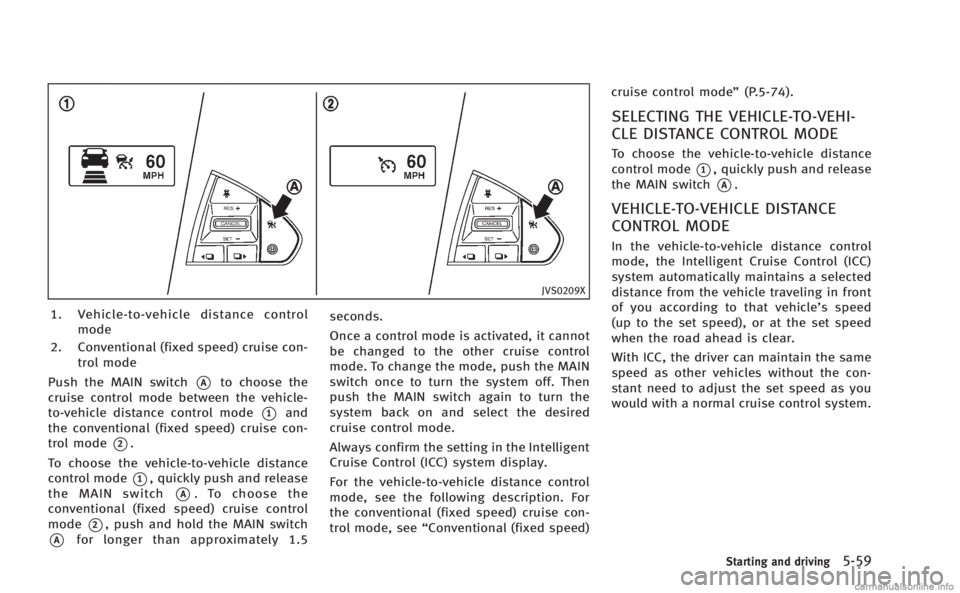
JVS0209X
1. Vehicle-to-vehicle distance controlmode
2. Conventional (fixed speed) cruise con- trol mode
Push the MAIN switch
*Ato choose the
cruise control mode between the vehicle-
to-vehicle distance control mode
*1and
the conventional (fixed speed) cruise con-
trol mode
*2.
To choose the vehicle-to-vehicle distance
control mode
*1, quickly push and release
the MAIN switch
*A. To choose the
conventional (fixed speed) cruise control
mode
*2, push and hold the MAIN switch
*Afor longer than approximately 1.5 seconds.
Once a control mode is activated, it cannot
be changed to the other cruise control
mode. To change the mode, push the MAIN
switch once to turn the system off. Then
push the MAIN switch again to turn the
system back on and select the desired
cruise control mode.
Always confirm the setting in the Intelligent
Cruise Control (ICC) system display.
For the vehicle-to-vehicle distance control
mode, see the following description. For
the conventional (fixed speed) cruise con-
trol mode, see
“Conventional (fixed speed) cruise control mode”
(P.5-74).
SELECTING THE VEHICLE-TO-VEHI-
CLE DISTANCE CONTROL MODE
To choose the vehicle-to-vehicle distance
control mode
*1, quickly push and release
the MAIN switch
*A.
VEHICLE-TO-VEHICLE DISTANCE
CONTROL MODE
In the vehicle-to-vehicle distance control
mode, the Intelligent Cruise Control (ICC)
system automatically maintains a selected
distance from the vehicle traveling in front
of you according to that vehicle’s speed
(up to the set speed), or at the set speed
when the road ahead is clear.
With ICC, the driver can maintain the same
speed as other vehicles without the con-
stant need to adjust the set speed as you
would with a normal cruise control system.
Starting and driving5-59