2014 Hyundai Sonata ECO mode
[x] Cancel search: ECO modePage 6 of 665

F6
Introduction
NOTICE indicates a situation
which, if not avoided, could result
in vehicle damage.
Gasoline engine
Unleaded
For Europe
For the optimal vehicle perfor mance,
we recommend you use unleaded
gasoline which has an octane rating of
RON (Research Octane Number) 95 /
AKI (Anti Knock Index) 91 or higher.
Yo u m a y u s e u n l e a d e d g a s o l i n e w i t h
an octane rating of RON 91-94 / AKI
87-90 but it may result in slight per-
for mance reduction of the vehicle. (Do
not use methanol blended fuels)
Except Europe
Yo u r n e w v e h i c l e i s d e s i g n e d t o u s e
only unleaded fuel having an Octane
Rating of RON (Research Octane
Number) 91 / AKI (Anti-Knock Index)
87 or higher. (Do not use methanol
blended fuels)
Yo u r n e w v e h i c l e i s d e s i g n e d t o
obtain maximum performance with
UNLEADED FUEL, as well as mini-
mize exhaust emissions and spark
plug fouling.
NOTICE
•Do not "top off" after the noz-
zle automatically shuts off
when refueling.
•Always check that the fuel cap
is installed securely to pre-
vent fuel spillage in the event
of an accident.
WARNING
NEVER USE LEADED FUEL. The
use of leaded fuel is detrimental
to the catalytic converter and
will damage the engine control
system’s oxygen sensor and
affect emission control.
Never add any fuel system
cleaning agents to the fuel tank
other than what has been speci-
fied (We recommend that you
consult an authorized HYUNDAI
dealer for details.)
CAUTION
CAUTION indicates a hazardous
situation which, if not avoided,
could result in minor or moder-
ate injury.
CAUTION
FUEL REQUIREMENTS
Page 14 of 665

F14F14
LCD display ...........................................................3-66
LCD modes ........................................................................3-66
Tr i p c o m p u t e r m o d e . . . . . . . . . . . . . . . . . . . . . . . . . . . . . . . . . . . . . . . . . . . . . . . . . . . . . . . 3 - 6 7
Tu r n B y Tu r n ( T B T ) m o d e . . . . . . . . . . . . . . . . . . . . . . . . . . . . . . . . . . . . . . . . . . . . . 3 - 6 8
A/V mode ..........................................................................3-68
Information mode ............................................................3-68
User settings mode.........................................................3-70
Warning messages ..........................................................3-75
Tr i p c o m p u t e r . . . . . . . . . . . . . . . . . . . . . . . . . . . . . . . . . . . . . . . . . . . . . . . . . . . . . . . 3 - 8 3
Overview............................................................................3-83
Tr i p m o d e s . . . . . . . . . . . . . . . . . . . . . . . . . . . . . . . . . . . . . . . . . . . . . . . . . . . . . . . . . . . . . . . . . . . . . . . . 3 - 8 3
Tr i p A / B . . . . . . . . . . . . . . . . . . . . . . . . . . . . . . . . . . . . . . . . . . . . . . . . . . . . . . . . . . . . . . . . . . . . . . . . . . . . . 3 - 8 3
Fuel economy ...................................................................3-84
Warning and indicator lights ..............................3-87
Warning lights ..................................................................3-87
Indicator lights .................................................................3-94
Light .......................................................................3-98
Exterior lights ..................................................................3-98
Welcome system ...........................................................3-105
Interior lights..................................................................3-106
Wipers and washers ..........................................3-111
Windshield wipers ........................................................3-111
Windshield washers ....................................................3-113
Driver assist system ..........................................3-115
Rear view camera .........................................................3-115
Rear parking assist system ........................................3-116
Parking assist system ..................................................3-119
Defroster .............................................................3-122
Rear window defroster ...............................................3-122
Manual climate control system........................3-124
Heating and air conditioning......................................3-125
System operation ..........................................................3-130
System maintenance ....................................................3-132
Checking the amount of air conditioner refrigerant and
compressor lubricant ...................................................3-133
Automatic climate control system ...................3-134
Automatic heating and air conditioning ..................3-135
Manual heating and air conditioning .......................3-136
System operation ..........................................................3-142
System maintenance ....................................................3-145
Checking the amount of air conditioner refrigerant and
compressor lubricant ...................................................3-145
Windshield defrosting and defogging ............3-146
Manual climate control system .................................3-146
Automatic climate control system ............................3-147
Defogging logic..............................................................3-148
Page 16 of 665
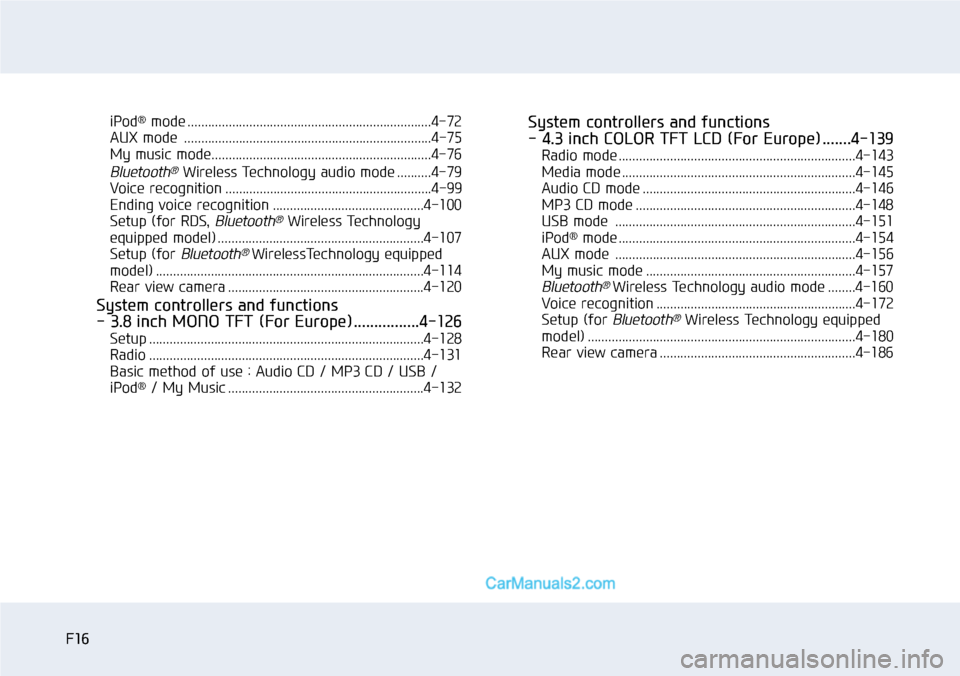
F16F16
iPod®mode .......................................................................4-72
AUX mode ........................................................................4-75
My music mode................................................................4-76
Bluetooth®Wireless Technology audio mode ..........4-79
Voice recognition ............................................................4-99
Ending voice recognition ............................................4-100
Setup (for RDS, Bluetooth®Wireless Technology
equipped model) ............................................................4-107
Setup (for Bluetooth® WirelessTechnology equipped
model) ..............................................................................4-114
Rear view camera .........................................................4-120
System controllers and functions
- 3.8 inch MONO TFT (For Europe)................4-126
Setup ................................................................................4-128
Radio ................................................................................4-131
Basic method of use : Audio CD / MP3 CD / USB /
iPod®/ My Music .........................................................4-132
System controllers and functions
- 4.3 inch COLOR TFT LCD (For Europe) .......4-139
Radio mode .....................................................................4-143
Media mode ....................................................................4-145
Audio CD mode ..............................................................4-146
MP3 CD mode ................................................................4-148
USB mode ......................................................................4-151
iPod®mode .....................................................................4-154
AUX mode ......................................................................4-156
My music mode .............................................................4-157
Bluetooth® Wireless Technology audio mode ........4-160
Voice recognition ..........................................................4-172
Setup (for Bluetooth®Wireless Technology equipped
model) ..............................................................................4-180
Rear view camera .........................................................4-186
Page 77 of 665
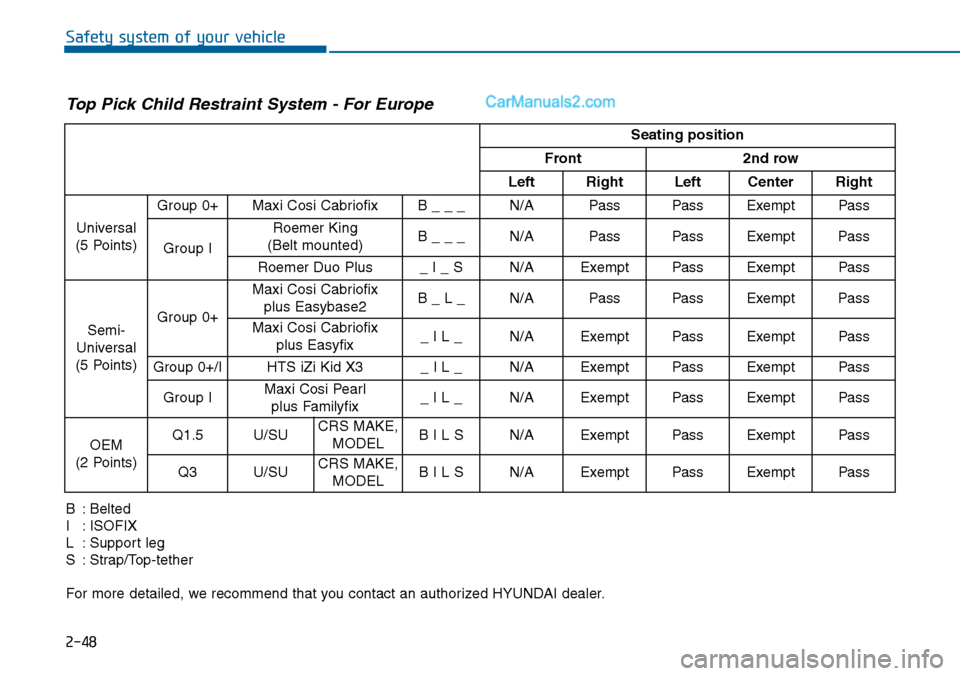
2-48
Safety system of your vehicle
Seating position
Front 2nd row
Left Right Left Center Right
Universal
(5 Points)
Group 0+ Maxi Cosi Cabriofix B _ _ _ N/A Pass Pass Exempt Pass
Group I
Roemer King
(Belt mounted)B _ _ _ N/A Pass Pass Exempt Pass
Roemer Duo Plus _ I _ S N/A Exempt Pass Exempt Pass
Semi-
Universal
(5 Points)
Group 0+
Maxi Cosi Cabriofix
plus Easybase2 B _ L _ N/A Pass Pass Exempt Pass
Maxi Cosi Cabriofix
plus Easyfix _ I L _ N/A Exempt Pass Exempt Pass
Group 0+/I HTS iZi Kid X3 _ I L _ N/A Exempt Pass Exempt Pass
Group IMaxi Cosi Pearl
plus Familyfix_ I L _ N/A Exempt Pass Exempt Pass
OEM
(2 Points)
Q1.5 U/SUCRS MAKE,
MODELB I L S N/A Exempt Pass Exempt Pass
Q3 U/SUCRS MAKE,
MODELB I L S N/A Exempt Pass Exempt Pass
Top Pick Child Restraint System - For Europe
B:Belted
I:ISOFIX
L:Support leg
S:Strap/Top-tether
For more detailed, we recommend that you contact an authorized HYUNDAI dealer.
Page 98 of 665

A/V mode ..........................................................................3-68
Information mode ............................................................3-68
User settings mode.........................................................3-70
Warning messages ..........................................................3-75
Tr i p c o m p u t e r . . . . . . . . . . . . . . . . . . . . . . . . . . . . . . . . . . . . . . . . . . . . . . . . . . . . . . . 3 - 8 3
Overview............................................................................3-83
Tr i p m o d e s . . . . . . . . . . . . . . . . . . . . . . . . . . . . . . . . . . . . . . . . . . . . . . . . . . . . . . . . . . . . . . . . . . . . . . . . 3 - 8 3
Tr i p A / B . . . . . . . . . . . . . . . . . . . . . . . . . . . . . . . . . . . . . . . . . . . . . . . . . . . . . . . . . . . . . . . . . . . . . . . . . . . . . 3 - 8 3
Fuel economy ...................................................................3-84
Warning and indicator lights ..............................3-87
Warning lights ..................................................................3-87
Indicator lights .................................................................3-94
Light .......................................................................3-98
Exterior lights ..................................................................3-98
Welcome system ...........................................................3-105
Interior lights..................................................................3-106
Wipers and washers ..........................................3-111
Windshield wipers ........................................................3-111
Windshield washers ....................................................3-113
Driver assist system ..........................................3-115
Rear view camera .........................................................3-115
Rear parking assist system ........................................3-116
Parking assist system ..................................................3-119
Defroster .............................................................3-122
Rear window defroster ...............................................3-122
Manual climate control system........................3-124
Heating and air conditioning......................................3-125
System operation ..........................................................3-130
System maintenance ....................................................3-132
Checking the amount of air conditioner refrigerant and
compressor lubricant ...................................................3-133
Automatic climate control system ...................3-134
Automatic heating and air conditioning ..................3-135
Manual heating and air conditioning .......................3-136
System operation ..........................................................3-142
System maintenance ....................................................3-145
Checking the amount of air conditioner refrigerant and
compressor lubricant ...................................................3-145
Windshield defrosting and defogging ............3-146
Manual climate control system .................................3-146
Automatic climate control system ............................3-147
Defogging logic..............................................................3-148
Climate control additional features.................3-150
Cluster ionizer ................................................................3-150
Sunroof inside air recirculation.................................3-150
Storage compartment ........................................3-151
Center console storage ...............................................3-151
Glove box ........................................................................3-152
Sunglass holder .............................................................3-152
Multi box .........................................................................3-153
3
Page 146 of 665
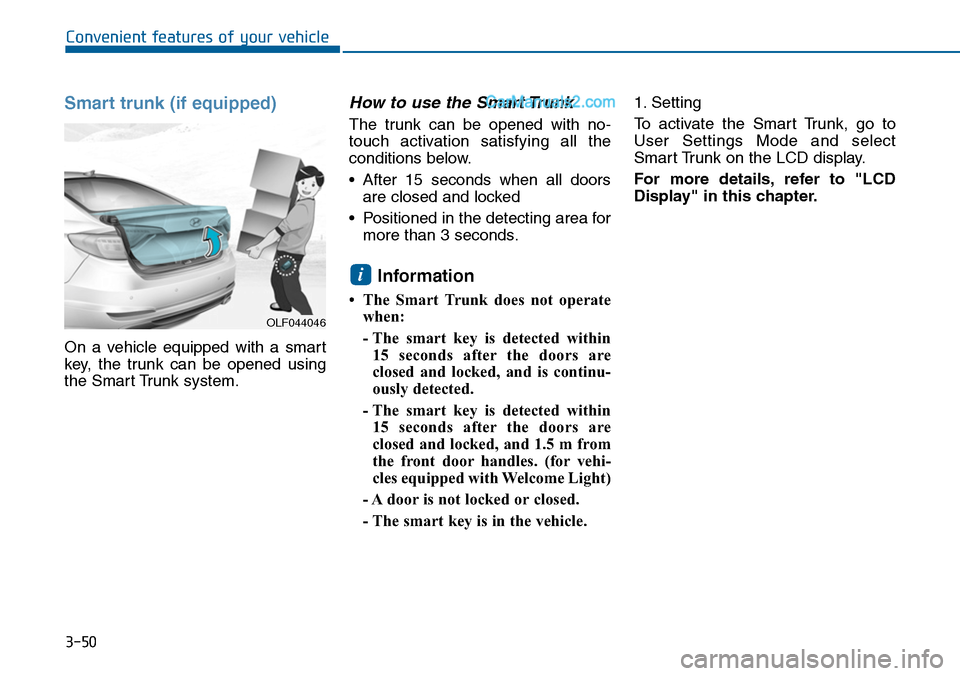
3-50
Convenient features of your vehicle
Smart trunk (if equipped)
On a vehicle equipped with a smart
key, the trunk can be opened using
the Smart Trunk system.
How to use the Smart Trunk
The trunk can be opened with no-
touch activation satisfying all the
conditions below.
•After 15 seconds when all doors
are closed and locked
•Positioned in the detecting area for
more than 3 seconds.
Information
• The Smart Trunk does not operate
when:
- The smart key is detected within
15 seconds after the doors are
closed and locked, and is continu-
ously detected.
- The smart key is detected within
15 seconds after the doors are
closed and locked, and 1.5 m from
the front door handles. (for vehi-
cles equipped with Welcome Light)
- A door is not locked or closed.
- The smart key is in the vehicle.
1. Setting
To activate the Smart Trunk, go to
User Settings Mode and select
Smart Trunk on the LCD display.
For more details, refer to "LCD
Display" in this chapter.
i
OLF044046
Page 162 of 665
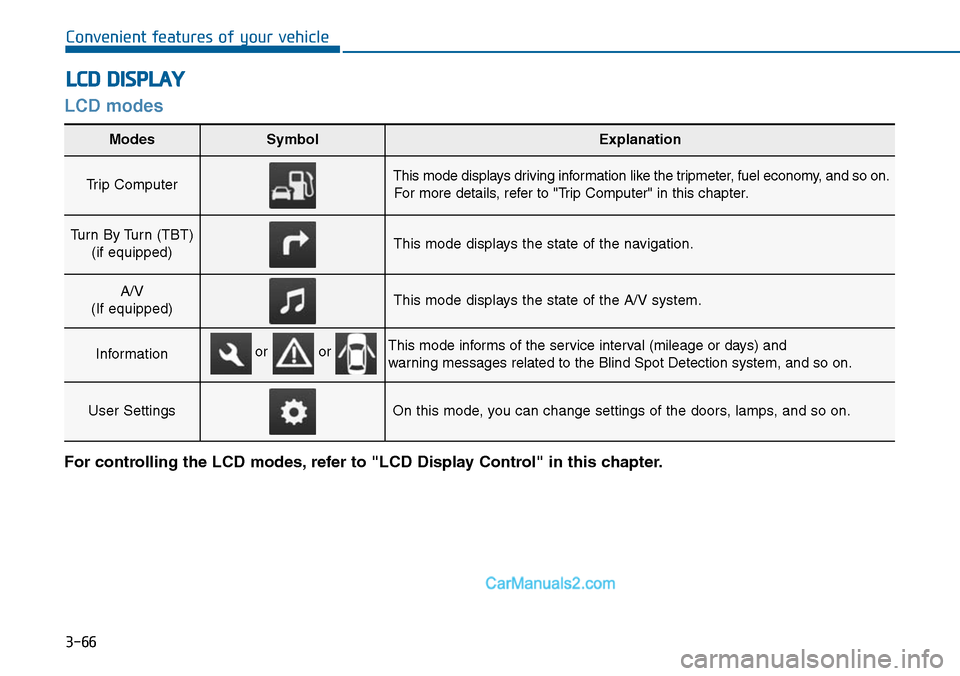
3-66
Convenient features of your vehicle
LCD modes
LCD DISPLAY
For controlling the LCD modes, refer to "LCD Display Control" in this chapter.
Modes SymbolExplanation
Trip Computer This mode displays driving information like the tripmeter, fuel economy, and so on.
For more details, refer to "Trip Computer" in this chapter.
Turn By Turn (TBT)
(if equipped)This mode displays the state of the navigation.
A/V
(If equipped)This mode displays the state of the A/V system.
InformationThis mode informs of the service interval (mileage or days) and
warning messages related to the Blind Spot Detection system, and so on.
User SettingsOn this mode, you can change settings of the doors, lamps, and so on.
or or
Page 163 of 665
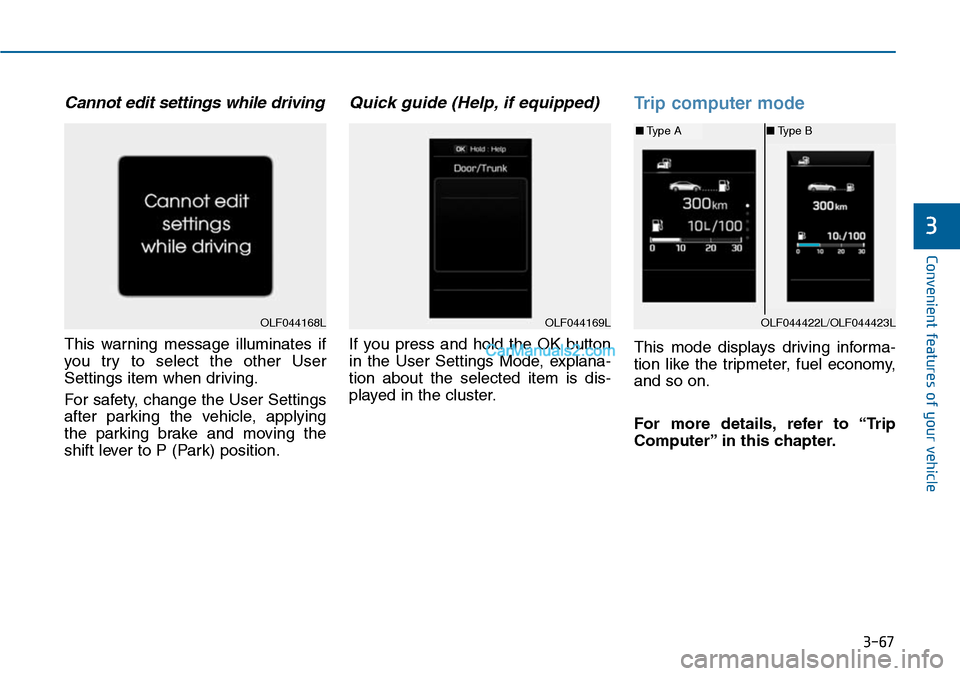
3-67
Convenient features of your vehicle
3
Cannot edit settings while driving
This warning message illuminates if
you try to select the other User
Settings item when driving.
For safety, change the User Settings
after parking the vehicle, applying
the parking brake and moving the
shift lever to P (Park) position.
Quick guide (Help, if equipped)
If you press and hold the OK button
in the User Settings Mode, explana-
tion about the selected item is dis-
played in the cluster.
Trip computer mode
This mode displays driving informa-
tion like the tripmeter, fuel economy,
and so on.
For more details, refer to “Trip
Computer” in this chapter.
OLF044168LOLF044169LOLF044422L/OLF044423L
■Type A■Type B